UCS 랙 서버의 VIC 어댑터와 Nexus 5500 스위치의 FCoE 구성
목차
소개
이 문서에서는 Cisco UCS(Unified Computing System) 랙 서버와 Cisco Nexus 5500(Nexus 5K) Series 스위치에 설치된 VIC(Virtual Interface Card) 어댑터 간 FCoE(Fibre Channel over Ethernet) 연결을 구성하는 방법에 대해 설명합니다.두 가지 샘플 토폴로지에는 Cisco FEX(Fabric Extender) 디바이스가 포함되며, 하나의 샘플 토폴로지는 그렇지 않습니다.
사전 요구 사항
요구 사항
다음 주제에 대한 지식을 보유하고 있으면 유용합니다.
- Cisco Nexus 5500 Series 스위치
- Cisco UCS 랙 서버 - Cisco CIMC(Integrated Management Controller) 컨피그레이션
- FCoE에 대한 기본적인 이해
이 컨피그레이션은 환경에 존재합니다.
- SAN(Storage Area Network) 어레이는 Cisco VIC 카드의 vHBA(virtual host bus adapter)에 대한 LUN(logical unit number)에 대한 액세스를 제공하도록 구성됩니다.
- Cisco Nexus 버전 5.1(3)N1(1a) 이상이 Cisco Nexus 5K 스위치에 설치되어 있습니다.
- 필요한 라이센스는 Nexus 5K 스위치에 설치됩니다.
제한 사항 및 호환성 정보는 각 특정 하드웨어 디바이스의 컨피그레이션 가이드를 참조하십시오.
사용되는 구성 요소
이 문서의 정보는 다음 소프트웨어 및 하드웨어 버전을 기반으로 합니다.
- Cisco UCS C220 M3 서버(VIC 1225 포함)
- CIMC 1.5.4 펌웨어 번들
- Nexus 5548UP 버전 6.0(2)N2(1)
- FEX 모델 - Nexus 2232PP
이 문서의 정보는 특정 랩 환경의 디바이스를 토대로 작성되었습니다.이 문서에 사용된 모든 디바이스는 초기화된(기본) 컨피그레이션으로 시작되었습니다.현재 네트워크가 작동 중인 경우, 모든 명령어의 잠재적인 영향을 미리 숙지하시기 바랍니다.
개요
구성 프로세스의 개요입니다.
- 새 설정의 경우 Nexus 5K 스위치에 대한 기본 컨피그레이션을 수행합니다.기존 네트워크에 서버를 추가하는 경우 이 단계를 건너뛸 수 있습니다.
- UCS 서버에서 VIC 어댑터를 구성합니다.
- 토폴로지를 기반으로 Nexus 5K 스위치를 구성합니다.
서버는 다음 세 가지 토폴로지 중 하나로 구축할 수 있습니다.
- 토폴로지 1 - Nexus 5K 스위치에 구성된 vPC(가상 포트 채널) 및 Nexus 5K 스위치에 직접 연결된 CNA(converged network adapter) 포트
- 토폴로지 2 - FEX가 Nexus 5K 스위치에 직접 연결되고 FEX 포트에 연결된 CNA
- 토폴로지 3 - 고급 vPC 모드에서 Nexus 5K 스위치에 연결된 FEX 및 FEX 포트에 연결된 CNA
이 문서에서는 각 토폴로지에 대한 FCoE 연결의 샘플 구성을 제공합니다.
1단계:새 설정 구성
이 문서에서는 VIC 어댑터 및 Nexus 5K 스위치에 대한 FCoE 구성에 중점을 두고 있지만, vPC에 필요한 기본 컨피그레이션 및 완전성을 위한 FCoE 기능을 포함합니다.
이 예제의 토폴로지는 VSAN(Virtual Storage Area Network) 100 및 VSAN 200을 두 개의 SAN 패브릭으로 사용합니다.이러한 VSAN은 Nexus 5K 스위치의 A측 및 B측에서 생성되며 각각 FCoE VLAN 100 및 200에 매핑됩니다.
새 설정의 경우 다음 절차에서는 Nexus 5K 스위치에서 기본 컨피그레이션을 수행하는 방법을 설명합니다.
- Nexus 5K 스위치에서 필요한 기능(LLDP[Link Layer Discovery Protocol], LACP[Link Aggregation Control Protocol], FCoE, FEX, vPC)을 활성화합니다.이 단계의 예는 필수 기능 컨피그레이션을 참조하십시오.
- 기본 vPC 컨피그레이션을 완료합니다.
- vPC 도메인을 생성합니다.
- vPC 피어 keepalive 링크를 생성합니다.
- vPC 피어 링크를 구성합니다.단계 1-3 수행 방법 및 두 Nexus 5K 스위치 모두에서 vPC를 활성화하는 방법에 대한 예는 기본 vPC 구성을 참조하십시오.
- vPC를 생성하거나 포트 채널을 다시 사용합니다.
- vPC를 확인합니다.
- VSAN을 구성합니다.이 단계의 예는 VSAN 컨피그레이션을 참조하십시오.
필수 기능 구성
5548-switch# configure terminal
5548-switch(config)# feature lldp
5548-switch(config)# feature lacp
5548-switch(config)# feature fcoe
5548-switch(config)# feature fex
5548-switch(config)# feature vpc
5548-switch(config)# end
기본 vPC 컨피그레이션
5548-switch# configure terminal
5548-switch(config)# vpc domain 150
5548-switch (config-vpc-domain)# peer-keepalive destination <peer-switch-ip>
source <source-ip> vrf management
5548-switch(config-vpc-domain)# interface port-channel 150
5548-switch(config-if)# switchport mode trunk
5548-switch(config-if)# vpc peer-link
5548-switch(config-if)# no shut
VSAN 구성
5548-switch-A # configure terminal
5548-switch-A(config)# vsan database
5548-switch-A(config-vsan-db)#vsan 100
5548-switch-A(config)#exit
5548-switch-A(config)#vlan 100
5548-switch-A(config-vlan)#fcoe vsan 100
5548-switch-B # configure terminal
5548-switch-B(config)#vsan database
5548-switch-B(config-vsan-db)#vsan 200
5548-switch-B(config)#exit
5548-switch-B(config)#vlan 200
5548-switch-B(config-vlan)#fcoe vsan 200
2단계:UCS 서버 및 VIC 어댑터 구성
UCS 서버에서 VIC 어댑터를 구성합니다.이 절차에서는 이 컨피그레이션을 모든 Cisco VIC(P81E 또는 VIC 1225 또는 VIC 1225T) 어댑터에 적용하는 방법에 대해 설명합니다.
- 서버 하드웨어 구성 요소의 펌웨어를 최신 버전으로 업데이트하려면 Host Update Utility를 사용합니다.VIC 펌웨어를 업데이트해야 합니다.
- 기본적으로 VIC 어댑터는 CE(Classic Ethernet) 모드에서 작동하며 vNIC(virtual network interface controller) 2개와 vHBA 2개로 구성됩니다.이러한 각 vNIC 및 vHBA는 업링크 DCE 물리적 인터페이스에 고정됩니다.즉, fc0은 업링크 DCE 포트 0에 고정되고 fc1은 어댑터의 업링크 DCE 포트 1에 고정됩니다.

- 서버의 전원을 켜고 VIC 어댑터 세부 정보가 인벤토리 섹션에 입력됩니다.
- vHBAs 탭을 클릭하고 vHBA 인터페이스(fc0 또는 fc1)를 선택합니다.
- 속성을 클릭한 다음 VIC 어댑터에서 FCoE 속성을 구성합니다.Default VLAN 텍스트 필드에서 FCoE VLAN ID를 정의해야 합니다.

SAN에서 부팅하려는 경우 FC SAN Boot(FC SAN 부팅) 확인란을 선택하고 Target WWPN(대상 WPN)을 부팅 테이블에 추가합니다.
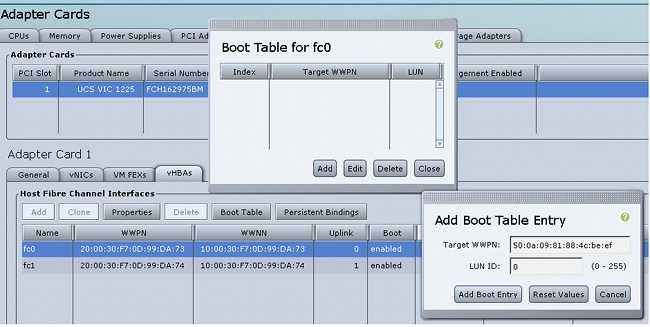
- 구성 변경 사항을 적용하려면 서버를 재부팅합니다.
3단계:다양한 토폴로지를 위한 Nexus 5K 스위치 구성
서버는 세 가지 토폴로지 중 하나로 구축할 수 있습니다.이 섹션에서는 토폴로지를 기반으로 Nexus 5K 스위치를 구성하는 방법에 대해 설명합니다.
세 가지 토폴로지 모두에 대한 공통 구성 지침은 다음과 같습니다.
- VFC(Virtual Fibre Channel) 인터페이스는 포트 채널의 멤버 포트(물리적 이더넷 인터페이스)에 바인딩됩니다.
- 스위치 포트는 트렁크 모드이며 FCoE VLAN은 비네이티브 VLAN으로 구성됩니다.
- 스위치 포트의 스패닝 트리 유형은 서버에 에지 트렁크로 연결되도록 구성됩니다.
이 문서에서는 패브릭 A의 샘플 컨피그레이션을 제공합니다.다른 스위치에서 패브릭 B에 대해 유사한 구성을 수행해야 합니다.
토폴로지 1:Nexus 5K 스위치에 직접 연결된 CNA 포트
개요
이 시나리오에서는 Nexus 5K 스위치가 vPC에 있으며 서버 CNA 포트가 두 Nexus 5K 스위치에 직접 연결됩니다.다음 절차에서는 이 토폴로지의 컨피그레이션에 대해 설명합니다.
- 이더넷 인터페이스를 새 포트 채널 인터페이스에 연결합니다.
- 포트 채널을 FCoE VLAN 태그가 지정된 트렁크로 구성하고 포트 채널을 vPC ID와 연결합니다.
- VFC 인터페이스를 생성하고 포트 채널 멤버(이더넷 인터페이스)에 바인딩합니다.
- VFC 인터페이스를 해당 VSAN ID에 연결합니다.1-4단계의 예는 Nexus 5K 스위치 측의 샘플 컨피그레이션을 참조하십시오.
- Nexus 5K 스위치의 B 면을 구성하려면 1~4단계를 반복합니다.
- 컨피그레이션을 확인합니다.
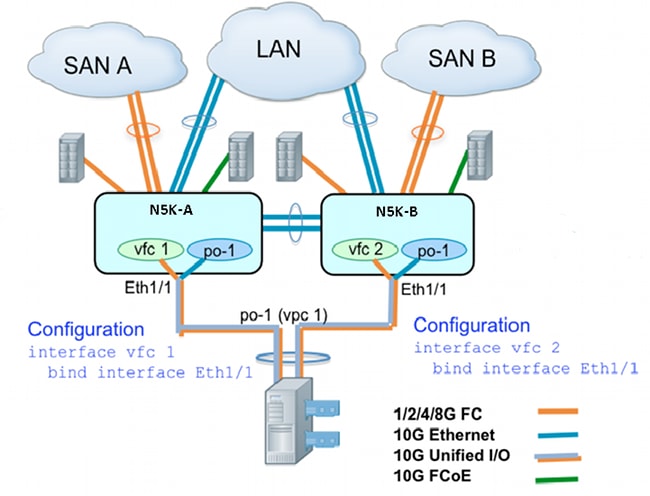
Nexus 5K 스위치의 샘플 컨피그레이션
N5548UP-A(config)# int eth 1/1
N5548UP-A(config-if)# channel-group 1
N5548UP-A(config-if)# no shut
N5548UP-A(config-if)# exit
N5548UP-A# configure terminal
N5548UP-A(config)# interface port-channel 1
N5548UP-A(config-if)# switchport mode trunk
N5548UP-A(config-if)# switchport trunk native vlan 10
N5548UP-A(config-if)# switchport trunk allowed vlan 10,100
N5548UP-A(config-if)# spanning-tree port type edge trunk
N5548UP-A(config-if)# vpc 1
N5548UP-A(config-if)# no shut
N5548UP-A(config-if)# exit
N5548UP-A(config)# int vfc 1
N5548UP-A(config-if)# bind interface ethernet 1/1
N5548UP-A(config-if)# switchport trunk allowed vsan 100
N5548UP-A(config-if)# no shut
N5548UP-A(config-if)# exitN5548UP-A(config)# vsan database
N5548UP-A(config-vsan-db)# vsan 100 interface vfc 1
N5548UP-A(config-vsan-db)# end
확인
N5548UP-A# show run int port-channel 1 membership
interface port-channel 1
switchport mode trunk
switchport trunk native vlan 10
switchport trunk allowed vlan 10,100
spanning-tree port type edge trunk
speed 10000
vpc 1
interface Ethernet1/1
switchport mode trunk
switchport trunk native vlan 10
switchport trunk allowed vlan 10,100
channel-group 1
N5548UP-A# show run int vfc 1
interface vfc1
bind interface Ethernet1/1
switchport trunk allowed vsan 100
no shutdown
토폴로지 2:Straight-Through 모드에서 Nexus 5K 스위치에 연결된 FEX 및 FEX 포트에 연결된 CNA
개요
이 시나리오에서는 FEX가 straight-through 모드에서 Nexus 5K 스위치에 연결되고 CNA가 FEX 포트에 연결됩니다.다음 절차에서는 이 토폴로지의 컨피그레이션에 대해 설명합니다.
straight-through FEX 컨피그레이션:
- FEX ID를 할당합니다.
- 이더넷 인터페이스를 새 포트 채널 인터페이스 ID와 연결하고 새 포트 채널을 FEX 패브릭 매개변수로 구성합니다.1-2단계의 예는 샘플 컨피그레이션을 참조하십시오.
호스트 vPC 컨피그레이션: - FEX 호스트 인터페이스(HIF)를 새 포트 채널 인터페이스 ID와 연결하고 포트 채널 매개변수를 구성합니다.
- HIF 포트 채널을 vPC 인터페이스에 연결합니다.
- VFC 인터페이스를 생성하고 호스트 포트 채널의 멤버(이더넷) 포트에 바인딩합니다.3-5단계의 예는 호스트 vPC 컨피그레이션을 참조하십시오.
- 컨피그레이션을 확인합니다.
Nexus 5K 스위치의 B 측에서 1-4단계를 반복하고 HIF 포트 채널 아래에서 동일한 vPC 인터페이스 번호를 사용합니다.

샘플 컨피그레이션
N5548UP-A# configure terminal
N5548UP-A(config)# fex 101
N5548UP-A(config-fex)# exit
N5548UP-A(config)# interface ethernet 1/5 - 6
N5548UP-A(config-if-range)# channel-group 210
N5548UP-A(config-if-range)#no shut
N5548UP-A(config-if-range)# exit
N5548UP-A(config)# interface port-channel 210
N5548UP-A(config-if)# switchport mode fex-fabric
N5548UP-A(config-if)# fex associate 101
N5548UP-A(config-if)#no shut
N5548UP-A(config-if)# exit
호스트 vPC 컨피그레이션
<---Create HIF port-channel-->
N5548UP-A(config-if)# interface ethernet 101/1/1
N5548UP-A(config-if)# channel-group 1
N5548UP-A(config-if)# no shut
N5548UP-A(config-if)# exit
<---Configure port-channel parameters-->
N5548UP-A(config)# interface port-channel 1
N5548UP-A(config-if)#switchport mode trunk
N5548UP-A(config-if)# switchport trunk native vlan 10
N5548UP-A(config-if)# switchport trunk allowed vlan 10,100
N5548UP-A(config-if)# spanning-tree port type edge trunk
N5548UP-A(config-if)# vpc 10
N5548UP-A(config-if)# no shut
N5548UP-A(config-if)# exit
<---Create vfc interfvace and bind to port-channel (Ethernet interface)-->
N5548UP-A(config)# int vfc 1
N5548UP-A(config-if)# bind interface ethernet 101/1/1
N5548UP-A(config-if)# switchport trunk allowed vsan 100
N5548UP-A(config-if)# no shut
N5548UP-A(config-if)# exit
<---Associate vfc interface to corresponding VSAN ID-->
N5548UP-A(config)# vsan database
N5548UP-A(config-vsan-db)# vsan 100 interface vfc 1
N5548UP-A(config-vsan-db)# end
확인
N5548UP-A# show run int port-channel 210 membership
interface port-channel210
switchport mode fex-fabric
fex associate 101
interface Ethernet1/5
switchport mode fex-fabric
fex associate 101
channel-group 210
interface Ethernet1/6
switchport mode fex-fabric
fex associate 101
channel-group 210
N5548UP-A# show int fex
Fabric Fabric Fex FEX
Fex Port Port State Uplink Model Serial
---------------------------------------------------------------
101 Eth1/5 Active 1 N2K-C2232PP-10GE SSI142602QN
101 Eth1/6 Active 2 N2K-C2232PP-10GE SSI142602QN
N5548UP-A# show run int port-channel 1 membership
interface port-channel 1
switchport mode trunk
switchport trunk native vlan 10
switchport trunk allowed vlan 10,100
spanning-tree port type edge trunk
speed 10000
vpc 10
interface Ethernet101/1/1
switchport mode trunk
switchport trunk native vlan 10
switchport trunk allowed vlan 10,100
channel-group 1
N5548UP-A# show run int vfc 1
interface vfc1
bind interface Ethernet101/1/1
switchport trunk allowed vsan 100
no shutdown
토폴로지 3:고급 vPC 모드에서 Nexus 5K 스위치에 연결된 FEX 및 FEX 포트에 연결된 CNA
개요
이 시나리오에서는 FEX가 고급 vPC 모드에서 Nexus 5K 스위치에 연결되고 CNA가 FEX 포트에 연결됩니다.
SAN 패브릭 A 트래픽(FCoE VLAN 100)은 Nexus 5K 스위치의 FEX 101/A측과 연결됩니다.SAN Fabric B 트래픽(FCoE VLAN 200)은 Nexus 5K 스위치의 FEX 102/B 측에 연결됩니다.
두 멤버 호스트 포트 채널의 경우 두 Nexus 5K 스위치의 두 FEX 디바이스 모두에서 HIF 포트를 구성해야 합니다.즉, 총 4개의 HIF 포트 컨피그레이션이 필요합니다.
다음 절차에서는 이 토폴로지의 컨피그레이션에 대해 설명합니다.
활성 - 활성 FEX 컨피그레이션:
- FEX ID를 할당합니다.
- SAN 패브릭 격리를 활성화하려면 각 Nexus 5K 스위치의 단일 FEX 아래에 'fcoe' 키워드를 추가합니다.
- FEX 패브릭 포트 채널을 생성합니다.
- 동일한 Nexus 5K 스위치의 다른 FEX에 대해 1단계와 3단계를 반복합니다.
- Nexus 5K 스위치의 B 측에서 1-4단계를 반복합니다.예는 Nexus 5K 스위치의 B측 FEX 102에서 Active - Active FEX Configuration 및 FCoE 키워드를 참조하십시오.
호스트 vPC 컨피그레이션: - 포트 채널 인터페이스를 생성하고 필요한 VLAN을 구성합니다.
- 두 FEX에서 HIF 포트(CNA에 연결된 FEX 인터페이스)를 구성하고 FCoE VLAN 및 이더넷 VLAN을 허용한 다음 HIF 포트를 6단계에서 생성한 호스트 포트 채널 ID와 연결합니다.
- VFC 인터페이스를 생성하고 호스트 포트 채널의 멤버(이더넷) 포트에 바인딩합니다.
- Nexus 5K 스위치의 B 측에서 6-8단계를 반복하고 동일한 호스트 포트 채널 인터페이스 ID를 사용합니다.예를 보려면 호스트 vPC 컨피그레이션을 참조하십시오.
VFC 인터페이스 구성: - VC 인터페이스를 생성하고 HIF(port-channel member) 포트에 바인딩합니다.
- 적절한 VSAN에 VFC 인터페이스를 할당합니다.
- Nexus 5K 스위치의 B 측에서 10-11단계를 반복합니다.예제는 VFC 구성을 참조하십시오.
- 컨피그레이션을 확인합니다.

활성 - 활성 FEX 컨피그레이션
N5548UP-A# configure terminal
N5548UP-A(config)# fex 101
N5548UP-A(config-fex)# fcoe
N5548UP-A(config-fex)# exit
N5548UP-A(config)# interface ethernet 1/3 - 4
N5548UP-A(config-if-range)# channel-group 201
N5548UP-A(config-if-range)#no shut
N5548UP-A(config-if-range)# exit
N5548UP-A(config)# interface port-channel 201
N5548UP-A(config-if)# switchport mode fex-fabric
N5548UP-A(config-if)# fex associate 101
N5548UP-A(config-if)# vpc 201
N5548UP-A(config-if)#no shut
N5548UP-A(config-if)# exit
N5548UP-A# configure terminal
N5548UP-A(config)# fex 102
N5548UP-A(config-fex)# exit
N5548UP-A(config)# interface ethernet 1/5 - 6
N5548UP-A(config-if-range)# channel-group 202
N5548UP-A(config-if-range)#no shut
N5548UP-A(config-if-range)# exit
N5548UP-A(config)# interface port-channel 202
N5548UP-A(config-if)# switchport mode fex-fabric
N5548UP-A(config-if)# fex associate 102
N5548UP-A(config-if)# vpc 202
N5548UP-A(config-if)#no shut
N5548UP-A(config-if)# exit
Nexus 5K 스위치의 B 측 FEX 102에서 FCoE 키워드
N5548UP-B# configure terminal
N5548UP-B(config)# fex 102
N5548UP-B(config-fex)# fcoe
N5548UP-B(config-fex)# exit
호스트 vPC 컨피그레이션
N5548UP-A(config-if)# interface ethernet 101/1/1
N5548UP-A(config-if)# channel-group 1
N5548UP-A(config-if)# no shut
N5548UP-A(config-if)# exit
N5548UP-A(config)# interface ethernet 102/1/1
N5548UP-A(config-if)# channel-group 1
N5548UP-A(config-if)# no shut
N5548UP-A(config-if)# exit
N5548UP-A(config)# interface port-channel 1
N5548UP-A(config-if)#switchport mode trunk
N5548UP-A(config-if)# switchport trunk native vlan 10
N5548UP-A(config-if)# switchport trunk allowed vlan 10,100
N5548UP-A(config-if)# spanning-tree port type edge trunk
N5548UP-A(config-if)# no shut
N5548UP-A(config-if)# exit
VFC 컨피그레이션
<---Create vfc interface and bind to port-channel member (ethernet interface)-->
N5548UP-A(config)# int vfc 1
N5548UP-A(config-if)# bind interface ethernet 101/1/1
N5548UP-A(config-if)# switchport trunk allowed vsan 100
N5548UP-A(config-if)# no shut
N5548UP-A(config-if)# exit
<---Associate vfc interface to corresponding VSAN ID-->
N5548UP-A(config)# vsan database
N5548UP-A(config-vsan-db)# vsan 100 interface vfc 1
N5548UP-A(config-vsan-db)# end
확인
N5548UP-A# show fex
FEX FEX FEX FEX
Number Description State Model Serial
------------------------------------------------------------------------
101 FEX0101 Online N2K-C2232PP-10GE SSI142602QN
102 FEX0102 Online N2K-C2232PP-10GE SSI14260EVV
N5548UP-A# show interface fex
Fabric Fabric Fex FEX
Fex Port Port State Uplink Model Serial
---------------------------------------------------------------
101 Eth1/3 Active 2 N2K-C2232PP-10GE SSI142602QN
102 Eth1/4 Active 1 N2K-C2232PP-10GE SSI14260EVV
N5548UP-A# show fex 101 detail
FEX: 101 Description: FEX0101 state: Online
FEX version: 6.0(2)N2(1) [Switch version: 6.0(2)N2(1)]
FEX Interim version: 6.0(2)N2(1)
Switch Interim version: 6.0(2)N2(1)
Extender Serial: SSI142602QN
FCoE Admin: true
FCoE Oper: true
FCoE FEX AA Configured: true
N5548UP-A# show run interface port-channel 1 membership
interface port-channel1
switchport mode trunk
switchport trunk native vlan 10
switchport trunk allowed vlan 10,100
spanning-tree port type edge trunk
speed 10000
interface Ethernet102/1/1
switchport mode trunk
switchport trunk native vlan 10
switchport trunk allowed vlan 10,100
spanning-tree port type edge trunk
channel-group 1
interface Ethernet101/1/1
switchport mode trunk
switchport trunk native vlan 10
switchport trunk allowed vlan 10,100
spanning-tree port type edge trunk
channel-group 1
N5548UP-A# show int vfc 1
vfc1 is trunking
Bound interface is Ethernet101/1/1
Port WWN is 20:00:54:7f:ee:e1:6a:bf
Admin port mode is F, trunk mode is on
Port mode is TF
Port vsan is 100
Trunk vsans (admin allowed and active) (100)
Trunk vsans (up) (100)
Trunk vsans (isolated) ()
Trunk vsans (initializing) ()
N5548UP-A# show run int port-channel 201 membership
interface port-channel201
switchport mode fex-fabric
fex associate 101
vpc 201
interface Ethernet1/3
switchport mode fex-fabric
fex associate 101
channel-group 201
interface Ethernet1/4
switchport mode fex-fabric
fex associate 101
channel-group 201
N5548UP-A# show run int port-channel 202 membership
interface port-channel202
switchport mode fex-fabric
fex associate 102
vpc 202
interface Ethernet1/5
switchport mode fex-fabric
fex associate 102
channel-group 202
interface Ethernet1/6
switchport mode fex-fabric
fex associate 102
channel-group 202
서버 부팅 시퀀스의 이 스크린샷은 VIC 펌웨어가 LUN을 성공적으로 탐지하고 부팅 테이블을 업데이트하면서 스위치 컨피그레이션을 확인합니다.
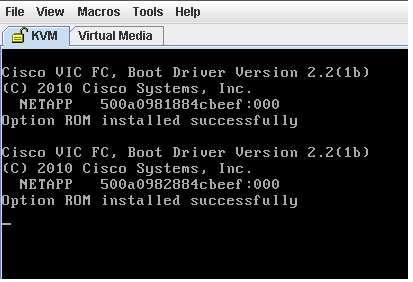
다음을 확인합니다.
확인 절차는 컨피그레이션 예에 포함되어 있습니다.
문제 해결
이 섹션에서는 컨피그레이션 문제를 해결하는 데 사용할 수 있는 정보를 제공합니다.
VFC가 작동하는지 확인하기 위해 다음 검사를 수행합니다.
- 케이블이 vHBA에 매핑된 어댑터 포트 간에 올바르게 연결되어 있는지, Nexus 5K 스위치 포트에 필요한 VSAN이 있는지 확인합니다.
- 인터페이스가 관리 목적으로 종료되지 않았는지 확인합니다.
- FCoE VLAN이 VFC로 바인딩되는 이더넷 인터페이스에 구성되었는지 확인합니다.
컨피그레이션을 확인하려면 다음 명령을 사용합니다.
- show run fcoe
- vsan 표시
- vlan fcoe 표시
- 인터페이스 vfc 표시 ID
- vpc 표시
- show flogi 데이터베이스
관련 정보
- Cisco UCS C-Series Servers Integrated Management Controller GUI 컨피그레이션 가이드, 릴리스 1.5의 Managing Network Adapters 섹션
- Cisco Nexus 5500 Series NX-OS Layer 2 스위칭 컨피그레이션 가이드, 릴리스 6.x의 향상된 가상 포트 채널 구성
- Cisco Nexus 5500 Series NX-OS Layer 2 스위칭 컨피그레이션 가이드, 릴리스 6.x의 Fabric Extender 섹션 구성
- Cisco Nexus 5500 Series NX-OS Fibre Channel over Ethernet 컨피그레이션 가이드, 릴리스 6.x
- 기술 지원 및 문서 − Cisco Systems
 피드백
피드백