UCS 및 Nexus 5000에서 QoS 구성
다운로드 옵션
편견 없는 언어
본 제품에 대한 문서 세트는 편견 없는 언어를 사용하기 위해 노력합니다. 본 설명서 세트의 목적상, 편견 없는 언어는 나이, 장애, 성별, 인종 정체성, 민족 정체성, 성적 지향성, 사회 경제적 지위 및 교차성에 기초한 차별을 의미하지 않는 언어로 정의됩니다. 제품 소프트웨어의 사용자 인터페이스에서 하드코딩된 언어, RFP 설명서에 기초한 언어 또는 참조된 서드파티 제품에서 사용하는 언어로 인해 설명서에 예외가 있을 수 있습니다. 시스코에서 어떤 방식으로 포용적인 언어를 사용하고 있는지 자세히 알아보세요.
이 번역에 관하여
Cisco는 전 세계 사용자에게 다양한 언어로 지원 콘텐츠를 제공하기 위해 기계 번역 기술과 수작업 번역을 병행하여 이 문서를 번역했습니다. 아무리 품질이 높은 기계 번역이라도 전문 번역가의 번역 결과물만큼 정확하지는 않습니다. Cisco Systems, Inc.는 이 같은 번역에 대해 어떠한 책임도 지지 않으며 항상 원본 영문 문서(링크 제공됨)를 참조할 것을 권장합니다.
목차
소개
이 문서에서는 UCS(Unified Computing System) 및 Nexus 디바이스 내의 QoS(Quality of Service) 컨피그레이션에 대해 설명합니다.
사전 요구 사항
요구 사항
이 문서에 대한 특정 요건이 없습니다.
사용되는 구성 요소
이 문서의 정보는 다음 소프트웨어 및 하드웨어 버전을 기반으로 합니다.
- UCS FI(Fabric Interconnect) 6100 및 6200
- Nexus 5000 및 5500
이 문서의 정보는 특정 랩 환경의 디바이스를 토대로 작성되었습니다.이 문서에 사용된 모든 디바이스는 초기화된(기본) 컨피그레이션으로 시작되었습니다.네트워크가 작동 중인 경우 모든 명령의 잠재적인 영향을 이해해야 합니다.
배경 정보
이 문서는 FlexPod 및 vBlock과 관련된 UCS(6100 및 6200 Fabric Interconnects) 및 Nexus(5000 및 5500) QoS에 대해 설명합니다.
QoS와 관련된 이 문서에서 사용되는 용어.
CoS = Class of Service = 802.1p = 각 패킷의 .1q 헤더에 있는 3비트로, 스위치에서 분류 방법을 알려줍니다.
QoS = QoS = 스위치가 각 서비스 클래스를 처리하는 방법입니다.
MTU = Maximum Transmission Unit = 스위치에서 허용되는 프레임/패킷의 최대 크기입니다.가장 일반적인 기본값과 기본값은 1500입니다(아래 UCS 스크린샷에서 보여주는 것은 일반).
구성
UCS QoS 기본 제공
참조에 대한 UCS QoS 설정(UCSM/LAN/QoS 시스템 클래스):

참고:Best Effort 및 Fibre Channel은 회색으로 표시되며 UCS 내에서 비활성화할 수 없습니다.
기본 QoS 컨피그레이션
P10-UCS-A(nxos)# show running-config ipqos
logging level ipqosmgr 2
class-map type qos class-fcoe
class-map type queuing class-fcoe
match qos-group 1
class-map type queuing class-all-flood
match qos-group 2
class-map type queuing class-ip-multicast
match qos-group 2
policy-map type qos system_qos_policy
class class-fcoe
set qos-group 1
class class-default
policy-map type queuing system_q_in_policy
class type queuing class-fcoe
bandwidth percent 50
class type queuing class-default
bandwidth percent 50
policy-map type queuing system_q_out_policy
class type queuing class-fcoe
bandwidth percent 50
class type queuing class-default
bandwidth percent 50
class-map type network-qos class-fcoe
match qos-group 1
class-map type network-qos class-all-flood
match qos-group 2
class-map type network-qos class-ip-multicast
match qos-group 2
policy-map type network-qos system_nq_policy
class type network-qos class-fcoe
pause no-drop
mtu 2158
class type network-qos class-default
system qos
service-policy type qos input system_qos_policy
service-policy type queuing input system_q_in_policy
service-policy type queuing output system_q_out_policy
service-policy type network-qos system_nq_policy
관련 정보:
- qos-group은 스위치가 지정된 CoS를 내부적으로 처리하는 방법입니다.qos-group을 각 패킷이 들어가는 버킷 또는 레인으로 간주합니다.
- Best Effort는 명시적 qos-group을 가져오지 않으므로 기본적으로 qos-group 0으로 설정됩니다.
- FCoE(Fibre Channel over Ethernet)는 CoS 3을 가지고 있으며 qos-group 1에 들어갑니다.
CoS <=> qos-group 치트 시트
| CoS | qos-group | |
| 플래티넘 | 5 | 2 |
| 골드 | 4 | 3 |
| 실버 | 2 | 4 |
| 브론즈 | 1 | 5 |
| 최선의 노력 | 모두 | 0 |
| 파이버 채널 | 3 | 1 |
CoS는 UCS에서 CoS 6으로 변경할 수 있습니다.CoS 7은 내부 UCS 통신용으로 예약되어 있습니다.
show queuing interface 명령
P10-UCS-A(nxos)# show queuing interface
Ethernet1/1 queuing information:
TX Queuing
qos-group sched-type oper-bandwidth
0 WRR 50
1 WRR 50
RX Queuing
qos-group 0
q-size: 360640, HW MTU: 1500 (1500 configured)
drop-type: drop, xon: 0, xoff: 360640
Statistics:
Pkts received over the port : 27957
Ucast pkts sent to the cross-bar : 0
Mcast pkts sent to the cross-bar : 27957
Ucast pkts received from the cross-bar : 0
Pkts sent to the port : 347
Pkts discarded on ingress : 0
Per-priority-pause status : Rx (Inactive), Tx (Inactive)
qos-group 1
q-size: 79360, HW MTU: 2158 (2158 configured)
drop-type: no-drop, xon: 20480, xoff: 40320
Statistics:
Pkts received over the port : 0
Ucast pkts sent to the cross-bar : 0
Mcast pkts sent to the cross-bar : 0
Ucast pkts received from the cross-bar : 0
Pkts sent to the port : 0
Pkts discarded on ingress : 0
Per-priority-pause status : Rx (Inactive), Tx (Inactive)
Total Multicast crossbar statistics:
Mcast pkts received from the cross-bar : 347
이 출력은 이 인터페이스가 각 클래스를 대기시키는 방법을 보여줍니다.
switchport Ethernet 1/1에 대한 정보:
- Best Effort는 qos-group 0과 q 크기의 360640바이트 버퍼와 MTU 1500을 가져옵니다.
- 이 포트에는 Best Effort의 인그먼트/수신 패킷이 2,7957개 있으며, 347개의 패킷을 전송/전송했습니다.
- "Pkts discarded on ingress"는 수신되었지만 그 중 버퍼(q-size)가 꽉 찼고 스위치가 폐기하기로 결정한 패킷 수입니다. 이를 tail drop이라고도 합니다.
IOM 포트 고유
UCS 섀시의 IOM(Input and Output Module) 포트에 대한 대기열 인터페이스를 표시합니다.
Ethernet1/1/1 queuing information: Input buffer allocation: Qos-group: 1 frh: 3 drop-type: no-drop cos: 3 xon xoff buffer-size ---------+---------+----------- 8960 14080 24320 Qos-group: 0 frh: 8 drop-type: drop cos: 0 1 2 4 5 6 xon xoff buffer-size ---------+---------+----------- 0 117760 126720 Queueing: queue qos-group cos priority bandwidth mtu --------+------------+--------------+---------+---------+---- 2 0 0 1 2 4 5 6 WRR 50 1600 3 1 3 WRR 50 2240 Queue limit: 66560 bytes Queue Statistics: queue rx tx ------+---------------+--------------- 2 18098 28051 3 0 0 Port Statistics: rx drop rx mcast drop rx error tx drop mux ovflow ---------------+---------------+---------------+---------------+-------------- 0 0 0 0 InActive Priority-flow-control enabled: yes Flow-control status: cos qos-group rx pause tx pause masked rx pause -------+-----------+---------+---------+--------------- 0 0 xon xon xon 1 0 xon xon xon 2 0 xon xon xon 3 1 xon xon xon 4 0 xon xon xon 5 0 xon xon xon 6 0 xon xon xon 7 n/a xon xon xon
qos-group 0 및 qos-group 1, qos-group 0은 cos 0 1 2 4 5 6 및 qos-group 1 get cos 3으로 표시된 패킷을 가져옵니다. FEX(Fabric Extender)/IOM의 버퍼 크기는 약간 더 작고 126720바이트에 불과합니다.FEX는 QoS를 약간 다르게 하며 여러 qos 그룹을 가져와 큐에 번들합니다.각 큐의 rx 및 tx 카운터를 확인할 수 있습니다.
show interface priority-flow-control
체크 아웃할 마지막 출력:show interface priority-flow-control
P10-UCS-A(nxos)# show interface priority-flow-control ============================================================ Port Mode Oper(VL bmap) RxPPP TxPPP ============================================================ Ethernet1/1 Auto Off 0 0 Ethernet1/2 Auto Off 0 0 Ethernet1/3 Auto Off 0 0 Ethernet1/4 Auto Off 6 0 Ethernet1/5 Auto Off 0 0 Ethernet1/6 Auto Off 0 0 Ethernet1/7 Auto Off 0 0 Ethernet1/8 Auto Off 0 0 Ethernet1/9 Auto Off 0 0 Ethernet1/10 Auto Off 2 0 ..snip.. Vethernet733 Auto Off 0 0 Vethernet735 Auto Off 0 0 Vethernet737 Auto Off 0 0 Ethernet1/1/1 Auto On (8) 0 0 Ethernet1/1/2 Auto Off 0 0 Ethernet1/1/3 Auto On (8) 0 0 Ethernet1/1/4 Auto Off 0 0
이것은 PFC(Priority Flow Control)가 협상하는 인터페이스(Auto On) 및 PFC가 협상하지 않는 인터페이스(Auto Off)를 보여줍니다.PFC는 스위치가 짧은 시간 동안 특정 CoS의 패킷을 전송하지 않도록 네이버 스위치에 요청하는 방법입니다.PFC는 버퍼가 꽉 찼거나 거의 찼을 때 일시 중지(PPP, 우선 순위 일시 중지당)됩니다.'show cdp neighbors' 및 'show fex details'의 출력은 이 이더넷 1/1-4가 섀시 1의 FEX/IOM으로 다운되었으며 이더넷 1/9-10은 Nexus 5000까지 지원됨을 알려줍니다.이 출력에서 6개의 일시 정지가 이더넷 1/4의 FEX/IOM으로 전송되었고 2개의 일시 정지가 Ethernet1/10에서 업스트림 Nexus 5000으로 전송되었습니다.
- PPP 자체는 나쁜 것이 아닙니다!
참고:FEX/IOM은 실제로 스위치가 아니므로 PFC는 Ethernet1/1-4에서 서로 협상하지 않지만 엔드포인트 Ethernet1/1/1으로 협상할 수 있습니다. FEX/IOM으로 전송된 PPP는 원격 스위치 포트 이더넷과 함께 전송됩니다1/1/1.
바로 이것이 바로 UCS QoS의 기본 기능입니다..
Silver가 활성화된 경우 어떻게 합니까?
이렇게 하면 다음과 같은 구성이 이루어집니다.
class-map type qos class-fcoe
class-map type qos match-all class-silver match cos 2 class-map type queuing class-silver match qos-group 4
class-map type queuing class-all-flood
match qos-group 2
class-map type queuing class-ip-multicast
match qos-group 2
policy-map type qos system_qos_policy
class class-silver set qos-group 4
policy-map type queuing system_q_in_policy
class type queuing class-silver bandwidth percent 44
class type queuing class-fcoe
bandwidth percent 29
class type queuing class-default
bandwidth percent 27
policy-map type queuing system_q_out_policy
class type queuing class-silver bandwidth percent 44
class type queuing class-fcoe
bandwidth percent 29
class type queuing class-default
bandwidth percent 27
policy-map type queuing org-root/ep-qos-Default-Qos
class type queuing class-fcoe
class type queuing class-default
bandwidth percent 50
shape 40000000 kbps 10240
class-map type network-qos class-silver match qos-group 4class-map type network-qos class-all-flood
match qos-group 2
class-map type network-qos class-ip-multicast
match qos-group 2
policy-map type network-qos system_nq_policy
class type network-qos class-silver
class type network-qos class-fcoe
pause no-drop
mtu 2158
class type network-qos class-default
system qos
service-policy type qos input system_qos_policy
service-policy type queuing input system_q_in_policy
service-policy type queuing output system_q_out_policy
service-policy type network-qos system_nq_policy
Ethernet1/1 queuing information:
TX Queuing
qos-group sched-type oper-bandwidth
0 WRR 27
1 WRR 29
4 WRR 44
RX Queuing
qos-group 0
q-size: 308160, HW MTU: 9216 (9216 configured)
drop-type: drop, xon: 0, xoff: 301120
Statistics:
Pkts received over the port : 12
Ucast pkts sent to the cross-bar : 12
Mcast pkts sent to the cross-bar : 0
Ucast pkts received from the cross-bar : 17
Pkts sent to the port : 17
Pkts discarded on ingress : 0
Per-priority-pause status : Rx (Inactive), Tx (Inactive)
qos-group 1
q-size: 79360, HW MTU: 2158 (2158 configured)
drop-type: no-drop, xon: 20480, xoff: 40320
Statistics:
Pkts received over the port : 7836003
Ucast pkts sent to the cross-bar : 7836003
Mcast pkts sent to the cross-bar : 0
Ucast pkts received from the cross-bar : 4551954
Pkts sent to the port : 4551954
Pkts discarded on ingress : 0
Per-priority-pause status : Rx (Inactive), Tx (Inactive)
qos-group 4 q-size: 22720, HW MTU: 1500 (1500 configured)
drop-type: drop, xon: 0, xoff: 22720
Statistics:
Pkts received over the port : 0
Ucast pkts sent to the cross-bar : 0
Mcast pkts sent to the cross-bar : 0
Ucast pkts received from the cross-bar : 0
Pkts sent to the port : 0
Pkts discarded on ingress : 0
Per-priority-pause status : Rx (Inactive), Tx (Inactive)
Silver(qos-group 4)가 22720의 버퍼 공간이 할당되었으므로 Best Effort(qos-group 4)(Best Effort(최선형)(qos-group 0) q-size가 360640에서 30881160으로 전환되었습니다.
만약 은이 점보 제품이라면?
MTU를 9216으로 설정합니다.
Ethernet1/1 queuing information:
TX Queuing
qos-group sched-type oper-bandwidth
0 WRR 27
1 WRR 29
4 WRR 44
RX Queuing
qos-group 0
q-size: 301120, HW MTU: 9216 (9216 configured)
drop-type: drop, xon: 0, xoff: 301120
Statistics:
Pkts received over the port : 3
Ucast pkts sent to the cross-bar : 3
Mcast pkts sent to the cross-bar : 0
Ucast pkts received from the cross-bar : 0
Pkts sent to the port : 0
Pkts discarded on ingress : 0
Per-priority-pause status : Rx (Inactive), Tx (Inactive)
qos-group 1
q-size: 79360, HW MTU: 2158 (2158 configured)
drop-type: no-drop, xon: 20480, xoff: 40320
Statistics:
Pkts received over the port : 7842224
Ucast pkts sent to the cross-bar : 7842224
Mcast pkts sent to the cross-bar : 0
Ucast pkts received from the cross-bar : 4555791
Pkts sent to the port : 4555791
Pkts discarded on ingress : 0
Per-priority-pause status : Rx (Inactive), Tx (Inactive)
qos-group 4
q-size: 29760, HW MTU: 9216 (9216 configured)
drop-type: drop, xon: 0, xoff: 29760
Statistics:
Pkts received over the port : 0
Ucast pkts sent to the cross-bar : 0
Mcast pkts sent to the cross-bar : 0
Ucast pkts received from the cross-bar : 0
Pkts sent to the port : 0
Pkts discarded on ingress : 0
Per-priority-pause status : Rx (Inactive), Tx (Inactive)
Silver(qos-group 4)는 이제 29760 q-size를 22720에서 늘립니다.
Silver가 No-Drop이 되면 어떻게 합니까?
Packet Drop 설정의 선택을 취소하시겠습니까?
Ethernet1/1 queuing information:
TX Queuing
qos-group sched-type oper-bandwidth
0 WRR 27
1 WRR 29
4 WRR 44
RX Queuing
qos-group 0
q-size: 240640, HW MTU: 9216 (9216 configured)
drop-type: drop, xon: 0, xoff: 240640
Statistics:
Pkts received over the port : 20
Ucast pkts sent to the cross-bar : 20
Mcast pkts sent to the cross-bar : 0
Ucast pkts received from the cross-bar : 1
Pkts sent to the port : 1
Pkts discarded on ingress : 0
Per-priority-pause status : Rx (Inactive), Tx (Inactive)
qos-group 1
q-size: 79360, HW MTU: 2158 (2158 configured)
drop-type: no-drop, xon: 20480, xoff: 40320
Statistics:
Pkts received over the port : 7837323
Ucast pkts sent to the cross-bar : 7837323
Mcast pkts sent to the cross-bar : 0
Ucast pkts received from the cross-bar : 4552726
Pkts sent to the port : 4552726
Pkts discarded on ingress : 0
Per-priority-pause status : Rx (Inactive), Tx (Inactive)
qos-group 4 q-size: 90240, HW MTU: 9216 (9216 configured)
drop-type: no-drop, xon: 17280, xoff: 37120
Statistics:
Pkts received over the port : 0
Ucast pkts sent to the cross-bar : 0
Mcast pkts sent to the cross-bar : 0
Ucast pkts received from the cross-bar : 0
Pkts sent to the port : 0
Pkts discarded on ingress : 0
Per-priority-pause status : Rx (Inactive), Tx (Inactive)
Silver(qos-group 4) q의 크기는 90240, drop-type 변경 사항은 no-drop으로, Best Effort qos-group 0은 240640으로 줄어듭니다.
Best Effort qos-group 0 버퍼 공간은 다른 QoS 클래스에 재할당됩니다.
업스트림 Nexus 5000
Nexus 5000 기본 qos 구성은 비슷하지만 정확하지는 않습니다.
show running-config ipqos
P10-5k-a# show running-config ipqos
policy-map type network-qos jumbo
class type network-qos class-fcoe
pause no-drop
mtu 2158
class type network-qos class-default
mtu 9216
multicast-optimize
system qos
service-policy type network-qos jumbo
Nexus 5000은 기본 옵션을 숨기므로 show running-config ipqos all이 전체 컨피그레이션을 보려면 필요합니다.
큐 인터페이스 표시
P10-5k-a# show queuing interface
Ethernet1/1 queuing information:
TX Queuing
qos-group sched-type oper-bandwidth
0 WRR 100
1 WRR 0
RX Queuing
qos-group 0
q-size: 360640, HW MTU: 9216 (9216 configured)
drop-type: drop, xon: 0, xoff: 360640
Statistics:
Pkts received over the port : 16
Ucast pkts sent to the cross-bar : 16
Mcast pkts sent to the cross-bar : 0
Ucast pkts received from the cross-bar : 0
Pkts sent to the port : 0
Pkts discarded on ingress : 0
Per-priority-pause status : Rx (Inactive), Tx (Inactive)
qos-group 1
q-size: 79360, HW MTU: 2158 (2158 configured)
drop-type: no-drop, xon: 20480, xoff: 40320
Statistics:
Pkts received over the port : 0
Ucast pkts sent to the cross-bar : 0
Mcast pkts sent to the cross-bar : 0
Ucast pkts received from the cross-bar : 0
Pkts sent to the port : 0
Pkts discarded on ingress : 0
Per-priority-pause status : Rx (Inactive), Tx (Inactive)
show interface priority-flow-control
UCS(Ethernet1/1 - 2)까지 연결되는 포트에는 PFC가 꺼짐(자동 꺼짐)됩니다.
P10-5k-a(config-if-range)# show interface priority-flow-control ============================================================ Port Mode Oper(VL bmap) RxPPP TxPPP ============================================================ Ethernet1/1 Auto Off 0 0 Ethernet1/2 Auto Off 0 0 Ethernet1/3 Auto Off 0 0 Ethernet1/4 Auto Off 0 0 Ethernet1/5 Auto Off 0 0 Ethernet1/6 Auto Off 0 0 Ethernet1/7 Auto Off 0 0 Ethernet1/8 Auto Off 0 0 Ethernet1/9 Auto Off 0 0 Ethernet1/10 Auto On (0) 0 0 Ethernet1/11 Auto On (0) 0 0 Ethernet1/12 Auto On (0) 0 0 Ethernet1/13 Auto On (0) 0 0
..snip..
구성에 FCoE 추가
이러한 정책은 기본적으로 Nexus 5000에서 제공되지만 활성화되지 않으므로 반드시 사용해야 합니다.
system qos service-policy type queuing input fcoe-default-in-policy service-policy type queuing output fcoe-default-out-policy service-policy type qos input fcoe-default-in-policy
show interface priority-flow-control
UCS(Ethernet1/1 - 2)까지 연결되는 포트에는 PFC가 켜짐(자동 켜기)됩니다.
P10-5k-a(config-sys-qos)# sh int priority-flow-control ============================================================ Port Mode Oper(VL bmap) RxPPP TxPPP ============================================================ Ethernet1/1 Auto On (8) 0 0 Ethernet1/2 Auto On (8) 0 0 Ethernet1/3 Auto Off 0 0 Ethernet1/4 Auto Off 0 0
..snip..
PFC
PFC(802.1Qbb)는 Nexus/UCS 디바이스가 DCBX(Data Center Bridging)의 일부로 무손실 패브릭을 생성하는 방법입니다.FCoE는 무손실 패브릭을 필요로 하며, 다중 홉의 FCoE는 특히 이 컨피그레이션 문제가 발생할 가능성이 높습니다.일반적으로 Nexus 5000인 업스트림 스위치는 UCS에 구성된 QoS 설정과 일치해야 합니다.
앞서 설명한 대로 PFC는 스위치가 인접 스위치에 추가 프레임을 전송하도록 중지하도록 알리는 방법입니다.한 번에 여러 방향으로 이동하는 트래픽이 있는 다중 스위치 네트워크 환경의 맥락에서 생각해 보십시오. 이는 경로1(source1/destination1)의 버퍼를 추가할 뿐만 아니라, 인접 스위치에 여러 포트를 인그레스(다중 버퍼)하는 트래픽이 있을 가능성이 높기 때문에 버퍼를 곱한 것입니다. PFC는 IP 스토리지를 사용할 때 필요하지 않지만 불필요한 패킷 손실을 방지하는 이 버퍼 곱셈 효과 때문에 성능을 크게 개선하는 데 도움이 됩니다.
탁월한 PFC/DCBX 개요
PFC가 협상하지 않는 이유는 무엇입니까?
드롭 없는 QoS 정책은 양쪽에서 일치해야 합니다.
한 스위치에 QoS 클래스가 드롭 없이 다른 스위치에 no-drop으로 정의되면 PFC는 협상하지 않습니다.UCS는 Platinum을 드롭 없이 즉시 사용할 수 없도록 구성하므로 Platinum이 활성화될 때 종종 발생합니다.
시스템 qos는 양쪽에서 일치해야 합니다.
큐잉 입력과 큐잉 출력 및 qos 입력이 일치하지 않으면 PFC는 협상하지 않습니다.
NetApp
골드
NetApp 파일러는 기본적으로 CoS 4(Gold)에서 NetApp이 태그한 VLAN인 모든 IP 스토리지 트래픽을 전송합니다. NetApp이 액세스 포트에 연결되면 CoS 비트가 .1q 헤더에 있으므로 NetApp 트래픽이 최상으로 처리됩니다.
비대칭 QoS
일반적인 컨피그레이션 오류는 다른 CoS 색상(Silver)을 선택하여 UCS의 네트워크 파일 시스템 NFS 트래픽을 Gold로 전환하고 NetApp의 NFS 트래픽을 반환하는 것입니다.따라서 트래픽은 다음과 같습니다.
| 서버 | UCS | Nexus 5k | NetApp |
| 보내기 | 실버 > | 실버 > | 최선의 노력 |
| 수신 | < Gold | < Gold | < Gold |
UCS가 Silver를 점보(Jumbo)로 구성했지만 Gold가 아닌 경우 문제가 발생합니다.
정의되지 않은 QoS
QoS 클래스(Platinum/Gold/Silver/Bronze)가 활성화되지 않은 경우, UCS 및 Nexus 디바이스는 해당 패킷을 최선으로 취급하여 qos-group 0에 넣습니다.
| 서버 | UCS | Nexus 5k | NetApp |
| 보내기 | 실버 > | 최선의 노력 > | 최선의 노력 |
| 수신 | < Gold | < 최선의 노력 | < Gold |
참고:패킷의 CoS 비트는 변경/언급되지 않지만 패킷은 다르게 처리됩니다.
VCE(Virtual Computing Environment) QoS
VCE QoS 설계가 이상적이지 않습니다.
| Nexus 1k | UCS | Nexus 5k | |
| BE/CoS 0 | 1500 | 1500 | 1600 |
| FC / CoS 1 | - | 2158(삭제 없음) | - |
| CoS 6 |
관리 | - | - |
| 플래티넘 / CoS 5 |
- | 1500(삭제 없음) | 1500 |
| 골드/CoS 4 | vmotion | 1500 | 1500 |
| 실버 / CoS 2 | NFS | - | 9216(삭제 없음) |
한 레벨에서 CoS 클래스를 정의했지만 다른 레벨에서 무시하면 복잡하여 의도한 대로 작동하지 않을 수 있습니다.예를 들어 VCE는 NFS용 Silver를 사용하지만 UCS에 Silver가 정의되어 있지 않으면 이 트래픽은 Jumbo가 아니며 NFS 트래픽이 삭제 또는 프래그먼트화될 수 있는 Best Effort에서 대기됩니다.PFC는 삭제 금지 정책의 불일치 때문에 협상되지 않지만, PFC가 이더넷에 필요하지 않기 때문에 PFC는 괜찮습니다.
얕은 버퍼
IP(Internet Protocol) 기반 스토리지 프로토콜은 모두 매우 까다로운 프로토콜이며 9000 MTU로 구성되는 경우가 많습니다.따라서 Platinum/Gold/Silver/Bronze에서 29760 q-size/9000 MTU로 인해 성능이 저하되므로 tail-drop이 발생하기 전에 버퍼에 3개의 패킷만 허용합니다.
더 큰 버퍼
UCS 이더넷 정책을 사용하면 vNIC 버퍼(링 크기)를 늘릴 수 있습니다.기본값은 512이고 최대값은 4096입니다. 이 값을 최대로 변경하면 전체 버퍼 대기 시간(##KB / 10Gbps)이 0.4ms에서 3.2ms로 증가합니다.따라서 이 버퍼의 변경 사항으로 인해 드랍은 줄어들고 지연 시간은 늘어납니다.
9,216MTU vs 9,000MTU
점보 프레임의 컨피그레이션 포인트는 엔드포인트 디바이스가 9000바이트 레이어 3 패킷으로 다른 엔드포인트 디바이스와 통신할 수 있도록 허용하는 것입니다.레이어 2 캡슐화 기술이 사용되는 경우 엔드포인트 디바이스 간 스위치와 라우터는 캡슐화 오버헤드를 고려하기 위해 9000 MTU 레이어 3 패킷보다 약간 큰 레이어 2 프레임을 처리할 수 있어야 합니다.확실하지 않은 경우 스위치에서 9216 MTU를 허용합니다.
PFC 및 PPP
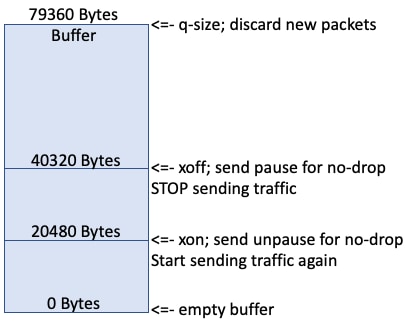
새 패킷이 대기열에 추가되면 버퍼가 채워집니다.
버퍼가 20,000에 도달하면 버퍼가 계속 채워집니다.
버퍼가 40k에 도달하면 이 큐가 no-drop인 경우 스위치에서 PPP 일시 중지를 보냅니다. 이는 트래픽을 전송하기 위해 중지할 원격 스위치를 나타냅니다.
원격 측에서 트래픽을 전송하기 위해 곧 중지되는 것이 이상적이며 버퍼의 나머지 부분(79360-40320)은 수신 전송 중 패킷을 보관합니다.
버퍼가 가득 차면 "Pkts discarded on ingress" 카운터가 증가합니다.
FC와 FCoE는 원격 스위치가 트래픽 및 버퍼 레벨을 전송하기 위해 중단되고 결국 20,000에 도달하는 이상적인 상황에서 무손실 프로토콜입니다.이 스위치는 이 드롭 없는 대기열에 대해 다른 PPP 일시 중지 해제를 전송하여 원격 스위치가 트래픽을 다시 보내기 시작하도록 지시합니다.
문제 해결
현재 이 구성에 대해 사용 가능한 특정 문제 해결 정보가 없습니다.
관련 정보
Cisco 엔지니어가 작성
- Steven TardyCisco TAC 엔지니어
- and Pom HamCisco TAC 엔지니어
지원 문의
- 지원 케이스 접수

- (시스코 서비스 계약 필요)
 피드백
피드백