HSRP 컨피그레이션을 사용하는 Nexus 7000 Series 스위치 예
목차
소개
이 문서에서는 Cisco Nexus 7000 Series 디바이스의 HSRP(Hot Standby Router Protocol)에 대한 샘플 컨피그레이션을 제공하며, 두 Nexus 7000 Series 스위치 간의 FHRP(First-hop Redundancy Protocol) 및 로드 공유를 제공하는 HSRP 컨피그레이션을 보여줍니다.
사전 요구 사항
요구 사항
이 구성을 시도하기 전에 다음 요구 사항을 충족해야 합니다.
-
Nexus 7000 Series 스위치에 대한 컨피그레이션에 대한 기본적인 지식 보유
-
HSRP(Hot Standby Router Protocol)에 대한 기본적인 이해
사용되는 구성 요소
이 문서의 정보는 Nexus 7000 Series NX-OS 디바이스를 기반으로 합니다.
이 문서의 정보는 특정 랩 환경의 디바이스를 토대로 작성되었습니다. 이 문서에 사용된 모든 디바이스는 초기화된(기본) 컨피그레이션으로 시작되었습니다. 현재 네트워크가 작동 중인 경우, 모든 명령어의 잠재적인 영향을 미리 숙지하시기 바랍니다.
표기 규칙
문서 규칙에 대한 자세한 내용은 Cisco 기술 팁 규칙을 참조하십시오.
HSRP(Hot Standby Routing Protocol)
HSRP 개요
HSRP는 라우터 그룹이 있는 네트워크에 있는 호스트에 대해 첫 번째 hop 라우팅 이중화를 제공합니다. HSRP는 패킷을 라우팅하는 활성 라우터와 활성 라우터가 실패하거나 사전 설정된 조건이 충족될 때 인계받는 대기 라우터를 선택합니다.
라우터에서 HSRP를 구성하기 전에 각 인터페이스에서 IP 주소(실제 주소)를 구성하고 라우터에서 HSRP 기능을 활성화합니다. 그런 다음 그룹의 사용자에 대한 기본 라우터로 사용되는 HSRP 지원 인터페이스의 가상 IP 주소 및 MAC 주소를 구성합니다. HSRP 그룹에서 활성 라우터는 가상 MAC 주소로 향하는 패킷을 전달 및 수신합니다. 활성 라우터에 장애가 발생하면 가상 MAC 및 IP 주소에 대한 제어가 대기 라우터로 전송됩니다.
HSRP로 구성된 인터페이스는 멀티캐스트 UDP(User Datagram Protocol)를 통해 Hello 메시지를 전송합니다. 이 Hello 메시지는 장애를 탐지하고 활성 및 대기 라우터를 지정하는 데 사용됩니다. Hello 메시지는 라우터의 HSRP 우선 순위 및 다른 HSRP 라우터에 대한 정보를 나타냅니다.
우선 순위 메커니즘은 HSRP 그룹의 활성 라우터를 확인하는 데 사용됩니다. 기본 우선순위 값은 100입니다. 라우터를 활성 라우터로 지정하려면 그룹의 다른 모든 인터페이스보다 높은 우선순위 값으로 인터페이스를 구성하고 해당 인터페이스에 가상 IP 주소 및 MAC 주소가 할당됩니다.
이 문서에 설명된 네트워크 설정에서 HSRP는 두 Nexus 라우터 간의 로드 공유를 제공합니다. 두 그룹에 있는 호스트의 트래픽은 두 라우터에서 공유합니다. 한 라우터가 실패하면 다른 라우터가 두 그룹의 트래픽을 처리합니다.
구성
이 섹션에서는 Nexus 7000 Series 디바이스에서 HSRP를 구성하는 정보를 제공합니다.
참고: 명령 조회 도구(등록된 고객만 해당)를 사용하여 이 섹션에 사용된 명령에 대한 자세한 내용을 확인하십시오.
네트워크 설정
이 문서에서는 다음 네트워크 설정을 사용합니다.
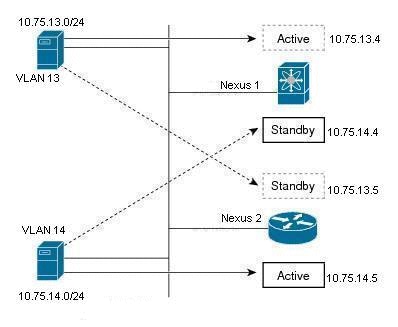
다음은 HSRP의 예입니다. HSRP에는 라우터(Nexus 1 및 Nexus 2)가 2개, 그룹 사용자(VLAN 13 및 VLAN 14)가 2개 있습니다. Nexus 1 아래에 제공된 컨피그레이션을 통해 VLAN 13의 사용자를 위한 활성 라우터와 VLAN 14의 사용자를 위한 대기 라우터가 됩니다. Nexus 2는 VLAN 14의 사용자를 위한 활성 라우터이고 VLAN 13의 사용자를 위한 스탠바이 라우터입니다. 따라서 이 두 Nexus 라우터에서 트래픽을 공유하며 1회 라우팅 이중화도 제공합니다.
구성
이 컨피그레이션에서는 Nexus 7000 Series 스위치에서 두 HSRP 그룹이 구성되는 방법을 설명합니다.
그룹 HSRP 13의 경우 Nexus 1 라우터는 우선순위 값 90으로 구성되고 Nexus 2 라우터는 우선순위 값 80으로 구성됩니다. 이 경우 Nexus 1 라우터는 우선순위 값이 가장 높으므로 Nexus 1 라우터는 활성 라우터이고 Nexus 2 라우터는 VLAN 13의 사용자를 위한 대기 라우터입니다.
그룹 HSRP 14의 경우 Nexus 1 라우터는 우선순위 값 80으로 구성되고 Nexus 2 라우터는 우선순위 값 90으로 구성됩니다. 이 경우 Nexus 2 라우터는 우선순위 값이 가장 높으므로 Nexus 2 라우터는 활성 라우터이고 Nexus 1 라우터는 VLAN 14의 사용자를 위한 대기 라우터입니다.
이 문서에서는 다음 구성을 사용합니다.
| Nexus 1 |
|---|
Nexus1#configure terminal !--- Enable the HSRP feature. Nexus1(config)#feature hsrp Configuration of interface VLAN 13 Nexus1(config)#interface vlan13 Nexus1(config-if)#no ip redirects Nexus1(config-if)#ip address 10.75.13.4/24 !--- Configuration of HSRP's group 13. Nexus1(config-if)#hsrp 13 Nexus1(config-if-hsrp)#preempt !--- Priority value used by HSRP to select the active and standby router. Nexus1(config-if-hsrp)#priority 90 !--- IP address provided here is the virtual IP address for users in VLAN 13. Nexus1(config-if-hsrp)#ip 10.75.13.1 Nexus1(config-if-hsrp)#exit Nexus1(config-if)#no shutdown Configuration of interface VLAN 14 Nexus1(config)#interface vlan14 Nexus1(config-if)#no ip redirects Nexus1(config-if)#ip address 10.75.14.4/24 !--- Configuration of HSRP's group 14. Nexus1(config-if)#hsrp 14 Nexus1(config-if-hsrp)#preempt !--- Priority value used by HSRP to select the active and standby router. Nexus1(config-if-hsrp)#priority 80 !--- IP address provided here is the virtual IP address for users in VLAN 14. Nexus1(config-if-hsrp)#ip 10.75.14.1 Nexus1(config-if)#exit Nexus1(config-if)#no shutdown |
| Nexus 2 |
|---|
Nexus2#configure terminal !--- Enable the HSRP feature. Nexus2(config)#feature hsrp Configuration of interface VLAN 13 Nexus2(config)#interface vlan13 Nexus2(config-if)#no ip redirects Nexus2(config-if)#ip address 10.75.13.5/24 !--- Configuration of HSRP's group 13. Nexus2(config-if)#hsrp 13 Nexus2(config-if-hsrp)#preempt !--- Priority value used by HSRP to select the active and standby router. Nexus2(config-if-hsrp)#priority 80 !--- IP address provided here is the virtual IP address for users in VLAN 13. Nexus2(config-if-hsrp)#ip 10.75.13.1 Nexus2(config-if)#no shutdown Nexus2(config-if)#exit Configuration of interface VLAN 14 Nexus2(config)#interface vlan14 Nexus2(config-if)#no ip redirects Nexus2(config-if)#ip address 10.75.14.5/24 !--- Configuration of HSRP's group 14. Nexus2(config-if)#hsrp 14 Nexus2(config-if-hsrp)#preempt !--- Priority value used by HSRP to select the active and standby router. Nexus2(config-if-hsrp)#priority 90 !--- IP address provided here is the virtual IP address for users in VLAN 14. Nexus2(config-if-hsrp)#ip 10.75.14.1 Nexus2(config-if)#no shutdown Nexus2(config-if)#exit |
HSRP 및 vPC
-
대부분의 Nexus 7000은 vPC에 장착됩니다. 따라서 기본적으로 etherchannel[port-channel]을 세 번째 디바이스로 연결하기 위해 etherchannel의 모든 링크에서 동일해야 하는 LACP ID를 조정할 수 있습니다.
-
Nexus 7000은 vPC 이더넷 채널에 들어오는 모든 패킷을 삭제하고 vPC 피어 링크를 이동한 다음 vPC 이더넷 채널(원래 디바이스로 돌아가지 않지만 동일한 레이어 2 도메인에 있는 이더넷 채널 포함)을 통해 나가려고 시도합니다. 이는 vPC VLAN에 대한 포트를 차단하지 않으므로 Nexus 7000을 위해 설계된 레이어 2 루프 방지 메커니즘입니다.
-
vPC에서 Nexus 7000은 vPC peer gateway 명령을 구성할 가능성이 높습니다. vPC peer gateway 명령은 Nexus 7000이 모두 vPC VLAN을 사용하는 모든 엔드 디바이스에 연결되어야 하므로 패킷이 vPC 피어 링크를 통과하고 삭제되는 것을 방지할 수 있습니다.
-
vPC peer gateway 명령을 사용하면 Nexus 7000에서 다른 피어의 MAC 주소로 전달되는 모든 패킷(HSRP 패킷 포함)을 가로채서 패킷이 vPC 피어 링크를 통과하지 못하게 할 수 있습니다.
참고: 기본적으로, vPC의 Nexus 7000은 모두 HSRP 가상 MAC 주소에 대한 패킷을 가로채서 활성 또는 대기 상태의 패킷을 처리하지 않습니다. 자세한 내용은 vPC 피어 게이트웨이 및 HSRP를 참조하십시오.
확인 명령
이 섹션을 사용하여 컨피그레이션이 제대로 작동하는지 확인합니다.
Output Interpreter 도구(등록된 고객만 해당)(OIT)는 특정 show 명령을 지원합니다. OIT를 사용하여 show 명령 출력의 분석을 봅니다.
다음은 HSRP의 확인 명령입니다.
Nexus1 디바이스의 경우:
-
디바이스의 모든 그룹에 대한 HSRP 상태를 표시하려면 show hsrp 명령을 사용합니다.
Nexus1# show hsrp Vlan13 - Group 13 (HSRP-V1) (IPv4) Local state is Active, priority 90 (Cfged 90), may preempt Forwarding threshold(for vPC), lower: 1 upper: 90 Hellotime 3 sec, holdtime 10 sec Virtual IP address is 10.75.13.1 (Cfged) Active router is local Standby router is 10.75.13.5, priority 80 expires in 8.607000 sec(s) Authentication text "cisco" Virtual mac address is 0000.0c07.ac0d (Default MAC) 0 state changes, last state change never IP redundancy name is hsrp-Vlan13-13 (default) Vlan14 - Group 14 (HSRP-V1) (IPv4) Local state is Standby, priority 80 (Cfged 80), may preempt Forwarding threshold(for vPC), lower: 1 upper: 80 Hellotime 3 sec, holdtime 10 sec Virtual IP address is 10.75.14.1 (Cfged) Active router is 10.75.14.5, priority 90 expires in 4.161000 sec(s) Standby router is local Authentication text "cisco" Virtual mac address is 0000.0c07.ac0e (Default MAC) 0 state changes, last state change never IP redundancy name is hsrp-Vlan14-14 (default) -
디바이스의 특정 그룹에 대한 HSRP 상태를 표시하려면 show hsrp [group group-number] 명령을 사용합니다.
Nexus1# show hsrp group 13 Vlan13 - Group 13 (HSRP-V1) (IPv4) Local state is Active, priority 90 (Cfged 90), may preempt Forwarding threshold(for vPC), lower: 1 upper: 90 Hellotime 3 sec, holdtime 10 sec Virtual IP address is 10.75.13.1 (Cfged) Active router is local Standby router is 10.75.13.5, priority 80 expires in 8.607000 sec(s) Authentication text "cisco" Virtual mac address is 0000.0c07.ac0d (Default MAC) 0 state changes, last state change never IP redundancy name is hsrp-Vlan13-13 (default) -
디바이스의 인터페이스에 대한 HSRP 상태를 표시하려면 show hsrp [interface-type slot/port] 명령을 사용합니다.
Nexus1# show hsrp interface vlan 14 Vlan14 - Group 14 (HSRP-V1) (IPv4) Local state is Standby, priority 80 (Cfged 80), may preempt Forwarding threshold(for vPC), lower: 1 upper: 80 Hellotime 3 sec, holdtime 10 sec Virtual IP address is 10.75.14.1 (Cfged) Active router is 10.75.14.5, priority 90 expires in 4.161000 sec(s) Standby router is local Authentication text "cisco" Virtual mac address is 0000.0c07.ac0e (Default MAC) 0 state changes, last state change never IP redundancy name is hsrp-Vlan14-14 (default) -
모든 인터페이스 또는 하나의 인터페이스에 대한 HSRP 지연 값을 표시하려면 show hsrp delay [interface interface-type slot/port] 명령을 사용합니다.
Nexus2 디바이스의 경우:
-
디바이스의 모든 그룹에 대한 HSRP 상태를 표시하려면 show hsrp 명령을 사용합니다.
Nexus2# show hsrp Vlan13 - Group 13 (HSRP-V1) (IPv4) Local state is Standby, priority 80 (Cfged 80), may preempt Forwarding threshold(for vPC), lower: 1 upper: 80 Hellotime 3 sec, holdtime 10 sec Virtual IP address is 10.75.13.1 (Cfged) Active router is 10.75.13.4, priority 90 expires in 9.385000 sec(s) Standby router is local Authentication text "cisco" Virtual mac address is 0000.0c07.ac0d (Default MAC) 0 state changes, last state change never IP redundancy name is hsrp-Vlan13-13 (default) Vlan14 - Group 14 (HSRP-V1) (IPv4) Local state is Active, priority 90 (Cfged 90), may preempt Forwarding threshold(for vPC), lower: 1 upper: 90 Hellotime 3 sec, holdtime 10 sec Virtual IP address is 10.75.14.1 (Cfged) Active router is local Standby router is 10.75.14.4, priority 80 expires in 7.703000 sec(s) Authentication text "cisco" Virtual mac address is 0000.0c07.ac0e (Default MAC) 0 state changes, last state change never IP redundancy name is hsrp-Vlan14-14 (default)
관련 정보
개정 이력
| 개정 | 게시 날짜 | 의견 |
|---|---|---|
1.0 |
17-May-2012 |
최초 릴리스 |
 피드백
피드백