Cisco CUCM(Unified Communication Manager) 백업 구성 및 문제 해결
다운로드 옵션
편견 없는 언어
본 제품에 대한 문서 세트는 편견 없는 언어를 사용하기 위해 노력합니다. 본 설명서 세트의 목적상, 편견 없는 언어는 나이, 장애, 성별, 인종 정체성, 민족 정체성, 성적 지향성, 사회 경제적 지위 및 교차성에 기초한 차별을 의미하지 않는 언어로 정의됩니다. 제품 소프트웨어의 사용자 인터페이스에서 하드코딩된 언어, RFP 설명서에 기초한 언어 또는 참조된 서드파티 제품에서 사용하는 언어로 인해 설명서에 예외가 있을 수 있습니다. 시스코에서 어떤 방식으로 포용적인 언어를 사용하고 있는지 자세히 알아보세요.
이 번역에 관하여
Cisco는 전 세계 사용자에게 다양한 언어로 지원 콘텐츠를 제공하기 위해 기계 번역 기술과 수작업 번역을 병행하여 이 문서를 번역했습니다. 아무리 품질이 높은 기계 번역이라도 전문 번역가의 번역 결과물만큼 정확하지는 않습니다. Cisco Systems, Inc.는 이 같은 번역에 대해 어떠한 책임도 지지 않으며 항상 원본 영문 문서(링크 제공됨)를 참조할 것을 권장합니다.
목차
소개
이 문서에서는 CUCM(Cisco Unified Communication Manager)에 백업 디바이스를 추가하는 절차에 대해 설명합니다.
사전 요구 사항
요구 사항
다음 주제에 대한 지식을 보유하고 있으면 유용합니다.
- Cisco CUCM(Unified Communication Manager)
- SFTP(Secure File Transfer Protocol) 서버 관리
사용되는 구성 요소
- Cisco Unified Communications Manager 11.5
- Linux SFTP 서버
이 문서의 정보는 특정 랩 환경의 디바이스를 토대로 작성되었습니다.이 문서에 사용된 모든 디바이스는 초기화된(기본) 컨피그레이션으로 시작되었습니다.네트워크가 작동 중인 경우 모든 명령의 잠재적인 영향을 이해해야 합니다.
배경 정보
모든 소프트웨어를 사용하여 환경에서 사용할 수 있는 백업의 목표는 재해 발생 시 복구할 수 있는 것입니다.소프트웨어가 손상되거나 하드웨어에 장애가 발생하거나 자연 재해가 발생할 때 데이터가 손실되지 않도록 백업을 수행해야 합니다.
이미지에 표시된 대로 CUCM 및 SFTP 토폴로지:

구성
GUI 절차를 통해 백업 디바이스 추가
1단계. CUCM > Disaster Recovery System > Backup > Backup Device로 이동하고 이미지에 표시된 대로 Add New(새로 추가)를 클릭합니다.



2단계. 다음 이미지에 표시된 대로 백업 디바이스 이름, IP 주소, 경로 이름, 사용자 이름 및 비밀번호를 추가합니다.
- IP 주소는 백업이 저장되는 대상 SFTP 서버여야 합니다.
- 경로 이름은 백업이 저장되는 SFTP 서버 내의 디렉토리입니다.
- 인증을 위해 SFTP 서버에 사용자 이름과 암호가 있어야 합니다.
- Number of backups to store in the Network Directory(네트워크 디렉토리에 저장할 백업 수)는 SFTP 디렉토리 내에 보관해야 하는 백업 수로 설정해야 합니다.
완료되면 저장을 클릭합니다.
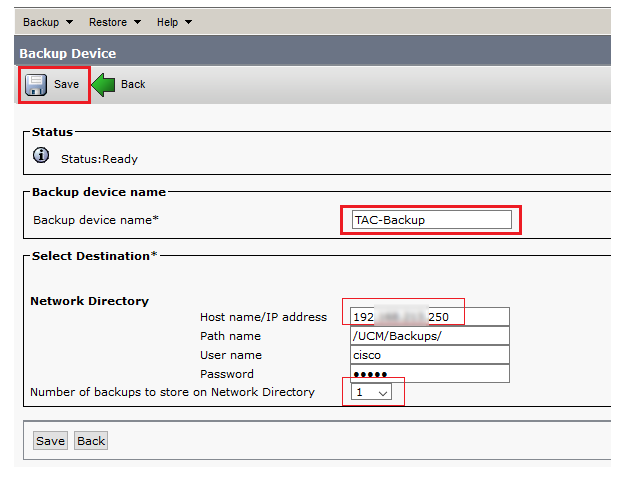
이미지에 표시된 대로 업데이트 성공 확인:

CLI 절차를 통해 백업 디바이스 추가
1단계. CUCM Publisher의 IP 주소에 SSH(Secure Shell)를 넣고 이미지에 표시된 대로 OS(운영 체제) 사용자 이름 및 비밀번호로 인증합니다.
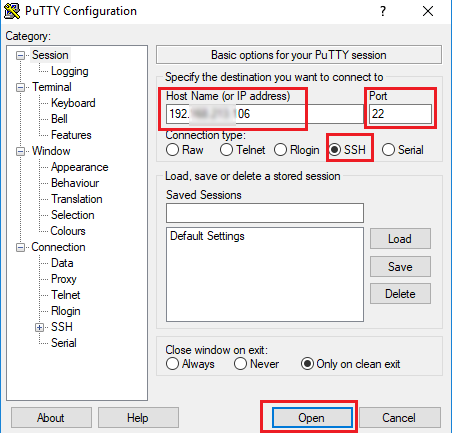

2단계. 구문을 사용하여 백업 디바이스를 추가합니다.utils disaster_recovery device add network <backup device name> <path> <ip-address of remote server> <username> [number of backups](이미지에 표시된 대로 백업 수)를 추가합니다.

이 백업 디바이스 추가 절차 시 CUCM에서 다음 단계가 수행됩니다.
- SFTP 서버에 접속하여 인증
- 디렉터리에 테스트 파일 전송
- SFTP 서버에서 연결 끊기
- SFTP 서버에 접속하여 인증
- 디렉터리에서 테스트 파일 삭제
- SFTP 서버에서 연결 끊기
참고:이러한 단계 중 하나라도 실패하면 CUCM에서 백업 디바이스를 추가할 수 없습니다.
백업 디바이스 추가 로그 분석
++++++++++++++++++++++++++++++++++++++++++++++++++++++++++++++++++++++++++++
새 백업 대상을 추가하기 위해 UpdateDestination 요청이 전송됩니다.
++++++++++++++++++++++++++++++++++++++++++++++++++++++++++++++++++++++++++++
2018-12-24 11:39:22,494 DEBUG [NetMessageDispatch] - drfMessageValidator.validateMessage(): Starting introspection for Message ID = 3200 Message Body =
========== BEGIN msgSubUpdateDestination_REQ ==========
devicepath : /UCM/Backups/
devicetype : NETWORK
hostname : 192.X.X.250
m_iBackupSetCount : 1
password : 8f5fcb108a798014abff9ab4fc006f2a83027d6c858f0ac9b2720a32ba1b8d3c
storagelocationname : TAC-Backup
username : cisco
version : 1.0.0
schedules : []
========== END msgSubUpdateDestination_REQ ==========
+++++++++++++++++++++++++++++++++++++++++++++++++++
CUCM은 SFTP 서버에 연결을 시도합니다.
+++++++++++++++++++++++++++++++++++++++++++++++++++
2018-12-24 11:39:23,168 DEBUG [NetMessageDispatch] - drfUtils:establishSftpConnection: Trying to connect to the SFTP server.
2018-12-24 11:39:23,171 DEBUG [NetMessageDispatch] - drfUtils:establishSftpConnection: Connecting SFTP server...
+++++++++++++++++++++++++++++++++++++++
인증이 성공적으로 완료되었습니다.
+++++++++++++++++++++++++++++++++++++++
2018-12-24 11:39:23,373 DEBUG [NetMessageDispatch] - drfUtils:establishSftpConnection: Authentication Completed Successfully, connected to remote server. Now opening a SFTP channel.
2018-12-24 11:39:23,580 DEBUG [NetMessageDispatch] - drfUtils:sftpPutFile: SSH Authentication success for user cisco on 192.X.X.250
+++++++++++++++++++++++++++++++++++++++++++++++++++++++++++++++++++++++++++++++++++++++
CUCM에서 파일 전송 위치:/common/drf/d3-sb-11pub_dUmmI_Drf 서버:192.X.X.250 /UCM/백업/d3-sb-11pub_dUmmI_Drf
이는 CUCM에 읽기/쓰기 권한이 있는지 확인하기 위해 수행됩니다.
+++++++++++++++++++++++++++++++++++++++++++++++++++++++++++++++++++++++++++++++++++++++
2018-12-24 11:39:23,581 DEBUG [NetMessageDispatch] - drfUtils:sftpPutFile: Transferring files from: /common/drf/d3-sb-11pub_dUmmI_Drf to the server: 192.X.X.250 /UCM/Backups/d3-sb-11pub_dUmmI_Drf
2018-12-24 11:39:23,581 DEBUG [NetMessageDispatch] - drfSftpProgressMonitor:: STARTING: 0 /common/drf/d3-sb-11pub_dUmmI_Drf -> /UCM/Backups/d3-sb-11pub_dUmmI_Drf total: 0
++++++++++++++++++++
파일 전송 완료
++++++++++++++++++++
2018-12-24 11:39:23,585 DEBUG [NetMessageDispatch] - drfSftpProgressMonitor:: ...File Transfer Completed
++++++++++++++++++++++++
CUCM에서 ChannelSftp를 닫습니다.
++++++++++++++++++++++++
2018-12-24 11:39:23,586 DEBUG [NetMessageDispatch] - drfUtils:closeSFTPConnections: Closing ChannelSftp...
2018-12-24 11:39:23,586 DEBUG [NetMessageDispatch] - drfUtils:closeSFTPConnections: Disconnecting Channel...
2018-12-24 11:39:23,586 DEBUG [NetMessageDispatch] - drfUtils:closeSFTPConnections: Closing Session...
++++++++++++++++++++++++++++++++++++++++++++++++
CUCM은 SFTP 서버에 연결을 시도합니다.
++++++++++++++++++++++++++++++++++++++++++++++++
2018-12-24 11:39:23,586 DEBUG [NetMessageDispatch] - drfUtils:establishSftpConnection: Trying to connect to the SFTP server.
2018-12-24 11:39:23,587 DEBUG [NetMessageDispatch] - drfUtils:establishSftpConnection: Connecting SFTP server...
+++++++++++++++++++++++++++++++++++++++
인증이 성공적으로 완료되었습니다.
+++++++++++++++++++++++++++++++++++++++
2018-12-24 11:39:23,733 DEBUG [NetMessageDispatch] - drfUtils:establishSftpConnection: Authentication Completed Successfully, connected to remote server. Now opening a SFTP channel.
+++++++++++++++++++++++++++++++++++++++++++++++++++++++++++++++++++++++++++++++++++++++++++++++++++++++++++++++++++++++++++++++++++++++++++++++++++
CUCM은 서버에서 /UCM/Backups/d3-sb-11pub_dUmmI_Drf 파일을 삭제합니다.192.X.X.250
이는 CUCM에 읽기/쓰기 권한이 있는지 확인하기 위해 수행됩니다.
+++++++++++++++++++++++++++++++++++++++++++++++++++++++++++++++++++++++++++++++++++++++++++++++++++++++++++++++++++++++++++++++++++++++++++++++++++
2018-12-24 11:39:24,277 DEBUG [NetMessageDispatch] - drfUtils:sftpDeleteFile: Deleting files /UCM/Backups/d3-sb-11pub_dUmmI_Drf from the server: 192.X.X.250
+++++++++++++++++
성공적으로 삭제됨
+++++++++++++++++
2018-12-24 11:39:24,277 INFO [NetMessageDispatch] - drfutils.sftpDeleteFiles: Successfully deleted /UCM/Backups/d3-sb-11pub_dUmmI_Drf on the Server 192.X.X.250
++++++++++++++++++++++++
CUCM에서 ChannelSftp를 닫습니다.
++++++++++++++++++++++++
2018-12-24 11:39:24,278 DEBUG [NetMessageDispatch] - drfUtils:closeSFTPConnections: Closing ChannelSftp...
2018-12-24 11:39:24,278 DEBUG [NetMessageDispatch] - drfUtils:closeSFTPConnections: Disconnecting Channel...
2018-12-24 11:39:24,278 DEBUG [NetMessageDispatch] - drfUtils:closeSFTPConnections: Closing Session...
2018-12-24 11:39:24,278 DEBUG [NetMessageDispatch] - drfUtils:isSftpLocationAccessible: Closing SFTP Client...
GUI 절차를 통해 수동 백업 시작
1단계. 이미지에 표시된 대로 CUCM > Disaster Recovery System > Backup > Manual Backup으로 이동합니다.
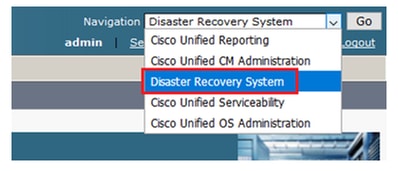

2단계. 백업 장치, 백업할 기능을 선택하고 시작을 클릭합니다.이 예에서는 이미지에 표시된 대로 UCM 기능만 백업됩니다.
- 백업이 진행 중일 때 이미지에 표시된 것처럼 상태가 표시됩니다.
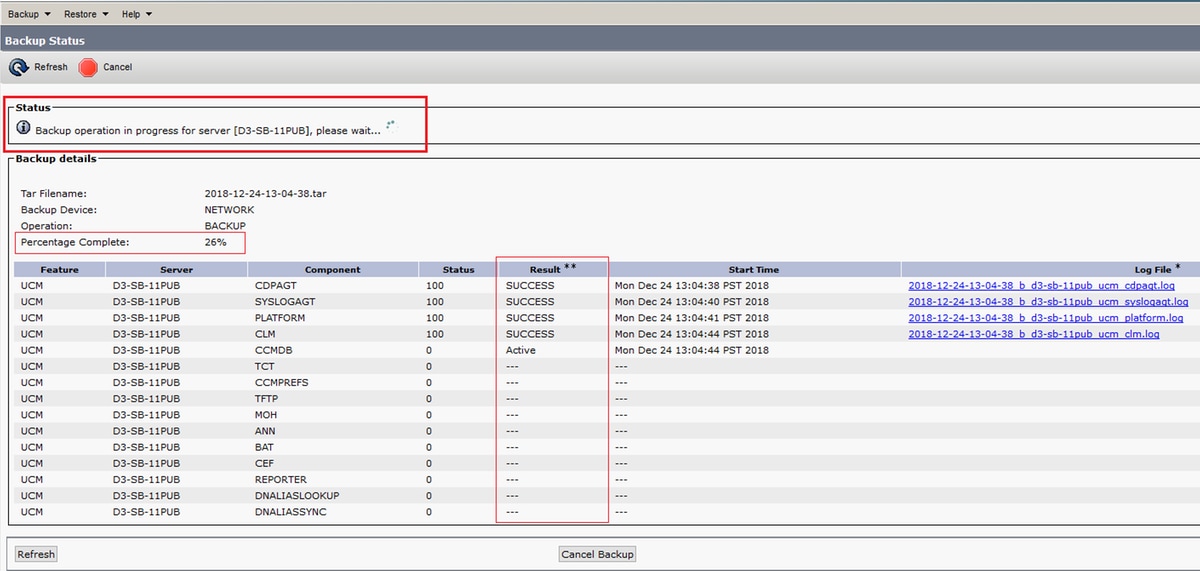
- 백업이 완료되면 이미지에 표시된 대로 CUCM에서 Backup Completed(백업 완료)를 나타내는 SUCCESS 메시지가 표시됩니다.

- 백업이 완료되면 이미지에 표시된 대로 SFTP 디렉토리에 .TAR 파일이 표시됩니다.이러한 파일은 복구가 필요한 경우 나중에 사용됩니다.
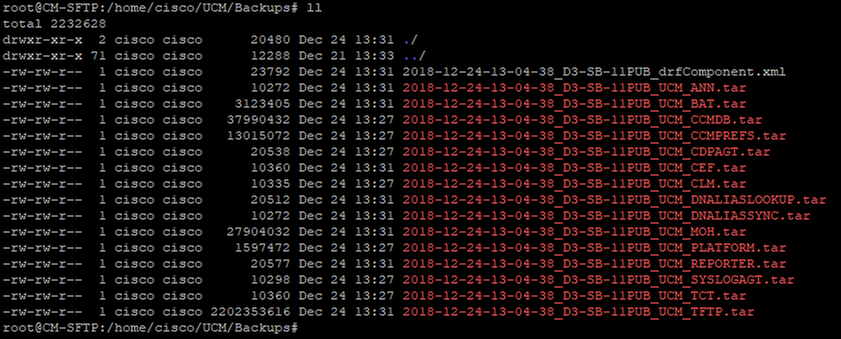
CLI 절차를 통해 수동 백업 시작
1단계. CUCM Publisher의 IP 주소에 SSH(Secure Shell)를 입력하고 다음 이미지에 표시된 대로 OS 사용자 이름 및 비밀번호로 인증합니다.

2단계. 다음과 같이 명령 구문을 사용하여 수동 백업을 시작합니다. utils disaster_recovery backup network <featurelist> <backup device name>
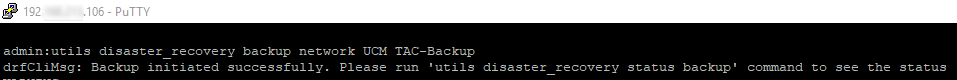
- 백업이 진행 중인 경우 명령 구문과 함께 상태 표시가 나타납니다.이미지에 표시된 대로 utils disaster_recovery 상태 백업:

- 백업이 완료되면 명령 구문과 함께 성공 메시지가 표시됩니다.이미지에 표시된 대로 utils disaster_recovery 상태 백업:
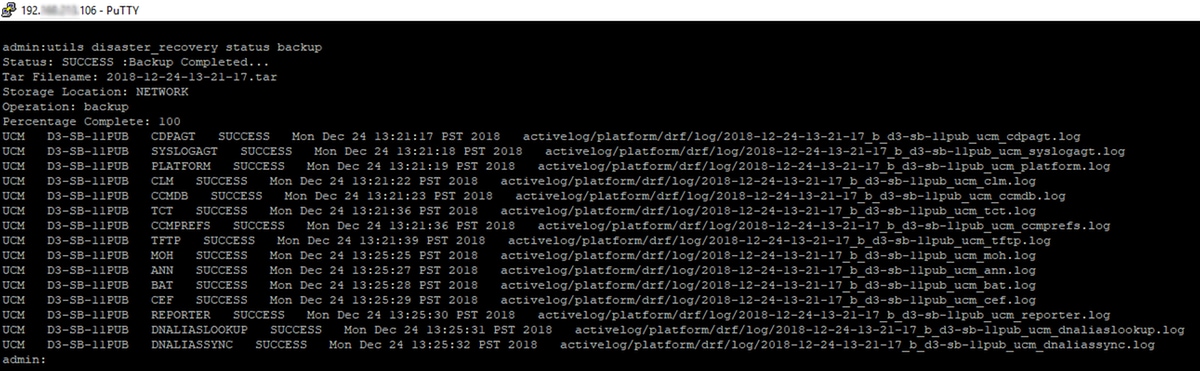
GUI를 통한 예약 백업 활성화 절차
1단계. CUCM > Disaster Recovery System > Backup > Scheduler >> Add New New로 이동합니다.


2단계. 이미지에 표시된 자동 백업 작업 이름을 추가합니다.

3단계.백업 장치 선택
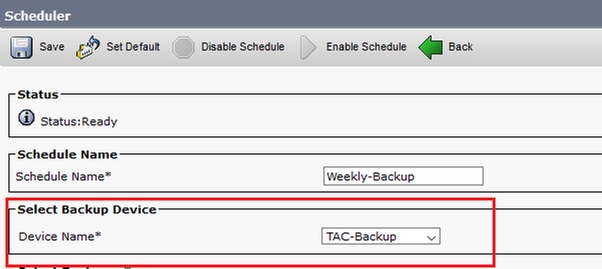
4단계. 백업할 기능을 선택합니다.
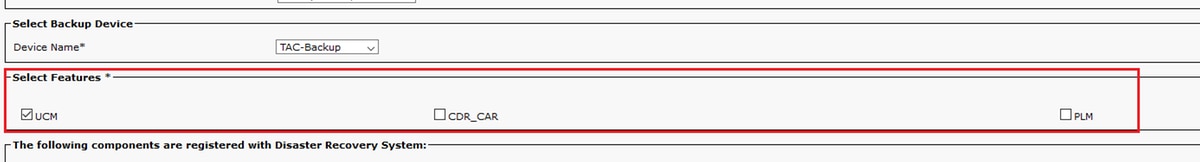
5단계. 시작 날짜를 선택하고 빈도를 선택합니다.

6단계. 저장

7단계. 예약된 백업을 활성화합니다.


CLI를 통한 예약 백업 활성화 절차
1단계. CUCM Publisher의 IP 주소에 SSH(Secure Shell)를 입력하고 다음 이미지에 표시된 대로 OS 사용자 이름 및 비밀번호로 인증합니다.

2단계. 명령 구문을 사용하여 예약된 백업을 추가합니다.utils disaster_recovery schedule add <schedulename> <devicename> <featurelist> <datetime> <이미지에 표시된 빈도>:

3단계. 다음 명령 구문을 사용하여 예약된 백업을 활성화합니다.utils disaster_recovery schedule은 <schedulename>을(를) 이미지에 표시된 대로 활성화합니다.
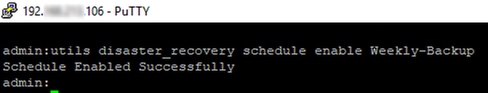
CUCM 이전 백업 삭제 예
이미지에 표시된 대로 백업 수가 1로 설정된 백업 디바이스 컨피그레이션:
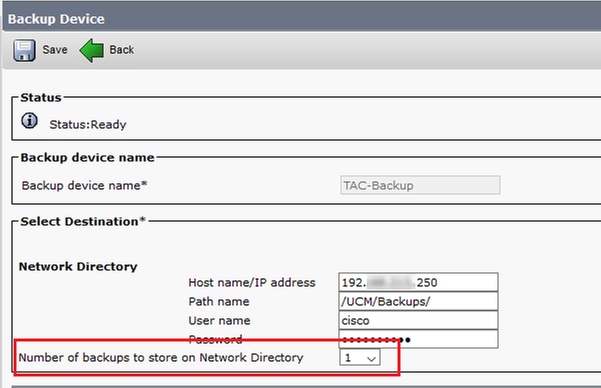
이미지에 표시된 것처럼 백업 디렉토리(16개 파일)는 1개만 사용할 수 있습니다.

CUCM은 먼저 이전 백업을 삭제하기 전에 백업 파일을 전송하기 시작합니다(32개 파일에 도달함).

백업이 완료되면 DRS는 Network Directory에 저장할 백업 수(16개 파일)를 준수하기 위해 이전 백업을 삭제합니다.
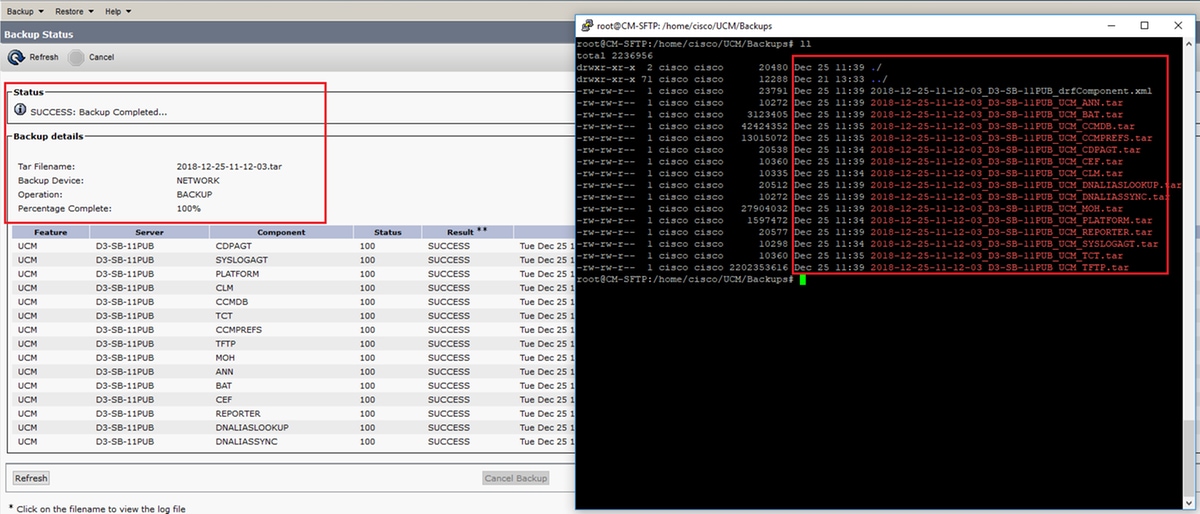
새 백업 생성 및 이전 백업 삭제에 대한 로그 분석
+++++++++++
수동 백업이 시작될 때 표시되는 메시지:수동 시작
+++++++++++
2018-12-25 11:11:59,486 DEBUG [NetMessageDispatch] - drfMessageValidator.validateMessage(): Starting introspection for Message ID = 1700 Message Body =
========== BEGIN msgSubBackup_REQ ==========
m_bLeaveTempBackupDirectoryInPlace : false
destinationId : TAC-Backup
backupType : MANUAL
featuresTobeBackedup : [UCM]
========== END msgSubBackup_REQ ==========
++++++++++++++++
백업 디바이스로 추가된 디바이스입니다.TAC-백업
++++++++++++++++
2018-12-25 11:11:59,486 DEBUG [NetMessageDispatch] - drfMessageHandler:HandleBackup: The backup is being processed for the device: TAC-Backup
++++++++++++++++++++++++
SFTP에 액세스할 수 있는지 확인
++++++++++++++++++++++++
2018-12-25 11:11:59,487 DEBUG [NetMessageDispatch] - drfMessageHandler:HandleBackup: Executing sftpLsFiles to make sure SFTP is accessible.
2018-12-25 11:11:59,487 INFO [NetMessageDispatch] - drfUtils:sftpLsFiles-: Executing JSCH SFTP ls command for: User: ciscoHostName: 192.X.X.250 from source :/UCM/Backups/ with pattern -l
2018-12-25 11:11:59,487 DEBUG [NetMessageDispatch] - drfUtils:establishSftpConnection: Trying to connect to the SFTP server.
+++++++++++++++++++++++++++++++++++++++++++++
CUCM이 원격 SFTP 서버에 연결
+++++++++++++++++++++++++++++++++++++++++++++
2018-12-25 11:11:59,617 DEBUG [NetMessageDispatch] - drfUtils:establishSftpConnection: Authentication Completed Successfully, connected to remote server. Now opening a SFTP channel.
+++++++++++++++++++++++
선택한 기능 수:
선택한 기능 1개 찾음
기능 이름:UCM
+++++++++++++++++++++++
2018-12-25 11:11:59,834 DEBUG [NetMessageDispatch] - drfMessageHandler:setComponentBackupType: Found 1 features selected for Restore
2018-12-25 11:11:59,834 DEBUG [NetMessageDispatch] - drfMessageHandler:setComponentBackupType: Feature Name: UCM. Server Name: D3-SB-11PUB. Component Name: CDPAGTDirectBackup set to : yes
2018-12-25 11:11:59,834 DEBUG [NetMessageDispatch] - drfMessageHandler:setComponentBackupType: Feature Name: UCM. Server Name: D3-SB-11PUB. Component Name: SYSLOGAGTDirectBackup set to : yes
2018-12-25 11:11:59,834 DEBUG [NetMessageDispatch] - drfMessageHandler:setComponentBackupType: Feature Name: UCM. Server Name: D3-SB-11PUB. Component Name: PLATFORMDirectBackup set to : yes
2018-12-25 11:11:59,834 DEBUG [NetMessageDispatch] - drfMessageHandler:setComponentBackupType: Feature Name: UCM. Server Name: D3-SB-11PUB. Component Name: CLMDirectBackup set to : yes
2018-12-25 11:11:59,834 DEBUG [NetMessageDispatch] - drfMessageHandler:setComponentBackupType: Feature Name: UCM. Server Name: D3-SB-11PUB. Component Name: CCMDBDirectBackup set to : yes
2018-12-25 11:11:59,834 DEBUG [NetMessageDispatch] - drfMessageHandler:setComponentBackupType: Feature Name: UCM. Server Name: D3-SB-11PUB. Component Name: TCTDirectBackup set to : yes
2018-12-25 11:11:59,835 DEBUG [NetMessageDispatch] - drfMessageHandler:setComponentBackupType: Feature Name: UCM. Server Name: D3-SB-11PUB. Component Name: CCMPREFSDirectBackup set to : yes
2018-12-25 11:11:59,835 DEBUG [NetMessageDispatch] - drfMessageHandler:setComponentBackupType: Feature Name: UCM. Server Name: D3-SB-11PUB. Component Name: TFTPDirectBackup set to : yes
2018-12-25 11:11:59,835 DEBUG [NetMessageDispatch] - drfMessageHandler:setComponentBackupType: Feature Name: UCM. Server Name: D3-SB-11PUB. Component Name: MOHDirectBackup set to : yes
2018-12-25 11:11:59,835 DEBUG [NetMessageDispatch] - drfMessageHandler:setComponentBackupType: Feature Name: UCM. Server Name: D3-SB-11PUB. Component Name: ANNDirectBackup set to : yes
2018-12-25 11:11:59,835 DEBUG [NetMessageDispatch] - drfMessageHandler:setComponentBackupType: Feature Name: UCM. Server Name: D3-SB-11PUB. Component Name: BATDirectBackup set to : yes
2018-12-25 11:11:59,835 DEBUG [NetMessageDispatch] - drfMessageHandler:setComponentBackupType: Feature Name: UCM. Server Name: D3-SB-11PUB. Component Name: CEFDirectBackup set to : yes
2018-12-25 11:11:59,835 DEBUG [NetMessageDispatch] - drfMessageHandler:setComponentBackupType: Feature Name: UCM. Server Name: D3-SB-11PUB. Component Name: REPORTERDirectBackup set to : yes
2018-12-25 11:11:59,835 DEBUG [NetMessageDispatch] - drfMessageHandler:setComponentBackupType: Feature Name: UCM. Server Name: D3-SB-11PUB. Component Name: DNALIASLOOKUPDirectBackup set to : yes
2018-12-25 11:11:59,835 DEBUG [NetMessageDispatch] - drfMessageHandler:setComponentBackupType: Feature Name: UCM. Server Name: D3-SB-11PUB. Component Name: DNALIASSYNCDirectBackup set to : yes
+++++++++++++++++++++++++++
지정된 경로에서 33개의 파일 발견
+++++++++++++++++++++++++++
2018-12-25 11:16:23,886 DEBUG [TarWorkerThread] - drfutils.sftpLsFiles-: 33 files found at the given path
2018-12-25 11:16:23,886 DEBUG [TarWorkerThread] - drfutils.sftpLsFiles-: 2018-12-24-13-21-17_D3-SB-11PUB_UCM_PLATFORM.tar
2018-12-25 11:16:23,886 DEBUG [TarWorkerThread] - drfutils.sftpLsFiles-: 2018-12-24-13-21-17_D3-SB-11PUB_drfComponent.xml
2018-12-25 11:16:23,886 DEBUG [TarWorkerThread] - drfutils.sftpLsFiles-: 2018-12-25-11-12-03_D3-SB-11PUB_UCM_REPORTER.tar
2018-12-25 11:16:23,886 DEBUG [TarWorkerThread] - drfutils.sftpLsFiles-: 2018-12-25-11-12-03_D3-SB-11PUB_UCM_CLM.tar
2018-12-25 11:16:23,886 DEBUG [TarWorkerThread] - drfutils.sftpLsFiles-: 2018-12-24-13-21-17_D3-SB-11PUB_UCM_DNALIASSYNC.tar
2018-12-25 11:16:23,886 DEBUG [TarWorkerThread] - drfutils.sftpLsFiles-: 2018-12-24-13-21-17_D3-SB-11PUB_UCM_REPORTER.tar
2018-12-25 11:16:23,886 DEBUG [TarWorkerThread] - drfutils.sftpLsFiles-: 2018-12-25-11-12-03_D3-SB-11PUB_UCM_MOH.tar
2018-12-25 11:16:23,886 DEBUG [TarWorkerThread] - drfutils.sftpLsFiles-: 2018-12-25-11-12-03_D3-SB-11PUB_UCM_BAT.tar
2018-12-25 11:16:23,886 DEBUG [TarWorkerThread] - drfutils.sftpLsFiles-: 2018-12-24-13-21-17_D3-SB-11PUB_UCM_CCMDB.tar
2018-12-25 11:16:23,886 DEBUG [TarWorkerThread] - drfutils.sftpLsFiles-: 2018-12-24-13-21-17_D3-SB-11PUB_UCM_SYSLOGAGT.tar
2018-12-25 11:16:23,886 DEBUG [TarWorkerThread] - drfutils.sftpLsFiles-: 2018-12-25-11-12-03_D3-SB-11PUB_UCM_CEF.tar
2018-12-25 11:16:23,886 DEBUG [TarWorkerThread] - drfutils.sftpLsFiles-: 2018-12-25-11-12-03_D3-SB-11PUB_UCM_CCMPREFS.tar
2018-12-25 11:16:23,886 DEBUG [TarWorkerThread] - drfutils.sftpLsFiles-: 2018-12-24-13-21-17_D3-SB-11PUB_UCM_CCMPREFS.tar
2018-12-25 11:16:23,886 DEBUG [TarWorkerThread] - drfutils.sftpLsFiles-: 2018-12-25-11-12-03_D3-SB-11PUB_UCM_TCT.tar
2018-12-25 11:16:23,886 DEBUG [TarWorkerThread] - drfutils.sftpLsFiles-: 2018-12-24-13-21-17_D3-SB-11PUB_UCM_CEF.tar
2018-12-25 11:16:23,886 DEBUG [TarWorkerThread] - drfutils.sftpLsFiles-: 2018-12-25-11-12-03_D3-SB-11PUB_UCM_PLATFORM.tar
2018-12-25 11:16:23,886 DEBUG [TarWorkerThread] - drfutils.sftpLsFiles-: 2018-12-25-11-12-03_D3-SB-11PUB_UCM_CDPAGT.tar
2018-12-25 11:16:23,886 DEBUG [TarWorkerThread] - drfutils.sftpLsFiles-: 2018-12-25-11-12-03_D3-SB-11PUB_UCM_ANN.tar
2018-12-25 11:16:23,886 DEBUG [TarWorkerThread] - drfutils.sftpLsFiles-: 2018-12-25-11-12-03_D3-SB-11PUB_UCM_SYSLOGAGT.tar
2018-12-25 11:16:23,886 DEBUG [TarWorkerThread] - drfutils.sftpLsFiles-: 2018-12-24-13-21-17_D3-SB-11PUB_UCM_TFTP.tar
2018-12-25 11:16:23,886 DEBUG [TarWorkerThread] - drfutils.sftpLsFiles-: 2018-12-25-11-12-03_D3-SB-11PUB_UCM_TFTP.tar
2018-12-25 11:16:23,886 DEBUG [TarWorkerThread] - drfutils.sftpLsFiles-: 2018-12-25-11-12-03_D3-SB-11PUB_UCM_CCMDB.tar
2018-12-25 11:16:23,886 DEBUG [TarWorkerThread] - drfutils.sftpLsFiles-: 2018-12-24-13-21-17_D3-SB-11PUB_UCM_ANN.tar
2018-12-25 11:16:23,886 DEBUG [TarWorkerThread] - drfutils.sftpLsFiles-: 2018-12-25-11-12-03_D3-SB-11PUB_UCM_DNALIASSYNC.tar
2018-12-25 11:16:23,886 DEBUG [TarWorkerThread] - drfutils.sftpLsFiles-: 2018-12-25-11-12-03_D3-SB-11PUB_UCM_DNALIASLOOKUP.tar
2018-12-25 11:16:23,886 DEBUG [TarWorkerThread] - drfutils.sftpLsFiles-: 2018-12-24-13-21-17_D3-SB-11PUB_UCM_CDPAGT.tar
2018-12-25 11:16:23,886 DEBUG [TarWorkerThread] - drfutils.sftpLsFiles-: 2018-12-24-13-21-17_D3-SB-11PUB_UCM_MOH.tar
2018-12-25 11:16:23,886 DEBUG [TarWorkerThread] - drfutils.sftpLsFiles-: 2018-12-24-13-21-17_D3-SB-11PUB_UCM_CLM.tar
2018-12-25 11:16:23,886 DEBUG [TarWorkerThread] - drfutils.sftpLsFiles-: 2018-12-24-13-21-17_D3-SB-11PUB_UCM_DNALIASLOOKUP.tar
2018-12-25 11:16:23,886 DEBUG [TarWorkerThread] - drfutils.sftpLsFiles-: 2018-12-24-13-21-17_D3-SB-11PUB_UCM_BAT.tar
2018-12-25 11:16:23,886 DEBUG [TarWorkerThread] - drfutils.sftpLsFiles-: 2018-12-24-13-21-17_D3-SB-11PUB_UCM_TCT.tar
+++++++++++++++++++++++++++++++++++++++++++++
백업 수를 추적하는 데 사용됩니다.
DRS는 이전 백업 ID 목록을 가져옵니다.
2018-12-24-13-21-17
2018-12-25-11-12-03
+++++++++++++++++++++++++++++++++++++++++++++
2018-12-25 11:16:23,887 INFO [TarWorkerThread] - drfSftpManager:drfGetListOfBackups: Adding the backup id after the _pubhostname filtering:2018-12-24-13-21-17
2018-12-25 11:16:23,887 INFO [TarWorkerThread] - drfSftpManager:drfGetListOfBackups: Adding the backup id after the _pubhostname filtering:2018-12-25-11-12-03
++++++++++++
목록 크기:1
++++++++++++
2018-12-25 11:16:24,852 INFO [TarWorkerThread] - drfSftpManager.RemoveOldBackupSet: list size : 1
+++++++++++++++++++++++++++++++++++++++++++++++++++++++++++++++++++++++++++++++++++++
CUCM은 다음을 제거합니다./UCM/백업/2018-12-24-13-21-17_D3-SB-11PUB*
+++++++++++++++++++++++++++++++++++++++++++++++++++++++++++++++++++++++++++++++++++++
2018-12-25 11:16:24,852 INFO [TarWorkerThread] - drfSftpManager.RemoveOldBackupSet: Removing: /UCM/Backups/2018-12-24-13-21-17_D3-SB-11PUB*
+++++++++++++++++++++++
현재 목록에는 1개의 백업만 있음
+++++++++++++++++++++++
2018-12-25 11:16:26,405 DEBUG [TarWorkerThread] - drfutils.sftpLsFiles-: 18 files found at the given path
2018-12-25 11:16:26,405 DEBUG [TarWorkerThread] - drfutils.sftpLsFiles-: 2018-12-25-11-12-03_D3-SB-11PUB_UCM_REPORTER.tar
2018-12-25 11:16:26,405 DEBUG [TarWorkerThread] - drfutils.sftpLsFiles-: 2018-12-25-11-12-03_D3-SB-11PUB_UCM_CLM.tar
2018-12-25 11:16:26,405 DEBUG [TarWorkerThread] - drfutils.sftpLsFiles-: 2018-12-25-11-12-03_D3-SB-11PUB_UCM_MOH.tar
2018-12-25 11:16:26,405 DEBUG [TarWorkerThread] - drfutils.sftpLsFiles-: 2018-12-25-11-12-03_D3-SB-11PUB_UCM_BAT.tar
2018-12-25 11:16:26,405 DEBUG [TarWorkerThread] - drfutils.sftpLsFiles-: 2018-12-25-11-12-03_D3-SB-11PUB_UCM_CEF.tar
2018-12-25 11:16:26,405 DEBUG [TarWorkerThread] - drfutils.sftpLsFiles-: 2018-12-25-11-12-03_D3-SB-11PUB_UCM_CCMPREFS.tar
2018-12-25 11:16:26,405 DEBUG [TarWorkerThread] - drfutils.sftpLsFiles-: 2018-12-25-11-12-03_D3-SB-11PUB_UCM_TCT.tar
2018-12-25 11:16:26,405 DEBUG [TarWorkerThread] - drfutils.sftpLsFiles-: 2018-12-25-11-12-03_D3-SB-11PUB_UCM_PLATFORM.tar
2018-12-25 11:16:26,405 DEBUG [TarWorkerThread] - drfutils.sftpLsFiles-: 2018-12-25-11-12-03_D3-SB-11PUB_UCM_CDPAGT.tar
2018-12-25 11:16:26,405 DEBUG [TarWorkerThread] - drfutils.sftpLsFiles-: 2018-12-25-11-12-03_D3-SB-11PUB_UCM_ANN.tar
2018-12-25 11:16:26,405 DEBUG [TarWorkerThread] - drfutils.sftpLsFiles-: 2018-12-25-11-12-03_D3-SB-11PUB_UCM_SYSLOGAGT.tar
2018-12-25 11:16:26,405 DEBUG [TarWorkerThread] - drfutils.sftpLsFiles-: 2018-12-25-11-12-03_D3-SB-11PUB_UCM_TFTP.tar
2018-12-25 11:16:26,405 DEBUG [TarWorkerThread] - drfutils.sftpLsFiles-: 2018-12-25-11-12-03_D3-SB-11PUB_UCM_CCMDB.tar
2018-12-25 11:16:26,405 DEBUG [TarWorkerThread] - drfutils.sftpLsFiles-: 2018-12-25-11-12-03_D3-SB-11PUB_UCM_DNALIASSYNC.tar
2018-12-25 11:16:26,405 DEBUG [TarWorkerThread] - drfutils.sftpLsFiles-: 2018-12-25-11-12-03_D3-SB-11PUB_UCM_DNALIASLOOKUP.tar
2018-12-25 11:16:26,405 DEBUG [TarWorkerThread] - drfutils.sftpLsFiles-: 2018-12-25-11-12-03_D3-SB-11PUB_drfComponent.xml
2018-12-25 11:16:26,405 DEBUG [TarWorkerThread] - drfutils.sftpLsFiles-: Found 16 matching the search criteria.
++++++++++++++++++++++++
CUCM에서 ChannelSftp를 닫습니다.
++++++++++++++++++++++++
2018-12-25 11:16:26,405 DEBUG [TarWorkerThread] - drfUtils:closeSFTPConnections: Closing ChannelSftp...
2018-12-25 11:16:26,405 DEBUG [TarWorkerThread] - drfUtils:closeSFTPConnections: Disconnecting Channel...
2018-12-25 11:16:26,405 DEBUG [TarWorkerThread] - drfUtils:closeSFTPConnections: Closing Session...
++++++++++++++++++++++++++++++
백업 작업 완료
++++++++++++++++++++++++++++++
2018-12-25 11:16:26,572 INFO [TarWorkerThread] - {STATE_IDLE} drfBackup:CompleteBackup(Device=-): === BACKUP operation COMPLETED ===
다음을 확인합니다.
백업이 성공했는지 확인하려면 상태 메시지 SUCCESS를 확인해야 합니다.이미지에 표시된 대로 백업 완료:
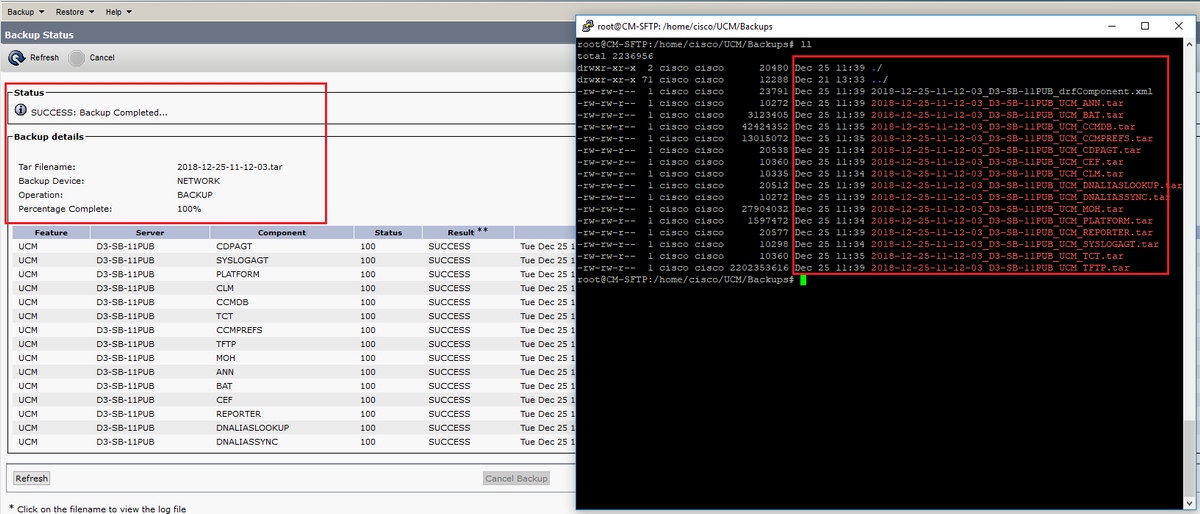
문제 해결
CUCM에서 백업 문제를 해결하려면 다음을 수행해야 합니다.
- DRF 로컬 로그
- DRF 마스터 로그
RTMT에서 이미지에 표시된 대로 Trace and Log Central > Collect Files > Cisco DRF Local & Cisco DRF Master for all servers로 이동합니다.
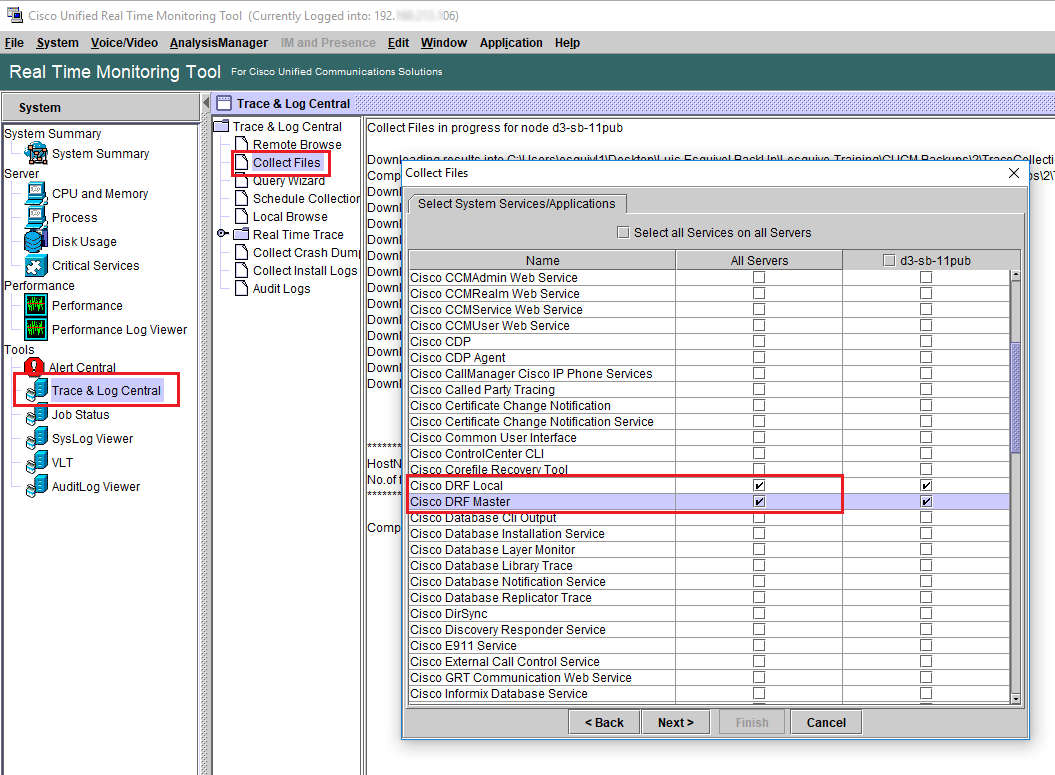
CUCM 9.x 이상의 추적 수집 방법에서 세부 정보를 찾을 수 있습니다.
원격 SFTP에 액세스하는 것이 좋습니다.
Cisco 엔지니어가 작성
- Luis Esquivel BlancoCisco TAC 엔지니어
- Juanita RodasCisco TAC 엔지니어
- Luis YanesCisco TAC 엔지니어
지원 문의
- 지원 케이스 접수

- (시스코 서비스 계약 필요)
 피드백
피드백