소개
이 문서에서는 CUCM(Cisco Unified Communications Manager) 데이터베이스 복제를 확인하는 데 필요한 중요한 명령과 예상 출력에 대해 설명합니다.
사전 요구 사항
요구 사항
다음 주제에 대한 지식을 보유하고 있으면 유용합니다.
- Cisco Unified Communications Manager
사용되는 구성 요소
이 문서의 정보는 다음 소프트웨어 버전을 기반으로 합니다.
- Cisco Unified Communications Manager 버전 10.5.2.15900-8
이 문서의 정보는 특정 랩 환경의 디바이스를 토대로 작성되었습니다. 이 문서에 사용된 모든 디바이스는 초기화된(기본) 컨피그레이션으로 시작되었습니다. 현재 네트워크가 작동 중인 경우 모든 명령의 잠재적인 영향을 미리 숙지하시기 바랍니다.
배경 정보
CUCM의 데이터베이스는 완전한 메시 토폴로지입니다. 즉 게시자와 각 가입자가 클러스터의 모든 서버에 논리적으로 연결하며, 이들 모두 이들 간의 데이터를 업데이트할 수 있습니다.
CUCM에서 데이터베이스 상태를 확인하려면 클러스터의 각 노드에서 CLI(Command Line Interface)로부터의 액세스를 허용해야 합니다. GUI(그래픽 사용자 인터페이스)를 사용할 수 있는 경우 데이터베이스 상태 보고서를 생성해야 합니다.
Unified CM Database Status 보고서를 생성하려면 Cisco Unified Reporting(Cisco Unified Reporting) > System Reports(시스템 보고서) > Unified CM Database Status(Unified CM 데이터베이스 상태)로 이동합니다. Generate a new report를 선택합니다.
연결 확인
데이터베이스 복제를 위해서는 클러스터와 관련된 각 노드에서 서버 간의 연결이 올바르게 설정되어야 합니다. 이러한 명령을 사용하면 각 명령의 상태를 알 수 있습니다.
네트워크 클러스터 표시
노드가 상호 간에 인증되었는지 확인하려면 show network cluster 명령을 사용합니다. 게시자의 출력에 processnode 테이블 항목이 포함되어 있습니다. 그러나 모든 노드를 인증해야 합니다(모든 노드에서 보안 비밀번호가 동일한지 확인).
게시자:
admin:show network cluster
10.1.89.30 CUCMv10SUB.alegarc2.lab CUCMv10SUB Subscriber callmanager DBSub authenticated using TCP since Mon Jul 1 13:44:09 2019
10.1.89.20 CUCM10.alegarc2.lab CUCM10 Publisher callmanager DBPub authenticated
Server Table (processnode) Entries
----------------------------------
10.1.89.20
10.1.89.30
가입자:
admin:show network cluster
10.1.89.30 CUCMv10SUB.alegarc2.lab CUCMv10SUB Subscriber callmanager DBSub authenticated
10.1.89.20 CUCM10.alegarc2.lab CUCM10 Publisher callmanager DBPub authenticated using TCP since Mon Jul 1 13:44:19 2019
processnode에서 sql select * 실행
Processnode 테이블에 클러스터의 모든 노드가 나열되어야 합니다.
admin:run sql select * from processnode
pkid name mac systemnode description isactive nodeid tknodeusage ipv6name fklbmhubgroup tkprocessnoderole tkssomode
==================================== ================== === ========== =========== ======== ====== =========== ======== ============= ================= =========
00000000-1111-0000-0000-000000000000 EnterpriseWideData t t 1 1 NULL 1 0
68b56caa-d320-4c94-9c5a-43c3ba6cb4b8 10.1.89.20 f 10.1.89.20 t 2 0 NULL 1 0
a6a92a62-8e66-cdfc-80fa-56a688d3dd58 10.1.89.30 f t 3 1 NULL 1 0
유틸리티 네트워크 연결 <IP/호스트 이름>
게시자가 모든 구독자에 연결할 수 있어야 하며 네트워크 연결 결과가 성공적으로 완료되어야 합니다.
admin:utils network connectivity 10.1.89.30
This command can take up to 3 minutes to complete.
Continue (y/n)?y
Running test, please wait ...
......
Network connectivity test with 10.1.89.30 completed successfully.
각 가입자는 게시자에 도달해야 하며 클러스터 네트워크 연결 결과에 포함된 다른 가입자는 성공적으로 완료해야 합니다.
admin:utils network connectivity 10.1.89.20
This command can take up to 3 minutes to complete.
Continue (y/n)?y
Running test, please wait ...
.
Network connectivity test with 10.1.89.20 completed successfully.
Unified CM Database Status Report(Unified CM 데이터베이스 상태 보고서)에서 연결성은 그림과 같이 각 노드에 1=Success(성공)로 표시되어야 합니다.

유틸리티 진단 테스트
모든 구성 요소를 확인하고 통과/실패한 값을 반환합니다. 데이터베이스 복제 기능에 가장 중요한 구성 요소는 validate_network, ntp_reachability 및 ntp_stratum입니다.
admin:utils diagnose test
Log file: platform/log/diag1.log
Starting diagnostic test(s)
===========================
test - disk_space : Passed (available: 1753 MB, used: 12413 MB)
skip - disk_files : This module must be run directly and off hours
test - service_manager : Passed
test - tomcat : Passed
test - tomcat_deadlocks : Passed
test - tomcat_keystore : Passed
test - tomcat_connectors : Passed
test - tomcat_threads : Passed
test - tomcat_memory : Passed
test - tomcat_sessions : Passed
skip - tomcat_heapdump : This module must be run directly and off hours
test - validate_network : Passed
test - raid : Passed
test - system_info : Passed (Collected system information in diagnostic log)
test - ntp_reachability : Passed
test - ntp_clock_drift : Passed
test - ntp_stratum : Passed
skip - sdl_fragmentation : This module must be run directly and off hours
skip - sdi_fragmentation : This module must be run directly and off hours
Diagnostics Completed
The final output will be in Log file: platform/log/diag1.log
Please use 'file view activelog platform/log/diag1.log' command to see the output
utils ntp 상태
클러스터 시간이 외부 시간 소스와 동기화되도록 CUCM 게시자의 Stratum-1, Stratum-2 또는 Stratum-3으로 NTP(Network Time Protocol) 서버를 구성하는 것이 좋습니다.
admin:utils ntp status
ntpd (pid 8609) is running...
remote refid st t when poll reach delay offset jitter
==============================================================================
*10.1.89.1 LOCAL(1) 2 u 935 1024 377 0.262 2.591 3.260
synchronised to NTP server (10.1.89.1) at stratum 3
time correct to within 32 ms
polling server every 1024 s
Current time in UTC is : Wed Jul 3 12:40:36 UTC 2019
Current time in America/Mexico_City is : Wed Jul 3 07:40:36 CDT 2019
가입자에 대한 NTP는 게시자 서버이며 동기화된 상태로 표시되어야 합니다.
admin:utils ntp status
ntpd (pid 30854) is running...
remote refid st t when poll reach delay offset jitter
==============================================================================
*10.1.89.20 10.1.89.1 3 u 179 1024 377 0.524 -1.793 1.739
synchronized to NTP server (10.1.89.20) at stratum 4
time correct to within 50 ms
polling server every 1024 s
Current time in UTC is : Wed Jul 3 12:41:46 UTC 2019
Current time in America/Mexico_City is : Wed Jul 3 07:41:46 CDT 2019
서비스 확인
데이터베이스 복제에 관련된 CUCM 서비스는 Cluster Manager, Cisco DB 및 Cisco Database Layer Monitor입니다.
유틸리티 서비스 목록
명령 유틸리티 서비스 목록은 CUCM 노드의 서비스 및 상태를 표시합니다. 이러한 서비스는 STARTED로 표시되어야 합니다.
- 클러스터 관리자 [시작됨]
- Cisco DB [시작됨]
- Cisco DB Replicator [시작됨]
- Cisco Database Layer Monitor [시작됨]
데이터베이스 명령
데이터베이스 복제 명령은 게시자에서 실행해야 합니다.
utils dbreplication 상태
이 명령은 데이터베이스 상태의 검사만 트리거합니다. 진행 상황을 확인하려면 utils dbreplication runtimestate 명령을 사용합니다.
admin:utils dbreplication status
Replication status check is now running in background.
Use command 'utils dbreplication runtimestate' to check its progress
The final output will be in file cm/trace/dbl/sdi/ReplicationStatus.2019_07_03_07_54_21.out
Please use "file view activelog cm/trace/dbl/sdi/ReplicationStatus.2019_07_03_07_54_21.out " command to see the output
utils dbreplication runtimestate
Runtimestate 명령은 진행 중인 노드에 대해 다른 복제 설정을 표시할 수 있도록 데이터베이스 상태의 진행 상황을 표시합니다. 이 명령이 COMPLETED이면 출력을 확인할 수 있으며 현재 데이터베이스 상태를 표시합니다.
admin:utils dbreplication runtimestate
Server Time: Wed Jul 3 09:11:03 CDT 2019
Cluster Replication State: Replication status command started at: 2019-07-03-07-54
Replication status command COMPLETED 681 tables checked out of 681
Last Completed Table: devicenumplanmapremdestmap
No Errors or Mismatches found.
Use 'file view activelog cm/trace/dbl/sdi/ReplicationStatus.2019_07_03_07_54_21.out' to see the details
DB Version: ccm10_5_2_15900_8
Repltimeout set to: 300s
PROCESS option set to: 1
Cluster Detailed View from CUCM10 (2 Servers):
PING DB/RPC/ REPL. Replication REPLICATION SETUP
SERVER-NAME IP ADDRESS (msec) DbMon? QUEUE Group ID (RTMT) & Details
----------- ---------- ------ ------- ----- ----------- ------------------
CUCM10 10.1.89.20 0.013 Y/Y/Y 0 (g_2) (2) Setup Completed
CUCMv10SUB 10.1.89.30 0.230 Y/Y/Y 0 (g_3) (2) Setup Completed
데이터베이스 상태는 그림과 같이 Unified CM 데이터베이스 상태 보고서에서 볼 수 있습니다.
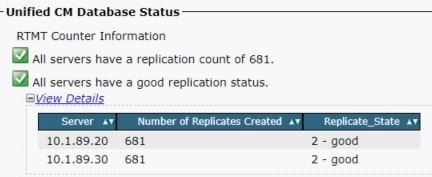
Hosts/Rhosts/Sqlhosts 파일
데이터베이스에 연결된 세 개의 중요한 파일이 있으며 관련 노드 각각에서 동일해야 합니다. CLI에서 이를 확인하려면 루트 액세스가 필요합니다. 그러나 Unified CM Database Status Report(Unified CM 데이터베이스 상태 보고서)에는 이 정보가 그림과 같이 표시됩니다.
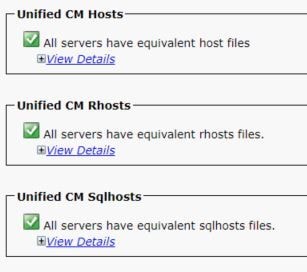
시스템 기록 로그 파일
데이터베이스 복제는 비정상적 종료로 인해 손상될 수 있으며 시스템 기록 로그에 표시됩니다.
Ungraceful 종료 예:
09/13/2019 15:29:01 | root: Boot 10.5.2.15900-8 Start
09/13/2019 16:55:24 | root: Boot 10.5.2.15900-8 Start
정상 종료 예:
09/03/2019 14:51:51 | root: Restart 10.5.2.15900-8 Start
09/03/2019 14:52:27 | root: Boot 10.5.2.15900-8 Start
서버 재구축은 시스템이 정상적으로 종료되지 않았을 때 제안되며 Cisco 버그 ID CSCth에 문서화되어 있습니다53322
다음을 확인합니다.
이러한 매개변수가 검증될 때 오류가 표시될 경우 Cisco TAC(Technical Assistance Center)에 연락하고 추가 지원을 위해 클러스터의 각 노드에서 수집된 정보를 제공하는 것이 좋습니다.
관련 정보

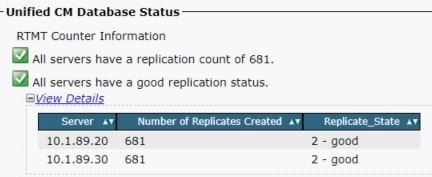
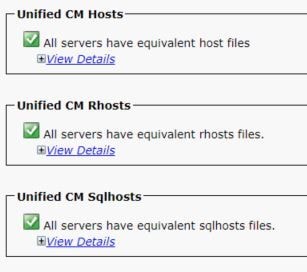
 피드백
피드백