Cisco 케이블 모뎀의 케이블 모뎀 dhcp-proxy nat
목차
소개
이 문서에서는 cable-modem dhcp-proxy nat 명령을 사용하는 방법에 대해 설명합니다.이 명령의 주요 기능은 인터넷 공급자의 DHCP 서버에서 제공하는 IP 주소로 NAT(Network Address Translation) 주소 풀을 구성하는 것입니다.
자세한 내용은 Cable IOS CMTS Commands(케이블 IOS CMTS 명령)에서 케이블 모뎀 dhcp-proxy를 참조하십시오.
 주의: Cisco IOS® Software Release Trans 12.2 이상에서 수정된 Cisco 버그 ID CSCdt32356(등록된 고객만 해당)에 유의하십시오.cable-modem dhcp-proxy nat pool-name cable interface 명령을 사용하는 동적 NAT가 올바르게 작동하지 않습니다.IP 주소 또는 서브넷 마스크 및 기본 게이트웨이가 올바르게 할당되지 않은 경우.명령을 입력하면 NAT 풀에 할당된 주소가 ARP(Address Resolution Protocol)에 응답하지 않습니다. 생성된 IP NAT 풀은 CPE(customer premises equipment) 범위가 아니라 케이블 모뎀 범위에서 생성되므로 NAT 풀에 라우팅 불가능한 IP 주소를 배치합니다.이 문제는 여러 케이블 모뎀, 특히 12.1(5)T의 Cisco IOS Software 릴리스에서 발생합니다.uBR924에서 Cisco IOS Software Release Train 12.2를 사용하고 uBR905, uBR925 및 CVA 모뎀에 릴리스 12.2T, 12.3 이상을 사용하는 것이 좋습니다.자세한 내용은 Cisco 버그 ID CSCdt32356(등록된 고객만 해당)을 참조하십시오.
주의: Cisco IOS® Software Release Trans 12.2 이상에서 수정된 Cisco 버그 ID CSCdt32356(등록된 고객만 해당)에 유의하십시오.cable-modem dhcp-proxy nat pool-name cable interface 명령을 사용하는 동적 NAT가 올바르게 작동하지 않습니다.IP 주소 또는 서브넷 마스크 및 기본 게이트웨이가 올바르게 할당되지 않은 경우.명령을 입력하면 NAT 풀에 할당된 주소가 ARP(Address Resolution Protocol)에 응답하지 않습니다. 생성된 IP NAT 풀은 CPE(customer premises equipment) 범위가 아니라 케이블 모뎀 범위에서 생성되므로 NAT 풀에 라우팅 불가능한 IP 주소를 배치합니다.이 문제는 여러 케이블 모뎀, 특히 12.1(5)T의 Cisco IOS Software 릴리스에서 발생합니다.uBR924에서 Cisco IOS Software Release Train 12.2를 사용하고 uBR905, uBR925 및 CVA 모뎀에 릴리스 12.2T, 12.3 이상을 사용하는 것이 좋습니다.자세한 내용은 Cisco 버그 ID CSCdt32356(등록된 고객만 해당)을 참조하십시오.
참고: 다음 고려 사항도 고려해야 합니다.
-
uBR904 플랫폼은 Cisco IOS Software 릴리스 12.1(1)T를 지원하지 않으므로 이 플랫폼에서 cable-modem dhcp-proxy 명령을 구성할 수 없습니다.
-
uBR924에서 dhcp-proxy 기능을 활성화하려면 일반적으로 Cisco IOS Software 릴리스 12.2(6j)를 사용하는 것이 좋습니다.
-
CVA122의 경우 이 명령은 케이블 dhcp-proxy nat로 문서화됩니다.이 명령은 uBR900 시리즈 케이블 모뎀에서 cable-modem dhcp-proxy nat 명령과 동일합니다.
CVA122에서 다음 출력을 볼 수 있습니다.
Router(config)# interface cable 0 Router(config-if)# cable? cable-modem
사전 요구 사항
요구 사항
이 문서의 독자는 다음 주제에 대해 알고 있어야 합니다.
-
네트워크 주소 변환 및 그 사용 이유에 대한 기본적인 이해
-
DOCSIS(Data-over-Cable Service Interface Specifications) 1.0 프로토콜
-
Cisco IOS Software 명령줄 인터페이스
사용되는 구성 요소
다음 표에서는 각 Cisco 케이블 모뎀 플랫폼에 대해 이 명령을 지원하는 Cisco IOS 소프트웨어 릴리스를 보여 줍니다.
| cable-modem dhcp-proxy 명령을 도입한 릴리스 | 플랫폼 |
|---|---|
| 12.1(1)T | uBR924 |
| 12.1(3)XL | uBR905 |
| 12.2(2)XA | uBR925 |
| 12.1(5)XU1 | CVA122 |
이 문서의 정보는 특정 랩 환경의 디바이스를 토대로 작성되었습니다.이 문서에 사용된 모든 디바이스는 초기화된(기본) 컨피그레이션으로 시작되었습니다.현재 네트워크가 작동 중인 경우, 모든 명령어의 잠재적인 영향을 미리 숙지하시기 바랍니다.
표기 규칙
문서 규칙에 대한 자세한 내용은 Cisco 기술 팁 표기 규칙을 참고하십시오.
동적 NAT 대 고정 NAT
동적 NAT를 사용하면 라우터가 변환이 필요한 트래픽을 수신할 때까지 변환이 NAT 변환 테이블에 존재하지 않습니다.동적 변환에는 시간 초과 기간이 있으며 그 이후에는 변환 테이블에서 삭제됩니다.그러나 고정 NAT를 사용하면 고정 NAT 명령을 구성하는 즉시 NAT 변환 테이블에 변환이 존재하며, 고정 NAT 명령 또는 명령을 삭제할 때까지 변환 테이블에 그대로 유지됩니다.
케이블 모뎀에 동적 NAT가 구성되어 있는지 확인하는 가장 쉬운 방법은 케이블 모뎀 구성에서 이 명령을 검색하는 것입니다.
ip nat inside source list 100 interface cable-modem0 overload
NAT 소스를 액세스 목록에 가리키면 NAT 변환 테이블을 동적으로 빌드합니다.cable-modem dhcp-proxy nat 명령은 이 동적 NAT 기능을 사용합니다.
케이블 모뎀 dhcp-proxy nat 명령을 사용한 컨피그레이션
cable-modem dhcp-proxy nat 명령을 사용할 경우 NAT 풀에 사용되는 주소가 케이블 사업자의 DHCP 서버에서 자동으로 할당됩니다.
이 옵션을 사용할 경우 다음 NAT 컨피그레이션 명령을 포함합니다.
-
ip nat inside interface - 이더넷 인터페이스를 "inside" 인터페이스로 구성하는 데 사용합니다.
-
ip nat outside interface - 케이블 인터페이스를 "outside" 인터페이스로 구성하는 데 사용합니다.
-
overload - cable-modem dhcp-proxy nat 명령에 의해 생성된 NAT 풀에 IP 주소가 하나만 있으므로 IP NAT 전역 컨피그레이션 명령에서 이 옵션을 지정합니다.
cable-modem dhcp-proxy nat 명령으로 라우터를 구성한 후 라우터를 재부팅합니다.DOCSIS 프로비저닝 프로세스 중에 라우터는 케이블 인터페이스의 IP 주소를 얻기 위해 DHCP 클라이언트 요청을 보냅니다.그런 다음 라우터는 이더넷 인터페이스의 MAC 주소를 사용하여 DHCP 서버에 프록시 DHCP 요청을 보냅니다.DHCP 서버는 하나의 주소만으로 동적으로 구성된 NAT 풀을 가리키는 동적으로 구성된 루프백 인터페이스에 라우터가 할당하는 두 번째 IP 주소로 응답합니다.
DHCP가 처리된 후 컨피그레이션에 자동으로 추가되는 정보는 이 문서의 컨피그레이션 출력을 참조하십시오.
풀을 동적으로 생성하도록 NAT를 구성하려면 라우터에서 이 명령을 실행합니다.NAT를 구성하려면 라우터가 라우팅 모드에 있어야 합니다.
Router# config t Enter configuration commands, one per line. End with CNTL/Z. Router(config)# interface ethernet 0 Router(config-if)# ip address 192.168.1.1 255.255.255.0 !--- Assign an IP address to interface Ethernet 0. Router(config-if)# no bridge-group 59 !--- Remove bridging so that you can configure for routing. Router(config-if)# no bridge-group 59 spanning !--- Remove bridging spanning. Router(config-if)# ip nat inside !--- Enable NAT inside for the Ethernet interface. Router(config-if)# exit Router(config)# Router(config)# interface cable 0 Router(config-if)# no bridge-group 59 !--- Remove bridging so that you can configure for routing. Router(config-if)# no bridge-group 59 spanning !--- Remove bridging spanning. Router(config-if)# no cable compliant bridge !--- Remove bridging so that you can configure for routing. Router(config-if)# ip nat outside !--- Enable NAT outside for the cable interface. Router(config-if)# cable-modem dhcp-proxy nat TEST_POOL !--- Define dhcp-proxy nat for the TEST_POOL pool. Router(config-if)# exit Router(config)# Router(config)# ip routing !--- Enable routing. Router(config)# ip nat inside source list 1 pool TEST_POOL overload !--- Configure dynamic NAT. Router(config)# access-list 1 permit 192.168.1.0 0.0.0.255 !--- Define interesting traffic for NAT.
구성은 다음과 같습니다.
router# show run Building configuration... Current configuration : 953 bytes ! version 12.2 no service single-slot-reload-enable no service pad service timestamps debug uptime service timestamps log uptime no service password-encryption ! hostname router ! logging rate-limit console 10 except errors ! ip subnet-zero no ip finger ! ip audit notify log ip audit PO max-events 100 no ip dhcp-client network-discovery ! interface Ethernet0 ip address 192.168.1.1 255.255.255.0 ip nat inside no ip mroute-cache ! interface cable-modem0 ip nat outside no ip mroute-cache no cable-modem compliant bridge cable-modem dhcp-proxy nat TEST_POOL ! ip nat inside source list 1 pool TEST_POOL overload ip classless no ip http server no ip http cable-monitor ! access-list 1 permit 192.168.1.0 0.0.0.255 snmp-server packetsize 4096 snmp-server manager ! voice-port 0 input gain -2 output attenuation 0 ! voice-port 1 input gain -2 output attenuation 0 ! ! line con 0 transport input none line vty 0 4 login ! end router#
굵은 명령은 입력한 명령입니다.나머지는 기본값입니다.이 시점에서 NAT 풀이 아직 생성되지 않았습니다.케이블 모뎀을 다시 로드하거나 shut 명령을 실행한 다음 no shut 명령을 실행하여 케이블 인터페이스를 재설정해야 합니다.
router# reload Proceed with reload? [confirm] 133.CABLEMODEM.CISCO: 00:06:16: %SYS-5-RELOAD: Reload requested System Bootstrap, Version 12.0(6r)T3, RELEASE SOFTWARE (fc1) Copyright (c) 1999 by Cisco Systems, Inc. UBR924 platform with 16384 Kbytes of main memory program load complete, entry point: 0x80010000, size: 0x398070 Self decompressing the image : ################################# ################################################################ ################################################################ ################################################################ ################################################################ ################################################################ ########################################################## [OK] !--- Output suppressed. Press RETURN to get started!
참고: 구성 출력에서 DHCP를 처리한 후 구성에 자동으로 추가되는 정보는 주석으로 표시됩니다.
이 문서에서는 uBR7114 및 uBR924를 예로 사용합니다.Cisco IOS Software 릴리스는 각각 12.1(5)EC1 및 12.1(3a)T4입니다.다음 그림은 사용된 연결 및 IP 주소를 보여줍니다.
그림 1:케이블 dhcp-proxy nat 명령을 사용하여 컨피그레이션에 사용되는 다이어그램 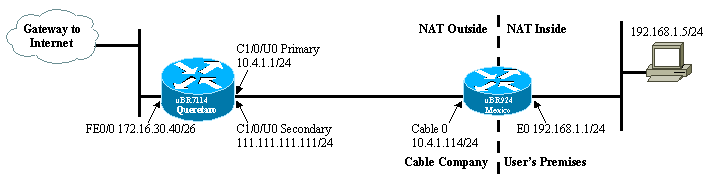
| uBR924 - 서비스 공급자의 DHCP 서버에서 제공하는 IP 주소를 사용하여 NAT 주소 풀의 구성 |
|---|
router# show run Building configuration... Current configuration : 1273 bytes ! ! Last configuration change at 13:12:52 - Tue Feb 29 2000 ! version 12.2 no service single-slot-reload-enable no service pad service timestamps debug uptime service timestamps log uptime no service password-encryption ! hostname router ! logging rate-limit console 10 except errors ! clock timezone - -8 ip subnet-zero no ip finger ! ip audit notify log ip audit PO max-events 100 no ip dhcp-client network-discovery ! ! interface Loopback0 ip address 111.111.111.8 255.255.255.255 !--- Lookback interface added automatically by DHCP configuration. ! interface Ethernet0 ip address 192.168.1.1 255.255.255.0 ip nat inside no ip mroute-cache ! interface cable-modem0 ip nat outside no ip mroute-cache no cable-modem compliant bridge cable-modem dhcp-proxy nat TEST_POOL cable-modem boot admin 2 cable-modem boot oper 5 cable-modem downstream saved channel 525000000 37 1 ! ip nat pool TEST_POOL 111.111.111.8 111.111.111.8 netmask 255.255.255.0 !--- NAT pool added automatically by DHCP configuration. ip nat inside source list 1 pool TEST_POOL overload ip classless no ip http server no ip http cable-monitor ! access-list 1 permit 192.168.1.0 0.0.0.255 snmp-server packetsize 4096 snmp-server manager ! voice-port 0 input gain -2 output attenuation 0 ! voice-port 1 input gain -2 output attenuation 0 ! ! line con 0 transport input none line vty 0 4 login ! end |
구성 확인
이 섹션에서는 show 명령 출력을 사용하여 케이블 모뎀의 컨피그레이션을 확인하는 방법에 대해 설명합니다.
일부 show 명령은 출력 인터프리터 툴 에서 지원되는데(등록된 고객만), 이 툴을 사용하면 show 명령 출력의 분석 결과를 볼 수 있습니다.
show arp 명령을 실행하여 ARP 테이블의 항목을 표시합니다.
router# show arp Protocol Address Age (min) Hardware Addr Type Interface Internet 111.111.111.111 56 0002.b9ff.8c1c ARPA cable-modem0 Internet 10.4.1.1 59 0002.b9ff.8c1c ARPA cable-modem0 !--- IP address of the interface cable 1/0 !--- of the cable modem termination system (CMTS). Internet 192.168.1.1 - 0030.1976.771a ARPA Ethernet0 Internet 192.168.1.5 34 00a0.243c.eff5 ARPA Ethernet0 !--- IP address of the PC behind the cable modem. Internet 10.4.1.114 - 0030.1976.771b ARPA cable-modem0
케이블 모뎀 뒤에 있는 PC에는 IP 주소 192.168.1.5 정적으로 구성됩니다.그러나 케이블 모뎀을 LAN 호스트에 IP 주소를 동적으로 할당하는 DHCP 서버로 만드는 것은 매우 쉽습니다.이 컨피그레이션을 사용합니다.
ip dhcp excluded-address 192.168.1.1
ip dhcp pool pool name
network 192.168.1.0 255.255.255.0
default-router 192.168.1.1
NAT가 작동하는지 테스트하려면 케이블 모뎀 뒤에 연결된 PC에서 ping 명령을 실행하여 케이블 인터페이스에 연결하려고 합니다.
NAT 변환 테이블을 보면 성공적인 변환을 볼 수 있습니다.
router# show ip nat translations Pro Inside global Inside local Outside local Outside global icmp 111.111.111.8:512 192.168.1.5:512 10.4.1.114:512 10.4.1.114:512
자세한 내용은 Cable IOS CMTS Commands(케이블 IOS CMTS 명령)에서 케이블 모뎀 dhcp-proxy를 참조하십시오.
 피드백
피드백