GRE-tuner configureren via kabel
Inhoud
Inleiding
Dit document bevat beschrijvingen, configuraties en verificaties voor Generic Routing Encapsulation (GRE) in een kabelomgeving. GRE is een tunneling-protocol dat door Cisco is ontwikkeld en een breed scala aan protocolpakkettypen in IP-tunnels bevat.
Voordat u begint
Conventies
Zie de Cisco Technical Tips Convention voor meer informatie over documentconventies.
Voorwaarden
Er zijn geen specifieke voorwaarden van toepassing op dit document.
Gebruikte componenten
De informatie in dit document is gebaseerd op de onderstaande software- en hardwareversies.
-
Cable Modem uBR924 met Cisco IOS®-softwarerelease 12.1(5)T4
Opmerking: Hoewel het mogelijk is om GRE-tunnels in andere Cisco-kabelmodemplatforms te configureren, zoals op uBR904 met verschillende Cisco IOS-versies, is de officiële ondersteuning voor deze functie beschikbaar op Cisco IOS 12.1(5)T4 voor uBR920 en Cisco IOS 12.1(3) voor uBR910.
| Kabelmodemplatform | Cisco IOS-softwarerelease |
|---|---|
| uBR920 | 12.1(5)T4 |
| uBR910 | Vanaf 12.1(3) en later |
Om deze configuratie te kunnen uitvoeren, moet u IP-connectiviteit hebben tussen de twee kabelmodems.
De informatie in dit document is gebaseerd op apparaten in een specifieke laboratoriumomgeving. Alle apparaten die in dit document worden beschreven, hadden een opgeschoonde (standaard)configuratie. Als u in een levend netwerk werkt, zorg er dan voor dat u de potentiële impact van om het even welke opdracht begrijpt alvorens het te gebruiken.
Achtergrondinformatie
Tunneling biedt een manier om pakketten van een buitenlands protocol in een transportprotocol in te sluiten. Tunneling wordt geïmplementeerd als een virtuele interface om een eenvoudige interface voor de configuratie te bieden. De tunnelinterface is niet gekoppeld aan specifieke passagiers- of transportprotocollen, maar het is een architectuur die ontworpen is om de diensten te leveren die nodig zijn om een standaard point-to-point insluitingsregeling te implementeren. Tunnalen zijn point-to-point links en u moet een aparte tunnel configureren voor elke link.
GRE maakt een virtuele point-to-point link naar Cisco-routers op externe punten via een IP-internetwerk. Door multiprotocol subnetwerken aan te sluiten in een backbone-milieu met één protocol, maakt IP-tunneling met GRE netwerkuitbreiding mogelijk via een backbone-omgeving met één protocol. Een Cable Modem Termination System (CMTS) is een DOCSIS-compatibele head-end kabelrouter (Data-over-Cable Service Interface Specifications), zoals Cisco uBR7246, uBR7223 of uBR7246VXR.
Configureren
Deze sectie bevat informatie over het configureren van de functies die in dit document worden beschreven.
Netwerkdiagram
Dit document gebruikt de netwerkinstellingen die in het onderstaande schema zijn weergegeven.
Bij deze instelling wordt een tunnel gemaakt tussen de twee kabelmodems uBR924-ddd5 en uBR924-b5db. Het onderstaande voorbeeld gebruikt twee uBR924s en uBR7246VXR. Voor deze instelling, zijn de namen van de kabelmodems ubr924-ddd5 en ubr924-b5db. Ze gebruiken Cisco IOS versie 12.1(5)T4. De tunnelinterfaces worden dynamisch gecreëerd in mondiale configuratiemodus door de opdracht interfacetunnel 0 uit te geven.
Opmerking: de uBR900 kabelmodems hoeven niet op hetzelfde uBR7200 CMTS of het netwerk van dezelfde serviceprovider te worden aangesloten zolang er IP-connectiviteit tussen de twee kabelmodems is.
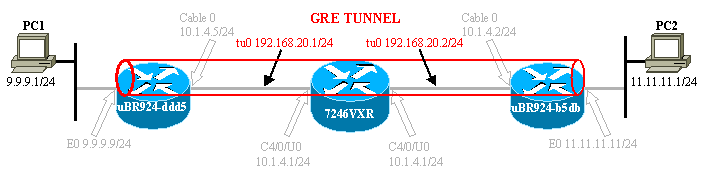
Configuraties
Dit document maakt gebruik van de onderstaande configuraties.
Opmerking: Vettekst verwijst naar opdrachten voor GRE. De reacties zijn blauw en verwijzen naar de bovenstaande regel.
| ubr924-ddd5 |
|---|
version 12.1 no service single-slot-reload-enable no service pad service timestamps debug uptime service timestamps log uptime no service password-encryption ! hostname ubr924-ddd5 ! logging rate-limit console 10 except errors ! clock timezone - -80 ip subnet-zero no ip finger ! call rsvp-sync ! ! ! ! ! ! ! ! ! ! interface Tunnel0 !--- Tunnel interface 0. ip address 192.168.20.1 255.255.255.0 !--- IP address of the GRE tunnel interface 0. tunnel source Ethernet0 !--- IP source of the tunnel. It is best to make this an !--- interface with a public, routable IP address so that !--- it is reachable from the other endpoint of the tunnel. tunnel destination 11.11.11.11 !--- IP destination of the tunnel. Make sure this is !--- reachable via the ping command !--- Otherwise, the tunnel will not be created properly. ! interface Ethernet0 ip address 9.9.9.9 255.255.255.0 ip rip send version 2 !--- Send RIP version 2 packets. ip rip receive version 2 !--- Receive RIP version 2 packets. ! interface cable-modem0 ip rip send version 2 !--- Send RIP version 2 packets. ip rip receive version 2 !--- Receive RIP version 2 packets. cable-modem downstream saved channel 525000000 40 1 cable-modem mac-timer t2 40000 no cable-modem compliant bridge ! router rip version 2 passive-interface Tunnel0 !--- This command is used to avoid recursive routing. network 10.0.0.0 network 9.0.0.0 no auto-summary ! ip default-gateway 10.1.4.1 ip classless no ip http server no ip http cable-monitor ! snmp-server packetsize 4096 snmp-server manager ! voice-port 0 input gain -2 ! voice-port 1 input gain -2 ! ! line con 0 transport input none line vty 0 4 login ! end ubr924-ddd5# |
| ubr924-b5db |
|---|
version 12.1 no service single-slot-reload-enable no service pad service timestamps debug uptime service timestamps log uptime no service password-encryption ! hostname ubr924-b5db ! logging rate-limit console 10 except errors enable password ww ! clock timezone - -80 ip subnet-zero no ip finger ! mgcp call rsvp-sync ! ! ! ! ! ! ! ! ! ! interface Tunnel0 !--- Tunnel interface 0 ip address 192.168.20.2 255.255.255.0 !--- IP address of the gre tunnel interface 0 tunnel source Ethernet0 !--- IP source of the tunnel. It is best to make this an !--- interface with a public, routable IP address so that !--- it is reachable from the other endpoint of the tunnel. tunnel destination 9.9.9.9 !--- IP destination of the tunnel. Make sure this is !--- reachable via the ping command !--- Otherwise, the tunnel will not be created properly. ! interface Ethernet0 ip address 11.11.11.11 255.255.255.0 ip rip send version 2 !--- Send RIP version 2 packets. ip rip receive version 2 !--- Receive RIP version 2 packets. ! no ip route-cache no ip mroute-cache ! interface cable-modem0 ip rip send version 2 !--- Send RIP version 2 packets. ip rip receive version 2 !--- Receive RIP version 2 packets. no ip route-cache no ip mroute-cache no cable-modem compliant bridge ! router rip version 2 passive-interface Tunnel0 !--- This command is used to avoid recursive routing. network 10.0.0.0 network 11.0.0.0 no auto-summary ! ip default-gateway 10.1.4.1 ip classless no ip http server no ip http cable-monitor ! snmp-server packetsize 4096 snmp-server manager ! voice-port 0 input gain -2 ! voice-port 1 input gain -2 ! ! line con 0 exec-timeout 0 0 transport input none line vty 0 4 password ww login ! end ubr924-b5db# |
Verifiëren
Deze sectie verschaft informatie die u kunt gebruiken om te bevestigen dat uw configuratie correct werkt.
Bepaalde opdrachten worden ondersteund door het gereedschap Uitvoertolk, waarmee u een analyse van de opdrachtoutput kunt bekijken.
Controleer dat de CMTS-configuratie (7246VXR) correct is en dat de kabelmodems online zijn. De configuratie van de CMTS wordt hierna weergegeven.
7246VXR#show run
Building configuration...
Current configuration : 4579 bytes
!
! Last configuration change at 13:22:17 PDT Mon Feb 26 2001
! NVRAM config last updated at 13:22:46 PDT Mon Feb 26 2001
!
version 12.1
no service single-slot-reload-enable
no service pad
service timestamps debug datetime msec localtime
service timestamps log datetime localtime
no service password-encryption
service linenumber
service udp-small-servers max-servers no-limit
!
hostname 7246VXR
!
logging buffered 1000000 debugging
logging rate-limit console 10 except errors
enable password cable
!
cable qos profile 8
cable qos profile 10
cable qos profile 10 grant-size 1500
cable qos profile 12 guaranteed-upstream 100000
no cable qos permission create
no cable qos permission update
cable qos permission modems
cable time-server
clock timezone PDT -8
clock summer-time PDT recurring
clock calendar-valid
ip subnet-zero
no ip finger
!
interface Ethernet2/0
ip address 172.16.30.4 255.255.255.192
no ip mroute-cache
half-duplex
!
interface Cable4/0
ip address 172.16.29.1 255.255.255.224 secondary
ip address 10.1.4.1 255.255.255.0
no keepalive
cable downstream rate-limit token-bucket shaping
cable downstream annex B
cable downstream modulation 64qam
cable downstream interleave-depth 32
cable downstream frequency 555000000
cable upstream 0 frequency 40000000
cable upstream 0 power-level 0
no cable upstream 0 shutdown
cable upstream 1 shutdown
cable upstream 2 shutdown
cable upstream 3 shutdown
cable upstream 4 shutdown
cable upstream 5 shutdown
cable dhcp-giaddr policy
cable helper-address 172.16.30.2
!
interface Cable5/0
ip address 172.16.29.225 255.255.255.224 secondary
ip address 10.1.5.1 255.255.255.0
load-interval 30
no keepalive
cable downstream rate-limit token-bucket shaping
cable downstream annex B
cable downstream modulation 64qam
cable downstream interleave-depth 32
cable downstream frequency 620000000
cable upstream 0 frequency 25008000
cable upstream 0 power-level 0
no cable upstream 0 shutdown
no cable upstream 1 shutdown
cable dhcp-giaddr policy
!
router eigrp 202
redistribute connected
redistribute static
network 10.0.0.0
network 172.16.0.0
no auto-summary
no eigrp log-neighbor-changes
!
router rip
version 2
redistribute connected
redistribute static
network 10.0.0.0
network 172.16.0.0
no auto-summary
!
ip default-gateway 172.16.30.1
ip classless
ip route 0.0.0.0 0.0.0.0 172.16.30.1
ip route 172.16.30.0 255.255.255.0 Ethernet2/0
ip http server
ip http authentication local
!
access-list 188 permit tcp any any eq www log
access-list 188 permit ip any any
route-map docsis permit 10
!
snmp-server engineID local 00000009020000E01ED77E40
snmp-server community public RO
snmp-server community private RW
line con 0
exec-timeout 0 0
transport input none
line aux 0
speed 19200
line vty 0 4
session-timeout 60
exec-timeout 0 0
!
ntp clock-period 17179973
end
7246VXR#show cable modem
Interface Prim Online Timing Rec QoS CPE IP address MAC address
Sid State Offset Power
Cable4/0/U0 69 online 2812 0.25 5 0 10.1.4.3 0002.1685.b5db
Cable4/0/U0 70 online 2288 0.00 5 0 10.1.4.6 0010.7bed.9b23
Cable4/0/U0 71 online 2289 0.50 5 0 10.1.4.2 0010.7bed.9b45
Cable4/0/U0 72 online 2812 0.00 5 0 10.1.4.4 0002.fdfa.0a63
Cable4/0/U0 73 online 2812 -0.75 5 0 10.1.4.5 0004.2752.ddd5
Cable4/0/U0 74 online 2813 0.25 5 0 10.1.4.7 0001.64ff.e47d
Als de online status van kabelmodems niet online wordt weergegeven, raadpleegt u Problemen oplossen uBR Kabelmodems niet online document.
7246VXR#show ip interface brief
Interface IP-Address OK? Method Status Protocol
FastEthernet0/0 192.168.7.253 YES NVRAM up down
Ethernet2/0 172.16.30.4 YES manual up up
Ethernet2/1 unassigned YES NVRAM administratively down down
Ethernet2/2 unassigned YES NVRAM administratively down down
Ethernet2/3 unassigned YES NVRAM administratively down down
Cable3/0 10.1.3.1 YES manual up up
Cable4/0 10.1.4.1 YES manual up up
Cable5/0 10.1.5.1 YES manual up up
7246VXR#show ip route
Codes: C - connected, S - static, I - IGRP, R - RIP, M - mobile, B - BGP
D - EIGRP, EX - EIGRP external, O - OSPF, IA - OSPF inter area
N1 - OSPF NSSA external type 1, N2 - OSPF NSSA external type 2
E1 - OSPF external type 1, E2 - OSPF external type 2, E - EGP
i - IS-IS, L1 - IS-IS level-1, L2 - IS-IS level-2, ia - IS-IS inter area
* - candidate default, U - per-user static route, o - ODR
P - periodic downloaded static route
Gateway of last resort is 172.16.30.1 to network 0.0.0.0
172.16.0.0/16 is variably subnetted, 4 subnets, 3 masks
C 172.16.29.224/27 is directly connected, Cable5/0
C 172.16.29.0/27 is directly connected, Cable4/0
S 172.16.30.0/24 is directly connected, Ethernet2/0
C 172.16.30.0/26 is directly connected, Ethernet2/0
9.0.0.0/24 is subnetted, 1 subnets
R 9.9.9.0 [120/1] via 10.1.4.5, 00:00:09, Cable4/0
R 192.168.20.0/24 [120/1] via 10.1.4.5, 00:00:09, Cable4/0
10.0.0.0/8 is variably subnetted, 5 subnets, 2 masks
C 10.1.3.0/24 is directly connected, Cable3/0
R 10.5.5.0/24 [120/1] via 10.1.4.4, 00:00:01, Cable4/0
R 10.0.0.0/8 [120/1] via 172.16.30.10, 00:00:24, Ethernet2/0
C 10.1.5.0/24 is directly connected, Cable5/0
C 10.1.4.0/24 is directly connected, Cable4/0
11.0.0.0/24 is subnetted, 1 subnets
R 11.11.11.0 [120/1] via 10.1.4.3, 00:00:15, Cable4/0
S* 0.0.0.0/0 is directly connected
Controleer vanuit de kant van de kabelmodems de sh versie van beide apparaten, zoals hieronder wordt getoond.
ubr924-ddd5#sh ver Cisco Internetwork Operating System Software IOS (tm) 920 Software (UBR920-K1V4Y556I-M), Version 12.1(5)T4, RELEASE SOFTWARE (fc1) TAC Support: http://www.cisco.com/pcgi-bin/ibld/view.pl?i=support Copyright (c) 1986-2001 by cisco Systems, Inc. Compiled Fri 02-Feb-01 10:55 by ccai Image text-base: 0x800100A0, data-base: 0x806DB770 ROM: System Bootstrap, Version 12.0(6r)T3, RELEASE SOFTWARE (fc1) ROM: 920 Software (UBR920-K1V4Y556I-M), Version 12.1(5)T4, RELEASE SOFTWARE (fc1) ubr924-ddd5 uptime is 2 hours, 1 minute System returned to ROM by reload at 12:45:25 - Fri Feb 23 2001 System restarted at 12:46:07 - Fri Feb 23 2001 System image file is "flash:ubr920-k1v4y556i-mz.121-5.T4" cisco uBR920 CM (MPC850) processor (revision 4.d) with 15872K/1024K bytes of memory. Processor board ID FAA0444Q14Z Bridging software. 1 Ethernet/IEEE 802.3 interface(s) 1 Cable Modem network interface(s) 3968K bytes of processor board System flash (Read/Write) 1536K bytes of processor board Boot flash (Read/Write) Configuration register is 0x2102 ubr924-b5db#show ver Cisco Internetwork Operating System Software IOS (tm) 920 Software (UBR920-K1V4Y556I-M), Version 12.1(5)T4, RELEASE SOFTWARE (fc1) TAC Support: http://www.cisco.com/pcgi-bin/ibld/view.pl?i=support Copyright (c) 1986-2001 by cisco Systems, Inc. Compiled Fri 02-Feb-01 10:55 by ccai Image text-base: 0x800100A0, data-base: 0x806DB770 ROM: System Bootstrap, Version 12.0(6r)T3, RELEASE SOFTWARE (fc1) ROM: 920 Software (UBR920-K1V4Y556I-M), Version 12.1(5)T4, RELEASE SOFTWARE (fc1) ubr924-b5db uptime is 1 hour, 53 minutes System returned to ROM by reload at 12:55:34 - Fri Feb 23 2001 System restarted at 12:56:15 - Fri Feb 23 2001 System image file is "flash:ubr920-k1v4y556i-mz.121-5.T4" cisco uBR920 CM (MPC850) processor (revision 3.e) with 15872K/1024K bytes of memory. Processor board ID FAA0422Q04F Bridging software. 1 Ethernet/IEEE 802.3 interface(s) 1 Cable Modem network interface(s) 3968K bytes of processor board System flash (Read/Write) 1536K bytes of processor board Boot flash (Read/Write) Configuration register is 0x2102
De tunnel zal omhoog/omhoog duiken, zolang de volgende voorwaarden bestaan:
-
Het wordt ingesteld met een geldig IP-adres.
-
Er is een route in de routingtabel naar het IP-adres van de tunnelbestemming en niet het IP-adres dat aan het einde van de tunnel is toegewezen.
Dit zou waar moeten zijn ongeacht of u het doeladres kunt pingelen. Een incorrecte statische route of een standaardroute die in de verkeerde richting wijst zal de tunnel optillen, maar de tunnel zal niet werken.
De eerste stap om te verifiëren dat de tunnel werkt is om te verifiëren dat de tunnel omhoog is. Geef de tonen ip interfacemodules uit en toon interfacetunnel 0 opdrachten op beide kabelmodems. De voorbeeldopdrachtoutput wordt hieronder weergegeven.
ubr924-ddd5#show ip interface brief
Interface IP-Address OK? Method Status Protocol
Ethernet0 9.9.9.9 YES manual up up
Tunnel0 192.168.20.1 YES manual up up
cable-modem0 10.1.4.5 YES unset up up
ubr924-ddd5#show interface tunnel 0
Tunnel0 is up, line protocol is up
Hardware is Tunnel
Internet address is 192.168.20.1/24
MTU 1514 bytes, BW 9 Kbit, DLY 500000 usec,
reliability 255/255, txload 1/255, rxload 1/255
Encapsulation TUNNEL, loopback not set
Keepalive set (10 sec)
Tunnel source 9.9.9.9 (Ethernet0), destination 11.11.11.11
Tunnel protocol/transport GRE/IP, key disabled, sequencing disabled
Checksumming of packets disabled
Last input 00:15:25, output 00:14:27, output hang never
Last clearing of "show interface" counters never
Queueing strategy: fifo
Output queue 0/0, 2 drops; input queue 0/75, 0 drops
5 minute input rate 0 bits/sec, 0 packets/sec
5 minute output rate 0 bits/sec, 0 packets/sec
146 packets input, 21024 bytes, 0 no buffer
Received 0 broadcasts, 0 runts, 0 giants, 0 throttles
0 input errors, 0 CRC, 0 frame, 0 overrun, 0 ignored, 0 abort
172 packets output, 57392 bytes, 0 underruns
0 output errors, 0 collisions, 0 interface resets
0 output buffer failures, 0 output buffers swapped out
ubr924-b5db#show ip interface brief
Interface IP-Address OK? Method Status Protocol
Ethernet0 11.11.11.11 YES manual up up
Tunnel0 192.168.20.2 YES manual up up
cable-modem0 10.1.4.3 YES NVRAM up up
ubr924-b5db#show interface tunnel 0
Tunnel0 is up, line protocol is up
Hardware is Tunnel
Internet address is 192.168.20.2/24
MTU 1514 bytes, BW 9 Kbit, DLY 500000 usec,
reliability 255/255, txload 1/255, rxload 1/255
Encapsulation TUNNEL, loopback not set
Keepalive set (10 sec)
Tunnel source 11.11.11.11 (Ethernet0), destination 9.9.9.9
Tunnel protocol/transport GRE/IP, key disabled, sequencing disabled
Checksumming of packets disabled
Last input 00:16:42, output 00:17:40, output hang never
Last clearing of "show interface" counters never
Queueing strategy: fifo
Output queue 0/0, 5 drops; input queue 0/75, 0 drops
5 minute input rate 0 bits/sec, 0 packets/sec
5 minute output rate 0 bits/sec, 0 packets/sec
118 packets input, 19144 bytes, 0 no buffer
Received 0 broadcasts, 0 runts, 0 giants, 0 throttles
0 input errors, 0 CRC, 0 frame, 0 overrun, 0 ignored, 0 abort
164 packets output, 49624 bytes, 0 underruns
0 output errors, 0 collisions, 0 interface resets
0 output buffer failures, 0 output buffers swapped out
Controleer dat de tunnelwerken het IP-adres van de tunnelbestemming moeten pingelen. Dit zal slechts IP connectiviteit verifiëren, niet het eigenlijke functioneren van de tunnel.
From ubr924-ddd5 we ping 11.11.11.11 ubr924-ddd5#ping 11.11.11.11 Type escape sequence to abort. Sending 5, 100-byte ICMP Echos to 11.11.11.11, timeout is 2 seconds: !!!!! Success rate is 100 percent (5/5), round-trip min/avg/max = 12/14/17 ms ubr924-ddd5#
Van ubr924-b5db het bestemmingsadres 9.9.9.9.
ubr924-b5db#ping 9.9.9.9 Type escape sequence to abort. Sending 5, 100-byte ICMP Echos to 9.9.9.9, timeout is 2 seconds: !!!!! Success rate is 100 percent (5/5), round-trip min/avg/max = 12/14/16 ms ubr924-b5db#
Om te verifiëren dat de tunnel werkt, geeft de show ip route x.x.x.x opdracht uit, waar x.x.x het IP adres is toegewezen aan het verre eind van de tunnel. In dit geval, zou het loop-back adres van de verre router zijn. Als de enige route die wordt getoond naar de tunnelinterface is, zal een ping aan dat adres bewijzen dat de tunnel werkt.
Als er een IP-adresseringsschema is dat routes naar het tunnelsegment in het netwerk adverteert, zou er meer dan één route naar het verre einde van de tunnelinterface zijn. Als dat het geval is, is het zeer moeilijk te controleren of de tunnel functioneert. In deze situatie wil je geen dubbele routes naar het tunnelnetwerk. Er moeten stappen worden ondernomen om de advertentie van de routes te voorkomen via een routingprotocol binnen het netwerk. Als de tunnel wordt gebruikt om verkeer van een ander protocol dan IP te vervoeren, is dezelfde basiscontrolemethode van toepassing.
From ubr924-ddd5 we get
ubr924-ddd5#show ip route 192.168.20.2
Routing entry for 192.168.20.0/24
Known via "connected", distance 0, metric 0 (connected, via interface)
Routing Descriptor Blocks:
* directly connected, via Tunnel0
Route metric is 0, traffic share count is 1
From ubr924-b5db we get
ubr924-b5db#show ip route 192.168.20.1
Routing entry for 192.168.20.0/24
Known via "connected", distance 0, metric 0 (connected, via interface)
Routing Descriptor Blocks:
* directly connected, via Tunnel0
Route metric is 0, traffic share count is 1
Om te verifiëren dat PC1 toegang heeft tot PC2 en vice versa, voer uitgebreide pings op de kabelmodems uit, en ook pings van de PCs.
Voer een uitgebreide ping op ubr924-b5db uit van de Ethernet-interface (11.11.11.11) naar de ubr924-ddd5 Ethernet-interface (9.9.9).
ubr924-b5db#ping ip Target IP address: 9.9.9.9 !--- ubr924-ddd5 Ethernet's IP address. Repeat count [5]: Datagram size [100]: Timeout in seconds [2]: Extended commands [n]: y Source address or interface: 11.11.11.11 !--- ubr924-b5db Ethernet's IP address. Type of service [0]: Set DF bit in IP header? [no]: Validate reply data? [no]: Data pattern [0xABCD]: Loose, Strict, Record, Timestamp, Verbose[none]: Sweep range of sizes [n]: Type escape sequence to abort. Sending 5, 100-byte ICMP Echos to 9.9.9.9, timeout is 2 seconds: !!!!! Success rate is 100 percent (5/5), round-trip min/avg/max = 12/16/28 ms ubr924-b5db#
Voer het tegenovergestelde uit om de connectiviteit van de andere kant te testen.
ubr924-ddd5#ping ip Target IP address: 11.11.11.11 !--- ubr924-b5db Ethernet's IP address. Repeat count [5]: Datagram size [100]: Timeout in seconds [2]: Extended commands [n]: y Source address or interface: 9.9.9.9 !--- ubr924-ddd5 Ethernet's IP address. Type of service [0]: Set DF bit in IP header? [no]: Validate reply data? [no]: Data pattern [0xABCD]: Loose, Strict, Record, Timestamp, Verbose[none]: Sweep range of sizes [n]: Type escape sequence to abort. Sending 5, 100-byte ICMP Echos to 11.11.11.11, timeout is 2 seconds: !!!!! Success rate is 100 percent (5/5), round-trip min/avg/max = 12/14/16 ms ubr924-ddd5#
De laatste test is om van PC1 naar PC2 te pingelen, en PC2 naar PC1.
PC1 heeft een IP-adres van 9.9.9.1.
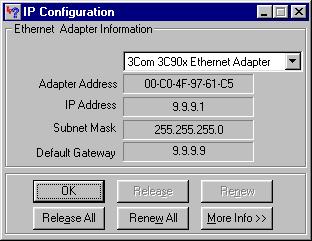
PC2 heeft en IP-adres van 11.11.11.1.
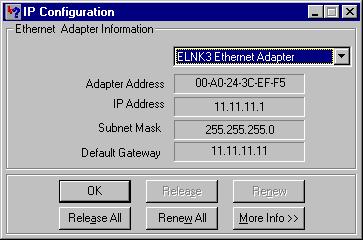
Ping van PC1 naar PC2.
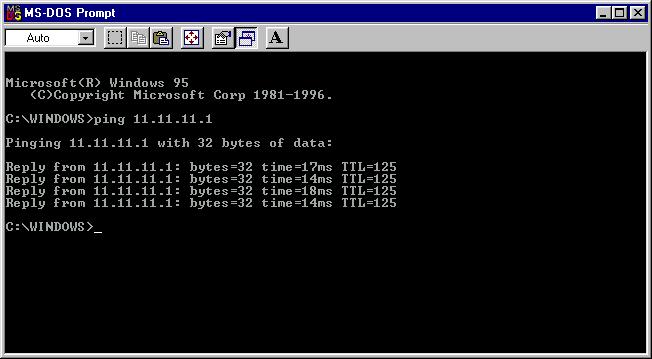
Ping van PC2 naar PC1.
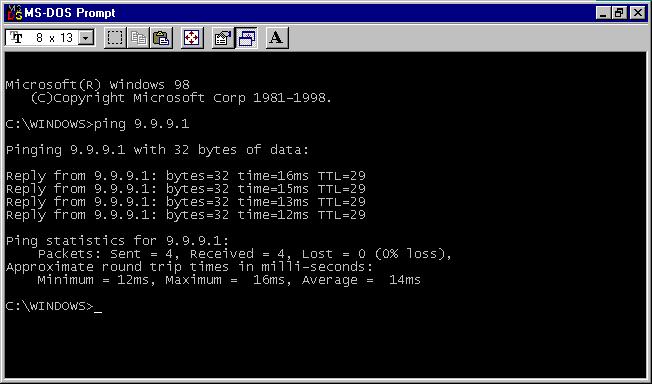
Problemen oplossen
Er is momenteel geen specifieke troubleshooting-informatie beschikbaar voor deze configuratie.
 Feedback
Feedback