L4-L7 routeconferencing met transportfabric - configuratie van doorvoersnelheid
Downloadopties
Inclusief taalgebruik
De documentatie van dit product is waar mogelijk geschreven met inclusief taalgebruik. Inclusief taalgebruik wordt in deze documentatie gedefinieerd als taal die geen discriminatie op basis van leeftijd, handicap, gender, etniciteit, seksuele oriëntatie, sociaaleconomische status of combinaties hiervan weerspiegelt. In deze documentatie kunnen uitzonderingen voorkomen vanwege bewoordingen die in de gebruikersinterfaces van de productsoftware zijn gecodeerd, die op het taalgebruik in de RFP-documentatie zijn gebaseerd of die worden gebruikt in een product van een externe partij waarnaar wordt verwezen. Lees meer over hoe Cisco gebruikmaakt van inclusief taalgebruik.
Over deze vertaling
Cisco heeft dit document vertaald via een combinatie van machine- en menselijke technologie om onze gebruikers wereldwijd ondersteuningscontent te bieden in hun eigen taal. Houd er rekening mee dat zelfs de beste machinevertaling niet net zo nauwkeurig is als die van een professionele vertaler. Cisco Systems, Inc. is niet aansprakelijk voor de nauwkeurigheid van deze vertalingen en raadt aan altijd het oorspronkelijke Engelstalige document (link) te raadplegen.
Inhoud
Inleiding
In dit document wordt de doorslag van de configuratie van L4-L7 Service Graph met Route Peering beschreven, waarbij zowel de consument als de leverancier extern zijn van de Application Centric Infrastructure (ACI)-stof.
Bijgedragen door Zahid Hassan, Cisco Advanced Services Engineer.
Voorwaarden
Vereisten
Cisco raadt kennis van de volgende onderwerpen aan:
- Statische VLAN-pools die voor de insluiting van VLAN tussen de externe apparaten en de ACI-stof zullen worden gebruikt
- Externe fysieke en Routed Domein die de locatie (bladknooppunt/pad) van de externe apparaten en de VLAN-pool zal verbinden
- Layer 3 Connection naar een buitennetwerk (L3Out)
De vorige stappen van Fabric Access en L3Out configuraties worden niet in dit document behandeld en er is van uitgegaan dat deze al zijn voltooid.
Gebruikte componenten
De informatie in dit document is gebaseerd op deze softwareversies:
- Cisco Application Policy Infrastructure Controller (Cisco APIC) - 1.2(1)m
- Apparaatpakket voor adaptieve security applicatie (ASA) - 1.2.4.8
- ASA 5585 - 9.5(1)
- Nexus 3064 - 6,0(2)U3(7)
De informatie in dit document is gebaseerd op de apparaten in een specifieke laboratoriumomgeving. Alle apparaten die in dit document worden beschreven, hadden een opgeschoonde (standaard)configuratie. Als uw netwerk live is, moet u de potentiële impact van elke opdracht begrijpen.
Achtergrondinformatie
Routeswitch is een functie waarmee een servicetechnicus, zoals een laststabilisator of een firewall, de bereikbaarheid van het apparaat via de ACI-structuur naar een extern netwerk kan adverteren.
De hier gepresenteerde use case is een fysieke firewall die wordt ingezet als een servicelijn met twee armen, in twee L3Outs- of externe End Point-groepen (EPG's). De servicesgrafiek is gekoppeld aan een contract tussen de externe EPG op Leaf 101 (N3K-1) en de externe EPG op Leaf 102 (N3K-2). De ACI-stof levert een doorvoerservice voor de routers (N3K-1 en N3K-2) en routeconferencing wordt gebruikt, met Open Shortest Path First (OSPF) als routingprotocol, voor het uitwisselen van routes tussen de firewall en de ACI-structuur.
Configureren
Netwerkdiagram
De volgende afbeelding toont hoe het Peering-programma voor de route van begin tot eind werkt:

Configureren
Stap 1. Configuratie van de Virtual Routing en Forwarding1 (VRF1), VRF2, Bridge Domain1 (BD1) en BD2. Associeer BD1 aan VRF1 en BD2 aan VRF2, zoals in de afbeelding:

Stap 2. Upload het ASA-apparaatpakket onder L4-L7-apparaat, zoals in de afbeelding, :

Configureer L4-L7 apparaat voor fysieke ASA 5585 (Routed), zoals in de afbeelding:

Stap 3. Configureer L3Out voor N3K-1 en associeer met BD1 en VRF1.
Extern routed Network wordt gebruikt om de routeconfiguratie in de ACI-structuur voor routeparing te specificeren, zoals in de afbeelding:

Opmerking: Alle L3Out interfaces die gebruikt worden voor het uitvoeren van route, moeten dienovereenkomstig worden geconfigureerd als een Switch Virtual Interface (SVI) met VLAN-encap.

Configureer de controle van de invoer/uitvoer van subnetten voor N3K-1 L3Out Extern EPG zoals in de afbeelding:

Configureer L3Out voor ASA-externe interface en associeer met BD1 en VRF1, zoals in de afbeelding wordt weergegeven:


Configureer routecontrole van invoer/export op subnetten voor ASA-Extern L3Out Extern EPG, zoals in de afbeelding:

Configureer L3out voor ASA-intern en associeer met BD2 en VRF2, zoals in de afbeelding wordt weergegeven:


Configuratie van de Controle van de Toevoer/van de Uitvoer op Subnetten voor ASA-Interne L3Out Extern EPG, zoals in de afbeelding getoond:

Configureer L3Out voor N3K-2 en associeer met BD2 en VRF2, zoals in de afbeelding wordt weergegeven:


Configureer de controle van de import/export-route op subnetten voor N3K-2 L3Out voor externe EPG, zoals in de afbeelding:

Stap 4. Maak de functiegroep van Functie en configuratie Functieprofiel van bestaande sjabloon, zoals in de afbeelding:


Stap 5. Maak een contract en wijzig het veld Toepassingsgebied in huurder, zoals in de afbeelding:

Stap 6. Zoals in de afbeelding wordt getoond, kunt u L4-L7 Service Graph sjabloon maken waar de associatie Service Graph is gekoppeld aan een extern routed Network Policy en routerconfiguratie met een beleid voor apparaatselectie.
:


Routerconfiguratie om de router-ID te specificeren die op de Service-applicatie (ASA 5585) gebruikt zal worden, zoals in de afbeelding:

Verandert het type nabijheid van L2 tot L3, zoals in het beeld wordt getoond:

Sjabloon voor servicesdiagram toepassen, zoals in de afbeelding wordt getoond:

Hang de servicesdiagram aan contract, zoals in de afbeelding:


Voeg, indien nodig, L4-L7 parameter toe, zoals in het beeld wordt getoond:

Stap 7: Route-tag Policy, configureer routeswitchbeleid voor VRF1 (Tag:100), zoals in de afbeelding:

Configureer routeswitchbeleid voor VRF2 (tag:200), zoals in de afbeelding:
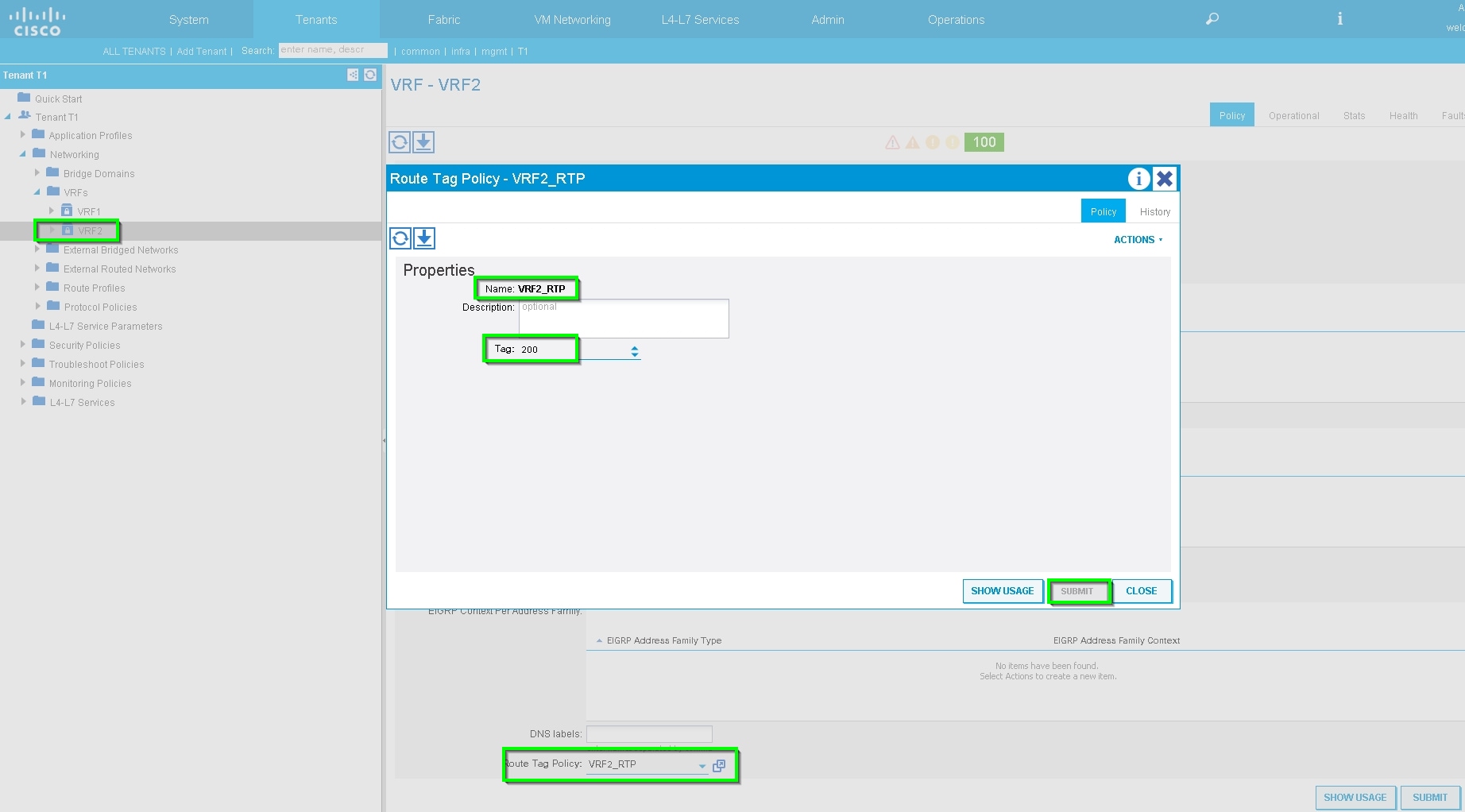
Stap 8: Controleer de status en controleer het beleid voor apparaatselectie zoals in de afbeelding:


Controleer de implementaties van Grafiek, zoals in de afbeelding weergegeven:



Probleemoplossing controleren
APIC-configuratie voor Tenant:
apic1# sh running-config tenant T1
# Command: show running-config tenant T1
# Time: Thu Feb 25 16:05:14 2016
tenant T1
access-list PERMIT_ALL
match ip
exit
contract PERMIT_ALL
scope tenant
subject PERMIT_ALL
access-group PERMIT_ALL both
l4l7 graph ASA5585_SGT
exit
exit
vrf context VRF1
exit
vrf context VRF2
exit
l3out ASA_IN_L3OUT
vrf member VRF2
exit
l3out ASA_OUT_L3OUT
vrf member VRF1
exit
l3out N3K-1_L3OUT
vrf member VRF1
exit
l3out N3K-2_L3OUT
vrf member VRF2
exit
bridge-domain BD1
vrf member VRF1
exit
bridge-domain BD2
vrf member VRF2
exit
application AP1
epg EPG1
bridge-domain member BD1
exit
epg EPG2
bridge-domain member BD2
exit
exit
external-l3 epg ASA_IN_EXT_NET l3out ASA_IN_L3OUT
vrf member VRF2
match ip 10.10.10.0/24
exit
external-l3 epg ASA_OUT_EXT_NET l3out ASA_OUT_L3OUT
vrf member VRF1
match ip 20.20.20.0/24
exit
external-l3 epg N3K-1_EXT_NET l3out N3K-1_L3OUT
vrf member VRF1
match ip 10.10.10.0/24
contract consumer PERMIT_ALL
exit
external-l3 epg N3K-2_EXT_NET l3out N3K-2_L3OUT
vrf member VRF2
match ip 20.20.20.0/24
contract provider PERMIT_ALL
exit
interface bridge-domain BD1
exit
interface bridge-domain BD2
exit
l4l7 cluster name ASA5585 type physical vlan-domain T1_PHY service FW function go-to
cluster-device ASA5585_Device_1
cluster-interface inside
member device ASA5585_Device_1 device-interface GigabitEthernet0/1
interface ethernet 1/2 leaf 106
exit
exit
cluster-interface outside
member device ASA5585_Device_1 device-interface GigabitEthernet0/0
interface ethernet 1/2 leaf 105
exit
exit
exit
l4l7 graph ASA5585_SGT contract PERMIT_ALL
service N1 device-cluster-tenant T1 device-cluster ASA5585 mode FW_ROUTED
connector consumer cluster-interface outside
l4l7-peer tenant T1 out ASA_OUT_L3OUT epg ASA_OUT_EXT_NET redistribute bgp,ospf
exit
connector provider cluster-interface inside
l4l7-peer tenant T1 out ASA_IN_L3OUT epg ASA_IN_EXT_NET redistribute bgp,ospf
exit
rtr-cfg ASA5585
exit
connection C1 terminal consumer service N1 connector consumer
connection C2 terminal provider service N1 connector provider
exit
rtr-cfg ASA5585
router-id 3.3.3.3
exit
exit
apic1#
[an error occurred while processing this directive]
Controleer OSPF-buurrelatie en routingtabel op blad 101:
leaf101# show ip ospf neighbors vrf T1:VRF1 OSPF Process ID default VRF T1:VRF1 Total number of neighbors: 2 Neighbor ID Pri State Up Time Address Interface 1.1.1.1 1 FULL/BDR 02:07:19 192.168.1.1 Vlan8 3.3.3.3 1 FULL/BDR 00:38:35 192.168.1.5 Vlan9[an error occurred while processing this directive]
leaf101# show ip route vrf T1:VRF1
IP Route Table for VRF "T1:VRF1"
'*' denotes best ucast next-hop
'**' denotes best mcast next-hop
'[x/y]' denotes [preference/metric]
'%<string>' in via output denotes VRF <string>
10.10.10.0/24, ubest/mbest: 1/0
*via 192.168.1.1, vlan8, [110/8], 01:59:50, ospf-default, intra
20.20.20.0/24, ubest/mbest: 1/0
*via 192.168.1.5, vlan9, [110/22], 00:30:20, ospf-default, inter
100.100.100.100/32, ubest/mbest: 2/0, attached, direct
*via 100.100.100.100, lo1, [1/0], 02:21:22, local, local
*via 100.100.100.100, lo1, [1/0], 02:21:22, direct
192.168.1.0/30, ubest/mbest: 1/0, attached, direct
*via 192.168.1.2, vlan8, [1/0], 02:35:53, direct
192.168.1.2/32, ubest/mbest: 1/0, attached
*via 192.168.1.2, vlan8, [1/0], 02:35:53, local, local
192.168.1.4/30, ubest/mbest: 1/0, attached, direct
*via 192.168.1.6, vlan9, [1/0], 02:20:53, direct
192.168.1.6/32, ubest/mbest: 1/0, attached
*via 192.168.1.6, vlan9, [1/0], 02:20:53, local, local
192.168.1.8/30, ubest/mbest: 1/0
*via 192.168.1.5, vlan9, [110/14], 00:30:20, ospf-default, intra
200.200.200.200/32, ubest/mbest: 1/0
*via 192.168.1.5, vlan9, [110/15], 00:30:20, ospf-default, intra
Controleer OSPF-buurrelatie en routingtabel op blad 102:
leaf102# show ip ospf neighbors vrf T1:VRF2
OSPF Process ID default VRF T1:VRF2
Total number of neighbors: 2
Neighbor ID Pri State Up Time Address Interface
3.3.3.3 1 FULL/BDR 00:37:07 192.168.1.9 Vlan14
2.2.2.2 1 FULL/BDR 02:09:59 192.168.1.13 Vlan15
leaf102# show ip route vrf T1:VRF2
IP Route Table for VRF "T1:VRF2"
'*' denotes best ucast next-hop
'**' denotes best mcast next-hop
'[x/y]' denotes [preference/metric]
'%<string>' in via output denotes VRF <string>
10.10.10.0/24, ubest/mbest: 1/0
*via 192.168.1.9, vlan14, [110/22], 00:35:22, ospf-default, inter
20.20.20.0/24, ubest/mbest: 1/0
*via 192.168.1.13, vlan15, [110/8], 02:08:13, ospf-default, intra
192.168.1.4/30, ubest/mbest: 1/0
*via 192.168.1.9, vlan14, [110/14], 00:35:22, ospf-default, intra
192.168.1.8/30, ubest/mbest: 1/0, attached, direct
*via 192.168.1.10, vlan14, [1/0], 02:14:29, direct
192.168.1.10/32, ubest/mbest: 1/0, attached
*via 192.168.1.10, vlan14, [1/0], 02:14:29, local, local
192.168.1.12/30, ubest/mbest: 1/0, attached, direct
*via 192.168.1.14, vlan15, [1/0], 02:09:04, direct
192.168.1.14/32, ubest/mbest: 1/0, attached
*via 192.168.1.14, vlan15, [1/0], 02:09:04, local, local
200.200.200.200/32, ubest/mbest: 2/0, attached, direct
*via 200.200.200.200, lo4, [1/0], 02:10:02, local, local
*via 200.200.200.200, lo4, [1/0], 02:10:02, direct
[an error occurred while processing this directive]
Controleer configuratie, OSPF-relatie en routingtabel op ASA 5585:
ASA5585# sh run interface
!
interface GigabitEthernet0/0
no nameif
security-level 0
no ip address
!
interface GigabitEthernet0/0.101
nameif externalIf
security-level 50
ip address 192.168.1.5 255.255.255.252
!
interface GigabitEthernet0/1
no nameif
security-level 100
no ip address
!
interface GigabitEthernet0/1.102
nameif internalIf
security-level 100
ip address 192.168.1.9 255.255.255.252
!
interface Management0/0
management-only
nameif management
security-level 0
ip address 172.23.97.1 255.255.254.0
ASA5585# sh run router
router ospf 1
router-id 3.3.3.3
network 192.168.1.4 255.255.255.252 area 0
network 192.168.1.8 255.255.255.252 area 0
area 0
log-adj-changes
!
ASA5585# sh ospf neighbor
Neighbor ID Pri State Dead Time Address Interface
100.100.100.100 1 FULL/DR 0:00:38 192.168.1.6 externalIf
200.200.200.200 1 FULL/DR 0:00:33 192.168.1.10 internalIf
ASA5585# sh route ospf
Routing Table: T1
Codes: L - local, C - connected, S - static, R - RIP, M - mobile, B - BGP
D - EIGRP, EX - EIGRP external, O - OSPF, IA - OSPF inter area
N1 - OSPF NSSA external type 1, N2 - OSPF NSSA external type 2
E1 - OSPF external type 1, E2 - OSPF external type 2
i - IS-IS, su - IS-IS summary, L1 - IS-IS level-1, L2 - IS-IS level-2
ia - IS-IS inter area, * - candidate default, U - per-user static route
o - ODR, P - periodic downloaded static route, + - replicated route
Gateway of last resort is not set
O IA 10.10.10.0 255.255.255.0
[110/18] via 192.168.1.6, 00:22:57, externalIf
O IA 20.20.20.0 255.255.255.0
[110/18] via 192.168.1.10, 00:22:47, internalIf
O 200.200.200.200 255.255.255.255
[110/11] via 192.168.1.10, 00:22:47, internalIf
ASA5585# sh access-list
access-list cached ACL log flows: total 0, denied 0 (deny-flow-max 4096)
alert-interval 300
access-list access-list-inbound; 3 elements; name hash: 0xcb5bd6c7
access-list access-list-inbound line 1 extended permit tcp any any eq www (hitcnt=0) 0xc873a747
access-list access-list-inbound line 2 extended permit tcp any any eq https (hitcnt=0) 0x48bedbdd
access-list access-list-inbound line 3 extended permit icmp any any (hitcnt=6) 0xe4b5a75d[an error occurred while processing this directive]
Controleer configuratie, OSPF buurrelatie en routingtabel op N3K-1:
N3K-1# sh run ospf
!Command: show running-config ospf
!Time: Thu Feb 25 15:40:55 2016
version 6.0(2)U3(7)
feature ospf
router ospf 1
router-id 1.1.1.1
interface Ethernet1/21
ip router ospf 1 area 0.0.0.1
interface Ethernet1/47
ip router ospf 1 area 0.0.0.1
N3K-1# sh ip ospf neighbors
OSPF Process ID 1 VRF default
Total number of neighbors: 1
Neighbor ID Pri State Up Time Address Interface
100.100.100.100 1 FULL/DR 01:36:24 192.168.1.2 Eth1/47
N3K-1# sh ip ospf route
OSPF Process ID 1 VRF default, Routing Table
(D) denotes route is directly attached (R) denotes route is in RIB
10.10.10.0/24 (intra)(D) area 0.0.0.1
via 10.10.10.0/Eth1/21* , cost 4
20.20.20.0/24 (inter)(R) area 0.0.0.1
via 192.168.1.2/Eth1/47 , cost 62
100.100.100.100/32 (intra)(R) area 0.0.0.1
via 192.168.1.2/Eth1/47 , cost 41
192.168.1.0/30 (intra)(D) area 0.0.0.1
via 192.168.1.1/Eth1/47* , cost 40
[an error occurred while processing this directive]
Controleer configuratie, OSPF buurrelatie en routingtabel op N3K-2:
N3K-2# sh run ospf
!Command: show running-config ospf
!Time: Thu Feb 25 15:44:47 2016
version 6.0(2)U3(7)
feature ospf
router ospf 1
router-id 2.2.2.2
interface loopback0
ip ospf network point-to-point
ip router ospf 1 area 0.0.0.0
interface Ethernet1/21
ip router ospf 1 area 0.0.0.1
interface Ethernet1/47
ip router ospf 1 area 0.0.0.1
N3K-2# sh ip ospf neighbors
OSPF Process ID 1 VRF default
Total number of neighbors: 1
Neighbor ID Pri State Up Time Address Interface
200.200.200.200 1 FULL/DR 01:43:50 192.168.1.14 Eth1/47
N3K-2# sh ip ospf route
OSPF Process ID 1 VRF default, Routing Table
(D) denotes route is directly attached (R) denotes route is in RIB
2.2.2.0/30 (intra)(D) area 0.0.0.0
via 2.2.2.0/Lo0* , cost 1
10.10.10.0/24 (inter)(R) area 0.0.0.1
via 192.168.1.14/Eth1/47 , cost 62
20.20.20.0/24 (intra)(D) area 0.0.0.1
via 20.20.20.0/Eth1/21* , cost 4
192.168.1.12/30 (intra)(D) area 0.0.0.1
via 192.168.1.13/Eth1/47* , cost 40
[an error occurred while processing this directive]
Controleer de regels van het contractfilter op blad en het pakkethit telt:.
leaf101# show system internal policy-mgr stats Requested Rule Statistics [CUT] Rule (4107) DN (sys/actrl/scope-3112964/rule-3112964-s-32773-d-49158-f-33) Ingress: 1316, Egress: 0, Pkts: 0 RevPkts: 0 Rule (4108) DN (sys/actrl/scope-3112964/rule-3112964-s-49158-d-32773-f-33) Ingress: 1317, Egress: 0, Pkts: 0 RevPkts: 0 leaf101# show system internal policy-mgr stats Requested Rule Statistics [CUT] Rule (4107) DN (sys/actrl/scope-3112964/rule-3112964-s-32773-d-49158-f-33) Ingress: 2317, Egress: 0, Pkts: 0 RevPkts: 0 Rule (4108) DN (sys/actrl/scope-3112964/rule-3112964-s-49158-d-32773-f-33) Ingress: 2317, Egress: 0, Pkts: 0 RevPkts: 0[an error occurred while processing this directive]
leaf102# show system internal policy-mgr stats Requested Rule Statistics [CUT] Rule (4103) DN (sys/actrl/scope-2752520/rule-2752520-s-49156-d-6019-f-default) Ingress: 3394, Egress: 0, Pkts: 0 RevPkts: 0 Rule (4104) DN (sys/actrl/scope-2752520/rule-2752520-s-6019-d-49156-f-default) Ingress: 3394, Egress: 0, Pkts: 0 RevPkts: 0 [CUT] leaf102# show system internal policy-mgr stats Requested Rule Statistics [CUT] Rule (4103) DN (sys/actrl/scope-2752520/rule-2752520-s-49156-d-6019-f-default) Ingress: 4392, Egress: 0, Pkts: 0 RevPkts: 0 Rule (4104) DN (sys/actrl/scope-2752520/rule-2752520-s-6019-d-49156-f-default) Ingress: 4392, Egress: 0, Pkts: 0 RevPkts: 0 [CUT]
Betaalbaarheidsproef tussen N3K-1 en N3K-2:
N3K-1# ping 20.20.20.1 source 10.10.10.1 PING 20.20.20.1 (20.20.20.1) from 10.10.10.1: 56 data bytes 64 bytes from 20.20.20.1: icmp_seq=0 ttl=250 time=2.098 ms 64 bytes from 20.20.20.1: icmp_seq=1 ttl=250 time=0.922 ms 64 bytes from 20.20.20.1: icmp_seq=2 ttl=250 time=0.926 ms 64 bytes from 20.20.20.1: icmp_seq=3 ttl=250 time=0.893 ms 64 bytes from 20.20.20.1: icmp_seq=4 ttl=250 time=0.941 ms --- 20.20.20.1 ping statistics --- 5 packets transmitted, 5 packets received, 0.00% packet loss round-trip min/avg/max = 0.893/1.156/2.098 ms N3K-2# ping 10.10.10.1 source 20.20.20.1 PING 10.10.10.1 (10.10.10.1) from 20.20.20.1: 56 data bytes 64 bytes from 10.10.10.1: icmp_seq=0 ttl=250 time=2.075 ms 64 bytes from 10.10.10.1: icmp_seq=1 ttl=250 time=0.915 ms 64 bytes from 10.10.10.1: icmp_seq=2 ttl=250 time=0.888 ms 64 bytes from 10.10.10.1: icmp_seq=3 ttl=250 time=1.747 ms 64 bytes from 10.10.10.1: icmp_seq=4 ttl=250 time=0.828 ms --- 10.10.10.1 ping statistics --- 5 packets transmitted, 5 packets received, 0.00% packet loss round-trip min/avg/max = 0.828/1.29/2.075 ms[an error occurred while processing this directive]
Bijgevoegd is het XML configuratiebestand voor de huurder en het ASA-functieprofiel, gebruikt voor deze demonstratie.
Bijgedragen door Cisco-engineers
- Zahid HassanCisco geavanceerde services engineer
Contact Cisco
- Een ondersteuningscase openen

- (Vereist een Cisco-servicecontract)

 Feedback
Feedback