Prime Cable Provisioning 6.1.5 RDU met hoge beschikbaarheid en redundantie van geo-modus
Downloadopties
Inclusief taalgebruik
De documentatie van dit product is waar mogelijk geschreven met inclusief taalgebruik. Inclusief taalgebruik wordt in deze documentatie gedefinieerd als taal die geen discriminatie op basis van leeftijd, handicap, gender, etniciteit, seksuele oriëntatie, sociaaleconomische status of combinaties hiervan weerspiegelt. In deze documentatie kunnen uitzonderingen voorkomen vanwege bewoordingen die in de gebruikersinterfaces van de productsoftware zijn gecodeerd, die op het taalgebruik in de RFP-documentatie zijn gebaseerd of die worden gebruikt in een product van een externe partij waarnaar wordt verwezen. Lees meer over hoe Cisco gebruikmaakt van inclusief taalgebruik.
Over deze vertaling
Cisco heeft dit document vertaald via een combinatie van machine- en menselijke technologie om onze gebruikers wereldwijd ondersteuningscontent te bieden in hun eigen taal. Houd er rekening mee dat zelfs de beste machinevertaling niet net zo nauwkeurig is als die van een professionele vertaler. Cisco Systems, Inc. is niet aansprakelijk voor de nauwkeurigheid van deze vertalingen en raadt aan altijd het oorspronkelijke Engelstalige document (link) te raadplegen.
Inhoud
Inleiding
In dit document wordt de installatie van Prime Cable Provisioning 6.1.5 in hoge beschikbaarheid (HA) met redundantie van de geo-modus beschreven.
Voorwaarden
Vereisten
Cisco raadt kennis van de volgende onderwerpen aan:
- Herstelt de kennis van Linux en het begrip van bestandssysteem en partitionering.
- Installeer 6.1.5 RHEL 7.4/Kernel 3.10.0-693.11.6.x86_64 op een nieuwe primaire en secundaire virtuele/fysieke machine. RDU HA met geo-modus is alleen compatibel met deze RHEL OS- en kernelversie en de rpm-pakketten.
- Kennis van de Linux DRBD-methode voor bestandsopslag en van het Corosync-pacemaker clusterconcept.
- Het netwerkconfiguratiebestand moet alleen het systeem hostname bevatten, niet de Full Qualified Domain Name (FQDN).
Componenten
De informatie in dit document is gebaseerd op de volgende software- en hardware-versies:
- Platform: Red Hat Linux 7.4
- Software: Prime Cable Provisioning 6.1.5 afbeelding.
De informatie in dit document is gebaseerd op de apparaten in een specifieke laboratoriumomgeving. Alle apparaten die in dit document worden beschreven, hadden een opgeschoonde (standaard)configuratie. Als uw netwerk levend is, zorg er dan voor dat u de mogelijke impact van om het even welke opdracht begrijpt.
Installatie
Netwerkdiagram

1. LVM creëert volume voor LVBPRHOME, LVBPRDATA en LVBPRDBLOG op beide servers.
2. Voorbereiden van de Linux 7.4-server op RDU HA-implementatie op beide servers.
3. Installatie van RDU-server in de Geo-redundantiemodus
- Installatie van een RDU-server in de Geo-redundantiemodus.
- Voorcontrole HA. -RDU HA instellen in Primair-Secundaire modus.
- Installeer HA. - Installeer 6.1.5 PCP-exemplaar.
- Na controle HA.
4. Layer 3 routing vereist voor implementatie van geo-redundantie.
1. LVM Create Volume voor LVBPRHOME, LVBPRDATA en LVBPRDBLOG op beide servers
Deze illustratie wordt uitgevoerd voor de secundaire server. Dezelfde procedure moet ook op de primaire server worden voltooid.
- Voeg nieuwe partitie als sda3 toe en wijs schijf toe met het gebruik van de fdisk opdracht.
[root@pcprdusecondary ~]# fdisk -l
Disk /dev/sda: 107.4 GB, 107374182400 bytes, 209715200 sectors
Units = sectors of 1 * 512 = 512 bytes
Sector size (logical/physical): 512 bytes / 512 bytes
I/O size (minimum/optimal): 512 bytes / 512 bytes
Disk label type: dos
Disk identifier: 0x00025a26
Device Boot Start End Blocks Id System
/dev/sda1 * 2048 2099199 1048576 83 Linux
/dev/sda2 2099200 31211519 14556160 8e Linux LVM
Disk /dev/mapper/rhel-root: 4294 MB, 4294967296 bytes, 8388608 sectors
Units = sectors of 1 * 512 = 512 bytes
Sector size (logical/physical): 512 bytes / 512 bytes
I/O size (minimum/optimal): 512 bytes / 512 bytes
Disk /dev/mapper/rhel-swap: 8455 MB, 8455716864 bytes, 16515072 sectors
Units = sectors of 1 * 512 = 512 bytes
Sector size (logical/physical): 512 bytes / 512 bytes
I/O size (minimum/optimal): 512 bytes / 512 bytes
Disk /dev/mapper/rhel-home: 2147 MB, 2147483648 bytes, 4194304 sectors
Units = sectors of 1 * 512 = 512 bytes
Sector size (logical/physical): 512 bytes / 512 bytes
I/O size (minimum/optimal): 512 bytes / 512 bytes
[root@pcprdusecondary ~]# fdisk /dev/sda
Welcome to fdisk (util-linux 2.23.2).
Changes will remain in memory only, until you decide to write them.
Be careful before using the write command.
Command (m for help): m
Command action
a toggle a bootable flag
b edit bsd disklabel
c toggle the dos compatibility flag
d delete a partition
g create a new empty GPT partition table
G create an IRIX (SGI) partition table
l list known partition types
m print this menu
n add a new partition
o create a new empty DOS partition table
p print the partition table
q quit without saving changes
s create a new empty Sun disklabel
t change a partition's system id
u change display/entry units
v verify the partition table
w write table to disk and exit
x extra functionality (experts only)
Command (m for help): p
Disk /dev/sda: 107.4 GB, 107374182400 bytes, 209715200 sectors
Units = sectors of 1 * 512 = 512 bytes
Sector size (logical/physical): 512 bytes / 512 bytes
I/O size (minimum/optimal): 512 bytes / 512 bytes
Disk label type: dos
Disk identifier: 0x00025a26
Device Boot Start End Blocks Id System
/dev/sda1 * 2048 2099199 1048576 83 Linux
/dev/sda2 2099200 31211519 14556160 8e Linux LVM
Command (m for help): n
Partition type:
p primary (2 primary, 0 extended, 2 free)
e extended
Select (default p): p
Partition number (3,4, default 3): 3
First sector (31211520-209715199, default 31211520):
Using default value 31211520
Last sector, +sectors or +size{K,M,G} (31211520-209715199, default 209715199):
Using default value 209715199
Partition 3 of type Linux and of size 85.1 GiB is set
Command (m for help): p
Disk /dev/sda: 107.4 GB, 107374182400 bytes, 209715200 sectors
Units = sectors of 1 * 512 = 512 bytes
Sector size (logical/physical): 512 bytes / 512 bytes
I/O size (minimum/optimal): 512 bytes / 512 bytes
Disk label type: dos
Disk identifier: 0x00025a26
Device Boot Start End Blocks Id System
/dev/sda1 * 2048 2099199 1048576 83 Linux
/dev/sda2 2099200 31211519 14556160 8e Linux LVM
/dev/sda3 31211520 209715199 89251840 83 Linux
Command (m for help): t
Partition number (1-3, default 3): 3
Hex code (type L to list all codes): L
0 Empty 24 NEC DOS 81 Minix / old Lin bf Solaris
1 FAT12 27 Hidden NTFS Win 82 Linux swap / So c1 DRDOS/sec (FAT-
2 XENIX root 39 Plan 9 83 Linux c4 DRDOS/sec (FAT-
3 XENIX usr 3c PartitionMagic 84 OS/2 hidden C: c6 DRDOS/sec (FAT-
4 FAT16 <32M 40 Venix 80286 85 Linux extended c7 Syrinx
5 Extended 41 PPC PReP Boot 86 NTFS volume set da Non-FS data
6 FAT16 42 SFS 87 NTFS volume set db CP/M / CTOS / .
7 HPFS/NTFS/exFAT 4d QNX4.x 88 Linux plaintext de Dell Utility
8 AIX 4e QNX4.x 2nd part 8e Linux LVM df BootIt
9 AIX bootable 4f QNX4.x 3rd part 93 Amoeba e1 DOS access
a OS/2 Boot Manag 50 OnTrack DM 94 Amoeba BBT e3 DOS R/O
b W95 FAT32 51 OnTrack DM6 Aux 9f BSD/OS e4 SpeedStor
c W95 FAT32 (LBA) 52 CP/M a0 IBM Thinkpad hi eb BeOS fs
e W95 FAT16 (LBA) 53 OnTrack DM6 Aux a5 FreeBSD ee GPT
f W95 Ext'd (LBA) 54 OnTrackDM6 a6 OpenBSD ef EFI (FAT-12/16/
10 OPUS 55 EZ-Drive a7 NeXTSTEP f0 Linux/PA-RISC b
11 Hidden FAT12 56 Golden Bow a8 Darwin UFS f1 SpeedStor
12 Compaq diagnost 5c Priam Edisk a9 NetBSD f4 SpeedStor
14 Hidden FAT16 61 SpeedStor ab Darwin boot f2 DOS secondary
16 Hidden FAT16 63 GNU HURD or Sys af HFS / HFS+ fb VMware VMFS
17 Hidden HPFS/NTF 64 Novell Netware b7 BSDI fs fc VMware VMKCORE
18 AST SmartSleep 65 Novell Netware b8 BSDI swap fd Linux raid auto
1b Hidden W95 FAT3 70 DiskSecure Mult bb Boot Wizard hid fe LANstep
1c Hidden W95 FAT3 75 PC/IX be Solaris boot ff BBT
1e Hidden W95 FAT1 80 Old Minix
Hex code (type L to list all codes): 8e
Changed type of partition 'Linux' to 'Linux LVM'
Command (m for help): w
The partition table has been altered!
Calling ioctl() to re-read partition table.
WARNING: Re-reading the partition table failed with error 16: Device or resource busy.
The kernel still uses the old table. The new table will be used at
the next reboot or after you run partprobe(8) or kpartx(8)
Syncing disks.
Deze foutmelding wordt verwacht. U moet de Linux-machine opnieuw laden voordat er nieuwe wijzigingen van kracht worden.
[root@pcprdusecondary ~]# df -h
Filesystem Size Used Avail Use% Mounted on
/dev/mapper/rhel-root 4.0G 946M 3.1G 24% /
devtmpfs 3.9G 0 3.9G 0% /dev
tmpfs 3.9G 0 3.9G 0% /dev/shm
tmpfs 3.9G 8.6M 3.9G 1% /run
tmpfs 3.9G 0 3.9G 0% /sys/fs/cgroup
/dev/sda1 1014M 143M 872M 15% /boot
/dev/mapper/rhel-home 2.0G 33M 2.0G 2% /home
tmpfs 781M 0 781M 0% /run/user/0
[root@pcprdusecondary ~]# fdisk -l
Disk /dev/sda: 107.4 GB, 107374182400 bytes, 209715200 sectors
Units = sectors of 1 * 512 = 512 bytes
Sector size (logical/physical): 512 bytes / 512 bytes
I/O size (minimum/optimal): 512 bytes / 512 bytes
Disk label type: dos
Disk identifier: 0x00025a26
Device Boot Start End Blocks Id System
/dev/sda1 * 2048 2099199 1048576 83 Linux
/dev/sda2 2099200 31211519 14556160 8e Linux LVM
/dev/sda3 31211520 209715199 89251840 8e Linux LVM
Disk /dev/mapper/rhel-root: 4294 MB, 4294967296 bytes, 8388608 sectors
Units = sectors of 1 * 512 = 512 bytes
Sector size (logical/physical): 512 bytes / 512 bytes
I/O size (minimum/optimal): 512 bytes / 512 bytes
Disk /dev/mapper/rhel-swap: 8455 MB, 8455716864 bytes, 16515072 sectors
Units = sectors of 1 * 512 = 512 bytes
Sector size (logical/physical): 512 bytes / 512 bytes
I/O size (minimum/optimal): 512 bytes / 512 bytes
Disk /dev/mapper/rhel-home: 2147 MB, 2147483648 bytes, 4194304 sectors
Units = sectors of 1 * 512 = 512 bytes
Sector size (logical/physical): 512 bytes / 512 bytes
I/O size (minimum/optimal): 512 bytes / 512 bytes
- Fysiek volume maken voor sda3.
[root@pcprdusecondary ~]# pvcreate /dev/sda3

- pvscan - scan en lijst van de groep fysiek volume.
- vgscan - scan en list van de groep logische volumes .
- lvscan - scan en lijst van de logische volumes die zijn ontstaan onder volumegroep
Deze Linux LVM creatie is de voorwaarde voor RDU serverinstallatie.
- Op zowel de primaire als de secundaire RDU-knooppunten moet een logische volumegroep worden aangemaakt met drie logische volumina. De logische volumes worden gemaakt op basis van deze specificaties:
1. <logisch volume voor Prime Cable Provisioning install folder> - Mounted op /bprHome folder. Bijvoorbeeld LVBPRHOME.
2. <logisch volume voor Prime Cable Provisioning-gegevensmap> - Gemaakt op /bprData-map. Bijvoorbeeld LVBPRDATA
3. <logisch volume voor Prime Cable Provisioning folder > - Mounted on /bprLog folder. LVBPRDBLOG bijvoorbeeld
- Maken volutiegroep en logische volumes volgens vereiste en berg op folder /bprData, bprHome en /bprLog directories.
Bijvoorbeeld: Deze procedure is gericht op het maken van logische volumes voor BPRHOME met 3 GB schijfruimte, BPRDATA met 15 GB schijfruimte en BPRDBLOG met 5 GB schijfruimte. U moet de beschikbare schijfruimte selecteren om uit te breiden op basis van toewijzing.
- Volume maken groep.

vgom <vg_name> <pvname>
[root@pcprdusecondary ~]# vgcreate rdusecondary /dev/sda3
- Logische volumes maken:
Creëer-L <value ein GB> -n <logicalvolumename> <volumegropname>
[root@pcprdusecondary ~]# lvcreate -L +3GB -n LVBPRHOME rdusecondary
[root@pcprdusecondary ~]# lvcreate -L +15GB -n LVBPRDATA rdusecondary
[root@pcprdusecondary ~]# lvcreate -L +5GB -n LVBPRDBLOG rdusecondary
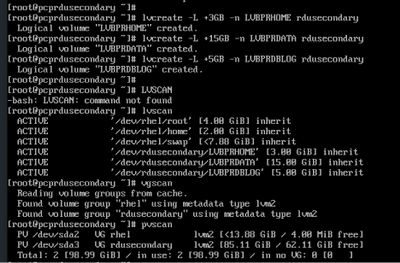
bprHome - installatiepad (standaardmap - /opt/CSCObac)
bprData - installatiegegevenspad (standaardmap - /var/CSCObac)
bprLog - installatielogingpad. (Standaardmap - /var/CSCObac)
- XFS-bestandssysteem maken op LVM-indeling.
mkfs.xfs/dev/<volumegropname>/<logicalvolume>
[root@pcprdusecondary ~]# mkfs.xfs /dev/rdusecondary/LVBPRHOME
[root@pcprdusecondary ~]# mkfs.xfs /dev/rdusecondary/LVBPRDATA
[root@pcprdusecondary ~]# mkfs.xfs /dev/rdusecondary/LVBPRDBLOG

- Map maken - bprHome, bprData, bprLog en logische volumes op deze directories monteren.
[root@pcprdusecondary ~]# mkdir bprHome
[root@pcprdusecondary ~]# mkdir bprData
[root@pcprdusecondary ~]# mkdir bprLog
- Mount logische hoeveelheid gemaakt op deze directories.
[root@pcprdusecondary ~]# mount /dev/RDUPRIMARY/LVBPRHOME /bprHome/
[root@pcprdusecondary ~]# mount /dev/RDUPRIMARY/LVBPRDATA /bprData/
[root@pcprdusecondary ~]# mount /dev/RDUPRIMARY/LVBPRDBLOG /bprLog

- Deze opdrachten kunnen worden gebruikt om de nieuwe partitiestatus, de nieuwe fysieke en logische status van het volume, het type bestandssysteem en de toewijzingsblokken in te schakelen en te controleren.
[root@pcprdusecondary ~]# fdisk -l
[root@pcprdusecondary ~]# pvdisplay
[root@pcprdusecondary ~]# vgdisplay
[root@pcprdusecondary ~]# lvdisplay
Opmerking:
-
De fstab-items voor de logische volumes hoeven niet te worden toegevoegd. Het Corosync-cluster zorgt voor het monteren van de volumes. In het verleden hebben een paar klanten problemen veroorzaakt door deze inzendingen. Tijdens de herstart van het systeem, soms als gevolg van tijdproblemen, zouden zowel de primaire als de secundaire systemen de volumes proberen te bepalen.
-
De naam van het volume en de logische volumes (LVBPRHOME, LVBPRDATA, LVBPRDBLOG) moeten voor beide servers gelijk zijn. Ze zouden dezelfde schijfruimte moeten delen op beide servers.
-
De DRBD-blokkade van bestandssystemen werkt alleen de diskgrootte op beide servers.
-
De CentOS Linux-versie moet 7.4 zijn en de kern moet 3.10.0-693.11.6.el7.x86_64 zijn.
-
Zorg ervoor dat beide servers dezelfde interface gebruiken voor het openbare IP-adres waar VIP wordt geadverteerd - ens192.
2. Bereid de Linux 7.4-server voor op RDU HA-implementatie op beide servers
3. Installeer RDU-server in de modus Geo-redundantie
Raadpleeg de snelstarthandleiding voor meer informatie:
4. Layer 3 routingvereisten voor o-redundantie
RDU-redundantie
RDU Geo Redundancy is een verbeterde functie van RDU HA die wordt ondersteund op RHEL 7.4 of CentOS 7.4 (beide 64-bits), waarbij het RDU primaire en secundaire knooppunt zich in een andere geografische locatie kunnen bevinden, of beide knooppunten in een ander net.
- In de modus Geo overtolligheid kan VIP in elke vorm van netwerk zijn het is niet nodig om in het net bereik dat beide knooppunten gemeen hebben te hebben.
- In de modus Geo redundantie moet de CIDR-waarde van VIP 32 zijn.
- De VIP zal worden geadverteerd als een advertentie van de RIP van de actieve server, dus op de ingangsrouter van beide knooppunten moet de injectie worden gedaan.
- In de Geo overtollige modus zal VIP gecontroleerd worden met behulp van de resource agent (res_VIPArip).
Vereisten voor PCP-redundantie
Routeinjectie voor Virtual IP (VIP) moet worden uitgevoerd op de ingangsrouters waarmee primaire en secundaire servers worden verbonden.
De VIP zal als RIP2 advertentie van de actieve server worden geadverteerd, zodat de routeherdistributie voor RIP2 moet plaatsvinden naar het dynamische routingprotocol dat in de gebruikersomgeving loopt.
Hoe te om de route RIP2 aan OSPF IGRP te herverdelen en te adverteren. Dezelfde herverdeling kan worden gebruikt voor andere protocollen zoals wanneer u een EHRM/IBGP gebruikt.
Voor PCP Geo-redundantie-oplossing moet de CIDR-waarde van VIP 32 zijn.
- Als de VIP-advertentie via Quagga is ingeschakeld, dient u vervolgens de interface in te gaan waarmee u de VIP wilt adverteren. Standaard is het eth0, en ervoor te zorgen dat deze interfacenaam op zowel primaire als secundaire servers gelijk is. Controleer ook of deze interface is aangesloten op de toegangsrouter waar routeinjectie is gedaan.
- Als de VIP-advertentie via Quagga is uitgeschakeld, typt u de CIDR-waarde voor VIP
- /etc/quagga/ripd.conf. - pad waar RIP2 conf in Geo modus is toegevoegd. https://www.nongnu.org/quagga/docs/quagga.html#RIP
- De nabijheid van RIP moet worden geïnjecteerd in de aangrenzende router die met zowel de primaire als de secundaire server is verbonden. Zo'n voorbeeldconfiguratie:

- Adjacency configuratie voor buurtpeer. Dit moet in beide routers worden uitgevoerd. VIP en openbaar IP-netwerk moeten aan de advertentie-interface worden toegevoegd.
- Route naar VIP adres.
- Pas dit RIP-netwerk aan via ospf/eigrp/statisch op basis van route die aan de buitenwereld werd aangeboden.
Example: Here OSPF is the dynamic protocol
router ospf <processed>
redistribute rip metric-type 1 subnets. For RIP2, it uses metric as hop count.
Example: Here ISIS is the dynamic protocol
router isis
redistribute rip metric
Na controle HA
- Controleer de RDU HA clusterstatus met het gebruik van de opdracht: /bprHome/CSCObac/agent/HA/bin/monitor_ha_cluster.sh.
- Zorg ervoor dat RDU HA zonder probleem werkt met de modus Geo-redundantie. Wacht tot de primaire en secundaire DRBD-disks zijn gesynchroniseerd en toon een up-to-date status (cat/proc/drbd).
Bijgedragen door Cisco-engineers
- Renjith GCisco TAC-ingenieur
Contact Cisco
- Een ondersteuningscase openen

- (Vereist een Cisco-servicecontract)
 Feedback
Feedback