AUX-to-AUX poortasynchrone back-up configureren met snelkiezer
Inhoud
Inleiding
Dit document bevat informatie over het configureren van DDR (dial-on-demand routing) back-up voor een seriële, WAN- of huurlijn-link met behulp van de functie dialer watch. De back-uplink gebruikt modems op de AUX-poorten van beide routers. Wanneer de primaire link naar beneden gaat, start dialer watch de back-updialoog met de modem op de AUX-poort.
Voorwaarden
Vereisten
Dit document gaat ervan uit dat u een goed begrip hebt van de verschillende problemen die gepaard gaan met modems in de AUX-poorten. Als u meer informatie over deze problemen nodig hebt, raadpleegt u de documenten met de verbindingsgids van de modem en de uitbel configureren met een modem in de AUX-poort voordat u doorgaat met dit document.
Gebruikte componenten
De informatie in dit document is gebaseerd op de volgende software- en hardware-versies:
-
Twee Cisco-apparaten van de 2600 met Amerikaanse robotica-modems aangesloten op de AUX-poorten. Beide routers maken gebruik van Cisco IOS®-softwarerelease 12.1(2).
Aanbevolen wordt om Cisco IOS versie 12.1(7) of hoger te gebruiken, die fixes voor IOS-knoppen bevat die het horloge van het dialer beïnvloeden.
De informatie in dit document is gebaseerd op apparaten in een specifieke laboratoriumomgeving. Alle apparaten die in dit document worden beschreven, hadden een opgeschoonde (standaard)configuratie. Als u in een levend netwerk werkt, zorg er dan voor dat u de potentiële impact van om het even welke opdracht begrijpt alvorens het te gebruiken.
Conventies
Raadpleeg Cisco Technical Tips Conventions (Conventies voor technische tips van Cisco) voor meer informatie over documentconventies.
Achtergrondinformatie
Dit scenario omvat het configureren van dialin en dialout met behulp van modems op de AUX-poorten, en het configureren van DDR-back-up met dialerbewaking. Voor meer informatie over de functie dialer watch, raadpleegt u Reserve-interfaces, zwevende statische routen en Dialer Watch voor DDR-back-up evalueren.
Raadpleeg DDR-back-up configureren met BRI's en Dialer Watch voor informatie over de configuratie en probleemoplossing van het dialoogvenster dat u wilt controleren. De concepten die bij het kijken van de dialer betrokken zijn, zijn onafhankelijk van de gebruikte media, zodat het document bruikbaar is voor kwesties die het bekijken van de dialer betreffen.
Configureren
Deze sectie bevat informatie over het configureren van de functies die in dit document worden beschreven.
N.B.: Als u aanvullende informatie wilt vinden over de opdrachten in dit document, gebruikt u het Opdrachtplanningprogramma (alleen geregistreerd klanten).
Netwerkdiagram
Dit document gebruikt de netwerkinstellingen die in dit diagram worden weergegeven:
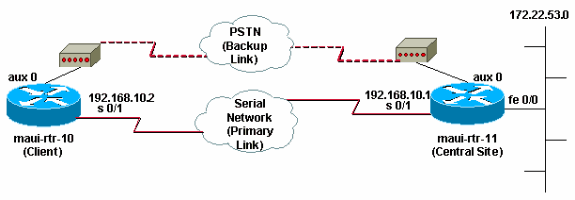
Configuraties
Bij deze configuratie wordt maui-rtr-10 (client) aangesloten door een seriële link naar maui-rtr-11 (Central Site). Beide routers hebben ook externe Amerikaanse robotica-modems die op de AUX-poorten zijn aangesloten en als back-up worden gebruikt. Wanneer de primaire verbinding daalt, leidt dialer watch de back-uplink in en maui-rtr-10 voert de centrale router van de site aan, verbindt, onderhandelt PPP, en uitwisselt Open Shortest Path First (OSPF) routing informatie. Al het verkeer tussen de routers gebruikt nu de back-upverbinding. Wanneer de primaire verbinding opnieuw wordt gevestigd, wordt de routingtabel bijgewerkt en al verkeer opnieuw gebruikt de primaire verbinding. Aangezien er geen verkeersstromen via de back-uplink zijn, verloopt de ingebruikname van de software-out verloopt en kijkt de dialer naar de back-uplink.
| maui-rtr-10 (client) |
|---|
maui-rtr-10#show running-config Building configuration... Current configuration: ! version 12.1 service timestamps debug datetime msec service timestamps log datetime msec no service password-encryption ! hostname maui-rtr-10 ! aaa new-model aaa authentication login default local aaa authentication login NO_AUTHEN none aaa authentication ppp default local !--- This is the basic AAA configuration for PPP calls. enable secret 5 <deleted> ! username admin password 0 <deleted> username maui-rtr-11 password 0 cisco !--- Username for remote router (maui-rtr-11) and shared secret !--- password. Shared secret (used for Challenge Handshake Authentication !--- Protocol [CHAP] authentication) must be the same on both sides. ! ip subnet-zero ! chat-script Dialout ABORT ERROR ABORT BUSY "" "AT" OK "ATDT \T" TIMEOUT 45 CONNECT \c !--- Chat script named "Dialout" is used for the backup dialout. modemcap entry MY_USR_MODEM:MSC=&F1S0;=1 !--- Modemcap named "MY_USR_MODEM" will be applied to the AUX !--- port line interface. This modemcap was created with the !--- modemcap edit MY_USR_MODEM miscellaneous &F1S0;=1 command !--- Refer to the Modem-Router Connection Guide for more information. ! interface Loopback0 ip address 172.17.1.1 255.255.255.0 ! interface Ethernet0/0 ip address 172.16.1.1 255.255.255.0 no keepalive ! interface Serial0/0 no ip address shutdown no fair-queue ! interface Serial0/1 !--- This is the primary link. ip address 192.168.10.2 255.255.255.252 encapsulation ppp clockrate 64000 ppp authentication chap ! interface Async65 !--- Async interface corresponding to the AUX Port (backup link). !--- This was determined using the show line command. ip unnumbered Loopback0 !--- This assigns the Loopback 0 IP address to this interface. !--- The central router will have a dialer map to this loopback address. encapsulation ppp dialer in-band !--- Allow DDR on this interface. dialer idle-timeout 30 !--- Idle timeout (in seconds) for this link. !--- Dialer watch checks the status of the primary link !--- every time the idle-timeout expires. dialer watch-disable 15 !--- Delays disconnection of the backup interface (for 15 seconds) after !--- the primary interface is found to be up. dialer map ip 172.22.1.1 name maui-rtr-11 broadcast 84007 !--- Dialer map for the AUX Port interface of the central router. !--- Remember that the central router's AUX port is unnumbered to its Loopback 0. dialer map ip 172.22.53.0 name maui-rtr-11 broadcast 84007 !--- Map statement for the route or network being watched. !--- Address must exactly match the network configured with !--- the dialer watch-list command. !--- Dials the phone number specified when the watched route disappears. dialer watch-group 8 !--- Enable dialer watch on this backup interface. !--- Watch the route specified with dialer watch-list 8. dialer-group 1 !--- Apply interesting traffic defined in dialer-list 1. async default routing !--- Permit routing over the async interface. !--- This is required for a routing protocol to run across the async link. async mode interactive ppp authentication chap ! router ospf 5 network 172.16.1.0 0.0.0.255 area 0 network 172.17.1.0 0.0.0.255 area 0 network 192.168.10.0 0.0.0.3 area 0 ! ip classless no ip http server ! access-list 101 remark Define Interesting Traffic access-list 101 deny ospf any any !--- Mark OSPF as uninteresting. !--- This prevents OSPF hellos from keeping the link up. access-list 101 permit ip any any ! dialer watch-list 8 ip 172.22.53.0 255.255.255.0 !--- Define the route to be watched. !--- This exact route (including subnet mask) must exist in the routing table. dialer-list 1 protocol ip list 101 !--- Interesting traffic is defined by access-list 101. !--- This is applied to BRI0 using dialer-group 1. ! line con 0 login authentication NO_AUTHEN transport input none line Aux 0 !--- Line configuration for the AUX port. exec-timeout 0 0 !--- Disable exec timeout on the interface. autoselect ppp script dialer Dialout !--- Use the chat script named "Dialout" for outgoing calls. modem InOut !--- Enable incoming and outgoing calls. modem autoconfigure type MY_USR_MODEM !--- Apply the modemcap MY_USR_MODEM (configured previously) !--- to initialize the modem. transport input all stopbits 1 !--- Improve throughput by reducing async framing overhead. speed 115200 !--- AUX port on the 2600 supports a speed of 115200. !--- Note: If you are routing through the AUX port, each character generates a !--- processor interrupt. This is an abnormally high load on the CPU, which can be !--- resolved by using a lower AUX port speed. flowcontrol hardware !--- This configures Ready To Send/Clear To Send (RTS/CTS) flow control. line vty 0 4 ! no scheduler allocate end |
| maui-rtr-11 (centrale site) |
|---|
maui-rtr-11#show running-config Building configuration... Current configuration: ! version 12.1 service timestamps debug uptime service timestamps log uptime no service password-encryption ! hostname maui-rtr-11 ! aaa new-model aaa authentication login default local aaa authentication login NO_AUTHEN none aaa authentication ppp default local !--- This is the basic AAA configuration for PPP calls. enable secret 5 <deleted> ! username admin password 0 <deleted> username maui-rtr-10 password 0 cisco !--- Username for remote router (maui-rtr-10) and shared secret. !--- Shared secret (used for CHAP authentication) must be the same on both sides. ! memory-size iomem 30 ! ip subnet-zero ! modemcap entry MY_USR_MODEM:MSC=&F1S0;=1 !--- Modemcap (MY_USR_MODEM) will be applied to the AUX port line interface. !--- This modemcap was created with the command !--- modemcap edit MY_USR_MODEM miscellaneous &F1S0;=1 !--- Refer to the Modem-Router Connection Guide for more information. ! interface Loopback0 ip address 172.22.1.1 255.255.255.0 ! interface FastEthernet0/0 !--- Interface to corporate network. ip address 172.22.53.105 255.255.255.0 no keepalive duplex auto speed auto ! !--- Irrelevant output removed here. ! interface Serial0/1 !--- This is the primary link. ip address 192.168.10.1 255.255.255.252 encapsulation ppp ppp authentication chap ! interface Serial0/2 no ip address shutdown ! interface Async65 !--- Async interface corresponding to the AUX Port (backup link). !--- This was determined using the show line command. ip unnumbered Loopback0 !--- Use Loopback 0 address for this interface. !--- The remote router will have a dialer map to this loopback address. encapsulation ppp dialer in-band dialer idle-timeout 900 dialer map ip 172.17.1.1 name maui-rtr-10 broadcast !--- Dialer map for the AUX Port interface of the remote router. !--- Remember that the remote router AUX port is unnumbered to its Loopback 0. dialer-group 1 !--- Apply interesting traffic defined in dialer-list 1. async default routing !--- Permit routing over the async interface. !--- This is required for a routing protocol to run across the async link. async mode interactive !--- Requires autoselect PPP under the line configuration PPP to be negotiated. !--- This command may be replaced with async mode dedicated. no peer default ip address !--- Do not assign the peer an IP address. ppp authentication chap ! router ospf 5 network 172.22.1.0 0.0.0.255 area 0 network 172.22.53.0 0.0.0.255 area 0 network 192.168.10.0 0.0.0.3 area 0 ! ip classless no ip http server ! dialer-list 1 protocol ip permit !--- Mark all IP traffic as interesting. !--- This interesting traffic definition is applied to BRI0 !--- using dialer-group 1. ! ! line con 0 login authentication NO_AUTHEN transport input none line aux 0 !--- AUX Port line configuration. autoselect ppp !--- Launch PPP negotiation when PPP packets are received. !--- If the Async Interface has async mode dedicated, !--- this command is not needed. modem InOut !--- Enable incoming and outgoing calls. modem autoconfigure type MY_USR_MODEM !--- Apply the modemcap MY_USR_MODEM that was configured previously. transport input all stopbits 1 !--- Improve throughput by reducing async framing overhead. speed 115200 !--- AUX port on the 2600 supports a speed of 115200. flowcontrol hardware !--- Configures RTS/CTS flow control. line vty 0 4 ! no scheduler allocate end |
Verifiëren
Deze sectie verschaft informatie die u kunt gebruiken om te bevestigen dat uw configuratie correct werkt.
Bepaalde show opdrachten worden ondersteund door het gereedschap Uitvoertolk (alleen geregistreerde klanten), waarmee u een analyse van show-opdrachtoutput kunt bekijken.
Uitvoer voorbeeld
De routingtabel van de client (maui-rtr-10) met de primaire link die functioneert, wordt hier weergegeven:
maui-rtr-10#show ip route
Codes: C - connected, S - static, I - IGRP, R - RIP, M - mobile, B - BGP
D - EIGRP, EX - EIGRP external, O - OSPF, IA - OSPF inter area
N1 - OSPF NSSA external type 1, N2 - OSPF NSSA external type 2
E1 - OSPF external type 1, E2 - OSPF external type 2, E - EGP
i - IS-IS, L1 - IS-IS level-1, L2 - IS-IS level-2, ia - IS-IS inter area
* - candidate default, U - per-user static route, o - ODR
P - periodic downloaded static route
Gateway of last resort is not set
192.168.10.0/24 is variably subnetted, 2 subnets, 2 masks
C 192.168.10.0/30 is directly connected, Serial0/1
C 192.168.10.1/32 is directly connected, Serial0/1
172.17.0.0/24 is subnetted, 1 subnets
C 172.17.1.0 is directly connected, Loopback0
172.16.0.0/24 is subnetted, 1 subnets
C 172.16.1.0 is directly connected, Ethernet0/0
172.22.0.0/16 is variably subnetted, 2 subnets, 2 masks
O 172.22.53.0/24 [110/65] via 192.168.10.1, 00:00:57, Serial0/1
O 172.22.1.1/32 [110/65] via 192.168.10.1, 00:00:59, Serial0/1
De hierboven getoonde ip route uitvoer van route toont de OSPF routes die van de peers geleerd zijn die de primaire verbinding (serie 0/1) gebruiken. Merk op dat de route die wordt bekeken (172.22.53.0 met masker 255.255.255.0) in de routingtabel bestaat. Dit moet worden geverifieerd om te controleren of de dialer correct functioneert.
Nu wordt de primaire verbinding naar beneden gebracht en het dialer horloge activeert de back-uplink.
Nadat de back-uplink is geactiveerd, wordt de OSPF-tabel uitgewisseld en wordt de nieuwe route via de back-uplink geïnstalleerd. Het verkeer gaat nu over de back-uplink. Hier is een voorbeeld van:
maui-rtr-10#show ip route
Codes: C - connected, S - static, I - IGRP, R - RIP, M - mobile, B - BGP
D - EIGRP, EX - EIGRP external, O - OSPF, IA - OSPF inter area
N1 - OSPF NSSA external type 1, N2 - OSPF NSSA external type 2
E1 - OSPF external type 1, E2 - OSPF external type 2, E - EGP
i - IS-IS, L1 - IS-IS level-1, L2 - IS-IS level-2, ia - IS-IS inter area
* - candidate default, U - per-user static route, o - ODR
P - periodic downloaded static route
Gateway of last resort is not set
172.17.0.0/24 is subnetted, 1 subnets
C 172.17.1.0 is directly connected, Loopback0
172.16.0.0/24 is subnetted, 1 subnets
C 172.16.1.0 is directly connected, Ethernet0/0
172.22.0.0/16 is variably subnetted, 2 subnets, 2 masks
O 172.22.53.0/24 [110/870] via 172.22.1.1, 00:00:11, Async65
C 172.22.1.1/32 is directly connected, Async65
De bovenstaande uitvoer toont dat de routingtabel is bijgewerkt en dat al het verkeer voor het bekeken netwerk nu de back-uplink gebruikt (Async 65).
Problemen oplossen
Deze sectie bevat informatie waarmee u problemen met de configuratie kunt oplossen.
Opdrachten voor troubleshooting
Bepaalde show opdrachten worden ondersteund door het gereedschap Uitvoertolk (alleen geregistreerde klanten), waarmee u een analyse van show-opdrachtoutput kunt bekijken.
Opmerking: Voordat u debug-opdrachten afgeeft, raadpleegt u Belangrijke informatie over debug-opdrachten.
-
bug dialer-om zuiverende informatie over de pakketten die op een dialerinterface worden ontvangen te tonen. Wanneer DDR op de interface is ingeschakeld, wordt ook informatie over de oorzaak van een vraag (de genaamd Dialing Cause) weergegeven. Zie Dialooginformatie in de documentatie Debug Commands voor meer informatie.
-
bug van modem: om de activiteit van de modemlijn, modemcontrole en procesactiveringsberichten op de router weer te geven.
-
debug chat-om de uitvoering van het chat script te controleren wanneer async/POTS het draaien wordt gestart. Raadpleeg Dialup-technologie: Technieken voor probleemoplossing voor meer informatie.
-
debug van PPP onderhandeling-informatie over PPP-verkeer en -uitwisselingen tijdens het onderhandelen van de PPP-componenten zoals Link Control Protocol (LCP), Verificatie en Network Control Protocol (NCP). Een succesvolle PPP-onderhandeling opent eerst de LCP-staat, dan Verifieert en tenslotte onderhandelt NCP.
-
debug van PPP-verificatie—Hier worden de PPP-verificatieprotocolberichten weergegeven, inclusief Challenge Verification Protocol (CHAP)-pakketuitwisselingen en PAP-uitwisselingen (Password Authentication Protocol)
Voorbeeld van output van foutopsporing
De debug uitvoer hieronder toont de primaire verbinding die faalt en dialer die de verloren route herkent. De router start vervolgens de back-upkoppeling. Nadat de inactiviteitstimer van dialer verloopt, controleert de router of de primaire link is neergezet. Wanneer de primaire verbinding wordt hersteld, sluit dialer watch de back-uplink af nadat de timer voor uitschakelen is verlopen. Wanneer het kijken naar de debugs, let dan op de tijdstempel in elk bericht aangezien ze informatie kunnen geven over de verschillende timers en ongebruikte tijden die actief zijn.
maui-rtr-10#debug dialer Dial on demand events debugging is on maui-rtr-10#debug chat Chat scripts activity debugging is on maui-rtr-10#debug modem Modem control/process activation debugging is on maui-rtr-10#debug ppp negotiation PPP protocol negotiation debugging is on maui-rtr-10#debug ppp authentication PPP authentication debugging is on maui-rtr-10# maui-rtr-10# maui-rtr-10# maui-rtr-10# maui-rtr-10# *Mar 3 17:00:28.136: %LINK-3-UPDOWN: Interface Serial0/1, changed state to down !--- Primary link is brought down. *Mar 3 17:00:28.140: Se0/1 IPCP: State is Closed *Mar 3 17:00:28.140: Se0/1 CDPCP: State is Closed *Mar 3 17:00:28.140: Se0/1 PPP: Phase is TERMINATING *Mar 3 17:00:28.140: Se0/1 LCP: State is Closed *Mar 3 17:00:28.140: Se0/1 PPP: Phase is DOWN *Mar 3 17:00:28.144: Se0/1 IPCP: Remove route to 192.168.10.1 *Mar 3 17:00:28.252: DDR: Dialer Watch: watch-group = 8 !--- Use dialer watch-group 8. *Mar 3 17:00:28.252: DDR: network 172.22.53.0/255.255.255.0 DOWN, *Mar 3 17:00:28.252: DDR: primary DOWN !--- The primary network is down. *Mar 3 17:00:28.252: DDR: Dialer Watch: Dial Reason: Primary of group 8 DOWN !--- Dial reason is that the primary route is down. *Mar 3 17:00:28.252: DDR: Dialer Watch: watch-group = 8, *Mar 3 17:00:28.252: DDR: dialing secondary by dialer map 172.22.53.0 on As65 !--- Indicates which dialer map statement is used for the dialout. !--- Dialout will occur on AS 65 (the AUX Port). *Mar 3 17:00:28.252: As65 DDR: Attempting to dial 84007 !--- Number being dialed for the backup link. *Mar 3 17:00:28.252: CHAT65: Attempting async line dialer script *Mar 3 17:00:28.256: CHAT65: Dialing using Modem script: Dialout & System script: none !--- Using chat script "Dialout". *Mar 3 17:00:28.268: CHAT65: process started *Mar 3 17:00:28.273: CHAT65: Asserting DTR *Mar 3 17:00:28.273: TTY65: Set DTR to 1 *Mar 3 17:00:28.273: CHAT65: Chat script Dialout started !--- Chat script "Dialout" starts. *Mar 3 17:00:28.273: CHAT65: Sending string: AT *Mar 3 17:00:28.273: CHAT65: Expecting string: OK *Mar 3 17:00:28.433: CHAT65: Completed match for expect: OK *Mar 3 17:00:28.433: CHAT65: Sending string: ATDT \T<84007> *Mar 3 17:00:28.433: CHAT65: Expecting string: CONNECT *Mar 3 17:00:29.138: %LINEPROTO-5-UPDOWN: Line protocol on Interface Serial0/1, changed state to down *Mar 3 17:00:42.560: CHAT65: Completed match for expect: CONNECT *Mar 3 17:00:42.560: CHAT65: Sending string: \c *Mar 3 17:00:42.560: CHAT65: Chat script Dialout finished, status = Success !--- Chat script is successful. !--- Notice the Expect/Send Attributes and the time elapsed. *Mar 3 17:00:42.564: TTY65: destroy timer type 1 *Mar 3 17:00:42.564: TTY65: destroy timer type 0 *Mar 3 17:00:42.568: As65 IPCP: Install route to 172.22.53.0 *Mar 3 17:00:44.567: %LINK-3-UPDOWN: Interface Async65, changed state to up Dialer statechange to up Async65 *Mar 3 17:00:44.571: As65 DDR: Dialer Watch: resetting call in progress Dialer call has been placed Async65 *Mar 3 17:00:44.571: As65 PPP: Treating connection as a callout !--- PPP negotiation begins. *Mar 3 17:00:44.571: As65 PPP: Phase is ESTABLISHING, Active Open *Mar 3 17:00:44.571: As65 LCP: O CONFREQ [Closed] id 11 len 25 *Mar 3 17:00:44.571: As65 LCP: ACCM 0x000A0000 (0x0206000A0000) *Mar 3 17:00:44.575: As65 LCP: AuthProto CHAP (0x0305C22305) *Mar 3 17:00:44.575: As65 LCP: MagicNumber 0x103EC1ED (0x0506103EC1ED) *Mar 3 17:00:44.575: As65 LCP: PFC (0x0702) *Mar 3 17:00:44.575: As65 LCP: ACFC (0x0802) *Mar 3 17:00:46.575: As65 LCP: TIMEout: State REQsent *Mar 3 17:00:46.575: As65 LCP: O CONFREQ [REQsent] id 12 Len 25 *Mar 3 17:00:46.575: As65 LCP: ACCM 0x000A0000 (0x0206000A0000) *Mar 3 17:00:46.575: As65 LCP: AuthProto CHAP (0x0305C22305) *Mar 3 17:00:46.575: As65 LCP: MagicNumber 0x103EC1ED (0x0506103EC1ED) *Mar 3 17:00:46.575: As65 LCP: PFC (0x0702) *Mar 3 17:00:46.575: As65 LCP: ACFC (0x0802) *Mar 3 17:00:46.703: As65 LCP: I CONFACK [REQsent] id 12 Len 25 *Mar 3 17:00:46.707: As65 LCP: ACCM 0x000A0000 (0x0206000A0000) *Mar 3 17:00:46.707: As65 LCP: AuthProto CHAP (0x0305C22305) *Mar 3 17:00:46.707: As65 LCP: MagicNumber 0x103EC1ED (0x0506103EC1ED) *Mar 3 17:00:46.707: As65 LCP: PFC (0x0702) *Mar 3 17:00:46.707: As65 LCP: ACFC (0x0802) *Mar 3 17:00:46.715: As65 LCP: I CONFREQ [ACKrcvd] id 21 Len 25 *Mar 3 17:00:46.715: As65 LCP: ACCM 0x000A0000 (0x0206000A0000) *Mar 3 17:00:46.715: As65 LCP: AuthProto CHAP (0x0305C22305) *Mar 3 17:00:46.719: As65 LCP: MagicNumber 0x30CB092E (0x050630CB092E) *Mar 3 17:00:46.719: As65 LCP: PFC (0x0702) *Mar 3 17:00:46.719: As65 LCP: ACFC (0x0802) *Mar 3 17:00:46.719: As65 LCP: O CONFACK [ACKrcvd] id 21 Len 25 *Mar 3 17:00:46.719: As65 LCP: ACCM 0x000A0000 (0x0206000A0000) *Mar 3 17:00:46.719: As65 LCP: AuthProto CHAP (0x0305C22305) *Mar 3 17:00:46.723: As65 LCP: MagicNumber 0x30CB092E (0x050630CB092E) *Mar 3 17:00:46.723: As65 LCP: PFC (0x0702) *Mar 3 17:00:46.723: As65 LCP: ACFC (0x0802) *Mar 3 17:00:46.723: As65 LCP: State is Open *Mar 3 17:00:46.723: As65 PPP: Phase is AUTHENTICATING, by both !--- Two-way PPP CHAP authentication begins. *Mar 3 17:00:46.723: As65 CHAP: O CHALLENGE id 7 Len 32 from "maui-rtr-10" *Mar 3 17:00:46.847: As65 CHAP: I CHALLENGE id 7 Len 32 from "maui-rtr-11" *Mar 3 17:00:46.851: As65 CHAP: O RESPONSE id 7 Len 32 from "maui-rtr-10" *Mar 3 17:00:46.967: As65 CHAP: I SUCCESS id 7 Len 4 *Mar 3 17:00:46.971: As65 CHAP: I RESPONSE id 7 Len 32 from "maui-rtr-11" *Mar 3 17:00:46.975: As65 CHAP: O SUCCESS id 7 Len 4 !--- Incoming and Outgoing CHAP authentication are successful. *Mar 3 17:00:46.975: As65 PPP: Phase is UP *Mar 3 17:00:46.979: As65 IPCP: O CONFREQ [Closed] id 8 Len 10 !--- IP Control Protocol (IPCP) negotiation begins. *Mar 3 17:00:46.979: As65 IPCP: Address 172.17.1.1 (0x0306AC110101) *Mar 3 17:00:46.979: As65 CDPCP: O CONFREQ [Closed] id 7 Len 4 *Mar 3 17:00:47.087: As65 IPCP: I CONFREQ [REQsent] id 7 Len 10 *Mar 3 17:00:47.091: As65 IPCP: Address 172.22.1.1 (0x0306AC160101) *Mar 3 17:00:47.091: As65 IPCP: O CONFACK [REQsent] id 7 Len 10 *Mar 3 17:00:47.091: As65 IPCP: Address 172.22.1.1 (0x0306AC160101) *Mar 3 17:00:47.095: As65 CDPCP: I CONFREQ [REQsent] id 7 Len 4 *Mar 3 17:00:47.095: As65 CDPCP: O CONFACK [REQsent] id 7 Len 4 *Mar 3 17:00:47.099: As65 IPCP: I CONFACK [ACKsent] id 8 Len 10 *Mar 3 17:00:47.099: As65 IPCP: Address 172.17.1.1 (0x0306AC110101) *Mar 3 17:00:47.099: As65 IPCP: State is Open *Mar 3 17:00:47.103: As65 DDR: dialer protocol up *Mar 3 17:00:47.103: As65 IPCP: Remove route to 172.22.53.0 *Mar 3 17:00:47.103: As65 CDPCP: I CONFACK [ACKsent] id 7 Len 4 *Mar 3 17:00:47.107: As65 CDPCP: State is Open *Mar 3 17:00:47.107: As65 IPCP: Install route to 172.22.1.1 *Mar 3 17:00:47.708: %LINEPROTO-5-UPDOWN: Line protocol on Interface Async65, changed state to up !--- Async 65 (AUX Port) is UP. *Mar 3 17:01:14.572: As65 DDR: idle timeout !--- Idle timeout expires. !--- The router will check to see if the primary link has come up. *Mar 3 17:01:14.572: DDR: Dialer Watch: watch-group = 8 *Mar 3 17:01:14.572: DDR: network 172.22.53.0/255.255.255.0 UP, !--- A route for the watched network exists (due to the active backup link). *Mar 3 17:01:14.572: DDR: primary DOWN !--- The primary network is down. *Mar 3 17:02:05.191: As65 DDR: idle timeout !--- Idle Timeout expires. !--- The router will check to see if the primary link has come up. *Mar 3 17:02:05.191: DDR: Dialer Watch: watch-group = 8 *Mar 3 17:02:05.191: DDR: network 172.22.53.0/255.255.255.0 UP, *Mar 3 17:02:05.191: DDR: primary DOWN !--- The primary network is still down. *Mar 3 17:02:50.982: %LINK-3-UPDOWN: Interface Serial0/1, changed state to up !--- Primary link is reestablished. *Mar 3 17:02:50.986: Se0/1 PPP: Treating connection as a dedicated line *Mar 3 17:02:50.986: Se0/1 PPP: Phase is ESTABLISHING, Active Open ... ... !--- Primary link PPP negotiation output omitted. ... *Mar 3 17:02:51.039: Se0/1 IPCP: Install route to 192.168.10.1 *Mar 3 17:02:52.020: %LINEPROTO-5-UPDOWN: Line protocol on Interface Serial0/1, changed state to up *Mar 3 17:03:05.194: As65 DDR: idle timeout !--- Next Idle Timeout expires. !--- The router will check to see if the primary link has come up. *Mar 3 17:03:05.194: DDR: Dialer Watch: watch-group = 8 *Mar 3 17:03:05.194: DDR: network 172.22.53.0/255.255.255.0 UP, *Mar 3 17:03:05.194: DDR: primary DOWN !--- Dialer watch considers the primary network still down. !--- Even though the primary link is "up," the OSPF table has not yet been exchanged. !--- The primary link is not considered up until the route is installed. *Mar 3 17:03:35.195: As65 DDR: idle timeout !--- Next idle timeout (30 seconds) expires. !--- The router will check to see if the primary link has come up. *Mar 3 17:03:35.195: DDR: Dialer Watch: watch-group = 8 *Mar 3 17:03:35.195: DDR: network 172.22.53.0/255.255.255.0 UP, !--- A route for the watched network exists. *Mar 3 17:03:35.195: DDR: primary UP !--- The primary network is up. !--- Dialer watch will initiate a disconnect of the backup link. *Mar 3 17:03:35.195: As65 DDR: starting watch disable timer !--- Delays disconnecting the backup interface after the primary !--- interface recovers. This timer is 15 seconds as configured !--- with the command dialer watch-disable 15. *Mar 3 17:03:50.196: As65 DDR: watch disable timeout !--- The 15 second disconnect delay expires. !--- The link will be immediately brought down. *Mar 3 17:03:50.196: As65 DDR: disconnecting call !--- Call on Async 65 (AUX Port) is disconnected. *Mar 3 17:03:50.196: TTY65: Async Int reset: Dropping DTR ... ... !--- Link tear-down messages omitted here. ... *Mar 3 17:03:57.203: %LINK-3-UPDOWN: Interface Async65, changed state to down
Gerelateerde informatie
Revisiegeschiedenis
| Revisie | Publicatiedatum | Opmerkingen |
|---|---|---|
1.0 |
04-Feb-2010 |
Eerste vrijgave |
Contact Cisco
- Een ondersteuningscase openen

- (Vereist een Cisco-servicecontract)
 Feedback
Feedback