asynchrone multilink-PPP-uitbreiding van Microsoft Windows-clients
Inhoud
Inleiding
In deze asynchrone multi-link PPP-configuratie gebruiken gebruikers van het afstandsbediening met Microsoft Windows 95/98 PC's meerdere modems om de beschikbare toegangssnelheid te verhogen. Async Multilink PPP kan ook met andere clients worden geconfigureerd, zoals Linux en Apple Macintosh, met de juiste client-PPP-software. De configuratie van de router voor multilink PPP is onafhankelijk van het client-pc-platform.
Voorwaarden
Vereisten
Er zijn geen specifieke vereisten van toepassing op dit document.
Gebruikte componenten
De informatie in dit document is gebaseerd op de onderstaande software- en hardwareversies.
-
Cisco AS5300 SFP-softwarerelease 12.07(T).
De informatie in dit document is gebaseerd op apparaten in een specifieke laboratoriumomgeving. Alle apparaten die in dit document worden beschreven, hadden een opgeschoonde (standaard)configuratie. Als u in een levend netwerk werkt, zorg er dan voor dat u de potentiële impact van om het even welke opdracht begrijpt alvorens het te gebruiken.
Conventies
Zie de Cisco Technical Tips Convention voor meer informatie over documentconventies.
Achtergrondinformatie
Multilink PPP (MPPP) stelt apparaten in staat om gegevens naar dezelfde bestemming te verzenden via meerdere point-to-point datalink door een virtuele link te implementeren. De verbinding MPPP heeft een maximale bandbreedte gelijk aan de som van de bandbreedte van de component links. MPPP kan worden ingesteld voor multiplexing-koppelingen, zoals ISDN en Frame Relay, of voor meerdere asynchrone lijnen.
Async Multilink PPP kan worden gebruikt om externe clients met een grotere snelheid aan te sluiten dan beschikbaar is via één analoge verbinding. In asynchrone MPPP gebruikt de externe client meerdere modems, en daarom meerdere telefoonlijnen, om in te schakelen op de centrale router en het netwerk te bereiken. Omdat meerdere telefoonlijnen vaak goedkoper zijn dan ISDN Basic Rate Interface (BRI)-service, biedt Async MPPP een effectieve manier om de verbindingssnelheid voor externe gebruikers te verhogen bij het beheersen van de kosten. Async MPPP is ook een effectieve manier om hogere toegangssnelheden te verkrijgen voor afgelegen gebieden die niet door ISDN kunnen worden onderhouden.
Async MPPP bundelt afzonderlijke modemverbindingen met een toegangsserver. PPP-software op elk peer-fragmenten zetten de pakketten in en geeft de stukken door de meerdere analoge verbindingen aan de andere kant door. Het ontvangende eind verzamelt de pakketten van de afzonderlijke verbindingen en, op basis van de PPP informatie die in hen wordt ingebed, herassembleert de stukken in geldige gegevenspakketten, waardoor een eind-aan-eind virtuele verbinding met hogere bandbreedte wordt voorzien. Async MPPP kan tussen twee routers of tussen een router en een client-pc worden geconfigureerd.
Alhoewel het mogelijk is om meer dan twee modems voor een multilink verbinding van een client-PC te gebruiken, kan de overhead die het gevolg is van fragmentatie en hermontage van de pakketten op de PC elke extra bandbreedte die werd gewonnen negeren.
Configureren
Deze sectie bevat informatie over het configureren van de functies die in dit document worden beschreven.
N.B.: Als u aanvullende informatie wilt vinden over de opdrachten in dit document, gebruikt u het Opdrachtplanningprogramma (alleen geregistreerd klanten).
Netwerkdiagram
Dit document gebruikt de netwerkinstellingen die in dit diagram worden weergegeven:
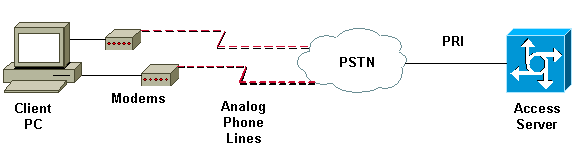
NAS-configuratie
In deze configuratie wordt een AS5300-server met een T1 PRI-verbinding (Primaire Rate Interface) gebruikt als de analoge gebruikersdialin Network Access Server (NAS). Omdat geen van de andere T1 controllers op deze NAS zijn geconfigureerd, wordt deze Access Server uitsluitend gebruikt voor asynchrone dialoog. Deze AS5300-configuratie gebruikt virtuele sjablonen om virtuele toegangsinterfaces te klonen voor inkomende oproepen. De bundel van Multilink PPP herhaalt zijn interfaceparameters van de virtuele sjabloondefinities.
Sommige basisopdrachten verificatie, autorisatie en accounting (AAA) zijn opgenomen als voorbeelden van optimale werkmethoden. De namen van de gebruiker en de wachtwoorden voor dialooggebruikers worden op de router ingesteld. De IP-adressen die aan dialingebruikers zijn toegewezen, worden vanuit een adrespool geleverd.
| Cisco AS5300-software |
|---|
bobslake-nas-01#show running-config Building configuration... Current configuration: ! ! Last configuration change at 16:01:01 UTC Wed Jun 28 2000 ! NVRAM config last updated at 15:30:28 UTC Wed Jun 28 2000 ! version 12.0 service timestamps debug datetime msec localtime show-timezone service timestamps log datetime msec localtime show-timezone service password-encryption service tcp-small-servers ! hostname bobslake-nas-01 ! logging buffered 10000 debugging aaa new-model aaa authentication login default local aaa authentication ppp default if-needed local !--- authenticate for PPP if not authenticated during login !--- allows users with Terminal Window after Dial to initiate PPP! username admin password <deleted> username charlie password <deleted> spe 1/0 1/7 firmware location system:/ucode/mica_port_firmware ! resource-pool disable ! ip subnet-zero no ip source-route ip domain-name the.net ! multilink virtual-template 1 !--- use virtual-template 1 for multilink connections async-bootp dns-server 172.22.53.210 isdn switch-type primary-5ess isdn voice-call-failure 0 ! controller T1 0 framing esf clock source line primary linecode b8zs pri-group timeslots 1-24 ! controller T1 1 framing esf linecode b8zs pri-group timeslots 1-24 ! controller T1 2 framing esf linecode b8zs pri-group timeslots 1-24 ! controller T1 3 framing esf clock source line secondary 3 linecode b8zs pri-group timeslots 1-24 ! interface Loopback0 ip address 172.21.10.10 255.255.255.255 no ip directed-broadcast ! interface Loopback1 ip address 172.21.104.254 255.255.255.0 !--- summarizes addresses in address pool !--- Loopback 1 is in the same subnet as the address pool no ip directed-broadcast ! interface Ethernet0 no ip address no ip directed-broadcast shutdown ! interface Virtual-Template1 description Template for Multilink Users ip unnumbered Loopback0 no ip directed-broadcast peer default ip address pool addr-pool !--- use IP pool called addr-pool !--- for incoming calls ppp authentication chap !--- authenticate using Challenge Handshake Authentication Protocol (CHAP) ppp multilink ! !--- configure D channel on PRI interface Serial0:23 description Headquarters 324-1939 active PRI line no ip address no ip directed-broadcast isdn switch-type primary-5ess isdn incoming-voice modem fair-queue 64 256 0 no cdp enable ! interface Serial1:23 no ip address no ip directed-broadcast no logging event link-status no snmp trap link-status isdn switch-type primary-5ess isdn incoming-voice modem fair-queue 64 256 0 no cdp enable ! interface Serial2:23 no ip address no ip directed-broadcast no logging event link-status no snmp trap link-status isdn switch-type primary-5ess isdn incoming-voice modem fair-queue 64 256 0 no cdp enable ! interface Serial3:23 no ip address no ip directed-broadcast no logging event link-status no snmp trap link-status isdn switch-type primary-5ess isdn incoming-voice modem fair-queue 64 256 0 no cdp enable ! interface FastEthernet0 ip address 172.21.101.23 255.255.255.0 no ip directed-broadcast duplex auto speed auto ! interface Group-Async1 !--- template to control all async interface configuration ip unnumbered Loopback0 no ip directed-broadcast encapsulation ppp !--- use PPP encapsulation dialer in-band dialer-group 5 async mode interactive peer default ip address pool addr-pool !--- use IP pool called addr-pool !--- for incoming calls no fair-queue no cdp enable ppp authentication chap callin !--- CHAP authenticate for dialin users only ppp multilink group-range 1 48 !--- assign modems 1-48 to the Group-Async 1 configuration template router eigrp 1 network 172.21.0.0 ! ip local pool addr-pool 172.21.104.1 172.21.104.48 !--- define IP address pool range for dialin clients ip classless no ip http server ! access-list 105 permit ip any any dialer-list 5 protocol ip list 105 ! line con 0 exec-timeout 0 0 transport input none line 1 48 autoselect during-login !--- permits user login prompts after dialin autoselect ppp !--- automatically launch PPP on the line modem InOut !--- modems can be used to dialin and dialout !--- InOut may be replaced by Dialin !--- if NAS handles only incoming calls transport preferred none transport output telnet line aux 0 line vty 0 4 transport preferred none transport input telnet transport output telnet ! ntp clock-period 17180374 ntp update-calendar ntp server 172.22.255.1 prefer end bobslake-nas-01# |
Windows 9x-clients configureren
De volgende procedure is een snel overzicht van het configureren van uw Windows 9x klanten voor MPPP. Raadpleeg de Microsoft website ![]() als u problemen hebt.
als u problemen hebt.
Controleer of u netwerkversie 1.3 of hoger hebt geïnstalleerd om Microsoft Windows 9x-clients voor MPPP te configureren.
Ga naar de Microsoft website ![]() voor meer informatie en download de nieuwste versie van Dial Up Network (DUN).
voor meer informatie en download de nieuwste versie van Dial Up Network (DUN).
-
Sluit elke modem afzonderlijk aan en configureren.
Gebruik in het Configuratiescherm van Windows de optie "Nieuwe hardware toevoegen" om de modems aan de client toe te voegen. Als u problemen hebt met het toevoegen van modems, neemt u contact op met uw PC-verkoper of Microsoft voor procedures voor het oplossen van problemen. Controleer dat elke modem correct is aangesloten en door het besturingssysteem wordt herkend. U kunt een terminalemulator gebruiken om te controleren of uw modem goed werkt.
-
Maak een nieuwe dialoogvensterverbinding.
In Windows dubbelklikt u op het pictogram "Deze computer" en navigeer naar "Netwerk uit snelkiezer". Dubbelklik vervolgens op "Nieuwe verbinding maken". Volg de aanwijzingen op om een inbelverbinding te maken met de primaire modem. Multilink-functies worden later geconfigureerd. Test de verbinding door in te bellen op uw serviceprovider.
-
Voeg multilink-functies toe aan uw dialoogvensterverbinding.
Dubbelklik op het pictogram "Deze computer" en navigeer naar "Netwerk uit snelkiezer". Klik met de rechtermuisknop op het verbindingspictogram dat zojuist is ingesteld. Selecteer "Properties" in het menu dat verschijnt.
Klik op het tabblad "Multilink", selecteer "Extra apparaten gebruiken" en klik op de knop "Toevoegen". Selecteer een extra modem in het vervolgkeuzemenu en voer alleen het zeven-cijferig telefoonnummer van de Access Server in, of accepteer het weergegeven nummer. Zorg ervoor dat de gebiedscode niet bij het configureren van het extra apparaat aanwezig is, ook als het een langeafstandsbediening is. De verbinding gebruikt automatisch de gebiedscode die voor de eerste modem is ingesteld. Klik twee keer op "OK" om de instellingen te voltooien.
Hier zijn een aantal schermopnamen voor een configuratie van Windows Multilink:
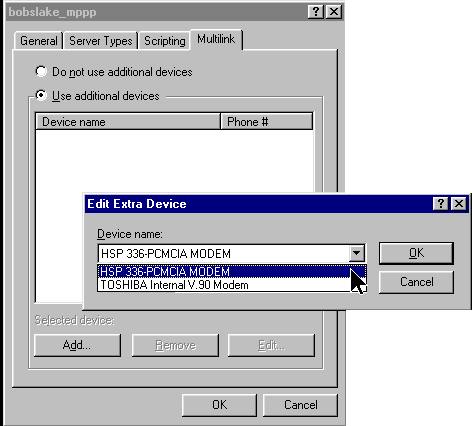
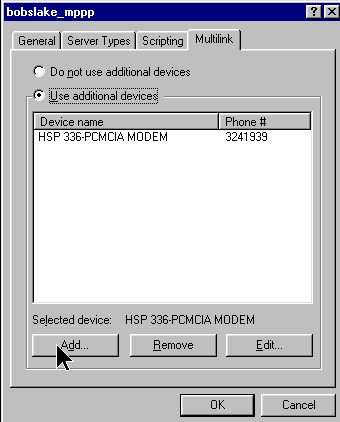
-
Start de modemverbinding met de toegangsserver.
Dubbelklik op het pictogram van de dialup-verbinding dat zojuist is gemaakt. Voer de gebruikersnaam en het wachtwoord in die op de router zijn ingesteld en klik vervolgens op de knop "Connect". Netwerkmodule met inbellen wordt het nummer ingesteld dat is ingesteld voor de primaire modem die voor de verbinding is gespecificeerd. Wanneer de eerste verbinding wordt gelegd, kunt u netwerken uitbellen met behulp van de extra modems die in de lijst Extra apparaten zijn gespecificeerd.
Wanneer alle verbindingen worden gelegd, kunt u statusinformatie over de link bekijken door te dubbelklikken op het pictogram "Computers doorgeven" in de taakbalk, of u kunt de verbinding verbroken. Klik op "Details" om te controleren of de verbinding meerdere apparaten gebruikt. Wanneer u een apparaat in het lijstvakje selecteert, verschijnt een knop Opschorsen of Opnieuw. Als een knop Opschorsen verschijnt, wordt het apparaat nu in gebruik genomen en "gebundeld" in de multilink-verbinding. Wanneer u op de toets "Suspend" klikt, wordt die lijn losgekoppeld en wordt de lijn uit de gebundelde verbindingen verwijderd. Als de knop "Opnieuw" wordt weergegeven, klikt u op deze knop om de aansluiting te selecteren en voegt u deze regel toe aan de bundel. U kunt de multilink dynamisch schorsen en hervatten zonder de verbinding te laten vallen.
Verifiëren
Er is momenteel geen verificatieprocedure beschikbaar voor deze configuratie.
Deze sectie verschaft informatie die u kunt gebruiken om te bevestigen dat uw configuratie correct werkt.
Bepaalde opdrachten worden ondersteund door het gereedschap Uitvoertolk, waarmee u een analyse van de opdrachtoutput kunt bekijken.
-
toon PPP multilink - om informatie over multilink bundels weer te geven die actief zijn. Deze opdracht moet worden gebruikt om de multilink-verbinding te controleren.
-
Laat de beller zien - om informatie over individuele gebruikers en verbruikte middelen op de NAS te tonen. Deze opdracht geeft actieve aanroep statistieken weer voor grote groepen verbindingen en toont de absolute en onactieve tijden voor elke gebruiker.
-
Klantengebruiker tonen - om parameters voor de specifieke gebruiker zoals de gebruikte lijn van TTY, asynchrone interface (shelf/sleuf/poort), DS0 kanaalnummer, modemnummer, IP-adres toegewezen, PPP en PPP bundelparameters, enzovoort te tonen.
Raadpleeg deze suggesties als volgt voor het controleren en oplossen van de MPPP-verbinding:
-
Zorg ervoor dat prefixes, zoals gebruik 9 voordat u een buitenlijn instelt, correct op de client-pc zijn geconfigureerd. Als dit niet goed is ingesteld, hoort u een druk signaal zodra het nummer gaat bellen.
-
Maak afzonderlijke klanten van de DUN voor elke modem en controleer of u volledige connectiviteit aan uw dienstverlener hebt. Gebruik elke modem afzonderlijk voordat u doorgaat met het oplossen van uw multilink-verbinding.
-
Gebruik een terminalemulator om verbinding te maken met de modem. Kies het nummer van de NAS met de opdracht Atdt. Bijvoorbeeld, in HyperTerminal betref atdt 55511111. Controleer dat de modem correct bellen en op de NAS aansluit. Als de modem geen verbinding maakt, kunt u uw modem problemen oplossen. Zie De documentatie van de vaste AT-modem gebruiken
 op de website van Microsoft voor meer informatie over het oplossen van clientmodems.
op de website van Microsoft voor meer informatie over het oplossen van clientmodems. -
Als uw primaire verbinding goed verbonden is, maar de tweede dialup verbinding geeft een druk signaal, controleer of het telefoonnummer voor de extra modem correct is ingesteld in DUN. Vergeet niet dat de gebiedscodes niet aan de configuratie voor extra apparaten moeten worden toegevoegd. Raadpleeg de configuratiestappen in het bovenstaande gedeelte Windows 9x Clients configureren.
Uitvoer van voorbeeldweergave en debug
Hier zijn wat shows en debug uitgangen van de AS5300. Delen van de uitwerpselen zijn verwijderd om kort te blijven. Let op de bouten en de opmerkingen in de resultaten.
Merk op dat de aanroep is aangesloten op Async5 en Async6 tot na de verificatie. Een tijdelijk IP-adres wordt vanuit de adrespool aan de beller verstrekt. De oproep wordt dan gevirtualiseerd of gekoppeld aan een bestaande virtuele bundel. Dit komt doordat de Access Server moet weten wie de beller moet bepalen of ze tot een gevestigde virtuele bundel behoren. Zodra de beller met de bundel is verbonden, wordt het tijdelijke IP-adres verwijderd en gebruikt de beller het IP-adres van de virtuele bundel.
bobslake-nas-01#
bobslake-nas-01#show ppp multilink
Virtual-Access1, bundle name is charlie
0 lost fragments, 0 reordered, 0 unassigned, sequence 0x29/0x17 rcvd/sent
0 discarded, 0 lost received, 1/255 load
Member links: 2 (max not set, min not set)
Async5
Async6
!--- Note that the bundle is using Async line 5 and 6 for multilink.
bobslake-nas-01#show caller
Active Idle
Line User Service Time Time
con 0 admin Host connect 1w4d 16:50:19
tty 5 charlie Async 00:04:34 00:01:54
tty 6 charlie Async 00:02:00 00:00:57
vty 1 admin VTY 00:13:43 00:00:00
As5 charlie PPP 00:04:25 00:00:00
As6 charlie PPP 00:01:53 00:00:00
Vi1 charlie PPP Bundle 00:04:25 00:00:57
!--- User charlie has two async lines, two tty, !--- and one virtual interface bundle.
bobslake-nas-01#show caller user charlie
User: charlie, line tty 5, service Async
!--- shows hardware level settings for user charlie (first connection)
Active time 00:04:43, Idle time 00:00:06
Timeouts: Absolute Idle Idle
Session Exec
Limits: - - 00:10:00
Disconnect in: - - -
TTY: Line 5, running PPP on As5
!--- user charlie is using tty 5
DS0: (slot/unit/channel)=0/0/0 Line: Baud rate (TX/RX) is 115200/115200,
no parity, 1 stopbits, 8 databits
Status: Ready, Active, No Exit Banner, Async Interface Active
HW PPP Support Active
Capabilities: Hardware Flowcontrol In, Hardware Flowcontrol Out
Modem Callout, Modem RI is CD,
Line usable as async interface, Integrated Modem
Modem State: Ready
User: charlie, line tty 6, service Async
!--- shows hardware level settings for user charlie (second connection)
Active time 00:02:09, Idle time 00:01:06
Timeouts: Absolute Idle Idle
Session Exec
Limits: - - 00:10:00
Disconnect in: - - -
TTY: Line 6, running PPP on As6
!--- user charlie is using tty 6
DS0: (slot/unit/channel)=0/0/1
Line: Baud rate (TX/RX) is 115200/115200, no parity, 1 stopbits, 8 databits
Status: Ready, Active, No Exit Banner, Async Interface Active
HW PPP Support Active
Capabilities: Hardware Flowcontrol In, Hardware Flowcontrol Out
Modem Callout, Modem RI is CD,
Line usable as async interface, Integrated Modem
Modem State: Ready
User: charlie, line As5, service PPP
!--- PPP setting for user charlie (first connection).
Active time 00:04:34, Idle time 00:00:00
Timeouts: Absolute Idle
Limits: - -
Disconnect in: - -
PPP: LCP Open, multilink Open, CHAP (<- AAA)
!--- MPPP state is open.
Dialer: Connected, inbound
Type is IN-BAND ASYNC, group Async5
IP: Local 172.21.10.10
Bundle: Member of charlie, last input 00:00:00
Counts: 54 packets input, 4110 bytes, 0 no buffer
1 input errors, 1 CRC, 0 frame, 0 overrun
73 packets output, 4150 bytes, 0 underruns
0 output errors, 0 collisions, 0 interface resets
!--- Packets are passing through the connection.
User: charlie, line As6, service PPP
!--- PPP setting for user charlie (second connection).
Active time 00:02:02, Idle time 00:00:00
Timeouts: Absolute Idle
Limits: - -
Disconnect in: - -
PPP: LCP Open, multilink Open, CHAP (<- AAA)
!--- MPPP state is Open.
Dialer: Connected, inbound
Type is IN-BAND ASYNC, group Async6
IP: Local 172.21.10.10
Bundle: Member of charlie, last input 00:00:00
Counts: 6 packets input, 462 bytes, 0 no buffer
1 input errors, 1 CRC, 0 frame, 0 overrun
20 packets output, 1129 bytes, 0 underruns
0 output errors, 0 collisions, 0 interface resets
!--- Packets are passing through the connection.
User: charlie, line Vi1, service PPP Bundle
!--- Bundle information for user charlie
Active time 00:04:34, Idle time 00:00:06
Timeouts: Absolute Idle
Limits: - -
Disconnect in: - -
PPP: LCP Open, multilink Open, IPCP
IP: Local 172.21.104.254, remote 172.21.104.2
!--- Remote IP address is obtained from IP pool.
Counts: 50 packets input, 4034 bytes, 0 no buffer
0 input errors, 0 CRC, 0 frame, 0 overrun
80 packets output, 8750 bytes, 0 underruns
0 output errors, 0 collisions, 0 interface resets
bobslake-nas-01#debug vtemplate
Virtual Template debugging is on
bobslake-nas-01#debug ppp multilink events
Multilink events debugging is on
bobslake-nas-01#debug ppp negotiation
PPP protocol negotiation debugging is on
bobslake-nas-01#debug ppp authentication
PPP authentication debugging is on
bobslake-nas-01#debug ppp error
PPP protocol errors debugging is on
bobslake-nas-01#debug modem
Modem control/process activation debugging is on
bobslake-nas-01#show debug
General OS:
Modem control/process activation debugging is on
PPP:
PPP authentication debugging is on
PPP protocol errors debugging is on
PPP protocol negotiation debugging is on
Multilink events debugging is on
VTEMPLATE:
Virtual Template debugging is on
bobslake-nas-01#
Jun 28 15:41:46.281 UTC: TTY5: DSR came up
Jun 28 15:41:46.281 UTC: tty5: Modem: IDLE->(unknown)
!--- Modem responds to first dialin connection.
Jun 28 15:41:46.281 UTC: TTY5: EXEC creation
...
Jun 28 15:41:48.537 UTC: TTY5 Autoselect cmd: ppp negotiate
Jun 28 15:41:48.537 UTC: TTY5: EXEC creation
...
Jun 28 15:41:48.545 UTC: As5 IPCP: Install route to 172.21.104.4
!--- IP address for first link obtained from address pool. !--- Route will be removed when link is virtualized later.
Jun 28 15:41:50.541 UTC: As5 PPP: Treating connection as a callin
Jun 28 15:41:50.541 UTC: As5 PPP: Phase is ESTABLISHING, Passive Open
Jun 28 15:41:50.541 UTC: As5 LCP: State is Listen
!--- LCP negotiation begins.
Jun 28 15:41:51.549 UTC: As5 LCP: I CONFREQ [Listen] id 3 len 46
...
Jun 28 15:41:51.549 UTC: Unthrottle 5
Jun 28 15:41:51.549 UTC: As5 LCP: O CONFREQ [Listen] id 1 len 47
...
Jun 28 15:41:51.549 UTC: As5 LCP: O CONFREJ [Listen] id 3 len 7
...
Jun 28 15:41:53.549 UTC: As5 LCP: O CONFREQ [REQsent] id 2 len 47
Jun 28 15:41:53.549 UTC: As5 LCP: ACCM 0x000A0000 (0x0206000A0000)
Jun 28 15:41:53.549 UTC: As5 LCP: AuthProto CHAP (0x0305C22305)
Jun 28 15:41:53.549 UTC: As5 LCP: MagicNumber 0x56E3C73E (0x050656E3C73E)
Jun 28 15:41:53.549 UTC: As5 LCP: PFC (0x0702)
Jun 28 15:41:53.549 UTC: As5 LCP: ACFC (0x0802)
Jun 28 15:41:53.549 UTC: As5 LCP: MRRU 1524 (0x110405F4)
!--- Max-Receive-Reconstructed-Unit:Maximum packet size !--- that the peer will reconstruct. !--- Both sides must agree on the packet size (MRRU).
Jun 28 15:41:53.549 UTC: As5 LCP: EndpointDisc 1 Local
Jun 28 15:41:53.549 UTC: As5 LCP: (0x131201626F62736C616B652D6E61732D)
Jun 28 15:41:53.549 UTC: As5 LCP: (0x3031)
Jun 28 15:41:53.789 UTC: As5 LCP: I CONFACK [REQsent] id 2 len 47
Jun 28 15:41:53.789 UTC: As5 LCP: ACCM 0x000A0000 (0x0206000A0000)
Jun 28 15:41:53.789 UTC: As5 LCP: AuthProto CHAP (0x0305C22305)
Jun 28 15:41:53.789 UTC: As5 LCP: MagicNumber 0x56E3C73E (0x050656E3C73E)
Jun 28 15:41:53.789 UTC: As5 LCP: PFC (0x0702)
Jun 28 15:41:53.789 UTC: As5 LCP: ACFC (0x0802)
Jun 28 15:41:53.789 UTC: As5 LCP: MRRU 1524 (0x110405F4)
!--- Max-Receive-Reconstructed-Unit:Maximum packet size that !--- the peer will reconstruct.
Jun 28 15:41:53.789 UTC: As5 LCP: EndpointDisc 1 Local
Jun 28 15:41:53.789 UTC: As5 LCP: (0x131201626F62736C616B652D6E61732D)
Jun 28 15:41:53.789 UTC: As5 LCP: (0x3031)Jun 28 15:41:54.541 UTC:
As5 LCP: I CONFREQ [ACKrcvd] id 4 len 46
...
Jun 28 15:41:54.541 UTC: As5 LCP: O CONFREJ [ACKrcvd] id 4 len 7
...
Jun 28 15:41:54.717 UTC: As5 LCP: I CONFREQ [ACKrcvd] id 5 len 43
...
Jun 28 15:41:54.717 UTC: As5 LCP: O CONFACK [ACKrcvd] id 5 len 43
...
Jun 28 15:41:54.721 UTC: As5 LCP: State is Open
!--- LCP negotiation is complete.
Jun 28 15:41:54.721 UTC: As5 PPP: Phase is AUTHENTICATING, by this end
!--- CHAP authentication begins.
Jun 28 15:41:54.721 UTC: As5 CHAP: O CHALLENGE id 1 len 36 from "bobslake-nas-01"
Jun 28 15:41:54.909 UTC: As5 CHAP: I RESPONSE id 1 len 27 from "charlie"
Jun 28 15:41:54.909 UTC: As5 CHAP: O SUCCESS id 1 len 4
!--- CHAP authentication is successful.
Jun 28 15:41:54.909 UTC: As5 MLP: Multilink up event pending
Jun 28 15:41:54.913 UTC: As5 PPP: Phase is VIRTUALIZED
!--- Call is virtualized after authentication.
Jun 28 15:41:54.913 UTC: Vi1 VTEMPLATE: Reuse Vi1, recycle queue size 0
Jun 28 15:41:54.913 UTC: Vi1 VTEMPLATE: Hardware address 0010.7b4d.7046
Jun 28 15:41:54.913 UTC: Vi1 PPP: Phase is DOWN, Setup
Jun 28 15:41:54.913 UTC: Vi1 MLP: VP: Clone from Vtemplate 1 block=1
Jun 28 15:41:54.913 UTC: Vi1 VTEMPLATE: Has a new cloneblk vtemplate
Jun 28 15:41:54.913 UTC: Vi1 VTEMPLATE: ************* CLONE VACCESS1 ***********
Jun 28 15:41:54.913 UTC: Vi1 VTEMPLATE: Clone from Virtual-Template1
!--- Cloning from Virtual-Template.
interface Virtual-Access1
default ip address
no ip address
encap ppp
description Template for Multilink Users
ip unnumbered Loopback0
no ip directed-broadcast
no logging event link-status
no snmp trap link-status
peer default ip address pool addr-pool
ppp authentication chap
ppp multilink
ip unnum loop 1
end
Jun 28 15:41:55.005 UTC: Vi1 PPP: Treating connection as a dedicated line
Jun 28 15:41:55.005 UTC: Vi1 PPP: Phase is ESTABLISHING, Active Open
Jun 28 15:41:55.005 UTC: Vi1 LCP: O CONFREQ [Closed] id 1 len 37
...
Jun 28 15:41:55.009 UTC: Vi1 PPP: Phase is UP
Jun 28 15:41:55.009 UTC: Vi1 IPCP: O CONFREQ [Closed] id 1 len 10
Jun 28 15:41:55.009 UTC: Vi1 IPCP: Address 172.21.104.254 (0x0306AC1568FE)
Jun 28 15:41:55.009 UTC: As5 MLP: charlie, multilink up, first link
!--- First link in multilink bundle for user charlie is up.
Jun 28 15:41:55.009 UTC: As5 IPCP: Remove route to 172.21.104.4
!--- Temporary route to first link removed since link is virtualized.
Jun 28 15:41:55.069 UTC: Vi1 IPCP: I CONFREQ [REQsent] id 1 len 40
...
Jun 28 15:41:55.069 UTC: Vi1 IPCP: Pool returned 172.21.104.2
!--- IP address for virtual bundle obtained from address pool.
Jun 28 15:41:55.069 UTC: Vi1 IPCP: O CONFREJ [REQsent] id 1 len 22
...
Jun 28 15:41:55.085 UTC: Vi1 CCP: I CONFREQ [Not negotiated] id 1 len 15
Jun 28 15:41:55.085 UTC: Vi1 CCP: MS-PPC supported bits 0x00000001 (0x120600)
...
Jun 28 15:41:55.181 UTC: Vi1 IPCP: I CONFACK [REQsent] id 1 len 10
Jun 28 15:41:55.181 UTC: Vi1 IPCP: Address 172.21.104.254 (0x0306AC1568FE)
Jun 28 15:41:57.009 UTC: Vi1 IPCP: TIMEout: State ACKrcvd
Jun 28 15:41:57.009 UTC: Vi1 IPCP: O CONFREQ [ACKrcvd] id 2 len 10
Jun 28 15:41:57.009 UTC: Vi1 IPCP: Address 172.21.104.254 (0x0306AC1568FE)
Jun 28 15:41:59.009 UTC: Vi1 IPCP: TIMEout: State REQsent
Jun 28 15:41:59.009 UTC: Vi1 IPCP: O CONFREQ [REQsent] id 3 len 10
Jun 28 15:41:59.009 UTC: Vi1 IPCP: Address 172.21.104.254 (0x0306AC1568FE)
Jun 28 15:41:59.617 UTC: Vi1 IPCP: I CONFREQ [REQsent] id 2 len 34
...
Jun 28 15:41:59.617 UTC: Vi1 IPCP: O CONFREJ [REQsent] id 2 len 16
...
Jun 28 15:41:59.633 UTC: Vi1 PPP: Replace IPCP code 2 id 3 with id 3
Jun 28 15:41:59.633 UTC: Vi1 IPCP: I CONFACK [REQsent] id 3 len 10
Jun 28 15:41:59.633 UTC: Vi1 IPCP: Address 172.21.104.254 (0x0306AC1568FE)
Jun 28 15:41:59.777 UTC: Vi1 IPCP: I CONFREQ [ACKrcvd] id 3 len 22
...
Jun 28 15:41:59.777 UTC: Vi1 IPCP: O CONFNAK [ACKrcvd] id 3 len 22
...
Jun 28 15:41:59.937 UTC: Vi1 IPCP: I CONFREQ [ACKrcvd] id 4 len 22
Jun 28 15:41:59.937 UTC: Vi1 IPCP: Address 172.21.104.2
(0x0306AC156802)
!--- IP address of virtual bundle was previously obtained from !--- address pool.
Jun 28 15:41:59.937 UTC: Vi1 IPCP: PrimaryDNS 172.22.53.210 (0x8106AC1635D2)
Jun 28 15:41:59.937 UTC: Vi1 IPCP: SecondaryDNS 171.68.10.70 (0x8306AB440A46)
Jun 28 15:41:59.937 UTC: Vi1 IPCP: O CONFACK [ACKrcvd] id 4 len 22
Jun 28 15:41:59.937 UTC: Vi1 IPCP: Address 172.21.104.2 (0x0306AC156802)
Jun 28 15:41:59.937 UTC: Vi1 IPCP: PrimaryDNS 172.22.53.210 (0x8106AC1635D2)
Jun 28 15:41:59.937 UTC: Vi1 IPCP: SecondaryDNS 171.68.10.70 (0x8306AB440A46)
Jun 28 15:41:59.937 UTC: Vi1 IPCP: State is Open
Jun 28 15:41:59.941 UTC: Vi1 IPCP: Install route to 172.21.104.2
!--- Add route for virtual bundle to routing table.
Jun 28 15:42:44.383 UTC: TTY51: timer type 1 expired
Jun 28 15:42:44.383 UTC: TTY51: Exec timer (continued)
!--- Modem comes up for multilink connection.
Jun 28 15:44:20.385 UTC: TTY6: DSR came up
!--- Async 6 is used for second connection.
Jun 28 15:44:20.385 UTC: tty6: Modem: IDLE->(unknown)
Jun 28 15:44:20.385 UTC: TTY6: EXEC creation
...
Jun 28 15:44:20.529 UTC: TTY6 Autoselect cmd: ppp negotiate
Jun 28 15:44:20.529 UTC: TTY6: EXEC creation
...Jun 28 15:44:20.661 UTC: As6 IPCP: Install route to 172.21.104.5
!--- IP address for second link is obtained from the pool. !--- Route will be removed when link is added to the MPPP bundle.
Jun 28 15:44:22.661 UTC: As6 PPP: Treating connection as a callin
Jun 28 15:44:22.661 UTC: As6 PPP: Phase is ESTABLISHING, Passive Open
!--- LCP negotiation begins.
Jun 28 15:44:22.661 UTC: As6 LCP: State is Listen
Jun 28 15:44:23.521 UTC: As6 LCP: I CONFREQ [Listen] id 2 len 46
...
Jun 28 15:44:23.525 UTC: Unthrottle 6
Jun 28 15:44:23.525 UTC: As6 LCP: O CONFREQ [Listen] id 1 len 47
...
Jun 28 15:44:23.525 UTC: As6 LCP: O CONFREJ [Listen] id 2 len 7
Jun 28 15:44:23.525 UTC: As6 LCP: Callback 6 (0x0D0306)
Jun 28 15:44:25.525 UTC: As6 LCP: TIMEout: State REQsent
Jun 28 15:44:25.525 UTC: As6 LCP: O CONFREQ [REQsent] id 2 len 47
...
Jun 28 15:44:25.765 UTC: As6 LCP: I CONFACK [REQsent] id 2 len 47
...
Jun 28 15:44:26.533 UTC: As6 LCP: I CONFREQ [ACKrcvd] id 3 len 46
...
Jun 28 15:44:26.533 UTC: As6 LCP: O CONFREJ [ACKrcvd] id 3 len 7
Jun 28 15:44:26.533 UTC: As6 LCP: Callback 6 (0x0D0306)
Jun 28 15:44:26.741 UTC: As6 LCP: I CONFREQ [ACKrcvd] id 4 len 43
...
Jun 28 15:44:26.741 UTC: As6 LCP: O CONFACK [ACKrcvd] id 4 len 43
...
Jun 28 15:44:26.741 UTC: As6 LCP: State is Open
!--- LCP negotiation is complete. !--- CHAP authentication begins.
Jun 28 15:44:26.745 UTC: As6 PPP: Phase is AUTHENTICATING, by this end
Jun 28 15:44:26.745 UTC: As6 CHAP: O CHALLENGE id 1 len 36 from "bobslake-nas-01"
Jun 28 15:44:26.981 UTC: As6 CHAP: I RESPONSE id 1 len 27 from "charlie"
Jun 28 15:44:26.981 UTC: As6 CHAP: O SUCCESS id 1 len 4
!--- CHAP authentication is successful.
Jun 28 15:44:26.981 UTC: As6 MLP: Multilink up event pending
Jun 28 15:44:26.981 UTC: As6 PPP: Phase is VIRTUALIZED
!--- Link is virtualized.
Jun 28 15:44:26.985 UTC: As6 MLP: charlie, multilink up
!--- Multilink connection is up.
Jun 28 15:44:26.985 UTC: As6 IPCP: Remove route to 172.21.104.5
!--- Use IP address previously assigned to the bundle !--- (in this case, 172.21.104.2).
bobslake-nas-01#
Problemen oplossen
Deze sectie bevat informatie waarmee u problemen met de configuratie kunt oplossen.
Opdrachten voor troubleshooting
Bepaalde opdrachten worden ondersteund door het gereedschap Uitvoertolk, waarmee u een analyse van de opdrachtoutput kunt bekijken.
Opmerking: Voordat u debug-opdrachten afgeeft, zie Belangrijke informatie over debug-opdrachten.
-
debug-sjabloon - hiermee wordt informatie over het klonen voor een virtuele toegangsinterface weergegeven vanaf het moment dat de sjabloon van een virtuele sjabloon wordt gekloond tot het moment dat deze afloopt.
-
debug ppp multilink gebeurtenissen - Informatie over gebeurtenissen die multilink bundels beïnvloeden.
-
debug PPP-onderhandeling - Informatie over het PPP-verkeer en -uitwisselingen tijdens de onderhandelingen over Link Control Protocol (LCP), Verificatie en Network Control Protocol (NCP). Een succesvolle PPP-onderhandeling zal eerst de LCP-staat openen, dan Verifiëren en uiteindelijk NCP onderhandelen.
-
debug van PPP-verificatie - displays PPP-protocolberichten, inclusief Challenge Handshake Authentication Protocol (CHAP), pakketuitwisselingen en Wachtwoord-verificatie Protocol (PAP)-uitwisselingen.
-
debug van PPP - Hiermee worden protocolfouten en foutstatistieken weergegeven die bij de verbindingsonderhandeling en -handeling in PPP zijn gekoppeld.
-
debug van modemactiviteit - Hiermee geeft u modemactiviteit op een toegangsserver weer.
Gerelateerde informatie
Revisiegeschiedenis
| Revisie | Publicatiedatum | Opmerkingen |
|---|---|---|
1.0 |
29-Jan-2008 |
Eerste vrijgave |
Contact Cisco
- Een ondersteuningscase openen

- (Vereist een Cisco-servicecontract)
 Feedback
Feedback