Attach Bit Set instellen
Downloadopties
Inclusief taalgebruik
De documentatie van dit product is waar mogelijk geschreven met inclusief taalgebruik. Inclusief taalgebruik wordt in deze documentatie gedefinieerd als taal die geen discriminatie op basis van leeftijd, handicap, gender, etniciteit, seksuele oriëntatie, sociaaleconomische status of combinaties hiervan weerspiegelt. In deze documentatie kunnen uitzonderingen voorkomen vanwege bewoordingen die in de gebruikersinterfaces van de productsoftware zijn gecodeerd, die op het taalgebruik in de RFP-documentatie zijn gebaseerd of die worden gebruikt in een product van een externe partij waarnaar wordt verwezen. Lees meer over hoe Cisco gebruikmaakt van inclusief taalgebruik.
Over deze vertaling
Cisco heeft dit document vertaald via een combinatie van machine- en menselijke technologie om onze gebruikers wereldwijd ondersteuningscontent te bieden in hun eigen taal. Houd er rekening mee dat zelfs de beste machinevertaling niet net zo nauwkeurig is als die van een professionele vertaler. Cisco Systems, Inc. is niet aansprakelijk voor de nauwkeurigheid van deze vertalingen en raadt aan altijd het oorspronkelijke Engelstalige document (link) te raadplegen.
Inhoud
Inleiding
Dit document beschrijft het gedrag van Intermediate System aan Intermediate System (ISIS)-bit.
Voorwaarden
Vereisten
Cisco raadt kennis van de volgende onderwerpen aan:
- ISIS
- Open kortste pad eerst (OSPF)
Gebruikte componenten
Dit document is niet beperkt tot specifieke software- en hardware-versies.
De informatie in dit document is gebaseerd op de apparaten in een specifieke laboratoriumomgeving. Alle apparaten die in dit document worden beschreven, hadden een opgeschoonde (standaard)configuratie. Als uw netwerk live is, moet u de potentiële impact van elke opdracht begrijpen.
Achtergrondinformatie
Hier volgen een paar dingen die je kunt herinneren en het gedrag van attach bit in vergelijking met ISIS.
1. In ISIS-netwerk zijn er 3 typen routers, niveau1 (L1) router, niveau2 (L2) router en Level1Level2 (L1L2) router.
2. Net als OSPF heeft ISIS L2-gebied als backbone gebied.
3. De router die op beide gebieden is aangesloten, d.w.z. niveau 1 en niveau 2, wordt de L1L2-route genoemd.
4. OSPF heeft een concept van meerdere gebieden om het bereik van de snelste Path First (SPF)-berekening te beperken en hetzelfde is de reden om verschillende gebieden in ISIS te hebben.
5. ISIS-router van niveau 1 en niveau 2 genereert respectievelijk niveau 1 en niveau 2 Link-state PDU’s (LSP’s). L1L2-router genereert zowel de LSP (d.w.z. niveau1 als niveau2).
6. In geval, moet de router van Niveau 1 L2 netwerk bereiken, dan zou de router van Niveau 1 het pakket naar L1L2 router verzenden om het backbone gebied te bereiken.
7. Standaard worden niveau 2-routers niet in niveau 1-gebieden uitgelekt door L1L2-router, hoewel niveau 1-routers altijd doorgeven aan niveau 2-gebied.
8. Om niveau 2 gebied te bereiken, L1L2-router stelt het Attach-bit in Level1 LSP in. Level1 router installeert de standaardroute in het routingoverzicht, deze route naar L1L2-router.
9. Als het netwerk meer dan één L1L2 router heeft die het zelfde L1 gebied verbindt, kan het tot suboptimale routing leiden aangezien de level2 route niet naar niveau1 gebied stroomt. Niveau 1 gebied installeert alleen de standaardroute die naar de L1L2 router wijst die het dichtstbijzijnde is. Om deze beperking te overwinnen, kan de weg van niveau2 naar niveau1 worden verlaten.
Configureren
Netwerkdiagram
Neem deze netwerktopologie in overweging om de lus-preventie technieken te begrijpen.
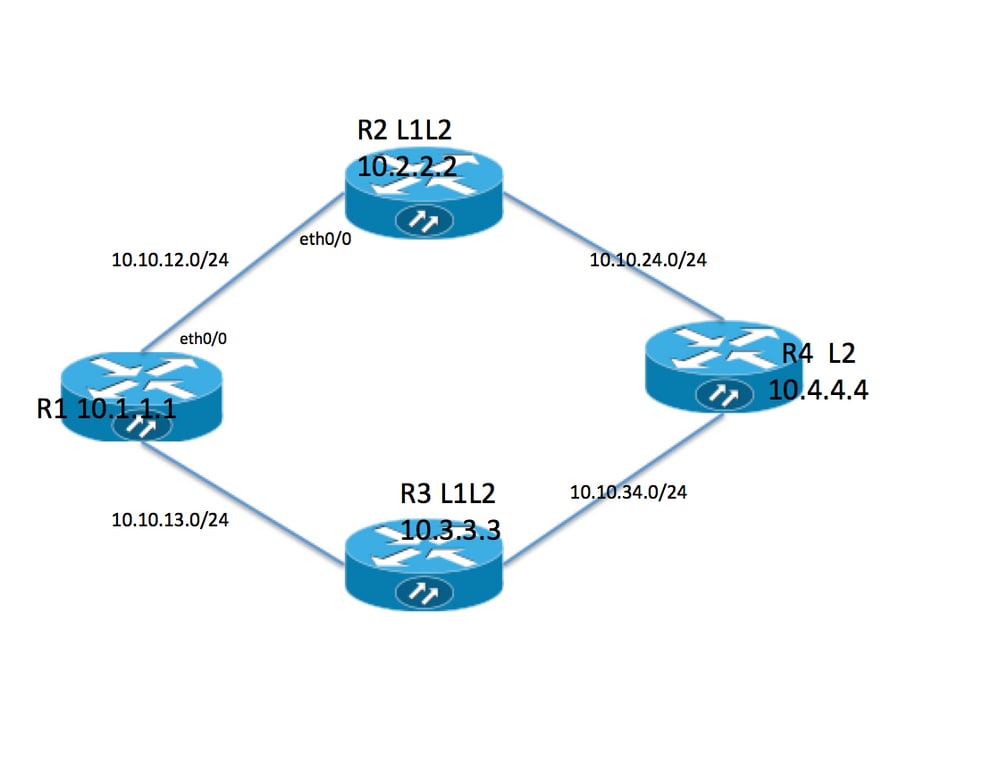
Informatie over topologie
- R1 is de Level1-router met gebied 49.001
- R2 en R3 zijn L1L2-router met 49.001
- R4 is Level2-router met gebied 49.002
- R1 heeft een achterloopadres 10.1.1.1
- R2 Loopback-adres is 10.2.2.2
- R3-adres is 10.3.3.3
- R4 Loopback-adres is 10.4.4.4
R1
R1#sh run int lo 0
Building configuration...
Current configuration : 82 bytes
!
interface Loopback0
ip address 10.1.1.1 255.255.255.255
ip router isis 1
end
R1#sh run int ethernet 0/0
Building configuration...
Current configuration : 127 bytes
!
interface Ethernet0/0
ip address 10.10.12.1 255.255.255.0
ip router isis 1
isis circuit-type level-1
end
R1#sh run int ethernet 0/1
Building configuration...
Current configuration : 111 bytes
!
interface Ethernet0/1
ip address 10.10.13.1 255.255.255.0
ip router isis 1
isis circuit-type level-1
end
!
router isis 1
net 49.0001.0000.0000.0001.00 >>>>> Area is 49.0001
is-type level-1 >>>>>>>>>> Globally this router belongs to Level1
R2
R2#sh run int lo 0
Building configuration...
Current configuration : 82 bytes
!
interface Loopback0
ip address 10.2.2.2 255.255.255.255
ip router isis 1
end
R2#sh run int eth0/0
Building configuration...
Current configuration : 111 bytes
!
interface Ethernet0/0
ip address 10.10.12.2 255.255.255.0
ip router isis 1
isis circuit-type level-1 >>>>>> Circuit type is L1 towards R1
end
R2#sh run int eth0/1
Building configuration...
Current configuration : 84 bytes
!
interface Ethernet0/1
ip address 10.10.24.2 255.255.255.0
ip router isis 1
end
!
router isis 1
net 49.0001.0000.0000.0002.00
R3
R3#sh run int lo 0
Building configuration...
Current configuration : 82 bytes
!
interface Loopback0
ip address 10.3.3.3 255.255.255.255
ip router isis 1
end
R3#sh run int eth0/0
Building configuration...
Current configuration : 84 bytes
!
interface Ethernet0/0
ip address 10.10.13.3 255.255.255.0
ip router isis 1
end
R3#sh run int eth0/1
Building configuration...
Current configuration : 84 bytes
!
interface Ethernet0/1
ip address 10.10.34.3 255.255.255.0
ip router isis 1
end
!
router isis 1
net 49.0001.0000.0000.0003.00
R4
R4#sh run int lo 0
Building configuration...
Current configuration : 82 bytes
!
interface Loopback0
ip address 10.4.4.4 255.255.255.255
ip router isis 1
end
R4#sh run int ethernet 0/0
Building configuration...
Current configuration : 84 bytes
!
interface Ethernet0/0
ip address 10.10.24.4 255.255.255.0
ip router isis 1
end
R4#sh run int ethernet 0/1
Building configuration...
Current configuration : 84 bytes
!
interface Ethernet0/1
ip address 10.10.34.4 255.255.255.0
ip router isis 1
end
!
router isis 1
net 49.0002.0000.0000.0004.00 >>>> Area on R4 is 49.0002.
Opmerking: De router tussen twee verschillende gebieden is altijd van niveau 2 buurrelatie. In ons geval is R4 gebied 49.0002 en R2 en R3 gebied 49.0001. Dus R4 moet L2 nabijheid hebben met R2 en R3.
Verifiëren
Gebruik dit gedeelte om te bevestigen dat de configuratie correct werkt.
R1#show clns neighbors
Tag 1:
System Id Interface SNPA State Holdtime Type Protocol
R2 Et0/0 aabb.cc01.f600 Up 6 L1 IS-IS
R3 Et0/1 aabb.cc01.f700 Up 9 L1 IS-IS
R1#
R1 neighbor relationship with R2 and R3 is only L1
R2#sh clns neighbors
Tag 1:
System Id Interface SNPA State Holdtime Type Protocol
R1 Et0/0 aabb.cc01.f500 Up 24 L1 IS-IS
R4 Et0/1 aabb.cc01.f800 Up 9 L2 IS-IS
R2 neighbor relationship with R1 is L1
R2 neighbor relationship with R4 is L2
So R2 is L1L2 router as it is building both adjanceny i.e. L1 and L2 neighbor
R3#sh clns neighbors
Tag 1:
System Id Interface SNPA State Holdtime Type Protocol
R1 Et0/0 aabb.cc01.f510 Up 25 L1 IS-IS
R4 Et0/1 aabb.cc01.f810 Up 7 L2 IS-IS
R3 neighbor relatioship with R1 is L1
R3 neighbor relationship with R4 is L2
So R3 is L1L2 router as it is building both adjanceny i.e. L1 and L2 neighbor
R4#sh clns neighbors
Tag 1:
System Id Interface SNPA State Holdtime Type Protocol
R2 Et0/0 aabb.cc01.f610 Up 29 L2 IS-IS
R3 Et0/1 aabb.cc01.f710 Up 23 L2 IS-IS
R4 neighbor relationship with R2 and R3 is L2 only .
In deze topologie zijn R2 en R3 L1L2 router zodat zij bit moeten vastmaken en als resultaat R1 moet de twee standaardroute hebben.
R1#show isis database
Tag 1:
IS-IS Level-1 Link State Database:
LSPID LSP Seq Num LSP Checksum LSP Holdtime ATT/P/OL
R1.00-00 * 0x0000002B 0x4269 576 0/0/0
R2.00-00 0x00000033 0xB1CA 997 1/0/0
R2.01-00 0x0000001F 0x42F0 1018 0/0/0
R3.00-00 0x0000002B 0xCA5E 857 1/0/0
R3.01-00 0x0000001B 0x50E4 964 0/0/0
ATT ( which is marked in Bold ) represents attach bit and is set to 1 for both R2 and R3
router in Level 1 LSP . ATT bit is only set in Level1 LSP .
R1#sh ip route
Codes: L - local, C - connected, S - static, R - RIP, M - mobile, B - BGP
D - EIGRP, EX - EIGRP external, O - OSPF, IA - OSPF inter area
N1 - OSPF NSSA external type 1, N2 - OSPF NSSA external type 2
E1 - OSPF external type 1, E2 - OSPF external type 2
i - IS-IS, su - IS-IS summary, L1 - IS-IS level-1, L2 - IS-IS level-2
ia - IS-IS inter area, * - candidate default, U - per-user static route
o - ODR, P - periodic downloaded static route, H - NHRP, l - LISP
a - application route
+ - replicated route, % - next hop override
Gateway of last resort is 10.10.13.3 to network 0.0.0.0
i*L1 0.0.0.0/0 [115/10] via 10.10.13.3, 00:00:26, Ethernet0/1
[115/10] via 10.10.12.2, 00:00:26, Ethernet0/0
10.0.0.0/8 is variably subnetted, 9 subnets, 2 masks
C 10.1.1.1/32 is directly connected, Loopback0
i L1 10.2.2.2/32 [115/20] via 10.10.12.2, 00:00:26, Ethernet0/0
i L1 10.3.3.3/32 [115/20] via 10.10.13.3, 00:46:55, Ethernet0/1
C 10.10.12.0/24 is directly connected, Ethernet0/0
L 10.10.12.1/32 is directly connected, Ethernet0/0
C 10.10.13.0/24 is directly connected, Ethernet0/1
L 10.10.13.1/32 is directly connected, Ethernet0/1
i L1 10.10.24.0/24 [115/20] via 10.10.12.2, 00:00:26, Ethernet0/0
i L1 10.10.34.0/24 [115/20] via 10.10.13.3, 00:46:55, Ethernet0/1
In route table R1 is installing default route towards R2 and R3 .
De routingtabel hier heeft geen specifieke route voor R4 omdat standaard Niveau2-routes niet naar Niveau1-gebieden worden uitgelekt. Het steunt op standaardtabel voor het verzenden van verkeer en dit kan tot suboptimale routing leiden. In het bovenstaande geval zijn beide standaardroute geïnstalleerd omdat ze allebei van dezelfde metriek zijn. Als metrische wordt verhoogd tussen R1 en R2, dan moet de router slechts standaardroute naar R2 installeren.
R1(config)#int eth0/0
R1(config-if)#isis metric 20 >>>>> Metric is increased by 20
R1#sh ip route 0.0.0.0
Routing entry for 0.0.0.0/0, supernet
Known via "isis", distance 115, metric 10, candidate default path, type level-1
Redistributing via isis 1
Last update from 10.10.13.3 on Ethernet0/1, 00:00:05 ago
Routing Descriptor Blocks:
* 10.10.13.3, from 10.3.3.3, 00:00:05 ago, via Ethernet0/1
Route metric is 10, traffic share count is 1
Now only 1 default route in routing table i.e. towards R3 .
In het bovenstaande geval wordt al het R4-verkeer naar R3 doorgestuurd en wordt geen verbinding naar R2 gebruikt. Om de koppeling naar R2 te gebruiken, moet de herverdeling op R2 plaatsvinden. Om dit weer te geven, wordt loopback 0 op R4 uitgelekt naar R2 door herverdeling.
R4#sh run int lo 1
Building configuration...
Current configuration : 85 bytes
!
interface Loopback1
ip address 10.44.44.44 255.255.255.255
ip router isis 1
end
R2#
router isis 1
net 49.0001.0000.0000.0002.00
redistribute isis ip level-2 into level-1 route-map LEVEL2_into_Level1
R2#show route-map
route-map LEVEL2_into_Level1, permit, sequence 10
Match clauses:
ip address (access-lists): 10
Set clauses:
Policy routing matches: 0 packets, 0 bytes
!
R2#sh access-lists 10
Standard IP access list 10
10 permit 10.4.4.4 (22 matches)
R1-database en routingtabel na herdistributie:
R1#show isis database R2.00-00 detail
Tag 1:
IS-IS Level-1 LSP R2.00-00
LSPID LSP Seq Num LSP Checksum LSP Holdtime ATT/P/OL
R2.00-00 0x00000036 0xABCD 859 1/0/0
Area Address: 49.0001
NLPID: 0xCC
Hostname: R2
IP Address: 10.2.2.2
Metric: 10 IP 10.10.12.0 255.255.255.0
Metric: 10 IP 10.2.2.2 255.255.255.255
Metric: 10 IP 10.10.24.0 255.255.255.0
Metric: 10 IS R2.01
Metric: 148 IP-Interarea 10.4.4.4 255.255.255.255
After redistribution 10.4.4.4/32 route is being seen into R1 database .
R1#sh ip route 10.4.4.4
Routing entry for 10.4.4.4/32
Known via "isis", distance 115, metric 168, type inter area
Redistributing via isis 1
Last update from 10.10.12.2 on Ethernet0/0, 00:06:32 ago
Routing Descriptor Blocks:
* 10.10.12.2, from 10.2.2.2, 00:06:32 ago, via Ethernet0/0
Route metric is 168, traffic share count is 1
After redistribution 10.4.4.4/32 is also present in routing table as well .
Opmerking: In dit geval, adverteert R2 specifieke route in het routeren van tabel maar het adverteert geen standaardroute. R1 ziet bit in Level1 LSP toevoegen en het installeert de standaardroute in de routingtabel.
Problemen oplossen
Er is momenteel geen specifieke troubleshooting-informatie beschikbaar voor deze configuratie.
Bijgedragen door Cisco-engineers
- Naveen KumarCisco TAC-ingenieur
- Amandeep SinghCisco TAC-ingenieur
Contact Cisco
- Een ondersteuningscase openen

- (Vereist een Cisco-servicecontract)
 Feedback
Feedback