IPv6-tunnels door een IPv4-netwerk
Inhoud
Inleiding
Dit document biedt een voorbeeldconfiguratie voor het afstemmen van een IPv6-routingprotocol (RIP) en een IPv6-netwerk en een IPv6-grensgateway-netwerk (BGP) via een reeds bestaand IPv4-netwerk. Met deze techniek kunt u IPv6-sites aansluiten via de IPv4-backbone die bestaat.
Overlay-out-tunneling kapselt IPv6-pakketten in IPv4-pakketten in voor levering over een IPv4-infrastructuur. Dit is gelijkaardig aan hoe u een generieke Routing Encapsulation (GRE)-tunnel maakt om Packet Exchange (IPX)-verkeer via een IP-netwerk te transporteren. Bij het tunnelhead-end wordt een IPv6-pakket ingekapseld in IPv4-pakket en verzonden naar de externe tunnelbestemming. Hier wordt de IPv4-pakketheader gestript en het oorspronkelijke IPv6-pakket wordt verder naar een IPv6-cloud verzonden.
Dit zijn de vijf methoden om IPv6-verkeer aan te passen:
-
Handmatige IPv6-tunnels
-
Automatische IPv4-compatibele tunnels
-
GRE
-
Automatisch 6-4-tunnels
-
ISATAP-tunnels (Intra-Site Automatic Tunnel Adapters)
Het primaire verschil in deze tunneltechnieken is de methode waarin de tunnelbron en -bestemming worden bepaald. In dit document worden de handmatig en automatisch IPv4 compatibele tunneltypen beschreven. Raadpleeg Implementatie van tunneling voor IPv6 voor informatie over andere tunneling-technieken en hun kenmerken.
Opmerking: Overlay-tunnels reduceren de maximale transmissieeenheid (MTU) van een interface met 20 octetten. Dit veronderstelt dat de basisIPv4-pakketheader geen optionele velden bevat. Een netwerk dat overlay tunnels gebruikt is moeilijk om problemen op te lossen. Daarom dienen overlay tunnels die geïsoleerde IPv6-netwerken verbinden niet als een definitieve IPv6-netwerkarchitectuur te worden beschouwd. Het gebruik van overlay tunnels moet worden beschouwd als een overgangstechniek naar een netwerk dat zowel de IPv4- als IPv6-protocolstapels ondersteunt, of alleen de IPv6-protocolstapel.
Voorwaarden
Vereisten
Cisco raadt u aan om kennis te hebben van IPv6 voordat u deze configuratie probeert. Raadpleeg IPv6-adressering en basisconnectiviteit voor informatie over IPv6.
Gebruikte componenten
De informatie in dit document is gebaseerd op Cisco 36xx Series routers die Cisco IOS-softwarerelease 12.3(13) uitvoeren.
Opmerking: elk hardwareplatform dat Cisco IOS-softwarerelease 12.2(2)T of 12.0(21)ST ondersteunt en later ook IPv6 ondersteunt.
De informatie in dit document is gebaseerd op de apparaten in een specifieke laboratoriumomgeving. Alle apparaten die in dit document worden beschreven, hadden een opgeschoonde (standaard)configuratie. Als uw netwerk live is, moet u de potentiële impact van elke opdracht begrijpen.
Conventies
Configureren
Deze sectie bevat informatie over het configureren van de functies die in dit document worden beschreven.
N.B.: Gebruik het Opdrachtupgereedschap (alleen geregistreerde klanten) om meer informatie te vinden over de opdrachten die in dit document worden gebruikt.
Netwerkdiagram
Het netwerk in dit document is als volgt opgebouwd:
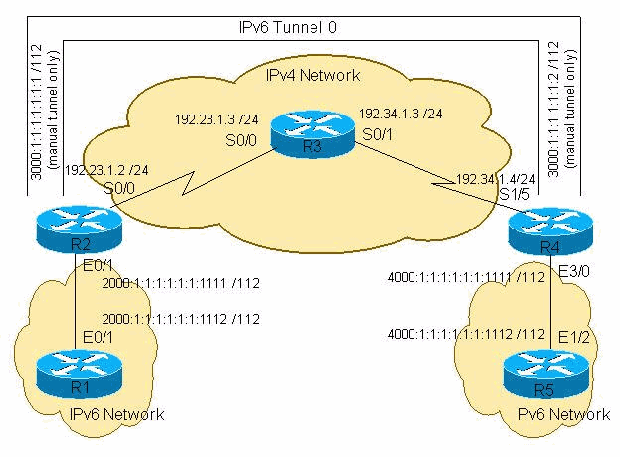
Configuraties (handmatige IPv6-modus)
De configuratie van handmatig gevormde tunnels voor IPv6 spreekt voor zichzelf. Hiervoor is een duidelijke specificatie nodig van de IPv4-tunnelbron en de IPv4-tunnelbestemming. Het enige nadeel van wanneer je deze techniek gebruikt is de hoeveelheid toediening die je moet uitvoeren wanneer het aantal tunnels groeit.
Dit document gebruikt deze configuraties voor de handmatige IPv6-modus:
| R1-IPv6 (Cisco 3640 router) |
|---|
R1-ipv6#show run Building configuration... Current configuration : 916 bytes ! version 12.3 hostname R1-ipv6 ! boot system flash logging buffered 4096 debugging ! ip subnet-zero ip cef ! ! no ip domain-lookup ! ipv6 unicast-routing ! ! ! ! interface Ethernet0/0 no ip address shutdown ! interface Ethernet0/1 no ip address ipv6 address 2000:1:1:1:1:1:1:1112/112 ipv6 rip 6bone enable ! ! ip classless ! ipv6 router rip 6bone ! line con 0 exec-timeout 0 0 line aux 0 line vty 0 4 login ! ! ! end |
| R2-IPv6-IPv4 (Cisco 3640 router) |
|---|
R2-ipv6-ipv4#show run Building configuration... Current configuration : 1079 bytes ! version 12.3 ! hostname R2-ipv6-ipv4 ! ip subnet-zero ! ! ipv6 unicast-routing ! ! interface Tunnel0 no ip address ipv6 address 3000::1/112 ipv6 rip 6bone enable tunnel source Serial0/0 tunnel destination 192.34.1.4 tunnel mode ipv6ip !--- Configures Manual tunnel. !--- In some cases, user would require a Data License !--- in order to issue "tunnel mode ipv6ip" ! ! interface Serial0/0 ip address 192.23.1.2 255.255.255.0 clockrate 64000 ! interface FastEthernet0/1 no ip address duplex auto speed auto ipv6 address 2000:1:1:1:1:1:1:1111/112 ipv6 rip 6bone enable ! router ospf 1 log-adjacency-changes network 192.23.1.0 0.0.0.255 area 0 ! ip classless ! ipv6 router rip 6bone ! ! line con 0 line aux 0 line vty 0 4 login line vty 5 15 login ! ! end |
| R3-IPv4 (Cisco 2621 router) |
|---|
R3-ipv4#show run Building configuration... Current configuration : 865 bytes ! version 12.3 ! hostname R3-ipv4 ! ! memory-size iomem 15 ip subnet-zero ! ! interface Serial0/0 ip address 192.23.1.3 255.255.255.0 ! interface Serial0/1 ip address 192.34.1.3 255.255.255.0 ! router ospf 1 log-adjacency-changes network 192.23.1.0 0.0.0.255 area 0 network 192.34.1.0 0.0.0.255 area 0 ! ip classless ! line con 0 line aux 0 line vty 0 4 ! ! end |
| R4-IPv4-IPv6 (Cisco 3640 router) |
|---|
R4-ipv4-ipv6#show run Building configuration... Current configuration : 1413 bytes ! version 12.3 ! hostname R4-ipv4-ipv6 ! ! ip subnet-zero ! ! no ip domain-lookup ! ipv6 unicast-routing ! ! ! interface Tunnel0 no ip address ipv6 address 3000::2/112 ipv6 rip 6bone enable tunnel source Serial1/5 tunnel destination 192.23.1.2 tunnel mode ipv6ip !--- Configures Manual tunnel. ! ! interface Serial1/5 ip address 192.34.1.4 255.255.255.0 clockrate 64000 ! ! interface Ethernet3/0 no ip address half-duplex ipv6 address 4000:1:1:1:1:1:1:1111/112 ipv6 rip 6bone enable ! router ospf 1 log-adjacency-changes network 192.34.1.0 0.0.0.255 area 0 ! ip classless ! ipv6 router rip 6bone ! ! line con 0 line aux 0 line vty 0 4 login ! ! end |
| R5-IPv6 (Cisco 7500 router) |
|---|
R5-ipv6#show run Building configuration... Current configuration : 1001 bytes ! version 12.3 ! hostname R5-ipv6 ! ip subnet-zero ip cef distributed ! ! no ip domain-lookup ! ipv6 unicast-routing ! ! ! interface Ethernet1/2 no ip address ipv6 address 4000:1:1:1:1:1:1:1112/112 ipv6 rip 6bone enable ! ! ip classless ! ipv6 router rip 6bone ! ! ! line con 0 exec-timeout 0 0 line aux 0 line vty 0 4 login ! ! end |
Configuraties (automatische IPv4-compatibele modus)
De configuraties voor R1, R3 en R5 zijn dezelfde als de handmatige voorbeelden van IPv6-modus. Alleen R2- en R4-configuraties veranderen. Wanneer u de IPv4-compatibele tunnel vormt, specificeert u niet expliciet het IPv4-adres van de tunnelbestemming. De bestemming van de tunnel wordt automatisch berekend van het IPv6 volgende-hopadres van de IPv6 route. Om de route over zo een tunnel te voorzien, is het routingprotocol vereist met een expliciete definitie van buuradres, zoals BGP of statisch,. In dit geval moet u een IPv4-compatibel IPv6-adres gebruiken als het BGP IPv6-adres in de buurpagina of het statische route-adres in de volgende hop.
Deze voorbeelden gebruiken de seriële interface op R2 en R4 als het IPv4-compatibele IPv6-adres. Hetzelfde serienummer is de tunnelbron. Bijvoorbeeld, het IPv4 adres 192.23.1.2 op R2 S0/0 wordt geconverteerd naar::192.23.1.2 in de IPv6 notatie. Dit adres wordt gebruikt als BGP peer IPv6 adres en BGP next-hop. De IPv6 BGP-routes worden immers opnieuw gedistribueerd in IPv6 RIP, zodat de afgelegen eindpunten van het netwerk de informatie ontvangen.
Deze tunneling-techniek wordt momenteel afgekeurd. Cisco raadt u aan de IPv6 ISATAP-tunneling-techniek te gebruiken. Raadpleeg ISATAP-tunnels voor meer informatie over deze techniek.
Opmerking: U hoeft geen tunnelbestemming te configureren met de automatische IPv6-modus.
| R2-IPv6-IPv4 (Cisco 3640 router) |
|---|
R2-ipv6-ipv4#show run Building configuration... Current configuration : 1394 bytes ! version 12.3 ! hostname R2-ipv6-ipv4 ! ! ip subnet-zero ! ! ! ipv6 unicast-routing ! ! interface Tunnel0 no ip address no ip redirects ipv6 rip 6bone enable tunnel source Serial0/0 tunnel mode ipv6ip auto-tunnel !--- Configures Automatic IPv4 compatible tunnel. ! ! interface Serial0/0 ip address 192.23.1.2 255.255.255.0 clockrate 64000 ! interface FastEthernet0/1 no ip address duplex auto speed auto ipv6 address 2000:1:1:1:1:1:1:1111/112 ipv6 rip 6bone enable ! ! router ospf 1 log-adjacency-changes network 192.23.1.0 0.0.0.255 area 0 ! router bgp 100 no synchronization no bgp default ipv4-unicast bgp log-neighbor-changes neighbor ::192.34.1.4 remote-as 100 no auto-summary ! address-family ipv6 neighbor ::192.34.1.4 activate neighbor ::192.34.1.4 next-hop-self network 2000:1:1:1:1:1:1:0/112 bgp redistribute-internal !--- The show run command along with the !--- redistribute bgp command allows BGP to redistribute the !--- IPv6 routes learned through the tunnel from the other site. exit-address-family ! ip classless ! ipv6 router rip 6bone redistribute bgp 100 metric 2 ! ! line con 0 line aux 0 line vty 0 4 login line vty 5 15 login ! ! end |
| R4-IPv4-IPv6 (Cisco 3640 router) |
|---|
R4-ipv4-ipv6#show run Building configuration... Current configuration : 1697 bytes ! version 12.3 ! hostname R4-ipv4-ipv6 ! ip subnet-zero ! ! no ip domain-lookup ! ipv6 unicast-routing ! ! ! interface Tunnel0 no ip address no ip redirects ipv6 rip 6bone enable tunnel source Serial1/5 tunnel mode ipv6ip auto-tunnel !--- Configures Automatic IPv4 compatible tunnel. ! ! interface Serial1/5 ip address 192.34.1.4 255.255.255.0 clockrate 64000 ! ! interface Ethernet3/0 no ip address half-duplex ipv6 address 4000:1:1:1:1:1:1:1111/112 ipv6 rip 6bone enable ! router ospf 1 log-adjacency-changes network 192.34.1.0 0.0.0.255 area 0 ! router bgp 100 no synchronization no bgp default ipv4-unicast bgp log-neighbor-changes neighbor ::192.23.1.2 remote-as 100 no auto-summary ! address-family ipv6 neighbor ::192.23.1.2 activate neighbor ::192.23.1.2 next-hop-self network 4000:1:1:1:1:1:1:0/112 bgp redistribute-internal !--- The show run command along with the !--- redistribute bgp command allows BGP to redistribute the !--- IPv6 routes learned through the tunnel from the other site. exit-address-family ! ip classless ! ipv6 router rip 6bone redistribute bgp 100 metric 2 ! ! ! line con 0 line aux 0 line vty 0 4 login ! ! end |
Verifiëren
Deze sectie verschaft informatie die u kunt gebruiken om te bevestigen dat uw configuratie correct werkt.
Het Uitvoer Tolk (uitsluitend geregistreerde klanten) (OIT) ondersteunt bepaalde show opdrachten. Gebruik de OIT om een analyse van tonen opdrachtoutput te bekijken.
-
ping — bepaalt of een afstandsbediening actief of inactief is en de rondreis vertraging in de communicatie met de host.
-
toon ipv6 route — verifieert of een route op IPv6 bestaat.
-
toon bgp ipv6 — controleer of BGP actief is.
-
toon de samenvatting van bgp ipv6 — Geeft beknopte informatie weer over de BGP die op de IPv6 actief is.
-
toon ipv6 in tunnel 0 — Verifieert dat de tunnel op IPv6 staat en verifieert de MTU die op de interface is ingesteld.
Uitvoer van verificatieopdracht voor handmatige IPv6-modus
Van R1, ping van het IPv6 adres op R5 om te verifiëren of de tunnel IPv6 door het IPv4 netwerk transporteert.
R1-ipv6#ping ipv6 4000:1:1:1:1:1:1:1112 Type escape sequence to abort. Sending 5, 100-byte ICMP Echos to 4000:1:1:1:1:1:1:1112, timeout is 2 seconds: !!!!! Success rate is 100 percent (5/5), round-trip min/avg/max = 72/72/72 ms R1-ipv6#ping 4000:1:1:1:1:1:1:1112 Type escape sequence to abort. Sending 5, 100-byte ICMP Echos to 4000:1:1:1:1:1:1:1112, timeout is 2 seconds: !!!!! Success rate is 100 percent (5/5), round-trip min/avg/max = 72/72/72 ms R1-ipv6#
Van R5, pingel het IPv6 adres op R1.
R5-ipv6#ping 2000:1:1:1:1:1:1112 Type escape sequence to abort. Sending 5, 100-byte ICMP Echos to 2000:1:1:1:1:1:1112, timeout is 2 seconds: !!!!! Success rate is 100 percent (5/5), round-trip min/avg/max = 1/1/4 ms R5-ipv6#ping ipv6 2000:1:1:1:1:1:1112 Type escape sequence to abort. Sending 5, 100-byte ICMP Echos to 2000:1:1:1:1:1:1112, timeout is 2 seconds: !!!!! Success rate is 100 percent (5/5), round-trip min/avg/max = 1/1/4 ms R5-ipv6#
Uitvoer van verificatieopdracht voor automatische IPv6-modus
Ping het externe IPv6-netwerk om connectiviteit door de tunnel te verifiëren.
R1-ipv6#ping 4000:1:1:1:1:1:1:1112 Type escape sequence to abort. Sending 5, 100-byte ICMP Echos to 4000:1:1:1:1:1:1:1112, timeout is 2 seconds: !!!!! Success rate is 100 percent (5/5), round-trip min/avg/max = 68/69/72 ms R1-ipv6# R5-ipv6#ping ipv6 2000:1:1:1:1:1:1:1112 Type escape sequence to abort. Sending 5, 100-byte ICMP Echos to 2000:1:1:1:1:1:1:1112, timeout is 2 seconds: !!!!! Success rate is 100 percent (5/5), round-trip min/avg/max = 68/70/72 ms R5-ipv6#
Als het ping mislukt, kijk dan naar de IPv6-routingtabel om te controleren of de route bestaat. Controleer ook de routingtabel aan de andere kant. De route aan de eindrouter, zoals R5 en R1, moet als route van RIP worden geleerd. Deze route wordt opnieuw verdeeld van BGP in RIP op R2 en R4. R2 en R4 is waar de tunnel eindigt en de BGP peering wordt gevormd.
R5-ipv6#show ipv6 route
IPv6 Routing Table - 6 entries
Codes: C - Connected, L - Local, S - Static, R - RIP, B - BGP
I1 - ISIS L1, I2 - ISIS L2, IA - ISIS interarea
Timers: Uptime/Expires
R ::/96 [120/2]
via FE80::230:80FF:FEF3:4731, Ethernet1/2
R 2000:1:1:1:1:1:1:0/112 [120/3]
via FE80::230:80FF:FEF3:4731, Ethernet1/2
L 4000:1:1:1:1:1:1:1112/128 [0/0]
via ::, Ethernet1/2
C 4000:1:1:1:1:1:1:0/112 [0/0]
via ::, Ethernet1/2
L FE80::/10 [0/0]
via ::, Null0
L FF00::/8 [0/0]
via ::, Null0
R5-ipv6#
Als het externe IPv6-netwerk niet op de eindrouter staat, controleert u de router waar de tunnel eindigt.
R4-ipv4-ipv6#show ipv6 route
IPv6 Routing Table - 7 entries
Codes: C - Connected, L - Local, S - Static, R - RIP, B - BGP
I1 - ISIS L1, I2 - ISIS L2, IA - ISIS interarea
Timers: Uptime/Expires
L ::192.34.1.4/128 [0/0]
via ::, Tunnel0
C ::/96 [0/0]
via ::, Tunnel0
B 2000:1:1:1:1:1:1:0/112 [200/0]
via ::192.23.1.2, Null
L 4000:1:1:1:1:1:1:1111/128 [0/0]
via ::, Ethernet3/0
C 4000:1:1:1:1:1:1:0/112 [0/0]
via ::, Ethernet3/0
L FE80::/10 [0/0]
via ::, Null0
L FF00::/8 [0/0]
via ::, Null0
R4-ipv4-ipv6#
Omdat u IPv6 BGP gebruikt om informatie tussen de twee verschillende IPv6 netwerken te delen, controleer of BGP in bedrijf is.
R4-ipv4-ipv6#show bgp ipv6
BGP table version is 3, local router ID is 192.34.1.4
Status codes: s suppressed, d damped, h history, * valid, > best, i - internal,
r RIB-failure
Origin codes: i - IGP, e - EGP, ? - incomplete
Network Next Hop Metric LocPrf Weight Path
*>i2000:1:1:1:1:1:1:0/112
::192.23.1.2 100 0 i
*> 4000:1:1:1:1:1:1:0/112
:: 32768 i
R4-ipv4-ipv6#show bgp ipv6 summary
BGP router identifier 192.34.1.4, local AS number 100
BGP table version is 3, main routing table version 3
2 network entries and 2 paths using 394 bytes of memory
2 BGP path attribute entries using 120 bytes of memory
0 BGP route-map cache entries using 0 bytes of memory
0 BGP filter-list cache entries using 0 bytes of memory
BGP activity 2/8 prefixes, 2/0 paths, scan interval 60 secs
Neighbor V AS MsgRcvd MsgSent TblVer InQ OutQ Up/Down State/PfxRcd
::192.23.1.2 4 100 24 24 3 0 0 00:19:00 1
R4-ipv4-ipv6#
R4-ipv4-ipv6#show ipv6 int tunnel 0
Tunnel0 is up, line protocol is up
IPv6 is enabled, link-local address is FE80::C022:104
Global unicast address(es):
::192.34.1.4, subnet is ::/96
Joined group address(es):
FF02::1
FF02::2
FF02::9
FF02::1:FF22:104
MTU is 1480 bytes
ICMP error messages limited to one every 100 milliseconds
ICMP redirects are enabled
ND DAD is not supported
ND reachable time is 30000 milliseconds
Hosts use stateless autoconfig for addresses.
R4-ipv4-ipv6#
Problemen oplossen
Deze sectie bevat informatie waarmee u problemen met de configuratie kunt oplossen.
Opdrachten voor troubleshooting
Het Uitvoer Tolk (uitsluitend geregistreerde klanten) (OIT) ondersteunt bepaalde show opdrachten. Gebruik de OIT om een analyse van tonen opdrachtoutput te bekijken.
Opmerking: Raadpleeg Belangrijke informatie over debug Commands voordat u debug-opdrachten gebruikt.
-
toon ipv6 route — verifieert of een route op IPv6 bestaat.
-
Toon ip ospf buurman — Toont de router-ID, prioriteit en staat van de buurrouter. Ook, deze opdracht toont de hoeveelheid tijd die resteert die de router wacht om een Open Kortste Pad Eerst (OSPF) hallo pakket van de buur te ontvangen alvorens de buur neer te verklaren. Het toont ook het IP adres van de interface waar deze buurman direct verbonden is en de interface waarop de OSPF buurman nabijheid vormt.
-
toon ipv6 interfacekaart — Verifieert dat de tunnelinterface omhoog is.
-
toon interfacetunnel 0 — verifieert dat de uitgewerkte tunnelbestemming in de routingtabel bekend is.
-
Laat IPv6-rip zien — Informatie over IPv6-beeldschermen.
-
toon ipv6 protocollen — Toont de status van het IPv6 routingprotocol.
Als het ping aan het externe IPv6-netwerk mislukt, controleer dan of de IPv6-routes via IPv6 RIP worden geleerd.
R1-ipv6#show ipv6 route
IPv6 Routing Table - 6 entries
Codes: C - Connected, L - Local, S - Static, R - RIP, B - BGP
I1 - ISIS L1, I2 - ISIS L2, IA - ISIS interarea
Timers: Uptime/Expires
L 2000:1:1:1:1:1:1:1112/128 [0/0]
via ::, Ethernet0/1
C 2000:1:1:1:1:1:1:0/112 [0/0]
via ::, Ethernet0/1
R 3000::/112 [120/2]
via FE80::202:B9FF:FECB:D281, Ethernet0/1
R 4000:1:1:1:1:1:1:0/112 [120/3]
via FE80::202:B9FF:FECB:D281, Ethernet0/1
L FE80::/10 [0/0]
via ::, Null0
L FF00::/8 [0/0]
via ::, Null0
R1-ipv6#
Op R2, verifieer dat IPv6 de routes van de interface van Tunnel0 worden geleerd.
R2-ipv6-ipv4#show ipv6 route
IPv6 Routing Table - 7 entries
Codes: C - Connected, L - Local, S - Static, R - RIP, B - BGP
I1 - ISIS L1, I2 - ISIS L2, IA - ISIS interarea
Timers: Uptime/Expires
L 2000:1:1:1:1:1:1:1111/128 [0/0]
via ::, FastEthernet0/1
C 2000:1:1:1:1:1:1:0/112 [0/0]
via ::, FastEthernet0/1
L 3000::1/128 [0/0]
via ::, Tunnel0
C 3000::/112 [0/0]
via ::, Tunnel0
R 4000:1:1:1:1:1:1:0/112 [120/2]
via FE80::230:80FF:FEF3:4701, Tunnel0
L FE80::/10 [0/0]
via ::, Null0
L FF00::/8 [0/0]
via ::, Null0
R2-ipv6-ipv4#
Als er problemen zijn met connectiviteit, controleer eerst of het IPv4-netwerk intact is. Controleer ook de nabijheid van de buurlanden OSPF en dat er routes naar het IPv4 adres zijn, wat de tunnelbron van de verre tunnelinterface is. Controleer dan dat u tussen tunnelbronnen kunt pingelen met IPv4 ping.
R2-ipv6-ipv4#show ip ospf neighbor Neighbor ID Pri State Dead Time Address Interface 192.23.1.3 1 FULL/ - 00:00:36 192.23.1.3 Serial0/0 R2-ipv6-ipv4# R3-ipv4#show ip ospf neighbor Neighbor ID Pri State Dead Time Address Interface 1.1.1.1 1 FULL/ - 00:00:30 192.34.1.4 Serial0/1 192.23.1.2 1 FULL/ - 00:00:35 192.23.1.2 Serial0/0 R3-ipv4# R4-ipv4-ipv6#show ip ospf neighbor Neighbor ID Pri State Dead Time Address Interface 192.23.1.3 1 FULL/ - 00:00:35 192.34.1.3 Serial1/5 R4-ipv4-ipv6#
Controleer op R2 dat de IPv6-tunnelinterface is opgezet en dat u IPv6-ping van de externe tunnelbron kunt uitvoeren met het IPv4-compatibele IPv6-adres. Als de tunnelinterface is gedaald, controleer of de tunnelbestemming die wordt gevormd in de routingtabel bekend is. Dit is een probleem in het IPv4 gedeelte van het netwerk omdat de tunnelbestemming niet in de Routing Tabel is.
R2-ipv6-ipv4#show ipv6 interface brief
FastEthernet0/0 [up/up]
unassigned
Serial0/0 [up/up]
unassigned
FastEthernet0/1 [up/up]
2000:1:1:1:1:1:1:1111
Tunnel0 [up/up]
3000::1
R2-ipv6-ipv4#
R2-ipv6-ipv4#show interfaces tunnel 0
Tunnel0 is up, line protocol is up
Hardware is Tunnel
MTU 1514 bytes, BW 9 Kbit, DLY 500000 usec,
reliability 255/255, txload 1/255, rxload 1/255
Encapsulation TUNNEL, loopback not set
Keepalive not set
Tunnel source 192.23.1.2 (Serial0/0), destination 192.34.1.4
Tunnel protocol/transport IPv6/IP, key disabled, sequencing disabled
Tunnel TTL 255
Checksumming of packets disabled
Last input 00:00:09, output 00:00:19, output hang never
Last clearing of "show interface" counters never
Input queue: 0/75/0/0 (size/max/drops/flushes); Total output drops: 0
Queueing strategy: fifo
Output queue :0/0 (size/max)
5 minute input rate 0 bits/sec, 0 packets/sec
5 minute output rate 0 bits/sec, 0 packets/sec
3119 packets input, 361832 bytes, 0 no buffer
Received 0 broadcasts, 0 runts, 0 giants, 0 throttles
0 input errors, 0 CRC, 0 frame, 0 overrun, 0 ignored, 0 abort
3117 packets output, 361560 bytes, 0 underruns
0 output errors, 0 collisions, 0 interface resets
0 output buffer failures, 0 output buffers swapped out
R2-ipv6-ipv4#
Als er nog steeds problemen zijn met de IPv6-routes en het IPv4-netwerk wordt geverifieerd, moet u de IPv6-configuratie controleren.
R2-ipv6-ipv4#show ipv6 rip
RIP process "6bone", port 521, multicast-group FF02::9, pid 111
Administrative distance is 120. Routing table is 0
Updates every 30 seconds, expire after 180
Holddown lasts 180 seconds, garbage collect after 120
Split horizon is on; poison reverse is off
Default routes are not generated
Periodic updates 176, trigger updates 1
R2-ipv6-ipv4#
R2-ipv6-ipv4#show ipv6 protocols
IPv6 Routing Protocol is "connected"
IPv6 Routing Protocol is "static"
IPv6 Routing Protocol is "rip 6bone"
Interfaces:
FastEthernet0/1
Tunnel0
Redistribution:
Redistributing protocol rip 6bone
Zorg ervoor dat de timers hetzelfde zijn als de standaardinstellingen niet worden gebruikt. In dit voorbeeld wordt de standaard gebruikt op alle IPv6-routers. Controleer de configuratie om te verzekeren alle RIP toegelaten interfaces correct worden gevormd. Controleer ook dat dezelfde RIP procesnaam door het netwerk consistent is. Indien nodig kunt u kijken naar de resultaten van de debug ipv6-rip. Zoals bij alle opslagapparaten, moet voorzichtigheid worden betracht om de opslagbuffer van de CPU en de console niet te overladen.
Samenvatting
Dit document laat zien hoe tunnels kunnen worden gebruikt zodat IPv6 en IPv4 op hetzelfde netwerk naast elkaar kunnen bestaan. Dit kan nodig zijn in tijden van overgang. Eén ding om te onthouden van de IPv6-configuraties is dat met IPv6 RIP de netwerkverklaringen niet worden gebruikt. IPv6 RIP wordt mondiaal geactiveerd en elke interface neemt aan RIP deel, en is toegelaten voor IPv6 RIP. In het IPv6 BGP voorbeeld, vereist het gedeelte Automatic Tunnel Clinker het gebruik van de adrestoewijzing ipv6 om de BGP verklaringen in te voeren.
Gerelateerde informatie
- Tunneling voor IPv6 implementeren
- IPv6: IPv6-services leveren via een IPv4-backbone met tunnels
- Cisco IOS IPv6-configuratiebibliotheek
- IPv6: Aansluiten op de 6TC met behulp van 6to4-tunnels
- IP, versie 6 - Ondersteuningspagina
- BGP-ondersteuningspagina
- Technische ondersteuning en documentatie – Cisco Systems
Revisiegeschiedenis
| Revisie | Publicatiedatum | Opmerkingen |
|---|---|---|
1.0 |
10-Aug-2006 |
Eerste vrijgave |
 Feedback
Feedback