VPN-verbinding via Zone-gebaseerde routerconfiguratie
Inhoud
Inleiding
Dit document biedt een voorbeeldconfiguratie die aantoont hoe u een router met Zone-gebaseerde firewall kunt configureren die ook gebruikt wordt als VPN-gateway met externe toegang.
Voorwaarden
Vereisten
Er zijn geen specifieke vereisten van toepassing op dit document.
Gebruikte componenten
De informatie in dit document is gebaseerd op de volgende software- en hardware-versies:
-
Cisco IOS-router 1721
-
Cisco IOS-softwarerelease 12.4T en hoger
De informatie in dit document is gebaseerd op de apparaten in een specifieke laboratoriumomgeving. Alle apparaten die in dit document worden beschreven, hadden een opgeschoonde (standaard)configuratie. Als uw netwerk live is, moet u de potentiële impact van elke opdracht begrijpen.
Conventies
Raadpleeg de Cisco Technical Tips Convention voor meer informatie over documentconventies.
Achtergrondinformatie
Beleidsfirewalls op basis van zones voeren een eengericht firewallbeleid tussen groepen interfaces die bekend staan als zones. Deze onderzoeken de bron- en doelgebieden van de ingangen en spanning interfaces voor een firewallbeleid.
In het huidige scenario wordt de op Zone gebaseerde firewall ingesteld op de VPN-Gateway router. Het maakt VPN-verkeer mogelijk van internet (buiten de zone) naar zelfzone. De virtuele sjabloon-interface wordt gemaakt als deel van de beveiligingszone. Het interne netwerk heeft een server waarop gebruikers op het internet toegang kunnen hebben zodra ze verbonden zijn door een VPN dat op VPN-gateway-router eindigt.
-
IP-adres van de interne server-172.16.10.20
-
IP-adres van de afstandsbediening, PC-192.168.100.10
Alle gebruikers op het interne netwerk hebben onbeperkte toegang tot het internet. Al het verkeer van de Interne gebruikers wordt geïnspecteerd bij het passeren door de router.
Configureren
Deze sectie bevat informatie over het configureren van de functies die in dit document worden beschreven.
Opmerking: Gebruik het Opname Gereedschap (alleen geregistreerde klanten) om meer informatie te verkrijgen over de opdrachten die in deze sectie worden gebruikt.
Netwerkdiagram
Het netwerk in dit document is als volgt opgebouwd:
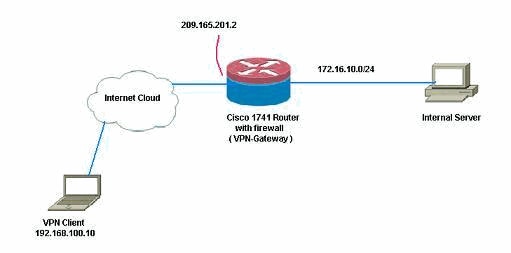
Configuraties
Dit document gebruikt deze configuraties:
| VPN-gateway |
|---|
VPN-Gateway#show run Building configuration... Current configuration : 3493 bytes ! version 12.4 service timestamps debug datetime msec service timestamps log datetime msec no service password-encryption ! hostname VPN-Gateway ! boot-start-marker boot-end-marker ! ! aaa new-model ! ! ! --- Define local authentication aaa authentication login default local aaa authorization network default local ! ! !--- Output suppressed ! ! !--- Define the isakmp policy parameters crypto isakmp policy 1 encr 3des authentication pre-share group 2 ! crypto isakmp key cisco123 address 0.0.0.0 0.0.0.0 crypto isakmp keepalive 10 ! ! !--- Define the group policy information crypto isakmp client configuration group cisco key cisco dns 6.0.0.2 wins 7.0.0.1 domain cisco.com pool dpool acl 101 ! !--- Define the ISAKMP profile crypto isakmp profile vi match identity group cisco isakmp authorization list default client configuration address respond virtual-template 1 ! ! !--- Define the transform-set parameters crypto ipsec transform-set set esp-3des esp-sha-hmac ! ! !--- Define the IPSec profile crypto ipsec profile vi set transform-set set set isakmp-profile vi ! ! ! ! ! ! !--- Define the local username and password username cisco privilege 15 password 0 cisco archive log config hidekeys ! ! ! !--- Define the Zone based firewall Class maps class-map type inspect match-any Internet-cmap match protocol icmp match protocol tcp match protocol udp match protocol http match protocol https match protocol pop3 match protocol pop3s match protocol smtp class-map type inspect match-all ICMP-cmap match access-group name ICMP class-map type inspect match-all IPSEC-cmap match access-group name ISAKMP_IPSEC class-map type inspect match-all SSHaccess-cmap match access-group name SSHaccess ! ! !--- Define the Zone based firewall Policy maps policy-map type inspect inside-outside-pmap class type inspect Internet-cmap inspect class type inspect ICMP-cmap inspect class class-default drop policy-map type inspect outside-inside-pmap class type inspect ICMP-cmap inspect class class-default drop policy-map type inspect Outside-Router-pmap class type inspect SSHaccess-cmap inspect class type inspect ICMP-cmap inspect class type inspect IPSEC-cmap pass class class-default drop ! ! !--- Define zones zone security inside zone security outside ! ! !--- Define zone-pairs zone-pair security inside-to-outside source inside destination outside service-policy type inspect inside-outside-pmap zone-pair security outside-to-router source outside destination self service-policy type inspect Outside-Router-pmap zone-pair security outside-to-inside source outside destination inside service-policy type inspect outside-inside-pmap ! ! ! interface Ethernet0 ip address 172.16.10.20 255.255.255.0 ! !--- Define interface as part of inside zone zone-member security inside half-duplex ! interface FastEthernet0 ip address 209.165.201.2 255.255.255.224 ! !--- Define interface as part of outside zone zone-member security outside speed auto ! interface Virtual-Template1 type tunnel ip unnumbered FastEthernet0 ! !--- Define interface as part of outside zone zone-member security outside tunnel source FastEthernet0 tunnel mode ipsec ipv4 tunnel protection ipsec profile vi ! ! !--- Define the local pool range ip local pool dpool 5.0.0.1 5.0.0.3 ! ! !--- Output suppressed ! ip access-list extended ICMP permit icmp any any echo permit icmp any any echo-reply permit icmp any any traceroute ! ip access-list extended ISAKMP_IPSEC permit udp any any eq isakmp permit ahp any any permit esp any any permit udp any any eq non500-isakmp ! ip access-list extended SSHaccess permit tcp any any eq 22 ! access-list 101 permit ip 172.16.10.0 0.0.0.255 any ! ! ! control-plane ! ! line con 0 line aux 0 line vty 0 4 ! end |
Verifiëren
Gebruik dit gedeelte om te bevestigen dat de configuratie correct werkt.
Het Uitvoer Tolk (uitsluitend geregistreerde klanten) (OIT) ondersteunt bepaalde show opdrachten. Gebruik de OIT om een analyse van tonen opdrachtoutput te bekijken.
-
Gebruik deze opdracht om de interfacestatus te controleren.
VPN-Gateway#show ip interface brief Interface IP-Address OK? Method Status Protocol Ethernet0 172.16.10.20 YES NVRAM up up FastEthernet0 209.165.201.2 YES NVRAM up up Virtual-Access1 unassigned YES unset down down Virtual-Access2 209.165.201.2 YES TFTP up up Virtual-Template1 209.165.201.2 YES TFTP down down
-
Gebruik deze opdracht om de status van de ISAKMP-tunnel te controleren.
VPN-Gateway#show crypto isakmp sa IPv4 Crypto ISAKMP SA dst src state conn-id slot status 209.165.201.2 192.168.100.10 QM_IDLE 1001 0 ACTIVE IPv6 Crypto ISAKMP SA
-
Gebruik deze opdracht om de staat van de cryptoholten te controleren.
VPN-Gateway#show crypto socket Number of Crypto Socket connections 1 Vi2 Peers (local/remote): 209.165.201.2/192.168.100.10 Local Ident (addr/mask/port/prot): (0.0.0.0/0.0.0.0/0/0) Remote Ident (addr/mask/port/prot): (5.0.0.1/255.255.255.255/0/0) IPSec Profile: "vi" Socket State: Open Client: "TUNNEL SEC" (Client State: Active) Crypto Sockets in Listen state: Client: "TUNNEL SEC" Profile: "vi" Map-name: "Virtual-Template1-head-0" -
Controleer de actieve groepen op router.
VPN-Gateway#show crypto session summary detail Crypto session current status Code: C - IKE Configuration mode, D - Dead Peer Detection K - Keepalives, N - NAT-traversal, X - IKE Extended Authentication Interface: Virtual-Access2 Profile: vi Group: cisco Assigned address: 5.0.0.1 Uptime: 00:13:52 Session status: UP-ACTIVE Peer: 192.168.100.10 port 1069 fvrf: (none) ivrf: (none) Phase1_id: cisco Desc: (none) IKE SA: local 209.165.201.2/500 remote 192.168.100.10/1069 Active Capabilities:CD connid:1001 lifetime:23:46:05 IPSEC FLOW: permit ip 0.0.0.0/0.0.0.0 host 5.0.0.1 Active SAs: 2, origin: crypto map Inbound: #pkts dec'ed 10 drop 0 life (KB/Sec) 4520608/2767 Outbound: #pkts enc'ed 10 drop 0 life (KB/Sec) 4520608/2767 -
Gebruik deze opdracht om aan te geven dat het uit te voeren type beleidsplan statistieken bevat.
VPN-Gateway#show policy-map type inspect zone-pair Zone-pair: inside-to-outside Service-policy inspect : inside-outside-pmap Class-map: Internet-cmap (match-any) Match: protocol icmp 0 packets, 0 bytes 30 second rate 0 bps Match: protocol tcp 0 packets, 0 bytes 30 second rate 0 bps Match: protocol udp 0 packets, 0 bytes 30 second rate 0 bps Match: protocol http 0 packets, 0 bytes 30 second rate 0 bps Match: protocol https 0 packets, 0 bytes 30 second rate 0 bps Match: protocol pop3 0 packets, 0 bytes 30 second rate 0 bps Match: protocol pop3s 0 packets, 0 bytes 30 second rate 0 bps Match: protocol smtp 0 packets, 0 bytes 30 second rate 0 bps Inspect Session creations since subsystem startup or last reset 0 Current session counts (estab/half-open/terminating) [0:0:0] Maxever session counts (estab/half-open/terminating) [0:0:0] Last session created never Last statistic reset never Last session creation rate 0 Maxever session creation rate 0 Last half-open session total 0 Class-map: ICMP-cmap (match-all) Match: access-group name ICMP Inspect Session creations since subsystem startup or last reset 0 Current session counts (estab/half-open/terminating) [0:0:0] Maxever session counts (estab/half-open/terminating) [0:0:0] Last session created never Last statistic reset never Last session creation rate 0 Maxever session creation rate 0 Last half-open session total 0 Class-map: class-default (match-any) Match: any Drop 0 packets, 0 bytes Zone-pair: outside-to-router Service-policy inspect : Outside-Router-pmap Class-map: SSHaccess-cmap (match-all) Match: access-group name SSHaccess Inspect Session creations since subsystem startup or last reset 0 Current session counts (estab/half-open/terminating) [0:0:0] Maxever session counts (estab/half-open/terminating) [0:0:0] Last session created never Last statistic reset never Last session creation rate 0 Maxever session creation rate 0 Last half-open session total 0 Class-map: ICMP-cmap (match-all) Match: access-group name ICMP Inspect Packet inspection statistics [process switch:fast switch] icmp packets: [93:0] Session creations since subsystem startup or last reset 6 Current session counts (estab/half-open/terminating) [0:0:0] Maxever session counts (estab/half-open/terminating) [0:2:0] Last session created 00:07:02 Last statistic reset never Last session creation rate 0 Maxever session creation rate 2 Last half-open session total 0 Class-map: IPSEC-cmap (match-all) Match: access-group name ISAKMP_IPSEC Pass 57 packets, 7145 bytes Class-map: class-default (match-any) Match: any Drop 2 packets, 44 bytes Zone-pair: outside-to-inside Service-policy inspect : outside-inside-pmap Class-map: ICMP-cmap (match-all) Match: access-group name ICMP Inspect Packet inspection statistics [process switch:fast switch] icmp packets: [1:14] Session creations since subsystem startup or last reset 2 Current session counts (estab/half-open/terminating) [0:0:0] Maxever session counts (estab/half-open/terminating) [1:1:0] Last session created 00:09:15 Last statistic reset never Last session creation rate 0 Maxever session creation rate 1 Last half-open session total 0 Class-map: class-default (match-any) Match: any Drop 0 packets, 0 bytes -
Gebruik ping om de connectiviteit op de interne server te verifiëren.
E:\Documents and Settings\Administrator>ping 172.16.10.20 Pinging 172.16.10.20 with 32 bytes of data: Reply from 172.16.10.20: bytes=32 time=206ms TTL=254 Reply from 172.16.10.20: bytes=32 time=63ms TTL=254 Reply from 172.16.10.20: bytes=32 time=20ms TTL=254 Reply from 172.16.10.20: bytes=32 time=47ms TTL=254 Ping statistics for 172.16.10.20: Packets: Sent = 4, Received = 4, Lost = 0 (0% loss), Approximate round trip times in milli-seconds: Minimum = 20ms, Maximum = 206ms, Average = 84ms
Problemen oplossen
Er is momenteel geen specifieke troubleshooting-informatie beschikbaar voor deze configuratie.
Gerelateerde informatie
Contact Cisco
- Een ondersteuningscase openen

- (Vereist een Cisco-servicecontract)
 Feedback
Feedback