Configure a Site-to-Site VPN Tunnel with ASA and strongSwan (Een site-to-site VPN-tunnel met ASA en strongSwan configureren)
Downloadopties
Inclusief taalgebruik
De documentatie van dit product is waar mogelijk geschreven met inclusief taalgebruik. Inclusief taalgebruik wordt in deze documentatie gedefinieerd als taal die geen discriminatie op basis van leeftijd, handicap, gender, etniciteit, seksuele oriëntatie, sociaaleconomische status of combinaties hiervan weerspiegelt. In deze documentatie kunnen uitzonderingen voorkomen vanwege bewoordingen die in de gebruikersinterfaces van de productsoftware zijn gecodeerd, die op het taalgebruik in de RFP-documentatie zijn gebaseerd of die worden gebruikt in een product van een externe partij waarnaar wordt verwezen. Lees meer over hoe Cisco gebruikmaakt van inclusief taalgebruik.
Over deze vertaling
Cisco heeft dit document vertaald via een combinatie van machine- en menselijke technologie om onze gebruikers wereldwijd ondersteuningscontent te bieden in hun eigen taal. Houd er rekening mee dat zelfs de beste machinevertaling niet net zo nauwkeurig is als die van een professionele vertaler. Cisco Systems, Inc. is niet aansprakelijk voor de nauwkeurigheid van deze vertalingen en raadt aan altijd het oorspronkelijke Engelstalige document (link) te raadplegen.
Inhoud
Inleiding
Dit document beschrijft hoe u de site-to-site IPSec Internet Key Exchange versie 1-tunnel via de CLI kunt configureren tussen een ASA en een strongSwan-server.
Voorwaarden
Vereisten
Cisco raadt kennis van de volgende onderwerpen aan:
- Cisco adaptieve security applicatie (ASA)
- Basis Linux-opdrachten
- Algemene IPSec-concepten
Gebruikte componenten
De informatie in dit document is gebaseerd op deze versies:
- Cisco ASAv 9.12(3)E9
- Ubuntu 20.04 met krachtige Swan U5.8.2
De informatie in dit document is gebaseerd op de apparaten in een specifieke laboratoriumomgeving. Alle apparaten die in dit document worden beschreven, hadden een opgeschoonde (standaard)configuratie. Als uw netwerk live is, moet u zorgen dat u de potentiële impact van elke opdracht begrijpt.
Configureren
In deze sectie wordt beschreven hoe de ASA en strongSwan-configuraties moeten worden voltooid.
Scenario
In deze opstelling, wil PC1 in LAN-A met PC2 in LAN-B communiceren. Dit verkeer moet worden versleuteld en verzonden via een Internet Key Exchange Versie 1 (IKEv1)-tunnel tussen ASA en een strongSwan-server. Beide peers verifiëren elkaar met een Pre-Shared-Key (PSK).
Netwerkdiagram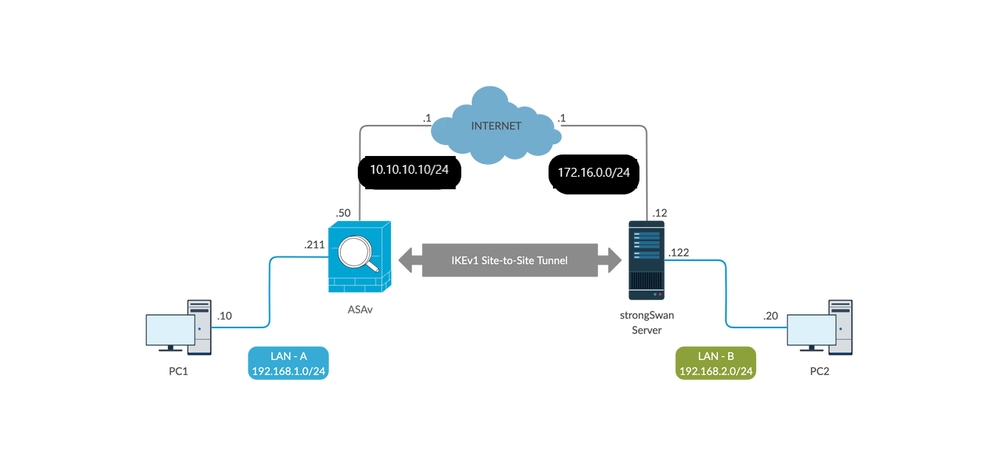
Opmerking: Zorg ervoor dat er connectiviteit is met zowel de interne als externe netwerken, en vooral met de externe peer die wordt gebruikt om een site-to-site VPN-tunnel te maken. U kunt gebruiken pingelt om basisconnectiviteit te verifiëren.
ASA-configuratie
!Configure the ASA interfaces
!
interface GigabitEthernet0/0
nameif inside
security-level 100
ip address 192.168.1.211 255.255.255.0
!
interface GigabitEthernet0/1
nameif outside
security-level 0
ip address 10.10.10.10 255.255.255.0
!
!Configure the ACL for the VPN traffic of interest
!
object-group network local-network
network-object 192.168.1.0 255.255.255.0
!
object-group network remote-network
network-object 192.168.2.0 255.255.255.0
!
access-list asa-strongswan-vpn extended permit ip object-group local-network object-group remote-network
!
!Enable IKEv1 on the 'Outside' interface
!
crypto ikev1 enable outside
!
!Configure how ASA identifies itself to the peer
!
crypto isakmp identity address
!
!Configure the IKEv1 policy
!
crypto ikev1 policy 10
authentication pre-share
encryption aes-256
hash sha
group 5
lifetime 3600
!
!Configure the IKEv1 transform-set
!
crypto ipsec ikev1 transform-set tset esp-aes-256 esp-sha-hmac
!
!Configure a crypto map and apply it to outside interface
!
crypto map outside_map 10 match address asa-strongswan-vpn
crypto map outside_map 10 set peer 172.16.0.0
crypto map outside_map 10 set ikev1 transform-set tset
crypto map outside_map 10 set security-association lifetime seconds 28800
crypto map outside_map interface outside
!
!Configure the Tunnel group (LAN-to-LAN connection profile)
!
tunnel-group 172.16.0.0 type ipsec-l2l
tunnel-group 172.16.0.0 ipsec-attributes
ikev1 pre-shared-key cisco
!
Opmerking: Een IKEv1 beleidsovereenkomst bestaat wanneer beide beleid van de twee peers dezelfde authenticatie, encryptie, hash en Diffie-Hellman parameterwaarden bevatten. Voor IKEv1 moet het beleid van de externe peer ook een levensduur specificeren die kleiner is dan of gelijk is aan de levensduur in het beleid dat de initiator verzendt. Als de levensduur niet identiek is, gebruikt de ASA een kortere levensduur. Ook, als u geen waarde voor een bepaalde beleidsparameter specificeert, wordt de standaardwaarde toegepast.
Opmerking: in een ACL voor VPN-verkeer worden de IP-adressen van bron en bestemming na netwerkadresomzetting (NAT) gebruikt.
NAT-vrijstelling (optioneel):
Typisch, moet er geen NAT zijn die op het VPN-verkeer wordt uitgevoerd. Om dat verkeer vrij te stellen, moet u een NAT-regel voor identiteit maken. De identiteitsNAT-regel vertaalt eenvoudig een adres naar hetzelfde adres.
nat (inside,outside) source static local-network local-network destination static remote-network remote-network no-proxy-arp route-lookup
strongSwan-configuratie
Op Ubuntu kunt u deze twee bestanden aanpassen met configuratieparameters voor de IPsec-tunnel. U kunt uw favoriete editor gebruiken om deze te bewerken.
/etc/ipsec.conf
/etc/ipsec.secrets
# /etc/ipsec.conf - strongSwan IPsec configuration file
# basic configuration
config setup
strictcrlpolicy=no
uniqueids = yes
charondebug = "all"
# VPN to ASA
conn vpn-to-asa
authby=secret
left=%defaultroute
leftid=172.16.0.0
leftsubnet=192.168.2.0/24
right=10.10.10.10
rightid=10.10.10.10
rightsubnet=192.168.1.0/24
ike=aes256-sha1-modp1536
esp=aes256-sha1
keyingtries=%forever
leftauth=psk
rightauth=psk
keyexchange=ikev1
ikelifetime=1h
lifetime=8h
dpddelay=30
dpdtimeout=120
dpdaction=restart
auto=start
# config setup - Defines general configuration parameters.
# strictcrlpolicy - Defines if a fresh CRL must be available in order for the peer authentication based on RSA
signatures to succeed.
# uniqueids - Defines whether a particular participant ID must be kept unique, with any new IKE_SA using an ID
deemed to replace all old ones using that ID.
# charondebug - Defines how much charon debugging output must be logged.
# conn- Defines a connection.
# authby - Defines how the peers must authenticate; acceptable values are secret or psk, pubkey, rsasig, ecdsasig.
# left - Defines the IP address of the strongSwan's interface paricipating in the tunnel.
# lefid - Defines the identity payload for the strongSwan.
# leftsubnet - Defines the private subnet behind the strongSwan, expressed as network/netmask.
# right - Defines the public IP address of the VPN peer.
# rightid - Defines the identity payload for the VPN peer.
# rightsubnet - Defines the private subnet behind the VPN peer, expressed as network/netmask.
# ike - Defines the IKE/ISAKMP SA encryption/authentication algorithms. You can add a comma-separated list.
# esp - Defines the ESP encryption/authentication algorithms. You can add a comma-separated list.
# keyingtries - Defines the number of attempts that must be made to negotiate a connection.
# keyexchange - Defines the method of key exchange, whether IKEv1 or IKEv2.
# ikelifetime - Defines the duration of an established phase-1 connection.
# lifetime - Defines the duration of an established phase-2 connection.
# dpddelay - Defines the time interval with which R_U_THERE messages/INFORMATIONAL exchanges are sent to the peer.
These are only sent if no other traffic is received.
# dpdtimeout - Defines the timeout interval, after which all connections to a peer are deleted in case of inactivity.
# dpdaction - Defines what action needs to be performed on DPD timeout. Takes three values as paramters : clear, hold, and restart.
With clear the connection is closed with no further actions taken, hold installs a trap policy, which catches
matching traffic and tries to re-negotiate the connection on demand and restart immediately triggers an attempt
to re-negotiate the connection. The default is none which disables the active sending of DPD messages.
# auto - Defines what operation, if any, must be done automatically at IPsec startup (start loads a connection and brings
it up immediately).
/etc/ipsec.secrets - This file holds shared secrets or RSA private keys for authentication.
# RSA private key for this host, authenticating it to any other host which knows the public part.
172.16.0.0 10.10.10.10 : PSK "cisco"
Handige opdrachten (strongswan)
Start / stop / status:
$ sudo ipsec omhoog <connection-name>
$ sudo ipsec up vpn-to-asa
generating QUICK_MODE request 656867907 [ HASH SA No ID ID ]
sending packet: from 172.16.0.0[500] to 10.10.10.10[500] (204 bytes)
received packet: from 10.10.10.10[500] to 172.16.0.0[500] (188 bytes)
parsed QUICK_MODE response 656867907 [ HASH SA No ID ID N((24576)) ]
selected proposal: ESP:AES_CBC_256/HMAC_SHA1_96/NO_EXT_SEQ
detected rekeying of CHILD_SA vpn-to-asa{2}
CHILD_SA vpn-to-asa{3} established with SPIs c9080c93_i 3f570a23_o and TS 192.168.2.0/24 === 192.168.1.0/24
connection 'vpn-to-asa' established successfully
$ sudo ipsec down <connection-name>
$ sudo ipsec down vpn-to-asa
generating QUICK_MODE request 656867907 [ HASH SA No ID ID ]
sending packet: from 172.16.0.0[500] to 10.10.10.10[500] (204 bytes)
received packet: from 10.10.10.10[500] to 172.16.0.0[500] (188 bytes)
parsed QUICK_MODE response 656867907 [ HASH SA No ID ID N((24576)) ]
selected proposal: ESP:AES_CBC_256/HMAC_SHA1_96/NO_EXT_SEQ
detected rekeying of CHILD_SA vpn-to-asa{2}
CHILD_SA vpn-to-asa{3} established with SPIs c9080c93_i 3f570a23_o and TS 192.168.2.0/24 === 192.168.1.0/24
connection 'vpn-to-asa' established successfully
anurag@strongswan214:~$ sudo ipsec down vpn-to-asa
closing CHILD_SA vpn-to-asa{3} with SPIs c9080c93_i (0 bytes) 3f570a23_o (0 bytes) and TS 192.168.2.0/24 === 192.168.1.0/24
sending DELETE for ESP CHILD_SA with SPI c9080c93
generating INFORMATIONAL_V1 request 3465984663 [ HASH D ]
sending packet: from 172.16.0.0[500] to 10.10.10.10[500] (76 bytes)
deleting IKE_SA vpn-to-asa[2] between 172.16.0.0[172.16.0.0]...10.10.10.10[10.10.10.10]
sending DELETE for IKE_SA vpn-to-asa[2]
generating INFORMATIONAL_V1 request 2614622058 [ HASH D ]
sending packet: from 172.16.0.0[500] to 10.10.10.10[500] (92 bytes)
IKE_SA [2] closed successfully
$ sudo ipsec opnieuw opstarten
Stopping strongSwan IPsec...
Starting strongSwan 5.8.2 IPsec [starter]...
$ Super ipsec-status
Security Associations (1 up, 0 connecting):
vpn-to-asa[1]: ESTABLISHED 35 seconds ago, 172.16.0.0[172.16.0.0]...10.10.10.10[10.10.10.10]
vpn-to-asa{1}: REKEYED, TUNNEL, reqid 1, expires in 7 hours
vpn-to-asa{1}: 192.168.2.0/24 === 192.168.1.0/24
vpn-to-asa{2}: INSTALLED, TUNNEL, reqid 1, ESP SPIs: c0d93265_i 599b4d60_o
vpn-to-asa{2}: 192.168.2.0/24 === 192.168.1.0/24
$ sudo ipsec status alle
Status of IKE charon daemon (strongSwan 5.8.2, Linux 5.4.0-37-generic, x86_64):
uptime: 2 minutes, since Jun 27 07:15:14 2020
malloc: sbrk 2703360, mmap 0, used 694432, free 2008928
worker threads: 11 of 16 idle, 5/0/0/0 working, job queue: 0/0/0/0, scheduled: 3
loaded plugins: charon aesni aes rc2 sha2 sha1 md5 mgf1 random nonce x509 revocation constraints pubkey pkcs1 pkcs7 pkcs8 pkcs12 pgp dnskey sshkey pem openssl fips-prf gmp agent xcbc hmac gcm drbg attr kernel-netlink resolve socket-default connmark stroke updown eap-mschapv2 xauth-generic counters
Listening IP addresses:
172.16.0.0
192.168.2.122
Connections:
vpn-to-asa: %any...10.10.10.10 IKEv1, dpddelay=30s
vpn-to-asa: local: [172.16.0.0] uses pre-shared key authentication
vpn-to-asa: remote: [10.10.10.10] uses pre-shared key authentication
vpn-to-asa: child: 192.168.2.0/24 === 192.168.1.0/24 TUNNEL, dpdaction=restart
Security Associations (1 up, 0 connecting):
vpn-to-asa[1]: ESTABLISHED 2 minutes ago, 172.16.0.0[172.16.0.0]...10.10.10.10[10.10.10.10]
vpn-to-asa[1]: IKEv1 SPIs: 57e24d839bf05f95_i* 6a4824492f289747_r, pre-shared key reauthentication in 40 minutes
vpn-to-asa[1]: IKE proposal: AES_CBC_256/HMAC_SHA1_96/PRF_HMAC_SHA1/MODP_1536
vpn-to-asa{2}: INSTALLED, TUNNEL, reqid 1, ESP SPIs: c0d93265_i 599b4d60_o
vpn-to-asa{2}: AES_CBC_256/HMAC_SHA1_96, 0 bytes_i, 0 bytes_o, rekeying in 7 hours
vpn-to-asa{2}: 192.168.2.0/24 === 192.168.1.0/24
Bekijk het beleid en de status van de IPsec-tunnel:
$ sudo ip xfrm staat
src 172.16.0.0 dst 10.10.10.10
proto esp spi 0x599b4d60 reqid 1 mode tunnel
replay-window 0 flag af-unspec
auth-trunc hmac(sha1) 0x52c84359280868491a37e966384e4c6db05384c8 96
enc cbc(aes) 0x99e00f0989fec6baa7bd4ea1c7fbefdf37f04153e721a060568629e603e23e7a
anti-replay context: seq 0x0, oseq 0x0, bitmap 0x00000000
src 10.10.10.10 dst 172.16.0.0
proto esp spi 0xc0d93265 reqid 1 mode tunnel
replay-window 32 flag af-unspec
auth-trunc hmac(sha1) 0x374d9654436a4c4fe973a54da044d8814184861e 96
enc cbc(aes) 0xf51a4887281551a246a73c3518d938fd4918928088a54e2abc5253bd2de30fd6
anti-replay context: seq 0x0, oseq 0x0, bitmap 0x00000000
$ sudo ip xfrm beleid
src 192.168.2.0/24 dst 192.168.1.0/24
dir out priority 375423
tmpl src 172.16.0.0 dst 10.10.10.10
proto esp spi 0x599b4d60 reqid 1 mode tunnel
src 192.168.1.0/24 dst 192.168.2.0/24
dir fwd priority 375423
tmpl src 10.10.10.10 dst 172.16.0.0
proto esp reqid 1 mode tunnel
src 192.168.1.0/24 dst 192.168.2.0/24
dir in priority 375423
tmpl src 10.10.10.10 dst 172.16.0.0
proto esp reqid 1 mode tunnel
src 0.0.0.0/0 dst 0.0.0.0/0
socket in priority 0
src 0.0.0.0/0 dst 0.0.0.0/0
socket out priority 0
src 0.0.0.0/0 dst 0.0.0.0/0
socket in priority 0
src 0.0.0.0/0 dst 0.0.0.0/0
socket out priority 0
src ::/0 dst ::/0
socket in priority 0
src ::/0 dst ::/0
socket out priority 0
src ::/0 dst ::/0
socket in priority 0
src ::/0 dst ::/0
socket out priority 0
Herlaad de geheimen tijdens de uitvoering van de service:
$ sudo ipsec herlezinggeheimen
Controleer of het verkeer door de tunnel stroomt:
$ sudo tcpdump e.d.
09:30:27.788533 IP 172.16.0.0 > 10.10.10.10: ESP(spi=0x599b4d60,seq=0x1e45), length 132
09:30:27.788779 IP 172.16.0.0 > 10.10.10.10: ESP(spi=0x599b4d60,seq=0x1e45), length 132
09:30:27.790348 IP 10.10.10.10 > 172.16.0.0: ESP(spi=0xc0d93265,seq=0x11), length 132
09:30:27.790512 IP 10.10.10.10 > 172.16.0.0: ESP(spi=0xc0d93265,seq=0x11), length 132
09:30:28.788946 IP 172.16.0.0 > 10.10.10.10: ESP(spi=0x599b4d60,seq=0x1e46), length 132
09:30:28.789201 IP 172.16.0.0 > 10.10.10.10: ESP(spi=0x599b4d60,seq=0x1e46), length 132
09:30:28.790116 IP 10.10.10.10 > 172.16.0.0: ESP(spi=0xc0d93265,seq=0x12), length 132
09:30:28.790328 IP 10.10.10.10 > 172.16.0.0: ESP(spi=0xc0d93265,seq=0x12), length 132
Verifiëren
Alvorens u verifieert of de tunnel omhoog is en dat het het verkeer overgaat, moet u ervoor zorgen dat het verkeer van belang naar of ASA of de server strongSwan wordt verzonden.
Opmerking: op de ASA kan het pakkettracer-gereedschap dat overeenkomt met het interessant verkeer worden gebruikt om de IPSec-tunnel te openen (zoals pakkettracer-ingang binnen TCP 192.168.1.100 12345 192.168.2.200 80, bijvoorbeeld gedetailleerd).
ASA
Verificatie in fase 1
Om te verifiëren of IKEv1 fase 1 op de ASA is ingesteld, voert u de opdracht crypto ikev1 sa (of toon crypto isakmp sa) in. De verwachte output zal de MM_ACTIVEstaat zien:
ASAv# show crypto ikev1 sa
IKEv1 SAs:
Active SA: 1
Rekey SA: 0 (A tunnel will report 1 Active and 1 Rekey SA during rekey)
Total IKE SA: 1
1 IKE Peer: 172.16.0.0
Type : L2L Role : responder
Rekey : no State : MM_ACTIVE
Verificatie in fase 2
Om te verifiëren of IKEv1 fase 2 op de ASA is gestart, voert u de crypto ipsec tonen uit. De verwachte output moet zowel de inkomende als uitgaande Security Parameter Index (SPI) zien. Als het verkeer door de tunnel gaat, moet u de toename van de tellers van encaps/decaps zien.
Opmerking: voor elke ACL-ingang wordt een afzonderlijke inkomende/uitgaande SA gemaakt, die kan resulteren in een lange show crypto ipsec als opdrachtoutput (afhankelijk van het aantal ACE-vermeldingen in de crypto ACL).
ASAv# show crypto ipsec sa peer 172.16.0.0
interface: outside
Crypto map tag: outside_map, seq num: 10, local addr: 10.10.10.10
access-list asa-strongswan-vpn extended permit ip 192.168.1.0 255.255.255.0 192.168.2.0 255.255.255.0
local ident (addr/mask/prot/port): (192.168.1.0/255.255.255.0/0/0)
remote ident (addr/mask/prot/port): (192.168.2.0/255.255.255.0/0/0)
current_peer: 172.16.0.0
#pkts encaps: 37, #pkts encrypt: 37, #pkts digest: 37
#pkts decaps: 37, #pkts decrypt: 37, #pkts verify: 37
#pkts compressed: 0, #pkts decompressed: 0
#pkts not compressed: 37, #pkts comp failed: 0, #pkts decomp failed: 0
#pre-frag successes: 0, #pre-frag failures: 0, #fragments created: 0
#PMTUs sent: 0, #PMTUs rcvd: 0, #decapsulated frgs needing reassembly: 0
#TFC rcvd: 0, #TFC sent: 0
#Valid ICMP Errors rcvd: 0, #Invalid ICMP Errors rcvd: 0
#send errors: 0, #recv errors: 0
local crypto endpt.: 10.10.10.10/0, remote crypto endpt.: 172.16.0.0/0
path mtu 1500, ipsec overhead 74(44), media mtu 1500
PMTU time remaining (sec): 0, DF policy: copy-df
ICMP error validation: disabled, TFC packets: disabled
current outbound spi: C8F1BFAB
current inbound spi : 3D64961A
inbound esp sas:
spi: 0x3D64961A (1030002202)
SA State: active
transform: esp-aes-256 esp-sha-hmac no compression
in use settings ={L2L, Tunnel, IKEv1, }
slot: 0, conn_id: 31, crypto-map: outside_map
sa timing: remaining key lifetime (kB/sec): (4373997/27316)
IV size: 16 bytes
replay detection support: Y
Anti replay bitmap:
0x000001FF 0xFFFFFFFF
outbound esp sas:
spi: 0xC8F1BFAB (3371286443)
SA State: active
transform: esp-aes-256 esp-sha-hmac no compression
in use settings ={L2L, Tunnel, IKEv1, }
slot: 0, conn_id: 31, crypto-map: outside_map
sa timing: remaining key lifetime (kB/sec): (4373997/27316)
IV size: 16 bytes
replay detection support: Y
Anti replay bitmap:
0x00000000 0x00000001
U kunt ook gebruik maken van de opdracht toon vpn-sessiondb om de details voor zowel fase 1 als fase 2 samen te verifiëren.
ASAv# show vpn-sessiondb detail l2l filter ipaddress 172.16.0.0
Session Type: LAN-to-LAN Detailed
Connection :172.16.0.0
Index : 3 IP Addr : 172.16.0.0
Protocol : IKEv1 IPsec
Encryption : IKEv1: (1)AES256 IPsec: (1)AES256
Hashing : IKEv1: (1)SHA1 IPsec: (1)SHA1
Bytes Tx : 536548 Bytes Rx : 536592
Login Time : 12:45:14 IST Sat Jun 27 2020
Duration : 1h:51m:57s
IKEv1 Tunnels: 1
IPsec Tunnels: 1
IKEv1:
Tunnel ID : 3.1
UDP Src Port : 500 UDP Dst Port : 500
IKE Neg Mode : Main Auth Mode : preSharedKeys
Encryption : AES256 Hashing : SHA1
Rekey Int (T): 3600 Seconds Rekey Left(T): 2172 Seconds
D/H Group : 5
Filter Name :
IPsec:
Tunnel ID : 3.2
Local Addr : 192.168.1.0/255.255.255.0/0/0
Remote Addr : 192.168.2.0/255.255.255.0/0/0
Encryption : AES256 Hashing : SHA1
Encapsulation: Tunnel
Rekey Int (T): 28800 Seconds Rekey Left(T): 22099 Seconds
Rekey Int (D): 4608000 K-Bytes Rekey Left(D): 4607476 K-Bytes
Idle Time Out: 30 Minutes Idle TO Left : 30 Minutes
Bytes Tx : 536638 Bytes Rx : 536676
Pkts Tx : 6356 Pkts Rx : 6389
Op strongSwan
# sudo ipsec statusall
Status of IKE charon daemon (strongSwan 5.8.2, Linux 5.4.0-37-generic, x86_64):
uptime: 2 minutes, since Jun 27 07:15:14 2020
malloc: sbrk 2703360, mmap 0, used 694432, free 2008928
worker threads: 11 of 16 idle, 5/0/0/0 working, job queue: 0/0/0/0, scheduled: 3
loaded plugins: charon aesni aes rc2 sha2 sha1 md5 mgf1 random nonce x509 revocation constraints pubkey pkcs1 pkcs7 pkcs8 pkcs12 pgp dnskey sshkey pem openssl fips-prf gmp agent xcbc hmac gcm drbg attr kernel-netlink resolve socket-default connmark stroke updown eap-mschapv2 xauth-generic counters
Listening IP addresses:
172.16.0.0
192.168.2.122
Connections:
vpn-to-asa: %any...10.10.10.10 IKEv1, dpddelay=30s
vpn-to-asa: local: [172.16.0.0] uses pre-shared key authentication
vpn-to-asa: remote: [10.10.10.10] uses pre-shared key authentication
vpn-to-asa: child: 192.168.2.0/24 === 192.168.1.0/24 TUNNEL, dpdaction=restart
Security Associations (1 up, 0 connecting):
vpn-to-asa[1]: ESTABLISHED 2 minutes ago, 172.16.0.0[172.16.0.0]...10.10.10.10[10.10.10.10]
vpn-to-asa[1]: IKEv1 SPIs: 57e24d839bf05f95_i* 6a4824492f289747_r, pre-shared key reauthentication in 40 minutes
vpn-to-asa[1]: IKE proposal: AES_CBC_256/HMAC_SHA1_96/PRF_HMAC_SHA1/MODP_1536
vpn-to-asa{2}: INSTALLED, TUNNEL, reqid 1, ESP SPIs: c0d93265_i 599b4d60_o
vpn-to-asa{2}: AES_CBC_256/HMAC_SHA1_96, 0 bytes_i, 0 bytes_o, rekeying in 7 hours
vpn-to-asa{2}: 192.168.2.0/24 === 192.168.1.0/24
Problemen oplossen
ASA debugs
Om problemen op te lossen met IPSec IKEv1-tunnelonderhandeling op een ASA-firewall, kunt u deze debugopdrachten gebruiken:
Let op: op de ASA kunt u verschillende debugniveaus instellen, standaard wordt niveau 1 gebruikt. Als u het debugniveau wijzigt, kan de hoeveelheid debuginformatie toenemen. In dit geval biedt niveau 127 voldoende details om problemen op te lossen. Wees hier voorzichtig mee, vooral in productieomgevingen.
debug crypto ipsec 127
debug crypto isakmp 127
debug ike-common 10
Opmerking: Als er meerdere VPN-tunnels op de ASA staan, is het aan te raden om voorwaardelijke debugs te gebruiken (debug crypto voorwaarde peer A.B.C.D), om de debug-uitgangen te beperken tot alleen de gespecificeerde peer.
strongSwan Debugs
Zorg ervoor dat charon debug is ingeschakeld in ipsec.conf bestand:
charondebug = "all"
Waar de logberichten uiteindelijk eindigen hangt af van hoe syslog op uw systeem wordt gevormd. De meest voorkomende plaatsen zijn /var/log/daemon, /var/log/syslog of /var/log/message.
Gerelateerde informatie
Revisiegeschiedenis
| Revisie | Publicatiedatum | Opmerkingen |
|---|---|---|
3.0 |
18-Jan-2024 |
Bijgewerkt SEO, Branding Vereisten en het Formatteren. |
2.0 |
06-Oct-2022 |
Bijgewerkt om te verwijderen PII, titelcorrectie, introductielengte, machinevertaling, stijlenvereisten, randen en opmaak. |
1.0 |
04-Aug-2020 |
Eerste vrijgave |
Bijgedragen door Cisco-engineers
- Mario Enrique Solorio ZertucheProjectmanager
Contact Cisco
- Een ondersteuningscase openen

- (Vereist een Cisco-servicecontract)
 Feedback
Feedback