Probleemoplossing voor routing van firepower Threat Defence
Downloadopties
Inclusief taalgebruik
De documentatie van dit product is waar mogelijk geschreven met inclusief taalgebruik. Inclusief taalgebruik wordt in deze documentatie gedefinieerd als taal die geen discriminatie op basis van leeftijd, handicap, gender, etniciteit, seksuele oriëntatie, sociaaleconomische status of combinaties hiervan weerspiegelt. In deze documentatie kunnen uitzonderingen voorkomen vanwege bewoordingen die in de gebruikersinterfaces van de productsoftware zijn gecodeerd, die op het taalgebruik in de RFP-documentatie zijn gebaseerd of die worden gebruikt in een product van een externe partij waarnaar wordt verwezen. Lees meer over hoe Cisco gebruikmaakt van inclusief taalgebruik.
Over deze vertaling
Cisco heeft dit document vertaald via een combinatie van machine- en menselijke technologie om onze gebruikers wereldwijd ondersteuningscontent te bieden in hun eigen taal. Houd er rekening mee dat zelfs de beste machinevertaling niet net zo nauwkeurig is als die van een professionele vertaler. Cisco Systems, Inc. is niet aansprakelijk voor de nauwkeurigheid van deze vertalingen en raadt aan altijd het oorspronkelijke Engelstalige document (link) te raadplegen.
Inhoud
Inleiding
Dit document beschrijft hoe Firepower Threat Defence (FTD) pakketten doorstuurt en verschillende routingconcepten implementeert.
Voorwaarden
Vereisten
- Basiskennis over routing
Gebruikte componenten
De informatie in dit document is gebaseerd op de volgende software- en hardware-versies:
- Cisco Firepower 41x Threat Defense versie 7.1.x
- Firepower Management Center (FMC) versie 7.1.x
De informatie in dit document is gebaseerd op de apparaten in een specifieke laboratoriumomgeving. Alle apparaten die in dit document worden beschreven, hadden een opgeschoonde (standaard)configuratie. Als uw netwerk live is, moet u zorgen dat u de potentiële impact van elke opdracht begrijpt.
Achtergrondinformatie
FTD-mechanismen voor pakketdoorsturen
FTD is een unified software-image die bestaat uit twee hoofd-engines:
- Datapath-motor (LINA)
- Snort-engine
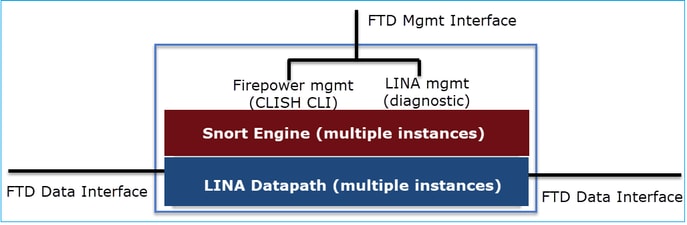
De Datapath en de Snort Engine zijn de belangrijkste onderdelen van het FTD Data Plane.
Het FTD Data Plane Forwarding mechanisme is afhankelijk van de interfacemodus. Het volgende beeld vat de verschillende interfacemodi samen samen met de FTD plaatsingswijzen:
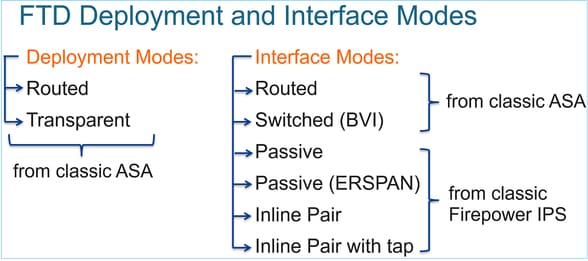
De tabel vat samen hoe de FTD forwards pakketten in het gegevensvlak op basis van de interfacemodus. De verzendingsmechanismen worden vermeld in volgorde van voorkeur:
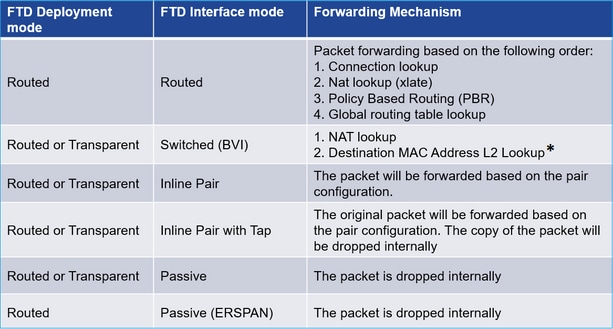
* Een FTD in Transparent modus doet in bepaalde situaties een Route Lookup:
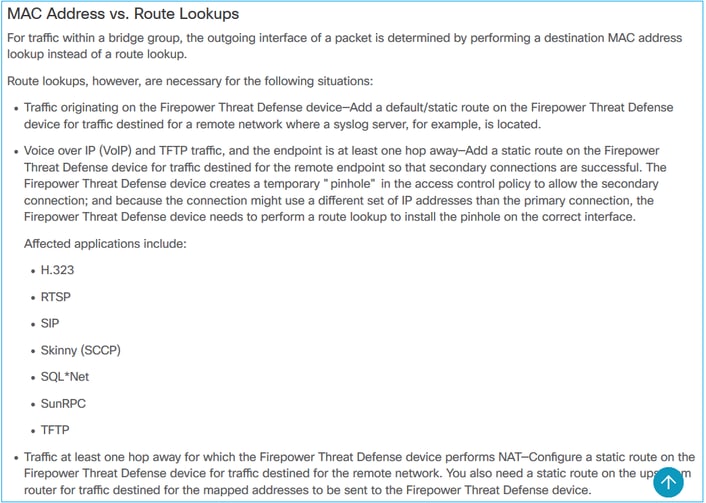
Raadpleeg de VCC-handleiding voor meer informatie.
Vanaf de 6.2.x-versie ondersteunt de FTD geïntegreerde routing en bridging (IRB):
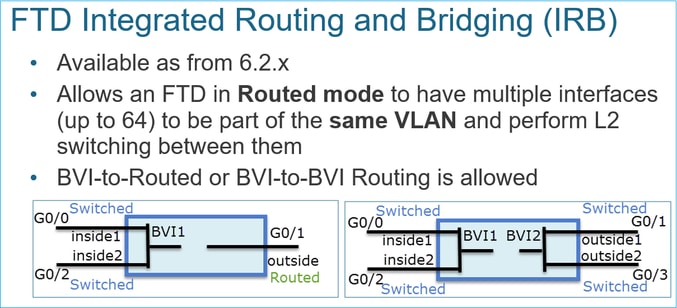
BVI-verificatieopdrachten:
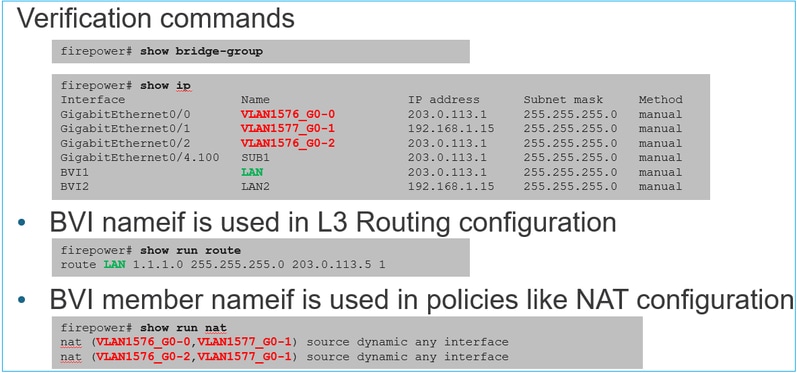
Kernpunt
Voor Routed Interfaces of BVI’s (IRB) is het pakketdoorsturen gebaseerd op deze volgorde:
- Opzoeken verbinding
- NAT-lookup (bestemming-NAT, ook bekend als UN-NAT)
- Op beleid gebaseerde routing (PBR)
- Wereldwijde raadpleging van routeringstabel
En bron-NAT dan?
De bron-NAT wordt gecontroleerd na de wereldwijde raadpleging voor routing.
De rest van dit document concentreert zich op de Routed interface-modus.
Data Plane (LINA)-routinggedrag
In routed interface mode FTD LINA voorwaarts de pakketten in 2 fasen:
Fase 1 - bepaling van uitgaande interface
Fase 2 - selectie van volgende hop
Bekijk de volgende topologie:
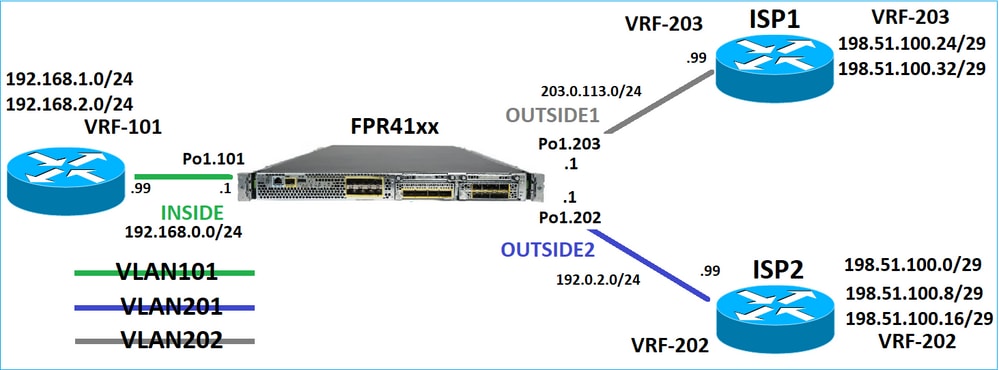
En dit routeontwerp:
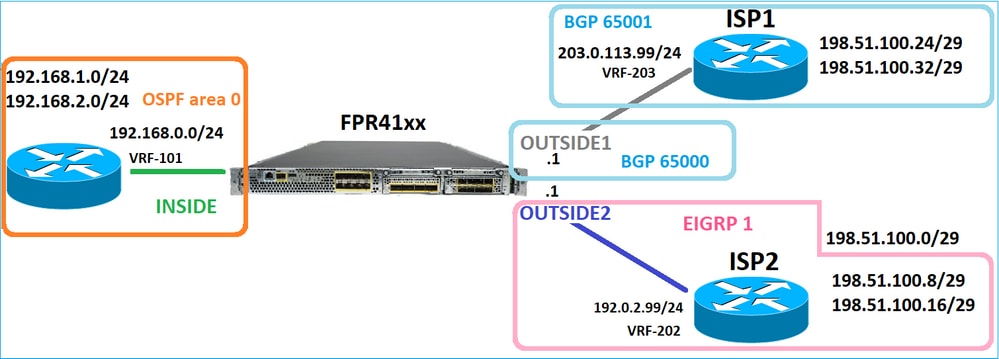
De FTD-routerconfiguratie:
firepower# show run router
router ospf 1
network 192.168.0.0 255.255.255.0 area 0
log-adj-changes
!
router bgp 65000
bgp log-neighbor-changes
bgp router-id vrf auto-assign
address-family ipv4 unicast
neighbor 203.0.113.99 remote-as 65001
neighbor 203.0.113.99 ebgp-multihop 255
neighbor 203.0.113.99 transport path-mtu-discovery disable
neighbor 203.0.113.99 activate
no auto-summary
no synchronization
exit-address-family
!
router eigrp 1
no default-information in
no default-information out
no eigrp log-neighbor-warnings
no eigrp log-neighbor-changes
network 192.0.2.0 255.255.255.0
! firepower# show run route
route OUTSIDE2 198.51.100.0 255.255.255.248 192.0.2.99 1
De FTD Routing Information Base (RIB) - besturingsplane:
firepower# show route | begin Gate
Gateway of last resort is not set
C 192.0.2.0 255.255.255.0 is directly connected, OUTSIDE2
L 192.0.2.1 255.255.255.255 is directly connected, OUTSIDE2
C 192.168.0.0 255.255.255.0 is directly connected, INSIDE
L 192.168.0.1 255.255.255.255 is directly connected, INSIDE
O 192.168.1.1 255.255.255.255
[110/11] via 192.168.0.99, 01:11:25, INSIDE
O 192.168.2.1 255.255.255.255
[110/11] via 192.168.0.99, 01:11:15, INSIDE
S 198.51.100.0 255.255.255.248 [1/0] via 192.0.2.99, OUTSIDE2
D 198.51.100.8 255.255.255.248
[90/130816] via 192.0.2.99, 01:08:11, OUTSIDE2
D 198.51.100.16 255.255.255.248
[90/130816] via 192.0.2.99, 01:08:04, OUTSIDE2
B 198.51.100.24 255.255.255.248 [20/0] via 203.0.113.99, 00:28:29
B 198.51.100.32 255.255.255.248 [20/0] via 203.0.113.99, 00:28:16
C 203.0.113.0 255.255.255.0 is directly connected, OUTSIDE1
L 203.0.113.1 255.255.255.255 is directly connected, OUTSIDE1
De corresponderende FTD Accelerated Security Path (ASP) Routing Table - Data Plane:
firepower# show asp table routing
route table timestamp: 91
in 169.254.1.1 255.255.255.255 identity
in 192.168.0.1 255.255.255.255 identity
in 192.0.2.1 255.255.255.255 identity
in 192.168.1.1 255.255.255.255 via 192.168.0.99, INSIDE
in 192.168.2.1 255.255.255.255 via 192.168.0.99, INSIDE
in 203.0.113.1 255.255.255.255 identity
in 169.254.1.0 255.255.255.248 nlp_int_tap
in 198.51.100.0 255.255.255.248 via 192.0.2.99, OUTSIDE2
in 198.51.100.8 255.255.255.248 via 192.0.2.99, OUTSIDE2
in 198.51.100.16 255.255.255.248 via 192.0.2.99, OUTSIDE2
in 198.51.100.24 255.255.255.248 via 203.0.113.99 (unresolved, timestamp: 89)
in 198.51.100.32 255.255.255.248 via 203.0.113.99 (unresolved, timestamp: 90)
in 192.168.0.0 255.255.255.0 INSIDE
in 192.0.2.0 255.255.255.0 OUTSIDE2
in 203.0.113.0 255.255.255.0 OUTSIDE1
in ff02::1 ffff:ffff:ffff:ffff:ffff:ffff:ffff:ffff identity
in ff02::1:ff01:3 ffff:ffff:ffff:ffff:ffff:ffff:ffff:ffff identity
in ff02::1:ff00:1 ffff:ffff:ffff:ffff:ffff:ffff:ffff:ffff identity
in fe80::200:ff:fe01:3 ffff:ffff:ffff:ffff:ffff:ffff:ffff:ffff identity
in fd00:0:0:1::1 ffff:ffff:ffff:ffff:ffff:ffff:ffff:ffff identity
in fd00:0:0:1:: ffff:ffff:ffff:ffff:: nlp_int_tap
out 255.255.255.255 255.255.255.255 OUTSIDE1
out 203.0.113.1 255.255.255.255 OUTSIDE1
out 203.0.113.0 255.255.255.0 OUTSIDE1
out 224.0.0.0 240.0.0.0 OUTSIDE1
out 255.255.255.255 255.255.255.255 OUTSIDE2
out 192.0.2.1 255.255.255.255 OUTSIDE2
out 198.51.100.0 255.255.255.248 via 192.0.2.99, OUTSIDE2
out 198.51.100.8 255.255.255.248 via 192.0.2.99, OUTSIDE2
out 198.51.100.16 255.255.255.248 via 192.0.2.99, OUTSIDE2
out 192.0.2.0 255.255.255.0 OUTSIDE2
out 224.0.0.0 240.0.0.0 OUTSIDE2
out 255.255.255.255 255.255.255.255 INSIDE
out 192.168.0.1 255.255.255.255 INSIDE
out 192.168.1.1 255.255.255.255 via 192.168.0.99, INSIDE
out 192.168.2.1 255.255.255.255 via 192.168.0.99, INSIDE
out 192.168.0.0 255.255.255.0 INSIDE
out 224.0.0.0 240.0.0.0 INSIDE
out 255.255.255.255 255.255.255.255 cmi_mgmt_int_tap
out 224.0.0.0 240.0.0.0 cmi_mgmt_int_tap
out 255.255.255.255 255.255.255.255 ha_ctl_nlp_int_tap
out 224.0.0.0 240.0.0.0 ha_ctl_nlp_int_tap
out 255.255.255.255 255.255.255.255 ccl_ha_nlp_int_tap
out 224.0.0.0 240.0.0.0 ccl_ha_nlp_int_tap
out 255.255.255.255 255.255.255.255 nlp_int_tap
out 169.254.1.1 255.255.255.255 nlp_int_tap
out 169.254.1.0 255.255.255.248 nlp_int_tap
out 224.0.0.0 240.0.0.0 nlp_int_tap
out fd00:0:0:1::1 ffff:ffff:ffff:ffff:ffff:ffff:ffff:ffff nlp_int_tap
out fd00:0:0:1:: ffff:ffff:ffff:ffff:: nlp_int_tap
out fe80:: ffc0:: nlp_int_tap
out ff00:: ff00:: nlp_int_tap
out 0.0.0.0 0.0.0.0 via 0.0.0.0, identity
out :: :: via 0.0.0.0, identity
Belangrijkste punten
De FTD (op een manier die vergelijkbaar is met een adaptieve security applicatie - ASA) bepaalt eerst de exit (uitloop) interface van een pakket (daarvoor bekijkt hij de 'in'-vermeldingen van de ASP-routeringstabel). Dan voor de bepaalde interface, probeert het om de volgende-hop te vinden (voor dat, bekijkt het de "uit"ingangen van het ASPIS dat lijst verplettert). Voorbeeld:
firepower# show asp table routing | include in.*198.51.100.0
in 198.51.100.0 255.255.255.248 via 192.0.2.99, OUTSIDE2
firepower#
firepower# show asp table routing | include out.*OUTSIDE2
out 255.255.255.255 255.255.255.255 OUTSIDE2
out 192.0.2.1 255.255.255.255 OUTSIDE2
out 198.51.100.0 255.255.255.248 via 192.0.2.99, OUTSIDE2
out 198.51.100.8 255.255.255.248 via 192.0.2.99, OUTSIDE2
out 198.51.100.16 255.255.255.248 via 192.0.2.99, OUTSIDE2
out 192.0.2.0 255.255.255.0 OUTSIDE2
out 224.0.0.0 240.0.0.0 OUTSIDE2
Tot slot, voor de opgeloste volgende-hop controleert LINA het ARP geheim voorgeheugen een geldige nabijheid.
Het FTD packet-tracer tool bevestigt dit proces:
firepower# packet-tracer input INSIDE icmp 192.168.1.1 8 0 198.51.100.1
Phase: 1
Type: ACCESS-LIST
Subtype:
Result: ALLOW
Elapsed time: 7582 ns
Config:
Implicit Rule
Additional Information:
MAC Access list
Phase: 2
Type: INPUT-ROUTE-LOOKUP
Subtype: Resolve Egress Interface
Result: ALLOW
Elapsed time: 8474 ns
Config:
Additional Information:
Found next-hop 192.0.2.99 using egress ifc OUTSIDE2(vrfid:0)
Phase: 3
Type: ACCESS-LIST
Subtype: log
Result: ALLOW
Elapsed time: 5017 ns
Config:
access-group CSM_FW_ACL_ global
access-list CSM_FW_ACL_ advanced permit ip any any rule-id 268434433
access-list CSM_FW_ACL_ remark rule-id 268434433: ACCESS POLICY: mzafeiro_empty - Default
access-list CSM_FW_ACL_ remark rule-id 268434433: L4 RULE: DEFAULT ACTION RULE
Additional Information:
This packet will be sent to snort for additional processing where a verdict will be reached
Phase: 4
Type: CONN-SETTINGS
Subtype:
Result: ALLOW
Elapsed time: 5017 ns
Config:
class-map class-default
match any
policy-map global_policy
class class-default
set connection advanced-options UM_STATIC_TCP_MAP
service-policy global_policy global
Additional Information:
Phase: 5
Type: NAT
Subtype: per-session
Result: ALLOW
Elapsed time: 5017 ns
Config:
Additional Information:
Phase: 6
Type: IP-OPTIONS
Subtype:
Result: ALLOW
Elapsed time: 5017 ns
Config:
Additional Information:
Phase: 7
Type: INSPECT
Subtype: np-inspect
Result: ALLOW
Elapsed time: 57534 ns
Config:
class-map inspection_default
match default-inspection-traffic
policy-map global_policy
class inspection_default
inspect icmp
service-policy global_policy global
Additional Information:
Phase: 8
Type: INSPECT
Subtype: np-inspect
Result: ALLOW
Elapsed time: 3122 ns
Config:
Additional Information:
Phase: 9
Type: NAT
Subtype: per-session
Result: ALLOW
Elapsed time: 29882 ns
Config:
Additional Information:
Phase: 10
Type: IP-OPTIONS
Subtype:
Result: ALLOW
Elapsed time: 446 ns
Config:
Additional Information:
Phase: 11
Type: FLOW-CREATION
Subtype:
Result: ALLOW
Elapsed time: 20962 ns
Config:
Additional Information:
New flow created with id 178, packet dispatched to next module
Phase: 12
Type: EXTERNAL-INSPECT
Subtype:
Result: ALLOW
Elapsed time: 20070 ns
Config:
Additional Information:
Application: 'SNORT Inspect'
Phase: 13
Type: SNORT
Subtype:
Result: ALLOW
Elapsed time: 870592 ns
Config:
Additional Information:
Snort Trace:
Packet: ICMP
Session: new snort session
Snort id 1, NAP id 1, IPS id 0, Verdict PASS
Snort Verdict: (pass-packet) allow this packet
Phase: 14
Type: INPUT-ROUTE-LOOKUP-FROM-OUTPUT-ROUTE-LOOKUP
Subtype: Resolve Preferred Egress interface
Result: ALLOW
Elapsed time: 6244 ns
Config:
Additional Information:
Found next-hop 192.0.2.99 using egress ifc OUTSIDE2(vrfid:0)
Phase: 15
Type: ADJACENCY-LOOKUP
Subtype: Resolve Nexthop IP address to MAC
Result: ALLOW
Elapsed time: 1784 ns
Config:
Additional Information:
Found adjacency entry for Next-hop 192.0.2.99 on interface OUTSIDE2
Adjacency :Active
MAC address 4c4e.35fc.fcd8 hits 5 reference 1
Result:
input-interface: INSIDE(vrfid:0)
input-status: up
input-line-status: up
output-interface: OUTSIDE2(vrfid:0)
output-status: up
output-line-status: up
Action: allow
Time Taken: 1046760 ns
De FTD ARP-tabel zoals deze wordt weergegeven in het besturingsplane:
firepower# show arp
OUTSIDE1 203.0.113.99 4c4e.35fc.fcd8 3051
OUTSIDE2 192.0.2.99 4c4e.35fc.fcd8 5171
U kunt de ARP-resolutie als volgt forceren:
firepower# ping 192.168.0.99
Type escape sequence to abort.
Sending 5, 100-byte ICMP Echos to 192.168.0.99, timeout is 2 seconds:
!!!!!
Success rate is 100 percent (5/5), round-trip min/avg/max = 1/1/1 ms
firepower# show arp
INSIDE 192.168.0.99 4c4e.35fc.fcd8 45
OUTSIDE1 203.0.113.99 4c4e.35fc.fcd8 32
OUTSIDE2 192.0.2.99 4c4e.35fc.fcd8 1
De FTD ARP-tabel wordt weergegeven in het gegevensplane:
firepower# show asp table arp
Context: single_vf, Interface: OUTSIDE1
203.0.113.99 Active 4c4e.35fc.fcd8 hits 2 reference 1
Context: single_vf, Interface: OUTSIDE2
192.0.2.99 Active 4c4e.35fc.fcd8 hits 5 reference 0
Context: single_vf, Interface: INSIDE
192.168.0.99 Active 4c4e.35fc.fcd8 hits 5 reference 0
Context: single_vf, Interface: identity
:: Active 0000.0000.0000 hits 0 reference 0
0.0.0.0 Active 0000.0000.0000 hits 848 reference 0
Last clearing of hits counters: Never
FTD Regeling van werkzaamheden
De afbeelding toont de volgorde van de bewerkingen en waar de controles voor de invoer en uitvoer van ASP-routing worden uitgevoerd:
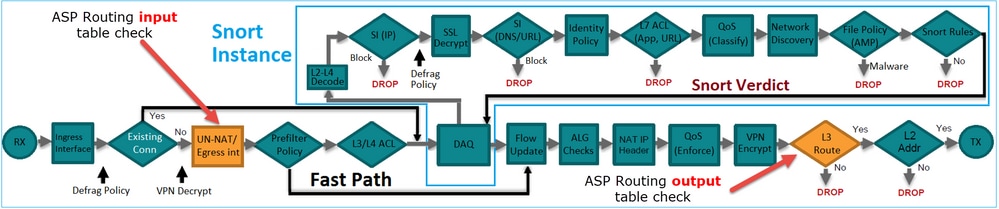
Configureren
Case 1 - Forwarding gebaseerd op Connection Lookup
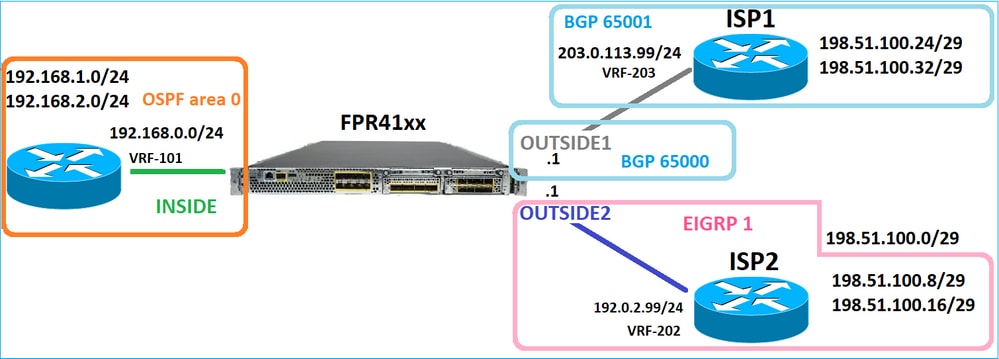
Zoals reeds vermeld, is de belangrijkste component van de FTD LINA Engine het Datapath-proces (meerdere instanties gebaseerd op het aantal apparaatkernen). Bovendien bestaat de Datapath (ook bekend als Accelerated Security Path - ASP) uit 2 paden:
- Slow Path = Verantwoordelijk voor nieuwe verbindingsonderneming (deze vult het Fast Path in).
- Fast Path = behandelt pakketten die tot bestaande verbindingen behoren.
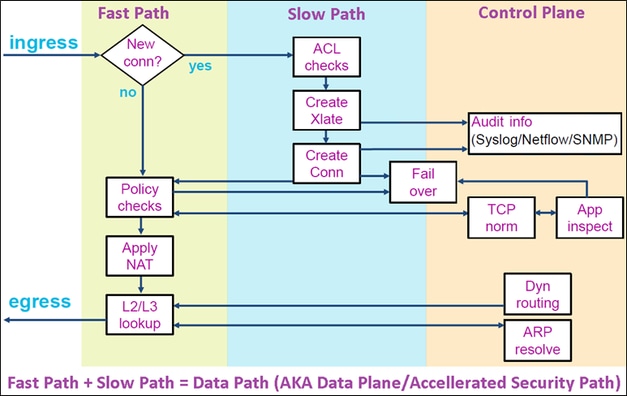
- Opdrachten zoals route tonen en arp tonen de inhoud van het besturingsplane.
- Aan de andere kant tonen opdrachten zoals asp-tabel routing en asp tabel arp de inhoud van ASP (Datapath) wat is wat daadwerkelijk wordt toegepast.
Opname met spoor inschakelen op FTD INSIDE-interface:
firepower# capture CAPI trace detail interface INSIDE match ip host 192.168.1.1 host 198.51.100.1
Een Telnet-sessie openen via de FTD:
Router1# telnet 198.51.100.1 /vrf VRF-101 /source-interface lo1
Trying 198.51.100.1 ... Open
De FTD legt vast hoe de pakketten vanaf het begin van de verbinding worden getoond (de 3-voudige TCP-handdruk wordt opgenomen):
firepower# show capture CAPI
26 packets captured
1: 10:50:38.407190 802.1Q vlan#101 P0 192.168.1.1.57734 > 198.51.100.1.23: S 1306692135:1306692135(0) win 4128 <mss 536>
2: 10:50:38.408929 802.1Q vlan#101 P0 198.51.100.1.23 > 192.168.1.1.57734: S 1412677784:1412677784(0) ack 1306692136 win 4128 <mss 536>
3: 10:50:38.409265 802.1Q vlan#101 P0 192.168.1.1.57734 > 198.51.100.1.23: . ack 1412677785 win 4128
4: 10:50:38.409433 802.1Q vlan#101 P0 192.168.1.1.57734 > 198.51.100.1.23: P 1306692136:1306692154(18) ack 1412677785 win 4128
5: 10:50:38.409845 802.1Q vlan#101 P0 192.168.1.1.57734 > 198.51.100.1.23: . ack 1412677785 win 4128
6: 10:50:38.410135 802.1Q vlan#101 P0 198.51.100.1.23 > 192.168.1.1.57734: . ack 1306692154 win 4110
7: 10:50:38.411355 802.1Q vlan#101 P0 198.51.100.1.23 > 192.168.1.1.57734: P 1412677785:1412677797(12) ack 1306692154 win 4110
8: 10:50:38.413049 802.1Q vlan#101 P0 192.168.1.1.57734 > 198.51.100.1.23: P 1306692154:1306692157(3) ack 1412677797 win 4116
9: 10:50:38.413140 802.1Q vlan#101 P0 192.168.1.1.57734 > 198.51.100.1.23: P 1306692157:1306692166(9) ack 1412677797 win 4116
10: 10:50:38.414071 802.1Q vlan#101 P0 198.51.100.1.23 > 192.168.1.1.57734: . 1412677797:1412678322(525) ack 1306692154 win 4110
...
Traceer het eerste pakket (TCP/SYN). Dit pakket gaat door de FTD LINA Slow Path en in dit geval wordt een Global Routing lookup gedaan:
firepower# show capture CAPI packet-number 1 trace
26 packets captured
1: 10:50:38.407190 802.1Q vlan#101 P0 192.168.1.1.57734 > 198.51.100.1.23: S 1306692135:1306692135(0) win 4128 <mss 536>
Phase: 1
Type: CAPTURE
Subtype:
Result: ALLOW
Elapsed time: 4683 ns
Config:
Additional Information:
Forward Flow based lookup yields rule:
in id=0x1505f1d17940, priority=13, domain=capture, deny=false
hits=1783, user_data=0x1505f2096910, cs_id=0x0, l3_type=0x0
src mac=0000.0000.0000, mask=0000.0000.0000
dst mac=0000.0000.0000, mask=0000.0000.0000
input_ifc=INSIDE, output_ifc=any
Phase: 2
Type: ACCESS-LIST
Subtype:
Result: ALLOW
Elapsed time: 4683 ns
Config:
Implicit Rule
Additional Information:
Forward Flow based lookup yields rule:
in id=0x1502a7ba4d40, priority=1, domain=permit, deny=false
hits=28, user_data=0x0, cs_id=0x0, l3_type=0x8
src mac=0000.0000.0000, mask=0000.0000.0000
dst mac=0000.0000.0000, mask=0100.0000.0000
input_ifc=INSIDE, output_ifc=any
Phase: 3
Type: INPUT-ROUTE-LOOKUP
Subtype: Resolve Egress Interface
Result: ALLOW
Elapsed time: 5798 ns
Config:
Additional Information:
Found next-hop 192.0.2.99 using egress ifc OUTSIDE2(vrfid:0)
Phase: 4
Type: ACCESS-LIST
Subtype: log
Result: ALLOW
Elapsed time: 3010 ns
Config:
access-group CSM_FW_ACL_ global
access-list CSM_FW_ACL_ advanced permit ip any any rule-id 268434433
access-list CSM_FW_ACL_ remark rule-id 268434433: ACCESS POLICY: mzafeiro_empty - Default
access-list CSM_FW_ACL_ remark rule-id 268434433: L4 RULE: DEFAULT ACTION RULE
Additional Information:
This packet will be sent to snort for additional processing where a verdict will be reached
Forward Flow based lookup yields rule:
in id=0x1505f1e2e980, priority=12, domain=permit, deny=false
hits=4, user_data=0x15024a56b940, cs_id=0x0, use_real_addr, flags=0x0, protocol=0
src ip/id=0.0.0.0, mask=0.0.0.0, port=0, tag=any, ifc=any
dst ip/id=0.0.0.0, mask=0.0.0.0, port=0, tag=any, ifc=any,, dscp=0x0, nsg_id=none
input_ifc=any, output_ifc=any
Phase: 5
Type: CONN-SETTINGS
Subtype:
Result: ALLOW
Elapsed time: 3010 ns
Config:
class-map class-default
match any
policy-map global_policy
class class-default
set connection advanced-options UM_STATIC_TCP_MAP
service-policy global_policy global
Additional Information:
Forward Flow based lookup yields rule:
in id=0x1505f1f18bc0, priority=7, domain=conn-set, deny=false
hits=4, user_data=0x1505f1f13f70, cs_id=0x0, use_real_addr, flags=0x0, protocol=0
src ip/id=0.0.0.0, mask=0.0.0.0, port=0, tag=any
dst ip/id=0.0.0.0, mask=0.0.0.0, port=0, tag=any, dscp=0x0, nsg_id=none
input_ifc=INSIDE(vrfid:0), output_ifc=any
Phase: 6
Type: NAT
Subtype: per-session
Result: ALLOW
Elapsed time: 3010 ns
Config:
Additional Information:
Forward Flow based lookup yields rule:
in id=0x15052e96b150, priority=0, domain=nat-per-session, deny=false
hits=125, user_data=0x0, cs_id=0x0, reverse, use_real_addr, flags=0x0, protocol=6
src ip/id=0.0.0.0, mask=0.0.0.0, port=0, tag=any
dst ip/id=0.0.0.0, mask=0.0.0.0, port=0, tag=any, dscp=0x0, nsg_id=none
input_ifc=any, output_ifc=any
Phase: 7
Type: IP-OPTIONS
Subtype:
Result: ALLOW
Elapsed time: 3010 ns
Config:
Additional Information:
Forward Flow based lookup yields rule:
in id=0x1502a7bacde0, priority=0, domain=inspect-ip-options, deny=true
hits=19, user_data=0x0, cs_id=0x0, reverse, flags=0x0, protocol=0
src ip/id=0.0.0.0, mask=0.0.0.0, port=0, tag=any
dst ip/id=0.0.0.0, mask=0.0.0.0, port=0, tag=any, dscp=0x0, nsg_id=none
input_ifc=INSIDE(vrfid:0), output_ifc=any
Phase: 8
Type: NAT
Subtype: per-session
Result: ALLOW
Elapsed time: 52182 ns
Config:
Additional Information:
Reverse Flow based lookup yields rule:
in id=0x15052e96b150, priority=0, domain=nat-per-session, deny=false
hits=127, user_data=0x0, cs_id=0x0, reverse, use_real_addr, flags=0x0, protocol=6
src ip/id=0.0.0.0, mask=0.0.0.0, port=0, tag=any
dst ip/id=0.0.0.0, mask=0.0.0.0, port=0, tag=any, dscp=0x0, nsg_id=none
input_ifc=any, output_ifc=any
Phase: 9
Type: IP-OPTIONS
Subtype:
Result: ALLOW
Elapsed time: 892 ns
Config:
Additional Information:
Reverse Flow based lookup yields rule:
in id=0x1502a7f9b460, priority=0, domain=inspect-ip-options, deny=true
hits=38, user_data=0x0, cs_id=0x0, reverse, flags=0x0, protocol=0
src ip/id=0.0.0.0, mask=0.0.0.0, port=0, tag=any
dst ip/id=0.0.0.0, mask=0.0.0.0, port=0, tag=any, dscp=0x0, nsg_id=none
input_ifc=OUTSIDE2(vrfid:0), output_ifc=any
Phase: 10
Type: FLOW-CREATION
Subtype:
Result: ALLOW
Elapsed time: 25422 ns
Config:
Additional Information:
New flow created with id 244, packet dispatched to next module
Module information for forward flow ...
snp_fp_inspect_ip_options
snp_fp_tcp_normalizer
snp_fp_tcp_proxy
snp_fp_snort
snp_fp_tcp_proxy
snp_fp_translate
snp_fp_tcp_normalizer
snp_fp_adjacency
snp_fp_fragment
snp_ifc_stat
Module information for reverse flow ...
snp_fp_inspect_ip_options
snp_fp_tcp_normalizer
snp_fp_translate
snp_fp_tcp_proxy
snp_fp_snort
snp_fp_tcp_proxy
snp_fp_tcp_normalizer
snp_fp_adjacency
snp_fp_fragment
snp_ifc_stat
Phase: 11
Type: EXTERNAL-INSPECT
Subtype:
Result: ALLOW
Elapsed time: 36126 ns
Config:
Additional Information:
Application: 'SNORT Inspect'
Phase: 12
Type: SNORT
Subtype:
Result: ALLOW
Elapsed time: 564636 ns
Config:
Additional Information:
Snort Trace:
Packet: TCP, SYN, seq 182318660
Session: new snort session
AppID: service unknown (0), application unknown (0)
Snort id 28, NAP id 1, IPS id 0, Verdict PASS
Snort Verdict: (pass-packet) allow this packet
Phase: 13
Type: INPUT-ROUTE-LOOKUP-FROM-OUTPUT-ROUTE-LOOKUP
Subtype: Resolve Preferred Egress interface
Result: ALLOW
Elapsed time: 7136 ns
Config:
Additional Information:
Found next-hop 192.0.2.99 using egress ifc OUTSIDE2(vrfid:0)
Phase: 14
Type: ADJACENCY-LOOKUP
Subtype: Resolve Nexthop IP address to MAC
Result: ALLOW
Elapsed time: 2230 ns
Config:
Additional Information:
Found adjacency entry for Next-hop 192.0.2.99 on interface OUTSIDE2
Adjacency :Active
MAC address 4c4e.35fc.fcd8 hits 10 reference 1
Phase: 15
Type: CAPTURE
Subtype:
Result: ALLOW
Elapsed time: 5352 ns
Config:
Additional Information:
Forward Flow based lookup yields rule:
out id=0x150521389870, priority=13, domain=capture, deny=false
hits=1788, user_data=0x1505f1d2b630, cs_id=0x0, l3_type=0x0
src mac=0000.0000.0000, mask=0000.0000.0000
dst mac=0000.0000.0000, mask=0000.0000.0000
input_ifc=OUTSIDE2, output_ifc=any
Result:
input-interface: INSIDE(vrfid:0)
input-status: up
input-line-status: up
output-interface: OUTSIDE2(vrfid:0)
output-status: up
output-line-status: up
Action: allow
Time Taken: 721180 ns
1 packet shown
firepower#
Overtrek een ander toegangspakket uit dezelfde stroom. Het pakket dat een actieve verbinding aanpast:
firepower# show capture CAPI packet-number 3 trace
33 packets captured
3: 10:50:38.409265 802.1Q vlan#101 P0 192.168.1.1.57734 > 198.51.100.1.23: . ack 1412677785 win 4128
Phase: 1
Type: CAPTURE
Subtype:
Result: ALLOW
Elapsed time: 2676 ns
Config:
Additional Information:
Forward Flow based lookup yields rule:
in id=0x1505f1d17940, priority=13, domain=capture, deny=false
hits=105083, user_data=0x1505f2096910, cs_id=0x0, l3_type=0x0
src mac=0000.0000.0000, mask=0000.0000.0000
dst mac=0000.0000.0000, mask=0000.0000.0000
input_ifc=INSIDE, output_ifc=any
Phase: 2
Type: ACCESS-LIST
Subtype:
Result: ALLOW
Elapsed time: 2676 ns
Config:
Implicit Rule
Additional Information:
Forward Flow based lookup yields rule:
in id=0x1502a7ba4d40, priority=1, domain=permit, deny=false
hits=45, user_data=0x0, cs_id=0x0, l3_type=0x8
src mac=0000.0000.0000, mask=0000.0000.0000
dst mac=0000.0000.0000, mask=0100.0000.0000
input_ifc=INSIDE, output_ifc=any
Phase: 3
Type: FLOW-LOOKUP
Subtype:
Result: ALLOW
Elapsed time: 1338 ns
Config:
Additional Information:
Found flow with id 2552, using existing flow
Module information for forward flow ...
snp_fp_inspect_ip_options
snp_fp_tcp_normalizer
snp_fp_snort
snp_fp_translate
snp_fp_tcp_normalizer
snp_fp_adjacency
snp_fp_fragment
snp_ifc_stat
Module information for reverse flow ...
snp_fp_inspect_ip_options
snp_fp_tcp_normalizer
snp_fp_translate
snp_fp_snort
snp_fp_tcp_normalizer
snp_fp_adjacency
snp_fp_fragment
snp_ifc_stat
Phase: 4
Type: EXTERNAL-INSPECT
Subtype:
Result: ALLOW
Elapsed time: 16502 ns
Config:
Additional Information:
Application: 'SNORT Inspect'
Phase: 5
Type: SNORT
Subtype:
Result: ALLOW
Elapsed time: 12934 ns
Config:
Additional Information:
Snort Trace:
Packet: TCP, ACK, seq 1306692136, ack 1412677785
AppID: service unknown (0), application unknown (0)
Snort id 19, NAP id 1, IPS id 0, Verdict PASS
Snort Verdict: (pass-packet) allow this packet
Result:
input-interface: INSIDE(vrfid:0)
input-status: up
input-line-status: up
Action: allow
Time Taken: 36126 ns
1 packet shown
firepower#
Zwevende time-out
Het probleem
Tijdelijke instabiliteit van routes kan langdurige (olifant) UDP-verbindingen via de FTD veroorzaken die via verschillende FTD-interfaces tot stand worden gebracht dan gewenst.
De oplossing
Om dit te verhelpen, stelt u de drijvende-kommawaarde in voor de time-out in op een andere waarde dan de standaard die is uitgeschakeld:
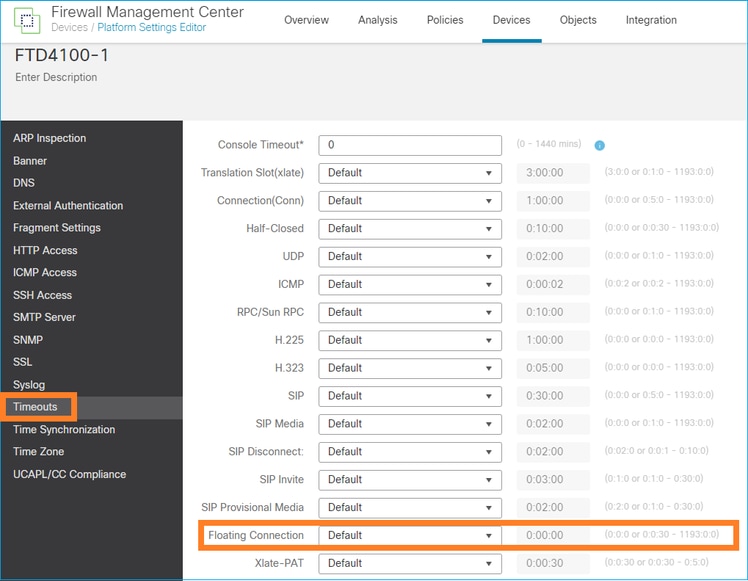
Vanaf de opdrachtreferentie:
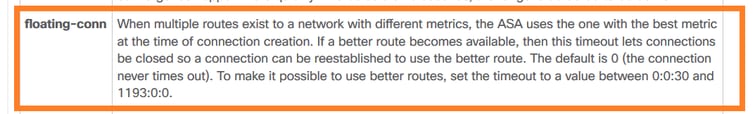
Zie voor meer informatie Case Study: UDP-verbindingen mislukken na opnieuw laden van de Cisco Live BRKSEC-3020-sessie:
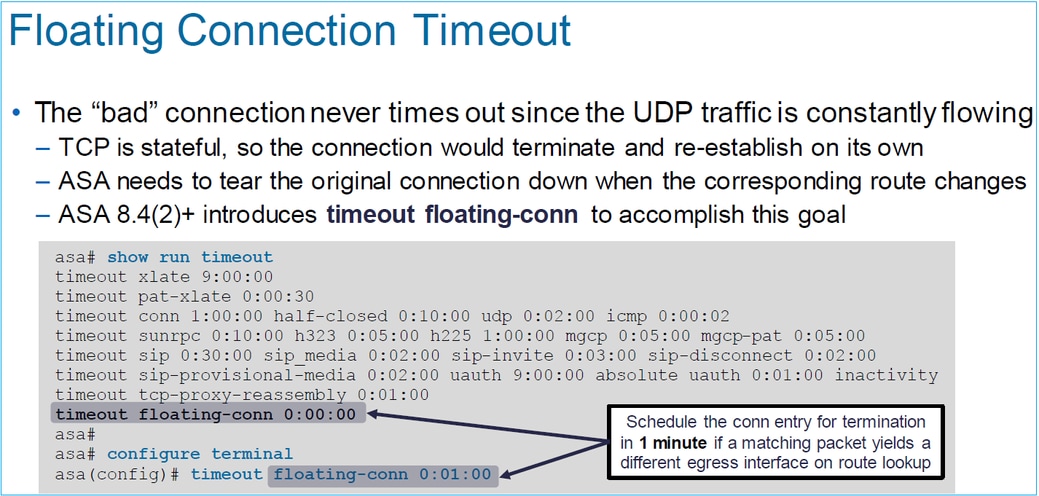
Time-out voor conn-holddown
Het probleem
Een route daalt (wordt verwijderd), maar het verkeer past een gevestigde verbinding aan.
De oplossing
Timeout conn-holddown feature werd toegevoegd op ASA 9.6.2. Deze functie is standaard ingeschakeld, maar wordt momenteel (7.1.x) niet ondersteund door FMC UI of FlexConfig. Verwante verbetering: ENH: time-out conn-holddown niet beschikbaar voor configuratie in FMC
Vanuit de ASA CLI-handleiding:
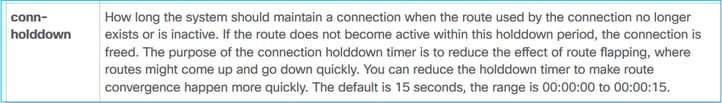
firepower# show run all timeout
timeout xlate 3:00:00
timeout pat-xlate 0:00:30
timeout conn 1:00:00 half-closed 0:10:00 udp 0:02:00 sctp 0:02:00 icmp 0:00:02
timeout sunrpc 0:10:00 h323 0:05:00 h225 1:00:00 mgcp 0:05:00 mgcp-pat 0:05:00
timeout sip 0:30:00 sip_media 0:02:00 sip-invite 0:03:00 sip-disconnect 0:02:00
timeout sip-provisional-media 0:02:00 uauth 0:05:00 absolute
timeout tcp-proxy-reassembly 0:00:30
timeout floating-conn 0:00:00
timeout conn-holddown 0:00:15
timeout igp stale-route 0:01:10
Case 2 - Forwarding gebaseerd op NAT Lookup
Vereiste
Configureer deze NAT-regel:
- Type: Statisch
- Broninterface: BINNENKANT
- Bestemmingsinterface: BUITEN1
- Oorspronkelijke bron: 192.168.1.1
- Oorspronkelijke bestemming: 198.51.100.1
- Vertaalde bron: 192.168.1.1
- Vertaalde bestemming: 198.51.100.1
Oplossing
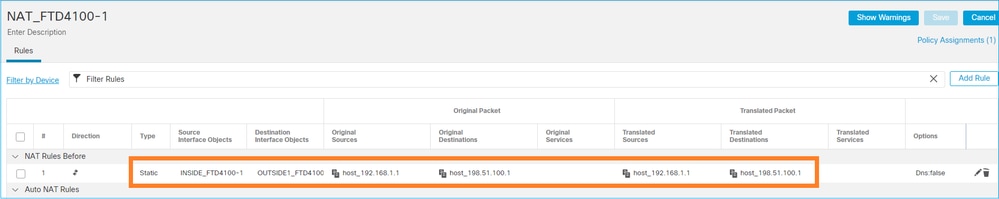
De geïmplementeerde NAT-regel op de FTD CLI:
firepower# show run nat
nat (INSIDE,OUTSIDE1) source static host_192.168.1.1 host_192.168.1.1 destination static host_198.51.100.1 host_198.51.100.1
firepower# show nat
Manual NAT Policies (Section 1)
1 (INSIDE) to (OUTSIDE1) source static host_192.168.1.1 host_192.168.1.1 destination static host_198.51.100.1 host_198.51.100.1
translate_hits = 0, untranslate_hits = 0
Configureren 3 opnamen:
firepower# capture CAPI trace detail interface INSIDE match ip host 192.168.1.1 host 198.51.100.1
firepower# capture CAPO1 interface OUTSIDE1 match ip host 192.168.1.1 any
firepower# capture CAPO2 interface OUTSIDE2 match ip host 192.168.1.1 any
firepower# show capture
capture CAPI type raw-data trace detail interface INSIDE [Capturing - 0 bytes]
match ip host 192.168.1.1 host 198.51.100.1
capture CAPO1 type raw-data interface OUTSIDE1 [Capturing - 0 bytes]
match ip host 192.168.1.1 any
capture CAPO2 type raw-data interface OUTSIDE2 [Capturing - 0 bytes]
match ip host 192.168.1.1 any
Start een telnet sessie van 192.168.1.1 t/m 198.51.100.1:
Router1# telnet 198.51.100.1 /vrf VRF-101 /source-interface lo1
Trying 198.51.100.1 ...
% Connection timed out; remote host not responding
Pakketten komen aan op FTD, maar er gaat niets over buitenkant1 of buitenkant2 interfaces:
firepower# show capture
capture CAPI type raw-data trace detail interface INSIDE [Capturing - 156 bytes]
match ip host 192.168.1.1 host 198.51.100.1
capture CAPO1 type raw-data interface OUTSIDE1 [Capturing - 0 bytes]
match ip host 192.168.1.1 any
capture CAPO2 type raw-data interface OUTSIDE2 [Capturing - 0 bytes]
match ip host 192.168.1.1 any
Traceer het TCP/SYN-pakket. Fase 3 (UN-NAT) toont aan dat NAT (UN-NAT specifiek) het pakket naar de REMOTE1-interface heeft omgeleid voor raadpleging van de volgende hop:
firepower# show capture CAPI
2 packets captured
1: 11:22:59.179678 802.1Q vlan#101 P0 192.168.1.1.38790 > 198.51.100.1.23: S 1174675193:1174675193(0) win 4128 <mss 536>
2: 11:23:01.179632 802.1Q vlan#101 P0 192.168.1.1.38790 > 198.51.100.1.23: S 1174675193:1174675193(0) win 4128 <mss 536>
2 packets shown
firepower#
firepower# show capture CAPI packet-number 1 trace detail
2 packets captured
1: 11:22:59.179678 4c4e.35fc.fcd8 00be.75f6.1dae 0x8100 Length: 62
802.1Q vlan#101 P0 192.168.1.1.38790 > 198.51.100.1.23: S [tcp sum ok] 1174675193:1174675193(0) win 4128 <mss 536> [tos 0xc0] (ttl 255, id 60126)
...
Phase: 3
Type: UN-NAT
Subtype: static
Result: ALLOW
Elapsed time: 6244 ns
Config:
nat (INSIDE,OUTSIDE1) source static host_192.168.1.1 host_192.168.1.1 destination static host_198.51.100.1 host_198.51.100.1
Additional Information:
NAT divert to egress interface OUTSIDE1(vrfid:0)
Untranslate 198.51.100.1/23 to 198.51.100.1/23
...
Phase: 12
Type: FLOW-CREATION
Subtype:
Result: ALLOW
Elapsed time: 25422 ns
Config:
Additional Information:
New flow created with id 2614, packet dispatched to next module
Module information for forward flow ...
snp_fp_inspect_ip_options
snp_fp_tcp_normalizer
snp_fp_tcp_proxy
snp_fp_snort
snp_fp_tcp_proxy
snp_fp_translate
snp_fp_tcp_normalizer
snp_fp_adjacency
snp_fp_fragment
snp_ifc_stat
Phase: 15
Type: INPUT-ROUTE-LOOKUP-FROM-OUTPUT-ROUTE-LOOKUP
Subtype: Resolve Preferred Egress interface
Result: ALLOW
Elapsed time: 8028 ns
Config:
Additional Information:
Found next-hop 192.0.2.99 using egress ifc OUTSIDE2(vrfid:0)
Phase: 16
Type: SUBOPTIMAL-LOOKUP
Subtype: suboptimal next-hop
Result: ALLOW
Elapsed time: 446 ns
Config:
Additional Information:
Input route lookup returned ifc OUTSIDE2 is not same as existing ifc OUTSIDE1
Result:
input-interface: INSIDE(vrfid:0)
input-status: up
input-line-status: up
output-interface: OUTSIDE1(vrfid:0)
output-status: up
output-line-status: up
Action: drop
Time Taken: 777375 ns
Drop-reason: (no-adjacency) No valid adjacency, Drop-location: frame 0x00005577204a7287 flow (NA)/NA
1 packet shown
In dit geval betekent de SUBOPTIMAL-LOOKUP dat de uitgangsinterface die door het NAT-proces wordt bepaald (BUITEN1), anders is dan de uitgangsinterface die in de ASP-inputtabel is gespecificeerd:
firepower# show asp table routing | include 198.51.100.0
in 198.51.100.0 255.255.255.248 via 192.0.2.99, OUTSIDE2
out 198.51.100.0 255.255.255.248 via 192.0.2.99, OUTSIDE2
Een mogelijke tijdelijke oplossing is om een zwevende statische route op de REMOTE1 interface toe te voegen:
firepower# show run route
route OUTSIDE2 198.51.100.0 255.255.255.248 192.0.2.99 1
route OUTSIDE1 198.51.100.0 255.255.255.248 203.0.113.99 200
Opmerking: als u probeert een statische route toe te voegen met dezelfde metriek als de route die al bestaat, wordt deze fout weergegeven:
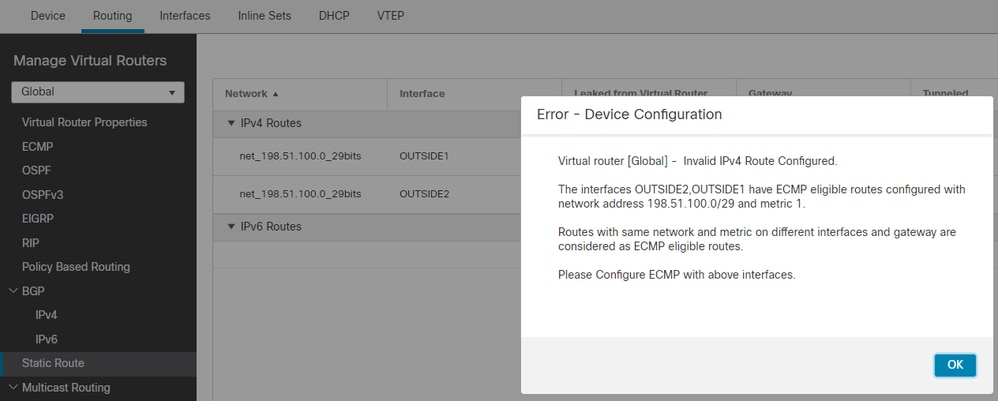
Opmerking: Zwevende route met een afstand metriek van 255 is niet geïnstalleerd in de routeringstabel.
Probeer aan Telnet dat er pakketten zijn die door FTD worden verzonden:
Router1# telnet 198.51.100.1 /vrf VRF-101 /source-interface lo1
Trying 198.51.100.1 ...
% Connection timed out; remote host not responding
firepower# show capture
capture CAPI type raw-data trace detail interface INSIDE [Capturing - 156 bytes]
match ip host 192.168.1.1 host 198.51.100.1
capture CAPO1 type raw-data interface OUTSIDE1 [Capturing - 312 bytes]
match ip host 192.168.1.1 any
capture CAPO2 type raw-data interface OUTSIDE2 [Capturing - 386 bytes]
match ip host 192.168.1.1 any
Het pakketspoor toont aan dat de pakketten aan ISP1 (BUITEN1) interface in plaats van ISP2 wegens NAT Raadpleging door:sturen:
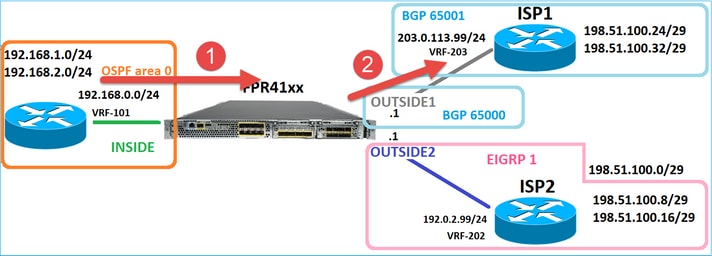
firepower# show capture CAPI packet-number 1 trace
2 packets captured
1: 09:03:02.773962 802.1Q vlan#101 P0 192.168.1.1.16774 > 198.51.100.1.23: S 2910053251:2910053251(0) win 4128 <mss 536>
...
Phase: 3
Type: UN-NAT
Subtype: static
Result: ALLOW
Elapsed time: 4460 ns
Config:
nat (INSIDE,OUTSIDE1) source static host_192.168.1.1 host_192.168.1.1 destination static host_198.51.100.1 host_198.51.100.1
Additional Information:
NAT divert to egress interface OUTSIDE1(vrfid:0)
Untranslate 198.51.100.1/23 to 198.51.100.1/23
...
Phase: 12
Type: FLOW-CREATION
Subtype:
Result: ALLOW
Elapsed time: 29436 ns
Config:
Additional Information:
New flow created with id 2658, packet dispatched to next module
Module information for forward flow ...
snp_fp_inspect_ip_options
snp_fp_tcp_normalizer
snp_fp_snort
snp_fp_translate
snp_fp_tcp_normalizer
snp_fp_adjacency
snp_fp_fragment
snp_ifc_stat
Phase: 15
Type: INPUT-ROUTE-LOOKUP-FROM-OUTPUT-ROUTE-LOOKUP
Subtype: Resolve Preferred Egress interface
Result: ALLOW
Elapsed time: 5798 ns
Config:
Additional Information:
Found next-hop 192.0.2.99 using egress ifc OUTSIDE2(vrfid:0)
Phase: 16
Type: SUBOPTIMAL-LOOKUP
Subtype: suboptimal next-hop
Result: ALLOW
Elapsed time: 446 ns
Config:
Additional Information:
Input route lookup returned ifc OUTSIDE2 is not same as existing ifc OUTSIDE1
Phase: 17
Type: NEXTHOP-LOOKUP-FROM-OUTPUT-ROUTE-LOOKUP
Subtype: Lookup Nexthop on interface
Result: ALLOW
Elapsed time: 1784 ns
Config:
Additional Information:
Found next-hop 203.0.113.99 using egress ifc OUTSIDE1(vrfid:0)
Phase: 18
Type: ADJACENCY-LOOKUP
Subtype: Resolve Nexthop IP address to MAC
Result: ALLOW
Elapsed time: 1338 ns
Config:
Additional Information:
Found adjacency entry for Next-hop 203.0.113.99 on interface OUTSIDE1
Adjacency :Active
MAC address 4c4e.35fc.fcd8 hits 106 reference 2
...
Result:
input-interface: INSIDE(vrfid:0)
input-status: up
input-line-status: up
output-interface: OUTSIDE1(vrfid:0)
output-status: up
output-line-status: up
Action: allow
Time Taken: 723409 ns
1 packet shown
firepower#
Interessant, in dit geval, zijn er pakketten die op BINNENKANT en beide uitgangsinterfaces worden getoond:
firepower# show capture CAPI
2 packets captured
1: 09:03:02.773962 802.1Q vlan#101 P0 192.168.1.1.32134 > 198.51.100.1.23: S 3031010184:3031010184(0) win 4128 <mss 536>
2: 09:03:05.176565 802.1Q vlan#101 P0 192.168.1.1.32134 > 198.51.100.1.23: S 3031010184:3031010184(0) win 4128 <mss 536>
2 packets shown
firepower# show capture CAPO1
4 packets captured
1: 09:03:02.774358 802.1Q vlan#203 P0 192.168.1.1.32134 > 198.51.100.1.23: S 3249840142:3249840142(0) win 4128 <mss 536>
2: 09:03:02.774557 802.1Q vlan#203 P0 192.168.1.1.32134 > 198.51.100.1.23: S 3249840142:3249840142(0) win 4128 <mss 536>
3: 09:03:05.176702 802.1Q vlan#203 P0 192.168.1.1.32134 > 198.51.100.1.23: S 3249840142:3249840142(0) win 4128 <mss 536>
4: 09:03:05.176870 802.1Q vlan#203 P0 192.168.1.1.32134 > 198.51.100.1.23: S 3249840142:3249840142(0) win 4128 <mss 536>
4 packets shown
firepower# show capture CAPO2
5 packets captured
1: 09:03:02.774679 802.1Q vlan#202 P0 192.168.1.1.32134 > 198.51.100.1.23: S 194652172:194652172(0) win 4128 <mss 536>
2: 09:03:02.775457 802.1Q vlan#202 P0 198.51.100.1.23 > 192.168.1.1.32134: S 4075003210:4075003210(0) ack 194652173 win 4128 <mss 536>
3: 09:03:05.176931 802.1Q vlan#202 P0 192.168.1.1.32134 > 198.51.100.1.23: S 194652172:194652172(0) win 4128 <mss 536>
4: 09:03:05.177282 802.1Q vlan#202 P0 198.51.100.1.23 > 192.168.1.1.32134: . ack 194652173 win 4128
5: 09:03:05.180517 802.1Q vlan#202 P0 198.51.100.1.23 > 192.168.1.1.32134: S 4075003210:4075003210(0) ack 194652173 win 4128 <mss 536>
De pakketdetails omvatten de MAC-adresinfo, en een spoor van de pakketten op REMOTE1 en REMOTE2 interfaces onthult het pad van de pakketten:
firepower# show capture CAPO1 detail
4 packets captured
1: 09:03:02.774358 00be.75f6.1dae 4c4e.35fc.fcd8 0x8100 Length: 62
802.1Q vlan#203 P0 192.168.1.1.32134 > 198.51.100.1.23: S [tcp sum ok] 3249840142:3249840142(0) win 4128 <mss 536> [tos 0xc0] (ttl 255, id 14509)
2: 09:03:02.774557 4c4e.35fc.fcd8 00be.75f6.1dae 0x8100 Length: 62
802.1Q vlan#203 P0 192.168.1.1.32134 > 198.51.100.1.23: S [tcp sum ok] 3249840142:3249840142(0) win 4128 <mss 536> [tos 0xc0] (ttl 254, id 14509)
3: 09:03:05.176702 00be.75f6.1dae 4c4e.35fc.fcd8 0x8100 Length: 62
802.1Q vlan#203 P0 192.168.1.1.32134 > 198.51.100.1.23: S [tcp sum ok] 3249840142:3249840142(0) win 4128 <mss 536> [tos 0xc0] (ttl 255, id 14509)
4: 09:03:05.176870 4c4e.35fc.fcd8 00be.75f6.1dae 0x8100 Length: 62
802.1Q vlan#203 P0 192.168.1.1.32134 > 198.51.100.1.23: S [tcp sum ok] 3249840142:3249840142(0) win 4128 <mss 536> [tos 0xc0] (ttl 254, id 14509)
4 packets shown
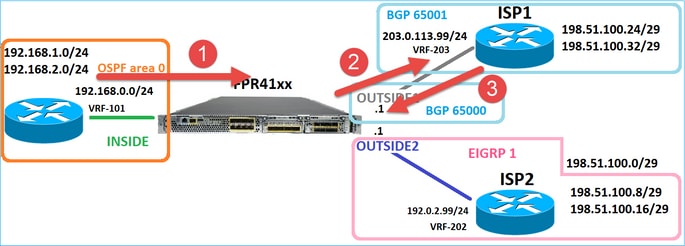
Het overtrekken van het pakket dat terugkeert toont omleiding aan interface EXTERN2 toe te schrijven aan Globale Routingstabel Lookup:
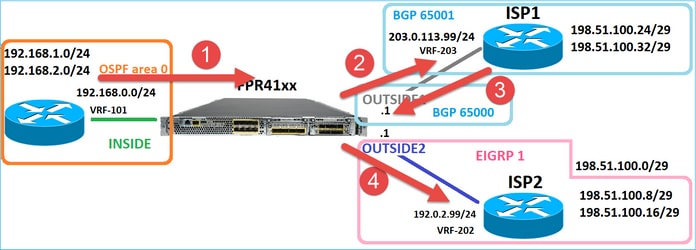
firepower# show capture CAPO1 packet-number 2 trace
4 packets captured
2: 09:03:02.774557 802.1Q vlan#203 P0 192.168.1.1.32134 > 198.51.100.1.23: S 3249840142:3249840142(0) win 4128 <mss 536>
...
Phase: 3
Type: INPUT-ROUTE-LOOKUP
Subtype: Resolve Egress Interface
Result: ALLOW
Elapsed time: 7136 ns
Config:
Additional Information:
Found next-hop 192.0.2.99 using egress ifc OUTSIDE2(vrfid:0)
...
Phase: 10
Type: FLOW-CREATION
Subtype:
Result: ALLOW
Elapsed time: 12488 ns
Config:
Additional Information:
New flow created with id 13156, packet dispatched to next module
...
Phase: 13
Type: INPUT-ROUTE-LOOKUP-FROM-OUTPUT-ROUTE-LOOKUP
Subtype: Resolve Preferred Egress interface
Result: ALLOW
Elapsed time: 3568 ns
Config:
Additional Information:
Found next-hop 192.0.2.99 using egress ifc OUTSIDE2(vrfid:0)
Phase: 14
Type: ADJACENCY-LOOKUP
Subtype: Resolve Nexthop IP address to MAC
Result: ALLOW
Elapsed time: 1338 ns
Config:
Additional Information:
Found adjacency entry for Next-hop 192.0.2.99 on interface OUTSIDE2
Adjacency :Active
MAC address 4c4e.35fc.fcd8 hits 0 reference 1
...
Result:
input-interface: OUTSIDE1(vrfid:0)
input-status: up
input-line-status: up
output-interface: OUTSIDE2(vrfid:0)
output-status: up
output-line-status: up
Action: allow
Time Taken: 111946 ns
1 packet shown
firepower#
De ISP2 router verzendt het antwoord (SYN/ACK), maar dit pakket wordt doorgestuurd naar ISP1 omdat het overeenkomt met de ingestelde verbinding. Het pakket wordt door de FTD laten vallen vanwege geen L2-nabijheid in de ASP out-tabel:
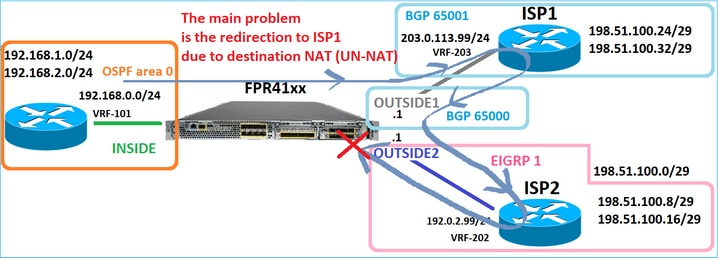
firepower# show capture CAPO2 packet-number 2 trace
5 packets captured
2: 09:03:02.775457 802.1Q vlan#202 P0 198.51.100.1.23 > 192.168.1.1.32134: S 4075003210:4075003210(0) ack 194652173 win 4128 <mss 536>
...
Phase: 3
Type: FLOW-LOOKUP
Subtype:
Result: ALLOW
Elapsed time: 2230 ns
Config:
Additional Information:
Found flow with id 13156, using existing flow
...
Phase: 7
Type: SUBOPTIMAL-LOOKUP
Subtype: suboptimal next-hop
Result: ALLOW
Elapsed time: 0 ns
Config:
Additional Information:
Input route lookup returned ifc INSIDE is not same as existing ifc OUTSIDE1
Result:
input-interface: OUTSIDE2(vrfid:0)
input-status: up
input-line-status: up
output-interface: INSIDE(vrfid:0)
output-status: up
output-line-status: up
Action: drop
Time Taken: 52628 ns
Drop-reason: (no-adjacency) No valid adjacency, Drop-location: frame 0x00005577204a7287 flow (NA)/NA
Case 3 - Forwarding gebaseerd op beleidsgebaseerde routing (PBR)
Na de raadpleging van de verbindingsstroom en de NAT-raadpleging van de bestemming, is PBR het volgende item dat de bepaling van de uitgaande interface kan beïnvloeden. PBR is gedocumenteerd in: op beleid gebaseerde routing
Voor de PBR-configuratie op het VCC is het belangrijk dat u zich bewust bent van deze richtlijn:
FlexConfig is gebruikt om PBR in FMC te configureren voor FTD-versies eerder dan 7.1. U kunt FlexConfig nog steeds gebruiken om PBR in alle versies te configureren. Voor een toegangsinterface kunt u PBR echter niet configureren met behulp van zowel FlexConfig als FMC Policy Based Routing-pagina.
In deze casestudy heeft de FTD een route naar 198.51.100.0/24 die naar ISP2 wijst:
firepower# show route | begin Gate
Gateway of last resort is not set
C 192.0.2.0 255.255.255.0 is directly connected, OUTSIDE2
L 192.0.2.1 255.255.255.255 is directly connected, OUTSIDE2
C 192.168.0.0 255.255.255.0 is directly connected, INSIDE
L 192.168.0.1 255.255.255.255 is directly connected, INSIDE
O 192.168.1.1 255.255.255.255 [110/11] via 192.168.0.99, 5d01h, INSIDE
O 192.168.2.1 255.255.255.255 [110/11] via 192.168.0.99, 5d01h, INSIDE
S 198.51.100.0 255.255.255.248 [1/0] via 192.0.2.99, OUTSIDE2
D 198.51.100.8 255.255.255.248
[90/130816] via 192.0.2.99, 5d01h, OUTSIDE2
D 198.51.100.16 255.255.255.248
[90/130816] via 192.0.2.99, 5d01h, OUTSIDE2
B 198.51.100.24 255.255.255.248 [20/0] via 203.0.113.99, 5d00h
B 198.51.100.32 255.255.255.248 [20/0] via 203.0.113.99, 5d00h
C 203.0.113.0 255.255.255.0 is directly connected, OUTSIDE1
L 203.0.113.1 255.255.255.255 is directly connected, OUTSIDE1
Vereiste
Configureer een PBR-beleid met deze kenmerken:
- Verkeer van IP 192.168.2.0/24 naar 198.51.100.5 moet naar ISP1 (next-hop 203.0.113.99) worden verzonden terwijl andere bronnen de REMOTE2-interface moeten gebruiken.
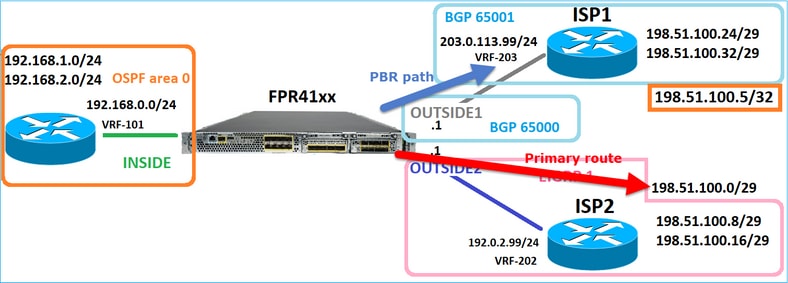
Oplossing
In pre-7.1 versies, om PBR te vormen:
1. Maak een uitgebreide ACL die overeenkomt met het interessante verkeer (bijvoorbeeld PBR_ACL).
2. Maak een routekaart die overeenkomt met de ACL die in Stap 1 is gemaakt en stel de gewenste volgende hop in.
3. Maak een FlexConfig-object dat PBR op de toegangsinterface mogelijk maakt met behulp van de routekaart die in Stap 2 is gemaakt.
In post-7.1 releases kunt u PBR configureren met de pre-7.1 manier, of u kunt de nieuwe op beleid gebaseerde routing optie gebruiken onder de sectie Apparaat > Routing:
1. Maak een uitgebreide ACL die overeenkomt met het interessante verkeer (bijvoorbeeld PBR_ACL).
2. Voeg een PBR-beleid toe en specificeer:
a. Het matchverkeer
b. De toegangsinterface
c. De volgende hop
PBR configureren (nieuwe manier)
Stap 1 - Bepaal een toegangslijst voor het overeenkomende verkeer.
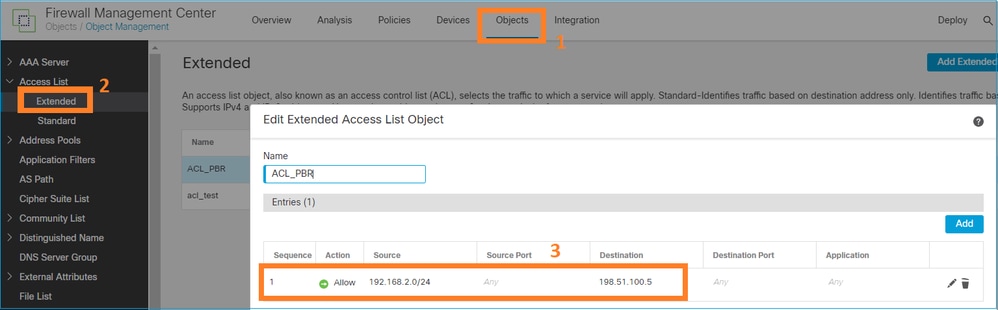
Stap 2 - Een PBR-beleid toevoegen
Navigeer naar Apparaten > Apparaatbeheer en bewerk het FTD-apparaat. Kies Routing > Policy Based Routing, en selecteer op de pagina Policy Based Routing de optie Add.
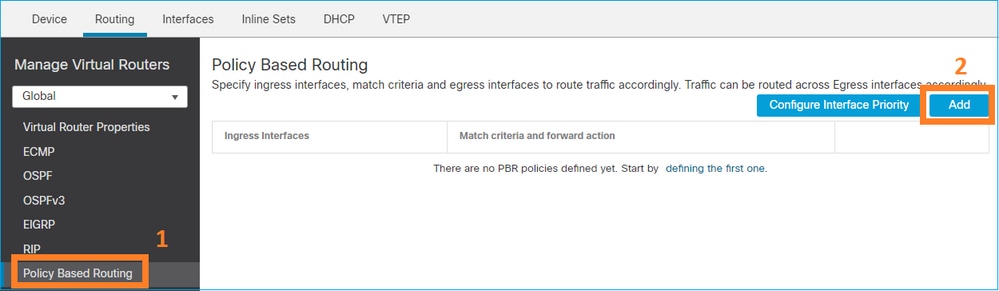
Specificeer de toegangsinterface:
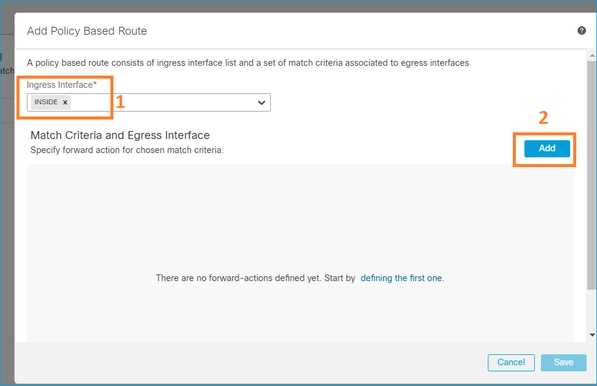
Specificeer de doorsturen acties:

Opslaan en implementeren.
Opmerking: als u meerdere uitgangsinterfaces wilt configureren, moet u in het veld 'Verzenden naar' de optie 'Uitgangen interfaces' instellen (beschikbaar vanaf versie 7.0+). Voor meer details check: Configuration Voorbeeld voor op beleid gebaseerde routing
PBR configureren (oudere manier)
Stap 1 - Bepaal een toegangslijst voor het overeenkomende verkeer.
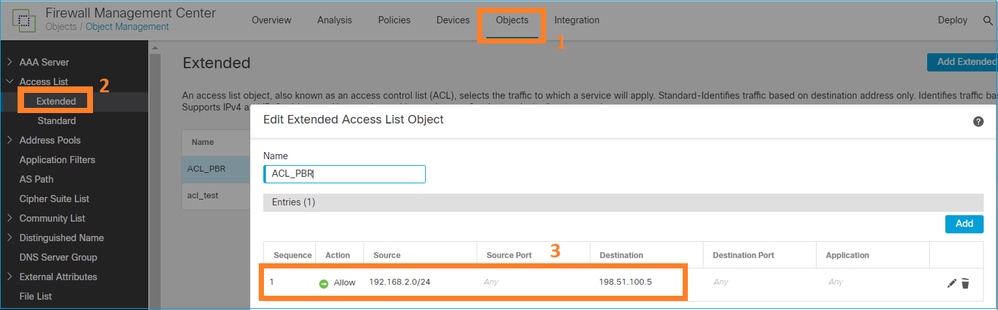
Stap 2 - Definieer een routekaart die overeenkomt met de ACL en stelt de volgende hop in.
Bepaal eerst de overeenstemmingsclausule:
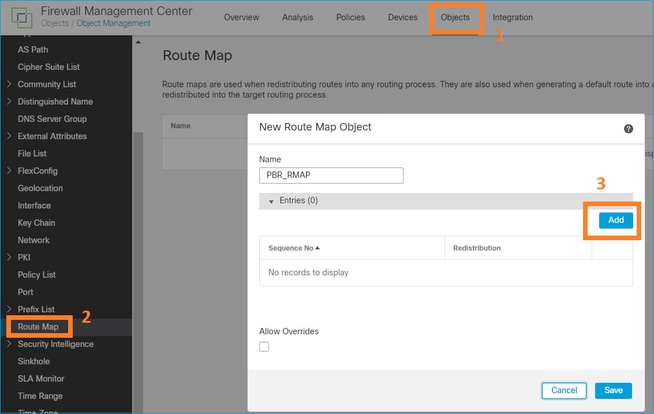
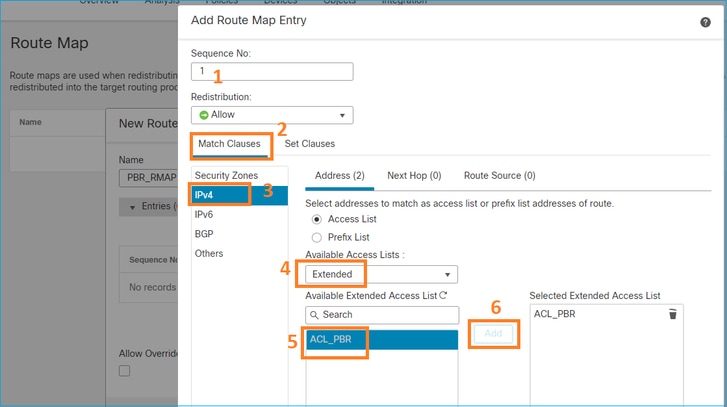
Bepaal de Setclausule:
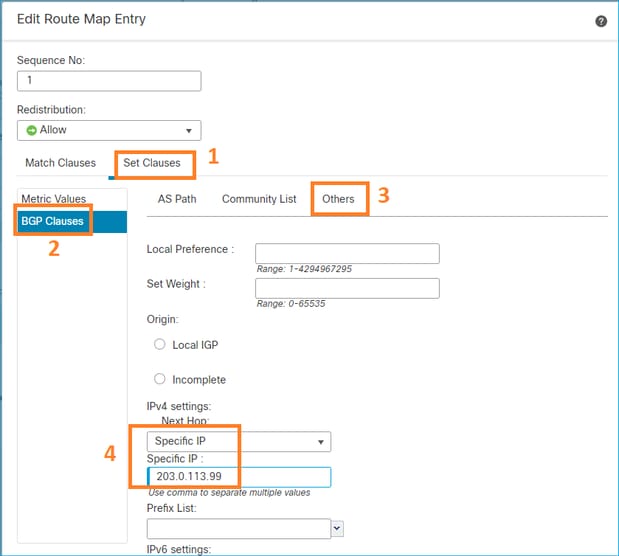
Toevoegen en opslaan.
Stap 3. Configureer het FlexConfig PBR-object.
Kopieer eerst (dupliceer) het bestaande PBR-object:
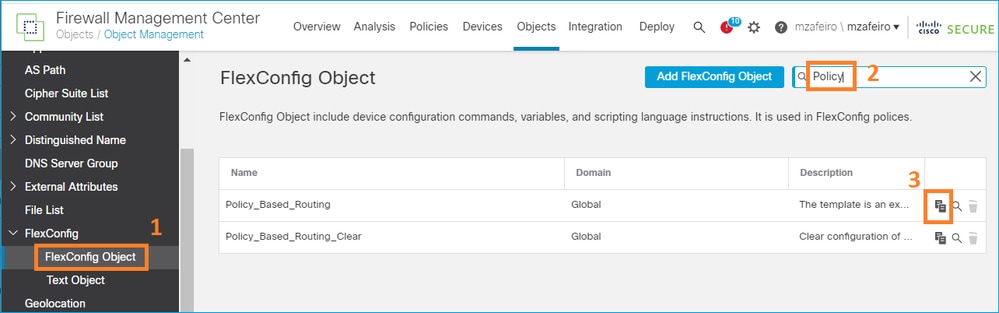
Specificeer de Objectnaam en verwijder het vooraf bepaalde route-kaart voorwerp:
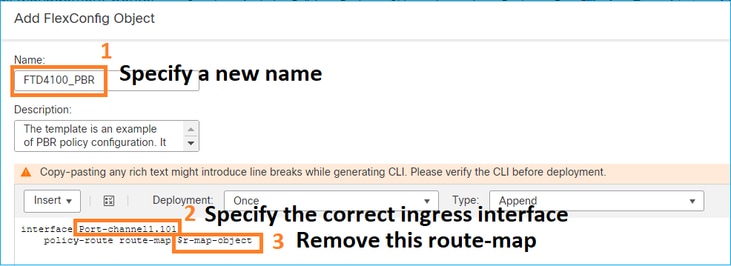
Specificeer de nieuwe routekaart:
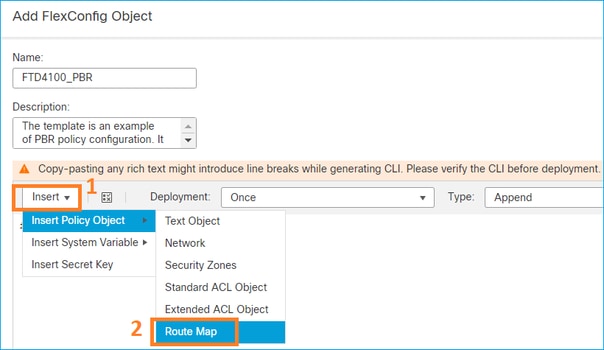
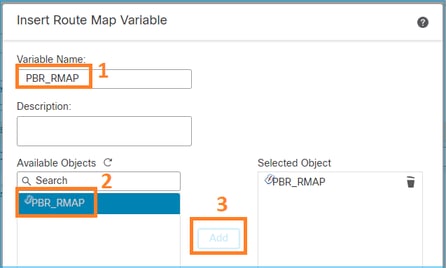
Dit is het eindresultaat:
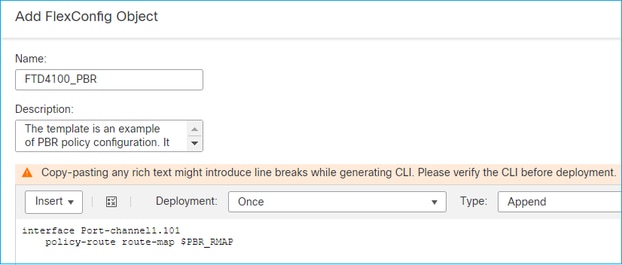
Stap 4. Voeg het PBR-object toe aan het FTD FlexConfig-beleid.
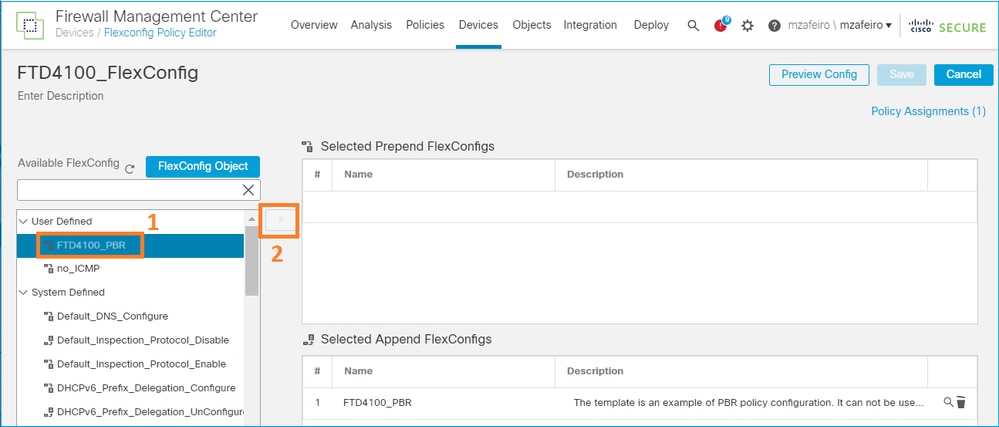
Opslaan en voorbeeldconfiguratie selecteren:
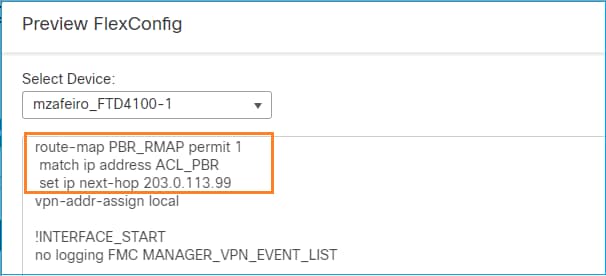
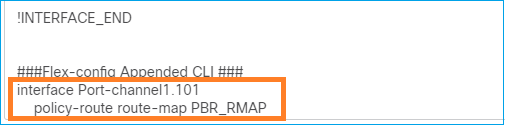
Ten slotte, implementeren van het beleid.
Opmerking: PBR kan niet worden geconfigureerd met FlexConfig en FMC UI voor dezelfde toegangsinterface.
Controleer voor de PBR SLA-configuratie dit document: Configureer PBR met IP SLA’s voor DUBBELE ISP op FTD beheerde door FMC
PBR-verificatie
Verificatie van toegangsinterface:
firepower# show run interface Po1.101
!
interface Port-channel1.101
vlan 101
nameif INSIDE
cts manual
propagate sgt preserve-untag
policy static sgt disabled trusted
security-level 0
ip address 192.168.0.1 255.255.255.0
policy-route route-map FMC_GENERATED_PBR_1649228271478
ospf authentication null
Verificatie routekaart:
firepower# show run route-map
!
route-map FMC_GENERATED_PBR_1649228271478 permit 5
match ip address ACL_PBR
set ip next-hop 203.0.113.99
firepower# show route-map
route-map FMC_GENERATED_PBR_1649228271478, permit, sequence 5
Match clauses:
ip address (access-lists): ACL_PBR
Set clauses:
adaptive-interface cost OUTSIDE1 (0)
Verificatie beleidsroute:
firepower# show policy-route
Interface Route map
Port-channel1.101 FMC_GENERATED_PBR_1649228271478
Packet-Tracer voor en na de wijziging:
| Zonder PBR | Met PBR |
firepower# packet-tracer input INSIDE tcp 192.168.2.100 1111 198.51.100.5 23 |
firepower# packet-tracer input INSIDE tcp 192.168.2.100 1111 198.51.100.5 23 |
Testen met echt verkeer
Configureer pakketopname met een spoor:
firepower# capture CAPI trace interface INSIDE match ip host 192.168.2.1 host 198.51.100.5
firepower# capture CAPO1 trace interface OUTSIDE1 match ip host 192.168.2.1 host 198.51.100.5
firepower# capture CAPO2 trace interface OUTSIDE2 match ip host 192.168.2.1 host 198.51.100.5
Router1# telnet 198.51.100.5 /vrf VRF-101 /source-interface lo2
Trying 198.51.100.5 ... Open
De opname laat zien:
firepower# show capture
capture CAPI type raw-data trace interface INSIDE [Capturing - 4389 bytes]
match ip host 192.168.2.1 host 198.51.100.5
capture CAPO1 type raw-data trace interface OUTSIDE1 [Capturing - 4389 bytes]
match ip host 192.168.2.1 host 198.51.100.5
capture CAPO2 type raw-data trace interface OUTSIDE2 [Capturing - 0 bytes]
match ip host 192.168.2.1 host 198.51.100.5
Overtrek van het TCP/SYN-pakket:
firepower# show capture CAPI packet-number 1 trace
44 packets captured
1: 13:26:38.485585 802.1Q vlan#101 P0 192.168.2.1.49032 > 198.51.100.5.23: S 571152066:571152066(0) win 4128 <mss 536>
...
Phase: 3
Type: SUBOPTIMAL-LOOKUP
Subtype: suboptimal next-hop
Result: ALLOW
Elapsed time: 13826 ns
Config:
Additional Information:
Input route lookup returned ifc OUTSIDE2 is not same as existing ifc OUTSIDE1
Phase: 4
Type: ECMP load balancing
Subtype:
Result: ALLOW
Elapsed time: 1784 ns
Config:
Additional Information:
ECMP load balancing
Found next-hop 203.0.113.99 using egress ifc OUTSIDE1(vrfid:0)
Phase: 5
Type: PBR-LOOKUP
Subtype: policy-route
Result: ALLOW
Elapsed time: 446 ns
Config:
route-map FMC_GENERATED_PBR_1649228271478 permit 5
match ip address ACL_PBR
set adaptive-interface cost OUTSIDE1
Additional Information:
Matched route-map FMC_GENERATED_PBR_1649228271478, sequence 5, permit
Found next-hop 203.0.113.99 using egress ifc OUTSIDE1
...
Phase: 15
Type: ADJACENCY-LOOKUP
Subtype: Resolve Nexthop IP address to MAC
Result: ALLOW
Elapsed time: 4906 ns
Config:
Additional Information:
Found adjacency entry for Next-hop 203.0.113.99 on interface OUTSIDE1
Adjacency :Active
MAC address 4c4e.35fc.fcd8 hits 348 reference 2
...
Result:
input-interface: INSIDE(vrfid:0)
input-status: up
input-line-status: up
output-interface: OUTSIDE1(vrfid:0)
output-status: up
output-line-status: up
Action: allow
Time Taken: 222106 ns
De ASP PBR-tabel toont de beleidshit tellingen:
firepower# show asp table classify domain pbr
Input Table
in id=0x1505f26d3420, priority=2147483642, domain=pbr, deny=false
hits=7, user_data=0x1505f26e7590, cs_id=0x0, use_real_addr, flags=0x0, protocol=0
src ip/id=192.168.2.0, mask=255.255.255.0, port=0, tag=any
dst ip/id=198.51.100.5, mask=255.255.255.255, port=0, tag=any, dscp=0x0, nsg_id=none
input_ifc=INSIDE(vrfid:0), output_ifc=any
Output Table:
L2 - Output Table:
L2 - Input Table:
Last clearing of hits counters: Never
Opmerking: de packet-tracer verhoogt ook de hit teller.
PBR-debug
Waarschuwing: in een productieomgeving kan de debug veel berichten genereren.
Schakel deze debug in:
firepower# debug policy-route
debug policy-route enabled at level 1
Verzend echt verkeer:
Router1# telnet 198.51.100.5 /vrf VRF-101 /source-interface lo2
Trying 198.51.100.5 ... Open
Het debug toont:
firepower#
pbr: policy based route lookup called for 192.168.2.1/37256 to 198.51.100.5/23 proto 6 sub_proto 0 received on interface INSIDE, NSGs, nsg_id=none
pbr: First matching rule from ACL(2)
pbr: route map FMC_GENERATED_PBR_1649228271478, sequence 5, permit; proceed with policy routing
pbr: policy based routing applied; egress_ifc = OUTSIDE1 : next_hop = 203.0.113.99
Opmerking: Packet-tracer genereert ook een debug-uitvoer.
Dit stroomschema kan worden gebruikt voor probleemoplossing bij PBR:
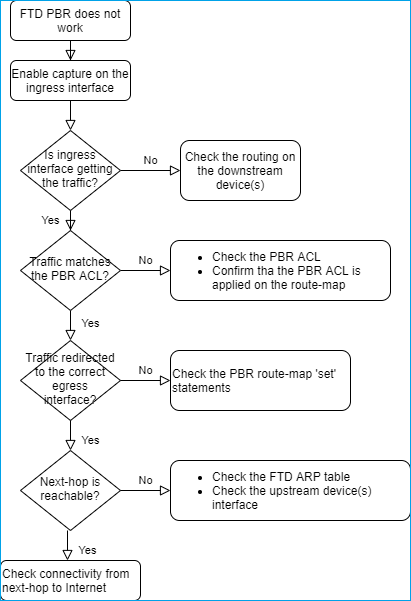
Samenvatting van PBR-opdrachten
Zo verifieert u de configuratie:
show run route-map show run interface
Als SLA Monitor ook met PBR wordt gebruikt:
show run sla monitor show run track
U verifieert de bewerking als volgt:
show route-map packet-tracer capture w/trace (for example, capture CAPI interface INSIDE trace match ip host 192.168.0.1 host 203.0.113.50)
ASP drop capture (for example, capture ASP type asp-drop all) show asp table classify domain pbr show log show arp
Als SLA Monitor ook met PBR wordt gebruikt:
show sla monitor operational-state show sla monitor configuration show track
Zo debugt u PBR:
debug policy-route
show asp drop
Case 4 - Forwarding op basis van wereldwijde routing zoeken
Na de verbinding lookup, NAT lookup, en PBR, het laatste punt dat wordt gecontroleerd om de uitgangsinterface te bepalen is de Globale Verpletterende lijst.
Routing-tabelverificatie
Laat ons een FTD routingstabel output onderzoeken:
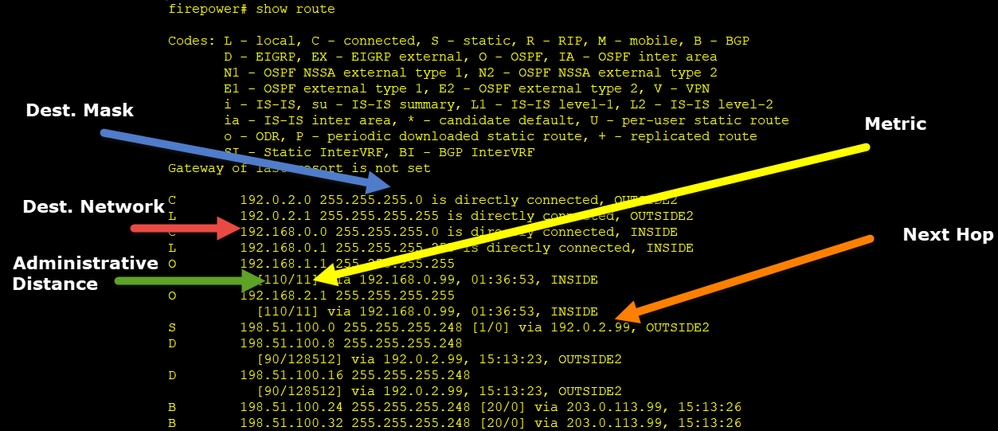
Het belangrijkste doel van het routeringsproces is de volgende hop te vinden. De routeselectie is in deze volgorde:
- Langste wedstrijd wint
- Laagste AD (tussen verschillende routingprotocolbronnen)
- Laagste metriek (voor het geval dat de routes van dezelfde bron worden geleerd - routeringsprotocol)
Hoe de routeringstabel wordt bevolkt:
- IGP (R, D, EX, O, IA, N1, N2, E1, E2, i, su, L1, L2, ia, o)
- BGP (B)
- BGP InterVRF (BI)
- Statisch (S)
- Statische InterVRF (SI)
- Verbonden (C)
- lokale IP’s (L)
- VPN (V)
-Herdistributie
-Standaard
Om de routingstabel samenvatting te bekijken gebruik dit bevel:
firepower# show route summary
IP routing table maximum-paths is 8
Route Source Networks Subnets Replicates Overhead Memory (bytes)
connected 0 8 0 704 2368
static 0 1 0 88 296
ospf 1 0 2 0 176 600
Intra-area: 2 Inter-area: 0 External-1: 0 External-2: 0
NSSA External-1: 0 NSSA External-2: 0
bgp 65000 0 2 0 176 592
External: 2 Internal: 0 Local: 0
eigrp 1 0 2 0 216 592
internal 7 3112
Total 7 15 0 1360 7560
U kunt de updates van de routeringstabel met dit bevel volgen:
firepower# debug ip routing
IP routing debugging is on
Bijvoorbeeld, is dit wat debug toont wanneer OSPF route 192.168.1.0/24 wordt verwijderd uit de globale routeringstabel:
firepower#
RT: ip_route_delete 192.168.1.0 255.255.255.0 via 192.0.2.99, INSIDE
ha_cluster_synced 0 routetype 0
RT: del 192.168.1.0 via 192.0.2.99, ospf metric [110/11]NP-route: Delete-Output 192.168.1.0/24 hop_count:1 , via 0.0.0.0, INSIDE
RT: delete network route to 192.168.1.0 255.255.255.0NP-route: Delete-Output 192.168.1.0/24 hop_count:1 , via 0.0.0.0, INSIDE
NP-route: Delete-Input 192.168.1.0/24 hop_count:1 Distance:110 Flags:0X0 , via 0.0.0.0, INSIDE
Als het terug wordt toegevoegd:
firepower#
RT: NP-route: Add-Output 192.168.1.0/24 hop_count:1 , via 192.0.2.99, INSIDE
NP-route: Add-Input 192.168.1.0/24 hop_count:1 Distance:110 Flags:0X0 , via 192.0.2.99, INSIDE
Null0-interface
De interface van Null0 kan worden gebruikt om ongewenst verkeer te laten vallen. Deze daling heeft minder prestatieeffect dan de daling in het verkeer met een ACL-regel (Access Control Policy).
Vereiste
Configureer een Null0-route voor de 198.51.100.4/32-host.
Oplossing
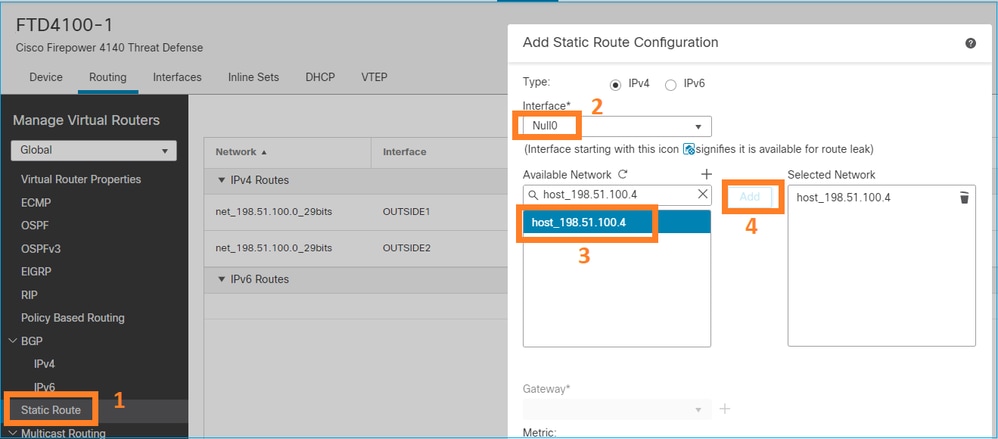
Opslaan en implementeren.
Verificatie:
firepower# show run route
route OUTSIDE2 198.51.100.0 255.255.255.248 192.0.2.99 1
route OUTSIDE1 198.51.100.0 255.255.255.248 203.0.113.99 200
route Null0 198.51.100.4 255.255.255.255 1
firepower# show route | include 198.51.100.4
S 198.51.100.4 255.255.255.255 [1/0] is directly connected, Null0
Probeer toegang te krijgen tot de externe host:
Router1# ping vrf VRF-101 198.51.100.4
Type escape sequence to abort.
Sending 5, 100-byte ICMP Echos to 198.51.100.4, timeout is 2 seconds:
.....
Success rate is 0 percent (0/5)
De FTD-logboeken tonen:
firepower# show log | include 198.51.100.4
Apr 12 2022 12:35:28: %FTD-6-110002: Failed to locate egress interface for ICMP from INSIDE:192.168.0.99/0 to 198.51.100.4/0
ASP druppels tonen:
firepower# show asp drop
Frame drop:
No route to host (no-route) 1920
Equal Cost Multi-Path (ECMP)
Verkeerszones
- De ECMP Traffic Zone biedt een gebruiker de mogelijkheid om interfaces te groeperen (een ECMP Zone genoemd).
- Dit maakt ECMP-routing mogelijk en taakverdeling voor verkeer over meerdere interfaces.
- Wanneer interfaces zijn gekoppeld aan ECMP Traffic Zone, kan de gebruiker statische routers met gelijke kosten maken voor alle interfaces. Statische routes met gelijke kosten zijn routes naar hetzelfde doelnetwerk met dezelfde metrische waarde.
Vóór versie 7.1 ondersteunde Firepower Threat Defence ECMP-routing via FlexConfig-beleid. Vanaf de release 7.1 kunt u interfaces in verkeerszones groeperen en ECMP-routing configureren in Firepower Management Center.
EMCP is gedocumenteerd in: ECMP
In dit voorbeeld is er asymmetrische routing en wordt het retourverkeer gedropt:
firepower# show log
Apr 13 2022 07:20:48: %FTD-6-302013: Built inbound TCP connection 4046 for INSIDE:192.168.1.1/23943 (192.168.1.1/23943) to OUTSIDE1:198.51.100.100/23 (198.51.100.100/23)
Apr 13 2022 07:20:48: %FTD-6-106015: Deny TCP (no connection) from 198.51.100.100/23 to 192.168.1.1/23943 flags SYN ACK on interface OUTSIDE2
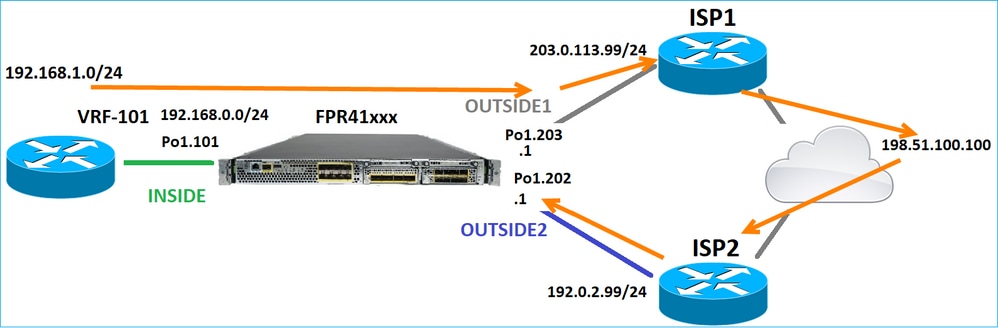
ECMP vanuit de FMC UI configureren:
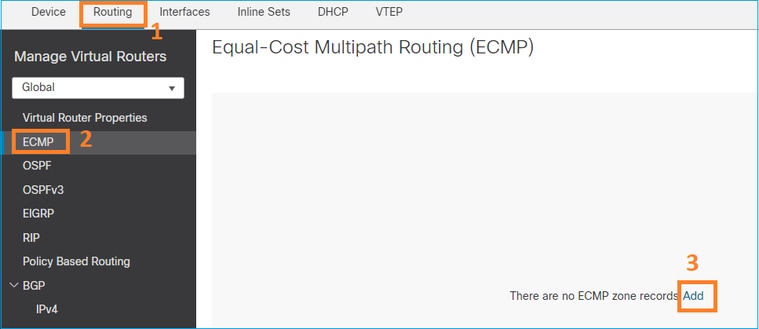
Voeg de 2 interfaces in de ECMP-groep toe:
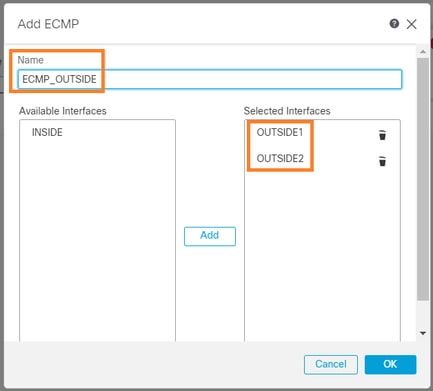
Het resultaat:
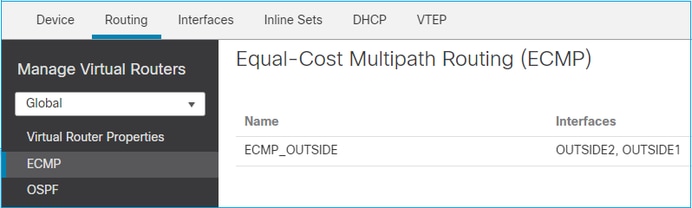
Opslaan en implementeren.
ECMP-zoneverificatie:
firepower# show run zone
zone ECMP_OUTSIDE ecmp
firepower# show zone
Zone: ECMP_OUTSIDE ecmp
Security-level: 0
Zone member(s): 2
OUTSIDE1 Port-channel1.203
OUTSIDE2 Port-channel1.202
Interfaceverificatie:
firepower# show run int po1.202
!
interface Port-channel1.202
vlan 202
nameif OUTSIDE2
cts manual
propagate sgt preserve-untag
policy static sgt disabled trusted
security-level 0
zone-member ECMP_OUTSIDE
ip address 192.0.2.1 255.255.255.0
firepower# show run int po1.203
!
interface Port-channel1.203
vlan 203
nameif OUTSIDE1
cts manual
propagate sgt preserve-untag
policy static sgt disabled trusted
security-level 0
zone-member ECMP_OUTSIDE
ip address 203.0.113.1 255.255.255.0
Nu, is het terugkeerverkeer toegestaan, en de verbinding is omhoog:
Router1# telnet 198.51.100.100 /vrf VRF-101 /source-interface lo1
Trying 198.51.100.100 ... Open
Capture on ISP1 interface toont het uitgaande verkeer:
firepower# show capture CAP1
5 packets captured
1: 10:03:52.620115 802.1Q vlan#203 P0 192.168.1.1.56199 > 198.51.100.100.23: S 1782458734:1782458734(0) win 4128 <mss 536>
2: 10:03:52.621992 802.1Q vlan#203 P0 192.168.1.1.56199 > 198.51.100.100.23: . ack 2000807246 win 4128
3: 10:03:52.622114 802.1Q vlan#203 P0 192.168.1.1.56199 > 198.51.100.100.23: . ack 2000807246 win 4128
4: 10:03:52.622465 802.1Q vlan#203 P0 192.168.1.1.56199 > 198.51.100.100.23: P 1782458735:1782458753(18) ack 2000807246 win 4128
5: 10:03:52.622556 802.1Q vlan#203 P0 192.168.1.1.56199 > 198.51.100.100.23: . ack 2000807246 win 4128
Capture on ISP2 interface toont het retourverkeer:
firepower# show capture CAP2
6 packets captured
1: 10:03:52.621305 802.1Q vlan#202 P0 198.51.100.100.23 > 192.168.1.1.56199: S 2000807245:2000807245(0) ack 1782458735 win 64240 <mss 1460>
3: 10:03:52.623808 802.1Q vlan#202 P0 198.51.100.100.23 > 192.168.1.1.56199: . ack 1782458753 win 64222
FTD-beheerplan
Het FTD heeft 2 beheersplannen:
- Management0-interface - Biedt toegang tot het subsysteem Firepower
- LINA diagnostische interface - Toegang bieden tot FTD LINA subsysteem
Om de Management0 interface te configureren en te verifiëren, gebruikt u respectievelijk het configuratienetwerk en toont u netwerkopdrachten.
Aan de andere kant bieden de LINA-interfaces toegang tot de LINA zelf. De FTD-interfacegegevens in het FTD RIB kunnen worden beschouwd als lokale routes:
firepower# show route | include L
Codes: L - local, C - connected, S - static, R - RIP, M - mobile, B - BGP
i - IS-IS, su - IS-IS summary, L1 - IS-IS level-1, L2 - IS-IS level-2
L 192.0.2.1 255.255.255.255 is directly connected, OUTSIDE2
L 192.168.0.1 255.255.255.255 is directly connected, INSIDE
L 203.0.113.1 255.255.255.255 is directly connected, OUTSIDE1
Op dezelfde manier kunnen ze worden gezien als identiteitsgegevens in de ASP-routeringstabel:
firepower# show asp table routing | include identity
in 169.254.1.1 255.255.255.255 identity
in 192.0.2.1 255.255.255.255 identity
in 203.0.113.1 255.255.255.255 identity
in 192.168.0.1 255.255.255.255 identity
in ff02::1 ffff:ffff:ffff:ffff:ffff:ffff:ffff:ffff identity
in ff02::1:ff01:3 ffff:ffff:ffff:ffff:ffff:ffff:ffff:ffff identity
in ff02::1:ff00:1 ffff:ffff:ffff:ffff:ffff:ffff:ffff:ffff identity
in fe80::200:ff:fe01:3 ffff:ffff:ffff:ffff:ffff:ffff:ffff:ffff identity
in fd00:0:0:1::1 ffff:ffff:ffff:ffff:ffff:ffff:ffff:ffff identity
out 0.0.0.0 0.0.0.0 via 0.0.0.0, identity
out :: :: via 0.0.0.0, identity
Hoofdpunt
Wanneer een pakket op FTD aankomt, en de bestemming IP één van de identiteit IPs aanpast, weet FTD dat het het pakket moet verbruiken.
FTD LINA diagnostische interfacerouting
FTD (als een ASA die post-9.5 code in werking stelt) handhaaft een VRF-achtige routeringstabel voor om het even welke interface die als beheer-slechts wordt gevormd. Een voorbeeld van zo'n interface is de diagnostische interface.
Hoewel het FMC u (zonder ECMP) niet toestaat om 2 standaardroutes op 2 verschillende interfaces met dezelfde metriek te configureren, kunt u 1 standaardroute op een FTD-gegevensinterface en een andere standaardroute op de diagnostische interface configureren:
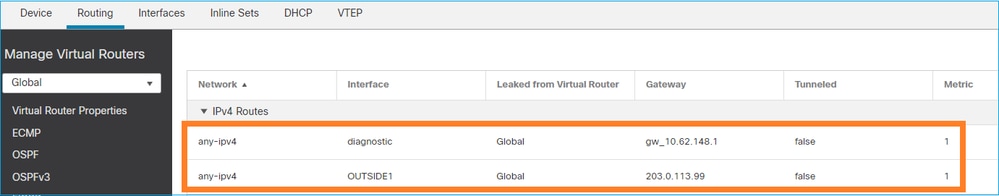
Het verkeer van het gegevensvliegtuig gebruikt de globale lijst standaardgateway, terwijl het verkeer van het beheervliegtuig het kenmerkende gebrek GW gebruikt:
firepower# show route management-only
Routing Table: mgmt-only
Codes: L - local, C - connected, S - static, R - RIP, M - mobile, B - BGP
D - EIGRP, EX - EIGRP external, O - OSPF, IA - OSPF inter area
N1 - OSPF NSSA external type 1, N2 - OSPF NSSA external type 2
E1 - OSPF external type 1, E2 - OSPF external type 2, V - VPN
i - IS-IS, su - IS-IS summary, L1 - IS-IS level-1, L2 - IS-IS level-2
ia - IS-IS inter area, * - candidate default, U - per-user static route
o - ODR, P - periodic downloaded static route, + - replicated route
SI - Static InterVRF, BI - BGP InterVRF
Gateway of last resort is 10.62.148.1 to network 0.0.0.0
S* 0.0.0.0 0.0.0.0 [1/0] via 10.62.148.1, diagnostic
De mondiale routeringstabel voor gateway:
firepower# show route | include S\*|Gateway
Gateway of last resort is 203.0.113.99 to network 0.0.0.0
S* 0.0.0.0 0.0.0.0 [1/0] via 203.0.113.99, OUTSIDE1
Wanneer u verkeer vanaf de FTD (van-de-box verkeer) verzendt, wordt de uitgaande interface geselecteerd op basis van:
- Wereldwijde routeringstabel
- Alleen beheer voor routeringstabel
U kunt de selectie van de uitgangsinterface overschrijven als u de uitgangsinterface handmatig specificeert.
Probeer de diagnostische interfacegateway te pingen. Als u de broninterface niet specificeert, pingelt ontbreekt omdat FTD eerst de globale routeringstabel gebruikt die, in dit geval, het een standaardroute bevat. Als er geen route in de globale lijst is, doet FTD een routerraadpleging op de beheer-enige routeringstabel:
firepower# ping 10.62.148.1
Type escape sequence to abort.
Sending 5, 100-byte ICMP Echos to 10.62.148.1, timeout is 2 seconds:
?????
Success rate is 0 percent (0/5)
firepower# show capture CAP1 | include 10.62.148.1
1: 10:31:22.970607 802.1Q vlan#203 P0 203.0.113.1 > 10.62.148.1 icmp: echo request
2: 10:31:22.971431 802.1Q vlan#203 P0 10.1.1.2 > 203.0.113.1 icmp: host 10.62.148.1 unreachable
firepower# ping diagnostic 10.62.148.1
Type escape sequence to abort.
Sending 5, 100-byte ICMP Echos to 10.62.148.1, timeout is 2 seconds:
!!!!!
Success rate is 100 percent (5/5), round-trip min/avg/max = 1/1/1 ms
Het zelfde is van toepassing als u probeert om een dossier van LINA CLI met het exemplaarbevel te kopiëren.
Detectie van bidirectioneel doorsturen (BFD)
BFD-ondersteuning is toegevoegd op klassieke ASA versie 9.6 en alleen voor BGP-protocol: Bidirectionele Forwarding Detection Routing
FTD:
- BGP IPv4- en BGP IPv6-protocollen worden ondersteund (software 6.4).
- OSPFv2-, OSPFv3- en EIGRP-protocollen worden niet ondersteund.
- BFD voor statische routers wordt niet ondersteund.
Virtuele routers (VRF)
VRF-ondersteuning is toegevoegd in de 6.6-release. Controleer dit document voor meer informatie: Configuratievoorbeelden voor virtuele routers.
Gerelateerde informatie
Revisiegeschiedenis
| Revisie | Publicatiedatum | Opmerkingen |
|---|---|---|
3.0 |
30-Jul-2024 |
Fouten in machinevertaling verwijderd
Beoordeeld op links en titelcase, alt-text
Bijgewerkte stijlvereisten |
2.0 |
07-Jun-2023 |
Verwijderde PII
ALT-tekst toegevoegd
Bijgewerkte stijlvereisten en SEO-opmaak |
1.0 |
14-Apr-2022 |
Eerste vrijgave |
Bijgedragen door Cisco-engineers
- Ilkin GasimovTechnisch leider bij klantlevering
- Mikis ZafeiroudisTechnisch leider bij klantlevering
Contact Cisco
- Een ondersteuningscase openen

- (Vereist een Cisco-servicecontract)
 Feedback
Feedback