Site-to-site FlexVPN-tunnel configureren met peer met dynamisch IP-adres
Downloadopties
Inclusief taalgebruik
De documentatie van dit product is waar mogelijk geschreven met inclusief taalgebruik. Inclusief taalgebruik wordt in deze documentatie gedefinieerd als taal die geen discriminatie op basis van leeftijd, handicap, gender, etniciteit, seksuele oriëntatie, sociaaleconomische status of combinaties hiervan weerspiegelt. In deze documentatie kunnen uitzonderingen voorkomen vanwege bewoordingen die in de gebruikersinterfaces van de productsoftware zijn gecodeerd, die op het taalgebruik in de RFP-documentatie zijn gebaseerd of die worden gebruikt in een product van een externe partij waarnaar wordt verwezen. Lees meer over hoe Cisco gebruikmaakt van inclusief taalgebruik.
Over deze vertaling
Cisco heeft dit document vertaald via een combinatie van machine- en menselijke technologie om onze gebruikers wereldwijd ondersteuningscontent te bieden in hun eigen taal. Houd er rekening mee dat zelfs de beste machinevertaling niet net zo nauwkeurig is als die van een professionele vertaler. Cisco Systems, Inc. is niet aansprakelijk voor de nauwkeurigheid van deze vertalingen en raadt aan altijd het oorspronkelijke Engelstalige document (link) te raadplegen.
Inhoud
Inleiding
Dit document beschrijft hoe u een FlexVPN site-to-site VPN-tunnel kunt configureren tussen twee Cisco-routers wanneer de externe peer een dynamisch IP-adres heeft.
Voorwaarden
Vereisten
Cisco raadt kennis van de volgende onderwerpen aan:
- FlexVPN
- IKEv2-protocol
Gebruikte componenten
De informatie in dit document is gebaseerd op de volgende software- en hardware-versies:
- CSR1000V-apparaat
- Cisco IOS® XE-software, versie 17.3.4
De informatie in dit document is gebaseerd op de apparaten in een specifieke laboratoriumomgeving. Alle apparaten die in dit document worden beschreven, hadden een opgeschoonde (standaard)configuratie. Als uw netwerk live is, moet u zorgen dat u de potentiële impact van elke opdracht begrijpt.
Achtergrondinformatie
Netwerkdiagram
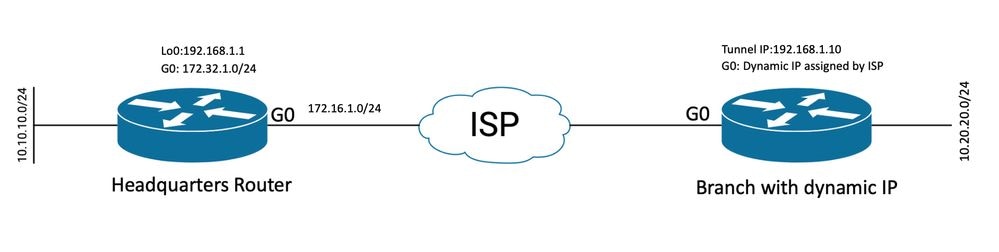 Topologie voor Dynamic Peer
Topologie voor Dynamic Peer
De topologie in dit voorbeeld toont een Cisco-router en een andere Cisco-router met een dynamisch IP-adres op zijn openbare interface.
Configuraties
In deze sectie wordt beschreven hoe u de Site-to-Site FlexVPN-tunnel op een Cisco-router kunt configureren wanneer de externe peer een dynamisch IP-adres gebruikt.
In dit configuratievoorbeeld is de gebruikte verificatiemethode Pre-Shared-Key (PSK), maar kan ook Public Key Infrastructure (PKI) worden gebruikt.
Configuratie op hoofdkwartierrouter
In dit voorbeeld zijn de IKEv2 Smart Defaults van de router gebruikt. De functie IKEv2 slimme standaardwaarden minimaliseert de FlexVPN-configuratie door de meeste gebruikscases te dekken. De slimme gebreken IKEv2 kunnen voor specifieke gebruiksgevallen worden aangepast, hoewel dit niet wordt geadviseerd. De slimme standaardwaarden zijn onder meer het IKEv2-autorisatiebeleid, het IKEv2-voorstel, het IKEv2-beleid, het IPsec-profiel (Internet Protocol Security) en de IPsec-transformatieset.
Om de standaardwaarden op uw apparaat te bekijken, kunt u de onderstaande opdrachten uitvoeren.
- toon crypto ikev2 autorisatiebeleid standaard
- standaard crypto ikev2 voorstel tonen
- standaard crypto ikev2-beleid tonen
- standaard crypto ipsec-profiel tonen
- standaard crypto ipsec transformatie-set tonen
Stap 1 Configuratie van IKEv2-sleutelring.
- In dit geval, aangezien de hoofdkwartierrouter niet de peer ip kent toe te schrijven aan het dynamisch zijn de identiteit het aan om het even welk ip adres aanpast.
- Remote en lokale toetsen worden ook geconfigureerd.
- Aanbevolen wordt om sterke toetsen te hebben om elke kwetsbaarheid te vermijden.
crypto ikev2 keyring FLEXVPN_KEYRING peer spoke address 0.0.0.0 0.0.0.0 pre-shared-key local Cisco123 pre-shared-key remote Cisco123
Stap 2 Het configureren van het verificatie-, autorisatie- en accounting (AAA) model.
- Hierdoor ontstaat een beheerskader voor de gebruikers die bij deze instantie verbinding kunnen maken.
- Aangezien de verbindingsonderhandeling vanaf dit apparaat wordt geïnitieerd, verwijst het model naar zijn lokale database om te bepalen welke gebruikers geautoriseerd zijn.
aaa new-model
aaa authorization network FLEXVPN local
Stap 3 Configureer het IKEv2-profiel.
- Gezien het feit dat het externe peer IP-adres dynamisch is, kunt u geen specifiek IP-adres gebruiken om de peer te identificeren.
- U kunt echter de externe peer per domein, FQDN of Key-id op het peer-apparaat identificeren.
- De groep voor verificatie, autorisatie en accounting (AAA) moet worden toegevoegd voor de autorisatiemethode van het profiel waarin PSK wordt gespecificeerd.
- Indien de authenticatiemethode hier PKI is, wordt deze als zekerheid gespecificeerd in plaats van PKI .
- Aangezien het doel is om een Dynamic Virtual Tunnel Interface (dVTI) te maken, is dit profiel gekoppeld aan een virtuele sjabloon
crypto ikev2 profile FLEXVPN_PROFILE match identity remote key-id Peer123
identity local address 172.16.1.1 authentication remote pre-share authentication local pre-share keyring local FLEXVPN_KEYRING aaa authorization group psk list FLEXVPN default virtual-template 1
Stap 4 Configuratie van het IPsec-profiel.
- Er kan een aangepast IPsec-profiel worden geconfigureerd als u het standaardprofiel niet gebruikt.
- Het IKEv2-profiel dat in Stap 3 is gemaakt, wordt aan dit IPsec-profiel toegewezen.
crypto ipsec profile defualt set ikev2-profile FLEXVPN_PROFILE
Stap 5 Configureer de Loopback-interface en de virtuele Sjablooninterface.
- Aangezien het externe apparaat een dynamisch IP-adres heeft, moet een dVTI worden gemaakt op basis van een sjabloon.
- Deze virtuele sjablooninterface is een configuratiesjabloon waaruit dynamische Virtual-Access interfaces worden gemaakt.
interface Loopback1 ip address 192.168.1.1 255.255.255.0
interface Virtual-Template1 type tunnel ip unnumbered Loopback1 tunnel protection ipsec profile default
Configuratie van vestigingsrouter
Voor de vertakkingsrouter moet u het IKEv2-sleutelprofiel, het AAA-model, het IPsec-profiel en het IKEv2-profiel configureren zoals aangegeven in de vorige stappen met de benodigde configuratiewijzigingen en de volgende stappen:
1. Configureer de lokale identiteit die als identificatie naar de hoofdkwartierrouter wordt verzonden.
crypto ikev2 profile FLEXVPN_PROFILE
identity local key-id Peer123
match identity remote address 172.16.1.1 authentication remote pre-share authentication local pre-share keyring local FLEXVPN_KEYRING aaa authorization group psk list FLEXVPN default
Stap 5 Configureer de statische virtuele tunnelinterface.
- Gezien het feit dat het IP-adres voor de router voor het hoofdkantoor bekend is en niet verandert, wordt er een statische VTI-interface geconfigureerd.
interface Tunnel0 ip address 192.168.1.10 255.255.255.0 tunnel source GigabitEthernet0 tunnel destination 172.16.1.1 tunnel protection ipsec profile default
Routingconfiguratie
In dit voorbeeld is routing gedefinieerd tijdens de oprichting van de IKEv2 Security Association (SA) met de configuratie van een toegangscontrolelijst. Dit definieert het verkeer dat via VPN moet worden verzonden. U kunt ook dynamische routeringsprotocollen configureren, maar dit valt niet onder het bereik van dit document.
Stap 5. Definieer de ACL.
Hoofdkwartier router:
ip access-list standard Flex-ACL permit 10.10.10.0 255.255.255.0
Vestigingsrouter:
ip access-list standard Flex-ACL permit 10.20.20.0 255.255.255.0
Stap 6. Wijzig de IKEv2-autorisatieprofielen op elke router om de ACL in te stellen.
crypto ikev2 authorization policy default route set interface route set access-list Flex-ACL
Hoofdkwartier router volledige configuratie
aaa new-model
aaa authorization network FLEXVPN local
crypto ikev2 authorization policy default route set interface route set access-list Flex-ACL crypto ikev2 keyring FLEXVPN_KEYRING peer spoke address 0.0.0.0 0.0.0.0 pre-shared-key local Cisco123 pre-shared-key remote Cisco123 crypto ikev2 profile FLEXVPN_PROFILE match identity remote key-id Peer123
identity local address 172.16.1.1 authentication remote pre-share authentication local pre-share keyring local FLEXVPN_KEYRING aaa authorization group psk list FLEXVPN default virtual-template 1 crypto ipsec profile default set ikev2-profile FLEXVPN_PROFILE interface Loopback1 ip address 192.168.1.1 255.255.255.0 interface Loopback10 ip address 10.10.10.10 255.255.255.255 interface GigabitEthernet0 ip address 172.16.1.1 255.255.255.0 interface Virtual-Template1 type tunnel ip unnumbered Loopback1 tunnel protection ipsec profile default ip access-list standard Flex-ACL 5 permit 10.10.10.0 255.255.255.0
Vestigingsrouter volledige configuratie
aaa new-model
aaa authorization network FLEXVPN local
crypto ikev2 authorization policy default route set interface route set access-list Flex-ACL crypto ikev2 keyring FLEXVPN_KEYRING peer HUB address 0.0.0.0 0.0.0.0 pre-shared-key local Cisco123 pre-shared-key remote Cisco123 crypto ikev2 profile FLEXVPN_PROFILE
identity local key-id Peer123
match identity remote address 172.16.1.1 authentication remote pre-share authentication local pre-share keyring local FLEXVPN_KEYRING aaa authorization group psk list FLEXVPN default crypto ipsec profile default set ikev2-profile FLEXVPN_PROFILE interface Loopback20 ip address 10.20.20.20 255.255.255.255 interface Tunnel0 ip address 192.168.1.10 255.255.255.0 tunnel source GigabitEthernet0 tunnel destination 172.16.1.1 tunnel protection ipsec profile default interface GigabitEthernet0 ip address dhcp negotiation auto ip access-list standard Flex-ACL 10 permit 10.20.20.0 255.255.255.0
Verifiëren
Om de tunnel te verifiëren, moet u fase 1 en fase 2 controleren zijn omhoog en het werken behoorlijk.
Headquarter#show crypto ikev2 sa detail
IPv4 Crypto IKEv2 SA
Tunnel-id Local Remote fvrf/ivrf Status
1 172.16.1.1/500 172.16.2.1/500 none/none READY
Encr: AES-CBC, keysize: 256, PRF: SHA512, Hash: SHA512, DH Grp:19, Auth sign: PSK, Auth verify: PSK
Life/Active Time: 86400/74645 sec
CE id: 61256, Session-id: 1
Status Description: Negotiation done
Local spi: D5129F36B1180175 Remote spi: F9298874F90BFEC7
Local id: 172.16.1.1
Remote id: 172.16.2.1
Local req msg id: 16 Remote req msg id: 31
Local next msg id: 16 Remote next msg id: 31
Local req queued: 16 Remote req queued: 31
Local window: 5 Remote window: 5
DPD configured for 0 seconds, retry 0
Fragmentation not configured.
Dynamic Route Update: enabled
Extended Authentication not configured.
NAT-T is not detected
Cisco Trust Security SGT is disabled
Initiator of SA : No
Remote subnets: -------------> This section shows the traffic to be routed across this tunnel.
192.168.1.10 255.255.255.255
10.20.20.20 255.255.255.255
IPv6 Crypto IKEv2 SA
Fase 2, IPsec
Headquarter#show crypto ipsec sa
interface: Virtual-Access1
Crypto map tag: Virtual-Access1-head-0, local addr 172.16.1.1
protected vrf: (none)
local ident (addr/mask/prot/port): (172.16.1.1/255.255.255.255/47/0)
remote ident (addr/mask/prot/port): (172.16.2.1/255.255.255.255/47/0)
current_peer 172.16.2.1 port 500
PERMIT, flags={origin_is_acl,}
#pkts encaps: 225, #pkts encrypt: 0, #pkts digest: 0
#pkts decaps: 225, #pkts decrypt: 225, #pkts verify: 225
#pkts compressed: 0, #pkts decompressed: 0
#pkts not compressed: 0, #pkts compr. failed: 0
#pkts not decompressed: 0, #pkts decompress failed: 0
#send errors 0, #recv errors 0
local crypto endpt.: 172.16.1.1, remote crypto endpt.: 172.16.2.1
plaintext mtu 1458, path mtu 1500, ip mtu 1500, ip mtu idb GigabitEthernet0
current outbound spi: 0xC124D7C1(3240417217)
PFS (Y/N): N, DH group: none
inbound esp sas:
spi: 0xC2AADCAB(3265977515)
transform: esp-aes esp-sha-hmac ,
in use settings ={Transport, }
conn id: 2912, flow_id: CSR:912, sibling_flags FFFFFFFF80000008, crypto map: Virtual-Access1-head-0
sa timing: remaining key lifetime (k/sec): (4607993/628)
IV size: 16 bytes
replay detection support: Y
Status: ACTIVE(ACTIVE)
inbound ah sas:
inbound pcp sas:
outbound esp sas:
spi: 0xC124D7C1(3240417217)
transform: esp-aes esp-sha-hmac ,
in use settings ={Transport, }
conn id: 2911, flow_id: CSR:911, sibling_flags FFFFFFFF80000008, crypto map: Virtual-Access1-head-0
sa timing: remaining key lifetime (k/sec): (4608000/628)
IV size: 16 bytes
replay detection support: Y
Status: ACTIVE(ACTIVE)
outbound ah sas:
outbound pcp sas:
U moet ook controleren of de interface voor virtuele toegang zich in de UP-staat bevindt.
show interface Virtual-Access1
Virtual-Access2 is up, line protocol is up
Hardware is Virtual Access interface
Interface is unnumbered. Using address of Loopback1 (192.168.1.1)
MTU 9934 bytes, BW 100 Kbit/sec, DLY 50000 usec,
reliability 255/255, txload 1/255, rxload 1/255
Encapsulation TUNNEL
Tunnel vaccess, cloned from Virtual-Template1
Vaccess status 0x4, loopback not set
Keepalive not set
Tunnel linestate evaluation up
Tunnel source 172.16.1.1, destination 172.16.2.1
Tunnel protocol/transport GRE/IP
Key disabled, sequencing disabled
Checksumming of packets disabled
Tunnel TTL 255, Fast tunneling enabled
Tunnel transport MTU 1434 bytes
Tunnel transmit bandwidth 8000 (kbps)
Tunnel receive bandwidth 8000 (kbps)
Tunnel protection via IPSec (profile "default")
Last input 20:53:34, output 20:53:34, output hang never
Last clearing of "show interface" counters 20:55:43
Input queue: 0/375/0/0 (size/max/drops/flushes); Total output drops: 0
Queueing strategy: fifo
Output queue: 0/0 (size/max)
5 minute input rate 0 bits/sec, 0 packets/sec
5 minute output rate 0 bits/sec, 0 packets/sec
586 packets input, 149182 bytes, 0 no buffer
Received 0 broadcasts (0 IP multicasts)
0 runts, 0 giants, 0 throttles
0 input errors, 0 CRC, 0 frame, 0 overrun, 0 ignored, 0 abort
15 packets output, 1860 bytes, 0 underruns
Output 0 broadcasts (0 IP multicasts)
0 output errors, 0 collisions, 0 interface resets
0 unknown protocol drops
0 output buffer failures, 0 output buffers swapped out
Problemen oplossen
In deze sectie wordt beschreven hoe u problemen kunt oplossen in de tunnelinrichting
Voltooi deze stappen als de IKE-onderhandeling mislukt:
- Controleer de huidige status met deze opdrachten:
- show crypto ikev2 sa
- crypto ipsec tonen
- cryptosessie tonen
2. Gebruik deze opdrachten om het tunnelonderhandelingsproces te debuggen:
- debug crypto ikev2
- debug crypto ipsec
Gerelateerde informatie
Revisiegeschiedenis
| Revisie | Publicatiedatum | Opmerkingen |
|---|---|---|
1.0 |
06-Feb-2024 |
Eerste vrijgave |
Bijgedragen door Cisco-engineers
- Mirna Fernanda Zertuche CalvilloCisco Technical Consulting Engineer
Contact Cisco
- Een ondersteuningscase openen

- (Vereist een Cisco-servicecontract)
 Feedback
Feedback