Integreren ISE 3.3 met JAMF als MDM-server.
Inclusief taalgebruik
De documentatie van dit product is waar mogelijk geschreven met inclusief taalgebruik. Inclusief taalgebruik wordt in deze documentatie gedefinieerd als taal die geen discriminatie op basis van leeftijd, handicap, gender, etniciteit, seksuele oriëntatie, sociaaleconomische status of combinaties hiervan weerspiegelt. In deze documentatie kunnen uitzonderingen voorkomen vanwege bewoordingen die in de gebruikersinterfaces van de productsoftware zijn gecodeerd, die op het taalgebruik in de RFP-documentatie zijn gebaseerd of die worden gebruikt in een product van een externe partij waarnaar wordt verwezen. Lees meer over hoe Cisco gebruikmaakt van inclusief taalgebruik.
Over deze vertaling
Cisco heeft dit document vertaald via een combinatie van machine- en menselijke technologie om onze gebruikers wereldwijd ondersteuningscontent te bieden in hun eigen taal. Houd er rekening mee dat zelfs de beste machinevertaling niet net zo nauwkeurig is als die van een professionele vertaler. Cisco Systems, Inc. is niet aansprakelijk voor de nauwkeurigheid van deze vertalingen en raadt aan altijd het oorspronkelijke Engelstalige document (link) te raadplegen.
Inhoud
Inleiding
Dit document beschrijft procedures die nodig zijn om met succes Identity Services Engine versie 3.3 met JAMF PRO-exemplaar 10.48.X te implementeren
Voorwaarden
Vereisten
Cisco raadt kennis over deze onderwerpen aan:
- Identity Services Engine
- JAMF als MDM-oplossing.
Gebruikte componenten
De informatie in dit document is gebaseerd op deze software en versies:
- Cisco Identity Services Engine (ISE) versie 3.3
- JAMF PRO versie 10.48.1-t1689600654
De informatie in dit document is gebaseerd op de apparaten in een specifieke laboratoriumomgeving. Alle apparaten die in dit document worden beschreven, hadden een opgeschoonde (standaard)configuratie. Als uw netwerk live is, moet u zorgen dat u de potentiële impact van elke opdracht begrijpt.
Achtergrondinformatie
Cisco ISE ondersteunt JAMF als een MDM-server voor het beheer van Windows-computers. Zodra deze computers die door JAMF worden beheerd, zijn aangesloten op het netwerk en zijn geverifieerd, om verdere informatie voor de veiligheidshouding van die apparaten op te halen, haalt ISE nalevingsinformatie van JAMF server terug.
Het gebruikt deze informatie om beveiligde toegangsbeveiliging af te dwingen door die computers toe te staan/te ontkennen afhankelijk van de criteria en voorwaarden die in ISE zijn geconfigureerd.
Daarom helpt deze implementatie om potentiële kwetsbaarheden en veiligheidszwakheden te identificeren die door aanvallers zouden kunnen worden uitgebuit.
Configureren
JAMF PRO voorbereiden voor de MDM-verbinding
Stap 1. Log in met uw JAMF cloud met de account voor beheerdersrechten op https://YOUR_ACCOUNT.jamfcloud.com/index.html.
 JAMF PRO inlogpagina
JAMF PRO inlogpagina
Stap 2. Selecteer in het hoofdmenu het tandwiel dat via dit pictogram wordt weergegeven.
 JAMF PRO Dashboard
JAMF PRO Dashboard
Stap 3. Selecteer in het hoofdmenu de optie Systeem > Gebruikersaccounts en groepen.
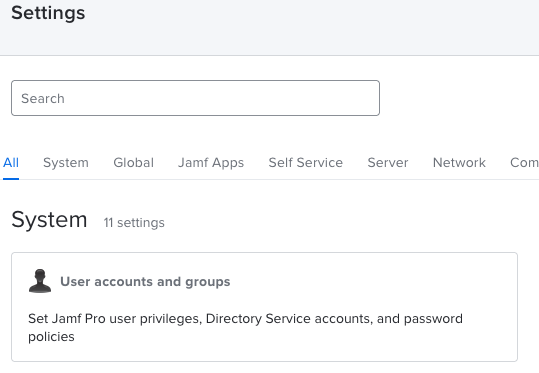 JAMF PRO systeeminstellingen
JAMF PRO systeeminstellingen
Stap 4. Selecteer het gedeelte Wachtwoordbeleid.
 JAMF PRO Gebruikers accounts en groepen
JAMF PRO Gebruikers accounts en groepen
Stap 5. Bevestig in deze sectie dat u de optie basisverificatie toestaan naast de Bearer Token-verificatie hebt.

Opmerking: starten van JAMF PRO versie 10.35 en bovenste versie de basisverificatie voor API is niet standaard ingeschakeld, vandaar dat u deze functie moet inschakelen om de MDM integratie werkend te krijgen, voor meer informatie raadpleeg https://developer.jamf.com/jamf-pro/docs/classic-api-authentication-changes
Stap 6. Als u de laatste functie hebt ingeschakeld in het menu Instellingen dat in stap 3 is beschreven, zoekt u vervolgens het menu Netwerkintegratie en selecteert u dit.
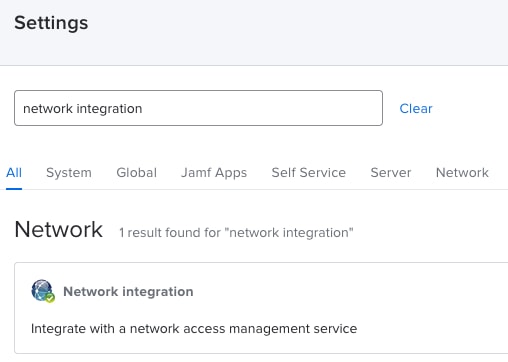 JAMF PRO-netwerkintegratie
JAMF PRO-netwerkintegratie
Stap 7. Ga verder naar + New om een nieuw exemplaar toe te voegen voor ISE 3.3.
 JAMF PRO-netwerkintegratie-instellingen
JAMF PRO-netwerkintegratie-instellingen
Stap 8. Laat in het vervolgkeuzemenu Network Access Management Service de optie gemarkeerd als Cisco ISE.
Geef vervolgens een naam op in het menu Naam weergeven zoals in dit voorbeeld wordt weergegeven.
Voor de eerste instellingen en de aansluiting voor ISE kan de configuratie achterblijven bij deze standaardconfiguraties.
Ga verder met het opslaan van de configuratie.
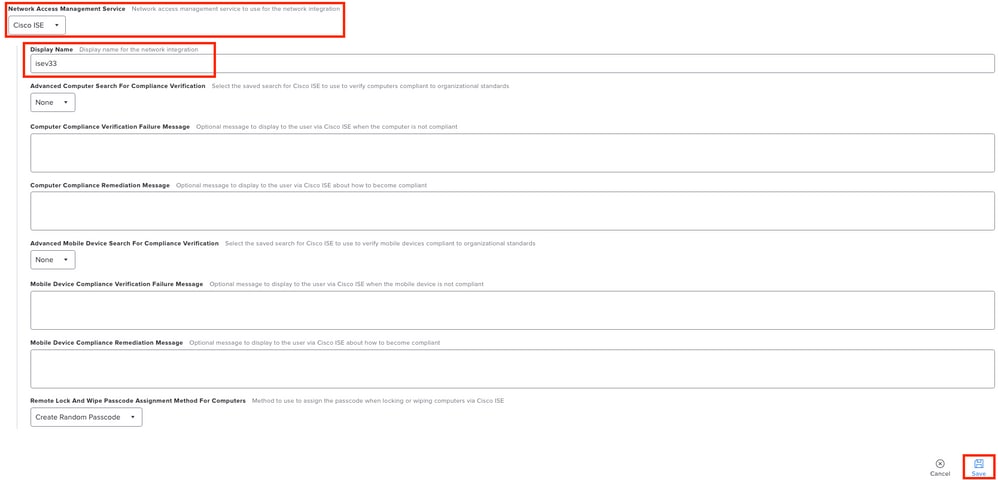 Configuratie voorbeeld Netwerkintegratie met ISE
Configuratie voorbeeld Netwerkintegratie met ISE
Stap 9. Door de integratie wordt een URL voor netwerkintegratie gegenereerd met deze indeling https://YOUR_ACCOUNT.jamfcloud.com/networkIntegrationEndpoint/ID
Bewaar deze URL omdat u deze later nodig hebt om verbinding te maken met ISE.
ISE voorbereiden voor de MDM-verbinding
Stap 1. Selecteer het menu Beheer > Netwerkbronnen > Externe MDM en klik vervolgens op Toevoegen.
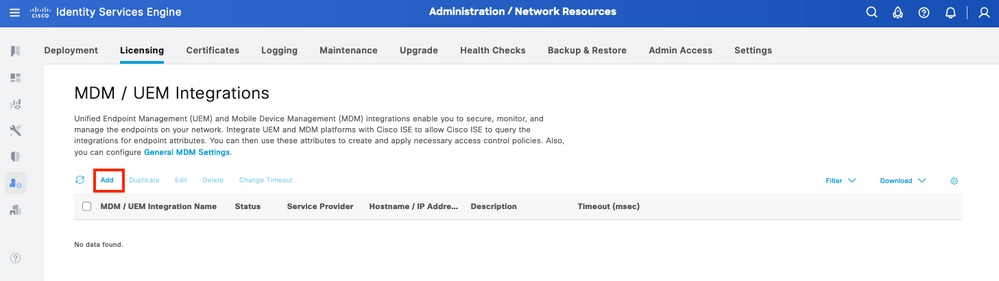 ISE MDM-integratiemenu
ISE MDM-integratiemenu
Stap 2. Geef de installatie een naam in het MDM/UEM Integration Name segment. Selecteer in het gedeelte Hostname / IP Address JOUW_ACCOUNT.jamfcloud.com vanuit de URL die in eerdere stappen gegenereerd is.
Selecteer in Port de 443 voor de HTTPS-verbinding met uw JAMF PRO-exemplaar.
In de sectie Instantie Naam gaan om deze informatie te vullen met de sectie ontbreekt van de gemaakte URL (in dit geval: /networkIntegrationEndpoint/ID).
Voer een gebruikersnaam in met volledige toegang tot de JAMF PRO-instantie naast het bijbehorende wachtwoord. Wijzig de status van de MDM server in Ingeschakeld.
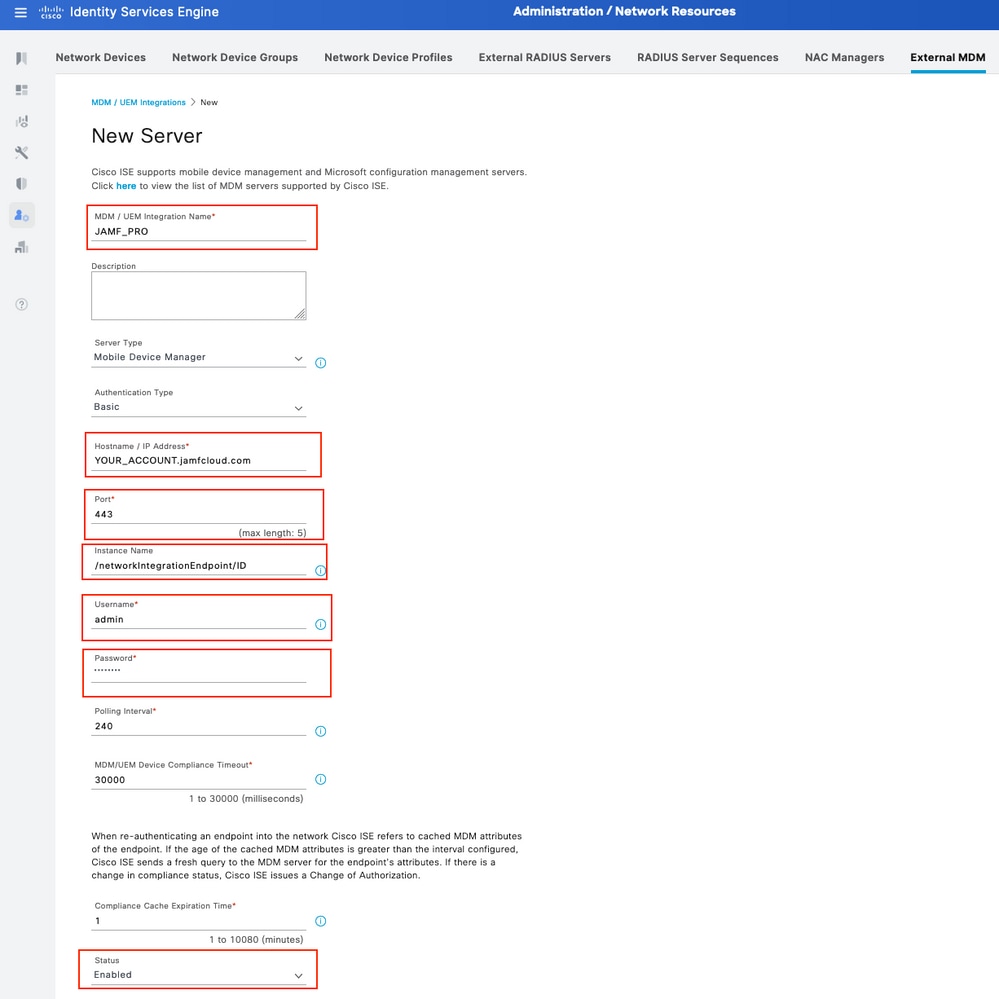 ISE MDM JAMF PRO-configuratievoorbeeld
ISE MDM JAMF PRO-configuratievoorbeeld
Stap 3. Scroll naar beneden en ga verder naar Test Connection. Als de verbinding succesvol was, wordt dit beeld weergegeven.
Als u niet dezelfde uitvoer krijgt, raadpleegt u de sectie Problemen oplossen in deze documentatie.
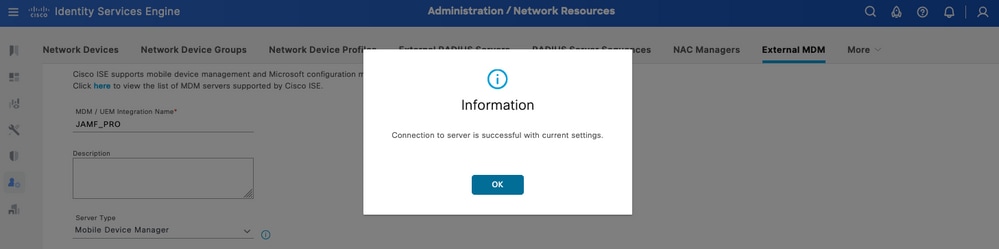 Succesvolle verbinding met de MDM JAMF-account
Succesvolle verbinding met de MDM JAMF-account
Stap 4. Selecteer OK in de van bovenaf geselecteerde optie. Zoek onder op de pagina het apparaat-id waarin ISE de sessies van de endpoints associeert.
DAfhankelijk van uw scenario, kunt u het MAC-adres van het apparaat of de kenmerken van certificaten selecteren zoals het wordt weergegeven.
Nadat u deze sectie hebt aangepast, slaat u de configuratie op.
 Aanvullende configuratie voor MDM-server
Aanvullende configuratie voor MDM-server
Controleer de eerste connectiviteit van de integratie met JAMF PRO instantie.
Packet-opname: bij een succesvolle verbinding zien we het HTTPS-verkeer dat van de ISE PAN-server naar de JAMF PRO-instantie wordt verzonden.
 Packet-opnamevoorbeeld van connectiviteit met JAMF-instantie
Packet-opnamevoorbeeld van connectiviteit met JAMF-instantie
Logs on ISE: De ISE verwerkt en analyseert de gegevens overeenkomstig zoals getoond voor ise-psc.log.
DEBUG [admin-http-pool16][[]] cisco.cpm.mdm.api.MdmServerInfoApi -:::::- inside the method : callMdmServerInfoApiOnMdmServer()
TRACE [admin-http-pool16][[]] cisco.cpm.mdm.apiimpl.MDMVerifyServer -:::::- Inside MDMVerifyServer.verify, connectToServer is called
DEBUG [admin-http-pool16][[]] cisco.cpm.mdm.apiimpl.MDMVerifyServer -:::::- apiVersionSb : 3, mdmApiVersionSb : , tryWithV3 : false
DEBUG [admin-http-pool16][[]] cisco.cpm.mdm.apiimpl.MDMVerifyServer -:::::- MDM Rest API Server Query String -> /ciscoise/mdminfo/?ise_api_version=3
DEBUG [admin-http-pool16][[]] cisco.cpm.mdm.apiimpl.MDMVerifyServer -:::::- MDM Rest API Server Query PATH String -> /ciscoise/mdminfo/?ise_api_version=3
DEBUG [admin-http-pool16][[]] cisco.cpm.mdm.apiimpl.MDMVerifyServer -:::::- 1. Connecting to the MDM server host YOUR_ACCOUNTusing apiVersion 3
DEBUG [admin-http-pool16][[]] cisco.cpm.mdm.util.MdmRESTClient -:::::- sendGETRequestDom: start HTTP request - connectionsUsed: 1, connectionsAvailable: 199
DEBUG [admin-http-pool16][[]] cisco.cpm.mdm.util.MdmRESTClient -:::::- sendGETRequestDomNonComp: start HTTP request - connectionsUsed: 0, connectionsAvailable: 200
DEBUG [admin-http-pool16][[]] cisco.cpm.mdm.util.MdmRESTClient -:::::- ===mdmFlowInfo===null,=====serverType=====MobileDeviceManager,===serverAuthType===Basic
DEBUG [admin-http-pool16][[]] cisco.cpm.mdm.util.MdmRESTClient -:::::- QueryType is heartbeatQuery
DEBUG [admin-http-pool16][[]] cisco.cpm.mdm.util.MdmRESTClient -:::::- using httpClient for http query - [parameters={http.route.default-proxy=http://PROXY_IP:PORT, http.socket.timeout=30000, http.connection.timeout=5000}]
INFO [admin-http-pool16][[]] cisco.cpm.mdm.util.MdmRESTClient -:::::- GET: MDM Server URL: https://YOUR_ACCOUNT:443//networkIntegrationEndpoint/ID/ciscoise/mdminfo/?ise_api_version=3
DEBUG [admin-http-pool16][[]] cisco.cpm.mdm.util.MdmRESTClient -:::::- Proxy Config in request = [,PROXY_IP,PORT,nullnull2fpwHJhtoIMf+jKzFKazgg==%/ZFdElAGn4odZaRIZxeiZQ==]
.
.
INFO [admin-http-pool16][[]] cisco.cpm.mdm.util.MdmRESTClient -:::::- MDM Server Response Code: 200
TRACE [admin-http-pool16][[]] cisco.cpm.mdm.util.MdmRESTClient -:::::-
Response data received from the MDM server : <?xml version="1.0" encoding="UTF-8"?><ise_api><name>mdminfo</name><api_version>3</api_version><api_path>/networkIntegrationEndpoint/ID/ciscoise/v3</api_path><redirect_url>https://YOUR_ACCOUNT.jamfcloud.com/enroll</redirect_url><query_max_size>1000</query_max_size><messaging_support>true</messaging_support><vendor>JAMF Software</vendor><product_name>JSS</product_name><product_version>10.48.1-t1689600654</product_version></ise_api>
DEBUG [admin-http-pool16][[]] cisco.cpm.mdm.util.MdmRESTClient -:::::- sendGETRequestDom: end HTTP request - connectionsUsed: 1, connectionsAvailable: 199
DEBUG [admin-http-pool16][[]] cisco.cpm.mdm.util.MdmRESTClient -:::::- sendGETRequestDomNonComp: end HTTP request - connectionsUsed: 0, connectionsAvailable: 200
TRACE [admin-http-pool16][[]] cisco.cpm.mdm.apiimpl.MDMVerifyServer -:::::- isMdmSettingsIdNotNull flag Value : false,tryWithV3 : false, isMdmSettingsUpdateRequired : false
DEBUG [admin-http-pool16][[]] cisco.cpm.mdm.api.MdmServerInfoApi -:::::- returning from the method : callMdmServerInfoApiOnMdmServer() -> com.cisco.cpm.mdm.api.MdmServerInfoData Object {
apiPath: /ID/ciscoise/v3
redirectUrl: https://YOUR_ACCOUNT.jamfcloud.com/enroll
queryMaxSize: 1000
apiVersion: 3
vendor: JAMF Software
productName: JSS
productVersion: 10.48.1-t1689600654
COMMA: ,
errorMsg: null
errorOccurred: false
}
Problemen oplossen MDM-server is niet bereikbaar.
De basis van deze integratie bestaat uit de zoekopdrachten die ISE periodiek uitvoert naar het JAMF-PRO-exemplaar.
Het referentiepunt waar de probleemoplossing wordt uitgevoerd (in deze instantie) is het Primaire beheerknooppunt (PAN).
Het PAN-knooppunt is het knooppunt waar de connectiviteitsmethode is geconfigureerd om de MDM-server te bereiken.
Dezelfde methode wordt toegepast in alle knooppunten voor de implementatie.
De volgende stappen kunnen worden toegepast voor problemen met de bereikbaarheid van probleemoplossing.
Stap 1. Schakel het component external-mdm op TRACE-niveau in op het PAN-knooppunt.
 Externe MDM-component op TRACE-niveau voor probleemoplossing
Externe MDM-component op TRACE-niveau voor probleemoplossing
Stap 2. Stel een opname in vanaf de PAN-knooppunt. Sla uw configuratie op.
 Packet Capture voorbeeld om informatie over MDM-verbinding te verzamelen
Packet Capture voorbeeld om informatie over MDM-verbinding te verzamelen
Stap 3. Navigeer door het Externe MDM-menu. Voer de opname uit in stap 2 en selecteer vervolgens de knop Test Connection. Wacht tot de fout verschijnt.
Stap 4. Stop de opname van stap 2. Bekijk de logbestanden die overeenkomen met ise-psc.log om het gedrag te analyseren.
Scenario 1. Er is een time-out voor de verbinding opgetreden.
In het scenario waarin u deze fout krijgt in ISE tijdens het testen van de verbinding met JAMF:
 MDM-time-out van foutverbinding
MDM-time-out van foutverbinding
De logboeken met betrekking tot externe MDM onthullen deze informatie.
TRACE [admin-http-pool26][[]] cisco.cpm.mdm.apiimpl.MDMVerifyServer -:::::- Inside MDMVerifyServer.verify, connectToServer is called
DEBUG [admin-http-pool26][[]] cisco.cpm.mdm.apiimpl.MDMVerifyServer -:::::- API version retrieved from MDM server : 3
DEBUG [admin-http-pool26][[]] cisco.cpm.mdm.apiimpl.MDMVerifyServer -:::::- apiVersionSb : 3, mdmApiVersionSb : 3, tryWithV3 : false
DEBUG [admin-http-pool26][[]] cisco.cpm.mdm.apiimpl.MDMVerifyServer -:::::- MDM Rest API Server Query String -> /ciscoise/mdminfo/?ise_api_version=3
DEBUG [admin-http-pool26][[]] cisco.cpm.mdm.apiimpl.MDMVerifyServer -:::::- MDM Rest API Server Query PATH String -> /ciscoise/mdminfo/?ise_api_version=3
DEBUG [admin-http-pool26][[]] cisco.cpm.mdm.apiimpl.MDMVerifyServer -:::::- 1. Connecting to the MDM server host YOUR_ACCOUNT.jamfcloud.com using apiVersion 3
DEBUG [admin-http-pool26][[]] cisco.cpm.mdm.util.MdmRESTClient -:::::- sendGETRequestDom: start HTTP request - connectionsUsed: 0, connectionsAvailable: 200
DEBUG [admin-http-pool26][[]] cisco.cpm.mdm.util.MdmRESTClient -:::::- sendGETRequestDomNonComp: start HTTP request - connectionsUsed: 0, connectionsAvailable: 200
DEBUG [admin-http-pool26][[]] cisco.cpm.mdm.util.MdmRESTClient -:::::- ===mdmFlowInfo===null,=====serverType=====MobileDeviceManager,===serverAuthType===Basic
DEBUG [admin-http-pool26][[]] cisco.cpm.mdm.util.MdmRESTClient -:::::- QueryType is heartbeatQuery
DEBUG [admin-http-pool26][[]] cisco.cpm.mdm.util.MdmRESTClient -:::::- using httpClient for http query - [parameters={http.socket.timeout=30000, http.connection.timeout=5000}]
INFO [admin-http-pool26][[]] cisco.cpm.mdm.util.MdmRESTClient -:::::- GET: MDM Server URL: https://YOUR_ACCOUNT:443//networkIntegrationEndpoint/ID/ciscoise/mdminfo/?ise_api_version=3
INFO [Timer-12][[]] cisco.mnt.common.utility.AlarmMessageDiskQueue -:::::- Inside dequeue
INFO [Timer-12][[]] cisco.mnt.common.utility.AlarmMessageDiskQueue -:::::- root exists
INFO [Timer-12][[]] cisco.mnt.common.utility.AlarmMessageDiskQueue -:::::- alarm.1692086243915 deleted true
INFO [admin-http-pool26][[]] cisco.cpm.mdm.util.MdmServersCache -:::::- MDM server - Status : Active, mdm server id : ID and mdm server name : JAMF_PRO
ERROR [admin-http-pool26][[]] cisco.cpm.mdm.util.MdmRESTClient -:::::- Error message while connecting to MDM server :
Connection Failed to the MDM server host – YOUR_ACCOUNT.jamfcloud.com, and port - 443 : Connection timeout occurred. Check if the MDM server is reachable : SocketTimeoutException message = connect timed out
DEBUG [admin-http-pool26][[]] cisco.cpm.mdm.util.MdmRESTClient -:::::- sendGETRequestDom: end HTTP request - connectionsUsed: 0, connectionsAvailable: 200
DEBUG [admin-http-pool26][[]] cisco.cpm.mdm.util.MdmRESTClient -:::::- sendGETRequestDomNonComp: end HTTP request - connectionsUsed: 0, connectionsAvailable: 200
ERROR [admin-http-pool26][[]] cisco.cpm.mdm.apiimpl.MDMVerifyServer -:::::- Exception occurred while connecting to the MDM server A connection timeout occurred. Check if the MDM server is reachable.
ERROR [admin-http-pool26][[]] cisco.cpm.mdm.api.MdmClient -:::::- A connection timeout occurred. Check if the MDM server is reachable.
DEBUG [admin-http-pool26][[]] cisco.cpm.mdm.api.MdmServerInfoApi -:::::- returning from the method : callMdmServerInfoApiOnMdmServer() -> com.cisco.cpm.mdm.api.MdmServerInfoData Object {
apiPath: null
redirectUrl: null
queryMaxSize: null
apiVersion: null
vendor: null
productName: null
productVersion: null
COMMA: ,
errorMsg: null
errorOccurred: true
}
Vanaf de pakketopname kan de volgende informatie worden bekeken.
DNS-verkeer. De ISE voert een query uit naar uw JAMF gerelateerde instantie als u de hostnaam invoert in het setup-gedeelte van de integratie.
Als u de resolutie van de hostnaam niet ziet, probeer dan het IP-adres te gebruiken. Deze optie is beschikbaar om te configureren in plaats van de hostnaam.
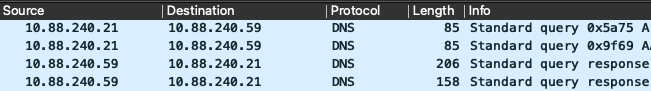 DNS-verkeer in een MDM-stroom
DNS-verkeer in een MDM-stroom
Heruitzendingen in MDM-verbindingspoort. Als u daarna het IP-adres opvraagt dat direct in de DNS-query of de MDM-instelling wordt opgegeven, ziet u mogelijk herhaalde SYN-pakketten.
Dit duidt op geen directe route naar de JAMF-instantie of een extern apparaat dat de communicatie op de 443-poort verstoort.
 Verbinding met MDM-tijdelijke versie
Verbinding met MDM-tijdelijke versie
Scenario 2. Verbinding is mislukt: 404.
Deze gebeurtenis geeft aan dat u verbinding hebt met uw JAMF-account die u hebt geconfigureerd tijdens het instellen van de MDM-server, maar de instantie die u heeft aangegeven te verbinden bestaat niet of bevat een fout omdat deze niet wordt gevonden.
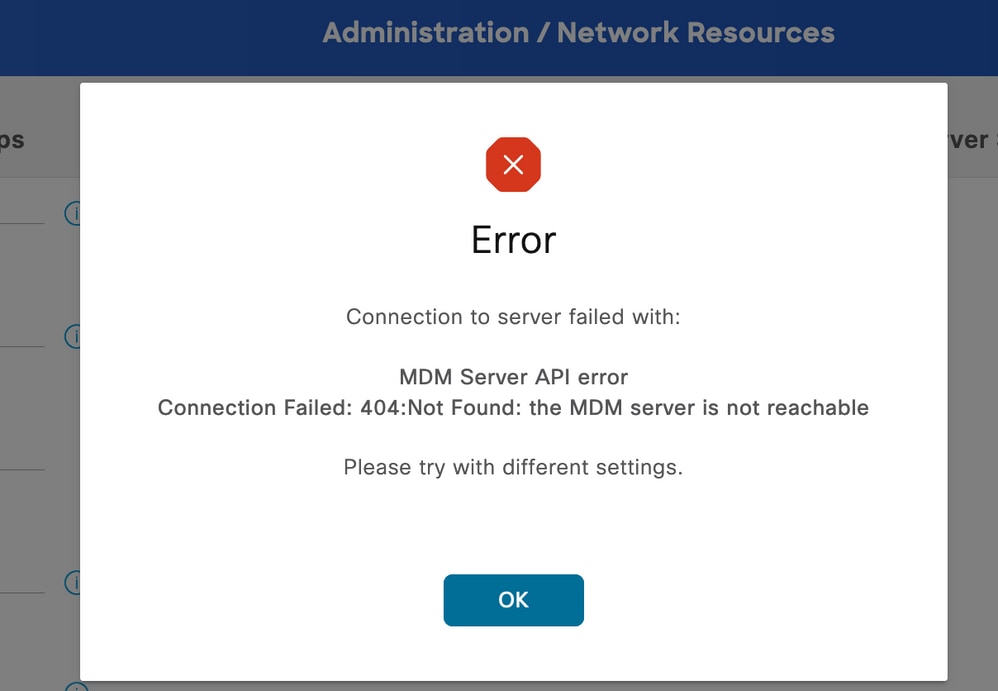 MDM-fout 404 voorbeeld
MDM-fout 404 voorbeeld
De logbestanden die bij deze gebeurtenis horen, worden weergegeven:
DEBUG [admin-http-pool32][[]] cisco.cpm.mdm.api.MdmServerInfoApi -:::::- inside the method : callMdmServerInfoApiOnMdmServer()
TRACE [admin-http-pool32][[]] cisco.cpm.mdm.apiimpl.MDMVerifyServer -:::::- Inside MDMVerifyServer.verify, connectToServer is called
DEBUG [admin-http-pool32][[]] cisco.cpm.mdm.apiimpl.MDMVerifyServer -:::::- API version retrieved from MDM server : 3
DEBUG [admin-http-pool32][[]] cisco.cpm.mdm.apiimpl.MDMVerifyServer -:::::- apiVersionSb : 3, mdmApiVersionSb : 3, tryWithV3 : false
DEBUG [admin-http-pool32][[]] cisco.cpm.mdm.apiimpl.MDMVerifyServer -:::::- MDM Rest API Server Query String -> /ciscoise/mdminfo/?ise_api_version=3
DEBUG [admin-http-pool32][[]] cisco.cpm.mdm.apiimpl.MDMVerifyServer -:::::- MDM Rest API Server Query PATH String -> /ciscoise/mdminfo/?ise_api_version=3
DEBUG [admin-http-pool32][[]] cisco.cpm.mdm.apiimpl.MDMVerifyServer -:::::- 1. Connecting to the MDM server host YOUR_ACCOUNT.jamfcloud.com using apiVersion 3
DEBUG [admin-http-pool32][[]] cisco.cpm.mdm.util.MdmRESTClient -:::::- sendGETRequestDom: start HTTP request - connectionsUsed: 1, connectionsAvailable: 199
DEBUG [admin-http-pool32][[]] cisco.cpm.mdm.util.MdmRESTClient -:::::- sendGETRequestDomNonComp: start HTTP request - connectionsUsed: 0, connectionsAvailable: 200
DEBUG [admin-http-pool32][[]] cisco.cpm.mdm.util.MdmRESTClient -:::::- ===mdmFlowInfo===null,=====serverType=====MobileDeviceManager,===serverAuthType===Basic
DEBUG [admin-http-pool32][[]] cisco.cpm.mdm.util.MdmRESTClient -:::::- QueryType is heartbeatQuery
DEBUG [admin-http-pool32][[]] cisco.cpm.mdm.util.MdmRESTClient -:::::- using httpClient for http query - [parameters={http.route.default-proxy=http://PROXY_IP:PROXY_PORT, http.socket.timeout=30000, http.connection.timeout=5000}]
INFO [admin-http-pool32][[]] cisco.cpm.mdm.util.MdmRESTClient -:::::- GET: MDM Server URL: https://YOUR_ACCOUNT.jamfcloud.com:443//networkIntegrationEndpoint/1/ewe/ciscoise/mdminfo/?ise_api_version=3
DEBUG [admin-http-pool32][[]] cisco.cpm.mdm.util.MdmRESTClient -:::::- Proxy Config in request = [,PROXY_IP,PROXY_PORT,nullnullglhhcSIWnCC7y8FvGQvm/Q==%fZ4PXgBMdoIDfbwdgIhSeA==]
INFO [admin-http-pool37][[]] cpm.admin.infra.spring.ISEAdminControllerUtils -::admin:::- mapping path found in global-forwards, forwarding to: /pages/jsonResponse.jsp
INFO [admin-http-pool37][[]] cpm.admin.infra.spring.ISEAdminControllerUtils -::admin:::- mapping path found in global-forwards, forwarding to: /pages/jsonResponse.jsp
INFO [admin-http-pool32][[]] cisco.cpm.mdm.util.MdmServersCache -:::::- MDM server - Status : Active, mdm server id : ID and mdm server name : JAMF_PRO
ERROR [admin-http-pool32][[]] cisco.cpm.mdm.util.MdmRESTClient -:::::- Error message while connecting to MDM server : Failed to connect to MDM Server JAMF_PRO : 404
DEBUG [admin-http-pool32][[]] cisco.cpm.mdm.util.MdmRESTClient -:::::- sendGETRequestDom: end HTTP request - connectionsUsed: 1, connectionsAvailable: 199
DEBUG [admin-http-pool32][[]] cisco.cpm.mdm.util.MdmRESTClient -:::::- sendGETRequestDomNonComp: end HTTP request - connectionsUsed: 0, connectionsAvailable: 200
ERROR [admin-http-pool32][[]] cisco.cpm.mdm.apiimpl.MDMVerifyServer -:::::- Exception occurred while connecting to the MDM server Connection Failed: 404:: the MDM server is not reachable
ERROR [admin-http-pool32][[]] cisco.cpm.mdm.api.MdmClient -:::::- Connection Failed: 404:: the MDM server is not reachable
DEBUG [admin-http-pool32][[]] cisco.cpm.mdm.api.MdmServerInfoApi -:::::- returning from the method : callMdmServerInfoApiOnMdmServer() -> com.cisco.cpm.mdm.api.MdmServerInfoData Object {
apiPath: null
redirectUrl: null
queryMaxSize: null
apiVersion: null
vendor: null
productName: null
productVersion: null
COMMA: ,
errorMsg: null
errorOccurred: true
}
DEBUG [admin-http-pool32][[]] cisco.cpm.mdm.util.MdmServersCache -:::::- mdm Guid: GUID is found in cache and status is: false
De pakketopname biedt in dit geval een HTTPS-verbinding die toepassingsgegevens bevat die worden overgebracht tussen de JAMF-site en de ISE-server.
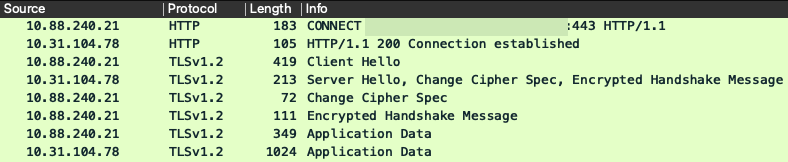 Pakketten betrokken bij fout 404 MDM
Pakketten betrokken bij fout 404 MDM
Scenario 3. Verbinding is mislukt: 401.
Deze fout in de verbinding wijst op een probleem met de gebruiker die u in de te integreren MDM opstelling opstelt.
Controleer of de gebruiker:
- bestaat binnen de JAMF-rekening;
- het recht heeft om de integratie met ISE uit te voeren;
- en kan worden gebruikt om API-verificatie uit te voeren (eerder beschreven in deze handleiding).
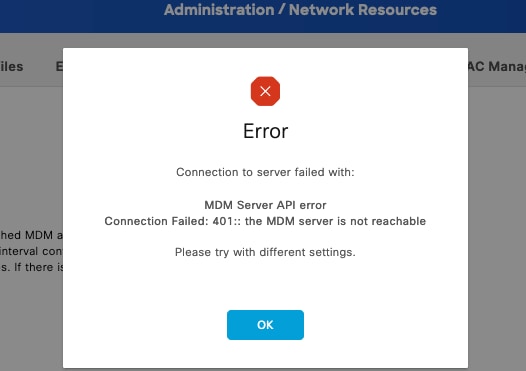 MDM-verbindingsfoutcode 401
MDM-verbindingsfoutcode 401
De logboeken op ISE wijzen op dit gedrag:
INFO [admin-http-pool8][[]] cisco.cpm.mdm.util.MdmRESTClient -:::::- GET: MDM Server URL: https://YOUR_ACCOUNT.jamfcloud.com:443/networkIntegrationEndpoint/1/79fu/ciscoise/mdminfo/?ise_api_version=3
DEBUG [admin-http-pool8][[]] cisco.cpm.mdm.util.MdmRESTClient -:::::- Proxy Config in request = [,PROXY_PORT,PROXY_PORT,nullnull2fpwHJhtoIMf+jKzFKazgg==%/ZFdElAGn4odZaRIZxeiZQ==]
ERROR [admin-http-pool8][[]] cisco.cpm.mdm.util.MdmRESTClient -:::::- Error message while connecting to MDM server : Failed to connect to MDM Server YOUR_ACCOUNT.jamfcloud.com : 401
DEBUG [admin-http-pool8][[]] cisco.cpm.mdm.util.MdmRESTClient -:::::- sendGETRequestDom: end HTTP request - connectionsUsed: 4, connectionsAvailable: 196
DEBUG [admin-http-pool8][[]] cisco.cpm.mdm.util.MdmRESTClient -:::::- sendGETRequestDomNonComp: end HTTP request - connectionsUsed: 0, connectionsAvailable: 200
DEBUG [admin-http-pool8][[]] cisco.cpm.mdm.apiimpl.MDMVerifyServer -:::::- retry connecting using api v2 after 5 seconds.
DEBUG [admin-http-pool8][[]] cisco.cpm.mdm.apiimpl.MDMVerifyServer -:::::- MDM Rest API Server Query String -> /ciscoise/mdminfo/?ise_api_version=2
DEBUG [admin-http-pool8][[]] cisco.cpm.mdm.apiimpl.MDMVerifyServer -:::::- MDM Rest API Server Query PATH String -> /ciscoise/mdminfo/?ise_api_version=2
DEBUG [admin-http-pool8][[]] cisco.cpm.mdm.apiimpl.MDMVerifyServer -:::::- 2. On Error : re-connecting to the MDM server host YOUR_ACCOUNT.jamfcloud.com using api version-2
DEBUG [admin-http-pool8][[]] cisco.cpm.mdm.util.MdmRESTClient -:::::- sendGETRequestDom: start HTTP request - connectionsUsed: 4, connectionsAvailable: 196
DEBUG [admin-http-pool8][[]] cisco.cpm.mdm.util.MdmRESTClient -:::::- sendGETRequestDomNonComp: start HTTP request - connectionsUsed: 0, connectionsAvailable: 200
DEBUG [admin-http-pool8][[]] cisco.cpm.mdm.util.MdmRESTClient -:::::- ===mdmFlowInfo===null,=====serverType=====MobileDeviceManager,===serverAuthType===Basic
DEBUG [admin-http-pool8][[]] cisco.cpm.mdm.util.MdmRESTClient -:::::- QueryType is heartbeatQuery
DEBUG [admin-http-pool8][[]] cisco.cpm.mdm.util.MdmRESTClient -:::::- using httpClient for http query - [parameters={http.route.default-proxy=http://PROXY_IP:PROXY_PORT, http.socket.timeout=30000, http.connection.timeout=5000}]
INFO [admin-http-pool8][[]] cisco.cpm.mdm.util.MdmRESTClient -:::::- GET: MDM Server URL: https://YOUR_ACCOUNT.jamfcloud.com:443/networkIntegrationEndpoint/1/79fu/ciscoise/mdminfo/?ise_api_version=2
DEBUG [admin-http-pool8][[]] cisco.cpm.mdm.util.MdmRESTClient -:::::- Proxy Config in request = [,PROXY_IP,PROXY_PORT,nullnull2fpwHJhtoIMf+jKzFKazgg==%/ZFdElAGn4odZaRIZxeiZQ==]
ERROR [admin-http-pool8][[]] cisco.cpm.mdm.util.MdmRESTClient -:::::- Error message while connecting to MDM server : Failed to connect to MDM Server YOUR_ACCOUNT.jamfcloud.com : 401
DEBUG [admin-http-pool8][[]] cisco.cpm.mdm.util.MdmRESTClient -:::::- sendGETRequestDom: end HTTP request - connectionsUsed: 4, connectionsAvailable: 196
DEBUG [admin-http-pool8][[]] cisco.cpm.mdm.util.MdmRESTClient -:::::- sendGETRequestDomNonComp: end HTTP request - connectionsUsed: 0, connectionsAvailable: 200
DEBUG [admin-http-pool8][[]] cisco.cpm.mdm.apiimpl.MDMVerifyServer -:::::- retry connecting using api v1 after 5 seconds.
De pakketopname onthult een soortgelijk gedrag zoals hier getoond.
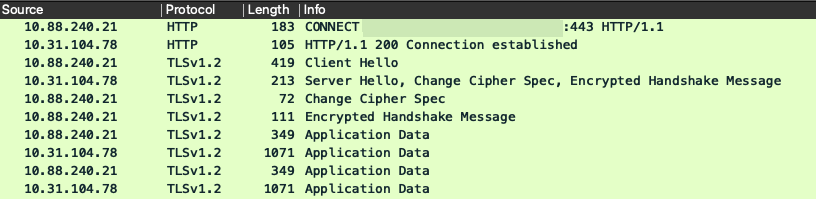 MDM-pakketten betrokken bij fout 401
MDM-pakketten betrokken bij fout 401
Gerelateerde informatie
JAMF-integratie met ISE 2.X als MDM
Revisiegeschiedenis
| Revisie | Publicatiedatum | Opmerkingen |
|---|---|---|
1.0 |
18-Aug-2023 |
Eerste vrijgave |
Bijgedragen door Cisco-engineers
- Rodrigo Diaz CruzTechnisch adviseur-engineer
Contact Cisco
- Een ondersteuningscase openen

- (Vereist een Cisco-servicecontract)
 Feedback
Feedback