Probleemoplossing voor VCC - HA
Downloadopties
Inclusief taalgebruik
De documentatie van dit product is waar mogelijk geschreven met inclusief taalgebruik. Inclusief taalgebruik wordt in deze documentatie gedefinieerd als taal die geen discriminatie op basis van leeftijd, handicap, gender, etniciteit, seksuele oriëntatie, sociaaleconomische status of combinaties hiervan weerspiegelt. In deze documentatie kunnen uitzonderingen voorkomen vanwege bewoordingen die in de gebruikersinterfaces van de productsoftware zijn gecodeerd, die op het taalgebruik in de RFP-documentatie zijn gebaseerd of die worden gebruikt in een product van een externe partij waarnaar wordt verwezen. Lees meer over hoe Cisco gebruikmaakt van inclusief taalgebruik.
Over deze vertaling
Cisco heeft dit document vertaald via een combinatie van machine- en menselijke technologie om onze gebruikers wereldwijd ondersteuningscontent te bieden in hun eigen taal. Houd er rekening mee dat zelfs de beste machinevertaling niet net zo nauwkeurig is als die van een professionele vertaler. Cisco Systems, Inc. is niet aansprakelijk voor de nauwkeurigheid van deze vertalingen en raadt aan altijd het oorspronkelijke Engelstalige document (link) te raadplegen.
Inleiding
In dit document wordt beschreven hoe u veelvoorkomende synchronisatieproblemen kunt oplossen in een High Availability (HA)-instelling voor Firepower Management Center (FMC).
Voorwaarden
Vereisten
Cisco raadt u aan kennis te hebben van de volgende onderwerpen:
- FMC - HA-configuratievereisten
- Basiskennis van Linux shell.
Gebruikte componenten
- FMCv voor VMware op versie 7.2.8.
De informatie in dit document is gebaseerd op de apparaten in een specifieke laboratoriumomgeving. Alle apparaten die in dit document worden beschreven, hadden een opgeschoonde (standaard)configuratie. Als uw netwerk live is, moet u zorgen dat u de potentiële impact van elke opdracht begrijpt.
Achtergrondinformatie
De eerste configuratie van het voor dit document gebruikte laboratorium voldoet aan de eisen voor de basisconfiguratie van de FMC-HA.
- Twee VCC's met dezelfde capaciteit of hardwareversie.
- Twee FMC's met dezelfde softwareversie, Inbraakregelupdate, Vulnerability Database en Lichtgewicht security pakket.
- twee VCC's met de bijbehorende vergunningen.
Voordat u begint
- Zorg ervoor dat de beheerder toegang heeft tot beide VCC's.
- Zorg ervoor dat de beheerder toegang heeft tot de FTD-apparaten die door het VCC worden beheerd.
Opdrachten voor probleemoplossing
Opdrachten voor FMC-probleemoplossing.
Om de verbinding tussen FMC-apparaten te valideren, kan de gebruiker deze opdrachten uitvoeren.
> expert
admin@firepower:~$ sudo su
root@firepower:/Volume/home/admin# ping xx.xx.18.102
PING xx.xx.18.102 (xx.xx.18.102) 56(84) bytes of data.
64 bytes from xx.xx.18.102: icmp_seq=1 ttl=64 time=0.533 ms
64 bytes from xx.xx.18.102: icmp_seq=2 ttl=64 time=0.563 ms
64 bytes from xx.xx.18.102: icmp_seq=3 ttl=64 time=0.431 ms
^C
--- xx.xx.18.102 ping statistics ---
3 packets transmitted, 3 received, 0% packet loss, time 59ms
rtt min/avg/max/mdev = 0.431/0.509/0.563/0.056 ms
root@firepower:/Volume/home/admin# netstat -an | grep 8305
tcp 0 0 xx.xx.18.101:8305 0.0.0.0:* LISTEN
tcp 0 0 xx.xx.18.101:8305 xx.xx.18.253:48759 ESTABLISHED
tcp 0 0 xx.xx.18.101:8305 xx.xx.18.254:53875 ESTABLISHED
tcp 0 0 xx.xx.18.101:8305 xx.xx.18.254:49205 ESTABLISHED
tcp 0 0 xx.xx.18.101:60871 xx.xx.18.253:8305 ESTABLISHE
ping <peer-ip-adres> Deze opdracht kan worden gebruikt om de bereikbaarheid tussen beide apparaten te controleren.
netstat -an | grep 8305 Deze opdracht geeft de met poort 8305 verbonden apparaten weer.

Opmerking: de poort 8305 is de standaardpoort die op de FirePOWER-apparaten is geconfigureerd om het communicatiekanaal met het VCC te creëren.
Om de FMC-HA setup configuratie te valideren, kan de gebruiker ook het script troubleshoot_HADC.pl. Dit is met name nuttig in deze scenario's:
- Wanneer de FMC-HA integratiestatus verslechtert.
- Indien de toegang tot de grafische gebruikersinterface (GUI) van het VCC ontbreekt, maar de toegang van het VCC-CLI nog werkt en toegankelijk is.
> expert
admin@firepower:~$ sudo su
root@firepower:/Volume/home/admin# troubleshoot_HADC.pl
**************** Troubleshooting Utility **************
1 Show HA Info Of FMC
2 Execute Sybase DBPing
3 Show Arbiter Status
4 Check Peer Connectivity
5 Print Messages of AQ Task
6 Show FMC HA Operations History (ASC order)
7 Dump To File: FMC HA Operations History (ASC order)
8 Last Successful Periodic Sync Time (When it completed)
9 Print HA Status Messages
10 Compare active and standby device list
11 Check manager status of standby missing devices
12 Check critical PM processes details
13 Get Remote Stale Sync AQ Info
14 Help
0 Exit
**************************************************************
Enter choice:
Opdrachten voor FTD-probleemoplossing
Probleemoplossing voor de connectiviteit van de FTD naar de FMC-HA stelt de gebruiker in staat om de connectiviteit te valideren van apparaten die moeten worden geregistreerd op zowel de FMC's als bij een verslechterde HA, en geeft de waarschuwing "Degraded - Synchronization incomplete (This Management Center heeft minder apparaten geregistreerd)" weer.
Op FTD-niveau kan de gebruiker deze opdrachten uitvoeren om de communicatie met het FMC te valideren.
> ping system xx.xx.18.102
PING xx.xx.18.102 (xx.xx.18.102) 56(84) bytes of data.
64 bytes from xx.xx.18.102: icmp_seq=1 ttl=64 time=0.595 ms
64 bytes from xx.xx.18.102: icmp_seq=2 ttl=64 time=0.683 ms
64 bytes from xx.xx.18.102: icmp_seq=3 ttl=64 time=0.642 ms
64 bytes from xx.xx.18.102: icmp_seq=4 ttl=64 time=24.4 ms
64 bytes from xx.xx.18.102: icmp_seq=5 ttl=64 time=11.4 ms
^C
--- xx.xx.18.102 ping statistics ---
5 packets transmitted, 5 received, 0% packet loss, time 128ms
rtt min/avg/max/mdev = 0.595/7.545/24.373/9.395 ms
> show managers
Type : Manager
Host : xx.xx..18.101
Display name : xx.xx..18.101
Version : 7.2.8 (Build 25)
Identifier : fc3e3572-xxxx-xxxx-xxxx-39e0098c166c
Registration : Completed
Management type : Configuration and analytics
Type : Manager
Host : xx.xx..18.102
Display name : xx.xx..18.102
Version : 7.2.8 (Build 25)
Identifier : bb333216-xxxx-xxxx-xxxx-c68c0c388b44
Registration : Completed
Management type : Configuration and analytics
> sftunnel-status
SFTUNNEL Start Time: Mon Oct 14 21:29:16 2024
Both IPv4 and IPv6 connectivity is supported
Broadcast count = 5
Reserved SSL connections: 0
Management Interfaces: 2
eth0 (control events) xx.xx..18.254,
tap_nlp (control events) 169.254.1.2,fd00:0:0:1::2
***********************
**RUN STATUS****xx.xx..18.102*************
Key File = /var/sf/peers/bb333216-xxxx-xxxx-xxxx-c68c0c388b44/sftunnel-key.pem
Cert File = /var/sf/peers/bb333216-xxxx-xxxx-xxxx-c68c0c388b44/sftunnel-cert.pem
CA Cert = /var/sf/peers/bb333216-xxxx-xxxx-xxxx-c68c0c388b44/cacert.pem
Cipher used = TLS_AES_256_GCM_SHA384 (strength:256 bits)
ChannelA Connected: Yes, Interface eth0
Cipher used = TLS_AES_256_GCM_SHA384 (strength:256 bits)
ChannelB Connected: Yes, Interface eth0
Registration: Completed.
IPv4 Connection to peer 'xx.xx..18.102' Start Time: Tue Oct 15 00:38:43 2024 UTC
IPv4 Last outbound connection to peer 'xx.xx..18.102' via Primary ip/host 'xx.xx..18.102'
PEER INFO:
sw_version 7.2.8
sw_build 25
Using light registration
Management Interfaces: 1
eth0 (control events) xx.xx..18.102,
Peer channel Channel-A is valid type (CONTROL), using 'eth0', connected to 'xx.xx..18.102' via 'xx.xx..18.254'
Peer channel Channel-B is valid type (EVENT), using 'eth0', connected to 'xx.xx..18.102' via 'xx.xx..18.254'
***********************
**RUN STATUS****xx.xx..18.101*************
Key File = /var/sf/peers/fc3e3572-xxxx-xxxx-xxxx-39e0098c166c/sftunnel-key.pem
Cert File = /var/sf/peers/fc3e3572-xxxx-xxxx-xxxx-39e0098c166c/sftunnel-cert.pem
CA Cert = /var/sf/peers/fc3e3572-xxxx-xxxx-xxxx-39e0098c166c/cacert.pem
Cipher used = TLS_AES_256_GCM_SHA384 (strength:256 bits)
ChannelA Connected: Yes, Interface eth0
Cipher used = TLS_AES_256_GCM_SHA384 (strength:256 bits)
ChannelB Connected: Yes, Interface eth0
Registration: Completed.
IPv4 Connection to peer 'xx.xx..18.101' Start Time: Mon Oct 14 21:29:15 2024 UTC
IPv4 Last outbound connection to peer 'xx.xx..18.101' via Primary ip/host 'xx.xx..18.101'
PEER INFO:
sw_version 7.2.8
sw_build 25
Using light registration
Management Interfaces: 1
eth0 (control events) xx.xx..18.101,
Peer channel Channel-A is valid type (CONTROL), using 'eth0', connected to 'xx.xx..18.101' via 'xx.xx..18.254'
Peer channel Channel-B is valid type (EVENT), using 'eth0', connected to 'xx.xx..18.101' via 'xx.xx..18.254'
***********************
**RPC STATUS****xx.xx..18.102*************
'uuid' => 'bb333216-xxxx-xxxx-xxxx-c68c0c388b44',
'uuid_gw' => '',
'last_changed' => 'Wed Oct 9 07:00:11 2024',
'active' => 1,
'name' => 'xx.xx..18.102',
'ip' => 'xx.xx..18.102',
'ipv6' => 'IPv6 is not configured for management'
**RPC STATUS****xx.xx..18.101*************
'uuid_gw' => '',
'uuid' => 'fc3e3572-xxxx-xxxx-xxxx-39e0098c166c',
'last_changed' => 'Mon Jun 10 18:59:54 2024',
'active' => 1,
'ip' => 'xx.xx..18.101',
'ipv6' => 'IPv6 is not configured for management',
'name' => 'xx.xx..18.101'
Check routes:
No peers to check
ping-systeem <fmc-IP> Volg de FTD-beheerinterface om een ICMP te genereren.
show managers Dit commando geeft de informatie van de managers waar het apparaat is geregistreerd.
sftunnel-status Deze opdracht valideert het communicatiekanaal dat tussen de apparaten is ingesteld. Dit kanaal krijgt de naam sftunnel.
De opdrachten voor het controleren van de connectiviteit op het basisniveau van het FTD zijn dezelfde als het FMC. Het FTD bevat geen script dat de communicatie met het FMC kan valideren, maar het is mogelijk de tijdens het registratieproces verkregen informatie te controleren in het /ngfw/var/log/action.log.
Verificatie
Voor de volgende topologie kan de communicatie tussen de FMC-HA peers en de FTD01 gevalideerd worden met behulp van de eerder beschreven opdrachten.
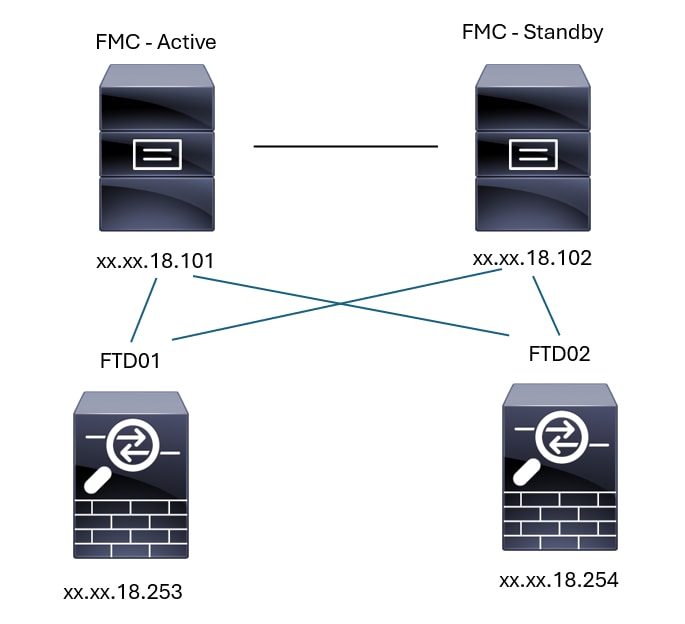 FMC-HA-topologie
FMC-HA-topologie
FMC - HA-validering
Voor deze validatie kunnen de basisrichtlijnen voor het instellen van een FMC-HA ook worden gevalideerd met behulp van de opdrachtshow versie.
FMC Active
> show version
-------------------[ firepower ]--------------------
Model : Secure Firewall Management Center for VMware (66) Version 7.2.8 (Build 25)
UUID : fc3e3572-xxxx-xxxx-xxxx-39e0098c166c
Rules update version : 2023-11-29-001-vrt
LSP version : lsp-rel-20231129-1200
VDB version : 395
----------------------------------------------------
> expert
admin@firepower:~$ sudo su
root@firepower:/Volume/home/admin# ping xx.xx.18.102
PING xx.xx.18.102 (xx.xx.18.102) 56(84) bytes of data.
64 bytes from xx.xx.18.102: icmp_seq=1 ttl=64 time=0.385 ms
64 bytes from xx.xx.18.102: icmp_seq=2 ttl=64 time=0.433 ms
64 bytes from xx.xx.18.102: icmp_seq=3 ttl=64 time=0.606 ms
64 bytes from xx.xx.18.102: icmp_seq=4 ttl=64 time=0.480 ms
64 bytes from xx.xx.18.102: icmp_seq=5 ttl=64 time=0.524 ms
^C
--- xx.xx.18.102 ping statistics ---
5 packets transmitted, 5 received, 0% packet loss, time 84ms
rtt min/avg/max/mdev = 0.385/0.485/0.606/0.079 ms
root@firepower:/Volume/home/admin# netstat -an | grep 8305
tcp 0 0 xx.xx.18.101:8305 xx.xx.18.254:53875 ESTABLISHED
tcp 0 0 xx.xx.18.101:8305 xx.xx.18.102:38239 ESTABLISHED ------ communication establish with FMC-Standby
tcp 0 0 xx.xx.18.101:8305 xx.xx.18.254:49205 ESTABLISHED
tcp 0 0 xx.xx.18.101:8305 xx.xx.18.253:34865 ESTABLISHED
tcp 0 0 xx.xx.18.101:60871 xx.xx.18.253:8305 ESTABLISHED
tcp 0 0 xx.xx.18.101:8305 xx.xx.18.102:42253 ESTABLISHED ------ communication establish with FMC-Standby
root@firepower:/Volume/home/admin# troubleshoot_HADC.pl
**************** Troubleshooting Utility **************
1 Show HA Info Of FMC
2 Execute Sybase DBPing
3 Show Arbiter Status
4 Check Peer Connectivity
5 Print Messages of AQ Task
6 Show FMC HA Operations History (ASC order)
7 Dump To File: FMC HA Operations History (ASC order)
8 Last Successful Periodic Sync Time (When it completed)
9 Print HA Status Messages
10 Compare active and standby device list
11 Check manager status of standby missing devices
12 Check critical PM processes details
13 Get Remote Stale Sync AQ Info
14 Help
0 Exit
**************************************************************
Enter choice: 1
HA Enabled: Yes
This FMC Role In HA: Active - Primary
Status out put: vmsDbEngine (system,gui) - Running 5093
In vmsDbEngineStatus(): vmsDbEngine process is running at /usr/local/sf/lib/perl/5.24.4/SF/Synchronize/HADC.pm line 3748.
Sybase Process: Running (vmsDbEngine, theSybase PM Process is Running)
Sybase Database Connectivity: Accepting DB Connections.
Sybase Database Name: csm_primary
Sybase Role: Active
**************** Troubleshooting Utility **************
1 Show HA Info Of FMC
2 Execute Sybase DBPing
3 Show Arbiter Status
4 Check Peer Connectivity
5 Print Messages of AQ Task
6 Show FMC HA Operations History (ASC order)
7 Dump To File: FMC HA Operations History (ASC order)
8 Last Successful Periodic Sync Time (When it completed)
9 Print HA Status Messages
10 Compare active and standby device list
11 Check manager status of standby missing devices
12 Check critical PM processes details
13 Get Remote Stale Sync AQ Info
14 Help
0 Exit
**************************************************************
Enter choice: 4
Peer UUID [Enter 'Return' For HA Peer(no UUID required)]:
Peer Is Connected
$VAR1 = {
'vip' => '',
'model_id' => 'E',
'ip' => 'xx.xx.18.102',
'persistent' => 0,
'sw_version' => '7.2.8',
'last_changed' => 1728457211,
'active' => 1,
'uuid' => 'bb333216-xxxx-xxxx-xxxx-c68c0c388b44',
'upgrade_version' => '',
'reg_state' => 0,
'model_number' => '66',
'primary_mgr' => 0,
'name' => 'xx.xx.18.102',
'uuid_gw' => '',
'ipv6' => undef,
'vip_local' => '',
'priority' => 0,
'reg_key' => '',
'vnet' => undef,
'role' => 0,
'mgmt_mac_address' => '00:50:56:B3:D1:07'
};
**************** Troubleshooting Utility **************
1 Show HA Info Of FMC
2 Execute Sybase DBPing
3 Show Arbiter Status
4 Check Peer Connectivity
5 Print Messages of AQ Task
6 Show FMC HA Operations History (ASC order)
7 Dump To File: FMC HA Operations History (ASC order)
8 Last Successful Periodic Sync Time (When it completed)
9 Print HA Status Messages
10 Compare active and standby device list
11 Check manager status of standby missing devices
12 Check critical PM processes details
13 Get Remote Stale Sync AQ Info
14 Help
0 Exit
**************************************************************
Enter choice: 8
---------------------------- Last periodic sync time details ------------------------------------
Last successful sync completed at: Wed Oct 16 16:44:23 2024 UTC
Current time: Wed Oct 16 16:46:34 2024 UTC
Last successful sync completed '2 minutes 11 seconds' ago.
---------------------------- Last periodic sync time details end ------------------------------------
**************** Troubleshooting Utility **************
1 Show HA Info Of FMC
2 Execute Sybase DBPing
3 Show Arbiter Status
4 Check Peer Connectivity
5 Print Messages of AQ Task
6 Show FMC HA Operations History (ASC order)
7 Dump To File: FMC HA Operations History (ASC order)
8 Last Successful Periodic Sync Time (When it completed)
9 Print HA Status Messages
10 Compare active and standby device list
11 Check manager status of standby missing devices
12 Check critical PM processes details
13 Get Remote Stale Sync AQ Info
14 Help
0 Exit
**************************************************************
Enter choice: 9
SYNC_ACTIVE: 1 at /usr/local/sf/lib/perl/5.24.4/SF/Synchronize.pm line 494, <STDIN> line 5.
Sybase state : at /usr/local/sf/lib/perl/5.24.4/SF/Synchronize.pm line 701.
Sybase state : at /usr/local/sf/lib/perl/5.24.4/SF/Synchronize.pm line 801.
Sync status : at /usr/local/sf/lib/perl/5.24.4/SF/Synchronize.pm line 802.
---------------------------- FMC HA status messages start ------------------------------------
Status: Healthy
---------------------------- FMC HA status messages end ------------------------------------
**************** Troubleshooting Utility **************
1 Show HA Info Of FMC
2 Execute Sybase DBPing
3 Show Arbiter Status
4 Check Peer Connectivity
5 Print Messages of AQ Task
6 Show FMC HA Operations History (ASC order)
7 Dump To File: FMC HA Operations History (ASC order)
8 Last Successful Periodic Sync Time (When it completed)
9 Print HA Status Messages
10 Compare active and standby device list
11 Check manager status of standby missing devices
12 Check critical PM processes details
13 Get Remote Stale Sync AQ Info
14 Help
0 Exit
**************************************************************
Enter choice: 10
Fetching standby missing device information...
Devices are in sync.
**************** Troubleshooting Utility **************
1 Show HA Info Of FMC
2 Execute Sybase DBPing
3 Show Arbiter Status
4 Check Peer Connectivity
5 Print Messages of AQ Task
6 Show FMC HA Operations History (ASC order)
7 Dump To File: FMC HA Operations History (ASC order)
8 Last Successful Periodic Sync Time (When it completed)
9 Print HA Status Messages
10 Compare active and standby device list
11 Check manager status of standby missing devices
12 Check critical PM processes details
13 Get Remote Stale Sync AQ Info
14 Help
0 Exit
**************************************************************
Enter choice: 0
Thank you
FMC Standby
> show version
-------------------[ firepower ]--------------------
Model : Secure Firewall Management Center for VMware (66) Version 7.2.8 (Build 25)
UUID : bb333216-xxxx-xxxx-xxxx-c68c0c388b44
Rules update version : 2023-11-29-001-vrt
LSP version : lsp-rel-20231129-1200
VDB version : 395
----------------------------------------------------
> expert
admin@firepower:~$ sudo su
root@firepower:/Volume/home/admin# ping xx.xx.18.101
PING xx.xx.18.101 (xx.xx.18.101) 56(84) bytes of data.
64 bytes from xx.xx.18.101: icmp_seq=1 ttl=64 time=0.402 ms
64 bytes from xx.xx.18.101: icmp_seq=2 ttl=64 time=0.482 ms
64 bytes from xx.xx.18.101: icmp_seq=3 ttl=64 time=0.452 ms
64 bytes from xx.xx.18.101: icmp_seq=4 ttl=64 time=0.490 ms
64 bytes from xx.xx.18.101: icmp_seq=5 ttl=64 time=0.519 ms
^C
--- xx.xx.18.101 ping statistics ---
5 packets transmitted, 5 received, 0% packet loss, time 123ms
rtt min/avg/max/mdev = 0.402/0.469/0.519/0.039 ms
root@firepower:/Volume/home/admin# netstat -an | grep 8305
tcp 0 0 xx.xx.18.102:8305 xx.xx.18.254:50373 ESTABLISHED
tcp 0 0 xx.xx.18.102:8305 xx.xx.18.253:42083 ESTABLISHED
tcp 0 0 xx.xx.18.102:59439 xx.xx.18.254:8305 ESTABLISHED
tcp 0 0 xx.xx.18.102:36751 xx.xx.18.253:8305 ESTABLISHED
tcp 0 0 xx.xx.18.102:38239 xx.xx.18.101:8305 ESTABLISHED ------ communication establish with FMC-Active
tcp 0 0 xx.xx.18.102:42253 xx.xx.18.101:8305 ESTABLISHED ------ communication establish with FMC-Active
root@firepower:/Volume/home/admin#
root@firepower:/Volume/home/admin# troubleshoot_HADC.pl
**************** Troubleshooting Utility **************
1 Show HA Info Of FMC
2 Execute Sybase DBPing
3 Show Arbiter Status
4 Check Peer Connectivity
5 Print Messages of AQ Task
6 Show FMC HA Operations History (ASC order)
7 Dump To File: FMC HA Operations History (ASC order)
8 Last Successful Periodic Sync Time (When it completed)
9 Print HA Status Messages
10 Compare active and standby device list
11 Check manager status of standby missing devices
12 Check critical PM processes details
13 Get Remote Stale Sync AQ Info
14 Help
0 Exit
**************************************************************
Enter choice: 1
HA Enabled: Yes
This FMC Role In HA: Standby - Secondary
Status out put: vmsDbEngine (system,gui) - Running 29652
In vmsDbEngineStatus(): vmsDbEngine process is running at /usr/local/sf/lib/perl/5.24.4/SF/Synchronize/HADC.pm line 3748.
Sybase Process: Running (vmsDbEngine, theSybase PM Process is Running)
Sybase Database Connectivity: Accepting DB Connections.
Sybase Database Name: csm_secondary
Sybase Role: Standby
**************** Troubleshooting Utility **************
1 Show HA Info Of FMC
2 Execute Sybase DBPing
3 Show Arbiter Status
4 Check Peer Connectivity
5 Print Messages of AQ Task
6 Show FMC HA Operations History (ASC order)
7 Dump To File: FMC HA Operations History (ASC order)
8 Last Successful Periodic Sync Time (When it completed)
9 Print HA Status Messages
10 Compare active and standby device list
11 Check manager status of standby missing devices
12 Check critical PM processes details
13 Get Remote Stale Sync AQ Info
14 Help
0 Exit
**************************************************************
Enter choice: 4
Peer UUID [Enter 'Return' For HA Peer(no UUID required)]:
Peer Is Connected
$VAR1 = {
'vnet' => undef,
'upgrade_version' => '',
'uuid_gw' => '',
'name' => 'xx.xx.18.101',
'primary_mgr' => 1,
'sw_version' => '7.2.8',
'persistent' => 0,
'model_number' => '66',
'last_changed' => 1718045994,
'reg_key' => '',
'active' => 1,
'reg_state' => 0,
'model_id' => 'E',
'vip' => '',
'mgmt_mac_address' => '00:50:56:B3:E1:57',
'vip_local' => '',
'ip' => 'xx.xx.18.101',
'priority' => 0,
'uuid' => 'fc3e3572-xxxx-xxxx-xxxx-39e0098c166c',
'role' => 0,
'ipv6' => undef
};
**************** Troubleshooting Utility **************
1 Show HA Info Of FMC
2 Execute Sybase DBPing
3 Show Arbiter Status
4 Check Peer Connectivity
5 Print Messages of AQ Task
6 Show FMC HA Operations History (ASC order)
7 Dump To File: FMC HA Operations History (ASC order)
8 Last Successful Periodic Sync Time (When it completed)
9 Print HA Status Messages
10 Compare active and standby device list
11 Check manager status of standby missing devices
12 Check critical PM processes details
13 Get Remote Stale Sync AQ Info
14 Help
0 Exit
**************************************************************
Enter choice: 8
---------------------------- Last periodic sync time details ------------------------------------
Last successful sync completed at: Wed Oct 16 16:46:06 2024 UTC
Current time: Wed Oct 16 16:47:35 2024 UTC
Last successful sync completed '1 minute 29 seconds' ago.
---------------------------- Last periodic sync time details end ------------------------------------
**************** Troubleshooting Utility **************
1 Show HA Info Of FMC
2 Execute Sybase DBPing
3 Show Arbiter Status
4 Check Peer Connectivity
5 Print Messages of AQ Task
6 Show FMC HA Operations History (ASC order)
7 Dump To File: FMC HA Operations History (ASC order)
8 Last Successful Periodic Sync Time (When it completed)
9 Print HA Status Messages
10 Compare active and standby device list
11 Check manager status of standby missing devices
12 Check critical PM processes details
13 Get Remote Stale Sync AQ Info
14 Help
0 Exit
**************************************************************
Enter choice: 9
SYNC_ACTIVE: 1 at /usr/local/sf/lib/perl/5.24.4/SF/Synchronize.pm line 494, <STDIN> line 5.
Found running Synchronization task: Initializing at /usr/local/sf/lib/perl/5.24.4/SF/Transaction/HADC.pm line 241.
Sybase state : at /usr/local/sf/lib/perl/5.24.4/SF/Synchronize.pm line 701.
Sybase state : at /usr/local/sf/lib/perl/5.24.4/SF/Synchronize.pm line 801.
Sync status :Synchronization Task In-progress at /usr/local/sf/lib/perl/5.24.4/SF/Synchronize.pm line 802.
Found running Synchronization task: Initializing at /usr/local/sf/lib/perl/5.24.4/SF/Transaction/HADC.pm line 241.
---------------------------- FMC HA status messages start ------------------------------------
Status: Synchronization Task In-progress
---------------------------- FMC HA status messages end ------------------------------------
**************** Troubleshooting Utility **************
1 Show HA Info Of FMC
2 Execute Sybase DBPing
3 Show Arbiter Status
4 Check Peer Connectivity
5 Print Messages of AQ Task
6 Show FMC HA Operations History (ASC order)
7 Dump To File: FMC HA Operations History (ASC order)
8 Last Successful Periodic Sync Time (When it completed)
9 Print HA Status Messages
10 Compare active and standby device list
11 Check manager status of standby missing devices
12 Check critical PM processes details
13 Get Remote Stale Sync AQ Info
14 Help
0 Exit
**************************************************************
Enter choice: 10
Fetching standby missing device information...
Devices are in sync.
**************** Troubleshooting Utility **************
1 Show HA Info Of FMC
2 Execute Sybase DBPing
3 Show Arbiter Status
4 Check Peer Connectivity
5 Print Messages of AQ Task
6 Show FMC HA Operations History (ASC order)
7 Dump To File: FMC HA Operations History (ASC order)
8 Last Successful Periodic Sync Time (When it completed)
9 Print HA Status Messages
10 Compare active and standby device list
11 Check manager status of standby missing devices
12 Check critical PM processes details
13 Get Remote Stale Sync AQ Info
14 Help
0 Exit
**************************************************************
Enter choice: 0
Thank you
Communicatie van FTD naar FMC-HA-validering
> show version
-------------------[ firepower ]--------------------
Model : Cisco Firepower Threat Defense for VMware (75) Version 7.2.4 (Build 165)
UUID : 7064913a-xxxx-xxxx-xxxx-803aefd05d2c
LSP version : lsp-rel-20231129-1200
VDB version : 395
----------------------------------------------------
> ping system xx.xx.18.101 ------ ping to FMC-Active
PING xx.xx.18.101 (xx.xx.18.101) 56(84) bytes of data.
64 bytes from xx.xx.18.101: icmp_seq=1 ttl=64 time=14.1 ms
64 bytes from xx.xx.18.101: icmp_seq=2 ttl=64 time=27.8 ms
64 bytes from xx.xx.18.101: icmp_seq=3 ttl=64 time=26.1 ms
64 bytes from xx.xx.18.101: icmp_seq=6 ttl=64 time=55.7 ms
64 bytes from xx.xx.18.101: icmp_seq=7 ttl=64 time=39.9 ms
64 bytes from xx.xx.18.101: icmp_seq=8 ttl=64 time=38.9 ms
^C
--- xx.xx.18.101 ping statistics ---
8 packets transmitted, 6 received, 25% packet loss, time 76ms
rtt min/avg/max/mdev = 14.081/33.733/55.658/13.069 ms
> ping system xx.xx.18.102 ------ ping to FMC-Active
PING xx.xx.18.102 (xx.xx.18.102) 56(84) bytes of data.
64 bytes from xx.xx.18.102: icmp_seq=1 ttl=64 time=23.9 ms
64 bytes from xx.xx.18.102: icmp_seq=2 ttl=64 time=23.10 ms
64 bytes from xx.xx.18.102: icmp_seq=3 ttl=64 time=0.425 ms
64 bytes from xx.xx.18.102: icmp_seq=4 ttl=64 time=6.88 ms
64 bytes from xx.xx.18.102: icmp_seq=5 ttl=64 time=10.5 ms
^C
--- xx.xx.18.102 ping statistics ---
5 packets transmitted, 5 received, 0% packet loss, time 70ms
rtt min/avg/max/mdev = 0.425/13.131/23.969/9.380 ms
> show managers
Type : Manager
Host : xx.xx.18.101
Display name : xx.xx.18.101
Version : 7.2.8 (Build 25)
Identifier : fc3e3572-xxxx-xxxx-xxxx-39e0098c166c
Registration : Completed
Management type : Configuration and analytics
Type : Manager
Host : xx.xx.18.102
Display name : xx.xx.18.102
Version : 7.2.8 (Build 25)
Identifier : bb333216-xxxx-xxxx-xxxx-c68c0c388b44
Registration : Completed
Management type : Configuration and analytics
> sftunnel-status
SFTUNNEL Start Time: Mon Oct 14 21:29:16 2024
Both IPv4 and IPv6 connectivity is supported
Broadcast count = 17
Reserved SSL connections: 0
Management Interfaces: 2
eth0 (control events) xx.xx.18.254,
tap_nlp (control events) 169.254.1.2,fd00:0:0:1::2
***********************
**RUN STATUS****xx.xx.18.102************* --------------------------------------- sftunnel information of the FMC-Standby
Key File = /var/sf/peers/bb333216-xxxx-xxxx-xxxx-c68c0c388b44/sftunnel-key.pem
Cert File = /var/sf/peers/bb333216-xxxx-xxxx-xxxx-c68c0c388b44/sftunnel-cert.pem
CA Cert = /var/sf/peers/bb333216-xxxx-xxxx-xxxx-c68c0c388b44/cacert.pem
Cipher used = TLS_AES_256_GCM_SHA384 (strength:256 bits)
ChannelA Connected: Yes, Interface eth0
Cipher used = TLS_AES_256_GCM_SHA384 (strength:256 bits)
ChannelB Connected: Yes, Interface eth0
Registration: Completed.
IPv4 Connection to peer 'xx.xx.18.102' Start Time: Wed Oct 16 15:06:23 2024 UTC
IPv4 Last outbound connection to peer 'xx.xx.18.102' via Primary ip/host 'xx.xx.18.102'
PEER INFO:
sw_version 7.2.8
sw_build 25
Using light registration
Management Interfaces: 1
eth0 (control events) xx.xx.18.102,
Peer channel Channel-A is valid type (CONTROL), using 'eth0', connected to 'xx.xx.18.102' via 'xx.xx.18.254'
Peer channel Channel-B is valid type (EVENT), using 'eth0', connected to 'xx.xx.18.102' via 'xx.xx.18.254'
***********************
**RUN STATUS****xx.xx.18.101************* -------------------------------------- sftunnel information of the FMC-Active
Key File = /var/sf/peers/fc3e3572-xxxx-xxxx-xxxx-39e0098c166c/sftunnel-key.pem
Cert File = /var/sf/peers/fc3e3572-xxxx-xxxx-xxxx-39e0098c166c/sftunnel-cert.pem
CA Cert = /var/sf/peers/fc3e3572-xxxx-xxxx-xxxx-39e0098c166c/cacert.pem
Cipher used = TLS_AES_256_GCM_SHA384 (strength:256 bits)
ChannelA Connected: Yes, Interface eth0
Cipher used = TLS_AES_256_GCM_SHA384 (strength:256 bits)
ChannelB Connected: Yes, Interface eth0
Registration: Completed.
IPv4 Connection to peer 'xx.xx.18.101' Start Time: Mon Oct 14 21:29:15 2024 UTC
PEER INFO:
sw_version 7.2.8
sw_build 25
Using light registration
Management Interfaces: 1
eth0 (control events) xx.xx.18.101,
Peer channel Channel-A is valid type (CONTROL), using 'eth0', connected to 'xx.xx.18.101' via 'xx.xx.18.254'
Peer channel Channel-B is valid type (EVENT), using 'eth0', connected to 'xx.xx.18.101' via 'xx.xx.18.254'
***********************
**RPC STATUS****xx.xx.18.101*************
'name' => 'xx.xx.18.101',
'last_changed' => 'Mon Jun 10 18:59:54 2024',
'uuid_gw' => '',
'ip' => 'xx.xx.18.101',
'ipv6' => 'IPv6 is not configured for management',
'active' => 1,
'uuid' => 'fc3e3572-xxxx-xxxx-xxxx-39e0098c166c'
**RPC STATUS****xx.xx.18.102*************
'name' => 'xx.xx.18.102',
'last_changed' => 'Wed Oct 9 07:00:11 2024',
'uuid_gw' => '',
'ip' => 'xx.xx.18.102',
'ipv6' => 'IPv6 is not configured for management',
'active' => 1,
'uuid' => 'bb333216-xxxx-xxxx-xxxx-c68c0c388b44'
Check routes:
No peers to check

Opmerking: Als de informatie over de sftunnels van een van de VCC's ontbreekt, kan dit erop wijzen dat de communicatie met de beheerder in gevaar is
FTD root level troubleshoot
> expert
admin@firepower:~$ sudo su
root@firepower:/home/admin# netstat -an | grep 8305
tcp 0 0 xx.xx.18.254:8305 xx.xx.18.102:59439 ESTABLISHED ------ communication establish with FMC-Standby
tcp 0 0 xx.xx.18.254:49205 xx.xx.18.101:8305 ESTABLISHED ------ communication establish with FMC-Active
tcp 0 0 xx.xx.18.254:50373 xx.xx.18.102:8305 ESTABLISHED ------ communication establish with FMC-Standby
tcp 0 0 xx.xx.18.254:53875 xx.xx.18.101:8305 ESTABLISHED ------ communication establish with FMC-Active
root@firepower:/home/admin# cat /ngfw/var/log/action_queue.log | less
Oct 16 15:06:50 firepower ActionQueueScrape.pl[4166]: Waiting for light registration to complete on device: try 10 times... at /ngfw/usr/local/sf/lib/p
erl/5.24.4/SF/PeerManager/RegistrationCL.pm line 1805.
Oct 16 15:06:50 firepower ActionQueueScrape.pl[4166]: Found Registered peer with name xx.xx.18.102 (bb333216-xxxx-xxxx-xxxx-c68c0c388b44) at /ngfw/usr/local/sf/lib/perl/5.24.4/SF/PeerManager/RegistrationCL.pm line 1821.
Oct 16 15:06:50 firepower ActionQueueScrape.pl[4166]: Found peer with name xx.xx.18.102 - update DB at /ngfw/usr/local/sf/lib/perl/5.24.4/SF/PeerManager/RegistrationCL.pm line 1827.
Oct 16 15:06:50 firepower ActionQueueScrape.pl[4166]: Found Registered peer with name xx.xx.18.101 (fc3e3572-xxxx-xxxx-xxxx-39e0098c166c) at /ngfw/usr/local/sf/lib/perl/5.24.4/SF/PeerManager/RegistrationCL.pm line 1821.
Revisiegeschiedenis
| Revisie | Publicatiedatum | Opmerkingen |
|---|---|---|
1.0 |
23-Oct-2024 |
Eerste vrijgave |
Bijgedragen door Cisco-engineers
- Paulina Bibiana PaydonTechnisch adviseur-engineer
Contact Cisco
- Een ondersteuningscase openen

- (Vereist een Cisco-servicecontract)
 Feedback
Feedback