EtherChannel en 802.1Q trunks tussen Catalyst XL Switches en Catalyst Layer 2 Vaste Configuration-Switches - Configuratievoorbeeld
Inhoud
Inleiding
Dit document biedt voorbeeldconfiguraties voor de trunking en EtherChannel van IEEE 802.1Q tussen een Catalyst 3524XL en Catalyst 2950 switch. De resultaten van elke opdracht worden weergegeven terwijl ze worden uitgevoerd. Om dezelfde resultaten te behalen kan elk switch van Catalyst Layer 2 voor vaste configuratie, dat de 2900XL/3500XL, 2940, 2950/2955 en 2970 omvat, in de scenario's die in dit document worden gepresenteerd worden gebruikt.
Voordat u begint
Conventies
Zie de Cisco Technical Tips Convention voor meer informatie over documentconventies.
Voorwaarden
In dit document zijn vier Fast Ethernet-poorten van elk van de switches ingesteld als een 802.1Q stam die in een Fast EtherChannel (FEC) is gebundeld.
Gebruikte componenten
Om de voorbeelden in dit document te maken, hebben we de volgende switches gebruikt in een labomgeving met geklaarde configuraties:
-
Catalyst 3524XL switch met Cisco IOS® softwarerelease 12.0(5.2)XU
-
Catalyst 2950 switch met Cisco IOS-softwarerelease 12.1(6)EA2a
Achtergrondinformatie
Er zijn geen vereisten voor het gebruik van aangrenzende havens om een FEC op deze switches te vormen.
Met een Catalyst 2900XL actieve Cisco IOS-softwarereleases 11.2(8)SA1 of 11.2(8)SA2, bent u toegestaan vier FECs (poortgroepen) per switch met een onbeperkt aantal poorten per groep. De taakverdeling over de koppelingen in het kanaal is altijd gebaseerd op het MAC-adres van de bestemming. Alle poorten die lid zijn van hetzelfde portkanaal moeten op dezelfde manier worden geconfigureerd. Ze moeten dezelfde reeks VLAN's dragen, en allen moeten boomstam of non-stam hebben als de operationele status van de stam. Switched Port Analyzer (SPAN) en Port Security functies worden niet ondersteund.
Op een Catalyst 2900XL-software van Cisco IOS-softwarerelease 11.2(8)SA3 of hoger is een Catalyst 3500XL met Cisco IOS-softwarerelease 11.2(8)SA6 of hoger, en een Catalyst 2950/2955, is taakverdeling over de verbindingen in het kanaal configureerbaar op basis van bron of MAC-adres. waarbij bron de standaard is. Op bron gebaseerde verzending maakt maximaal acht havens in een FEC (havengroep) mogelijk. Op de bestemming gebaseerde verzending maakt onbeperkte havens per havengroep mogelijk. U kunt maximaal 12 FEC poortgroepen per switch configureren en een combinatie van bron-/doelgroepen gebruiken. Alle poorten die lid zijn van hetzelfde portkanaal moeten op dezelfde manier worden geconfigureerd. Ze moeten dezelfde reeks VLAN's dragen, en allen moeten boomstam of non-stam hebben als de operationele status van de stam. SPAN- en poortbeveiliging worden niet ondersteund.
Catalyst 2940 en 2950/2955 switches ondersteunen alleen 802.1Q trunking en ondersteunen geen trunking tussen Switches Link Protocol (ISL). Catalyst 2970 ondersteunt zowel 802.1Q- als ISL-trunking protocollen.
Configureren
Dynamic Trunk-protocol
Er zijn methoden om stammen te maken. Als een haven een romp kan worden, kan het ook automatisch kunnen boomstammen en in sommige gevallen zelfs onderhandelen over welk type van trunking om op de haven te gebruiken. Dit vermogen om de trunking methode met het andere apparaat te onderhandelen wordt Dynamic Trunk Protocol (DTP) genoemd.
Opmerking: Catalyst 2900XL/3500XL switches ondersteunen DTP niet. Catalyst 2950/2955 switches ondersteunen DTP voor dynamische trunking met Cisco IOS-softwarerelease 12.1(6)EA2 of hoger. Ondersteuning van Catalyst 2940 en 2970 DTP in alle Cisco IOS-softwarereleases.
Poortaggregatieprotocol
Port Aggregation Protocol (PAgP)-ondersteuning bij de automatische totstandbrenging van FECl-verbindingen. PAgP-pakketten worden verzonden tussen FECl-enabled poorten om te onderhandelen over de vorming van een kanaal. Sommige beperkingen zijn opzettelijk in PAgP geïntroduceerd. De beperkingen zijn als volgt:
-
PAgP zal geen bundel op poorten vormen die voor dynamische VLAN’s zijn geconfigureerd. PAgP vereist dat alle poorten in het kanaal tot hetzelfde VLAN behoren of als boomstampoorten zijn geconfigureerd. Wanneer een bundel reeds bestaat en een VLAN van een haven wordt aangepast, worden alle havens in de bundel aangepast om dat VLAN aan te passen.
-
PAgP groepeert geen poorten die met verschillende snelheden of poortduplex werken. Als snelheid en duplex worden veranderd wanneer een bundel bestaat, verandert PAgP de havensnelheid en duplex voor alle havens in de bundel.
-
PAgP-modi zijn uit, auto, gewenst en ingeschakeld. Alleen de combinaties auto-wenselijk, wenselijk-wenselijk en on-on zullen een kanaal kunnen vormen.
De PAgP-modi worden hieronder uitgelegd.
-
op: PAgP werkt niet. De zender is gedwongen om naar boven te komen.
-
uit : PAgP werkt niet. Het kanaal moet plat blijven.
-
auto: PAgP werkt passief. de vorming van een kanaal is gewenst; het initiatief is echter niet genomen .
-
wenselijk : PAgP is actief. De vorming van een kanaal wordt gewenst en gestart.
Alleen de combinaties van auto-wenselijk, wenselijk-wenselijk en on-on zullen een kanaal kunnen vormen. Als een apparaat aan één kant van het kanaal PAgP niet ondersteunt, zoals een router, moet het apparaat aan de andere kant PAgP op PA hebben ingesteld.
-
Opmerking: Catalyst 2900XL/3500XL switches ondersteunen PAgP niet. Ondersteuning van Catalyst 2950/2955 switches voor PAGP voor kanaalonderhandeling met Cisco IOS-softwarerelease 12.1(6)EA2 of hoger; Cisco IOS-softwarerelease 12.0 ondersteunt alleen de statische configuratie. Ondersteuning van Catalyst 2940 en 2970 PAgP in alle Cisco IOS-softwarereleases.
Link Aggregate Control Protocol (LACP)
Link Aggregate Control Protocol (LACP)-trunking ondersteunt vier operationele methoden:
-
Aan: Het verbindingsaggregaat moet worden gevormd zonder LACP-onderhandelingen. Met andere woorden, de switch stuurt het LACP-pakket niet en verwerkt geen inkomende LACP-pakje. Dit lijkt op de onstaat voor PAgP.
-
Uit: De koppeling wordt niet gevormd. We sturen of begrijpen het LACP-pakket niet. Dit is vergelijkbaar met de uitstaat voor PAgP.
-
passief: De switch leidt niet het kanaal in maar begrijpt wel de inkomende LACP-pakketten. De peer (in actieve staat) initieert onderhandeling (wanneer het een LACP-pakket verstuurt) die we ontvangen en beantwoorden, uiteindelijk om het aggregatiekanaal met de peer te vormen. Dit is vergelijkbaar met de automatische modus in PAgP.
-
Actief: We kunnen een geaggregeerde schakel vormen en de onderhandelingen op gang brengen. Het verbindingsaggregaat wordt gevormd als het andere uiteinde in de actieve of passieve LACP-modus loopt. Dit lijkt op de gewenste modus van PAgP.
Opmerking: wanneer een LACP-kanaal standaard is geconfigureerd, is de LACP-kanaalmodus passief.
Opmerking: Catalyst 2900XL/3500XL switches ondersteunen LACP niet. Catalyst 2950/2955 switches ondersteunen LACP voor kanaalonderhandeling met Cisco IOS-softwarerelease 12.1(6)EA2 of hoger. Cisco IOS-softwarerelease 12.0 ondersteunt alleen de statische configuratie. Ondersteuning van Catalyst 2940 en 2970 voor LACP in alle Cisco IOS-softwarereleases.
Netwerkdiagram
Dit document gebruikt de netwerkinstellingen die in het onderstaande schema zijn weergegeven.
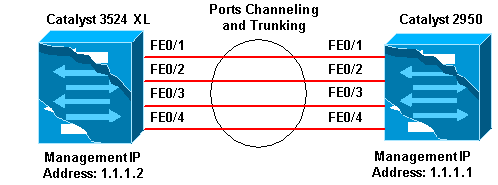
Configuraties
Dit document maakt gebruik van de onderstaande configuraties.
| Catalyst 3524 XL switch |
|---|
Comments between the outputs are added in blue italics for explanation. Flush#show run Building configuration... Current configuration: ! version 12.0 no service pad service timestamps debug uptime service timestamps log uptime no service password-encryption ! hostname Flush ! ! ip subnet-zero ! !--- Since the 2900XL/3500XL switches do not support !--- dynamic channel negotiation, verify the !--- configuration before enabling secondary links. !--- You may see a loop before the configuration is finished if !--- both ports are connected while doing changes. !--- Shut down the ports involved in the channel first. When the !--- configuration is complete, enable them back. !--- An example of a brief loop is shown below. !--- flush# !--- 6d12h: %LINK-4-ERROR: FastEthernet0/1 is experiencing errors. !--- 6d12h: %RTD-1-ADDR_FLAP: FastEthernet0/3 relearning five addresses per minute. !--- 6d12h: %LINK-4-ERROR: FastEthernet0/1 is experiencing errors. !--- 6d12h: %RTD-1-ADDR_FLAP: FastEthernet0/24 relearning eight addresses per minute. !--- 6d12h: %LINK-4-ERROR: FastEthernet0/1 is experiencing errors. ! ! interface FastEthernet0/1 port group 1 !--- Assigned port to port channel 1. switchport trunk encapsulation dot1q !--- Configured the port to use the trunking encapsulation dot1Q. switchport mode trunk !--- Configured port to be in trunking mode. ! interface FastEthernet0/2 port group 1 !--- Assigned port to port channel 1. switchport trunk encapsulation dot1q switchport mode trunk ! interface FastEthernet0/3 port group 1 !--- Assigned port to port channel 1. switchport trunk encapsulation dot1q switchport mode trunk ! interface FastEthernet0/4 port group 1 !--- Assigned port to port channel 1. switchport trunk encapsulation dot1q switchport mode trunk ......(output Suppressed) ! interface VLAN1 ip address 1.1.1.2 255.255.255.0 no ip directed-broadcast no ip route-cache ! line con 0 transport input none stopbits 1 line vty 0 4 login line vty 5 15 login |
| Catalyst 2950 |
|---|
Comments between the outputs are added in blue italics for explanation. Hanka>en Hanka#show run Building configuration... Current configuration : 1298 bytes ! version 12.1 no service pad service timestamps debug uptime service timestamps log uptime no service password-encryption ! hostname Hanka ! ! ip subnet-zero ! interface Port-channel1 flowcontrol send off switchport mode trunk !--- Since the 2900XL/3500XL series switches do not !--- support dynamic channel negotiation, !--- verify the configuration before !--- enabling secondary links. !--- You may see a loop before the configuration is !--- finished if both ports are connected while doing changes. !--- We suggest shutting down the ports involved in the channel !--- first, and when the configuration is complete, !--- enabling them back. !--- An example of a brief loop is shown below. !--- flush# !--- 6d12h: %LINK-4-ERROR: FastEthernet0/1 is experiencing errors. !--- 6d12h: %RTD-1-ADDR_FLAP: FastEthernet0/3 relearning five addresses per minute. !--- 6d12h: %LINK-4-ERROR: FastEthernet0/1 is experiencing errors. !--- 6d12h: %RTD-1-ADDR_FLAP: FastEthernet0/24 relearning eight addresses per minute. !--- 6d12h: %LINK-4-ERROR: FastEthernet0/1 is experiencing errors. ! interface FastEthernet0/1 switchport mode trunk !--- Configured port to be in trunking mode. channel-group 1 mode on !--- Assigned port to port channel 1. !--- Catalyst 2950/2955 switches only support 802.1Q encapsulation, !--- which is configured automatically !--- when trunking is enabled on the interface by !--- issuing the switchport mode trunk command. !--- Note: The channel-group command is introduced in !--- Cisco IOS Software Release 12.1. Cisco IOS Software Release 12.0 has !--- the port group command to configure channeling. ! interface FastEthernet0/2 switchport mode trunk channel-group 1 mode on !--- Assigned port to port channel 1. ! interface FastEthernet0/3 switchport mode trunk channel-group 1 mode on !--- Assigned port to port channel 1. ! interface FastEthernet0/4 switchport mode trunk channel-group 1 mode on !--- Assigned port to port channel 1. ......(output Suppressed) interface Vlan1 ip address 1.1.1.1 255.255.255.0 no ip route-cache ! ip http server ! line con 0 transport input none line vty 0 4 login line vty 5 15 login ! end |
Verifiëren
Deze sectie verschaft informatie die u kunt gebruiken om te bevestigen dat uw configuratie correct werkt.
Catalyst 2900XL/3500XL
show CDP neighbor
Flush#show cdp neighbor
Capability Codes: R - Router, T - Trans Bridge, B - Source Route Bridge
S - Switch, H - Host, I - IGMP, r - Repeater
Device ID Local Intrfce Holdtme Capability Platform Port ID
Hanka Fas 0/4 173 S I WS-C2950T-Fas 0/4
Hanka Fas 0/3 173 S I WS-C2950T-Fas 0/3
Hanka Fas 0/2 173 S I WS-C2950T-Fas 0/2
Hanka Fas 0/1 173 S I WS-C2950T-Fas 0/1
Flush#
show port group
Flush>en
Flush#show port group
Group Interface Transmit Distribution
----- --------------------- ---------------------
1 FastEthernet0/1 source address
1 FastEthernet0/2 source address
1 FastEthernet0/3 source address
1 FastEthernet0/4 source address
show spanning-tree
Flush#show spanning-tree
Spanning tree 1 is executing the IEEE compatible Spanning Tree protocol
Bridge Identifier has priority 32768, address 0001.4264.82c0
Configured hello time 2, max age 20, forward delay 15
We are the root of the spanning tree
Topology change flag not set, detected flag not set, changes 2
Times: hold 1, topology change 35, notification 2
hello 2, max age 20, forward delay 15
Timers: hello 0, topology change 0, notification 0
Interface Fa0/1 (port 1) in Spanning tree 1 is FORWARDING
Port path cost 8, Port priority 128
Designated root has priority 32768, address 0001.4264.82c0
Designated bridge has priority 32768, address 0001.4264.82c0
Designated port is 1, path cost 0
Timers: message age 0, forward delay 0, hold 0
BPDU: sent 41527, received 231
Interface Fa0/5 (port 17) in Spanning tree 1 is down
Port path cost 100, Port priority 128
Opmerking: Interface Fa0/2 - Interface Fa0/4 wordt niet weergegeven in de uitvoer aangezien deze wordt gebundeld met Fa0/1 in het poortkanaal.
show interface x/x switchport Flush#show interface fast 0/1 switchport Name: Fa0/1 Switchport: Enabled Administrative mode: trunk Operational Mode: trunk Administrative Trunking Encapsulation: dot1q Operational Trunking Encapsulation: dot1q Negotiation of Trunking: Disabled Access Mode VLAN: 0 ((Inactive)) Trunking Native Mode VLAN: 1 (default) Trunking VLANs Enabled: ALL Trunking VLANs Active: 1,2 Pruning VLANs Enabled: 2-1001 Priority for untagged frames: 0 Override vlan tag priority: FALSE Voice VLAN: none Appliance trust: none Flush#show interface fast 0/2 switchport Name: Fa0/2 Switchport: Enabled Administrative mode: trunk Operational Mode: trunk Administrative Trunking Encapsulation: dot1q Operational Trunking Encapsulation: dot1q Negotiation of Trunking: Disabled Access Mode VLAN: 0 ((Inactive)) Trunking Native Mode VLAN: 1 (default) Trunking VLANs Enabled: ALL Trunking VLANs Active: 1,2 Pruning VLANs Enabled: 2-1001 Priority for untagged frames: 0 Override vlan tag priority: FALSE Voice VLAN: none Appliance trust: none Flush#
Catalyst 2950/2955
show CDP neighbor
Hanka#show cdp neighbor
Capability Codes: R - Router, T - Trans Bridge, B - Source Route Bridge
S - Switch, H - Host, I - IGMP, r - Repeater
Device ID Local Intrfce Holdtme Capability Platform Port ID
Flush Fas 0/4 127 T S WS-C3524-XFas 0/4
Flush Fas 0/3 127 T S WS-C3524-XFas 0/3
Flush Fas 0/2 127 T S WS-C3524-XFas 0/2
Flush Fas 0/1 127 T S WS-C3524-XFas 0/1
Hanka#
show etherchannel
Opmerking: deze opdracht werd voor het eerst geïntroduceerd in Cisco IOS-softwarerelease 12.1(6)EA2. Deze opdracht werd vervangen door de opdracht Show Port Group.
Hanka#show etherchannel port-channel
Channel-group listing:
-----------------------
Group: 1
----------
Port-channels in the group:
----------------------
Port-channel: Po1
------------
Age of the Port-channel = 00d:23h:06m:07s
Logical slot/port = 1/0 Number of ports = 4
GC = 0x00010001 HotStandBy port = null
Port state = Port-channel Ag-Inuse
Ports in the Port-channel:
Index Load Port EC state
------+------+------+------------
0 00 Fa0/1 on
0 00 Fa0/2 on
0 00 Fa0/3 on
0 00 Fa0/4 on
Time since last port bundled: 00d:23h:05m:46s Fa0/4
show spanning-tree
Hanka#show spanning-tree
Port 65 (Port-channel1) of VLAN1 is forwarding
Port path cost 8, Port priority 128, Port Identifier 128.65.
Designated root has priority 32768, address 0001.4264.82c0
Designated bridge has priority 32768, address 0001.4264.82c0
Designated port id is 128.1, designated path cost 0
Timers: message age 2, forward delay 0, hold 0
Number of transitions to forwarding state: 1
BPDU: sent 5, received 41627
show interfaces trunk
Opmerking: deze opdracht werd voor het eerst geïntroduceerd in Cisco IOS-softwarerelease 12.1(6)EA2.
Hanka#show interfaces trunk Port Mode Encapsulation Status Native vlan Po1 on 802.1Q trunking 1 Port Vlans allowed on trunk Po1 1-1005 Port Vlans allowed and active in management domain Po1 1-2,999 Port Vlans in spanning tree forwarding state and not pruned Po1 1-2,999 Hanka#
Problemen oplossen
Er is momenteel geen specifieke troubleshooting-informatie beschikbaar voor deze configuratie.
Gerelateerde informatie
- Switch-interfaces configureren op Catalyst 2950/2955 Switches
- Switch-interfaces configureren op 2940 Switches
- Switch-interfaces configureren op 2970 Switches
- EtherChannel configureren
- VTP-, VLAN-s- en VLAN-trunks configureren op Catalyst 2900XL- en 3500XL-Switches
- EtherChannel-poortgroepen maken
- Technische ondersteuning - Cisco-systemen
 Feedback
Feedback