Catalyst 4908G-L3 VLAN-routing en -bridging voorbeeld-configuratie
Inhoud
Inleiding
Dit document biedt een voorbeeldconfiguratie voor de Catalyst 4908G-L3-switch ter ondersteuning van routing tussen VLAN’s en het overbruggen van VLAN’s tussen meerdere Layer 2 (L2) switches.
Voorwaarden
Vereisten
Lezers van dit document moeten kennis hebben van de Catalyst 4908G-L3 switch:
-
Vanuit een configuratiestandpunt is Catalyst 4908G-L3 een router. Het gebruikt een configuratie interface van Cisco IOS. en, standaard, alle interfaces worden routed interfaces.
-
Catalyst 4908G-L3 ondersteunt niet meerdere Layer 2-georiënteerde protocollen, zoals VLAN Trunking Protocol (VTP), Dynamic Trunking Protocol (DTP) of Port Aggregation Protocol (PAgP) die op andere Catalyst switches worden gevonden.
-
In release 12.0(7)WX5(15d) ondersteunt Catalyst 4908G-L3 deze niet:
-
Data-plane (security) toegangscontrolelijsten (ACL’s): met andere woorden , gebruikersgegevensverkeer kan niet worden beperkt met input - of uitvoertoegangslijsten op de routerinterfaces . Data-plane ACL’s worden nu ondersteund in release 12.0(10)W5(18e).
-
Overbrugging op 802.1q subinterfaces, dat wil zeggen een subinterface met zowel insluitingspreditie dot1q als bridge-group n-opdrachten: overbrugging op InterSwitch Link (ISL)-subinterfaces wordt ondersteund. Overbrugging op 802.1q subinterfaces wordt nu ondersteund in release 12.0(10)W5(18e).
-
AppleTalk-routing
-
Poortsnooping, ook bekend als SPAN, port mirroring, promiscuïteit
-
Gebruikte componenten
De informatie in dit document is gebaseerd op de volgende software- en hardware-versies:
-
Catalyst 4908G-L3 switch-router met Cisco IOS 12.0(7)W5(15d)
-
Drie Catalyst 3512XL switches die Cisco IOS 12.0(5.2)XU draaien
De informatie in dit document is gebaseerd op de apparaten in een specifieke laboratoriumomgeving. Alle apparaten die in dit document worden beschreven, hadden een opgeschoonde (standaard)configuratie. Als uw netwerk live is, moet u de potentiële impact van elke opdracht begrijpen.
Conventies
Raadpleeg de Cisco Technical Tips Convention voor meer informatie over documentconventies.
Configureren
Catalyst 4908G-L3 VLAN-routing en -overbrugging
Deze sectie bevat informatie over het configureren van de functies die in dit document worden beschreven.
Opmerking: Gebruik het Opname Gereedschap (alleen geregistreerde klanten) om meer informatie te verkrijgen over de opdrachten die in deze sectie worden gebruikt.
In deze voorbeeldconfiguratie wordt een Catalyst 4908G-L3 switch ingezet voor twee doeleinden:
-
Sluit vijf VLAN’s (VLAN 1, 10, 20, 30 en 40) over meerdere Layer 2-switches uit: in dit geval, drie Catalyst 3512XLs
-
Voer routing tussen VLAN’s uit voor IP en Internetwork Packet Exchange (IPX) om communicatie tussen apparaten in de verschillende VLAN’s toe te staan
Om de VLAN's over de switches uit te breiden, verbinden 3512XLs met de 4908G-L3 door boomstamverbindingen en verkeer dat op een bepaald VLAN van één 3512XL switch aankomt, die op dat VLAN aan de andere switches wordt overbrugd met een verbindingsconfiguratie die de normale overbruggingsregels volgt. Twee van de 3512XL switches gebruiken Gigabit EtherChannel om verbinding te maken met de 4908G-L3 switch. De andere 3512XL switch gebruikt één Gigabit Ethernet-link.
Om de routing tussen VLAN’s te ondersteunen, worden Geïntegreerde routing en Bridging (IRB) en Bridge Virtual Interfaces (BVI’s) geconfigureerd om IP en IPX tussen verschillende VLAN’s te verzenden.
End-stations en servers zijn aangesloten op Catalyst 3512XL switches. Als een apparaat in één VLAN met een apparaat in een ander VLAN moet verbinden, wordt het verkeer verzonden naar Catalyst 4908G-L3, en het routeert verkeer op de BVI interfaces.
In het geval waar de plaatsing deel van een groter netwerk uitmaakt, wordt het verkeer dat voor de kern bestemd is op extra SUBNET (deze configuratie wordt niet hier beschouwd) door een verbinding aan de belangrijkste switch of router routeert.
Deze configuratie wordt toegepast op de switches:
-
Basisconfiguratie wordt toegepast.
-
IP-adressen en standaardgateways worden aan de switches voor beheer toegewezen.
-
De VTP-modus is ingesteld op transparant en de VLAN’s zijn geconfigureerd op Catalyst 3512XL switches.
-
Gigabit EtherChannel-koppelingen worden geconfigureerd tussen de Catalyst 4908G-L3 en de 3512xl-01 en 3512xl-02 switches.
-
Overbrugging, BVI interfaces, en IP en IPX routing worden geconfigureerd op Catalyst 4908G-L3.
-
ISL-trunks worden geconfigureerd tussen Catalyst 4908G-L3 en de drie Catalyst 3512XL-switches en bridging wordt ingesteld op de subinterfaces van de romp.
-
Dit zijn de bestandsindelingen IP en IPX-netwerk-to-VLAN:
VLAN IP-subnet IPX-netwerk 1 10.10.1.0/24 N.v.t. 10 10.10.10.0/24 1000 20 10.10.20.0/24 2000 30 10.10.30.0/24 3000 40 10.10.40.0/24 4000 -
ToegangsVLAN’s worden toegewezen, en Spanning-Tree wordt ingeschakeld op alle Fast Ethernet-interfaces van de Catalyst 3512XL switch.
Netwerkdiagram
Het netwerk in dit document is als volgt opgebouwd:
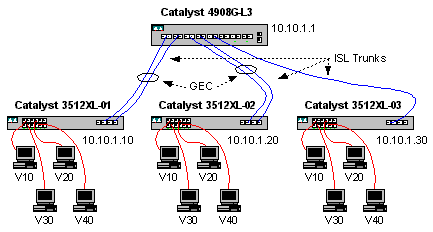
Configuraties
Dit document gebruikt deze configuraties:
Algemene configuratietaken
Op de Cisco IOS-gebaseerde switches, zoals Catalyst 4908G-L3 en Catalyst 3512XL switches, moet deze basisconfiguratie op elke switch worden toegepast:
!-- The calendar set command does not apply to the Catalyst 3500XL switches. Router#calendar set 18:00:00 Jan 8 2003 Router#clock set 18:00:00 Jan 8 2003 Router#configure terminal Enter configuration commands, one per line. End with CNTL/Z. Router(config)#hostname 4908G-L3 4908G-L3(config)#clock timezone PST -8 4908G-L3(config)#clock calendar-valid 4908G-L3(config)#service timestamps log datetime localtime msec 4908G-L3(config)#service timestamps debug datetime localtime msec 4908G-L3(config)#enable password verysecret 4908G-L3(config)#line vty 0 4 4908G-L3(config-line)#password secret 4908G-L3(config-line)#exit 4908G-L3(config)#no logging console 4908G-L3(config)#^Z 4908G-L3#
Opmerkingen:
-
De kalender-opdracht stelt de tijd en datum vast op de interne kalenderchip van de switch. Deze opdracht is niet van toepassing op Catalyst 3512XL switches.
-
De opdracht kloktijd bepaalt de tijd en de datum voor de kloktijd van de switch.
-
De hostname opdracht stelt de naam van de host voor de switch in.
-
De klok kalender-geldige opdracht vertelt de switch om de klokdatum en -tijd in te stellen met de datum en tijd die bij de volgende herlading in de kalenderchip zijn opgeslagen. Deze opdracht is niet van toepassing op Catalyst 3548XL switches.
-
De dienst timestamps logingtime localtime msec en de service timestamps debug van datetime localtime msec bevelen in beheer en het oplossen van problemen door timestamping syslog en debug uitvoer met de huidige datum en tijd (aan de milliseconde).
-
Schakel de opdracht Wachtwoord in en definieert een wachtwoord om de geprivilegieerde modus in de switch in te voeren.
-
De opdracht line vty 0 4 gaat in de configuratie-modus van de lijn, zodat we een wachtwoord kunnen definiëren voor inkomende telnet-sessies op de virtuele terminal (vty)-lijnen. Gebruik op Catalyst 3512XL switches lijn vty 0 15.
-
De opdracht Wachtwoord definieert een wachtwoord om de normale modus op de switch in te voeren via een Telnet-sessie op de vty lijnen.
-
De opdracht geen houtkapconsole staat syslogberichten niet op de terminalconsole toe; deze opdracht wordt in deze voorbeelden gebruikt om de schermopnamen te vereenvoudigen.
De Switches voor beheer configureren
Op Catalyst 3512XL switches, worden een IP adres en standaardgateway ingesteld in VLAN 1 voor switch management. De standaardgateway is het IP-adres van de BVI 1-interface op Catalyst 4908G-L3; De BVI-interfaces worden later geconfigureerd.
N.B.: U kunt niet aan telnet in Catalyst 4908G-L3 tot een IP adres is toegewezen aan een interface.
Catalyst 3512XL-01:
3512XL-01#configure terminal Enter configuration commands, one per line. End with CNTL/Z. 3512XL-01(config)#interface vlan 1 3512XL-01(config-if)#ip address 10.10.1.10 255.255.255.0 3512XL-01(config-if)#management 3512XL-01(config-if)#exit 3512XL-01(config)#ip default-gateway 10.10.1.1 3512XL-01(config)#^Z 3512XL-01#
Opmerkingen:
-
Het ip gebrek-gateway bevel definieert het standaardgateway IP adres voor de volgende-hop router interface. Dit is nodig omdat de switch niet aan IP routing deelneemt en geen kennis heeft van de topologie van Layer 3 (L3) van het netwerk.
-
Het IP-adres dat voor de standaardgateway wordt gebruikt, is 10.10.1.1, het IP-adres van de BVI 1-interface (later in dit voorbeeld ingesteld) op Catalyst 4908G-L3-switch.
Catalyst 3512XL-02:
3512XL-02#configure terminal Enter configuration commands, one per line. End with CNTL/Z. 3512XL-02(config)#interface vlan 1 3512XL-02(config-if)#ip address 10.10.1.20 255.255.255.0 3512XL-02(config-if)#management 3512XL-02(config-if)#exit 3512XL-02(config)#ip default-gateway 10.10.1.1 3512XL-02(config)#^Z 3512XL-02#
Catalyst 3512XL-03:
3512XL-03#configure terminal Enter configuration commands, one per line. End with CNTL/Z. 3512XL-03(config)#interface vlan 1 3512XL-03(config-if)#ip address 10.10.1.30 255.255.255.0 3512XL-03(config-if)#management 3512XL-03(config-if)#exit 3512XL-03(config)#ip default-gateway 10.10.1.1 3512XL-03(config)#^Z 3512XL-03#
VLAN’s configureren
De Catalyst 4908G-L3 switches ondersteunen VTP niet. In dit voorbeeld worden de Catalyst 3512XL switches ingesteld in VTP transparante modus omdat een VTP-domein niet kan worden uitgebreid via Catalyst 4908G-L3.
De configuratie is hetzelfde voor Catalyst 3512XL-01, 3512XL-02 en 3512XL-03:
3512XL-01#vlan database
3512XL-01(vlan)#vtp transparent
Setting device to VTP TRANSPARENT mode.
3512XL-01(vlan)#vlan 10 name Vlan10
VLAN 10 added:
Name: Vlan10
3512XL-01(vlan)#vlan 20 name Vlan20
VLAN 20 added:
Name: Vlan20
3512XL-01(vlan)#vlan 30 name Vlan30
VLAN 30 added:
Name: Vlan30
3512XL-01(vlan)#vlan 40 name Vlan40
VLAN 40 added:
Name: Vlan40
3512XL-01(vlan)#exit
APPLY completed.
Exiting....
3512XL-01#
U kunt de configuratie van VLAN met de vtp status van de show verifiëren en de opdrachten van het VLAN tonen:
3512XL-01#show vtp status
VTP Version : 2
Configuration Revision : 0
Maximum VLANs supported locally : 254
Number of existing VLANs : 9
VTP Operating Mode : Transparent
VTP Domain Name :
VTP Pruning Mode : Disabled
VTP V2 Mode : Disabled
VTP Traps Generation : Disabled
MD5 digest : 0xF0 0xEA 0x28 0x34 0xA1 0xC6 0x2A 0xDE
Configuration last modified by 10.10.1.10 at 9-18-00 18:04:06
3512XL-01#show vlan
VLAN Name Status Ports
---- -------------------------------- --------- -------------------------------
1 default active Fa0/1, Fa0/2, Fa0/3, Fa0/4,
Fa0/5, Fa0/6, Fa0/7, Fa0/8,
Fa0/9, Fa0/10, Fa0/11, Fa0/12,
Gi0/1, Gi0/2
10 Vlan10 active
20 Vlan20 active
30 Vlan30 active
40 Vlan40 active
1002 fddi-default active
1003 token-ring-default active
1004 fddinet-default active
1005 trnet-default active
VLAN Type SAID MTU Parent RingNo BridgeNo Stp BrdgMode Trans1 Trans2
---- ----- ---------- ----- ------ ------ -------- ---- -------- ------ ------
1 enet 100001 1500 - - - - - 1002 1003
10 enet 100010 1500 - - - - - 0 0
20 enet 100020 1500 - - - - - 0 0
30 enet 100030 1500 - - - - - 0 0
40 enet 100040 1500 - - - - - 0 0
1002 fddi 101002 1500 - - - - - 1 1003
1003 tr 101003 1500 1005 0 - - srb 1 1002
1004 fdnet 101004 1500 - - 1 ibm - 0 0
1005 trnet 101005 1500 - - 1 IBM - 0 0
3512XL-01#
EtherChannel configureren
Deze uitvoer toont hoe de EtherChannel-verbindingen tussen de Catalyst 4908G-L3 en Catalyst 3512XL-01 en 3512XL-02 switches moeten worden configureren. Interfaces g0/1 en gig0/2 op 3512XL-01 verbinden met interfaces G1 en gig2 op Catalyst 4908G-L3. Interfaces g0/1 en g0/2 op 3512XL-02 verbinden met interfaces, g3 en g4 op Catalyst 4908G L3.
Om een EtherChannel op Catalyst 4908G-L3 te configureren moet u de fysieke interfaces aan een logische (poort-kanaal) interface met de opdracht kanaalgroepen toewijzen. Op Catalyst 3512XL switches, worden de fysieke interfaces toegewezen aan poortgroepen. Er is geen logische poort-kanaal interface op Catalyst 3512XL.
Catalyst 4908G-L3:
4908G-L3#configure terminal Enter configuration commands, one per line. End with CNTL/Z. 4908G-L3(config)#interface port-channel 1 4908G-L3(config-if)#exit 4908G-L3(config)#interface gig1 4908G-L3(config-if)#no shutdown 4908G-L3(config-if)#channel-group 1 GigabitEthernet1 added as member-1 to port-channel1 4908G-L3(config-if)#exit 4908G-L3(config)#interface gig2 4908G-L3(config-if)#no shutdown 4908G-L3(config-if)#channel-group 1 GigabitEthernet2 added as member-2 to port-channel1 4908G-L3(config-if)#exit 4908G-L3(config)#interface port-channel 2 4908G-L3(config-if)#exit 4908G-L3(config)#interface gig3 4908G-L3(config-if)#no shutdown 4908G-L3(config-if)#channel-group 2 GigabitEthernet3 added as member-1 to port-channel2 4908G-L3(config-if)#exit 4908G-L3(config)#interface gig4 4908G-L3(config-if)#no shutdown 4908G-L3(config-if)#channel-group 2 GigabitEthernet4 added as member-2 to port-channel2 4908G-L3(config-if)#^Z 4908G-L3#
Opmerkingen:
-
De interface port-channel opdracht creëert een logische interface. in dit voorbeeld worden twee logische poort-kanaalinterfaces gecreëerd.
-
De opdracht kanaalgroepen voegt de fysieke interface toe aan de logische interface van het havenkanaal; het kanaal-groepsnummer komt overeen met het port-kanaals interfacenummer.
U kunt de EtherChannel-configuratie verifiëren met de opdracht Show interface poort-kanaal:
4908G-L3#show interface port-channel 1
Port-channel1 is up, line protocol is up
Hardware is GEChannel, address is 0030.78fe.a007 (bia 0000.0000.0000)
MTU 1500 bytes, BW 2000000 Kbit, DLY 10 usec, rely 255/255, load 1/255
Encapsulation ARPA, loopback not set, keepalive set (10 sec)
Half-duplex, Unknown Speed, Media type unknown, Force link-up
ARP type: ARPA, ARP Timeout 04:00:00
No. of active members in this channel: 2
Member 0 : GigabitEthernet1
Member 1 : GigabitEthernet2
Last input 00:00:25, output never, output hang never
Last clearing of "show interface" counters never
Queueing strategy: fifo
Output queue 0/40, 0 drops; input queue 0/300, 0 drops
5 minute input rate 0 bits/sec, 1 packets/sec
5 minute output rate 0 bits/sec, 0 packets/sec
489 packets input, 41461 bytes, 0 no buffer
Received 0 broadcasts, 0 runts, 0 giants, 0 throttles
0 input errors, 0 CRC, 0 frame, 0 overrun, 0 ignored, 0 abort
0 watchdog, 0 multicast
0 input packets with dribble condition detected
19 packets output, 8668 bytes, 0 underruns(0/0/0)
0 output errors, 0 collisions, 0 interface resets
0 babbles, 0 late collision, 0 deferred
0 lost carrier, 0 no carrier
0 output buffer failures, 0 output buffers swapped out
4908G-L3#
Opmerkingen:
-
Merk op dat de opdracht Show interface poort-kanaal het aantal actieve leden en de specifieke interfaces die tot EtherChannel behoren toont.
Catalyst 3512XL-01:
3512XL-01#configure terminal Enter configuration commands, one per line. End with CNTL/Z. 3512XL-01(config)#interface gig0/1 3512XL-01(config-if)#port group 1 3512XL-01(config-if)#exit 3512XL-01(config)#interface gig0/2 3512XL-01(config-if)#port group 1 3512XL-01(config-if)#^Z 3512XL-01#
Opmerkingen:
-
De opdracht van de poortgroep voegt de fysieke poort toe aan een logische poortgroep (EtherChannel).
U kunt de EtherChannel-configuratie verifiëren met de opdracht Show Port Group:
3512XL-01#show port group
Group Interface Transmit Distribution
----- --------------------- ---------------------
1 GigabitEthernet0/1 source address
1 GigabitEthernet0/2 source address
3512XL-01#
Catalyst 3512XL-02:
3512XL-02#configure terminal Enter configuration commands, one per line. End with CNTL/Z. 3512XL-02(config)#interface gig0/1 3512XL-02(config-if)#port group 1 3512XL-02(config-if)#exit 3512XL-02(config)#interface gig0/2 3512XL-02(config-if)#port group 1 3512XL-02(config-if)#^Z 3512XL-02#
U kunt de EtherChannel-configuratie controleren met de opdracht voor het tonen van de poortgroep.
Overbrugging en routing configureren
Deze uitvoer toont hoe te om Catalyst 4908G-L3 voor het overbruggen en het routing te configureren. Voor elk VLAN wordt een afzonderlijk overbruggingsproces gedefinieerd; De interfaces worden toegewezen aan bridge-groepen in het configureren van de ISL trunks tussen Switches, later in dit voorbeeld. Omdat de routing tussen VLAN’s vereist is, moet geïntegreerde routing en bridging (IRB) ingeschakeld zijn met de opdracht van bridge irb.
Daarnaast moet er voor het routeren van IP- en IPX-verkeer tussen de verschillende bridge-groepen een 'bridge Virtual Interface' (BVI) worden gecreëerd.
In de sectie Het configureren van de ISL-trunks tussen Switches, worden de VLAN-subinterfaces op de ISL-trunks aangesloten bij de juiste bridge-groepen om één Layer 2-domein voor elk VLAN te maken, met de corresponderende BVI die fungeert als de routerinterface in dat VLAN.
Catalyst 4908G-L3:
4908G-L3#configure terminal Enter configuration commands, one per line. End with CNTL/Z. 4908G-L3(config)#ipx routing 4908G-L3(config)#bridge irb 4908G-L3(config)#bridge 1 protocol ieee 4908G-L3(config)#bridge 1 route ip 4908G-L3(config)#bridge 10 protocol IEEE 4908G-L3(config)#bridge 10 route ip 4908G-L3(config)#bridge 10 route ipx 4908G-L3(config)#bridge 20 protocol IEEE 4908G-L3(config)#bridge 20 route ip 4908G-L3(config)#bridge 20 route ipx 4908G-L3(config)#bridge 30 protocol IEEE 4908G-L3(config)#bridge 30 route ip 4908G-L3(config)#bridge 30 route ipx 4908G-L3(config)#bridge 40 protocol IEEE 4908G-L3(config)#bridge 40 route ip 4908G-L3(config)#bridge 40 route ipx 4908G-L3(config)#interface bvi 1 4908G-L3(config-if)#ip address 10.10.1.1 255.255.255.0 4908G-L3(config-if)#exit 4908G-L3(config)#interface bvi 10 4908G-L3(config-if)#ip address 10.10.10.1 255.255.255.0 4908G-L3(config-if)#ipx network 1000 4908G-L3(config-if)#exit 4908G-L3(config)#interface bvi 20 4908G-L3(config-if)#ip address 10.10.20.1 255.255.255.0 4908G-L3(config-if)#ipx network 2000 4908G-L3(config-if)#exit 4908G-L3(config)#interface bvi 30 4908G-L3(config-if)#ip address 10.10.30.1 255.255.255.0 4908G-L3(config-if)#ipx network 3000 4908G-L3(config-if)#exit 4908G-L3(config)#interface bvi 40 4908G-L3(config-if)#ip address 10.10.40.1 255.255.255.0 4908G-L3(config-if)#ipx network 4000 4908G-L3(config-if)#^Z 4908G-L3#
Opmerkingen:
-
De ipx-routing opdracht maakt IPX-routing mogelijk op Catalyst 4908G-L3.
-
De opdracht bridge irb maakt geïntegreerde routing en bridging op de router mogelijk, waardoor u verkeer binnen de bruggroepen kunt routeren.
-
De opdracht bridge number protocol IEEE creëert een brugproces dat de IEEE omspannende boom in werking stelt.
-
De opdracht bridge number ip-verkeer kan tussen de BVI-nummerinterface en de andere IP-interfaces op de router worden routeerd.
-
Met de opdracht bridge number (bridge number) kan IPX-verkeer worden routeerd tussen de BVI-nummerinterface en de andere IPX-interfaces op de router. Merk op dat deze opdracht is weggelaten voor brugproces 1 [het beheer VLAN].
-
De opdracht interfacenummer maakt een Brug virtuele interface (BVI) om te dienen als een L3-interface in de bridge-groep.
-
De ip adresopdracht wijst een IP-adres aan de BVI-interface toe.
-
De opdracht ipx-netwerk kent een IPX-netwerknummer toe aan de BVI-interface; Merk op dat de BVI in het beheer VLAN [BVI 1] geen IPX-netwerknummer heeft toegewezen.
We kunnen de overbruggingsconfiguratie later in dit voorbeeld verifiëren, nadat we de ISL boomstamverbindingen configureren en de subinterfaces van de stam aan de juiste overbruggingsgroepen toevoegen.
De ISL-trunks tussen Switches configureren
Deze uitvoer toont hoe te om de boomstamverbindingen tussen Catalyst 4908G-L3 en de Catalyst 3512XL switches te vormen.
Om trunking op Catalyst 4908G-L3 te configureren vereist het de toevoeging van subinterfaces onder de hoofdinterface, één subinterface voor elk VLAN dat op de romp wordt verzonden. In dit voorbeeld, worden twee boomstammen gevormd op de logische haven-kanaalinterfaces, terwijl de derde boomstam op de fysieke interface wordt gevormd.
Daarnaast worden bridge-group opdrachten onder de subinterfaces geconfigureerd om zich aan te sluiten bij elke VLAN-subinterface in de juiste bridge-groep. Hiermee voltooit u de bridging- en routeringsconfiguratie die is gestart in de sectie Configuratie-overbrugging en routing die eerder in dit voorbeeld wordt gevonden.
Catalyst 4908G-L3:
4908G-L3#configure terminal Enter configuration commands, one per line. End with CNTL/Z. 4908G-L3(config)#interface port-channel 1.1 4908G-L3(config-subif)#encapsulation isl 1 4908G-L3(config-subif)#bridge-group 1 4908G-L3(config-subif)#exit 4908G-L3(config)#interface port-channel 1.10 4908G-L3(config-subif)#encapsulation isl 10 4908G-L3(config-subif)#bridge-group 10 4908G-L3(config-subif)#exit 4908G-L3(config)#interface port-channel 1.20 4908G-L3(config-subif)#encapsulation isl 20 4908G-L3(config-subif)#bridge-group 20 4908G-L3(config-subif)#exit 4908G-L3(config)#interface port-channel 1.30 4908G-L3(config-subif)#encapsulation isl 30 4908G-L3(config-subif)#bridge-group 30 4908G-L3(config-subif)#exit 4908G-L3(config)#interface port-channel 1.40 4908G-L3(config-subif)#encapsulation isl 40 4908G-L3(config-subif)#bridge-group 40 4908G-L3(config-subif)#exit 4908G-L3(config)#interface port-channel 2.1 4908G-L3(config-subif)#encapsulation isl 1 4908G-L3(config-subif)#bridge-group 1 4908G-L3(config-subif)#exit 4908G-L3(config)#interface port-channel 2.10 4908G-L3(config-subif)#encapsulation isl 10 4908G-L3(config-subif)#bridge-group 10 4908G-L3(config-subif)#exit 4908G-L3(config)#interface port-channel 2.20 4908G-L3(config-subif)#encapsulation isl 20 4908G-L3(config-subif)#bridge-group 20 4908G-L3(config-subif)#exit 4908G-L3(config)#interface port-channel 2.30 4908G-L3(config-subif)#encapsulation isl 30 4908G-L3(config-subif)#bridge-group 30 4908G-L3(config-subif)#exit 4908G-L3(config)#interface port-channel 2.40 4908G-L3(config-subif)#encapsulation isl 40 4908G-L3(config-subif)#bridge-group 40 4908G-L3(config-subif)#exit 4908G-L3(config)#interface gig 5 4908G-L3(config-if)#no shutdown 4908G-L3(config-if)#exit 4908G-L3(config)#interface gig 5.1 4908G-L3(config-subif)#encapsulation isl 1 4908G-L3(config-subif)#bridge-group 1 4908G-L3(config-subif)#exit 4908G-L3(config)#interface gig 5.10 4908G-L3(config-subif)#encapsulation isl 10 4908G-L3(config-subif)#bridge-group 10 4908G-L3(config-subif)#exit 4908G-L3(config)#interface gig 5.20 4908G-L3(config-subif)#encapsulation isl 20 4908G-L3(config-subif)#bridge-group 20 4908G-L3(config-subif)#exit 4908G-L3(config)#interface gig 5.30 4908G-L3(config-subif)#encapsulation isl 30 4908G-L3(config-subif)#bridge-group 30 4908G-L3(config-subif)#exit 4908G-L3(config)#interface gig 5.40 4908G-L3(config-subif)#encapsulation isl 40 4908G-L3(config-subif)#bridge-group 40 4908G-L3(config-subif)#^Z 4908G-L3#
Opmerkingen:
-
Om logische subinterfaces op de hoofdinterface te maken, specificeert u de hoofdinterface, bijvoorbeeld, interfacepoort-kanaal 1, gevolgd door een periode (.) en het subinterfacenummer, bijvoorbeeld, interface-kanaal 1.10. Het subinterface-nummer/VLAN-nummer/bridge-groepsnummer hoeft niet hetzelfde te zijn, maar dit maakt beheer gemakkelijker.
-
De opdracht insluitingstypen VLAN specificeert het insluitingstype (ISL) en het VLAN dat op de subinterface moet worden ontvangen.
-
Merk op dat de VLAN subinterfaces geen IP-adres of IPX-netwerknummer krijgen maar in plaats daarvan worden toegevoegd aan bridge-groepen met de opdracht bridge-group number, waarmee elk VLAN alle switches op Layer 2 kan overspannen. De BVI's die in de sectie Bridging en Routing worden ingesteld, hebben de IP-adressen en IPX-netwerknummers.
U kunt de configuratie met de interface van de show controleren, de ip interface tonen en de opdrachten van de ipx-interface tonen. Gebruik bijvoorbeeld deze opdrachten om de configuratie op de poortkanaal 1.10 (VLAN 10)-subinterface op de EtherChannel-verbinding naar Catalyst 3512XL-01 en de corresponderende BVI (BVI 10) voor VLAN 10 te controleren:
4908G-L3#show interface port-channel 1.10 Port-channel1.10 is up, line protocol is up Hardware is GEChannel, address is 0030.78fe.a007 (bia 0000.0000.0000) MTU 1500 bytes, BW 2000000 Kbit, DLY 10 usec, rely 255/255, load 1/255 Encapsulation ISL Virtual LAN, Color 10. ARP type: ARPA, ARP Timeout 04:00:00 4908G-L3#show ip interface bvi 10 BVI10 is up, line protocol is up Internet address is 10.10.10.1/24 Broadcast address is 255.255.255.255 Address determined by setup command MTU is 1500 bytes Helper address is not set Directed broadcast forwarding is disabled Outgoing access list is not set Inbound access list is not set Proxy ARP is enabled Security level is default Split horizon is enabled ICMP redirects are always sent ICMP unreachables are always sent ICMP mask replies are never sent IP fast switching is enabled IP fast switching on the same interface is disabled IP Null turbo vector IP multicast fast switching is enabled IP multicast distributed fast switching is disabled Router Discovery is disabled IP output packet accounting is disabled IP access violation accounting is disabled TCP/IP header compression is disabled RTP/IP header compression is disabled Probe proxy name replies are disabled Policy routing is disabled Network address translation is disabled Web Cache Redirect is disabled BGP Policy Mapping is disabled 4908G-L3#show ipx interface bvi 10 BVI10 is up, line protocol is up IPX address is 1000.0030.78fe.a00b, NOVELL-ETHER [up] Delay of this IPX network, in ticks is 2 throughput 0 link delay 0 IPXWAN processing not enabled on this interface. IPX SAP update interval is 60 seconds IPX type 20 propagation packet forwarding is disabled Incoming access list is not set Outgoing access list is not set IPX helper access list is not set SAP GNS processing enabled, delay 0 ms, output filter list is not set SAP Input filter list is not set SAP Output filter list is not set SAP Router filter list is not set Input filter list is not set Output filter list is not set Router filter list is not set Netbios Input host access list is not set Netbios Input bytes access list is not set Netbios Output host access list is not set Netbios Output bytes access list is not set Updates each 60 seconds aging multiples RIP: 3 SAP: 3 SAP interpacket delay is 55 ms, maximum size is 480 bytes RIP interpacket delay is 55 ms, maximum size is 432 bytes RIP response delay is not set IPX accounting is disabled IPX fast switching is configured (disabled) RIP packets received 0, RIP packets sent 19, 0 Throttled RIP specific requests received 0, RIP specific replies sent 0 RIP general requests received 0, 0 ignored, RIP general replies sent 0 SAP packets received 0, SAP packets sent 5, 0 Throttled SAP GNS packets received 0, SAP GNS replies sent 0 SAP GGS packets received 0, 0 ignored, SAP GGS replies sent 0 4908G-L3#
U kunt de configuratie van het overbruggen met de showbridge groep en de opdrachten van het overspannende aantal bomen verifiëren. Daarnaast kunt u de opdracht Show bridge gebruiken om de bridge expediteits-tabel te bekijken.
Op Catalyst 3512XL switches is de configuratie hetzelfde op Catalyst 3512XL-01, 3512XL-02 en 3512XL-03. De boomstamkoppelingen zijn geconfigureerd op de juiste Gigabit Ethernet-interfaces. In het geval van de EtherChannel-koppelingen, hoeft de trunking-configuratie alleen op één interface in de poortgroep te worden toegepast. De romp wordt automatisch toegepast op de andere interfaces in dezelfde groep en verschijnt in de configuratie:
3512XL-01#configure terminal Enter configuration commands, one per line. End with CNTL/Z. 3512XL-01(config)#interface gig 0/1 3512XL-01(config-if)#switchport mode trunk 3512XL-01(config-if)#^Z 3512XL-01#
Opmerkingen:
-
Wanneer de configuratie wordt toegepast op één interface in de kanaalgroep, wordt dezelfde configuratie toegepast op de andere interface(s) in de groep automatisch en verschijnt deze in de configuratie voor elke interface.
-
De opdracht van de verbindingsmodus vormt de interface als een boomstampoort.
-
De 3500XL switches gebruiken ISL insluiting door standaard wanneer u trunking toestaat, zodat er geen behoefte is om de insluiting in dit geval te specificeren.
U kunt de configuratie verifiëren met de opdracht van de showinterface-schakelaar:
3512XL-01#show interface gig0/1 switchport Name: Gi0/1 Switchport: Enabled Administrative mode: trunk Operational Mode: trunk Administrative Trunking Encapsulation: isl Operational Trunking Encapsulation: isl Negotiation of Trunking: Disabled Access Mode VLAN: 0 ((Inactive)) Trunking Native Mode VLAN: 1 (default) Trunking VLANs Enabled: ALL Trunking VLANs Active: 1,10,20,30,40 Pruning VLANs Enabled: 2-1001 Priority for untagged frames: 0 Override vlan tag priority: FALSE Voice VLAN: none Appliance trust: none 3512XL-01#
End-station poorten configureren
Nu, worden de poorten op Catalyst 3512XL switches toegewezen aan VLANs en de overspannend-boompoort wordt geactiveerd. Elke poort op een van de 3512XL switches kan aan een van de geconfigureerde VLAN’s worden toegewezen.
Eindstations in een bepaald VLAN moeten een IP-adres in het bereik toegewezen worden dat met dat VLAN verbonden is en moeten het IP-adres van de BVI op Catalyst 4908G-L3 voor dat VLAN als hun standaardgateway gebruiken.
Deze output toont hoe u interface Fast0/1 en Fast 0/2 in VLAN 10 kunt configureren en portfast op de interfaces mogelijk maakt:
3512XL-01#configure terminal Enter configuration commands, one per line. End with CNTL/Z. 3512XL-01(config)#interface fast0/1 3512XL-01(config-if)#switchport access vlan 10 3512XL-01(config-if)#spanning-tree portfast 3512XL-01(config-if)#exit 3512XL-01(config)#interface fast0/2 3512XL-01(config-if)#switchport access vlan 10 3512XL-01(config-if)#spanning-tree portfast 3512XL-01(config-if)#^Z 3512XL-01#
U kunt de configuratie verifiëren met de opdracht van de showinterface en de opdrachten van de tonen in-boominterface:
3512XL-01#show interface fast0/1 switchport Name: Fa0/1 Switchport: Enabled Administrative mode: static access Operational Mode: static access Administrative Trunking Encapsulation: isl Operational Trunking Encapsulation: isl Negotiation of Trunking: Disabled Access Mode VLAN: 10 (Vlan10) Trunking Native Mode VLAN: 1 (default) Trunking VLANs Enabled: NONE Pruning VLANs Enabled: NONE Priority for untagged frames: 0 Override vlan tag priority: FALSE Voice VLAN: none Appliance trust: none 3512XL-01#show spanning-tree interface fast 0/1 Interface Fa0/1 (port 13) in Spanning tree 10 is FORWARDING Port path cost 19, Port priority 128 Designated root has priority 16384, address 0090.ab28.d000 Designated bridge has priority 16384, address 0090.ab28.d000 Designated port is 193, path cost 0 Timers: message age 2, forward delay 0, hold 0 BPDU: sent 1, received 73 The port is in the portfast mode 3512XL-01#
Opmerkingen:
De opdracht interface-switching toont de operationele modus (statische toegang) en de toegangsmodus VLAN (10) van de interface.
De tonen over het omspant-boom interface opdracht toont de overspannende-boomstaat van de haven, en wijst erop dat "de haven in de havenmodus is."
De Switch-configuraties opslaan
Zorg ervoor dat u de actieve configuratie op NVRAM (opstartconfiguratie) op alle switches slaat, zodat de configuratie over een herlading blijft behouden.
Catalyst 4908G-L3:
4908G-L3#copy running-config startup-config Destination filename [startup-config]? Building configuration... [OK] 4908G-L3#
Catalyst 3512XL switches:
3512XL-01#copy running-config startup-config Destination filename [startup-config]? Building configuration... 3512XL-01#
Configuraties van volledig apparaat
Dit zijn de volledige configuraties voor de apparaten die in dit voorbeeld worden gebruikt:
| Catalyst 4908G-L3 |
|---|
4908G-L3#show running-config Building configuration... Current configuration: ! ! Last configuration change at 14:09:14 PST Tue Sep 19 2000 ! NVRAM config last updated at 14:09:15 PST Tue Sep 19 2000 ! version 12.0 no service pad service timestamps debug datetime msec localtime service timestamps log datetime msec localtime no service password-encryption ! hostname 4908G-L3 ! no logging console enable password verysecret ! clock timezone PST -8 clock calendar-valid ip subnet-zero ipx routing 0030.78fe.a000 !-- Enables IRB to route between bridge groups. bridge irb ! ! ! !-- Creates a logical interface (1) to group physical interfaces into a channel. interface Port-channel1 no ip address no ip directed-broadcast hold-queue 300 in ! !-- A subinterface is added to allow VLAN 1 traffic to be transmitted on the trunk. interface Port-channel1.1 !-- Specifies ISL encapsulation for VLAN 1. encapsulation isl 1 no ip redirects no ip directed-broadcast !-- Assign the subinterface to the appropriate bridge-group for bridging and routing. bridge-group 1 ! !-- A subinterface is added to allow VLAN 10 traffic to be transmitted on the trunk. interface Port-channel1.10 !-- Specifies ISL encapsulation for VLAN 10. encapsulation isl 10 no ip redirects no ip directed-broadcast !-- Assign the subinterface to the appropriate bridge-group for bridging and routing. bridge-group 10 ! !-- VLAN 20 configuration. interface Port-channel1.20 encapsulation isl 20 no ip redirects no ip directed-broadcast bridge-group 20 ! !-- VLAN 30 configuration. interface Port-channel1.30 encapsulation isl 30 no ip redirects no ip directed-broadcast bridge-group 30 ! !-- VLAN 40 configuration. interface Port-channel1.40 encapsulation isl 40 no ip redirects no ip directed-broadcast bridge-group 40 ! !-- Creates a logical interface (2) to group physical interfaces into a channel. interface Port-channel2 No ip address no ip directed-broadcast hold-queue 300 in ! !-- VLAN 1 configuration. interface Port-channel2.1 encapsulation isl 1 no ip redirects no ip directed-broadcast bridge-group 1 ! !-- VLAN 10 configuration. interface Port-channel2.10 encapsulation isl 10 no ip redirects no ip directed-broadcast bridge-group 10 ! !-- VLAN 20 configuration. interface Port-channel2.20 encapsulation isl 20 no ip redirects no ip directed-broadcast bridge-group 20 ! !-- VLAN 30 configuration. interface Port-channel2.30 encapsulation isl 30 no ip redirects no ip directed-broadcast bridge-group 30 ! !-- VLAN 40 configuration. interface Port-channel2.40 encapsulation isl 40 no ip redirects no ip directed-broadcast bridge-group 40 ! interface GigabitEthernet1 no ip address no ip directed-broadcast !-- Logically groups the physical interface to interface port-channel 1. channel-group 1 ! interface GigabitEthernet2 no ip address no ip directed-broadcast !-- Logically groups the physical interface to interface port-channel 1. channel-group 1 ! interface GigabitEthernet3 no ip address no ip directed-broadcast !-- Logically groups the physical interface to interface port-channel 2. channel-group 2 ! interface GigabitEthernet4 no ip address no ip directed-broadcast !-- Logically groups the physical interface to interface port-channel 2. channel-group 2 ! interface GigabitEthernet5 no ip address no ip directed-broadcast ! !-- A subinterface is added to allow VLAN 1 traffic to be transmitted on the trunk. interface GigabitEthernet5.1 !-- Specifies ISL encapsulation for VLAN 1. encapsulation isl 1 no ip redirects no ip directed-broadcast !-- Assign the subinterface to the appropriate bridge-group for bridging and routing. bridge-group 1 ! !-- VLAN 10 configuration. Interface GigabitEthernet5.10 encapsulation isl 10 no ip redirects no ip directed-broadcast bridge-group 10 ! !-- VLAN 20 configuration. interface GigabitEthernet5.20 encapsulation isl 20 no ip redirects no ip directed-broadcast bridge-group 20 ! !-- VLAN 30 configuration. interface GigabitEthernet5.30 encapsulation isl 30 no ip redirects no ip directed-broadcast bridge-group 30 ! !-- VLAN 30 configuration. interface GigabitEthernet5.40 encapsulation isl 40 no ip redirects no ip directed-broadcast bridge-group 40 ! interface GigabitEthernet6 no ip address no ip directed-broadcast shutdown ! interface GigabitEthernet7 no ip address no ip directed-broadcast shutdown ! interface GigabitEthernet8 no ip address no ip directed-broadcast shutdown ! !-- BVI 1 is an L3 interface for bridge-group 1 (VLAN 1). interface BVI1 !-- The IP address assigned to bridge-group 1. ip address 10.10.1.1 255.255.255.0 no ip directed-broadcast no ip route-cache cef ! !-- BVI 10 is an L3 interface for bridge-group 10 (VLAN 10). interface BVI10 !-- The IP address assigned to bridge-group 10. ip address 10.10.10.1 255.255.255.0 no ip directed-broadcast no ip route-cache cef !-- Assigns IPX network 1000 to BVI 10. ipx network 1000 ! !-- BVI 20 is a Layer 3 interface for bridge-group 20 (VLAN 20). Interface BVI20 !-- IP address assigned to bridge-group 20. ip address 10.10.20.1 255.255.255.0 no ip directed-broadcast no ip route-cache cef !-- Assigns IPX network 1000 to BVI 20. ipx network 2000! !-- BVI 30 configuration.interface BVI30 ip address 10.10.30.1 255.255.255.0 no ip directed-broadcast no ip route-cache cef ipx network 3000 ! !-- BVI 40 configuration. interface BVI40 ip address 10.10.40.1 255.255.255.0 no ip directed-broadcast no ip route-cache cef ipx network 4000 ! ip classless ! ! ! ! !-- Applies IEEE Ethernet Spanning-Tree Protocol (STP) to bridge-group 1. bridge 1 protocol ieee !-- Allows IP traffic to be routed between the BVI 1 and other IP interfaces. bridge 1 route ip bridge 10 protocol ieee bridge 10 route ip !-- Allows IPX traffic to be routed between the BVI 10 and other IP interfaces. bridge 10 route ipx bridge 20 protocol ieee bridge 20 route ip bridge 20 route ipx bridge 30 protocol ieee bridge 30 route ip bridge 30 route ipx bridge 40 protocol ieee bridge 40 route ip bridge 40 route ipx ! line con 0 transport input none line aux 0 line vty 0 4 password secret login ! end 4908G-L3# |
| Catalyst 3512XL-10 switch |
|---|
3512XL-01#show running-config Building configuration... Current configuration: ! ! Last configuration change at 08:24:03 PST Tue Sep 19 2000 ! NVRAM config last updated at 08:24:03 PST Tue Sep 19 2000 ! version 12.0 no service pad service timestamps debug datetime msec localtime service timestamps log datetime msec localtime no service password-encryption ! hostname 3512XL-01 ! no logging console enable password verysecret ! ! ! ! ! clock timezone PST -8 ! ip subnet-zero ! ! ! interface FastEthernet0/1 !-- The switchport access command configures the port to be an L2 2 port. !-- Assigns the port to be a member of VLAN 10. switchport access vlan 10 !-- Enables spanning-tree portfast. spanning-tree portfast ! interface FastEthernet0/2 switchport access vlan 10 spanning-tree portfast ! interface FastEthernet0/3 switchport access vlan 10 spanning-tree portfast ! interface FastEthernet0/4 !-- Assigns the port to be a member of VLAN 20. switchport access vlan 20 spanning-tree portfast ! interface FastEthernet0/5 switchport access vlan 20 spanning-tree portfast ! interface FastEthernet0/6 switchport access vlan 20 spanning-tree portfast ! interface FastEthernet0/7 !-- Assigns the port to be a member of VLAN 30. switchport access vlan 30 spanning-tree portfast ! interface FastEthernet0/8 switchport access vlan 30 spanning-tree portfast ! interface FastEthernet0/9 switchport access vlan 30 spanning-tree portfast ! interface FastEthernet0/10 !-- Assigns the port to be a member of VLAN 40. switchport access vlan 40 spanning-tree portfast ! interface FastEthernet0/11 switchport access vlan 40 spanning-tree portfast ! interface FastEthernet0/12 switchport access vlan 40 spanning-tree portfast ! interface GigabitEthernet0/1 !-- Assigns the port to logical port-group 1 to create the EtherChannel. port group 1 !-- Configures the port to be an ISL trunk. switchport mode trunk ! Interface GigabitEthernet0/2 !-- Assigns the port to logical port-group 1 to create the EtherChannel. port group 1 !-- Configures the port to be an ISL trunk. switchport mode trunk ! Interface VLAN1 !-- The IP address of the management interface. ip address 10.10.1.10 255.255.255.0 no ip directed-broadcast no ip route-cache ! !-- The default gateway is set to the BVI 1 interface on the 4908G-L3. ip default-gateway 10.10.1.1 ! line con 0 transport input none stopbits 1 line vty 0 4 password secret login line vty 5 15 password secret login ! end 3512XL-01# |
| Catalyst 3512XL-20 switch |
|---|
3512XL-02#show running-config Building configuration... Current configuration: ! ! Last configuration change at 08:25:22 PST Tue Sep 19 2000 ! NVRAM config last updated at 08:25:22 PST Tue Sep 19 2000 ! version 12.0 no service pad service timestamps debug datetime msec localtime service timestamps log datetime msec localtime no service password-encryption ! hostname 3512XL-02 ! no logging console enable password verysecret ! ! ! ! ! clock timezone PST -8 ! ip subnet-zero ! ! ! interface FastEthernet0/1 !-- The switchport access command configures the port to be an L2 port. !-- Assigns the port to be a member of VLAN 10. switchport access vlan 10 !-- Enables spanning-tree portfast. spanning-tree portfast ! Interface FastEthernet0/2 switchport access vlan 10 spanning-tree portfast ! interface FastEthernet0/3 !-- Assigns the port to be a member of VLAN 20. switchport access vlan 20 spanning-tree portfast ! interface FastEthernet0/4 switchport access vlan 20 spanning-tree portfast ! interface FastEthernet0/5 switchport access vlan 20 spanning-tree portfast ! interface FastEthernet0/6 switchport access vlan 20 spanning-tree portfast ! interface FastEthernet0/7 switchport access vlan 20 spanning-tree portfast ! interface FastEthernet0/8 switchport access vlan 20 spanning-tree portfast ! interface FastEthernet0/9 !-- Assigns the port to be a member of VLAN 30. switchport access vlan 30 spanning-tree portfast ! interface FastEthernet0/10 switchport access vlan 30 spanning-tree portfast ! interface FastEthernet0/11 !-- Assigns the port to be a member of VLAN 40. switchport access vlan 40 spanning-tree portfast ! interface FastEthernet0/12 switchport access vlan 40 spanning-tree portfast ! interface GigabitEthernet0/1 !-- Assigns the port to logical port-group 1 to create the EtherChannel. port group 1 !-- Configures the port to be an ISL trunk. switchport mode trunk ! Interface GigabitEthernet0/2 !-- Assigns the port to logical port-group 1 to create the EtherChannel. port group 1 !-- Configures the port to be an ISL trunk. switchport mode trunk ! Interface VLAN1 !-- The IP address of the management interface. ip address 10.10.1.20 255.255.255.0 No ip directed-broadcast no ip route-cache ! !-- The default gateway is set to the BVI 1 interface on the 4908G-L. ip default-gateway 10.10.1.1 ! line con 0 transport input none stopbits 1 line vty 0 4 password secret login line vty 5 15 password secret login ! end 3512XL-02# |
| Catalyst 3512XL-30 switch |
|---|
3512xl-03#show running-config Building configuration... Current configuration: ! ! Last configuration change at 12:13:33 PST Tue Sep 19 2000 ! NVRAM config last updated at 12:13:34 PST Tue Sep 19 2000 ! version 12.0 no service pad service timestamps debug datetime msec localtime service timestamps log datetime msec localtime no service password-encryption ! hostname 3512xl-03 ! no logging console enable password verysecret ! ! ! ! ! clock timezone PST -8 ! ip subnet-zero ! ! ! interface FastEthernet0/1 !-- The switchport access command configures the port to be an L2 port. !-- Assigns the port to be a member of VLAN 10. switchport access vlan 10 !-- Enables spanning-tree portfast. spanning-tree portfast ! interface FastEthernet0/2 switchport access vlan 10 spanning-tree portfast ! interface FastEthernet0/3 switchport access vlan 10 spanning-tree portfast ! interface FastEthernet0/4 switchport access vlan 10 spanning-tree portfast ! interface FastEthernet0/5 switchport access vlan 10 spanning-tree portfast ! interface FastEthernet0/6 switchport access vlan 10 spanning-tree portfast ! interface FastEthernet0/7 !-- Assigns the port to be a member of VLAN 20. switchport access vlan 20 spanning-tree portfast ! interface FastEthernet0/8 switchport access vlan 20 spanning-tree portfast ! interface FastEthernet0/9 !-- Assigns the port to be a member of VLAN 30. switchport access vlan 30 spanning-tree portfast ! interface FastEthernet0/10 switchport access vlan 30 spanning-tree portfast ! interface FastEthernet0/11 !-- Assigns the port to be a member of VLAN 40. switchport access vlan 40 spanning-tree portfast ! interface FastEthernet0/12 switchport access vlan 40 spanning-tree portfast ! interface GigabitEthernet0/1 !-- Configures the port to be an ISL trunk. switchport mode trunk ! Interface GigabitEthernet0/2 ! interface VLAN1 !-- The IP address of the management interface. ip address 10.10.1.30 255.255.255.0 no ip directed-broadcast no ip route-cache ! !-- The default gateway is set to the BVI 1 interface on the 4908G-L3. ip default-gateway 10.10.1.1 ! Line con 0 transport input none stopbits 1 line vty 0 4 password secret login line vty 5 15 password secret login ! end 3512xl-03# |
Verifiëren
Er is momenteel geen verificatieprocedure beschikbaar voor deze configuratie.
Problemen oplossen
Er is momenteel geen specifieke troubleshooting-informatie beschikbaar voor deze configuratie.
Gerelateerde informatie
- EtherChannel configureren op Catalyst 4908G-L3-Switches
- EtherChannel configureren op Catalyst 3500XL Switches
- Bridging op Catalyst 4908G-L3-Switches
- VLAN-trunks configureren op Catalyst 4908G-L3-Switches
- VTP-, VLAN-s- en VLAN-trunks configureren op Catalyst 2900XL- en 3500XL-Switches
- Technische ondersteuning en documentatie – Cisco Systems
Revisiegeschiedenis
| Revisie | Publicatiedatum | Opmerkingen |
|---|---|---|
1.0 |
06-Oct-2005 |
Eerste vrijgave |
 Feedback
Feedback