Catalyst 2948G-L3 voorbeeldconfiguraties - Single VLAN, Multi-VLAN en Multi-VLAN Distribution Layer Connected met Network Core
Inhoud
Inleiding
Dit document biedt drie voorbeeldconfiguraties voor Catalyst 2948G-L3. De configuraties zijn een netwerk met één VLAN, een netwerk met meerdere VLAN’s en een verbinding met meerdere VLAN-distributielaag aan een netwerkkern. Elke configuratie sectie bevat een voorbeeldtopologie en verklaart de creatie van de voorbeeldnetwerken. Bovendien is er een maatdocument beschikbaar dat elke configuratie in haar geheel bevat voor uw review.
Voorwaarden
Vereisten
Er zijn geen specifieke voorwaarden van toepassing op dit document.
Gebruikte componenten
Deze switches werden in een labomgeving met geklaard configuraties gebruikt om de voorbeelden in dit document te maken:
-
Catalyst 2948G-L3 switch-router met Cisco IOS 12.0(18)W5(22b)-software
-
Overige Catalyst-switches:
-
Catalyst 2900XL en 3500 XL switches met 12.0(5)WC7-software
-
Catalyst 2948G en 6500 switches met Catalyst OS 7.6(1) software
-
De informatie in dit document is gebaseerd op de apparaten in een specifieke laboratoriumomgeving. Alle apparaten die in dit document worden beschreven, hadden een opgeschoonde (standaard)configuratie. Als uw netwerk live is, moet u de potentiële impact van elke opdracht begrijpen.
Conventies
Raadpleeg Cisco Technical Tips Conventions (Conventies voor technische tips van Cisco) voor meer informatie over documentconventies.
Achtergrondinformatie
Neem deze informatie over de Catalyst 2948G-L3 switch in overweging:
-
Vanuit een configuratie standpunt, is Catalyst 2948G-L3 een router die Cisco IOS in werking stelt, en alle interfaces worden standaard routed interfaces.
-
Catalyst 2948G-L3 breidt uw VLAN’s niet uit. In plaats daarvan eindigt deze switch-router VLAN’s op een routed interface tenzij bridging wordt ingesteld. Overbruggingsinterfaces staan u toe om VLANs op de routed interfaces uit te breiden.
-
Catalyst 2948G-L3 ondersteunt niet meerdere Layer 2-georiënteerde protocollen, zoals VTP, DTP en PAgP, die op andere Catalyst switches worden gevonden.
-
release 12.0(7)W5(15d) en eerder van Catalyst 2948G-L3 ondersteunt niet:
-
Data-plane (security) toegangscontrolelijsten (ACL’s) op elke interface. Het gegevensverkeer van de gebruiker kan niet worden beperkt met ingang of uitvoertoegangslijsten op de router interfaces-ACL’s op de Gigabit Ethernet-interfaces worden nu ondersteund in release 12.0(10)W5(18e).
-
Overbrugging op 802.1q subinterfaces—Overbrugging op 802.1q subinterfaces wordt nu ondersteund in release 12.0(10)W5(18e).
-
AppleTalk-routing.
-
Port-sneoping, ook bekend als SPAN, port-mirroring, promiscuous-mode.
-
Omdat de Catalyst 2948G-L3-switch geen overbrugging ondersteunt op IEEE 802.1q subinterfaces in IOS® release 12.0(7)W5(15d) kunt u in dit voorbeeld geen één IP-subnetwerk over VLAN 1 overbruggen, zoals op ISL-subinterfaces in voorbeeld 2). Daarom is het beheer voor Catalyst 2948G-L3 door elke IP-interface op de switch, terwijl het beheer voor Catalyst 2948G switches op een van de gebruikers VLAN subnetten in plaats van op VLAN 1 is.
In het algemeen, wordt het niet aanbevolen dat u de sc0 beheersinterface in een gebruiker VLAN plaatst. Er wordt echter een uitzondering gemaakt in dit voorbeeld omdat Catalyst 2948G-L3 geen overbrugging op 802.1q subinterfaces in de IOS release die in dit voorbeeld wordt gebruikt, ondersteunt. Deze uitzondering is ook passend omdat de subnetten van de gebruikers relatief klein zijn; elk net bevat niet meer dan 126 hostadressen.
De configuraties op alle apparaten werden gewist met de duidelijke configuratie alle en schrijf wissen opdrachten om er zeker van te zijn dat er een standaardconfiguratie is.
Algemene configuratietaken
Op Catalyst switches die Cisco IOS in werking stellen zoals Catalyst 2948G-L3, Catalyst 2900 XL en Catalyst 3500 XL switches, moet deze basisconfiguratie op elke switch worden toegepast:
Router#calendar set 18:00:00 Aug 1 2003
Router#clock set 18:00:00 Aug 1 2003
Router#configure terminal
Enter configuration commands, one per line. End with CNTL/Z.
Router(config)#hostname 2948G-L3
2948G-L3(config)#clock timezone PST -8
2948G-L3(config)#clock calendar-valid
2948G-L3(config)#service timestamps log datetime localtime msec
2948G-L3(config)#service timestamps debug datetime localtime msec
2948G-L3(config)#enable secret
Opmerking:
-
De kalender-opdracht stelt de tijd en datum in op de interne kalenderchip van de switch (deze opdracht is niet van toepassing op Catalyst 2900 XL en Catalyst 3500 XL switches).
-
De opdracht kloktijd stelt de tijd en datum voor de switch-kloktijd in.
-
De hostname opdracht stelt de naam van de host voor de switch in.
-
De klokkalender-geldige opdracht vertelt de switch om de klokdatum en -tijd in te stellen met de datum en tijd die bij de volgende herlading opgeslagen zijn in de kalenderchip (deze opdracht is niet van toepassing op Catalyst 2900 XL en Catalyst 3500 XL switches).
-
De dienst timestamps logt datetime localtime msec en de service timestamps debug van datetime localtime msec opdrachten in beheer en helpen u problemen op te lossen omdat deze opdrachten timestamp syslog en debug output met de huidige datum en tijd (aan de milliseconde).
-
Laat de opdracht geheim <wachtwoord>instellen om een wachtwoord in te voeren om een geprivilegieerde modus op de switch in te voeren. Laat geheime opdracht een cryptografische MD5 hashing functie toe die wordt versleuteld wanneer een show-run-configuratie wordt gebruikt.
-
De opdracht line vty 0 4 gaat in de configuratiemodus zodat u een wachtwoord kunt definiëren voor inkomende telnet-sessies op de virtuele terminal (vty)-lijnen.
-
De opdracht Wachtwoord definieert een wachtwoord om de normale modus op de switch in te voeren via een Telnet-sessie op de actieve lijnen.
-
De opdracht geen houtkapconsole voorkomt syslig-berichten op de terminalconsole. Deze voorbeelden gebruiken de opdracht om de schermopnamen te vereenvoudigen.
Op CatOS-switches, zoals Catalyst 2948G en Catalyst 6506, moet deze basisconfiguratie op elke switch worden toegepast:
Console> (enable) set time 09/01/03 18:00:00
Mon Sep 1 2003, 18:00:00
Console> (enable) set system name 2948G-01
System name set.
2948G-01> (enable) set system location
-
De ingestelde tijd bepaalt de datum en de tijd op de switch.
-
De ingestelde systeemopdrachten specificeren informatie over de switch, zoals naam, locatie en contact.
-
De set loglogging console opdracht voorkomt syslogberichten op de terminalconsole. Deze voorbeelden gebruiken de opdracht om de schermopnamen te vereenvoudigen.
-
De opdracht Wachtwoord definieert een wachtwoord voor inkomende Telnet-sessies in de switch.
-
De opdracht instelbaar maken definieert een wachtwoord om een geprivilegieerde modus op de switch in te voeren.
Voorbeeld 1: Eén VLAN-netwerk
In dit voorbeeld, wordt Catalyst 2948G-L3 ingezet als tweede switch in een bestaand netwerk met één VLAN. Het netwerk bestaat al uit werkstations en een server die zijn aangesloten op een Catalyst 3548 XL. Catalyst 2948G-L3 werd aangeschaft om het bedrijf toe te staan om uiteindelijk naar een routed netwerk met meerdere VLAN’s te migreren (zie Voorbeeld 2).
Deze configuratie wordt toegepast op de switches:
-
IP-adressen worden toegewezen aan de switches voor beheer.
-
De switches zijn verbonden met een 2-poorts Gigabit EtherChannel-link.
-
Alle interfaces op Catalyst 2948G-L3 worden toegewezen aan één enkele bridge-groep.
-
End hosts en servers worden aangesloten op de Fast Ethernet-poorten op Catalyst 3548 XL en Catalyst 2948G-L3.
-
Spanning-boom is uitgeschakeld op alle interfaces van Catalyst 2948G-L3 met de end-stations in de bijlage.
-
Spanning-tree poort is ingeschakeld op alle poorten van Catalyst 3548 XL die u van plan bent aan te sluiten op een eindstation.
-
End hosts en servers zijn allemaal in één enkele IP-browser (10.1.1.0/24).
Netwerkdiagram met één VLAN
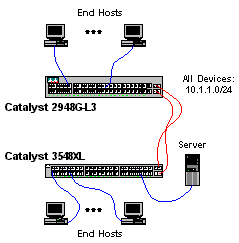
Configureer de Switches voor het beheer
Deze uitvoer toont hoe te om IP adressen op Catalyst 3548 XL voor beheersdoeleinden te vormen. Later in dit voorbeeld wordt een Bridge Virtual Interface (BVI) geconfigureerd op Catalyst 2948G-L3 om toegang tot telnet mogelijk te maken.
Op Catalyst 3548 XL:
3548XL#configure terminal Enter configuration commands, one per line. End with CNTL/Z. 3548XL(config)#interface vlan 1 3548XL(config-if)#ip address 10.1.1.2 255.255.255.0 3548XL(config-if)#management !--- The management command specifies that the VLAN 1 interface be the ! --- active management interface for the switch. 3548XL(config-if)#^Z 3548XL#
Gigabit EtherChannel configureren
Deze uitvoer toont hoe te om de Gigabit Ethernet interfaces op Catalyst 2948G-L3 en Catalyst 3548 XL te configureren om een Gigabit EtherChannel-link tussen de twee apparaten te vormen:
Op Catalyst 2948G-L3:
2948G-L3#configure terminal Enter configuration commands, one per line. End with CNTL/Z. 2948G-L3(config)#interface port-channel 1 ! --- The interface port-channel 1 command creates a logical interface for the Gigabit EtherChannel. 2948G-L3(config-if)#exit 2948G-L3(config)#interface gig 49 2948G-L3(config-if)#no shutdown 2948G-L3(config-if)#no negotiation auto !--- The no negotiation auto command turns off port negotiation on the Gigabit Ethernet interfaces. !--- This is required in order to connectto the Catalyst 2900 XL and 3500 XL switches. 2948G-L3(config-if)#channel-group 1 !--- The channel-group 1 command adds the physical Gigabit Ethernet interface to the logical port channel interface. !--- The port channel interface number and the channel group number must match. In this example both are "1". 2948G-L3(config-if)#exit 2948G-L3(config)#interface gig 50 2948G-L3(config-if)#no shutdown 2948G-L3(config-if)#no negotiation auto 2948G-L3(config-if)#channel-group 1 2948G-L3(config-if)#^Z 2948G-L3#
U kunt de configuratie verifiëren met de opdracht van de show interface poort-kanaal #:
2948G-L3#show interface port-channel 1
Port-channel1 is up, line protocol is up
Hardware is GEChannel, address is 0030.40d6.4107 (bia 0000.0000.0000)
MTU 1500 bytes, BW 2000000 Kbit, DLY 10 usec, rely 255/255, load 1/255
Encapsulation ARPA, loopback not set, keepalive set (10 sec)
Half-duplex, Unknown Speed, Media type unknown, Force link-up
ARP type: ARPA, ARP Timeout 04:00:00
No. of active members in this channel: 2
Member 0 : GigabitEthernet49
Member 1 : GigabitEthernet50
Last input 00:00:57, output never, output hang never
Last clearing of "show interface" counters never
Queueing strategy: fifo
Output queue 0/40, 0 drops; input queue 0/300, 0 drops
5 minute input rate 329000 bits/sec, 151 packets/sec
5 minute output rate 0 bits/sec, 0 packets/sec
168606 packets input, 46372552 bytes, 0 no buffer
Received 2 broadcasts, 0 runts, 0 giants, 0 throttles
0 input errors, 0 CRC, 0 frame, 0 overrun, 0 ignored, 0 abort
0 watchdog, 0 multicast
0 input packets with dribble condition detected
164 packets output, 62046 bytes, 0 underruns(0/0/0)
0 output errors, 0 collisions, 0 interface resets
0 babbles, 0 late collision, 0 deferred
2948G-L3#
Op Catalyst 3548 XL:
3548XL#configure terminal Enter configuration commands, one per line. End with CNTL/Z. 3548XL(config)#interface gig 0/1 3548XL(config-if)#no negotiation auto !--- The no negotiation auto command turns off port negotiation on the Gigabit Ethernet interfaces. 3548XL(config-if)#port group 1 !--- The port group 1 command adds the physical Gigabit Ethernet interface to the port group 1. 3548XL(config-if)#exit 3548XL(config)#interface gig 0/2 3548XL(config-if)#no negotiation auto 3548XL(config-if)#port group 1 3548XL(config-if)#^Z 3548XL#
U kunt de configuratie controleren met de opdracht Show Port Group:
3548XL#show port group
Group Interface Transmit Distribution
----- --------------------- ---------------------
1 GigabitEthernet0/1 source address
1 GigabitEthernet0/2 source address
3500xl-servers#
Overbrugging configureren
Deze uitvoer toont hoe te om Catalyst 2948G-L3 voor het overbruggen te configureren.
-
Alle Fast Ethernet interfaces worden toegewezen aan één enkele bridge-groep.
-
Spanning Tree is uitgeschakeld om verschillende end-station opstartproblemen te voorkomen.
-
De logische poort-kanaalinterface wordt toegewezen aan de bridge-group op Catalyst 2948G-L3. Als u de bridge-group aan de port-kanaals interface toewijst, kan VLAN 1 verkeer op de 3548XL aan de 2948G-L3 overbrugde interfaces passeren.
-
Geïntegreerde routing en Bridging (IRB) is ingeschakeld en een Bridge Virtual Interface (BVI) is ingesteld om Telnet-toegang tot Catalyst 2948G-L3 toe te staan.
Opmerking: het uitschakelen van de overspannende boom op een overbrugde router interface is niet hetzelfde als het inschakelen van een overspannende-boompoort op een switch poort. De router blokkeert de poort niet als BPDU's van een switch of brug worden ontvangen die onjuist op de interface is aangesloten. Zorg ervoor dat alleen werkstations of andere end-hosts worden aangesloten op interfaces met een overspannend verloop van bomen die zijn uitgeschakeld. Schakel het overspannen van bomen op de poort niet uit als u van plan bent een hub of switch aan de poort te verbinden.
2948G-L3#configure terminal Enter configuration commands, one per line. End with CNTL/Z. 2948G-L3(config)#bridge irb !--- The bridge irb command enables Integrated Routing & Bridging on the router, !--- which allows you to configure a BVI interface. 2948G-L3(config)#bridge 1 protocol ieee !--- The bridge 1 protocol ieee command enables bridging with the IEEE !--- 802.1d spanning-tree protocol. 2948G-L3(config)#bridge 1 route ip !--- The bridge number route ip command configures an IP address on the BVI !--- so you can Telnet into the router. 2948G-L3(config)#interface bvi 1 2948G-L3(config-if)#ip address 10.1.1.1 255.255.255.0 2948G-L3(config-if)#exit 2948G-L3(config)#interface fast 1 2948G-L3(config-if)#no shutdown 2948G-L3(config-if)#bridge-group 1 !--- The bridge-group 1 command adds the Fast Ethernet and port-channel interfaces to bridge group 1. 2948G-L3(config-if)#bridge-group 1 spanning-disabled !--- The bridge-group 1 spanning-disabled command disables spanning tree on the Fast Ethernet interfaces. 2948G-L3(config-if)#exit 2948G-L3(config)#interface fast 2 2948G-L3(config-if)#no shutdown 2948G-L3(config-if)#bridge-group 1 2948G-L3(config-if)#bridge-group 1 spanning-disabled . . . 2948G-L3(config)#interface fast 48 2948G-L3(config-if)#no shutdown 2948G-L3(config-if)#bridge-group 1 2948G-L3(config-if)#bridge-group 1 spanning-disabled 2948G-L3(config-if)#exit 2948G-L3(config)#interface port-channel 1 2948G-L3(config-if)#bridge-group 1 2948G-L3(config-if)#^Z 2948G-L3#
U kunt de configuratie met deze opdrachten controleren:
-
toon bridge group - toont informatie over de interfaces in de bridge groep.
-
toon overspanning-boom-toont het overspannen van-boom configuratie en staatsinformatie.
2948G-L3#show bridge group
Bridge Group 1 is running the IEEE compatible Spanning Tree protocol
Port 4 (FastEthernet1) of bridge group 1 is forwarding
Port 5 (FastEthernet2) of bridge group 1 is forwarding
Port 6 (FastEthernet3) of bridge group 1 is down
. . .
Port 51 (FastEthernet48) of bridge group 1 is forwarding
Port 54 (Port-channel1) of bridge group 1 is forwarding
2948G-L3#show spanning-tree
Bridge group 1 is executing the IEEE compatible Spanning Tree protocol
Bridge Identifier has priority 32768, address 0030.40d6.4007
Configured hello time 2, max age 20, forward delay 15
We are the root of the spanning tree
Topology change flag not set, detected flag not set
Times: hold 1, topology change 35, notification 2
hello 2, max age 20, forward delay 15
Timers: hello 1, topology change 0, notification 0
bridge aging time 300
Port 4 (FastEthernet1) of Bridge group 1 is disabled
Port path cost 19, Port priority 128
Designated root has priority 32768, address 0030.40d6.4007
Designated bridge has priority 32768, address 0030.40d6.4007
Designated port is 4, path cost 0
Timers: message age 0, forward delay 0, hold 0
BPDU: sent 0, received 0
. . .
Port 55 (Port-channel1) of Bridge group 1 is forwarding
Port path cost 3, Port priority 128
Designated root has priority 32768, address 0030.40d6.4007
Designated bridge has priority 32768, address 0030.40d6.4007
Designated port is 55, path cost 0
Timers: message age 0, forward delay 0, hold 0
BPDU: sent 1000, received 0
2948G-L3#
End-of-station poorten configureren
Nu, over-boom portfast wordt geactiveerd op de havens op Catalyst 3548 XL:
3548XL#configure terminal Enter configuration commands, one per line. End with CNTL/Z. 3548XL(config)#interface fast 0/1 3548XL(config-if)#spanning-tree portfast 3548XL(config-if)#exit 3548XL(config)#interface fast 0/2 3548XL(config-if)#spanning-tree portfast . . . 3548XL(config)#interface fast 0/48 3548XL(config-if)#spanning-tree portfast 3548XL(config-if)#^Z 3548XL#
U kunt de configuratie controleren met de opdracht Spanning-Boom interface:
3548XL#show spanning-tree interface fast 0/1 Interface Fa0/1 (port 13) in Spanning tree 1 is FORWARDING Port path cost 100, Port priority 128 Designated root has priority 32768, address 00d0.5868.eb81 Designated bridge has priority 32768, address 00d0.5868.eb81 Designated port is 13, path cost 0 Timers: message age 0, forward delay 0, hold 0 BPDU: sent 0, received 0 The port is in the portfast mode 3548XL#
Switch-configuraties opslaan
Zorg ervoor dat u de actieve configuratie op NVRAM (opstartconfiguratie) op alle switches slaat, zodat de configuratie over een herlading blijft behouden.
Op Catalyst 2948G-L3:
2948G-L3#copy running-config startup-config Destination filename [startup-config]? Building configuration... [OK] 2948G-L3#
Op Catalyst 3548 XL:
3548XL#copy running-config startup-config Destination filename [startup-config]? Building configuration... 3548XL#
Configuraties van volledig apparaat
De volledige configuraties voor de in voorbeeld 1 gebruikte apparaten.
Voorbeeld 2: Multi-VLAN-netwerk
In dit voorbeeld, wordt Catalyst 2948G-L3 uitgevoerd als een router tussen VLAN in een netwerk dat uit verscheidene andere switches bestaat, die een Catalyst 3548 XL, een Catalyst 3512 XL, en een Catalyst 2924 XL omvatten.
Het netwerk bestaat uit vier VLAN's en IP subnetten, zowel als vijfde IP die voor eind-gastheren worden gebruikt die aan de overbrugde interfaces op Catalyst 2948G-L3 worden aangesloten.
Eindstations worden aangesloten op Catalyst 2948G-L3, Catalyst 3548 XL en Catalyst 2924 XL switches. De servers zijn aangesloten op Catalyst 3512 XL.
Deze configuratie wordt toegepast op de switches:
-
IP-adressen en standaardgateways worden aan de switches voor beheer toegewezen.
-
De Catalyst 2948G-L3 en Catalyst 3512 XL switches worden aangesloten met een 2-poorts Gigabit EtherChannel-link.
-
De Catalyst 2948G-L3 en Catalyst 3548 XL switches worden aangesloten met een 4-poorts Fast EtherChannel-link.
-
De Catalyst 2948G-L3 en Catalyst 2924 XL switches worden aangesloten met één Fast Ethernet-link.
-
Alle switch-aan-switch verbindingen worden gevormd als ISL trunks.
-
VLAN 1 het verkeer wordt over het netwerk overbrugd, zodat het beheer voor alle switches op één enkele IP Subnet (netto 10.1.1.0/24) plaatsvindt.
-
Interface Fast Ethernet 1 door 43 op Catalyst 2948G-L3 wordt toegewezen aan één enkele bridge-groep voor end-station verbindingen met IP Subnet 10.200.200.0/24.
-
Spanning-tree is uitgeschakeld op alle interfaces van Catalyst 2948G-L3, met aangesloten eindstations.
-
Interface Fast Ethernet 0/1 door 0/24 op Catalyst 3548 XL switch behoort tot VLAN 10 (10.10.10.0/24).
-
Interface fast 0/25 door fast 0/44 op Catalyst 3548 XL switch toe aan VLAN 20 (10.20.20.0/24).
-
Alle Fast Ethernet interfaces op Catalyst 2924 XL switch behoren tot VLAN 30 (10.30.30.0/24).
-
Alle Fast Ethernet interfaces op Catalyst 3512 XL switch behoren tot VLAN 10.0 (10.100.100.0/24).
-
Spanning-Tree Protocol is ingeschakeld voor alle interfaces van Catalyst 3548 XL, Catalyst 3512 XL en Catalyst 2924 XL switches.
Netwerkdiagram voor meerdere VLAN’s
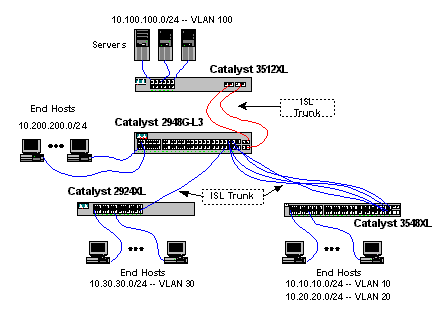
Configureer de Switches voor het beheer
Op de switches Catalyst 3512 XL, 3548 XL en 2924 XL wordt de VLAN 1 beheerinterface gedefinieerd en wordt een IP adres en standaardgateway toegewezen.
Op Catalyst 2948G-L3, wordt de BVI interface in 10.1.1.0/24 Subnet, later in dit voorbeeld gevormd, gebruikt als de beheer IP interface.
Op Catalyst 3512 XL:
3512XL#configure terminal Enter configuration commands, one per line. End with CNTL/Z. 3512XL(config)#interface vlan 1 3512XL(config-if)#ip address 10.1.1.2 255.255.255.0 3512XL(config-if)#management 3512XL(config-if)#exit 3512XL(config)#ip default-gateway 10.1.1.1 !--- The ip default-gateway command defines the default gateway IP address !--- for the IP management protocol stack on the switch. 3512XL(config)#^Z 3512XL#
Opmerking: Het IP-adres dat voor de standaardgateway wordt gebruikt, is 10.1.1.1. Dit is het IP-adres van de BVI-interface die wordt gebruikt als het beheer-VLAN voor alle switches (later ingesteld in dit voorbeeld) in de Catalyst 2948G-L3-switch.
Op Catalyst 3548 XL:
3548XL#configure terminal Enter configuration commands, one per line. End with CNTL/Z. 3548XL(config)#interface vlan 1 3548XL(config-if)#ip address 10.1.1.3 255.255.255.0 3548XL(config-if)#management 3548XL(config-if)#exit 3548XL(config)#ip default-gateway 10.1.1.1 3548XL(config)#^Z 3548XL#
Op Catalyst 2924 XL:
2924XL#configure terminal Enter configuration commands, one per line. End with CNTL/Z. 2924XL(config)#interface vlan 1 2924XL(config-if)#ip address 10.1.1.4 255.255.255.0 2924XL(config-if)#management 2924XL(config-if)#exit 2924XL(config)#ip default-gateway 10.1.1.1 2924XL(config)#^Z 2924XL#
VLAN’s configureren
In dit voorbeeld worden de drie XL switches geconfigureerd in VTP transparante modus omdat een VTP-domein niet kan worden uitgebreid over Catalyst 2948G-L3.
Op Catalyst 3512 XL:
3512XL#vlan database
3512XL(vlan)#vtp transparent
Setting device to VTP TRANSPARENT mode.
3512XL(vlan)#vlan 100 name Server-Farm
VLAN 100 added:
Name: Server-Farm
3512XL(vlan)#exit
APPLY completed.
Exiting....
3512XL#
U kunt de configuratie van VLAN met de status show vtp en de opdrachten show vlan verifiëren:
3512XL#show vtp status
VTP Version : 2
Configuration Revision : 0
Maximum VLANs supported locally : 254
Number of existing VLANs : 6
VTP Operating Mode : Transparent
VTP Domain Name :
VTP Pruning Mode : Disabled
VTP V2 Mode : Disabled
VTP Traps Generation : Disabled
MD5 digest : 0xF8 0x7C 0x75 0x25 0x01 0x2A 0x92 0x72
Configuration last modified by 0.0.0.0 at 3-1-93 00:01:25
3512XL#show vlan
VLAN Name Status Ports
---- -------------------------------- --------- -------------------------------
1 default active Fa0/1, Fa0/2, Fa0/3, Fa0/4,
Fa0/5, Fa0/6, Fa0/7, Fa0/8,
Fa0/9, Fa0/10, Fa0/11, Fa0/12,
Gi0/1, Gi0/2
100 Server-Farm active
1002 fddi-default active
1003 token-ring-default active
1004 fddinet-default active
1005 trnet-default active
VLAN Type SAID MTU Parent RingNo BridgeNo Stp BrdgMode Trans1 Trans2
---- ----- ---------- ----- ------ ------ -------- ---- -------- ------ ------
1 enet 100001 1500 - - - - - 1002 1003
100 enet 100100 1500 - - - - - 0 0
1002 fddi 101002 1500 - - - - - 1 1003
1003 tr 101003 1500 1005 0 - - srb 1 1002
1004 fdnet 101004 1500 - - 1 ibm - 0 0
1005 trnet 101005 1500 - - 1 ibm - 0 0
3512XL#
Op Catalyst 3548 XL:
3548XL#vlan database
3548XL(vlan)#vtp transparent
Setting device to VTP TRANSPARENT mode.
3548XL(vlan)#vlan 10 name Host-Vlan-1
VLAN 10 added:
Name: Host-Vlan-1
3548XL(vlan)#vlan 20 name Host-Vlan-2
VLAN 20 added:
Name: Host-Vlan-2
3548XL(vlan)#exit
APPLY completed.
Exiting....
3548XL#
U kunt de configuratie van VLAN met de vtp status van de show en de opdrachten van het vlan-netwerk verifiëren.
Op Catalyst 2924 XL:
2924XL#vlan database
2924XL(vlan)#vtp transparent
Setting device to VTP TRANSPARENT mode.
2924XL(vlan)#vlan 30 name Host-Vlan-3
VLAN 30 added:
Name: Host-Vlan-3
2924XL(vlan)#exit
APPLY completed.
Exiting....
2924XL#
U kunt de configuratie van VLAN met de vtp status van de show en de opdrachten van het vlan-netwerk verifiëren.
De EtherChannel tussen Switches configureren
Deze uitvoer toont hoe te om de twee-poorts Gigabit EtherChannel-verbinding tussen Catalyst 2948G-L3 en Catalyst 3512 XL, en de vier-poorts Fast EtherChannel-verbinding tussen Catalyst 2948G-L3 en Catalyst 3548 XL te configureren:
Op Catalyst 2948G-L3:
2948G-L3#configure terminal Enter configuration commands, one per line. End with CNTL/Z. 2948G-L3(config)#interface port-channel 1 2948G-L3(config-if)#exit 2948G-L3(config)#interface gig 49 2948G-L3(config-if)#no shutdown 2948G-L3(config-if)#no negotiation auto 2948G-L3(config-if)#channel-group 1 2948G-L3(config-if)#exit 2948G-L3(config)#interface gig 50 2948G-L3(config-if)#no shutdown 2948G-L3(config-if)#no negotiation auto 2948G-L3(config-if)#channel-group 1 2948G-L3(config-if)#exit 2948G-L3(config)#interface port-channel 2 2948G-L3(config-if)#exit 2948G-L3(config)#interface fast 45 2948G-L3(config-if)#no shutdown 2948G-L3(config-if)#channel-group 2 2948G-L3(config-if)#exit 2948G-L3(config)#interface fast 46 2948G-L3(config-if)#no shutdown 2948G-L3(config-if)#channel-group 2 2948G-L3(config-if)#exit 2948G-L3(config)#interface fast 47 2948G-L3(config-if)#no shutdown 2948G-L3(config-if)#channel-group 2 2948G-L3(config-if)#exit 2948G-L3(config)#interface fast 48 2948G-L3(config-if)#no shutdown 2948G-L3(config-if)#channel-group 2 2948G-L3(config-if)#^Z 2948G-L3#
Opmerking: Gigabit EtherChannel naar Catalyst 3512 XL gebruikt interfacepoort-kanaal 1; Fast EtherChannel naar Catalyst 3548 XL gebruikt interfacepoort-kanaal 2.
U kunt de configuratie verifiëren met de opdracht van de show interface poort-kanaal #.
Op Catalyst 3512 XL:
3512XL#configure terminal Enter configuration commands, one per line. End with CNTL/Z. 3512XL(config)#interface gig 0/1 3512XL(config-if)#no negotiation auto 3512XL(config-if)#port group 1 3512XL(config-if)#exit 3512XL(config)#interface gig 0/2 3512XL(config-if)#no negotiation auto 3512XL(config-if)#port group 1 3512XL(config-if)#^Z 3512XL#
Op Catalyst 3548 XL:
3548XL#configure terminal Enter configuration commands, one per line. End with CNTL/Z. 3548XL(config)#interface fast 0/45 3548XL(config-if)#port group 1 3548XL(config-if)#exit 3548XL(config)#interface fast 0/46 3548XL(config-if)#port group 1 3548XL(config-if)#exit 3548XL(config)#interface fast 0/47 3548XL(config-if)#port group 1 3548XL(config-if)#exit 3548XL(config)#interface fast 0/48 3548XL(config-if)#port group 1 3548XL(config-if)#^Z 3548XL#
U kunt de configuratie op Catalyst 3512 XL en Catalyst 3548 XL controleren met de opdracht Show Port Group.
Overbrugging configureren
Deze uitvoer toont hoe te om Catalyst 2948G-L3 voor het overbruggen te configureren. Interfaces Fast Ethernet 1 tot en met 43 worden toegewezen aan één enkele bridge-groep (bridge-group 200) en het overspannen van boom wordt op deze interfaces uitgeschakeld.
Omdat routing tussen VLAN’s vereist is, moet geïntegreerde routing en bridging (IRB) ingeschakeld zijn met de opdracht bridge irb. Daarnaast wordt er een Bridge Virtual Interface (BVI) gemaakt om verkeer tussen de overbrugde interfaces op Catalyst 2948G-L3 en de andere VLAN’s in het netwerk te routeren.
Tenslotte worden er een tweede bridge-group en een BVI-interface gemaakt voor het beheer van VLAN. In het configureren van de ISL-trunks tussen Switches wordt de VLAN 1-subinterfaces aangesloten op deze bridge-groep om één Layer 2-domein te maken voor het beheer van de switch.
Op Catalyst 2948G-L3:
2948G-L3#configure terminal Enter configuration commands, one per line. End with CNTL/Z. 2948G-L3(config)#bridge irb !--- The bridge irb command enables Integrated Routing & Bridging on !--- the router, which allows you to route traffic within the bridge groups. 2948G-L3(config)#bridge 200 protocol ieee 2948G-L3(config)#bridge 200 route ip !--- The bridge number route ip command allows you to route IP traffic !--- between the BVI interface and the other IP interfaces on the router. 2948G-L3(config)#interface bvi 200 2948G-L3(config-if)#ip add 10.200.200.1 255.255.255.0 2948G-L3(config-if)#exit 2948G-L3(config)#interface fast 1 2948G-L3(config-if)#no shutdown 2948G-L3(config-if)#bridge-group 200 2948G-L3(config-if)#bridge-group 200 spanning-disabled . . . 2948G-L3(config)#interface fast 43 2948G-L3(config-if)#no shutdown 2948G-L3(config-if)#bridge-group 200 2948G-L3(config-if)#bridge-group 200 spanning-disabled 2948G-L3(config-if)#exit 2948G-L3(config)#bridge 1 protocol ieee 2948G-L3(config)#bridge 1 route ip 2948G-L3(config)#interface bvi 1 !--- BVI created for management 2948G-L3(config-if)#ip add 10.1.1.1 255.255.255.0 2948G-L3(config-if)#^Z 2948G-L3#
Configureer de ISL-trunks tussen Switches
Er zijn drie ISL stammen in dit voorbeeld. Twee zijn geconfigureerd op EtherChannel, en één is geconfigureerd op één fysieke interface.
Om trunking op Catalyst 2948G-L3 te configureren worden subinterfaces toegevoegd onder de hoofdinterface. Eén subinterface wordt toegevoegd voor elk VLAN dat in de romp wordt verzonden. In dit voorbeeld, worden VLAN 1 subinterfaces verenigd om één enkel Layer 2 domein voor het beheer van de switch te vormen. Dit wordt bereikt met IP SUBNET 10.1.1.0/24.
De resterende VLAN’s, VLAN’s 10, 20, 30, en 100, worden beëindigd bij Catalyst 2948G-L3 routed subinterfaces.
Op Catalyst 2948G-L3:
2948G-L3#configure terminal Enter configuration commands, one per line. End with CNTL/Z. 2948G-L3(config)#interface port-channel 1.1 2948G-L3(config-subif)#encapsulation isl 1 !--- The encapsulation isl vlan command specifies the encapsulation type !--- (ISL) and the VLAN to receive on the subinterface. 2948G-L3(config-subif)#bridge-group 1 2948G-L3(config-subif)#exit 2948G-L3(config)#interface port-channel 1.100 2948G-L3(config-subif)#encapsulation isl 100 2948G-L3(config-subif)#ip address 10.100.100.1 255.255.255.0 2948G-L3(config-subif)#exit 2948G-L3(config)#interface port-channel 2.1 2948G-L3(config-subif)#encapsulation isl 1 2948G-L3(config-subif)#bridge-group 1 2948G-L3(config-subif)#exit 2948G-L3(config)#interface port-channel 2.10 2948G-L3(config-subif)#encapsulation isl 10 2948G-L3(config-subif)#ip address 10.10.10.1 255.255.255.0 2948G-L3(config-subif)#exit 2948G-L3(config)#interface port-channel 2.20 2948G-L3(config-subif)#encapsulation isl 20 2948G-L3(config-subif)#ip address 10.20.20.1 255.255.255.0 2948G-L3(config-subif)#exit 2948G-L3(config)#interface fast 44 2948G-L3(config-if)#no shutdown 2948G-L3(config-if)#exit 2948G-L3(config)#interface fast 44.1 2948G-L3(config-subif)#encapsulation isl 1 2948G-L3(config-subif)#bridge-group 1 2948G-L3(config-subif)#exit 2948G-L3(config)#interface fast 44.30 2948G-L3(config-subif)#encapsulation isl 30 2948G-L3(config-subif)#ip address 10.30.30.1 255.255.255.0 2948G-L3(config-subif)#^Z 2948G-L3#
Opmerking: VLAN 1 subinterfaces krijgen geen IP-adres toegewezen maar worden in plaats daarvan toegevoegd aan bridge-group 1. Dit staat VLAN 1 toe om alle switches te overspannen.
-
De opdracht insluitingstypen VLAN specificeert het insluitingstype, ISL en het VLAN dat op de subinterface moet worden ontvangen.
-
Merk op dat VLAN 1 subinterfaces geen IP adres toegewezen zijn maar in plaats daarvan aan bridge-group 1 worden toegevoegd. Dit staat VLAN 1 toe om alle switches te overspannen.
U kunt de configuratie controleren met de opdracht Show interface. Geef bijvoorbeeld de show interface fast 44.30 uit om de VLAN 30 subinterface configuratie te controleren:
2948G-L3#show interface fast 44.30 FastEthernet44.30 is up, line protocol is up Hardware is epif_port, address is 0030.40d6.4032 (bia 0030.40d6.4032) Internet address is 10.30.30.1/24 MTU 1500 bytes, BW 100000 Kbit, DLY 100 usec, rely 255/255, load 1/255 Encapsulation ISL Virtual LAN, Color 30. ARP type: ARPA, ARP Timeout 04:00:00 2948G-L3#
Op de XL switches, merk op dat de configuratie slechts op één interface in de kanaalgroep wordt toegepast. Dit komt doordat elke configuratie die op één interface in een poortgroep wordt toegepast op alle andere interfaces in de poortgroep automatisch wordt toegepast en in de configuratie voor elke interface wordt weergegeven.
Op Catalyst 3512 XL:
3512XL#configure terminal Enter configuration commands, one per line. End with CNTL/Z. 3512XL(config)#interface gig 0/1 3512XL(config-if)#switchport mode trunk !--- The switchport mode trunk command configures the interface as a trunk port. 3512XL(config-if)#^Z 3512XL#
Opmerking: De switches 2900 XL en 3500 XL gebruiken ISL-insluiting standaard wanneer u trunking toestaat. In dit geval hoeft de insluiting niet te worden gespecificeerd.
U kunt de configuratie verifiëren met de opdracht showinterface:
3512XL#show interface gig 0/1 switchport Name: Gi0/1 Switchport: Enabled Administrative mode: trunk Operational Mode: trunk Administrative Trunking Encapsulation: isl Operational Trunking Encapsulation: isl Negotiation of Trunking: Disabled Access Mode VLAN: 0 ((Inactive)) Trunking Native Mode VLAN: 1 (default) Trunking VLANs Enabled: ALL Trunking VLANs Active: 1,100 Pruning VLANs Enabled: NONE Priority for untagged frames: 0 3512XL#
Op Catalyst 3548 XL:
3548XL#configure terminal Enter configuration commands, one per line. End with CNTL/Z. 3548XL(config)#interface fast 0/48 3548XL(config-if)#switchport mode trunk 3548XL(config-if)#^Z 3548XL#
U kunt de configuratie controleren met de opdracht interface-interface.
Op Catalyst 2924 XL:
2924 XL#configure terminal Enter configuration commands, one per line. End with CNTL/Z. 2924XL(config)#interface fast 0/24 2924XL(config-if)#switchport mode trunk 2924XL(config-if)#^Z 2924 XL#
U kunt de configuratie controleren met de opdracht interface-interface.
End-of-station poorten configureren
Nu, worden de havens op Catalyst 3512 XL, 3548 XL, en 2924 XL switches toegewezen aan VLANs en het overspannen-boom draagvlak wordt toegelaten.
Op Catalyst 3512 XL:
3512 XL#configure terminal Enter configuration commands, one per line. End with CNTL/Z. 3512XL(config)#interface fast 0/1 3512XL(config-if)#switchport access vlan 100 3512XL(config-if)#spanning-tree portfast 3512XL(config-if)#exit 3512XL(config)#interface fast 0/2 3512XL(config-if)#switchport access vlan 100 3512XL(config-if)#spanning-tree portfast . . . 3512XL(config)#interface fast 0/12 3512XL(config-if)#switchport access vlan 100 3512XL(config-if)#spanning-tree portfast 3512XL(config-if)#^Z 3512 XL#
U kunt de configuratie verifiëren met het bevel van de showinterface en de opdracht van de tonen in-boom interface:
3512 XL#show interface fast 0/1 switchport Name: Fa0/1 Switchport: Enabled Administrative mode: static access Operational Mode: static access Administrative Trunking Encapsulation: isl Operational Trunking Encapsulation: isl Negotiation of Trunking: Disabled Access Mode VLAN: 100 (Server-Farm) Trunking Native Mode VLAN: 1 (default) Trunking VLANs Enabled: NONE Pruning VLANs Enabled: NONE Priority for untagged frames: 0 3512 XL#show spanning-tree interface fast 0/1 Interface Fa0/1 (port 13) in Spanning tree 100 is FORWARDING Port path cost 100, Port priority 128 Designated root has priority 32768, address 00d0.5868.eb81 Designated bridge has priority 32768, address 00d0.5868.eb81 Designated port is 13, path cost 0 Timers: message age 0, forward delay 0, hold 0 BPDU: sent 0, received 0 The port is in the portfast mode 3512 XL#
Op Catalyst 3548 XL:
3548 XL#configure terminal Enter configuration commands, one per line. End with CNTL/Z. 3548XL(config)#interface fast 0/1 3548XL(config-if)#switchport access vlan 10 3548XL(config-if)#spanning-tree portfast . . . 3548XL(config)#interface fast 0/24 3548XL(config-if)#switchport access vlan 10 3548XL(config-if)#spanning-tree portfast 3548XL(config-if)#exit 3548XL(config)#interface fast 0/25 3548XL(config-if)#switchport access vlan 20 3548XL(config-if)#spanning-tree portfast . . . 3548XL(config)#interface fast 0/44 3548XL(config-if)#switchport access vlan 20 3548XL(config-if)#spanning-tree portfast 3548XL(config-if)#^Z 3548 XL#
U kunt de configuratie controleren met de show interface switchport opdracht en de show Spanning-Tree interface opdracht.
Op Catalyst 2924 XL:
2924 XL#configure terminal Enter configuration commands, one per line. End with CNTL/Z. 2924XL(config)#interface fast 0/1 2924XL(config-if)#switchport access vlan 30 2924XL(config-if)#spanning-tree portfast . . . 2924XL(config)#interface fast 0/23 2924XL(config-if)#switchport access vlan 30 2924XL(config-if)#spanning-tree portfast 3548XL(config-if)#^Z 3548 XL#
U kunt de configuratie controleren met de show interface switchport opdracht en de show Spanning-Tree interface opdracht.
Switch-configuraties opslaan
Zorg ervoor dat u de actieve configuratie op NVRAM (opstartconfiguratie) op alle switches slaat, zodat de configuratie over een herlading blijft behouden.
Op Catalyst 2948G-L3:
2948G-L3#copy running-config startup-config Destination filename [startup-config]? Building configuration... [OK] 2948G-L3#
Op Catalyst 3512 XL:
3512 XL#copy running-config startup-config Destination filename [startup-config]? Building configuration... 3512 XL#
Op Catalyst 3548 XL:
3548 XL#copy running-config startup-config Destination filename [startup-config]? Building configuration... 3548 XL#
Op Catalyst 2924 XL:
2924 XL#copy running-config startup-config Destination filename [startup-config]? Building configuration... 2924 XL#
Configuraties van volledig apparaat
Hier zijn de volledige configuraties voor de apparaten gebruikt in Voorbeeld 2.
Voorbeeld 3: Multi-VLAN Distribution Layer Connected met Network Core
In dit voorbeeld, worden twee Catalyst 2948G-L3 switches ingezet om distributie-laag routing en aggregatie tussen VLAN voor meervoudige access-laag switches te verstrekken. Daarnaast zijn de Catalyst 2948G-L3-switches aangesloten op twee Catalyst 6506 switches om connectiviteit op de netwerkkern te bieden.
Opmerking: De configuratie van de kern Catalyst 6506-switches wordt in dit voorbeeld niet volledig besproken. De basisconfiguraties van de switch worden alleen besproken in de mate die nodig is voor dit voorbeeld.
In dit voorbeeld wordt het verkeer gedeeld tussen de twee Catalyst 2948G-L3-switches: de helft van het verkeer passeert door Catalyst 2948G-L3-01 terwijl de andere helft door Catalyst 2948G-L3-02 gaat.
In de toegangslaag zijn er meerdere Catalyst 2948G switches met twee Fast EtherChannel-koppelingen, één naar elke Catalyst 2948G-L3. Er zijn twee gebruikers VLAN’s geconfigureerd op elke Catalyst 2948G; verkeer voor één VLAN passeert over één link, verkeer voor het tweede VLAN passeert over de andere verbinding. In het geval van een storing van de verbinding, passeert al het verkeer over de resterende link.
Opmerking: De 2948G switch, zonder de "-L3", is een Layer 2 switch die de Catalyst OS opdrachtregel interface ondersteunt. Deze switch ondersteunt de IOS-interface niet die wordt ondersteund op Catalyst 2948G-L3.
Eindstations worden aangesloten op Catalyst 2948G switches. De servers en andere gedeelde middelen bevinden zich in de kern van het netwerk.
Opmerking: de kernconfiguratie van het netwerk wordt hier niet helemaal besproken.
Deze configuratie wordt toegepast op de switches:
-
IP-adressen en standaardgateways worden aan de switches voor beheer toegewezen.
-
Elke Catalyst 2948G switch in de toegangslaag heeft twee Fast EtherChannel-koppelingen (poorten 2/45-46 en poorten 2/47-48), één link naar elke Catalyst 2948G-L3.
-
Elke Catalyst 2948G-L3 switch heeft twee Gigabit Ethernet-links naar de kern, één naar elk van de core Catalyst 6506-switches.
-
De Catalyst 6506 switches in de kern worden onderling verbonden door een 4-poorts Gigabit EtherChannel-link.
-
De switch-aan-switch verbindingen tussen de Catalyst 2948G switches en de Catalyst 2948G-L3 switches worden geconfigureerd als IEEE 802.1q stammen.
-
Op Catalyst 2948G-L3 switches zijn er twee koppelingen naar de kern Catalyst 6506 switches; één link gaat naar 6506-01 op VLAN 10 en de andere gaat naar 6506-02 op VLAN 15. Deze VLAN’s zijn verschillend van VLAN’s 10 en 15 in de toegangslaag omdat VLAN’s 10 en 15 in de toegangslaag worden beëindigd op Layer 3 interfaces van Catalyst 2948G-L3 switches.
-
De switch-aan-switch verbinding tussen Catalyst 6506 switches wordt gevormd als een ISL stam.
-
De poorten op Catalyst 2948G switches worden gelijkelijk verdeeld tussen twee VLAN’s. Bijvoorbeeld, havens 2/1 door 2/22 op 2948G-01 worden toegewezen aan VLAN 10, en poorten 2/23 door 2/44 worden toegewezen aan VLAN 15.
-
poorten van Catalyst 2948G switches, met end-stations aangesloten, worden geconfigureerd als host poorten. Spanning-boom portfast is ingeschakeld, trunking is uitgeschakeld en het kanaliseren is uit.
-
HSRP wordt geconfigureerd op de Catalyst 2948G-L3 switches om eerste hop- (standaard gateway) redundantie te bieden voor de toegangslaag-eindstations.
-
DHCP wordt ingesteld als het routingprotocol op Catalyst 2948G-L3 switches om routeinformatie te kunnen uitwisselen met routers in de netwerkkern.
Netwerkdiagram voor Multit-VLAN Distribution Layer
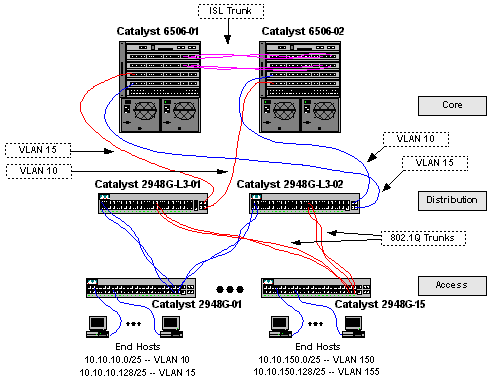
Configureer de Switches voor het beheer
Op Catalyst 2948G en Catalyst 6506 switches, worden een IP adres en VLAN toegewezen aan de sc0 beheerinterface en wordt een IP standaardroute gedefinieerd.
Omdat de Catalyst 2948G-L3-switch geen overbrugging op de subinterfaces van IEEE 802.1q ondersteunt, kunt u geen enkele IP-telefoon over VLAN 1 in dit voorbeeld overbruggen zoals op ISL-subinterfaces in voorbeeld 2). Daarom is het beheer voor Catalyst 2948G-L3 door elke IP-interface op de switch, terwijl het beheer voor Catalyst 2948G switches op een van de gebruikers VLAN subnetten in plaats van op VLAN 1 is.
In het algemeen, wordt het niet aanbevolen om de sc0 beheersinterface in een gebruiker VLAN te zetten. In dit voorbeeld wordt echter een uitzondering gemaakt omdat Catalyst 2948G-L3 geen overbrugging op 802.1q subinterfaces ondersteunt en omdat de gebruikerssubnetten relatief klein zijn. Er zijn niet meer dan 126 hostadressen per netwerk.
Op Catalyst 6506 switches in de kern, wordt de sc0 interface toegewezen aan VLAN 1. De standaardgateway is het IP adres van een router interface in de kern. De router interface wordt niet in dit voorbeeld besproken.
Op de Catalyst 2948G switches:
2948G-01> (enable) set interface sc0 10 10.10.10.4 255.255.255.128 VLAN 10 does not exist. Vlan is not active, user needs to set vlan 10 active Interface sc0 vlan set, IP address and netmask set. 2948G-01> (enable) set ip route default 10.10.10.1 Route added. 2948G-01> (enable) ***** 2948G-15> (enable) set interface sc0 150 10.10.150.4 255.255.255.128 VLAN 150 does not exist. Vlan is not active, user needs to set vlan 150 active Interface sc0 vlan set, IP address and netmask set. 2948G-15> (enable) set ip route default 10.10.150.1 Route added. 2948G-15> (enable)
Opmerking: het systeem retourneert een fout wanneer u de sc0 interface toewijzen aan een VLAN dat nog niet is geconfigureerd. Dit VLAN wordt geassocieerd met de sc0 interface, maar wordt niet toegevoegd aan de switch. Dit gebeurt later, wanneer de VLAN's op de switches van de toegangslaag worden gedefinieerd.
U kunt de configuratie met de show interface verifiëren en ip route opdrachten tonen:
2948G-01> (enable) show interface
sl0: flags=50<DOWN,POINTOPOINT,RUNNING>
slip 0.0.0.0 dest 0.0.0.0
sc0: flags=63<UP,BROADCAST,RUNNING>
vlan 10 inet 10.10.10.4 netmask 255.255.255.128 broadcast 10.10.10.127
me1: flags=62<DOWN,BROADCAST,RUNNING>
inet 0.0.0.0 netmask 0.0.0.0 broadcast 0.0.0.0
WARNING: Vlan 10 does not exist!!
2948G-01> (enable) show ip route
Fragmentation Redirect Unreachable
------------- -------- -----------
enabled enabled enabled
The primary gateway: 10.10.10.1
Destination Gateway RouteMask Flags Use Interface
--------------- --------------- ---------- ----- -------- ---------
default 10.10.10.1 0x0 UG 0 sc0
10.10.10.0 10.10.10.4 0xffffff80 U 8 sc0
2948G-01> (enable)
Op Catalyst 6506-switches:
6506-01> (enable) set interface sc0 1 10.1.1.4 255.255.255.0 Interface sc0 vlan set, IP address and netmask set. 6506-01> (enable) set ip route default 10.1.1.1 Route added. 6506-01> (enable) ***** 6506-02> (enable) set interface sc0 1 10.1.1.5 255.255.255.0 Interface sc0 vlan set, IP address and netmask set. 6506-02> (enable) set ip route default 10.1.1.1 Route added. 6506-02> (enable)
Opmerking: In dit voorbeeld, is de standaardgateway die door de kern switches wordt gebruikt een interface op een router in de kern. Dit wordt in dit voorbeeld niet besproken.
U kunt de configuratie met de show interface verifiëren en ip route opdrachten tonen.
VLAN’s configureren
In dit voorbeeld worden de Catalyst 2948G switches op de toegangslaag ingesteld in VTP-transparante modus omdat een VTP-domein niet kan worden uitgebreid via Catalyst 2948G-L3 switches. Twee VLAN's worden gevormd op elke switch van de toegangslaag.
De Catalyst 6506 switches in de kern worden gevormd als VTP-servers in een VTP-domein dat met de rest van de kernswitches wordt gedeeld (niet in dit voorbeeld besproken). Het verkeer van de Catalyst 2948G-L3 switches in de distributielaag wordt gedragen in de kern op VLAN 10, voor zelfs VLANs, en VLAN 15, voor vreemd VLANs.
Op de Catalyst 2948G switches:
2948G-01> (enable) set vtp domain Closet-10-01 mode transparent VTP domain Closet-10-01 modified !--- The set vtp command defines the VTP domain name and sets the VTP mode to transparent. 2948G-01> (enable) set vlan 10 name 10.10.10.0/25 Vlan 10 configuration successful !--- The set vlan command creates the VLANs and defines the VLAN name. 2948G-01> (enable) set vlan 15 name 10.10.10.128/25 Vlan 15 configuration successful 2948G-01> (enable) ***** 2948G-15> (enable) set vtp domain Closet-10-15 mode transparent VTP domain Closet-10-15 modified 2948G-15> (enable) set vlan 150 name 10.10.150.0/25 Vlan 150 configuration successful 2948G-15> (enable) set vlan 155 name 10.10.150.128/25 Vlan 155 configuration successful 2948G-15> (enable)
U kunt de configuratie controleren met het show vtp domein en VLAN-opdrachten tonen:
2948G-01> (enable) show vtp domain Domain Name Domain Index VTP Version Local Mode Password -------------------------------- ------------ ----------- ----------- ---------- Closet-10-01 1 2 Transparent - Vlan-count Max-vlan-storage Config Revision Notifications ---------- ---------------- --------------- ------------- 7 1023 0 disabled Last Updater V2 Mode Pruning PruneEligible on Vlans --------------- -------- -------- ------------------------- 10.1.1.5 disabled disabled 2-1000 2948G-01> (enable) show vlan VLAN Name Status IfIndex Mod/Ports, Vlans ---- -------------------------------- --------- ------- ------------------------ 1 default active 87 2/1-50 10 10.10.10.0/25 active 92 15 10.10.10.128/25 active 93 1002 fddi-default active 88 1003 token-ring-default active 91 1004 fddinet-default active 89 1005 trnet-default active 90 VLAN Type SAID MTU Parent RingNo BrdgNo Stp BrdgMode Trans1 Trans2 ---- ----- ---------- ----- ------ ------ ------ ---- -------- ------ ------ 1 enet 100001 1500 - - - - - 0 0 10 enet 100010 1500 - - - - - 0 0 15 enet 100015 1500 - - - - - 0 0 1002 fddi 101002 1500 - - - - - 0 0 1003 trcrf 101003 1500 - - - - - 0 0 1004 fdnet 101004 1500 - - - - - 0 0 1005 trbrf 101005 1500 - - - ibm - 0 0 VLAN DynCreated RSPAN ---- ---------- -------- 1 static disabled 10 static disabled 15 static disabled 1002 static disabled 1003 static disabled 1004 static disabled 1005 static disabled VLAN AREHops STEHops Backup CRF 1q VLAN ---- ------- ------- ---------- ------- 1003 7 7 off 2948G-01> (enable)
VLAN’s 10 en 15 hoeven alleen op één Catalyst 6506-switch te worden toegevoegd, omdat beide in hetzelfde VTP-domein zijn geplaatst en onderling verbonden zijn door een hoofdverbinding. VTP adverteert de nieuwe configuratie van VLAN aan de andere switches in hetzelfde VTP-domein.
Op Catalyst 6506-switches:
6506-01> (enable) set vtp domain Core-Domain mode server
VTP domain Core-Domain modified
6506-01> (enable) set vlan 10 name Aggregation-10.10.0.0/16-Even
Vlan 10 configuration successful
6506-01> (enable) set vlan 15 name Aggregation-10.10.0.0/16-Odd
Vlan 15 configuration successful
6506-01> (enable) set vlan 15 4/1
VLAN 15 modified.
VLAN 1 modified.
VLAN Mod/Ports
---- -----------------------
15 4/1
15/1
6506-01> (enable) set vlan 15 5/1
VLAN 15 modified.
VLAN 1 modified.
VLAN Mod/Ports
---- -----------------------
15 4/1
5/1
15/1
6506-01> (enable)
*****
6506-02> (enable) set vtp domain Core-Domain mode server
VTP domain Core-Domain modified
6506-02> (enable) set vlan 10 4/1
VLAN 10 modified.
VLAN 1 modified.
VLAN Mod/Ports
---- -----------------------
10 4/1
15/1
6506-02> (enable) set vlan 10 5/1
VLAN 10 modified.
VLAN 1 modified.
VLAN Mod/Ports
---- -----------------------
10 4/1
5/1
15/1
6506-02> (enable)
Opmerking: VLANs 10 en 15 in de kern zijn verschillend van VLANs 10 en 15 die in de toegangslaag in dit voorbeeld worden gebruikt. De toegangslaag VLAN’s wordt niet naar de kern uitgebreid.
U kunt de configuratie controleren met het show vtp domein en VLAN-opdrachten tonen.
De EtherChannel tussen Switches configureren
Deze uitvoer toont hoe te om de Fast EtherChannel-verbindingen te configureren tussen de toegangslaag Catalyst 2948G switches en Catalyst 2948G-L3 switches en Gigabit EtherChannel tussen de kern Catalyst 6506 switches.
Op de Catalyst 2948G-L3-switches:
2948G-L3-01#configure terminal Enter configuration commands, one per line. End with CNTL/Z. 2948G-L3-01(config)#interface port-channel 1 !--- Creates logical port-channel interface 2948G-L3-01(config-if)#description Channel_to_2948G-01 2948G-L3-01(config-if)#exit 2948G-L3-01(config)#interface fastethernet 1 2948G-L3-01(config-if)#no shutdown 2948G-L3-01(config-if)#channel-group 1 !--- Adds the Fast Ethernet interfaces to the logical port-channel interface 2948G-L3-01(config-if)#exit 2948G-L3-01(config)#interface fastethernet 2 2948G-L3-01(config-if)#no shutdown 2948G-L3-01(config-if)#channel-group 1 2948G-L3-01(config-if)#exit 2948G-L3-01(config)#interface port-channel 2 2948G-L3-01(config-if)#description Channel_to_2948G-02 2948G-L3-01(config-if)#exit 2948G-L3-01(config)#interface fastethernet 3 2948G-L3-01(config-if)#no shutdown 2948G-L3-01(config-if)#channel-group 2 2948G-L3-01(config-if)#exit 2948G-L3-01(config)#interface fastethernet 4 2948G-L3-01(config-if)#no shutdown 2948G-L3-01(config-if)#channel-group 2 . . . 2948G-L3-01(config)#interface port-channel 15 2948G-L3-01(config-if)#description Channel_to_2948G-15 2948G-L3-01(config-if)#exit 2948G-L3-01(config)#interface fastethernet 29 2948G-L3-01(config-if)#no shutdown 2948G-L3-01(config-if)#channel-group 15 2948G-L3-01(config-if)#exit 2948G-L3-01(config)#interface fastethernet 30 2948G-L3-01(config-if)#no shutdown 2948G-L3-01(config-if)#channel-group 15 2948G-L3-01(config-if)#^Z 2948G-L3-01# ***** 2948G-L3-02#configure terminal Enter configuration commands, one per line. End with CNTL/Z. 2948G-L3-02(config)#interface port-channel 1 2948G-L3-02(config-if)#description Channel_to_2948G-01 2948G-L3-02(config-if)#exit 2948G-L3-02(config)#interface fastethernet 1 2948G-L3-02(config-if)#no shutdown 2948G-L3-02(config-if)#channel-group 1 2948G-L3-02(config-if)#exit 2948G-L3-02(config)#interface fastethernet 2 2948G-L3-02(config-if)#no shutdown 2948G-L3-02(config-if)#channel-group 1 2948G-L3-02(config-if)#exit 2948G-L3-02(config)#interface port-channel 2 2948G-L3-02(config-if)#description Channel_to_2948G-02 2948G-L3-02(config-if)#exit 2948G-L3-02(config)#interface fastethernet 3 2948G-L3-02(config-if)#no shutdown 2948G-L3-02(config-if)#channel-group 2 2948G-L3-02(config-if)#exit 2948G-L3-02(config)#interface fastethernet 4 2948G-L3-02(config-if)#no shutdown 2948G-L3-02(config-if)#channel-group 2 . . . 2948G-L3-02(config)#interface port-channel 15 2948G-L3-02(config-if)#description Channel_to_2948G-15 2948G-L3-02(config-if)#exit 2948G-L3-02(config)#interface fastethernet 29 2948G-L3-02(config-if)#no shutdown 2948G-L3-02(config-if)#channel-group 15 2948G-L3-02(config-if)#exit 2948G-L3-02(config)#interface fastethernet 30 2948G-L3-02(config-if)#no shutdown 2948G-L3-02(config-if)#channel-group 15 2948G-L3-02(config-if)#^Z 2948G-L3-02#
U kunt de configuratie verifiëren met de opdracht van de show interface poort-kanaal #:
2948G-L3-01#show interface port-channel 1
Port-channel1 is up, line protocol is up
Hardware is FEChannel, address is 0030.40d6.4007 (bia 0000.0000.0000)
Description: Channel_to_2948G-01
MTU 1500 bytes, BW 200000 Kbit, DLY 100 usec, rely 255/255, load 1/255
Encapsulation ARPA, loopback not set, keepalive set (10 sec)
Half-duplex, Unknown Speed, Media type unknown
ARP type: ARPA, ARP Timeout 04:00:00
No. of active members in this channel: 2
Member 0 : FastEthernet1
Member 1 : FastEthernet2
Last input 00:00:01, output never, output hang never
Last clearing of "show interface" counters never
Queueing strategy: fifo
Output queue 0/40, 0 drops; input queue 0/300, 0 drops
5 minute input rate 0 bits/sec, 0 packets/sec
5 minute output rate 0 bits/sec, 0 packets/sec
1620 packets input, 124360 bytes, 0 no buffer
Received 3 broadcasts, 0 runts, 0 giants, 0 throttles
0 input errors, 0 CRC, 0 frame, 0 overrun, 0 ignored, 0 abort
0 watchdog, 0 multicast
0 input packets with dribble condition detected
576 packets output, 103080 bytes, 0 underruns(0/0/0)
0 output errors, 0 collisions, 0 interface resets
0 babbles, 0 late collision, 0 deferred
0 lost carrier, 0 no carrier
0 output buffer failures, 0 output buffers swapped out
2948G-L3-01#
Op de Catalyst 2948G switches:
2948G-01> (enable) set port name 2/45-46 2948G-L3-01_Uplink Ports 2/45-46 name set. 2948G-01> (enable) set port name 2/47-48 2948G-L3-02_Uplink Ports 2/47-48 name set. 2948G-01> (enable) set port channel 2/45-46 on !--- Enables port channeling in ON mode. Channel mode needs to be forced to !--- ON as the 2948G-L3 does not support Port Aggregation Protocol (PAgP). Port(s) 2/45-46 are assigned to admin group 80. Port(s) 2/45-46 channel mode set to on. 2948G-01> (enable) set port channel 2/47-48 on Port(s) 2/47-48 are assigned to admin group 81. Port(s) 2/47-48 channel mode set to on. 2948G-01> (enable) ***** 2948G-15> (enable) set port name 2/45-46 2948G-L3-01_Uplink Ports 2/45-46 name set. 2948G-15> (enable) set port name 2/47-48 2948G-L3-02_Uplink Ports 2/47-48 name set. 2948G-15> (enable) set port channel 2/45-46 on Port(s) 2/45-46 are assigned to admin group 98. Port(s) 2/45-46 channel mode set to on. 2948G-15> (enable) set port channel 2/47-48 on Port(s) 2/47-48 are assigned to admin group 99. Port(s) 2/47-48 channel mode set to on. 2948G-15> (enable)
U kunt de opdracht Show Port Channel gebruiken om de EtherChannel-configuratie te controleren:
2948G-01> (enable) show port channel
Port Status Channel Admin Ch
Mode Group Id
----- ---------- -------------------- ----- -----
2/45 connected on 80 823
2/46 connected on 80 823
----- ---------- -------------------- ----- -----
2/47 connected on 81 824
2/48 connected on 81 824
----- ---------- -------------------- ----- -----
Port Device-ID Port-ID Platform
----- ------------------------------- -----------------------------------------
2/45 Not directly connected to switch
2/46 2948G-L3-01 FastEthernet2 cisco Cat2948G
----- ------------------------------- -----------------------------------------
2/47 Not directly connected to switch
2/48 2948G-L3-02 FastEthernet2 cisco Cat2948G
----- ------------------------------- -----------------------------------------
2948G-01> (enable)
Op Catalyst 6506-switches:
6506-01> (enable) set port name 2/7-8,3/7-8 Cat6506-02 Ports 2/7-8,3/7-8 name set. 6506-01> (enable) set port channel 2/7-8,3/7-8 on Port(s) 2/7-8,3/7-8 are assigned to admin group 144. Port(s) 2/7-8,3/7-8 channel mode set to on. 6506-01> (enable) ***** 6506-02> (enable) set port name 2/7-8,3/7-8 Cat6506-01 Ports 2/7-8,3/7-8 name set. 6506-02> (enable) set port channel 2/7-8,3/7-8 on Port(s) 2/7-8,3/7-8 are assigned to admin group 88. Port(s) 2/7-8,3/7-8 channel mode set to on. 6506-02> (enable)
U kunt de opdracht Show Port Channel gebruiken om de EtherChannel-configuratie te controleren.
Trunks en routerinterfaces configureren
In dit voorbeeld gebruiken de trunks van de Catalyst 2948G switches naar de Catalyst 2948G-L3 switches de insluiting van IEEE 802.1q. De romp tussen de kern Catalyst 6506 switches gebruikt ISL-insluiting.
Elke stam tussen de Catalyst 2948G switches en de Catalyst 2948G-L3 switches draagt drie VLAN’s: VLAN 1 en de twee gebruikers VLAN’s op elke switch. Eigen VLAN is 1. Merk op dat geen IP adressen aan VLAN 1 subinterfaces worden toegewezen omdat deze subinterfaces niet worden gebruikt om gebruikersverkeer te routeren. Protocollen zoals VTP en CDP worden echter op VLAN 1 doorgegeven.
Om trunking op Catalyst 2948G-L3 te configureren moeten subinterfaces worden toegevoegd onder de hoofdinterface van het poortkanaal; één subinterface wordt toegevoegd voor elk VLAN dat in de romp wordt verzonden. Een IP-adres wordt aan elke subinterface toegewezen en HSRP wordt geconfigureerd tussen de twee Catalyst 2948G-L3 switches om in de eerste-hopredundantie (standaardgateway) voor de eindstations te voorzien.
Op Catalyst 2948G-L3-01 zijn de subinterfaces voor vreemd VLAN’s, 15, 25, 35, enzovoort, de actieve interfaces van HSRP. Op Catalyst 2948G-L3-02 zijn de subinterfaces voor zelfs VLAN’s, 10, 20, 30, enzovoort, de actieve interfaces van HSRP. In het geval dat de primaire verbinding naar beneden gaat, wordt de standby HSRP-interface het actieve en blijft functioneren als de standaardgateway voor eindstations in het VLAN.
Daarnaast maken de Catalyst 2948G-L3-switches gebruik van de HSRP-tracking-functie om de ene HSRP-interface te begunstigen ten opzichte van een andere, op basis van de vraag of de Gigabit Ethernet-links naar de netwerkkern naar boven of naar beneden zijn gericht.
Het is belangrijk om te begrijpen dat elk VLAN in de toegangslaag bij Catalyst 2948G-L3 routed interfaces wordt beëindigd.
Naast de trunks op de toegangslaag switches, heeft elke Catalyst 2948G-L3 switch twee poorten die in de netwerkkern aansluiten: één in VLAN 10 en de andere in VLAN 15.
Catalyst 2948G-L3-01 gebruikt de VLAN 15-link als de primaire link en voert de routing voor oneven VLAN’s, 15, 25, 35, enzovoort uit. Catalyst 2948G-L3-02 gebruikt de VLAN 10-link als de primaire link en voert de routing voor de even VLAN’s, 10, 20, 30, enzovoort uit. In het geval van een koppelingsstoring wordt de back-uplink naar de kern gebruikt. De routing DHCP, die later in dit voorbeeld wordt ingesteld, wordt gebruikt om te bepalen op welke link verkeer wordt doorgestuurd.
Op de Catalyst 2948G-L3-switches:
2948G-L3-01#configure terminal Enter configuration commands, one per line. End with CNTL/Z. 2948G-L3-01(config)#interface port-channel 1.1 !--- Creates a subinterface for the port-channel 2948G-L3-01(config-subif)#encapsulation dot1q 1 native !--- Configures the 802.1q encapsulation for the subinterface and !--- defines it as the native VLAN for the trunk 2948G-L3-01(config-subif)#exit 2948G-L3-01(config)#interface port-channel 1.10 2948G-L3-01(config-subif)#encapsulation dot1q 10 !--- Configures the 802.1q encapsulation for the subinterface 2948G-L3-01(config-subif)#ip address 10.10.10.2 255.255.255.128 !--- Defines the IP address and subnet mask for the subinterface 2948G-L3-01(config-subif)#standby 10 ip 10.10.10.1 !--- The standby ip command enables HSRP, specifies the group and the HSRP IP address. !--- If you do not specify a group-number, group 0 is used. 2948G-L3-01(config-subif)#standby 10 priority 100 preempt !--- The standby priority command specifies the priority for the HSRP interface. !--- Increase the priority of at least one interface in the HSRP group to a value !--- greater than the default (the default is 100). !--- The interface with the highest priority becomes active for that HSRP group. 2948G-L3-01(config-subif)#standby 10 track gig 49 20 !--- The standby track interface-priority interface configuration command specifies !--- how much to decrement the hot standby priority when a tracked interface goes down. 2948G-L3-01(config-subif)#standby 10 track gig 50 20 2948G-L3-01(config-subif)#standby 10 authentication C10-10 !--- Defines the authentication string which is sent unencrypted in all HSRP messages. !--- The string must be the same for all routers or an authentication mismatch !--- prevents a device from learning the designated Hot Standby IP address and timer !--- values from other routers. 2948G-L3-01(config-subif)#exit 2948G-L3-01(config)#interface port-channel 1.15 2948G-L3-01(config-subif)#encapsulation dot1q 15 2948G-L3-01(config-subif)#ip address 10.10.10.130 255.255.255.128 2948G-L3-01(config-subif)#standby 15 ip 10.10.10.129 2948G-L3-01(config-subif)#standby 15 priority 110 preempt 2948G-L3-01(config-subif)#standby 15 track gig 49 20 2948G-L3-01(config-subif)#standby 15 track gig 50 20 2948G-L3-01(config-subif)#standby 15 authentication C10-15 . . . 2948G-L3-01(config)#interface port-channel 15.1 2948G-L3-01(config-subif)#encapsulation dot1q 1 native 2948G-L3-01(config-subif)#exit 2948G-L3-01(config)#interface port-channel 15.150 2948G-L3-01(config-subif)#encapsulation dot1q 150 2948G-L3-01(config-subif)#ip address 10.10.150.2 255.255.255.128 2948G-L3-01(config-subif)#standby 150 ip 10.10.150.1 2948G-L3-01(config-subif)#standby 150 priority 100 preempt 2948G-L3-01(config-subif)#standby 150 track gig 49 20 2948G-L3-01(config-subif)#standby 150 track gig 50 20 2948G-L3-01(config-subif)#standby 150 authentication C10-150 2948G-L3-01(config-subif)#exit 2948G-L3-01(config)#interface port-channel 15.155 2948G-L3-01(config-subif)#encapsulation dot1q 155 2948G-L3-01(config-subif)#ip address 10.10.150.130 255.255.255.128 2948G-L3-01(config-subif)#standby 155 ip 10.10.150.129 2948G-L3-01(config-subif)#standby 155 priority 110 preempt 2948G-L3-01(config-subif)#standby 155 track gig 49 20 2948G-L3-01(config-subif)#standby 155 track gig 50 20 2948G-L3-01(config-subif)#standby 155 authentication C10-155 2948G-L3-01(config-subif)#exit 2948G-L3-01(config)#interface gig 49 2948G-L3-01(config-if)#no shutdown 2948G-L3-01(config-if)#description CoreVLAN15 2948G-L3-01(config-if)#ip address 10.10.0.19 255.255.255.240 2948G-L3-01(config-if)#exit 2948G-L3-01(config)#interface gig 50 2948G-L3-01(config-if)#no shutdown 2948G-L3-01(config-if)#description CoreVLAN10 2948G-L3-01(config-if)#ip address 10.10.0.3 255.255.255.240 2948G-L3-01(config-if)#^Z 2948G-L3-01# ***** 2948G-L3-02#configure terminal Enter configuration commands, one per line. End with CNTL/Z. 2948G-L3-02(config)#interface port-channel 1.1 2948G-L3-02(config-subif)#encapsulation dot1q 1 native 2948G-L3-02(config-subif)#exit 2948G-L3-02(config)#interface port-channel 1.10 2948G-L3-02(config-subif)#encapsulation dot1q 10 2948G-L3-02(config-subif)#ip address 10.10.10.3 255.255.255.128 2948G-L3-02(config-subif)#standby 10 ip 10.10.10.1 2948G-L3-02(config-subif)#standby 10 priority 110 preempt 2948G-L3-02(config-subif)#standby 10 track gig 49 20 2948G-L3-02(config-subif)#standby 10 track gig 50 20 2948G-L3-02(config-subif)#standby 10 authentication C10-10 2948G-L3-02(config-subif)#exit 2948G-L3-02(config)#interface port-channel 1.15 2948G-L3-02(config-subif)#encapsulation dot1q 15 2948G-L3-02(config-subif)#ip address 10.10.15.131 255.255.255.128 2948G-L3-02(config-subif)#standby 15 ip 10.10.15.129 2948G-L3-02(config-subif)#standby 15 priority 100 preempt 2948G-L3-02(config-subif)#standby 15 track gig 49 20 2948G-L3-02(config-subif)#standby 15 track gig 50 20 2948G-L3-02(config-subif)#standby 15 authentication C10-15 . . . 2948G-L3-02(config)#interface port-channel 15.1 2948G-L3-02(config-subif)#encapsulation dot1q 1 native 2948G-L3-02(config)#interface port-channel 15.150 2948G-L3-02(config-subif)#encapsulation dot1q 150 2948G-L3-02(config-subif)#ip address 10.10.150.3 255.255.255.128 2948G-L3-02(config-subif)#standby 150 ip 10.10.150.1 2948G-L3-02(config-subif)#standby 150 priority 110 preempt 2948G-L3-02(config-subif)#standby 150 track gig 49 20 2948G-L3-02(config-subif)#standby 150 track gig 50 20 2948G-L3-02(config-subif)#standby 150 authentication C10-150 2948G-L3-02(config-subif)#exit 2948G-L3-02(config)#interface port-channel 15.155 2948G-L3-02(config-subif)#encapsulation dot1q 155 2948G-L3-02(config-subif)#ip address 10.10.150.131 255.255.255.128 2948G-L3-02(config-subif)#standby 155 ip 10.10.150.129 2948G-L3-02(config-subif)#standby 155 priority 100 preempt 2948G-L3-02(config-subif)#standby 155 track gig 49 20 2948G-L3-02(config-subif)#standby 155 track gig 50 20 2948G-L3-02(config-subif)#standby 155 authentication C10-155 2948G-L3-02(config-subif)#exit 2948G-L3-02(config)#interface gig 49 2948G-L3-02(config-if)#description CoreVLAN10 2948G-L3-02(config-if)#ip address 10.10.0.4 255.255.255.240 2948G-L3-02(config-if)#exit 2948G-L3-02(config)#interface gig 50 2948G-L3-02(config-if)#description CoreVLAN15 2948G-L3-02(config-if)#ip address 10.10.0.20 255.255.255.240 2948G-L3-02(config-if)#^Z 2948G-L3-02#
Opmerkingen:
-
De autochtone opdracht van insluitingstip1q 1 vormt de insluiting van 802.1q VLAN voor de huidige subinterface en definieert het als het inheemse VLAN voor de stam.
-
De andere opdrachten van de insluitingstip1q moeten de insluiting van 802.1q VLAN voor elke subinterface configureren.
-
Het ip adresbevel definieert het IP adres en subnetmasker voor elke subinterface.
-
De standby opdrachten definiëren de HSRP-configuratie voor elke subinterface, inclusief het HSRP IP-adres, prioriteit, verificatiereeks en interfaces naar het spoor.
U kunt de interfaceconfiguratie controleren met de opdracht Type #van de show. U kunt de IP-configuratie controleren met de opdracht tonen IP-interfacetype #. U kunt de HSRP-configuratie verifiëren met de opdracht standby tonen.
2948G-L3-01#show interface port-channel 1
Port-channel1 is up, line protocol is up
Hardware is FEChannel, address is 0030.40d6.4007 (bia 0000.0000.0000)
Description: Channel_to_2948G-01
MTU 1500 bytes, BW 200000 Kbit, DLY 100 usec, rely 255/255, load 1/255
Encapsulation ARPA, loopback not set, keepalive set (10 sec)
Half-duplex, Unknown Speed, Media type unknown
ARP type: ARPA, ARP Timeout 04:00:00
No. of active members in this channel: 2
Member 0 : FastEthernet1
Member 1 : FastEthernet2
Last input 00:00:00, output never, output hang never
Last clearing of "show interface" counters never
Queueing strategy: fifo
Output queue 0/40, 0 drops; input queue 0/300, 0 drops
5 minute input rate 1000 bits/sec, 3 packets/sec
5 minute output rate 0 bits/sec, 0 packets/sec
3251 packets input, 243304 bytes, 0 no buffer
Received 7 broadcasts, 0 runts, 0 giants, 0 throttles
0 input errors, 0 CRC, 0 frame, 0 overrun, 0 ignored, 0 abort
0 watchdog, 0 multicast
0 input packets with dribble condition detected
1091 packets output, 182850 bytes, 0 underruns(0/0/0)
0 output errors, 0 collisions, 0 interface resets
0 babbles, 0 late collision, 0 deferred
0 lost carrier, 0 no carrier
0 output buffer failures, 0 output buffers swapped out
2948G-L3-01#show ip interface port-channel 1.10
Port-channel1.10 is up, line protocol is up
Internet address is 10.10.10.2/25
Broadcast address is 255.255.255.255
Address determined by setup command
MTU is 1500 bytes
Helper address is not set
Directed broadcast forwarding is disabled
Multicast reserved groups joined: 224.0.0.2 224.0.0.10
Outgoing access list is not set
Inbound access list is not set
Proxy ARP is enabled
Security level is default
Split horizon is enabled
ICMP redirects are never sent
ICMP unreachables are always sent
ICMP mask replies are never sent
IP fast switching is disabled
IP fast switching on the same interface is disabled
IP CEF switching is enabled
IP Null turbo vector
IP multicast fast switching is enabled
IP multicast distributed fast switching is disabled
Router Discovery is disabled
IP output packet accounting is disabled
IP access violation accounting is disabled
TCP/IP header compression is disabled
RTP/IP header compression is disabled
Probe proxy name replies are disabled
Policy routing is disabled
Network address translation is disabled
Web Cache Redirect is disabled
BGP Policy Mapping is disabled
2948G-L3-01#show standby port-channel 1.10
Port-channel1.10 - Group 10
Local state is Standby, priority 100, may preempt
Hellotime 3 holdtime 10
Next hello sent in 00:00:02.302
Hot standby IP address is 10.10.10.1 configured
Active router is 10.10.10.3 expires in 00:00:09
Standby router is local
Standby virtual mac address is 0000.0c07.ac0a
Tracking interface states for 2 interfaces, 2 up:
Up GigabitEthernet49 Priority decrement: 20
Up GigabitEthernet50 Priority decrement: 20
2948G-L3-01#show standby port-channel 1.15
Port-channel1.15 - Group 15
Local state is Active, priority 110, may preempt
Hellotime 3 holdtime 10
Next hello sent in 00:00:01.294
Hot standby IP address is 10.10.10.129 configured
Active router is local
Standby router is 10.10.10.131 expires in 00:00:09
Standby virtual mac address is 0000.0c07.ac0f
Tracking interface states for 2 interfaces, 2 up:
Up GigabitEthernet49 Priority decrement: 20
Up GigabitEthernet50 Priority decrement: 20
2948G-L3-01#
Op de Catalyst 2948G switches:
2948G-01> (enable) set trunk 2/45 nonegotiate dot1q !--- Configures the trunk for 802.1q encapsulation and sets the mode to nonegotiate Port(s) 2/45-46 trunk mode set to nonegotiate. Port(s) 2/45-46 trunk type set to dot1q. 2948G-01> (enable) set trunk 2/47 nonegotiate dot1q Port(s) 2/47-48 trunk mode set to nonegotiate. Port(s) 2/47-48 trunk type set to dot1q. 2948G-01> (enable) ***** 2948G-15> (enable) set trunk 2/45 nonegotiate dot1q Port(s) 2/45-46 trunk mode set to nonegotiate. Port(s) 2/45-46 trunk type set to dot1q. 2948G-15> (enable) set trunk 2/47 nonegotiate dot1q Port(s) 2/47-48 trunk mode set to nonegotiate. Port(s) 2/47-48 trunk type set to dot1q. 2948G-15> (enable)
Opmerking: Het niet-onderhandelde sleutelwoord moet worden gebruikt wanneer u een stam aan Catalyst 2948G-L3, of om het even welke router vormt, omdat Catalyst 2948G-L3 de dynamische onderhandeling van boomstamverbindingen met DTP niet steunt.
U kunt de basisconfiguratie controleren met de opdracht tonen:
2948G-01> (enable) show trunk * - indicates vtp domain mismatch Port Mode Encapsulation Status Native vlan -------- ----------- ------------- ------------ ----------- 2/45 nonegotiate dot1q trunking 1 2/46 nonegotiate dot1q trunking 1 2/47 nonegotiate dot1q trunking 1 2/48 nonegotiate dot1q trunking 1 Port Vlans allowed on trunk -------- --------------------------------------------------------------------- 2/45 1-1005 2/46 1-1005 2/47 1-1005 2/48 1-1005 Port Vlans allowed and active in management domain -------- --------------------------------------------------------------------- 2/45 1,10,15 2/46 1,10,15 2/47 1,10,15 2/48 1,10,15 Port Vlans in spanning tree forwarding state and not pruned -------- --------------------------------------------------------------------- 2/45 1,10,15 2/46 1,10,15 2/47 1,10,15 2/48 1,10,15 2948G-01> (enable)
Op Catalyst 6506-switches:
6506-01> (enable) set trunk 2/7 isl desirable !--- Configures the trunk for ISL encapsulation and sets the mode to desirable Port(s) 2/7-8,3/7-8 trunk mode set to desirable. Port(s) 2/7-8,3/7-8 trunk type set to isl. 6506-01> (enable) ***** 6506-02> (enable) set trunk 2/7 isl desirable Port(s) 2/7-8,3/7-8 trunk mode set to desirable. Port(s) 2/7-8,3/7-8 trunk type set to isl. 6506-02> (enable)
Opmerking: Gebruik het gewenste sleutelwoord om Catalyst 6506 switches toe te staan om dynamisch te onderhandelen over de hoofdverbinding met DTP.
U kunt de basisconfiguratie controleren met de opdracht van de toonstam.
Configureer routing
In dit voorbeeld, wordt wanneer u een routinginformatie wilt uitwisselen met andere routers in de kern van het netwerk. De configuratie van de kernapparaten wordt in dit voorbeeld niet in aanmerking genomen.
Het IP adresseringsschema in dit voorbeeld werd gekozen zodat alle toegangslaag VLANs op de kernrouters in één enkele advertentie van 10.10.0.0/16 subtype kan worden samengevat. Dit reduceert drastisch het aantal routingangen van tabellen en EBRE topologieën die de kernrouters moeten beheren.
Als bovendien internetconnectiviteit vereist is, moet de vertaling van het netwerkadres (NAT) worden gebruikt om de 10.0.0.0/8 adressen naar een geldig IP-adresbereik te vertalen. NAT-configuratie wordt in dit voorbeeld niet in aanmerking genomen.
Op de Catalyst 2948G-L3-switches:
2948G-L3-01#configure terminal Enter configuration commands, one per line. End with CNTL/Z. 2948G-L3-01(config)#router eigrp 10 !--- Starts the EIGRP process with process ID 10 !--- The ID number must be the same on all routers in order to share routing information. 2948G-L3-01(config-router)#network 10.0.0.0 !--- The network command identifies the interfaces that run EIGRP. !--- In this case, any interface in the 10.0.0.0/8 network participates. 2948G-L3-01(config-router)#exit 2948G-L3-01(config)#interface gig 49 2948G-L3-01(config-if)#ip summary-address eigrp 10 10.10.0.0 255.255.0.0 2948G-L3-01(config-if)#exit 2948G-L3-01(config)#interface gig 50 2948G-L3-01(config-if)#ip summary-address eigrp 10 10.10.0.0 255.255.0.0 !--- Defines a summary route in order to advertise on the interface. In this case, only !--- the 10.10.0.0/16 route is advertised into the core while more specific !--- subnet routes are suppressed. 2948G-L3-01(config-if)#^Z 2948G-L3-01# ***** 2948G-L3-02#configure terminal Enter configuration commands, one per line. End with CNTL/Z. 2948G-L3-02(config)#router eigrp 10 2948G-L3-02(config-router)#network 10.0.0.0 2948G-L3-02(config-router)#exit 2948G-L3-02(config)#interface gig 49 2948G-L3-02(config-if)#ip summary-address eigrp 10 10.10.0.0 255.255.0.0 2948G-L3-02(config-if)#exit 2948G-L3-02(config)#interface gig 50 2948G-L3-02(config-if)#ip summary-address eigrp 10 10.10.0.0 255.255.0.0 2948G-L3-02(config-if)#^Z 2948G-L3-02#
U kunt de configuratie Ecp met de show ip protocollen opdracht en de show ip eigrp interface opdracht verifiëren.
End-of-station poorten configureren
De poorten op de toegangslaag Catalyst 2948G switches worden toegewezen aan VLANs en worden geconfigureerd als host poorten met de ingestelde opdracht port host. Deze opdracht maakt het overspannen van een boom in werking en schakelt trunking en het kanaliseren op de poorten uit.
Op de Catalyst 2948G switches:
2948G-01> (enable) set vlan 10 2/1-22 VLAN 10 modified. VLAN 1 modified. VLAN Mod/Ports ---- ----------------------- 10 2/1-22 2948G-01> (enable) set vlan 15 2/23-44 VLAN 15 modified. VLAN 1 modified. VLAN Mod/Ports ---- ----------------------- 15 2/23-44 2948G-01> (enable) set port host 2/1-44 Port(s) 2/1-44 channel mode set to off. Warning: Spantree port fast start should only be enabled on ports connected to a single host. Connecting hubs, concentrators, switches, bridges, etc. to a fast start port can cause temporary spanning tree loops. Use with caution. Spantree ports 2/1-44 fast start enabled. Port(s) 2/1-44 trunk mode set to off. 2948G-01> (enable) ***** 2948G-15> (enable) set vlan 150 2/1-22 VLAN 150 modified. VLAN 1 modified. VLAN Mod/Ports ---- ----------------------- 150 2/1-22 2948G-15> (enable) set vlan 155 2/23-44 VLAN 155 modified. VLAN 1 modified. VLAN Mod/Ports ---- ----------------------- 155 2/23-44 2948G-15> (enable) set port host 2/1-44 Port(s) 2/1-44 channel mode set to off. Warning: Spantree port fast start should only be enabled on ports connected to a single host. Connecting hubs, concentrators, switches, bridges, etc. to a fast start port can cause temporary spanning tree loops. Use with caution. Spantree ports 2/1-44 fast start enabled. Port(s) 2/1-44 trunk mode set to off. 2948G-15> (enable)
U kunt de configuratie controleren met de opdracht Show port en Show port spantree.
Switch-configuraties opslaan
Zorg ervoor dat u de actieve configuratie op NVRAM (startconfiguratie) op de Catalyst 2948G-L3 switches opslaat zodat de configuratie behouden blijft als de switch opnieuw wordt geladen. Op de switches CatOS, Catalyst 2948G en Catalyst 6506 switches, is deze stap niet nodig omdat de veranderingen in de configuratie in NVRAM direct nadat u elke opdracht hebt ingevoerd, worden opgeslagen.
Op Catalyst 2948G-L3-01:
2948G-L3-01#copy running-config startup-config Destination filename [startup-config]? Building configuration... [OK] 2948G-L3-01#
Op Catalyst 2948G-L3-02:
2948G-L3-02#copy running-config startup-config Destination filename [startup-config]? Building configuration... [OK] 2948G-L3-02#
Configuraties van volledig apparaat
Hier zijn de volledige configuraties voor de apparaten gebruikt in Voorbeeld 3.
 Feedback
Feedback