EtherChannel en 802.1Q trunking configureren met Catalyst 2948G-L3's en op CatOS gebaseerde Switches
Inhoud
Inleiding
Dit document bespreekt en biedt een voorbeeldconfiguratie van Fast EtherChannel (FEC) en 802.1Q trunking tussen een Catalyst 2948G-L3 switch die Cisco IOS® software en switches die CatalystOS (alle modellen, inclusief Catalyst 4000, 5000 en 6000 Series switches) uitvoeren.
Voorwaarden
Vereisten
Voor een lijst van Catalyst switches die 802.1Q en ISL trunking encapsulations ondersteunen, raadpleeg systeemvereisten om trunking toe te passen.
Er zijn bepaalde richtlijnen voor de configuratie van EtherChannel en trunking. Raadpleeg de documentatie voor de software van uw switch. Als u bijvoorbeeld Catalyst 6500/6000 (CatOS) softwarerelease 8.2.x op een Catalyst 6500/6000 draait, raadpleegt u de Catalyst 6500 Series Configuration Guide 8.2 en onderzoekt u zorgvuldig alle configuratierichtlijnen en beperkingen in de Ethernet VLAN-trunks en configureren .
Gebruikte componenten
De informatie in dit document is gebaseerd op de volgende software- en hardware-versies:
-
Catalyst 2948G met geïnstalleerde CatOS 7.1.2 (alleen 802.1Q)
-
Catalyst 2948G-L3 met Cisco IOS-softwarerelease 12.0(14)W5(20) geïnstalleerd
De informatie in dit document is gebaseerd op de apparaten in een specifieke laboratoriumomgeving. Alle apparaten die in dit document worden beschreven, hadden een opgeschoonde (standaard)configuratie. Als uw netwerk live is, moet u de potentiële impact van elke opdracht begrijpen.
Conventies
Raadpleeg Cisco Technical Tips Conventions (Conventies voor technische tips van Cisco) voor meer informatie over documentconventies.
Achtergrondinformatie
Het gebruik van EtherChannel kan grotere bandbreedte en redundantie bieden. EtherChannel is handig omdat het de bandbreedte kan schalen zonder dat de complexiteit van het ontwerp toeneemt. Spanning-boom behandelt de EtherChannel-bundel als één link, zodat er geen lijnen worden geïntroduceerd. Routing protocols behandelen EtherChannel ook als één enkel routed interface met een gemeenschappelijk IP-adres. EtherChannel-bundeling biedt tot 1600 Mbps FEC (Fast EtherChannel), full duplex of 16 Gbps Gigabit EtherChannel (GEC). Trunking vervoert verkeer van verscheidene VLAN's over een punt-tot-punt verbinding tussen de twee apparaten. Twee methoden voor trunking zijn Inter-Switch Link Protocol (ISL, een Cisco-gedeponeerd protocol) of 802.1Q (een IEEE-standaard). Dit document gaat specifiek over 802.1Q trunking.
Configureren
In deze sectie zullen de gepresenteerde configuraties een 4-poorts FEC en 802.1Q stam omvatten tussen de 2948G-L3 en een CatOS switch.
N.B.: Als u aanvullende informatie wilt vinden over de opdrachten in dit document, gebruikt u het Opdrachtplanninggereedschap (alleen geregistreerd klanten).
Netwerkdiagram
Het netwerk in dit document is als volgt opgebouwd:
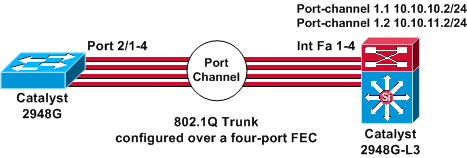
Configuraties
Dit document gebruikt deze configuraties:
| Catalyst 2948G switch |
|---|
CatOS (enable) show config This command shows non-default configurations only. Use 'show config all' to show both default and non-default configurations. ............ ....................... .. begin ! # ***** NON-DEFAULT CONFIGURATION ***** ! ! #time: Thu Nov 21 2002, 15:24:27 ! #version 7.1(2) ! ! #system web interface version(s) set prompt CatOS ! #test ! #frame distribution method set port channel all distribution mac both ! #ip set interface sc0 1 10.10.10.1/255.255.255.0 10.10.10.255 set interface sl0 down set interface me1 down set ip alias default 0.0.0.0 set ip alias cat 10.10.10.2 ! #spantree #vlan <VlanID> ! #set boot command set boot config-register 0x2102 clear boot system all ! !--- Ports 2/1 to 2/4 are assigned to a port channel. #port channel set port channel 2/1-4 29 ! #multicast filter set igmp filter disable ! #module 1 : 0-port Switching Supervisor ! !--- The trunking mode is specified as 802.1Q, because it !--- is the only encapsulation that is supported on the !--- 2948G. The mode is set to nonegotiate, because the !--- 2948G-L3 does not support Dynamic Trunking Protocol (DTP). #module 2 : 50-port 10/100/1000 Ethernet set trunk 2/1 nonegotiate 802.1Q 1-1005 set trunk 2/2 nonegotiate 802.1Q 1-1005 set trunk 2/3 nonegotiate 802.1Q 1-1005 set trunk 2/4 nonegotiate 802.1Q 1-1005 !--- The channel mode is set to on, because 2948G-L3 !--- does not support Port Aggregation Protocol (PAgP). set port channel 2/1-4 mode on end |
| Catalyst 2948G-L3 |
|---|
2948G-L3# show run Building configuration... Current configuration: ! version 12.0 no service pad service timestamps debug uptime service timestamps log uptime no service password-encryption ! hostname 2948G-L3 ! enable secret 5 $1$bNvR$33puy1WCyrdKMvlnj61Js. ! ip subnet-zero ! ! !--- The logical port-channel interface must be created !--- before you put the physical interfaces into the !--- channel group.interface port-channel1. no ip address no ip directed-broadcast hold-queue 300 in ! !--- Specify the native VLAN: VLAN 1 in this example, !--- which is the default. For performance and security !--- reasons, it is recommended that you keep the user !--- traffic off of the native or management VLAN. interface Port-channel1.1 encapsulation 802.1Q 1 native ip address 10.10.10.2 255.255.255.0 no ip redirects no ip directed-broadcast ! interface Port-channel1.2 encapsulation 802.1Q 2 ip address 10.10.11.2 255.255.255.0 no ip directed-broadcast ! !--- Specify all of the physical ports that are part !--- of the logical port channel interface. interface FastEthernet1 no ip address no ip directed-broadcast channel-group 1 ! interface FastEthernet2 no ip address no ip directed-broadcast channel-group 1 ! interface FastEthernet3 no ip address no ip directed-broadcast channel-group 1 ! interface FastEthernet4 no ip address no ip directed-broadcast channel-group 1 ! !--- Output suppressed. ! ip classless ! ! line con 0 transport input none line aux 0 line vty 0 4 password cisco login ! end |
Verifiëren
Deze sectie verschaft informatie om te bevestigen dat uw configuratie correct werkt.
Catalyst 2948G Series-opdrachten
-
Geef poortkanaal-displays EtherChannel-informatie weer. Het toont ook de lading-balans of het frame-distributieschema, haven, en haven-kanaalinformatie.
!--- Verify that the port channel is UP (connected, on) and that !--- all the physical ports are members (channel ID). CatOS (enable) show port channel Port Status Channel Admin Ch Mode Group Id ----- ---------- -------------------- ----- ----- 2/1 connected on 29 801 2/2 connected on 29 801 2/3 connected on 29 801 2/4 connected on 29 801 Port Device-ID Port-ID Platform ----- ------------------------------- ---------------------- -------------- 2/1 2948G-L3 FastEthernet1 cisco Cat2948G 2/2 Not directly connected to switch 2/3 2948G-L3 FastEthernet3 cisco Cat2948G 2/4 2948G-L3 FastEthernet4 cisco Cat2948GOpmerking: het is heel normaal dat poort 2/2 niet rechtstreeks op de switch wordt aangesloten. Uitvoer van het bevel van het show havenkanaal op de switch die op een router wordt aangesloten lijkt gewoonlijk op dit voorbeeld. Omdat de router niet aan PAgP (gebruikt om kanalen te onderhandelen) deelneemt en het kanaliseren op is, tonen de poorten de FEC buurinformatie met de gegevens van Cisco Discovery Protocol (CDP). Cisco IOS-software stuurt CDP-pakketten naar zowel de kanaalinterface als de fysieke interfaces. Eén van de Catalyst-poorten ziet meerdere CDP-buren en rapporteert niet direct verbonden met de switch. Dit is een cosmetisch probleem en er is meer informatie beschikbaar in Cisco Bug ID CSCdp04017 (alleen geregistreerde klanten).
-
Statistieken van het havenkanaal-Toont de Admin Groep van het havenkanaal en toont of PAgP op het havenkanaal in gebruik is.
Controleer dat PAgP niet in gebruik is bij de koppelingen.
CatOS (enable) show port channel status Port Admin PAgP Pkts PAgP Pkts PAgP Pkts PAgP Pkts PAgP Pkts PAgP Pkts Group Transmitted Received InFlush RetnFlush OutFlush InError ----- ------- ----------- --------- --------- --------- --------- --------- 2/1 29 0 0 0 0 0 0 2/2 29 0 0 0 0 0 0 2/3 29 0 0 0 0 0 0 2/4 29 0 0 0 0 0 0 -
Laat de trunking-modus, insluiting en inheems VLAN zien.
Controleer dat trunking op de fysieke interfaces en op de interface van het poortkanaal is ingeschakeld. Controleer ook dat de trunking mode correct op nonegotiate is ingesteld.
Opmerking: Op een 802.1Q stam moet het inheemse VLAN aan beide kanten overeenkomen.
CatOS (enable) show trunk * - indicates vtp domain mismatch Port Mode Encapsulation Status Native vlan -------- ----------- ------------- ------------ ----------- 2/1 nonegotiate 802.1Q trunking 1 2/2 nonegotiate 802.1Q trunking 1 2/3 nonegotiate 802.1Q trunking 1 2/4 nonegotiate 802.1Q trunking 1 Port Vlans allowed on trunk -------- ----------------------------------------------------------------- 2/1 1-1005 2/2 1-1005 2/3 1-1005 2/4 1-1005 Port Vlans allowed and active in management domain -------- ----------------------------------------------------------------- 2/1 1 2/2 1 2/3 1 2/4 1 Port Vlans in spanning tree forwarding state and not pruned -------- ----------------------------------------------------------------- 2/1 1 2/2 1 2/3 1 2/4 1
Catalyst 2948G-L3-serie opdrachten
-
toon interfacekanaal 1-verstrekt de status van het havenkanaal en de havens die lid van de groep van het havenkanaal zijn.
Controleer dat alle fysieke interfaces die deel uitmaken van EtherChannel als leden kunnen worden gezien.
2948G-L3# show interfaces port-channel 1 Port-channel1 is up, line protocol is up Hardware is FEChannel, address is 0008.a308.1c07 (bia 0000.0000.0000) MTU 1500 bytes, BW 400000 Kbit, DLY 100 usec, rely 255/255, load 1/255 Encapsulation ARPA, loopback not set, keepalive set (10 sec) Half-duplex, Unknown Speed, Media type unknown ARP type: ARPA, ARP Timeout 04:00:00 No. of active members in this channel: 4 Member 0 : FastEthernet2 Member 1 : FastEthernet1 Member 2 : FastEthernet4 Member 3 : FastEthernet3 Last input 00:00:00, output 00:00:55, output hang never Last clearing of "show interface" counters never Queueing strategy: fifo Output queue 0/40, 0 drops; input queue 0/300, 0 drops 5 minute input rate 0 bits/sec, 0 packets/sec 5 minute output rate 0 bits/sec, 0 packets/sec 596128 packets input, 50714549 bytes, 0 no buffer Received 7 broadcasts, 0 runts, 0 giants, 0 throttles 0 input errors, 0 CRC, 0 frame, 0 overrun, 0 ignored, 0 abort 0 watchdog, 0 multicast 0 input packets with dribble condition detected 44294 packets output, 17498215 bytes, 0 underruns 0 output errors, 0 collisions, 0 interface resets 0 babbles, 0 late collision, 0 deferred 0 lost carrier, 0 no carrier 0 output buffer failures, 0 output buffers swapped out -
Laat cdp buurman-lijsten van alle direct aangesloten apparaten van Cisco zien die door CDP worden ontdekt.
Controleer dat de switch aan het andere uiteinde door alle fysieke poorten zichtbaar is.
2948G-L3# show cdp neighbor Capability Codes: R - Router, T - Trans Bridge, B - Source Route Bridge S - Switch, H - Host, I - IGMP, r - Repeater Device ID Local Intrfce Holdtme Capability Platform Port ID JAB032400H2 Port-channel1.1 126 T S WS-C2948 2/3 JAB032400H2 Port-channel1.1 124 T S WS-C2948 2/4 JAB032400H2 Port-channel1.1 123 T S WS-C2948 2/1 JAB032400H2 Port-channel1.1 123 T S WS-C2948 2/2
Problemen oplossen
Er is momenteel geen specifieke troubleshooting-informatie beschikbaar voor deze configuratie.
Gerelateerde informatie
- ISL en 802.1q trunking tussen een CatOS-Switch en een externe router (InterVLAN-routing) configureren
- Catalyst 2948G-L3 voorbeeldconfiguraties - Single VLAN, Multi-VLAN en Multi-VLAN Distribution Layer Connected met Network Core
- Hardware probleemoplossing voor Catalyst 2948G-L3/4908G-L3 Series Switches
- LAN-productondersteuning
- Ondersteuning voor LAN-switching technologie
- Technische ondersteuning en documentatie – Cisco Systems
 Feedback
Feedback