Inleiding
Dit document beschrijft hoe een probleem moet worden opgelost wanneer de Docker-datum niet op IE3400 kan worden gestart wanneer de SD-kaart niet is geformatteerd op de volgende werkdag.
Probleem
IE3400 gebruikt de SD-kaart voor opslag in verband met de IOx-toepassingen. Indien de SD-kaart niet geformatteerd is, veroorzaakt dit problemen.
Dit zijn de Symptomen:
Wanneer u een toepassing via IOx GUI probeert in te zetten, wordt dit bericht gezien:
Application Deployment Failed: Invalid Archive file: Unable to extract docker rootfs /flash11/iox/tmpArchiverPznor to /flash11/iox/tmpExtractYXZJbE/rootfs Error:global name 'app_mount_dir' is not defined
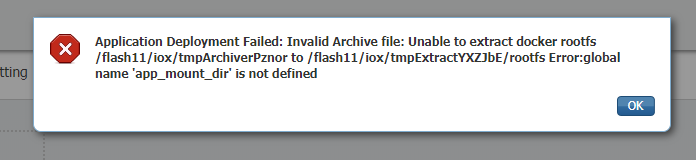
Vanaf het logbestand/de console worden deze berichten weergegeven wanneer u IOx activeert of wanneer IOx start na de herstart.
ie3400#conf t
Enter configuration commands, one per line. End with CNTL/Z.
ie3400(config)#iox
Warning: Do not remove SD flash card when IOx is enabled or errors on SD device could occur.
*Feb 21 12:45:27.045: %UICFGEXP-6-SERVER_NOTIFIED_START: R0/0: psd: Server iox has been notified to start
*Feb 21 12:45:30.737: %PMAN-3-PROCFAIL: R0/0: root: The process dockerd has failed (rc 1)
*Feb 21 12:45:32.184: %PMAN-3-PROCHOLDDOWN: R0/0: root: The process dockerd has been helddown (rc 1)
*Feb 21 12:46:57.983: %IM-6-IOX_ENABLEMENT: R0/0: ioxman: IOX is ready.
Oplossing
Dit probleem houdt verband met het bestandssysteem van de SD-kaart. Als de kaart is opgemaakt met iets anders dan ext4, bijvoorbeeld FAT/vFAT, lijkt de kwestie te verschijnen.
Om het huidige bestandssysteem op de SD-kaart te controleren kan dit worden gebruikt:
ie3400#sh sdflash: file
Filesystem: sdflash
Filesystem Path: /flash11
Filesystem Type: vfat
Mounted: Read/Write
Zoals u in de uitvoer kunt zien, is deze SD-kaart geformatteerd als FAT/vFAT.
Om dit probleem op te lossen, moet u eerst IOx stoppen/uitschakelen.
ie3400#conf t
Enter configuration commands, one per line. End with CNTL/Z.
ie3400(config)#no iox
Notify IOx to stop. To safely remove SD card, please wait until IOx is stopped.
*Feb 21 12:48:01.615: %UICFGEXP-6-SERVER_NOTIFIED_STOP: R0/0: psd: Server iox has been notified to stop
Gebruik de opdracht iox tonen om er zeker van te zijn dat het volledig gestopt is.
ie3400#sh iox
IOx Infrastructure Summary:
---------------------------
IOx service (CAF) : Not Running
IOx service (HA) : Not Supported
IOx service (IOxman) : Not Running
IOx service (Sec storage) : Not Supported
Libvirtd 1.3.4 : Running
Dockerd : Not Running
Formatteer vervolgens de juiste kaart voor gebruik met IOx en gebruik deze opdracht.
Houd in gedachten dat dit alle gegevens uit de SD-kaart verwijdert.
ie3400#format sdflash: ext4
Format operation may take a while. Continue? [confirm]
Format operation will destroy all data in "sdflash:". Continue? [confirm]
format completed with no errors
Format of sdflash: complete
Na voltooiing, start/schakelt u IOx opnieuw in.
ie3400#conf t
Enter configuration commands, one per line. End with CNTL/Z.
ie3400(config)#iox
Warning: Do not remove SD flash card when IOx is enabled or errors on SD device could occur.
*Feb 21 12:49:18.310: %UICFGEXP-6-SERVER_NOTIFIED_START: R0/0: psd: Server iox has been notified to start
*Feb 21 12:49:48.165: %IM-6-IOX_ENABLEMENT: R0/0: ioxman: IOX is ready.
Zoals u kunt zien, worden de foutmeldingen met betrekking tot dockerd niet langer gezien en gebruiken we deze opdracht iox om de status te controleren.
ie3400#sh iox
IOx Infrastructure Summary:
---------------------------
IOx service (CAF) 1.10.0.1 : Running
IOx service (HA) : Not Supported
IOx service (IOxman) : Running
IOx service (Sec storage) : Not Supported
Libvirtd 1.3.4 : Running
Dockerd 18.03.0 : Running
