Nexus 5000 NPIV FCoE met FCoE NPV Bijgevoegd UCS-configuratievoorbeeld
Inhoud
Inleiding
Dit document beschrijft hoe u N_Port ID Virtualization (NPIV) of N_Port Virtualization (NPV) kunt configureren met Fibre Channel over Ethernet (FCoE) tussen Cisco Unified Computing System (UCS) en een Nexus 5000 switch.
Voorwaarden
Vereisten
De informatie in dit document is gebaseerd op de volgende software- en hardware-versies:
- UCS 5108 router
- UCS 681x/62x-software
- Nexus 5548UPof 5596UP switch
Gebruikte componenten
De informatie in dit document is gebaseerd op de apparaten in een specifieke laboratoriumomgeving. Alle apparaten die in dit document worden beschreven, hadden een opgeschoonde (standaard)configuratie. Als uw netwerk live is, moet u de potentiële impact van elke opdracht begrijpen.
Configureren
Netwerkdiagram
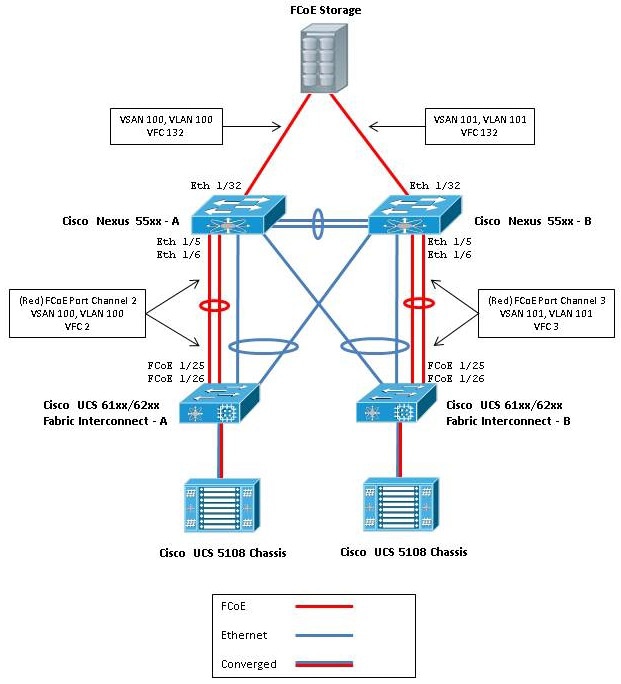
Afbeelding 1. De topologie die in de configuratie wordt gebruikt
UCS configureren
Er zijn twee procedures beschreven om u te helpen bij het configureren van de UCS:
- FCoE Virtual Storage Area Networks (VSAN’s) maken.
- Configureer het UCS FCoE-poortkanaal.
Het is belangrijk om op te merken dat UCS geen ondersteuning biedt voor een niet-standaard FC-Map wanneer dit zich in de NPV-modus voordoet. Voor meer informatie, referentie Cisco bug-ID’s CSCuJ6205 en CSCud78290:
- CSCuj6205 - FCMAP die geen standaardinstelling heeft, zorgt ervoor dat vfc bij het initialiseren vastzit
- CISCO78290 - Voeg de mogelijkheid toe om FC-MAP van FI te wijzigen
FCoE VSAN’s maken
U moet VSAN's en FCoE VLAN's in UCS maken om het FCoE-verkeer te kunnen uitvoeren. Een best practice, maar geen noodzaak, is om de VSAN-ID uit te lijnen met de FCoE VLAN-id om problemen op te sporen en op te lossen.
- In UCSM, navigeer naar het tabblad SAN in het navigatiedeelvenster en kies SAN Cloud.
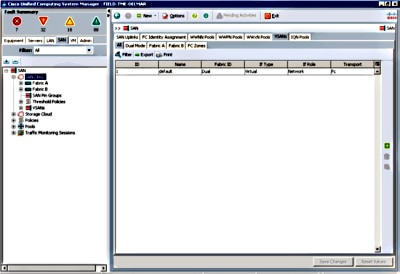
- Klik in het hoofdvenster op de knop groen + rechts om het venster Create VSAN weer te geven.
- Vul de velden als volgt in:
Name Voer een naam in voor VSAN FC-indeling Uitgeschakeld - Dit wordt alleen gebruikt als u de lokale zonering-opties toepast Fabric-radio-knoppen Fabric A kiezen VSAN-ID Voer de VSAN-ID in voor de VSAN die is gemaakt met Fabric A - Dit moet corresponderen met de VSAN-ID die is gemaakt met de Nexus 5000-A FCoE VLAN Voer de FCoE VLAN-id in voor het VLAN dat op deze VSAN-accelerator landt - Dit moet overeenkomen met de VLAN-id die op de Nexus 5000-A wordt gemaakt 
- Klik op OK om het venster VSAN-succes maken weer te geven. Klik op OK.
- Herhaal deze stappen voor Fabric B. Klik in het hoofdvenster op de knop groen + rechts om het venster Create VSAN weer te geven.
- Vul de velden als volgt in:
Name Voer een naam in voor VSAN FC-indeling Uitgeschakeld - Dit wordt alleen gebruikt als u de lokale zonering-opties toepast Fabric-radio-knoppen Fabric B kiezen VSAN-ID Voer de VSAN-ID in voor de VSAN die is gemaakt met Fabric B - Dit moet corresponderen met de VSAN-ID die is gemaakt met de Nexus 5000-B FCoE VLAN Voer de FCoE VLAN-id in voor het VLAN dat op deze VSAN-accelerator landt - Dit moet overeenkomen met de VLAN-id die op de Nexus 5000-B wordt gemaakt 
- Klik op OK om het venster VSAN-succes maken weer te geven. Klik op OK.
- Controleer in het hoofdvenster of de VSAN's zijn gemaakt in de juiste weefsels:

UCS FCoE-poortkanaal configureren
- InterSwitch Link/poortkanalen maken en configureren Maak een FCoE-uplink of een FCoE-poortkanaal tussen de Nexus 5000-A en FI-A.

- Wanneer het venster Port Channel Name wordt weergegeven door Cisco Unified Computing System Manager (UCSM), specificeert u de Port Channel-id (in dit voorbeeld is de Port Channel-id 2) en de naam.
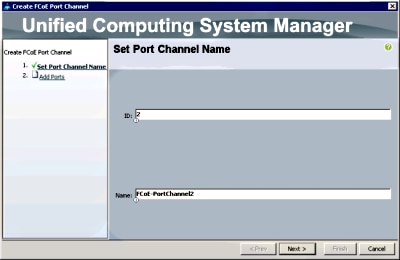
- Klik op Volgende als u klaar bent.
- Wanneer het venster UCSM Add Port toont, kiest u de gewenste poorten in de poortkolom en klikt u op de juiste pijl tussen de kolommen om deze poorten aan het FCoE Port-kanaal toe te voegen.
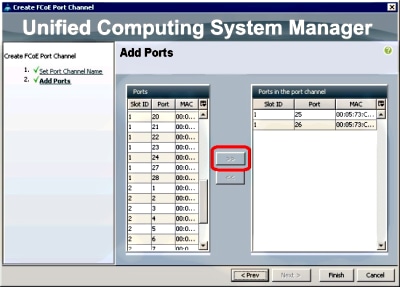
- Wanneer de FCoE Uplink-poorten naar de kolom Port Channel zijn verplaatst, klikt u op Voltooien.
- Wanneer het venster Create FCoE Port Channel Success wordt weergegeven, klikt u op OK.
- Controleer de FCoE Port Channel-informatie in het hoofdvenster van UCSM om te bevestigen dat het FCoE-poortkanaal met de juiste poorten is gemaakt.
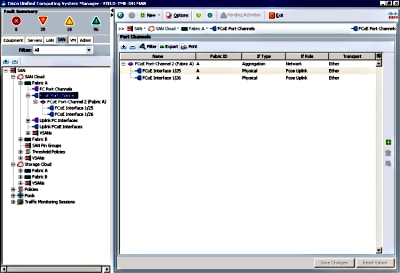
- Klik in het navigatiedeelvenster op het poortkanaal dat zojuist is aangemaakt. In het tabblad Algemeen in het hoofdvenster van UCSM, klikt u op de vervolgkeuzelijst VSAN en vervolgens kiest u VSAN FCoE-VSAN100 (100) om dit poortkanaal aan VSAN100 toe te wijzen.
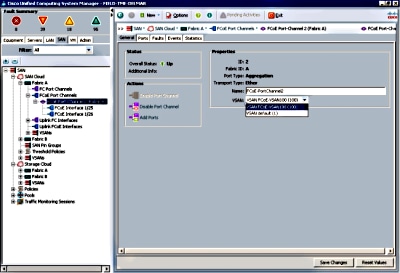
- Klik op Wijzigingen opslaan. Wanneer het venster Cisco UCSM Success wordt weergegeven, klikt u op OK.
- Herhaal stappen 1-9 voor FI-B, maar vervang Fabric B, FCoE-poortsChannel ID 3 en VSAN101 indien van toepassing.
Nexus 5000 configureren voor FCoE en NPIV
Er zijn meerdere procedures vereist om de Nexus 5000 voor FCoE en NPIV te kunnen configureren:
- Functie FCoE inschakelen
- Schakel N Port Identifier Virtualization (NPIV) in op de Nexus 5000
- Link Aggregation Control Protocol (LACP) op de Nexus 5000 inschakelen
- Nexus 5000 Quality of Service (QoS) inschakelen voor FCoE
- VLAN configureren
- VSAN configureren
- Stel VLAN in op VSAN
Functie FCoE inschakelen
- Voer op de Nexus 5000-A-schakelaar in:
Nexus 5000-A# configure terminal
Nexus 5000-A(config)# feature fcoe
FC license checked out successfully
fc_plugin extracted successfully
FC plugin loaded successfully
FCoE manager enabled successfully
FC enabled on all modules successfully
Enabled FCoE QoS policies successfully - Om te bevestigen dat de optie nu actief is, voert u het volgende in:
Nexus 5000-A# show feature | include fcoe
Feature Name Instance State
-------------------- -------- --------
fcoe 1 enabled - Herhaal stap 1-2 op de Nexus 5000-B.
NPIV op de Nexus 5000 inschakelen
- Voer om NPIV voor deze functie in:
Nexus 5000-A# configuration terminal
Nexus 5000-A(config)# feature npiv - Om te bevestigen dat NPIV nu actief is, dient u:
Nexus 5000-A# show npiv status
NPIV is enabled - Herhaal stap 1-2 op de Nexus 5000-B.
LACP inschakelen op de Nexus 5000
- Voer voor deze functie LACP in:
Nexus 5000-A# configure terminal
Nexus 5000-A(config)# feature lacp - Om te bevestigen dat LACP is ingeschakeld, dient u:
Nexus 5000-A#show feature | include LACP
Feature Name Instance State
-------------------- -------- --------
lacp 1 enabled - Herhaal stap 1-2 op de Nexus 5000-B.
Nexus 5000 FCoE QoS-parameters configureren
Met de configureerbare Cisco NX-OS QoS-functies kunt u het netwerkverkeer classificatie geven, de verkeersstroom prioriteit geven en congestievermijding voorkomen. De standaard QoS-configuratie op de Nexus 5000 biedt verliesvrije service voor FC- en FCoE-verkeer en een optimale service voor Ethernet-verkeer. De parameters Nexus 5000 FCoE QoS moeten standaard al ingesteld zijn.
- Om de FCoE QoS-parameters te controleren, voert u het volgende in:
Nexus 5000-A# show startup-config ipqos
- Zoek in de output deze items:
. .
system qos
service-policy type queuing input fcoe-default-in-policy
service-policy type queuing output fcoe-default-out-policy
service-policy type qos input fcoe-default-in-policy
service-policy type network-qos fcoe-default-nq-policy - Ga deze stap naar voren als de FCoE QoS-configuraties uit Stap 2 aanwezig zijn. Als dit niet het geval is, voert u deze configuratie in:
Nexus 5000-A# configure terminal
Nexus 5000-A(config)# system qos
Nexus 5000-A(config-sys-qos)# service-policy type qos input
fcoe-default-in-policy
Nexus 5000-A(config-sys-qos)# service-policy type queuing input
fcoe-default-in-policy
Nexus 5000-A(config-sys-qos)# service-policy type queuing output
fcoe-default-out-policy
Nexus 5000-A(config-sys-qos)# service-policy type network-qos
fcoe-default-nq-policy - Om te bevestigen dat de FCoE QoS-parameters nu zijn ingesteld, specificeert u:
Nexus 5000-A# show startup-config ipqos
- Zoek in de output deze items:
..
system qos
service-policy type queuing input fcoe-default-in-policy
service-policy type queuing output fcoe-default-out-policy
service-policy type qos input fcoe-default-in-policy
service-policy type network-qos fcoe-default-nq-policy - Herhaal stap 1-3 op de Nexus 5000-B.
Nexus 5000 VLAN’s maken
Maak twee VLAN’s voor FCoE-gebruik. Het even moet correleren met FI-A en het oneven moet correleren met FI-B. Gebruik de FCoE VLAN-id’s die in het configureren van de UCS-sectie van dit document zijn gespecificeerd.
- Ga in de Nexus 5000-A die is aangesloten op FI-A naar:
Nexus 5000-A# configure terminal
Nexus 5000-A(config)# vlan 100
Nexus 5000-A(config-vlan)# name FCoE-VLAN100 - Om te bevestigen dat VLAN op Nexus 5000-A is gecreëerd, ga dan in:
Nexus 5000-A# show vlan brief
VLAN Name Status Ports
---- ----------------------------- --------- -------------------------------
1 default active Eth1/1, Eth1/2, Eth1/3, Eth1/4
Eth1/5, Eth1/6, Eth1/7, Eth1/8
.
100 FCoE-VLAN100 active - Voer in de Nexus 5000-B die is aangesloten op FI-B de volgende handelingen in:
Nexus 5000-B# configure terminal
Nexus 5000-B(config)# vlan 101
Nexus 5000-B(config-vlan)# name FCoE-VLAN101 - Om te bevestigen dat VLAN op Nexus 5000-B is gemaakt, gaat u in:
Nexus 5000-B# show vlan brief
VLAN Name Status Ports
---- ----------------------------- --------- -------------------------------
1 default active Eth1/1, Eth1/2, Eth1/3, Eth1/4
Eth1/5, Eth1/6, Eth1/7, Eth1/8
.
100 FCoE-VLAN101 active
Nexus 5000 VSAN’s maken
Maak twee VSAN's. Het even moet correleren met FI-A en het oneven moet correleren met FI-B. Gebruik de VSAN-ID's die in het gedeelte UCS van dit document zijn gespecificeerd.
- Ga in de Nexus 5000-A die is aangesloten op FI-A naar:
Nexus 5000-A# configure terminal
Nexus 5000-A(config)#vsan database
Nexus 5000-A(config-vsan)# vsan 100
Nexus 5000-A(config-vsan)# vsan 100 name FCoE-VSAN100 - Om te bevestigen dat VSAN op de Nexus 5000-A is aangemaakt, voert u het volgende in:
Nexus 5000-A#show vsan 100
vsan 100 information
name:FCoE-VSAN100 state:active
interoperability mode:default
loadbalancing:src-id/dst-id/oxid
operational state:down - Voer in de Nexus 5000-B die is aangesloten op FI-B de volgende handelingen in:
Nexus 5000-B# configure terminal
Nexus 5000-B(config)#vsan database
Nexus 5000-B(config-vsan)# vsan 101
Nexus 5000-B(config-vsan)# vsan 101 name FCoE-VSAN101 - Om te bevestigen dat VSAN op de Nexus 5000-B is aangemaakt, voert u het volgende in:
Nexus 5000-A# show vsan 101
vsan 101 information
name:FCoE-VSAN101 state:active
interoperability mode:default
loadbalancing:src-id/dst-id/oxid
operational state:down
Stel de VLAN in op VSAN
- Om de Nexus 5000-A VLAN’s aan hun VSAN’s (naar FI-A) in kaart te brengen, voert u het volgende in:
Nexus 5000-A#configure terminal
Nexus 5000-A(config)# vlan 100
Nexus 5000-A(config-vlan)#fcoe vsan 100 - Als u VLAN-to-VSAN-omzetting in Nexus 5000-A wilt bevestigen, specificeert u:
Nexus 5000-A# show vlan fcoe
Original VLAN ID Translated VLAN ID Association State
---------------- ------------------ -----------------
10 100 Operational - Om de Nexus 5000-B VLAN’s aan hun VSAN’s (naar FI-B) in kaart te brengen, voert u het volgende in:
Nexus 5000-B# configure terminal
Nexus 5000-B(config)# vlan 101
Nexus 5000-B(config-vlan)# fcoe vsan 101 - Als u VLAN-to-VSAN-omzetting in Nexus 5000-B wilt bevestigen, specificeert u:
Nexus 5000-B# show vlan fcoe
Original VLAN ID Translated VLAN ID Association State
---------------- ------------------ -----------------
10 101 Operational
Configuratie van Nexus 5000 FCoE met uplinks poort en poortkanaal
- Om de 10 GbE-poorten die zijn aangesloten op de FI-A 10 GbE-poorten op de Nexus 5000-A-switch te configureren en aan het poortkanaal toe te voegen, dient u:
Nexus 5000-A#configure terminal
Nexus 5000-A(config)# interface ethernet 1/5-6
Nexus 5000-A(config-if-range)# switchport mode trunk
Nexus 5000-A(config-if-range)# switchport trunk allowed vlan 100
Nexus 5000-A(config-if-range)# channel-group 2 mode active
Nexus 5000-A(config-if-range)#no shutdown
Nexus 5000-A(config-if-range)# exit - Ga als volgt te werk om poortkanalen te maken:
Nexus 5000-A# configure terminal
Nexus 5000-A(config)# interface port-channel 2
Nexus 5000-A(config-if)# no shutdown - Om te bevestigen dat het poortkanaal tussen de Nexus 5000-A en FI-A nu actief is, dient u:
Nexus 5000-A# show port-channel database
port-channel2
Last membership update is successful
2 ports in total, 2 ports up
First operational port is Ethernet1/5
Age of the port-channel is 0d:00h:09m:19s
Time since last bundle is 0d:00h:05m:27s
Last bundled member is Ethernet1/6
Time since last unbundle is 0d:00h:05m:38s
Last unbundled member is Ethernet1/6
Ports: Ethernet1/5 [active ] [up] *
Ethernet1/6 [active ] [up] - Om de 10 GbE-poorten die op de Nexus 5000-B-switch zijn ingeschakeld, aan het poortkanaal te configureren en toe te voegen, dient u:
Nexus 5000-B# configure terminal
Nexus 5000-B(config)# interface ethernet 1/5-6
Nexus 5000-B(config-if-range)# switchport mode trunk
Nexus 5000-B(config-if-range)# switchport trunk allowed vlan 101
Nexus 5000-B(config-if-range)# channel-group 3 mode active
Nexus 5000-B(config-if-range)# no shutdown
Nexus 5000-B(config-if-range)# exit - Voer voor het maken van het poortkanaal de volgende handelingen in:
Nexus 5000-B# configure terminal
Nexus 5000-B)config)# interface port-channel 3
Nexus 5000-B(config-if)# no shutdown - Om te bevestigen dat het poortkanaal tussen de Nexus 5000-B en FI-B nu actief is, dient u:
Nexus 5000-B# show port-channel database
port-channel3
Last membership update is successful
2 ports in total, 2 ports up
First operational port is Ethernet1/5
Age of the port-channel is 0d:00h:00m:29s
Time since last bundle is 0d:00h:00m:29s
Last bundled member is Ethernet1/6
Ports: Ethernet1/5 [active ] [up] *
Ethernet1/6 [active ] [up]
Nexus 5000 Virtual Fibre Channel (VFC) maken
VFCs moet worden gecreëerd en aan de Ethernet interfaces (Port Channel) worden gebonden die het FCoE-verkeer dragen.
- Om VFC 2 te maken en te binden aan Port-Channel 2 op de Nexus 5000-A moet u:
Nexus 5000-A# configure terminal
Nexus 5000-A(config)# interface vfc 2
Nexus 5000-A(config-if)# bind interface port-channel 2
Nexus 5000-A(config-if)# switchport trunk allowed vsan 100
Nexus 5000-A(config-if)# switchport mode F
Nexus 5000-A(config-if)# no shutdown - Om de creatie en binding van VFC 2 aan Port-Channel 2 te bevestigen, specificeert u:
Nexus 5000-A# show interface vfc 2
vfc2 is trunking
Bound interface is port-channel2
Hardware is Ethernet
Port WWN is 20:01:54:7f:ee:8b:a6:ff
Admin port mode is F, trunk mode is on
snmp link state traps are enabled
Port mode is TF
Port vsan is 1
Trunk vsans (admin allowed and active) (100)
Trunk vsans (up) (100)
Trunk vsans (isolated) ()
Trunk vsans (initializing) ()
1 minute input rate 0 bits/sec, 0 bytes/sec, 0 frames/sec
1 minute output rate 0 bits/sec, 0 bytes/sec, 0 frames/sec
1020 frames input, 102728 bytes
0 discards, 0 errors
1154 frames output, 478968 bytes
0 discards, 0 errors
last clearing of "show interface" counters never
Interface last changed at Tue Aug 21 06:32:40 2012 - Om VFC 3 te maken en te binden aan Port-Channel 3 op de Nexus 5000-B moet u:
Nexus 5000-B# configure terminal
Nexus 5000-B(config)# interface vfc 3
Nexus 5000-B(config-if)# bind interface port-channel 3
Nexus 5000-B(config-if)# switchport trunk allowed vsan 101
Nexus 5000-A(config-if)# switchport mode F
Nexus 5000-B(config-if)# no shutdown - Om de creatie en binding van VFC 3 aan Port-Channel 3 te bevestigen, specificeert u:
Nexus 5000-B# show interface vfc 3
vfc3 is trunking
Bound interface is port-channel3
Hardware is Ethernet
Port WWN is 20:02:54:7f:ee:8c:e2:7f
Admin port mode is F, trunk mode is on
snmp link state traps are enabled
Port mode is TF
Port vsan is 1
Trunk vsans (admin allowed and active) (101)
Trunk vsans (up) (101)
Trunk vsans (isolated) ()
Trunk vsans (initializing) ()
1 minute input rate 0 bits/sec, 0 bytes/sec, 0 frames/sec
1 minute output rate 0 bits/sec, 0 bytes/sec, 0 frames/sec
738 frames input, 69404 bytes
0 discards, 0 errors
763 frames output, 427488 bytes
0 discards, 0 errors
last clearing of "show interface" counters never
Interface last changed at Tue Aug 21 06:47:03 2012
Opslagpoorten op de Nexus 5000 configureren
Sluit de opslagpoorten van het FCoE-enabled-opslagsysteem aan op hun aangewezen poorten op de Nexus 5000s. VFC’s moeten worden gecreëerd voor deze opslagpoorten en de bijbehorende interfaces moeten worden geconfigureerd.
- Ga als volgt te werk om de Nexus 5000-A Ethernet-interface voor opslagpoort te configureren:
Nexus 5000-A# configure terminal
Nexus 5000-A(config)# interface Ethernet 1/32
Nexus 5000-A(config-if)# switchport mode trunk
Nexus 5000-A(config-if)# switchport trunk allowed vlan 100
Nexus 5000-A(config-if)# spanning-tree port type edge trunk
Warning: Edge port type (portfast) should only be enabled on ports connected to a single host.
Connecting hubs, concentrators, switches, bridges, etc... to this interface when edge port type
(portfast) is enabled, can cause temporary bridging loops.
Use with CAUTION
Nexus 5000-A(config-if)# no shut
Nexus 5000-A(config-if)# exit - Als u VFC wilt maken en de bijbehorende Ethernet-interface voor opslagpoort op de Nexus 5000-A wilt verbinden, specificeert u:
Nexus 5000-A(config)# interface vfc 132
Nexus 5000-A(config-if)# switchport trunk allowed vsan 100
Nexus 5000-A(config-if)# bind interface Ethernet 1/32
Nexus 5000-A(config-if)# no shutdown
Nexus 5000-A(config-if)# exit - Als u de opslagpoort van VFC aan de FCoE VSAN wilt toewijzen die eerder op Nexus 5000-A is ingesteld, specificeert u:
Nexus 5000-A(config)# vsan database
Nexus 5000-A(config-vsan-db)# vsan 100 interface vfc 132
Nexus 5000-A(config-vsan-db)# exit - Om te bevestigen dat VFC is gecreëerd en aan de juiste Ethernet Interface en VSAN op Nexus 5000-A is gebonden, ga dan in:
Nexus 5000-A(config)# show interface vfc 132
vfc132 is trunking
Bound interface is Ethernet1/32
Hardware is Ethernet
Port WWN is 20:83:54:7f:ee:8b:a6:ff
Admin port mode is F, trunk mode is on
snmp link state traps are enabled
Port mode is TF
Port vsan is 100
Trunk vsans (admin allowed and active) (100)
Trunk vsans (up) (100)
Trunk vsans (isolated) ()
Trunk vsans (initializing) ()
1 minute input rate 0 bits/sec, 0 bytes/sec, 0 frames/sec
1 minute output rate 0 bits/sec, 0 bytes/sec, 0 frames/sec
10 frames input, 1060 bytes
0 discards, 0 errors
11 frames output, 1404 bytes
0 discards, 0 errors
last clearing of "show interface" counters never
Interface last changed at Tue Aug 21 06:37:14 2012 - Ga als volgt te werk om de Nexus 5000-B Ethernet-interface voor opslagpoort te configureren:
Nexus 5000-B# configure terminal
Nexus 5000-B(config)# interface Ethernet 1/32
Nexus 5000-B(config-if)# switchport mode trunk
Nexus 5000-B(config-if)# switchport trunk allowed vlan 101
Nexus 5000-B(config-if)# spanning-tree port type edge trunk
Warning: Edge port type (portfast) should only be enabled on ports connected
to a single host. Connecting hubs, concentrators, switches, bridges, etc...
to this interface when edge port type (portfast) is enabled, can cause temporary
bridging loops.
Use with CAUTION
Nexus 5000-B(config-if)# no shut
Nexus 5000-B(config-if)# exit - Als u VFC wilt maken en de bijbehorende Ethernet-interface voor opslagpoort op de Nexus 5000-B wilt verbinden, specificeert u:
Nexus 5000-B(config)# interface vfc 132
Nexus 5000-B(config-if)# switchport trunk allowed vsan 101
Nexus 5000-B(config-if)# bind interface Ethernet 1/32
Nexus 5000-B(config-if)# no shutdown
Nexus 5000-B(config-if)# exit - Om de opslagpoort van VFC naar de FCoE VSAN in kaart te brengen die eerder op Nexus 5000-B was geconfigureerd, voert u het volgende in:
Nexus 5000-B(config)# vsan database
Nexus 5000-B(config-vsan-db)# vsan 101 interface vfc 132
Nexus 5000-B(config-vsan-db)# exit - Om te bevestigen dat VFC is gecreëerd en aan de juiste Ethernet Interface en VSAN op Nexus 5000-B is gebonden, ga dan in:
Nexus 5000-B(config)# show interface vfc 132
vfc132 is trunking
Bound interface is Ethernet1/32
Hardware is Ethernet
Port WWN is 20:83:54:7f:ee:8c:e2:7f
Admin port mode is F, trunk mode is on
snmp link state traps are enabled
Port mode is TF
Port vsan is 101
Trunk vsans (admin allowed and active) (101)
Trunk vsans (up) (101)
Trunk vsans (isolated) ()
Trunk vsans (initializing) ()
1 minute input rate 136 bits/sec, 17 bytes/sec, 0 frames/sec
1 minute output rate 200 bits/sec, 25 bytes/sec, 0 frames/sec
10 frames input, 1060 bytes
0 discards, 0 errors
11 frames output, 1404 bytes
0 discards, 0 errors
last clearing of "show interface" counters never
Interface last changed at Tue Aug 21 06:50:31 2012
Verifiëren
Zoning Voorbeeld (in de Nexus 5500)
Fabric A Configuratie
zone name ESXI01_1 vsan 100
member pwwn 10:00:e4:11:5b:65:c1:11
member pwwn 50:01:43:80:11:36:37:5c
zone name ESXI02_1 vsan 100
member pwwn 10:00:e4:11:5b:65:c0:c9
member pwwn 50:01:43:80:11:36:37:5c
zone name ESXI03_1 vsan 100
member pwwn 10:00:e4:11:5b:65:c2:01
member pwwn 50:01:43:80:11:36:37:5c
zoneset name Fabric-A vsan 100
member ESXI01_1
member ESXI02_1
member ESXI03_1
zoneset activate name Fabric-A vsan 100
Fabric A-verificatie
Nexus 5000-A# show flogi database
--------------------------------------------------------------------------------
INTERFACE VSAN FCID PORT NAME NODE NAME
--------------------------------------------------------------------------------
vfc2 100 0xab0000 10:00:e4:11:5b:65:c1:11 20:00:e4:11:5b:65:c1:11
vfc2 100 0xab0040 10:00:e4:11:5b:65:c0:c9 20:00:e4:11:5b:65:c0:c9
vfc2 100 0xab0020 10:00:e4:11:5b:65:c2:01 20:00:e4:11:5b:65:c2:01
vfc132 100 0xab00c0 50:01:43:80:11:36:37:5c 50:01:43:80:11:36:37:50
This flogi table shows three hosts (pwwns starting with 10:) and one storage pwwn
(50:01:43:80:11:36:37:5c).
Fabric B Configuratie
zone name EVA_1-ESXI01_2 vsan 101
member pwwn 10:00:e4:11:5b:67:c1:12
member pwwn 50:01:43:80:11:36:37:5d
zone name EVA_1-ESXI02_2 vsan 101
member pwwn 10:00:e4:11:5b:67:c0:c8
member pwwn 50:01:43:80:11:36:37:5d
zone name EVA_1-ESXI03_2 vsan 101
member pwwn 10:00:e4:11:5b:67:c2:04
member pwwn 50:01:43:80:11:36:37:5d
zoneset name Fabric-B vsan 101
member EVA_1-ESXI01_2
member EVA_1-ESXI02_2
member EVA_1-ESXI03_2
zoneset activate name Fabric-B vsan 101
Fabric B-verificatie
Nexus 5000-B# show flogi database
--------------------------------------------------------------------------------
INTERFACE VSAN FCID PORT NAME NODE NAME
--------------------------------------------------------------------------------
vfc3 101 0xab0000 10:00:e4:11:5b:67:c1:12 20:00:e4:11:5b:65:c1:12
vfc3 101 0xab0040 10:00:e4:11:5b:67:c0:c8 20:00:e4:11:5b:65:c0:c8
vfc3 101 0xab0020 10:00:e4:11:5b:67:c2:04 20:00:e4:11:5b:65:c2:04
vfc132 101 0xab00c0 50:01:43:80:11:36:37:5d 50:01:43:80:11:36:37:50
This flogi table shows three hosts (pwwns starting with 10:) and one storage pwwn
(50:01:43:80:11:36:37:5d).
Problemen oplossen
Er is momenteel geen specifieke troubleshooting-informatie beschikbaar voor deze configuratie.
Contact Cisco
- Een ondersteuningscase openen

- (Vereist een Cisco-servicecontract)
 Feedback
Feedback