FCoE-configuratie tussen VIC-adapter op UCS-rackserver en Nexus 5500 switch
Inhoud
Inleiding
Dit document beschrijft hoe u Fibre Channel over Ethernet (FCoE) connectiviteit kunt configureren tussen virtuele interfacekaartadapters (VIC) die geïnstalleerd zijn op Cisco Unified Computing System (UCS)-rackservers en Cisco Nexus 5500 (Nexus 5K) Series-switches. Twee voorbeelden van topologieën omvatten Cisco Fabric Extender (FEX) apparaten, en één voorbeeld van topologie niet.
Voorwaarden
Vereisten
Cisco raadt kennis van de volgende onderwerpen aan:
- Cisco Nexus 5500 Series-switches
- Cisco UCS-rackserver - Cisco Integrated Management Controller (CIMC) configuratie
- Basisbegrip van FCoE
Deze configuratie bestaat in de omgeving:
- De Storage Area Network (SAN)-array is zo geconfigureerd dat hij toegang geeft tot logische eenheidsgetallen (LUN’s) voor virtuele host-busadapters (vHBA’s) op de Cisco VIC-kaart.
- Cisco Nexus versie 5.1(3)N1(1a) of hoger wordt geïnstalleerd op de Cisco Nexus 5K-switches.
- De benodigde licenties zijn geïnstalleerd op de Nexus 5K-switches.
Raadpleeg de configuratiehandleiding van elk specifiek hardwareapparaat voor informatie over beperkingen en compatibiliteit.
Gebruikte componenten
De informatie in dit document is gebaseerd op de volgende software- en hardware-versies:
- Cisco UCS C220 M3-server met VIC 1225 router
- CIMC 1.5.4 firmware bundel
- Nexus 5548UP met versie 6.0(2)N2(1)
- FEX-model - Nexus 2232PP
De informatie in dit document is gebaseerd op de apparaten in een specifieke laboratoriumomgeving. Alle apparaten die in dit document worden beschreven, hadden een opgeschoonde (standaard)configuratie. Als uw netwerk live is, moet u de potentiële impact van elke opdracht begrijpen.
Overzicht
Dit is een overzicht van het configuratieproces:
- Voor een nieuwe instelling voert u de basisconfiguratie uit op Nexus 5K-switches. U kunt deze stap overslaan als u een server aan een bestaand netwerk toevoegt.
- Configureer de VIC-adapter op de UCS server.
- Configureer de Nexus 5K-switches op basis van uw topologie.
De server kan in één van deze drie topologieën worden ingezet:
- Topologie 1 - Virtual Port Channel (vPC) ingesteld op Nexus 5K-switches en geconvergeerde netwerkadapter (CNA)-poorten die rechtstreeks zijn aangesloten op een Nexus 5K-switch
- Topologie 2 - FEX aangesloten op een Nexus 5K-schakelaar in rechte modus, en CNA aangesloten op FEX-poorten
- Topologie 3 - FEX aangesloten op een Nexus 5K-schakelaar in verbeterde vPC-modus, en CNA aangesloten op FEX-poorten
Het document biedt voorbeeldconfiguraties voor FCoE-connectiviteit voor elke topologie.
Stap 1: Nieuwe installatie instellen
Hoewel dit document zich richt op de FCoE-configuratie op VIC-adapters en Nexus 5K-switches, bevat het ook de gewenste basisconfiguratie op de vPC en de FCoE-functies voor de volledigheid.
De topologie in dit voorbeeld gebruikt Virtual Storage Area Network (VSAN) 100 en VSAN 200 als twee SAN-stoffen. Deze VSAN's worden aan de kant A en aan de kant B van de Nexus 5K-switch gemaakt en in kaart gebracht aan FCoE VLAN's 100 respectievelijk 200.
Voor een nieuwe instelling wordt in deze procedure beschreven hoe de basisconfiguratie op de Nexus 5K-switches moet worden uitgevoerd:
- Schakel de gewenste functies in (Link Layer Discovery Protocol [LLDP], Link Aggregation Control Protocol [LACP], FCoE, FEX, vPC) op de Nexus 5K-switches. Zie Configuratie vereiste eigenschappen voor een voorbeeld van deze stap.
- Voltooi de basisconfiguratie van vPC:
- Maak het vPC-domein.
- Maak de vPC peer behouden links.
- Configuratie van de vPC peer links. Zie Basic vPC Configuration voor een voorbeeld van hoe u stappen 1-3 kunt uitvoeren en hoe u de vPC kunt inschakelen op beide Nexus 5K-switches.
- Maak de vPC aan, of gebruik de poortkanalen opnieuw.
- Controleer de vPC.
- Configureer de VSAN’s. Zie VSAN-configuratie voor een voorbeeld van deze stap.
Configuratie van vereiste functies
5548-switch# configure terminal
5548-switch(config)# feature lldp
5548-switch(config)# feature lacp
5548-switch(config)# feature fcoe
5548-switch(config)# feature fex
5548-switch(config)# feature vpc
5548-switch(config)# end
Basisconfiguratie van vPC
5548-switch# configure terminal
5548-switch(config)# vpc domain 150
5548-switch (config-vpc-domain)# peer-keepalive destination <peer-switch-ip>
source <source-ip> vrf management
5548-switch(config-vpc-domain)# interface port-channel 150
5548-switch(config-if)# switchport mode trunk
5548-switch(config-if)# vpc peer-link
5548-switch(config-if)# no shut
VSAN-configuratie
5548-switch-A # configure terminal
5548-switch-A(config)# vsan database
5548-switch-A(config-vsan-db)#vsan 100
5548-switch-A(config)#exit
5548-switch-A(config)#vlan 100
5548-switch-A(config-vlan)#fcoe vsan 100
5548-switch-B # configure terminal
5548-switch-B(config)#vsan database
5548-switch-B(config-vsan-db)#vsan 200
5548-switch-B(config)#exit
5548-switch-B(config)#vlan 200
5548-switch-B(config-vlan)#fcoe vsan 200
Stap 2: UCS Server en VIC Adapter configureren
Configureer de VIC-adapter op de UCS server. In deze procedure wordt beschreven hoe deze configuratie wordt toegepast op alle Cisco VIC (P81E of VIC 1225 of VIC 1225T)-adapters:
- Gebruik het Host Update Utility om de firmware van de serverhardware-onderdelen naar de nieuwste versie bij te werken. Vergeet niet de VIC firmware bij te werken.
- De VIC-adapter werkt standaard in de klassieke Ethernet-modus (CE) en is ingesteld met twee virtuele interface-controllers (vNIC's) en twee vHBA's. Elk van deze vNIC's en vHBA's zijn op een uplink DCE fysieke interface gericht; fc0 is dus ingedrukt om DCE poort 0 te openen en fc1 is ingedrukt om DCE poort 1 van de adapter te openen:

- Schakel de projector in en merk op dat de details van de VIC-adapter zijn opgenomen in de voorraadsectie.
- Klik op het tabblad vHBA en selecteer een vHBA-interface (FC0 of FC1).
- Klik op eigenschappen en vervolgens de FCoE-eigenschappen op de VIC-adapter aan. Zorg ervoor dat u de FCoE VLAN-id in het tekstveld Standaard VLAN definieert:

Als u van plan bent om vanuit SAN te starten, controleer dan het selectieteken FC SAN Boot en voeg het Target WPN toe aan de begintabel:
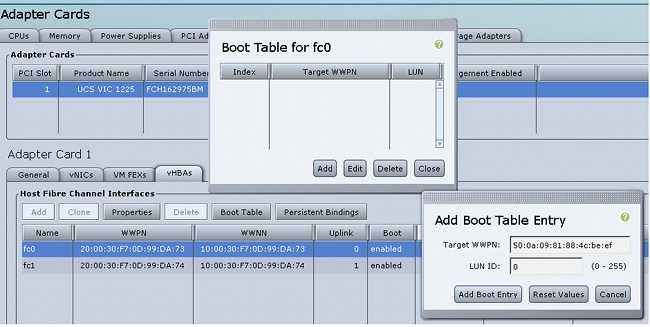
- Herstart de server om de configuratie te wijzigen.
Stap 3: Nexus 5K-switches voor verschillende technologieën configureren
De server kan in één van drie topologieën worden ingezet. In dit gedeelte wordt beschreven hoe u de Nexus 5K-switches kunt configureren op basis van uw topologie.
Gemeenschappelijke configuratierichtsnoeren voor alle drie de topologieën zijn:
- De Virtual Fibre Channel (VFC)-interface is gebonden aan een gedeelde poort (fysieke Ethernet-interface) van het poortkanaal.
- Switches zijn in basismodus en het FCoE VLAN is geconfigureerd als een niet-inheems VLAN.
- Het overspits-boomtype van switchpoorten wordt geconfigureerd zodat ze zich met de server verbinden als een randstam.
Dit document bevat voorbeeldconfiguraties voor fabric A; U dient een vergelijkbare configuratie op de andere schakelaar uit te voeren voor Fabric B.
Topologie 1: CNA-poorten die direct worden aangesloten op Nexus 5K switch
Overzicht
In dit scenario zijn de Nexus 5K-switches in de vPC en de server CNA-poorten zijn rechtstreeks verbonden met beide Nexus 5K-switches. In deze procedure wordt de configuratie voor deze topologie beschreven:
- Associeer de Ethernet interface aan de nieuwe port-kanaalinterface.
- Configureer het poortkanaal als stam met de FCoE VLAN-tag en associeer het poortkanaal met de vPC-ID.
- Maak de VFC-interface en verbind het aan het port-kanaallid (Ethernet-interface).
- Associeer de VFC-interface aan de corresponderende VSAN-ID. Zie voorbeeldconfiguratie op een Kant van Nexus 5K switch voor een voorbeeld van stappen 1-4.
- Herhaal stappen 1-4 om de B kant van de Nexus 5K-schakelaar te configureren.
- Controleer de configuratie.
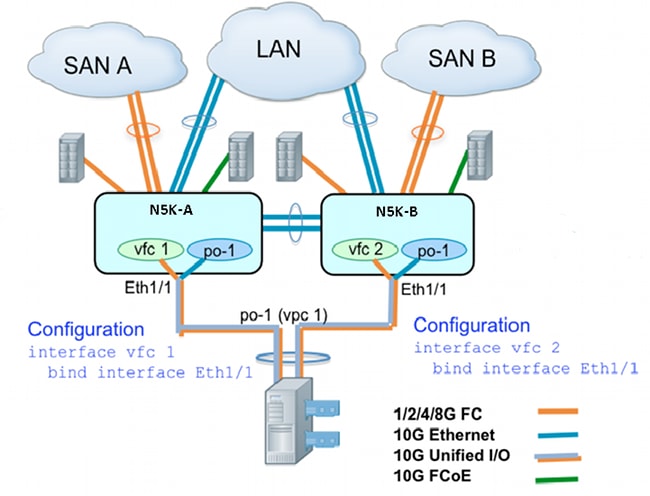
Monsterconfiguratie aan een kant van Nexus 5K switch
N5548UP-A(config)# int eth 1/1
N5548UP-A(config-if)# channel-group 1
N5548UP-A(config-if)# no shut
N5548UP-A(config-if)# exit
N5548UP-A# configure terminal
N5548UP-A(config)# interface port-channel 1
N5548UP-A(config-if)# switchport mode trunk
N5548UP-A(config-if)# switchport trunk native vlan 10
N5548UP-A(config-if)# switchport trunk allowed vlan 10,100
N5548UP-A(config-if)# spanning-tree port type edge trunk
N5548UP-A(config-if)# vpc 1
N5548UP-A(config-if)# no shut
N5548UP-A(config-if)# exit
N5548UP-A(config)# int vfc 1
N5548UP-A(config-if)# bind interface ethernet 1/1
N5548UP-A(config-if)# switchport trunk allowed vsan 100
N5548UP-A(config-if)# no shut
N5548UP-A(config-if)# exitN5548UP-A(config)# vsan database
N5548UP-A(config-vsan-db)# vsan 100 interface vfc 1
N5548UP-A(config-vsan-db)# end
Verificatie
N5548UP-A# show run int port-channel 1 membership
interface port-channel 1
switchport mode trunk
switchport trunk native vlan 10
switchport trunk allowed vlan 10,100
spanning-tree port type edge trunk
speed 10000
vpc 1
interface Ethernet1/1
switchport mode trunk
switchport trunk native vlan 10
switchport trunk allowed vlan 10,100
channel-group 1
N5548UP-A# show run int vfc 1
interface vfc1
bind interface Ethernet1/1
switchport trunk allowed vsan 100
no shutdown
Topologie 2: FEX aangesloten op Nexus 5K-switch in rechte modus en CNA aangesloten op FEX-poorten
Overzicht
In dit scenario wordt de FEX in de straight-through modus op de Nexus 5K-schakelaar aangesloten en de CNA wordt aangesloten op de FEX-poorten. In deze procedure wordt de configuratie voor deze topologie beschreven:
Direct FEX-configuratie:
- Een FEX-ID toewijzen.
- Associeer de Ethernet interface met de nieuwe poort-kanaalinterface-ID en stel het nieuwe poortkanaal in met de FEX fabric-parameters. Zie Monsterconfiguratie voor een voorbeeld van stappen 1-2.
Host vPC-configuratie: - Associeer de FEX host interfaces (HIF) met de nieuwe poort-kanaalinterface-ID en configureer de poortkanaalparameters.
- Associeer het HIF-poortkanaal aan de vPC-interface.
- Maak de VFC-interface en verbind het met de lid (Ethernet) poort van het host-poortkanaal. Zie Host vPC Configuration voor een voorbeeld van stap 3-5.
- Controleer de configuratie.
Herhaal stappen 1-4 aan de B kant van de Nexus 5K-switch en gebruik hetzelfde vPC-interfacenummer onder het HIF-poortkanaal.

Monsterconfiguratie
N5548UP-A# configure terminal
N5548UP-A(config)# fex 101
N5548UP-A(config-fex)# exit
N5548UP-A(config)# interface ethernet 1/5 - 6
N5548UP-A(config-if-range)# channel-group 210
N5548UP-A(config-if-range)#no shut
N5548UP-A(config-if-range)# exit
N5548UP-A(config)# interface port-channel 210
N5548UP-A(config-if)# switchport mode fex-fabric
N5548UP-A(config-if)# fex associate 101
N5548UP-A(config-if)#no shut
N5548UP-A(config-if)# exit
Configuratie van host vPC
<---Create HIF port-channel-->
N5548UP-A(config-if)# interface ethernet 101/1/1
N5548UP-A(config-if)# channel-group 1
N5548UP-A(config-if)# no shut
N5548UP-A(config-if)# exit
<---Configure port-channel parameters-->
N5548UP-A(config)# interface port-channel 1
N5548UP-A(config-if)#switchport mode trunk
N5548UP-A(config-if)# switchport trunk native vlan 10
N5548UP-A(config-if)# switchport trunk allowed vlan 10,100
N5548UP-A(config-if)# spanning-tree port type edge trunk
N5548UP-A(config-if)# vpc 10
N5548UP-A(config-if)# no shut
N5548UP-A(config-if)# exit
<---Create vfc interfvace and bind to port-channel (Ethernet interface)-->
N5548UP-A(config)# int vfc 1
N5548UP-A(config-if)# bind interface ethernet 101/1/1
N5548UP-A(config-if)# switchport trunk allowed vsan 100
N5548UP-A(config-if)# no shut
N5548UP-A(config-if)# exit
<---Associate vfc interface to corresponding VSAN ID-->
N5548UP-A(config)# vsan database
N5548UP-A(config-vsan-db)# vsan 100 interface vfc 1
N5548UP-A(config-vsan-db)# end
Verificatie
N5548UP-A# show run int port-channel 210 membership
interface port-channel210
switchport mode fex-fabric
fex associate 101
interface Ethernet1/5
switchport mode fex-fabric
fex associate 101
channel-group 210
interface Ethernet1/6
switchport mode fex-fabric
fex associate 101
channel-group 210
N5548UP-A# show int fex
Fabric Fabric Fex FEX
Fex Port Port State Uplink Model Serial
---------------------------------------------------------------
101 Eth1/5 Active 1 N2K-C2232PP-10GE SSI142602QN
101 Eth1/6 Active 2 N2K-C2232PP-10GE SSI142602QN
N5548UP-A# show run int port-channel 1 membership
interface port-channel 1
switchport mode trunk
switchport trunk native vlan 10
switchport trunk allowed vlan 10,100
spanning-tree port type edge trunk
speed 10000
vpc 10
interface Ethernet101/1/1
switchport mode trunk
switchport trunk native vlan 10
switchport trunk allowed vlan 10,100
channel-group 1
N5548UP-A# show run int vfc 1
interface vfc1
bind interface Ethernet101/1/1
switchport trunk allowed vsan 100
no shutdown
Topologie 3: FEX Connected met Nexus 5K-switch in uitgebreide vPC-modus en CNA Connected met FEX-poorten
Overzicht
In dit scenario wordt de FEX aangesloten op de Nexus 5K-schakelaar in de uitgebreide vPC-modus, en de CNA wordt aangesloten op de FEX-poorten.
SAN Fabric A traffic (FCoE VLAN 100) is gekoppeld aan FEX 101 / A kant van de Nexus 5K-switch. SAN Fabric B traffic (FCoE VLAN 200) is gekoppeld aan FEX 102 / B kant van de Nexus 5K-switch.
Voor een twee lid host poortkanaal, moet u HIF-poorten op beide FEX-apparaten op beide Nexus 5K-switches configureren; dat wil zeggen dat in totaal vier HIF-poortconfiguraties vereist zijn.
In deze procedure wordt de configuratie voor deze topologie beschreven:
Active - Active FEX-configuratie:
- Geef de FEX-ID toe.
- Voeg het "fcoe" sleutelwoord toe onder één FEX op elke Nexus 5K switch om SAN fabric isolatie mogelijk te maken.
- Maak het FEX fabric poortkanaal.
- Herhaal stap 1 en 3 voor de andere FEX op dezelfde Nexus 5K-schakelaar.
- Herhaal stap 1-4 aan de B kant van de Nexus 5K-schakelaar. Zie Active - Active FEX Configuration en FCoE-sleutelwoord op FEX 102 op B Side of Nexus 5K-switch voor een voorbeeld.
Host vPC-configuratie: - Maak de poort-kanaal interface en stel de gewenste VLAN’s in.
- Configureer de HIF-poort (de FEX-interface die met de CNA is verbonden) op beide FEX-apparaten en laat de FCoE VLAN’s en Ethernet-VLAN’s toe. Koppel vervolgens de HIF-poort met de host-poort en -kanaal-ID die in Stap 6 is gemaakt.
- Maak de VFC-interface en verbind het met de lid (Ethernet) poort van het host-poortkanaal.
- Herhaal stappen 6-8 aan de B kant van de Nexus 5K switch, en gebruik hetzelfde host port-kanaal interface-ID. Zie Host vPC Configuration voor een voorbeeld.
VFC-interfaceconconfiguratie: - Maak de VC-interface en verbind deze met de HIF-poort (Port-Channel-lid).
- Pas de VFC-interface aan de juiste VSAN aan.
- Herhaal stappen 10-11 aan de B kant van de Nexus 5K-schakelaar. Zie VFC-configuratie voor een voorbeeld.
- Controleer de configuratie.

Active FEX-configuratie
N5548UP-A# configure terminal
N5548UP-A(config)# fex 101
N5548UP-A(config-fex)# fcoe
N5548UP-A(config-fex)# exit
N5548UP-A(config)# interface ethernet 1/3 - 4
N5548UP-A(config-if-range)# channel-group 201
N5548UP-A(config-if-range)#no shut
N5548UP-A(config-if-range)# exit
N5548UP-A(config)# interface port-channel 201
N5548UP-A(config-if)# switchport mode fex-fabric
N5548UP-A(config-if)# fex associate 101
N5548UP-A(config-if)# vpc 201
N5548UP-A(config-if)#no shut
N5548UP-A(config-if)# exit
N5548UP-A# configure terminal
N5548UP-A(config)# fex 102
N5548UP-A(config-fex)# exit
N5548UP-A(config)# interface ethernet 1/5 - 6
N5548UP-A(config-if-range)# channel-group 202
N5548UP-A(config-if-range)#no shut
N5548UP-A(config-if-range)# exit
N5548UP-A(config)# interface port-channel 202
N5548UP-A(config-if)# switchport mode fex-fabric
N5548UP-A(config-if)# fex associate 102
N5548UP-A(config-if)# vpc 202
N5548UP-A(config-if)#no shut
N5548UP-A(config-if)# exit
FCoE-sleutelwoord op FEX 102 op B Side of Nexus 5K switch
N5548UP-B# configure terminal
N5548UP-B(config)# fex 102
N5548UP-B(config-fex)# fcoe
N5548UP-B(config-fex)# exit
Configuratie van host vPC
N5548UP-A(config-if)# interface ethernet 101/1/1
N5548UP-A(config-if)# channel-group 1
N5548UP-A(config-if)# no shut
N5548UP-A(config-if)# exit
N5548UP-A(config)# interface ethernet 102/1/1
N5548UP-A(config-if)# channel-group 1
N5548UP-A(config-if)# no shut
N5548UP-A(config-if)# exit
N5548UP-A(config)# interface port-channel 1
N5548UP-A(config-if)#switchport mode trunk
N5548UP-A(config-if)# switchport trunk native vlan 10
N5548UP-A(config-if)# switchport trunk allowed vlan 10,100
N5548UP-A(config-if)# spanning-tree port type edge trunk
N5548UP-A(config-if)# no shut
N5548UP-A(config-if)# exit
VFC-configuratie
<---Create vfc interface and bind to port-channel member (ethernet interface)-->
N5548UP-A(config)# int vfc 1
N5548UP-A(config-if)# bind interface ethernet 101/1/1
N5548UP-A(config-if)# switchport trunk allowed vsan 100
N5548UP-A(config-if)# no shut
N5548UP-A(config-if)# exit
<---Associate vfc interface to corresponding VSAN ID-->
N5548UP-A(config)# vsan database
N5548UP-A(config-vsan-db)# vsan 100 interface vfc 1
N5548UP-A(config-vsan-db)# end
Verificatie
N5548UP-A# show fex
FEX FEX FEX FEX
Number Description State Model Serial
------------------------------------------------------------------------
101 FEX0101 Online N2K-C2232PP-10GE SSI142602QN
102 FEX0102 Online N2K-C2232PP-10GE SSI14260EVV
N5548UP-A# show interface fex
Fabric Fabric Fex FEX
Fex Port Port State Uplink Model Serial
---------------------------------------------------------------
101 Eth1/3 Active 2 N2K-C2232PP-10GE SSI142602QN
102 Eth1/4 Active 1 N2K-C2232PP-10GE SSI14260EVV
N5548UP-A# show fex 101 detail
FEX: 101 Description: FEX0101 state: Online
FEX version: 6.0(2)N2(1) [Switch version: 6.0(2)N2(1)]
FEX Interim version: 6.0(2)N2(1)
Switch Interim version: 6.0(2)N2(1)
Extender Serial: SSI142602QN
FCoE Admin: true
FCoE Oper: true
FCoE FEX AA Configured: true
N5548UP-A# show run interface port-channel 1 membership
interface port-channel1
switchport mode trunk
switchport trunk native vlan 10
switchport trunk allowed vlan 10,100
spanning-tree port type edge trunk
speed 10000
interface Ethernet102/1/1
switchport mode trunk
switchport trunk native vlan 10
switchport trunk allowed vlan 10,100
spanning-tree port type edge trunk
channel-group 1
interface Ethernet101/1/1
switchport mode trunk
switchport trunk native vlan 10
switchport trunk allowed vlan 10,100
spanning-tree port type edge trunk
channel-group 1
N5548UP-A# show int vfc 1
vfc1 is trunking
Bound interface is Ethernet101/1/1
Port WWN is 20:00:54:7f:ee:e1:6a:bf
Admin port mode is F, trunk mode is on
Port mode is TF
Port vsan is 100
Trunk vsans (admin allowed and active) (100)
Trunk vsans (up) (100)
Trunk vsans (isolated) ()
Trunk vsans (initializing) ()
N5548UP-A# show run int port-channel 201 membership
interface port-channel201
switchport mode fex-fabric
fex associate 101
vpc 201
interface Ethernet1/3
switchport mode fex-fabric
fex associate 101
channel-group 201
interface Ethernet1/4
switchport mode fex-fabric
fex associate 101
channel-group 201
N5548UP-A# show run int port-channel 202 membership
interface port-channel202
switchport mode fex-fabric
fex associate 102
vpc 202
interface Ethernet1/5
switchport mode fex-fabric
fex associate 102
channel-group 202
interface Ethernet1/6
switchport mode fex-fabric
fex associate 102
channel-group 202
Dit scherm van de server laarsreeks bevestigt de switchconfiguratie aangezien de VIC firmware met succes de LUN detecteert en de laars-tabel bijwerkt:
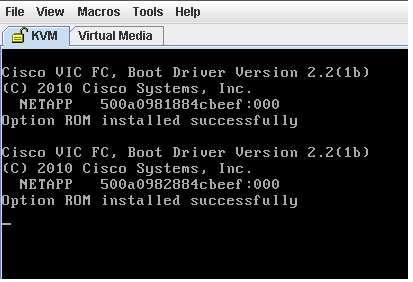
Verifiëren
De verificatieprocedures zijn opgenomen in de configuratievoorbeelden.
Problemen oplossen
Deze sectie verschaft informatie die u kunt gebruiken om problemen met uw configuratie op te lossen.
Voer deze controles uit om te bepalen of de VFC wordt opgericht:
- Controleer dat de kabels correct zijn aangesloten tussen adapterpoorten die aan vHBA zijn toegewezen en dat de Nexus 5K-switchpoorten de benodigde VSAN's hebben.
- Zorg ervoor dat de interfaces administratief niet zijn afgesloten.
- Controleer dat het FCoE VLAN op de Ethernet-interface is geconfigureerd door de VFC.
Gebruik deze opdrachten om de configuratie te controleren:
- draaibank
- show vsan
- vlan fcoe tonen
- interface-VFC tonen legitimatiebewijs
- show vpc
- flogi-database tonen
Gerelateerde informatie
- Netwerkadapters voor beheer van Cisco UCS C-Series servers Integrated Management Controller GUI Configuration Guide, release 1.5
- Het uitgebreide gedeelte virtuele poortkanalen van Cisco Nexus 5500 Series NX-OS Layer 2 Switching Configuration Guide, release 6.x
- Het gedeelte Fabric extender configureren van Cisco Nexus 5500 Series NX-OS Layer 2-switching configuratie Guide, release 6.x
- Cisco Nexus 5500 Series NX-OS Fibre Channel over Ethernet-configuratiegids, release 6.x
- Technische ondersteuning en documentatie – Cisco Systems
Contact Cisco
- Een ondersteuningscase openen

- (Vereist een Cisco-servicecontract)
 Feedback
Feedback