& NTP op CUCM en IM configureren en problemen oplossen
Downloadopties
Inclusief taalgebruik
De documentatie van dit product is waar mogelijk geschreven met inclusief taalgebruik. Inclusief taalgebruik wordt in deze documentatie gedefinieerd als taal die geen discriminatie op basis van leeftijd, handicap, gender, etniciteit, seksuele oriëntatie, sociaaleconomische status of combinaties hiervan weerspiegelt. In deze documentatie kunnen uitzonderingen voorkomen vanwege bewoordingen die in de gebruikersinterfaces van de productsoftware zijn gecodeerd, die op het taalgebruik in de RFP-documentatie zijn gebaseerd of die worden gebruikt in een product van een externe partij waarnaar wordt verwezen. Lees meer over hoe Cisco gebruikmaakt van inclusief taalgebruik.
Over deze vertaling
Cisco heeft dit document vertaald via een combinatie van machine- en menselijke technologie om onze gebruikers wereldwijd ondersteuningscontent te bieden in hun eigen taal. Houd er rekening mee dat zelfs de beste machinevertaling niet net zo nauwkeurig is als die van een professionele vertaler. Cisco Systems, Inc. is niet aansprakelijk voor de nauwkeurigheid van deze vertalingen en raadt aan altijd het oorspronkelijke Engelstalige document (link) te raadplegen.
Inhoud
Inleiding
Dit document beschrijft Network Time Protocol (NTP) voor Cisco Unified Communications Manager (CUCM).
Voorwaarden
Vereisten
Er zijn geen specifieke vereisten van toepassing op dit document.
Gebruikte componenten
Dit document is niet beperkt tot specifieke software- en hardware-versies.
De informatie in dit document is gebaseerd op de apparaten in een specifieke laboratoriumomgeving. Alle apparaten die in dit document worden beschreven, hadden een opgeschoonde (standaard)configuratie. Als uw netwerk live is, moet u zorgen dat u de potentiële impact van elke opdracht begrijpt.
Doel van de functie
Dit document behandelt het doel van NTP met CUCM, de configuratie van NTP, welke gegevens om te verzamelen om problemen op te lossen, voorbeeldanalyse van de gegevens, en verwante middelen voor extra onderzoek.
Het doel van de NTP met CUCM is ervoor te zorgen dat de servers zich bewust zijn van de juiste tijd. De tijd in de CUCM-servers is belangrijk omdat Voice over Internet Protocol (VOIP) uiterst gevoelig is voor tijdsvariaties.
Het CUCM-cluster moet een tijdsynchronisatie onderhouden die dicht bij de andere servers in het cluster blijft, dit is te wijten aan vereisten voor databasereplicatie.
Tot slot is tijd om problemen op te lossen belangrijk aangezien u de juiste tijdstempels in de logboeken wilt hebben.
Configureren

Opmerking: CUCM vereist bepaalde NTP-servers.
De Windows NTP-server wordt niet ondersteund voor CUCM; andere typen zoals Linux NTP-bronnen, Cisco IOS® NTP-bronnen en Nexus OS NTP-bronnen zijn echter acceptabel.
Hoewel andere Cisco-oplossingen Windows servers kunnen gebruiken voor de NTP-oplossing, zijn UC-oplossingen zoals Call Manager, Cisco Unity en Instant Messaging and Presence niet in staat dit te doen en vereisen zij een op Linux gebaseerde of Cisco IOS® gebaseerde NTP-oplossing.
Dit komt doordat Windows Time Services vaak SNTP gebruikt waarmee Linux systemen moeilijk kunnen synchroniseren.
Netwerkdiagram
De CUCM-uitgever heeft een NTP-bron nodig die geen lid is van de CUCM-cluster; daarom synchroniseert de CUCM-uitgever zijn tijd met de NTP-server. In deze uitwisseling is de CUCM-uitgever een NTP-client.
De CUCM-abonnees synchroniseren hun tijd met de CUCM-uitgever. In deze uitwisseling is de CUCM-uitgever een NTP-server waar de CUCM-abonnees NTP-clients zijn.
Waarschuwing: houd er rekening mee dat de Cisco Instant Messaging & Presence (IM&P)-servers ook als abonnees van het CUCM-cluster worden beschouwd, en vertrouwen zij daarom ook op de NTP van de CUCM. Met andere woorden, als het NTP op de IM&P-server niet synchroon is, veroorzaakt het problemen in het systeem met zijn Databasereplicatie en Hoge Beschikbaarheid.
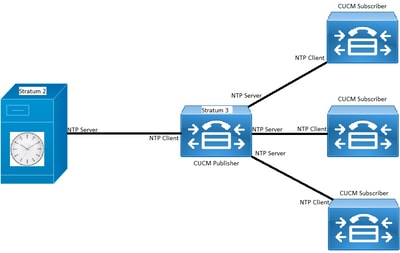
Installatieproces
Wanneer CUCM is geïnstalleerd, wordt er gevraagd of de server de eerste knooppunt in het cluster is.
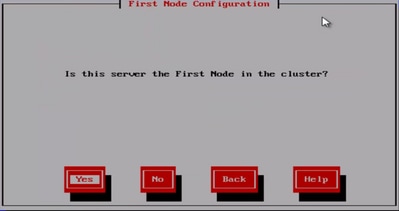
Als de server niet de eerste knooppunt in het cluster is, beweegt de installatiewizard zich voorbij de NTP-configuratiefase; u wordt echter gevraagd om de NTP-server(s) als dit de eerste knooppunt in het cluster is.
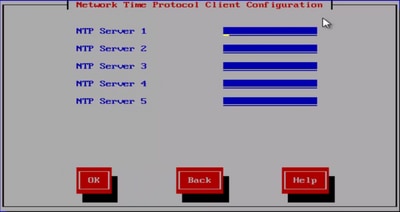
Na installatie kunt u de webpagina van OS Admin gebruiken
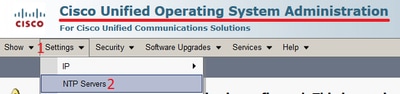
Gebruik na installatie de opdrachtregelinterface
Zoals in de afbeeldingen wordt getoond, kunt u de opdrachten vinden die worden gebruikt om de NTP-servers te openen en aan te passen binnen de CUCM-server.
- De opdracht maakt gebruik van ntp serverlijst toont de NTP servers die op uw systeem zijn geconfigureerd.
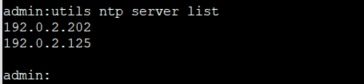
- De opdracht maakt gebruik van ntp server add ntp_address voegt een nieuwe NTP server toe aan het systeem.
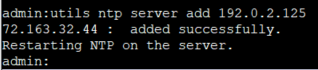
Opmerking: Houd in gedachten dat als u een nieuwe NTP-server wilt toevoegen, de CUCM-server bereikbaarheid test voordat het deze toevoegt, als het mislukt, de volgende fout wordt gezien.
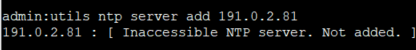
- Met de opdracht utils ntp server delete kunt u een van de NTP's die al binnen het systeem zijn geconfigureerd, verwijderen.
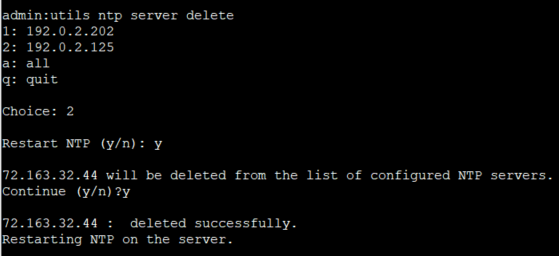
Problemen oplossen
Te verzamelen gegevens
Wanneer u een probleem met NTP oplost, moet u deze gegevens verzamelen van welke CUCM-server(s) ook de NTP-problemen hebben:
- De output van het bevel gebruikt diagnostisch test.
- De output van het bevel maakt ntp status klaar.
- De NTP-logbestanden uit de CUCM die is verzameld uit de Cisco Real-Time Monitor Tool (RTMT).
Voorbeeldanalyse
De volgende informatie van de CUCM Publisher en het NTP is bijvoorbeeld gebruikt:
CUCM Publisher
Versie: 11.5(1) SU5
FQDN: cucm-115.home.lab
IP-adres begint met 192.X.X.X
NTP
Van Google NTP-server
FQDN: time1.example.com.ntp
IP-adres begint met 216.X.X.X
PCAP Review voor CUCM - geen bestand
Let op: het poortnummer is 123. Dit is de poort voor NTP. In de uitvoer van de opdracht in het tekstvak, kunt u zien dat de NTP-versie 4 is zoals opgemerkt door NTPv4. U kunt ook nota nemen van de uitgever, die als klant optreedt wanneer het zijn communicatie met time1.example.com tot stand brengt; het werkt echter als server wanneer het communicatie met cucm-sub1, cucm-sub2 en cucm-sub3 tot stand brengt.
From the CLI of the publisher run the command "utils network capture port 123" Wait until you see traffic (this can take a little time, or it may be instant) then hit
ctrl+c. Look in the traffic to find where your publisher is communicating with its NTP
server and the NTP server is communication with the publisher (if the NTP server isn't
replying then it is an issue in the network or with the NTP server). The primary focus of
this output is the NTP version. In CUCM 9 and later NTP version 3 (NTPv3) can cause issues
and an NTP source using NTPv4 should be the NTP server for the publisher.
admin:utils network capture size all count 10000000 port 123 Executing command with options: size=128 count=1000 interface=eth0 src=dest= port=123 ip= 16:08:43.199710 IP cucm-sub3.home.lab.39417 > cucm-115.home.lab.ntp: NTPv4, Client, length 48 16:08:43.199737 IP cucm-115.home.lab.ntp > cucm-sub3.home.lab.39417: NTPv4, Server, length 48 16:08:43.199823 IP cucm-sub3.home.lab.39417 > cucm-115.home.lab.ntp: NTPv4, Client, length 48 16:08:43.199859 IP cucm-115.home.lab.ntp > cucm-sub3.home.lab.39417: NTPv4, Server, length 48 16:09:01.640980 IP cucm-115.home.lab.50141 > time1.example.com.ntp: NTPv4, Client, length 48 16:09:01.654675 IP time1.example.com.ntp > cucm-115.home.lab.50141: NTPv4, Server, length 48 16:09:01.654733 IP cucm-115.home.lab.50141 > time1.example.com.ntp: NTPv4, Client, length 48 16:09:01.667368 IP time1.example.com.ntp > cucm-115.home.lab.50141: NTPv4, Server, length 48 16:09:01.668612 IP cucm-115.home.lab.50141 > time1.example.com.ntp: NTPv4, Client, length 48 16:09:01.681366 IP time1.example.com.ntp > cucm-115.home.lab.50141: NTPv4, Server, length 48 16:09:01.681518 IP cucm-115.home.lab.50141 > time1.google.com.ntp: NTPv4, Client, length 48 16:09:01.694108 IP time1.google.com.ntp > cucm-115.home.lab.50141: NTPv4, Server, length 48 16:09:01.875016 IP cucm-115.home.lab.48422 > time1.google.com.ntp: NTPv4, Client, length 48 16:09:01.884476 IP cucm-sub3.home.lab.58072 > cucm-115.home.lab.ntp: NTPv4, Client, length 48 16:09:01.884568 IP cucm-115.home.lab.ntp > cucm-sub3.home.lab.58072: NTPv4, Server, length 48 16:09:01.884954 IP cucm-sub3.home.lab.58072 > cucm-115.home.lab.ntp: NTPv4, Client, length 48 16:09:01.884999 IP cucm-115.home.lab.ntp > cucm-sub3.home.lab.58072: NTPv4, Server, length 48 16:09:01.885381 IP cucm-sub3.home.lab.58072 > cucm-115.home.lab.ntp: NTPv4, Client, length 48 16:09:01.885423 IP cucm-115.home.lab.ntp > cucm-sub3.home.lab.58072: NTPv4, Server, length 48 16:09:01.886147 IP cucm-sub3.home.lab.58072 > cucm-115.home.lab.ntp: NTPv4, Client, length 48 16:09:01.886184 IP cucm-115.home.lab.ntp > cucm-sub3.home.lab.58072: NTPv4, Server, length 48 16:09:01.888555 IP time1.google.com.ntp > cucm-115.home.lab.48422: NTPv4, Server, length 48 16:09:01.888642 IP cucm-115.home.lab.48422 > time1.google.com.ntp: NTPv4, Client, length 48 16:09:01.900926 IP time1.google.com.ntp > cucm-115.home.lab.48422: NTPv4, Server, length 48 16:09:01.901017 IP cucm-115.home.lab.48422 > time1.google.com.ntp: NTPv4, Client, length 48 16:09:01.913497 IP time1.google.com.ntp > cucm-115.home.lab.48422: NTPv4, Server, length 48 16:09:01.913566 IP cucm-115.home.lab.48422 > time1.google.com.ntp: NTPv4, Client, length 48 16:09:01.926693 IP time1.google.com.ntp > cucm-115.home.lab.48422: NTPv4, Server, length 48 16:09:02.038981 IP cucm-sub2.home.lab.42078 > cucm-115.home.lab.ntp: NTPv4, Client, length 48 16:09:02.039117 IP cucm-115.home.lab.ntp > cucm-sub2.home.lab.42078: NTPv4, Server, length 48 16:09:02.039281 IP cucm-sub2.home.lab.42078 > cucm-115.home.lab.ntp: NTPv4, Client, length 48 16:09:02.039345 IP cucm-115.home.lab.ntp > cucm-sub2.home.lab.42078: NTPv4, Server, length 48 16:09:02.039434 IP cucm-sub2.home.lab.42078 > cucm-115.home.lab.ntp: NTPv4, Client, length 48 16:09:02.039535 IP cucm-115.home.lab.ntp > cucm-sub2.home.lab.42078: NTPv4, Server, length 48 16:09:02.039607 IP cucm-sub2.home.lab.42078 > cucm-115.home.lab.ntp: NTPv4, Client, length 48 16:09:02.039814 IP cucm-115.home.lab.ntp > cucm-sub2.home.lab.42078: NTPv4, Server, length 48 16:09:02.066544 IP cucm-sub1.home.lab.46400 > cucm-115.home.lab.ntp: NTPv4, Client, length 48 16:09:02.066622 IP cucm-115.home.lab.ntp > cucm-sub1.home.lab.46400: NTPv4, Server, length 48 16:09:02.066751 IP cucm-sub1.home.lab.46400 > cucm-115.home.lab.ntp: NTPv4, Client, length 48 16:09:02.066892 IP cucm-115.home.lab.ntp > cucm-sub1.home.lab.46400: NTPv4, Server, length 48 16:09:02.066968 IP cucm-sub1.home.lab.46400 > cucm-115.home.lab.ntp: NTPv4, Client, length 48 16:09:02.067104 IP cucm-115.home.lab.ntp > cucm-sub1.home.lab.46400: NTPv4, Server, length 48 16:09:02.067155 IP cucm-sub1.home.lab.46400 > cucm-115.home.lab.ntp: NTPv4, Client, length 48 16:09:02.067189 IP cucm-115.home.lab.ntp > cucm-sub1.home.lab.46400: NTPv4, Server, length 48
PCAP Review voor CUCM - Met bestand
De filter die wordt gebruikt om de NTP-kwestie in de pakketopname op te lossen is: udp.port == 123. Met dat filter kon je zien dat de CUCM-uitgever communicatie opzette met de Google NTP-server en dat de CUCM-uitgever ook communiceerde met de CUCM-abonnees.
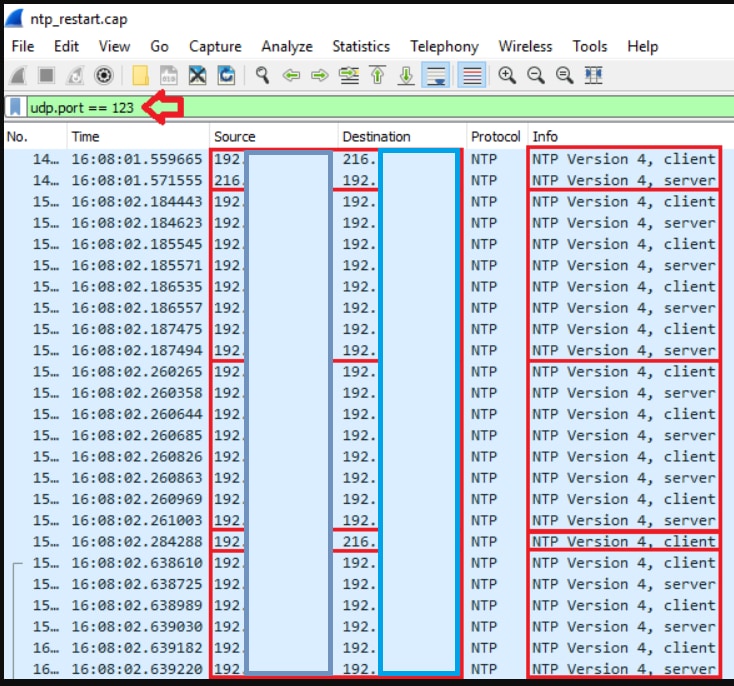
CLI-uitgangsevaluatie voor CUCM
hulpprogramma's voor ntp-status
NOTE: All nodes will show the current time in UTC regardless of the time zone of the server
(listed in UTC time). This makes it easy to compare times on the different CUCM nodes.
NOTE: If there is a time difference of 15 minutes or more, it is expected that DB replication
will be broken
1) If the publisher is ahead by 15 minutes, this can result in the pub send data to the
sub and the sub would have a delay to process the data because it has not yet reached the time
in the timestamp of the packets from the publisher (this is expected behavior in this type of situation)
2) If the subscriber is ahead by 15 minutes, this would result in the subscriber drop
the data from the publisher because the subscriber sees it as old data (15 minutes old)
admin:utils ntp status
ntpd (pid 28435) is running...
remote refid st t when poll reach delay offset jitter
==============================================================================
203.0.113.0 .GOOG. 1 u 44 64 3 11.724 -0.021 0.064
unsynchronised
polling server every 8 s
Current time in UTC is : Fri Sep 6 20:54:50 UTC 2019
Current time in America/New_York is : Fri Sep 6 16:54:50 EDT 2019
admin:
Lees de volgende informatie, aangezien het de vorige output in detail verklaart.
The very first column contains the "tally code" character. Short overview:
* the source you are synchronized to (syspeer)
# source selected, distance exceeds maximum value
o the PPS(Pulse Per Second) source if your ntpd (ppspeer, only if you have a PPS capable system and refclock)
+ candidate, i.e. it is considered a good source
- outlyer, i.e. quality is not good enough
x falseticker, i.e. this one is considered to distribute bad time
blank: source discarded, failed sanity
See the Select field of the Peer status word on the NTP Event Messages and
Status Words page for more information on the tally codes.
remote
the hostname or IP of the remote machine.
refid
the identification of the time source to which the remote machines is synced.
May be (for example) a radio clock or another ntp server)
st
the stratum of the remote machine. 16 is "unsynchronized". 0 is the best
value, that could be (for example) a radio clock or the ntp servers private
caesium clock (see http://www.eecis.udel.edu/~mills/ntp/html/index.html#intro
for more information about ntp in general).
t
types available:
l = local (such as a GPS, WWVB)
u = unicast (most common)
m = multicast
b = broadcast
- = netaddr
when
how many seconds since the last poll of the remote machine.
poll
the polling interval in seconds.
reach
an 8-bit left-rotating register. Any 1 bit means that a "time packet" was
received. The right most bit indicate the status of the last connection
with the NTP server. It is Octal number. Use calculator in progammer
interface to translate from OCT to BIN: For example 377 translates to
11111111. Each 1 means a successful connection to the NTP server. If you
just start a NTP service, and it connects successfully with its server, this
number will change as follows (if connectivity is good):
00000001 = 001
00000011 = 003
00000111 = 007
00001111 = 017
00011111 = 037
00111111 = 077
01111111 = 177
11111111 = 377
delay
the time delay (in milliseconds) to communicate with the remote.
offset
the offset (in milliseconds) between our time and that of the remote.
jitter
the observed jitter (in milliseconds) of time with the remote.
hulpprogramma's diagnosticeren testuitvoer
admin:utils diagnose test Log file: platform/log/diag1.log Starting diagnostic test(s) =========================== test - disk_space : Passed (available: 6463 MB, used: 12681 MB) skip - disk_files : This module must be run directly and off hours test - service_manager : Passed test - tomcat : Passed test - tomcat_deadlocks : Passed test - tomcat_keystore : Passed test - tomcat_connectors : Passed test - tomcat_threads : Passed test - tomcat_memory : Passed test - tomcat_sessions : Passed skip - tomcat_heapdump : This module must be run directly and off hours test - validate_network : Passed test - raid : Passed test - system_info : Passed (Collected system information in diagnostic log) test - ntp_reachability : Passed test - ntp_clock_drift : Passed test - ntp_stratum : Passed skip - sdl_fragmentation : This module must be run directly and off hours skip - sdi_fragmentation : This module must be run directly and off hours Diagnostics Completed The final output will be in Log file: platform/log/diag1.log Please use 'file view activelog platform/log/diag1.log' command to see the output admin:
Als NTP in de hulpmiddelen ontbreekt diagnoseer testoutput, zou u iets gelijkend op dit zien:
admin:utils diagnose test Log file: platform/log/diag1.log Starting diagnostic test(s) =========================== test - disk_space : Passed (available: 6463 MB, used: 12681 MB) skip - disk_files : This module must be run directly and off hours test - service_manager : Passed test - tomcat : Passed test - tomcat_deadlocks : Passed test - tomcat_keystore : Passed test - tomcat_connectors : Passed test - tomcat_threads : Passed test - tomcat_memory : Passed test - tomcat_sessions : Passed skip - tomcat_heapdump : This module must be run directly and off hours test - validate_network : Passed test - raid : Passed test - system_info : Passed (Collected system information in diagnostic log) test - ntp_reachability : Warning The NTP service is restarting, it can take about 5 minutes. test - ntp_clock_drift : Warning The local clock is not synchronised. None of the designated NTP servers are reachable/functioning or legitimate. test - ntp_stratum : Warning The local clock is not synchronised. None of the designated NTP servers are reachable/functioning or legitimate. skip - sdl_fragmentation : This module must be run directly and off hours
Bevestig dat NTP goed was op het moment van de installatie. Start de opdracht:
run sql selecteer kid, name, dbinfo('utc_to_datetime', cdrtime) als CDRTIME van apparaat waar cdrtime > getCurrTime()
Met deze opdracht wordt de huidige tijd vergeleken met de cdrtime (toen de tabel werd gewijzigd). Als u een slechte NTP in de installatie/upgrade gebruikte en vervolgens de NTP bijwerkte, gaat de database uit synchronisatie telkens wanneer een wijziging wordt aangebracht. Dit probleem zou niet worden gezien wanneer u de typische NTP-opdrachten uitvoert (bijvoorbeeld gebruikt ntp-status) omdat u bent verhuisd van de slechte NTP-bron naar een goede.
Het zou goed zijn dat je van de slechte NTP naar een goede verhuisde; echter, een beweging naar een goede NTP bron zou niet de tabellen repareren die zijn gemaakt tijdens de installatie/upgrade.
Wanneer u deze opdracht uitvoert, is de verwachte uitvoer dit:
admin:run sql select pkid,name,dbinfo('utc_to_datetime', cdrtime) as CDRTIME from device where cdrtime > getCurrTime()
pkid name cdrtime
==== ==== =======
admin:
Als u een gelijkaardige output aan volgende hebt, is het een teken dat NTP dat voor wordt gebruikt installeert/upgrade niet is gebruikt, en problemen veroorzaakt die de gegevensbestandreplicatie beïnvloeden:
admin:run sql select pkid,name,dbinfo('utc_to_datetime', cdrtime) as CDRTIME from device where cdrtime > getCurrTime()
pkid name cdrtime
============================= ===== =====================
bf80dd31-9911-43ce-81fd-a99ec0333fb5 MTP_2 2016-09-11 14:38:14.0
4c38fc05-760d-4afb-96e8-69333c195e74 CFB_2 2016-09-11 14:38:14.0
90878c80-e213-4c7e-82b9-6c780aac72f3 ANN_2 2016-09-11 14:38:14.0
08b5bff4-da94-4dfb-88af-ea9ffa96872c MOH_2 2016-09-11 14:38:14.0
93320e4d-1b73-4099-9a7c-c4cddfadb5d9 MTP_3 2016-09-11 14:38:14.0
a6850d42-5f0a-49ce-9fa3-80d45b800e23 CFB_3 2016-09-11 14:38:14.0
9963c9cb-58b0-4191-93e1-8676584f6461 ANN_3 2016-09-11 14:38:14.0
def79fb7-c801-4fb3-85fb-4e94310bf0bd MOH_3 2016-09-11 14:38:14.0
4cd64584-089b-4331-9291-79774330cbc 2 MTP_4 2016-09-11 14:38:14.0
27b18882-db83-4d14-8bce-d3f8dc439610 CFB_4 2016-09-11 14:38:14.0
a40da882-e04f-4649-b2eb-2f79d1289e81 ANN_4 2016-09-11 14:38:14.0
36575ff4-cdea-4945-87e7-638cc555463e MOH_4 2016-09-11 14:38:14.0
Verdere overwegingen
1) Als u de ESXi-hosts upgradt zonder rekening te houden met de VM-hardware-overwegingen, kunt u NTP-problemen ervaren.
2) Zorg ervoor dat de ESXi-versie in overeenstemming is met de virtualisatiematrix.
3) Controleer of de ESXi-versie en de hardwareversie compatibel zijn.
Gerelateerde informatie
- Technische ondersteuning en documentatie – Cisco Systems
- Cisco Collaboration System 10.x Solution Reference Network Designs (SRND)
- De NTP-bron in CUCM wijzigen van CLI en andere nuttige informatie
- NTP-probleemoplossing voor Cisco Unified Communications Manager
- Network Time Protocol: Best Practices-witboek
- Packet Capture op CUCM-applicatie model
Revisiegeschiedenis
| Revisie | Publicatiedatum | Opmerkingen |
|---|---|---|
4.0 |
22-Nov-2023 |
Bijgewerkte Inleiding, Alt Text en Opmaak om aan de huidige Cisco-richtlijnen te voldoen. |
3.0 |
18-Oct-2022 |
Bijgewerkt potentieel PII, en de optimalisering van de zoekmotor. |
2.0 |
15-Mar-2022 |
Grammar updates. |
1.0 |
20-May-2020 |
Eerste vrijgave |
Bijgedragen door Cisco-engineers
- Patrick KinaneCisco TAC Engineer
Contact Cisco
- Een ondersteuningscase openen

- (Vereist een Cisco-servicecontract)
 Feedback
Feedback