PPPoE-sessie instellen vanaf een Windows-machine naar een Cisco-router
Downloadopties
Inclusief taalgebruik
De documentatie van dit product is waar mogelijk geschreven met inclusief taalgebruik. Inclusief taalgebruik wordt in deze documentatie gedefinieerd als taal die geen discriminatie op basis van leeftijd, handicap, gender, etniciteit, seksuele oriëntatie, sociaaleconomische status of combinaties hiervan weerspiegelt. In deze documentatie kunnen uitzonderingen voorkomen vanwege bewoordingen die in de gebruikersinterfaces van de productsoftware zijn gecodeerd, die op het taalgebruik in de RFP-documentatie zijn gebaseerd of die worden gebruikt in een product van een externe partij waarnaar wordt verwezen. Lees meer over hoe Cisco gebruikmaakt van inclusief taalgebruik.
Over deze vertaling
Cisco heeft dit document vertaald via een combinatie van machine- en menselijke technologie om onze gebruikers wereldwijd ondersteuningscontent te bieden in hun eigen taal. Houd er rekening mee dat zelfs de beste machinevertaling niet net zo nauwkeurig is als die van een professionele vertaler. Cisco Systems, Inc. is niet aansprakelijk voor de nauwkeurigheid van deze vertalingen en raadt aan altijd het oorspronkelijke Engelstalige document (link) te raadplegen.
Inhoud
Inleiding
Dit document beschrijft de procedure om een Point-to-Point verbinding over Ethernet (PPPoE) tussen een Windows-machine (die fungeert als een PPPoE-client) en een Cisco-router die fungeert als een PPPoE-server.
Voorwaarden
Vereisten
Cisco raadt u aan om kennis te hebben van End-to-End Layer 1 connectiviteit is User Priority (UP).
Gebruikte componenten
Dit document is niet beperkt tot specifieke software- en hardware-versies.
De informatie in dit document is gebaseerd op de apparaten in een specifieke laboratoriumomgeving. Alle apparaten die in dit document worden beschreven, hadden een opgeschoonde (standaard)configuratie. Als uw netwerk live is, moet u de potentiële impact van elke opdracht begrijpen.
Configureren
Netwerkdiagram
Dit document gebruikt de netwerkinstellingen die in de afbeelding worden weergegeven:
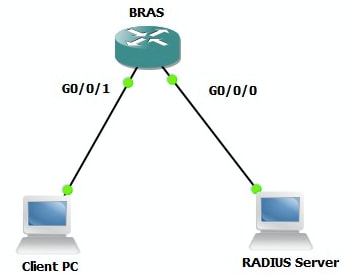
Configuraties
BRAS-configuratie
aaa new-model ! Enabling AAA on router ! aaa authentication ppp PPPOE-METD group PPPOE-RADIUS ! Defining AAA method list for PPP Authentication aaa authorization network PPPOE-AUTHOR-METD group PPPOE-RADIUS ! Defining AAA method list for PPP Authorization aaa accounting network PPPOE-ACCT-METD start-stop group PPPOE-RADIUS ! Defining AAA method list for PPP Accounting ! aaa group server radius PPPOE-RADIUS ! Defining AAA Server Group named PPPOE-RADIUS server-private 10.106.39.253 key cisco ip radius source-interface GigabitEthernet0/0/0 ! bba-group pppoe BBA-TEST virtual-template 10 ! interface GigabitEthernet0/0/1.47 encapsulation dot1Q 1 native pppoe enable group BBA-TEST end ! interface Virtual-Template10 ip unnumbered Loopback10 peer default ip address pool local ! Calling three named AAA Method lists configured above under this Virtual Template ppp authentication pap chap PPPOE-METD ppp authorization PPPOE-AUTHOR-METD ppp accounting PPPOE-ACCT-METD end ! ip local pool local 192.168.1.2 192.168.1.10 ! interface Loopback10 ip address 192.168.1.1 255.255.255.255 end !
Windows Machine-configuraties en -instellingen
Voltooi deze stappen om een PPPoE-sessie van Windows machine te starten die als een PPPoE-client fungeert.
Stap 1. Open Network and Sharing Center en klik op Stel een nieuwe verbinding of een nieuw netwerk in zoals in de afbeelding.

Stap 2. Zoals in de afbeelding, selecteert u Connect met internet en klikt u op Volgende.

Stap 3. Selecteer sowieso een nieuwe verbinding, zoals in de afbeelding:
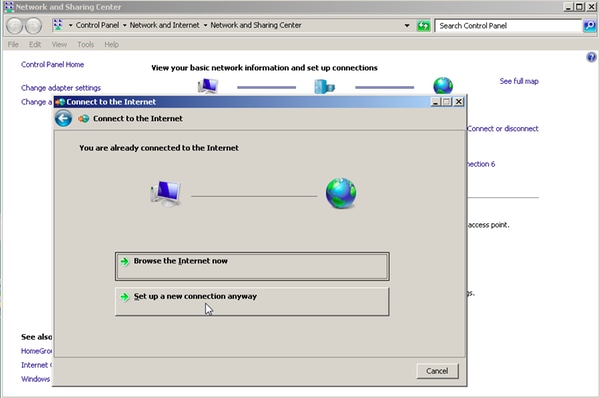
Stap 4. Selecteer Nee, maak een nieuwe verbinding, zoals in de afbeelding:

Stap 5. Zoals in de afbeelding, klik op Broadband (PPPoE):

Stap 6. Zoals in de afbeelding, voert u de gebruikersnaam, het wachtwoord en een verbindingsnaam in en klikt u op Connect.

Hiermee wordt een PPPoE-sessie naar de server gestart. Controleer het verificatiegedeelte zoals in de afbeelding:

Verifiëren
Stap 1. Open opnieuw het tabblad Networks, selecteer het netwerk (aangeduid als PPPOE-USER in dit voorbeeld) en controleer de status. Klik op Connect om een sessie te starten nadat u de naam en het wachtwoord van de gebruiker hebt ingevoerd, zoals in de afbeelding wordt weergegeven:


Stap 2. Open commando prompt en voer ipfig/alle opdracht uit om het onderhandelde IP-adres te controleren, zoals in de afbeelding wordt getoond:

Stap 3. Schakel de optie PPPoE-gebeurtenis in, debug van pop-upfout en debug van PPPoE-sessieonderhandeling om te controleren. We kunnen ook debug Straal inschakelen om berichten te zien die worden uitgewisseld met Radius-server.
BRAS#show debugging PPP: PPP protocol negotiation debugging is on PPPoE: PPPoE protocol events debugging is on PPPoE protocol errors debugging is on Radius protocol debugging is on Radius packet protocol debugging is on Debug snippet: BRAS# *Sep 19 18:44:14.531: PPPoE 0: I PADI R:0050.56ad.7206 L:ffff.ffff.ffff Gi0/0/1.47 ! Receiving PPPoE Active Discovery Initiation (PADI) broadcast packet from Windows Machine (MAC 0050.56ad.7206) on Router interface Gi0/0/1.47 *Sep 19 18:44:14.531: Service tag: NULL Tag *Sep 19 18:44:14.531: PPPoE 0: O PADO, R:d867.d99f.6601 L:0050.56ad.7206 Gi0/0/1.47 ! Sending PPPoE Active Discovery Offer (PADO) unicast packet from Router interface Gi0/0/1.47 (MAC d867.d99f.6601 ) to Windows Machine (MAC 0050.56ad.7206) *Sep 19 18:44:14.531: Service tag: NULL Tag *Sep 19 18:44:14.533: PPPoE 0: I PADR R:0050.56ad.7206 L:d867.d99f.6601 Gi0/0/1.47 ! Receiving PPPoE Active Discovery Request (PADR) unicast packet from Windows Machine (MAC 0050.56ad.7206) on Router interface Gi0/0/1.47 *Sep 19 18:44:14.533: Service tag: NULL Tag *Sep 19 18:44:14.533: PPPoE : encap string prepared *Sep 19 18:44:14.533: [76]PPPoE 63: Access IE handle allocated *Sep 19 18:44:14.533: [76]PPPoE 63: AAA get retrieved attrs *Sep 19 18:44:14.533: [76]PPPoE 63: AAA get nas port details *Sep 19 18:44:14.533: [76]PPPoE 63: Error adjusting nas port format did *Sep 19 18:44:14.533: [76]PPPoE 63: AAA get dynamic attrs *Sep 19 18:44:14.533: [76]PPPoE 63: AAA unique ID 88 allocated *Sep 19 18:44:14.533: [76]PPPoE 63: No AAA accounting method list *Sep 19 18:44:14.534: [76]PPPoE 63: Service request sent to SSS *Sep 19 18:44:14.534: [76]PPPoE 63: Created, Service: None R:d867.d99f.6601 L:0050.56ad.7206 Gi0/0/1.47 *Sep 19 18:44:14.534: [76]PPPoE 63: State NAS_PORT_POLICY_INQUIRY Event SSS MORE KEYS *Sep 19 18:44:14.534: PPP: Alloc Context [7FE79EC0D8C8] *Sep 19 18:44:14.534: ppp76 PPP: Phase is ESTABLISHING *Sep 19 18:44:14.534: [76]PPPoE 63: data path set to PPP *Sep 19 18:44:14.534: [76]PPPoE 63: Segment (SSS class): PROVISION ! We can also enable 'debug sss events' and 'debug sss error' to debug this stage *Sep 19 18:44:14.534: [76]PPPoE 63: State PROVISION_PPP Event SSM PROVISIONED *Sep 19 18:44:14.534: [76]PPPoE 63: O PADS R:0050.56ad.7206 L:d867.d99f.6601 Gi0/0/1.47 ! Sending PPPoE Active Discovery Session Confirmation (PADS) unicast packets from Router interface Gi0/0/1.47 (MAC d867.d99f.6601 ) to Windows Machine (MAC 0050.56ad.7206) *Sep 19 18:44:14.534: [76]PPPoE 63: Unable to Add ANCP Line attributes to the PPPoE Authen attributes ! Access Node Control Protocol (ANCP) is configured between the Digital Subscriber Line Access Concentrator (DSLAM) and Broadband Remote Access Server (BRAS), which is used to aggregate traffic from multiple subscribers and deliver information for any application independently. More information related to ANCP could be found here. It is expected for the IOS to print this message even if ANCP is not enabled. *Sep 19 18:44:14.534: ppp76 PPP: Using vpn set call direction *Sep 19 18:44:14.534: ppp76 PPP: Treating connection as a callin *Sep 19 18:44:14.534: ppp76 PPP: Session handle[8800004C] Session id[76] *Sep 19 18:44:14.534: ppp76 LCP: Event[OPEN] State[Initial to Starting] *Sep 19 18:44:14.534: ppp76 PPP LCP: Enter passive mode, state[Stopped] *Sep 19 18:44:14.539: ppp76 LCP: I CONFREQ [Stopped] id 0 len 21 *Sep 19 18:44:14.539: ppp76 LCP: MRU 1480 (0x010405C8) *Sep 19 18:44:14.539: ppp76 LCP: MagicNumber 0x61EB5A46 (0x050661EB5A46) *Sep 19 18:44:14.539: ppp76 LCP: PFC (0x0702) *Sep 19 18:44:14.539: ppp76 LCP: ACFC (0x0802) *Sep 19 18:44:14.539: ppp76 LCP: Callback 6 (0x0D0306) *Sep 19 18:44:14.539: ppp76 LCP: O CONFREQ [Stopped] id 1 len 18 *Sep 19 18:44:14.539: ppp76 LCP: MRU 1492 (0x010405D4) *Sep 19 18:44:14.539: ppp76 LCP: AuthProto PAP (0x0304C023) *Sep 19 18:44:14.539: ppp76 LCP: MagicNumber 0x7B063BEA (0x05067B063BEA) *Sep 19 18:44:14.539: ppp76 LCP: O CONFREJ [Stopped] id 0 len 7 *Sep 19 18:44:14.539: ppp76 LCP: Callback 6 (0x0D0306) *Sep 19 18:44:14.539: ppp76 LCP: Event[Receive ConfReq-] State[Stopped to REQsent] *Sep 19 18:44:14.540: ppp76 LCP: I CONFACK [REQsent] id 1 len 18 *Sep 19 18:44:14.540: ppp76 LCP: MRU 1492 (0x010405D4) *Sep 19 18:44:14.540: ppp76 LCP: AuthProto PAP (0x0304C023) *Sep 19 18:44:14.540: ppp76 LCP: MagicNumber 0x7B063BEA (0x05067B063BEA) *Sep 19 18:44:14.540: ppp76 LCP: Event[Receive ConfAck] State[REQsent to ACKrcvd] *Sep 19 18:44:14.540: ppp76 LCP: I CONFREQ [ACKrcvd] id 1 len 18 *Sep 19 18:44:14.540: ppp76 LCP: MRU 1480 (0x010405C8) *Sep 19 18:44:14.540: ppp76 LCP: MagicNumber 0x61EB5A46 (0x050661EB5A46) *Sep 19 18:44:14.540: ppp76 LCP: PFC (0x0702) *Sep 19 18:44:14.540: ppp76 LCP: ACFC (0x0802) *Sep 19 18:44:14.540: ppp76 LCP: O CONFACK [ACKrcvd] id 1 len 18 *Sep 19 18:44:14.540: ppp76 LCP: MRU 1480 (0x010405C8) *Sep 19 18:44:14.540: ppp76 LCP: MagicNumber 0x61EB5A46 (0x050661EB5A46) *Sep 19 18:44:14.540: ppp76 LCP: PFC (0x0702) *Sep 19 18:44:14.540: ppp76 LCP: ACFC (0x0802) *Sep 19 18:44:14.540: ppp76 LCP: Event[Receive ConfReq+] State[ACKrcvd to Open] *Sep 19 18:44:14.541: ppp76 LCP: I IDENTIFY [Open] id 2 len 18 magic 0x61EB5A46MSRASV5.20 *Sep 19 18:44:14.541: ppp76 LCP: I IDENTIFY [Open] id 3 len 24 magic 0x61EB5A46MSRAS-0-ADMIN-PC *Sep 19 18:44:14.541: ppp76 LCP: I IDENTIFY [Open] id 4 len 24 magic 0x61EB5A46sPPY.X`I?Z5SWE}} *Sep 19 18:44:14.541: ppp76 PPP: Queue PAP code[1] id[78] *Sep 19 18:44:14.563: ppp76 PPP: Phase is AUTHENTICATING, by this end *Sep 19 18:44:14.564: ppp76 PAP: Redirect packet to ppp76 *Sep 19 18:44:14.564: ppp76 PAP: I AUTH-REQ id 78 len 11 from "cisco" ! Incoming Authentication Request from Windows Machine using User name "cisco" *Sep 19 18:44:14.564: ppp76 PAP: Authenticating peer cisco *Sep 19 18:44:14.564: ppp76 PPP: Phase is FORWARDING, Attempting Forward *Sep 19 18:44:14.564: ppp76 LCP: State is Open *Sep 19 18:44:14.564: ppp76 PPP: Phase is AUTHENTICATING, Unauthenticated User *Sep 19 18:44:14.564: RADIUS/ENCODE(00000088):Orig. component type = PPPoE *Sep 19 18:44:14.564: RADIUS: DSL line rate attributes successfully added *Sep 19 18:44:14.564: RADIUS/ENCODE: Skip encoding 0 length AAA Cisco vsa password *Sep 19 18:44:14.564: RADIUS(00000088): Config NAS IP: 10.106.39.212 *Sep 19 18:44:14.564: RADIUS(00000088): Config NAS IPv6: :: *Sep 19 18:44:14.564: RADIUS/ENCODE: No idb found! Framed IP Addr might not be included *Sep 19 18:44:14.564: RADIUS/ENCODE(00000088): acct_session_id: 125 *Sep 19 18:44:14.564: RADIUS(00000088): Config NAS IP: 10.106.39.212 *Sep 19 18:44:14.564: RADIUS(00000088): sending *Sep 19 18:44:14.564: RADIUS(00000088): Send Access-Request to 10.106.39.253:1645 id 1645/106, len 147 ! Sending an Access-Request to Radius Server at 10.106.39.253 on port 1645. *Sep 19 18:44:14.564: RADIUS: authenticator C1 5B AA 62 1D E1 31 6C - 16 A5 CE 92 D6 9C 12 E7 *Sep 19 18:44:14.564: RADIUS: Framed-Protocol [7] 6 PPP [1] *Sep 19 18:44:14.564: RADIUS: User-Name [1] 7 "cisco" *Sep 19 18:44:14.564: RADIUS: User-Password [2] 18 * *Sep 19 18:44:14.564: RADIUS: NAS-Port-Type [61] 6 Virtual [5] *Sep 19 18:44:14.564: RADIUS: NAS-Port [5] 6 0 *Sep 19 18:44:14.564: RADIUS: NAS-Port-Id [87] 9 "0/0/1/1" *Sep 19 18:44:14.564: RADIUS: Vendor, Cisco [26] 41 *Sep 19 18:44:14.564: RADIUS: Cisco AVpair [1] 35 "client-mac-address=0050.56ad.7206" *Sep 19 18:44:14.564: RADIUS: Service-Type [6] 6 Framed [2] *Sep 19 18:44:14.564: RADIUS: NAS-IP-Address [4] 6 10.106.39.212 *Sep 19 18:44:14.564: RADIUS: Acct-Session-Id [44] 10 "0000007D" *Sep 19 18:44:14.564: RADIUS: Nas-Identifier [32] 12 "BRAS" *Sep 19 18:44:14.564: RADIUS(00000088): Sending a IPv4 Radius Packet *Sep 19 18:44:14.564: RADIUS(00000088): Started 5 sec timeout *Sep 19 18:44:14.566: RADIUS: Received from id 1645/106 10.106.39.253:1645, Access-Accept, len 52 ! Receiving an Access-Accep from Radius Server *Sep 19 18:44:14.566: RADIUS: authenticator C0 0D 6C 33 F1 A3 04 27 - F0 C2 76 F5 54 FD E2 42 *Sep 19 18:44:14.566: RADIUS: Class [25] 32 *Sep 19 18:44:14.566: RADIUS: 4A 83 05 60 00 00 01 37 00 01 0A 6A 27 FD 01 D2 12 2E 98 D0 4F B0 00 00 00 00 00 00 00 14 [ J`7j'.O] *Sep 19 18:44:14.566: RADIUS(00000088): Received from id 1645/106 *Sep 19 18:44:14.566: ppp76 PPP: Phase is FORWARDING, Attempting Forward *Sep 19 18:44:14.568: [76]PPPoE 63: State LCP_NEGOTIATION Event SSS CONNECT LOCAL *Sep 19 18:44:14.568: [76]PPPoE 63: Segment (SSS class): UPDATED *Sep 19 18:44:14.568: [76]PPPoE 63: Segment (SSS class): BOUND *Sep 19 18:44:14.568: [76]PPPoE 63: data path set to Virtual Acess *Sep 19 18:44:14.569: [76]PPPoE 63: State LCP_NEGOTIATION Event SSM UPDATED *Sep 19 18:44:14.569: Vi2.1 PPP: Phase is AUTHENTICATING, Authenticated User *Sep 19 18:44:14.569: Vi2.1 PAP: O AUTH-ACK id 78 len 5 *Sep 19 18:44:14.569: Vi2.1 PPP: Reducing MTU to peer's MRU *Sep 19 18:44:14.569: [76]PPPoE 63: AAA get dynamic attrs *Sep 19 18:44:14.569: Vi2.1 PPP: Phase is UP *Sep 19 18:44:14.569: Vi2.1 IPCP: Protocol configured, start CP. state[Initial] *Sep 19 18:44:14.569: Vi2.1 IPCP: Event[OPEN] State[Initial to Starting] *Sep 19 18:44:14.569: Vi2.1 IPCP: O CONFREQ [Starting] id 1 len 10 *Sep 19 18:44:14.569: Vi2.1 IPCP: Address 192.168.1.1 (0x0306C0A80101) *Sep 19 18:44:14.569: Vi2.1 IPCP: Event[UP] State[Starting to REQsent] *Sep 19 18:44:14.569: [76]PPPoE 63: State PTA_BINDING Event STATIC BIND RESPONSE *Sep 19 18:44:14.569: [76]PPPoE 63: Connected PTA <snip> *Sep 19 18:44:14.572: Vi2.1 IPCP: Event[Receive ConfReq+] State[ACKrcvd to Open] *Sep 19 18:44:14.595: Vi2.1 IPCP: State is Open *Sep 19 18:44:14.595: PPPoE : ipfib_encapstr prepared *Sep 19 18:44:14.596: Vi2.1 Added to neighbor route AVL tree: topoid 0, address 192.168.1.2 *Sep 19 18:44:14.596: Vi2.1 IPCP: Install route to 192.168.1.2 ! Installing route to PPPoE client

BRAS#sh caller ip Line User IP Address Local Number Remote Number <-> Vi2.1 cisco 192.168.1.2 - - in BRAS# ping 192.168.1.2 Type escape sequence to abort. Sending 5, 100-byte ICMP Echos to 192.168.1.2, timeout is 2 seconds: !!!!! Success rate is 100 percent (5/5), round-trip min/avg/max = 1/1/1 ms
Problemen oplossen
Er is momenteel geen specifieke troubleshooting-informatie beschikbaar voor deze configuratie. U kunt echter de standaard technieken voor het oplossen van problemen met betrekking tot PPP en PPPoE toepassen met hulp van verwante bronnen.
Gerelateerde informatie
Bijgedragen door Cisco-engineers
- Utsav DuttCisco TAC-ingenieur
Contact Cisco
- Een ondersteuningscase openen

- (Vereist een Cisco-servicecontract)
 Feedback
Feedback