PPPoE over BDI op ASR1k Series routers configureren
Downloadopties
Inclusief taalgebruik
De documentatie van dit product is waar mogelijk geschreven met inclusief taalgebruik. Inclusief taalgebruik wordt in deze documentatie gedefinieerd als taal die geen discriminatie op basis van leeftijd, handicap, gender, etniciteit, seksuele oriëntatie, sociaaleconomische status of combinaties hiervan weerspiegelt. In deze documentatie kunnen uitzonderingen voorkomen vanwege bewoordingen die in de gebruikersinterfaces van de productsoftware zijn gecodeerd, die op het taalgebruik in de RFP-documentatie zijn gebaseerd of die worden gebruikt in een product van een externe partij waarnaar wordt verwezen. Lees meer over hoe Cisco gebruikmaakt van inclusief taalgebruik.
Over deze vertaling
Cisco heeft dit document vertaald via een combinatie van machine- en menselijke technologie om onze gebruikers wereldwijd ondersteuningscontent te bieden in hun eigen taal. Houd er rekening mee dat zelfs de beste machinevertaling niet net zo nauwkeurig is als die van een professionele vertaler. Cisco Systems, Inc. is niet aansprakelijk voor de nauwkeurigheid van deze vertalingen en raadt aan altijd het oorspronkelijke Engelstalige document (link) te raadplegen.
Inhoud
Inleiding
Dit document beschrijft hoe u Point-to-Point Protocol over Ethernet (PPPoE) Server met de Bridge Domain Interface (BDI) en VLAN-bereik kunt configureren.
Voorwaarden
Vereisten
Cisco raadt kennis van de volgende onderwerpen aan:
- End-to-end Layer 1 connectiviteit is fijn
- De grondbeginselen van PPP en PPPoE worden goed begrepen
Gebruikte componenten
De informatie in dit document is gebaseerd op de volgende software- en hardware-versies:
- HOST-1 - CISCO 887G
- HOST-2 - CISCO 887
- SWITCH - WS-C3560-24TS-S switch
- PPPoE-SERVER - ASR1001-X
De informatie in dit document is gebaseerd op de apparaten in een specifieke laboratoriumomgeving. Alle apparaten die in dit document worden beschreven, hadden een opgeschoonde (standaard)configuratie. Als uw netwerk live is, moet u de potentiële impact van elke opdracht begrijpen.
Configureren
Opmerking: Gebruik de Command Lookup Tool (alleen voor geregistreerde gebruikers) voor meer informatie over de opdrachten die in deze sectie worden gebruikt.
HOST-1
!
interface FastEthernet0
switchport access vlan 100
no ip address
end
!
interface Vlan100
no ip address
pppoe enable group global
pppoe-client dial-pool-number 1
end
!
interface Dialer1
ip address negotiated
encapsulation ppp
dialer pool 1
ppp chap hostname dsl
ppp chap password 0 dsl
end
!
HOST-2
!
interface FastEthernet0
switchport access vlan 200
no ip address
end
!
!
interface Vlan200
no ip address
pppoe enable group global
pppoe-client dial-pool-number 1
end
!
!
interface Dialer1
ip address negotiated
encapsulation ppp
dialer pool 1
ppp chap hostname dsl
ppp chap password 0 dsl
end
!
SWITCH
SWITCH#sh cdp neighbors
Capability Codes: R - Router, T - Trans Bridge, B - Source Route Bridge
S - Switch, H - Host, I - IGMP, r - Repeater, P - Phone,
D - Remote, C - CVTA, M - Two-port Mac Relay
Device ID Local Intrfce Holdtme Capability Platform Port ID
SERVER Gig 0/1 130 R I ASR1001-X Gig 0/0/0
HOST-1 Fas 0/2 141 R B S I 887G Fas 0
HOST-2 Fas 0/1 167 R B S I 887 Fas 0
!
interface FastEthernet0/2
switchport access vlan 100
end
!
interface FastEthernet0/1
switchport access vlan 200
end
!
!
interface GigabitEthernet0/1
switchport trunk encapsulation dot1q
switchport trunk allowed vlan 100,200
switchport mode trunk
end
!
PPPoE-SERVER
!
username dsl password 0 dsl
!
bba-group pppoe global
virtual-template 1
!
interface GigabitEthernet0/0/0
no ip address
negotiation auto
cdp enable
service instance 100 ethernet
encapsulation dot1q 100 etype pppoe-all
rewrite ingress tag pop 1 symmetric
bridge-domain 100
!
service instance 200 ethernet
encapsulation dot1q 200 etype pppoe-all
rewrite ingress tag pop 1 symmetric
bridge-domain 200
!
!
interface Virtual-Template1
ip unnumbered Loopback0
peer default ip address pool POOL
ppp authentication chap
!
interface BDI100
no ip address
pppoe enable group global
!
interface BDI200
no ip address
pppoe enable group global
!
interface Loopback0
ip address 192.168.10.1 255.255.255.255
end
!
ip local pool POOL 192.168.1.1 192.168.1.100
!
U kunt ook 'VLAN-range' configureren zoals wordt getoond:
!
interface GigabitEthernet0/0/0
no ip address
negotiation auto
service instance 100 ethernet
encapsulation default
bridge-domain 1
!
end
!
interface BDI1
no ip address
vlan-range dot1q 1 4094
pppoe enable group global
!
end
Netwerkdiagram
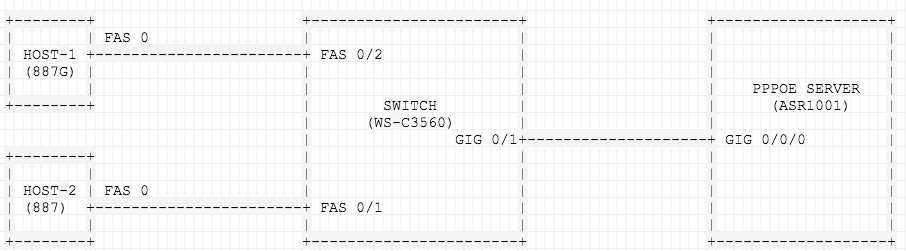
Verifiëren
Gebruik dit gedeelte om te bevestigen dat de configuratie correct werkt.
Over HOST-1
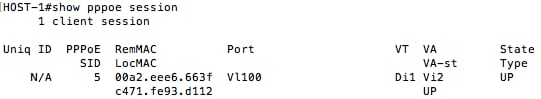
HOST-1#show ip interface brief | exclude un
Interface IP-Address OK? Method Status Protocol
Dialer1 192.168.1.4 YES IPCP up up
HOST-1#show caller ip
Line User IP Address Local Number Remote Number <->
Vi2 SERVER 192.168.10.1 - <unknown phone in
HOST-1#ping 192.168.10.1
Type escape sequence to abort.
Sending 5, 100-byte ICMP Echos to 192.168.10.1, timeout is 2 seconds:
!!!!!
Success rate is 100 percent (5/5), round-trip min/avg/max = 1/1/4 ms
HOST-1#show ppp interface virtual-Access 2
PPP Serial Context Info
-------------------
Interface : Vi2
PPP Serial Handle: 0x1F000003
PPP Handle : 0xB2000003
SSS Handle : 0x8000004
AAA ID : 24
Access IE : 0xA7000003
SHDB Handle : 0x0
State : Up
Last State : Binding
Last Event : LocalTerm
PPP Session Info
----------------
Interface : Vi2
PPP ID : 0xB2000003
Phase : UP
Stage : Local Termination
Peer Name : SERVER
Peer Address : 192.168.10.1
Control Protocols: LCP[Open] IPCP[Open] CDPCP[Stopped]
Session ID : 3
AAA Unique ID : 24
SSS Manager ID : 0x8000004
SIP ID : 0x1F000003
PPP_IN_USE : 0x11
Vi2 LCP: [Open]
Our Negotiated Options
Vi2 LCP: MagicNumber 0x7735647E (0x05067735647E)
Peer's Negotiated Options
Vi2 LCP: MRU 1500 (0x010405DC)
Vi2 LCP: AuthProto CHAP (0x0305C22305)
Vi2 LCP: MagicNumber 0xA7A011AC (0x0506A7A011AC)
Vi2 IPCP: [Open]
Our Negotiated Options
Vi2 IPCP: Address 192.168.1.5 (0x0306C0A80105)
Peer's Negotiated Options
Vi2 IPCP: Address 192.168.10.1 (0x0306C0A80A01)
Over HOST-2
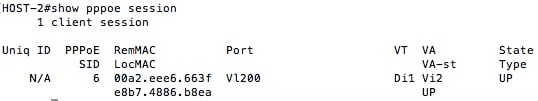
HOST-2#show ip interface brief | exclude un
Interface IP-Address OK? Method Status Protocol
Dialer1 192.168.1.6 YES IPCP up up
HOST-2#show caller ip
Line User IP Address Local Number Remote Number <->
Vi2 SERVER 192.168.10.1 - <unknown phone in
HOST-2#ping 192.168.10.1
Type escape sequence to abort.
Sending 5, 100-byte ICMP Echos to 192.168.10.1, timeout is 2 seconds:
!!!!!
Success rate is 100 percent (5/5), round-trip min/avg/max = 1/1/4 ms
HOST-2#show ppp interface virtual-Access 2
PPP Serial Context Info
-------------------
Interface : Vi2
PPP Serial Handle: 0x7B00000A
PPP Handle : 0xA000000A
SSS Handle : 0x4C00000B
AAA ID : 68
Access IE : 0x1D00000A
SHDB Handle : 0x0
State : Up
Last State : Binding
Last Event : LocalTerm
PPP Session Info
----------------
Interface : Vi2
PPP ID : 0xA000000A
Phase : UP
Stage : Local Termination
Peer Name : SERVER
Peer Address : 192.168.10.1
Control Protocols: LCP[Open] IPCP[Open] CDPCP[Stopped]
Session ID : 10
AAA Unique ID : 68
SSS Manager ID : 0x4C00000B
SIP ID : 0x7B00000A
PPP_IN_USE : 0x11
Vi2 LCP: [Open]
Our Negotiated Options
Vi2 LCP: MagicNumber 0x421AC8AB (0x0506421AC8AB)
Peer's Negotiated Options
Vi2 LCP: MRU 1500 (0x010405DC)
Vi2 LCP: AuthProto CHAP (0x0305C22305)
Vi2 LCP: MagicNumber 0xA7A0942C (0x0506A7A0942C)
Vi2 IPCP: [Open]
Our Negotiated Options
Vi2 IPCP: Address 192.168.1.6 (0x0306C0A80106)
Peer's Negotiated Options
Vi2 IPCP: Address 192.168.10.1 (0x0306C0A80A01)
Op SWITCH
SWITCH#show vlan brief
VLAN Name Status Ports
---- -------------------------------- --------- -------------------------------
1 default active Fa0/4, Fa0/5, Fa0/6, Fa0/7
Fa0/8, Fa0/9, Fa0/10, Fa0/11
Fa0/12, Fa0/13, Fa0/14, Fa0/15
Fa0/16, Fa0/17, Fa0/18, Fa0/19
Fa0/20, Fa0/21, Fa0/22, Fa0/23
Fa0/24, Gi0/2
11 VLAN0011 active
12 VLAN0012 active
13 VLAN0013 active
100 VLAN0100 active Fa0/2
200 VLAN0200 active Fa0/1
SWITCH#Show interface trunk
Port Mode Encapsulation Status Native vlan
Gi0/1 on 802.1q trunking 1
Port Vlans allowed on trunk
Gi0/1 100,200
Port Vlans allowed and active in management domain
Gi0/1 100,200
Port Vlans in spanning tree forwarding state and not pruned
Gi0/1 100,200
Op PPPoE-SERVER
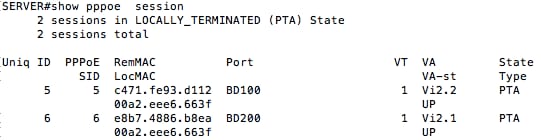
SERVER#show caller ip
Line User IP Address Local Number Remote Number <->
Vi2.1 dsl 192.168.1.6 - - in
Vi2.2 dsl 192.168.1.5 - - in
SERVER#show ip local pool POOL
Pool Begin End Free In use
POOL 192.168.1.1 192.168.1.100 98 2
Available addresses:
192.168.1.7
192.168.1.8
192.168.1.9
.....
.....
Als je 'VLAN-range' gebruikt, moet je een wijziging in 'Port' opmerken:
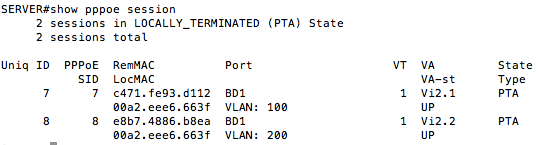
SERVER#show caller ip
Line User IP Address Local Number Remote Number <->
Vi2.1 dsl 192.168.1.7 - - in
Vi2.2 dsl 192.168.1.8 - - in
Problemen oplossen
Deze sectie verschaft informatie die u kunt gebruiken om problemen met uw configuratie op te lossen.
Deze deposito's zullen behulpzaam zijn bij het oplossen van problemen PPP/PPPoE.
- debug van PPP-gebeurtenissen
- tegenstrijdigheden van PPP
- debug van PPP-onderhandeling
Gerelateerde informatie
Bijgedragen door Cisco-engineers
- Utsav DuttCisco TAC-ingenieur
Contact Cisco
- Een ondersteuningscase openen

- (Vereist een Cisco-servicecontract)
 Feedback
Feedback