Vervanging van computingserver UCS C240 M4-vEPC
Downloadopties
Inclusief taalgebruik
De documentatie van dit product is waar mogelijk geschreven met inclusief taalgebruik. Inclusief taalgebruik wordt in deze documentatie gedefinieerd als taal die geen discriminatie op basis van leeftijd, handicap, gender, etniciteit, seksuele oriëntatie, sociaaleconomische status of combinaties hiervan weerspiegelt. In deze documentatie kunnen uitzonderingen voorkomen vanwege bewoordingen die in de gebruikersinterfaces van de productsoftware zijn gecodeerd, die op het taalgebruik in de RFP-documentatie zijn gebaseerd of die worden gebruikt in een product van een externe partij waarnaar wordt verwezen. Lees meer over hoe Cisco gebruikmaakt van inclusief taalgebruik.
Over deze vertaling
Cisco heeft dit document vertaald via een combinatie van machine- en menselijke technologie om onze gebruikers wereldwijd ondersteuningscontent te bieden in hun eigen taal. Houd er rekening mee dat zelfs de beste machinevertaling niet net zo nauwkeurig is als die van een professionele vertaler. Cisco Systems, Inc. is niet aansprakelijk voor de nauwkeurigheid van deze vertalingen en raadt aan altijd het oorspronkelijke Engelstalige document (link) te raadplegen.
Inhoud
Inleiding
In dit document worden de stappen beschreven die vereist zijn om een defecte computerserver te vervangen in een Ultra-M instelling waarin StarOS Virtual Network Functions (VPN’s) wordt opgeslagen.
Achtergrondinformatie
Ultra-M is een voorverpakte en gevalideerde gevirtualiseerde mobiele pakketoplossing die is ontworpen om de plaatsing van VPN’s te vereenvoudigen. OpenStack is de Gevirtualiseerde Infrastructuur Manager (VIM) voor Ultra-M en bestaat uit deze knooppunten:
- berekenen
- Object Storage Disk - computing (OSD)
- Controller
- OpenStack Platform - Director (OSPF)
De hoge architectuur van Ultra-M en de betrokken onderdelen zijn in deze afbeelding weergegeven:
 UltraM-architectuur
UltraM-architectuur
Dit document is bedoeld voor het Cisco-personeel dat bekend is met het Cisco Ultra-M-platform en bevat informatie over de stappen die moeten worden uitgevoerd op niveau van OpenStack en StarOS VPN op het moment dat de Computeserververvanging wordt uitgevoerd.
Opmerking: De Ultra M 5.1.x release wordt overwogen om de procedures in dit document te definiëren.
Afkortingen
| VNF | Virtuele netwerkfunctie |
| CF | Bedieningsfunctie |
| SF | Service-functie |
| ESC | Elastic Service Controller |
| MOP | Procedure |
| OSD | Objectopslaglocaties |
| HDD | Station vaste schijf |
| SSD | Solid State Drive |
| VIM | Virtual-infrastructuurbeheer |
| VM | Virtuele machine |
| EM | Element Manager |
| UAS | Ultra Automation Services |
| UUID | Universele unieke ID-versterker |
Werkstroom van de MoP
 Werkstroom van de vervangingsprocedure op hoog niveau
Werkstroom van de vervangingsprocedure op hoog niveau
Voorwaarden
back-up
Voordat u een computingsknooppunt vervangt, is het belangrijk om de huidige status van uw Red Hat OpenStack Platform-omgeving te controleren. Aanbevolen wordt om de huidige status te controleren om complicaties te voorkomen wanneer het computing-vervangingsproces is ingeschakeld. Deze stroom van vervanging kan worden bereikt.
In geval van herstel, adviseert Cisco om een steun van de spatie- gegevensbank te nemen met het gebruik van deze stappen:
[root@director ~]# mysqldump --opt --all-databases > /root/undercloud-all-databases.sql
[root@director ~]# tar --xattrs -czf undercloud-backup-`date +%F`.tar.gz /root/undercloud-all-databases.sql
/etc/my.cnf.d/server.cnf /var/lib/glance/images /srv/node /home/stack
tar: Removing leading `/' from member names
Dit proces zorgt ervoor dat een knooppunt kan worden vervangen zonder dat de beschikbaarheid van een van de gevallen wordt beïnvloed. Bovendien wordt aanbevolen een back-up te maken van de StarOS-configuratie, met name als het te vervangen computerknooppunt de Control Functie (CF) virtuele machine (VM) moet bevatten.
Identificeer de VM's die worden Hosted in het computing-knooppunt
Identificeer de VM's die op de computerserver worden gehost. Er zijn twee mogelijkheden:
- De computerserver bevat alleen de Service Functie (SF) VM:
[stack@director ~]$ nova list --field name,host | grep compute-10
| 49ac5f22-469e-4b84-badc-031083db0533 | VNF2-DEPLOYM_s9_0_8bc6cc60-15d6-4ead-8b6a-10e75d0e134d |
pod1-compute-10.localdomain |
- De computerserver bevat een combinatie van de besturingsfunctie (CF)/Elastic Services Controller (ESC)/Element Manager (EM)/Ultra Automation Services (UAS) van VMs:
[stack@director ~]$ nova list --field name,host | grep compute-8
| 507d67c2-1d00-4321-b9d1-da879af524f8 | VNF2-DEPLOYM_XXXX_0_c8d98f0f-d874-45d0-af75-88a2d6fa82ea | pod1-compute-8.localdomain |
| f9c0763a-4a4f-4bbd-af51-bc7545774be2 | VNF2-DEPLOYM_c1_0_df4be88d-b4bf-4456-945a-3812653ee229 | pod1-compute-8.localdomain |
| 75528898-ef4b-4d68-b05d-882014708694 | VNF2-ESC-ESC-0 | pod1-compute-8.localdomain |
| f5bd7b9c-476a-4679-83e5-303f0aae9309 | VNF2-UAS-uas-0 | pod1-compute-8.localdomain |
Opmerking: In de hier weergegeven output komt de eerste kolom overeen met de universeel-unieke IDentifier (UUID), de tweede kolom is de VM naam en de derde kolom is de hostname waar de VM aanwezig is. De parameters uit deze uitvoer worden in de volgende secties gebruikt.
GainMaker-voeding
Case 1. Compact knooppunt is alleen SF VM
SF-kaart naar stand-by staat verplaatsen
- Meld u aan bij de StarOS VPN en identificeer de kaart die overeenkomt met de SF VM. Gebruik de UUID van de SF-VM die is geïdentificeerd in de paragraaf "Identificeer de VM's die zijn gehost in het Computomodel" en identificeer de kaart die overeenkomt met de UUID:
[local]VNF2# show card hardware
Tuesday might 08 16:49:42 UTC 2018
<snip>
Card 8:
Card Type : 4-Port Service Function Virtual Card
CPU Packages : 26 [#0, #1, #2, #3, #4, #5, #6, #7, #8, #9, #10, #11, #12, #13, #14, #15, #16, #17, #18, #19, #20, #21, #22, #23, #24, #25]
CPU Nodes : 2
CPU Cores/Threads : 26
Memory : 98304M (qvpc-di-large)
UUID/Serial Number : 49AC5F22-469E-4B84-BADC-031083DB0533
<snip>
- Controleer de status van de kaart:
[local]VNF2# show card table
Tuesday might 08 16:52:53 UTC 2018
Slot Card Type Oper State SPOF Attach
----------- -------------------------------------- ------------- ---- ------
1: CFC Control Function Virtual Card Active No
2: CFC Control Function Virtual Card Standby -
3: FC 4-Port Service Function Virtual Card Active No
4: FC 4-Port Service Function Virtual Card Active No
5: FC 4-Port Service Function Virtual Card Active No
6: FC 4-Port Service Function Virtual Card Active No
7: FC 4-Port Service Function Virtual Card Active No
8: FC 4-Port Service Function Virtual Card Active No
9: FC 4-Port Service Function Virtual Card Active No
10: FC 4-Port Service Function Virtual Card Standby -
- Als de kaart actief is, dient u de kaart naar de stand-by status te verplaatsen:
[local]VNF2# card migrate from 8 to 10
SF VM uit ESC afsluiten
- Meld u aan bij het ESC-knooppunt dat overeenkomt met de VNF en controleer de status van de SF VM:
[admin@VNF2-esc-esc-0 ~]$ cd /opt/cisco/esc/esc-confd/esc-cli
[admin@VNF2-esc-esc-0 esc-cli]$ ./esc_nc_cli get esc_datamodel | egrep --color "<state>|<vm_name>|<vm_id>|<deployment_name>"
<snip>
<state>SERVICE_ACTIVE_STATE</state>
<vm_name>VNF2-DEPLOYM_c1_0_df4be88d-b4bf-4456-945a-3812653ee229</vm_name>
<state>VM_ALIVE_STATE</state>
<vm_name> VNF2-DEPLOYM_s9_0_8bc6cc60-15d6-4ead-8b6a-10e75d0e134d</vm_name>
<state>VM_ALIVE_STATE</state>
<snip>
- Stop de SF VM met het gebruik van de VM-naam. (VM-naam genoteerd uit paragraaf "Identificeer de VM's die in het computing-knooppunt worden aangeboden"):
[admin@VNF2-esc-esc-0 esc-cli]$ ./esc_nc_cli vm-action STOP VNF2-DEPLOYM_s9_0_8bc6cc60-15d6-4ead-8b6a-10e75d0e134d
- Wanneer de VM gestopt is, moet deze de SHUTOFF-staat invoeren:
[admin@VNF2-esc-esc-0 ~]$ cd /opt/cisco/esc/esc-confd/esc-cli
[admin@VNF2-esc-esc-0 esc-cli]$ ./esc_nc_cli get esc_datamodel | egrep --color "<state>|<vm_name>|<vm_id>|<deployment_name>"
<snip>
<state>SERVICE_ACTIVE_STATE</state>
<vm_name>VNF2-DEPLOYM_c1_0_df4be88d-b4bf-4456-945a-3812653ee229</vm_name>
<state>VM_ALIVE_STATE</state>
<vm_name>VNF2-DEPLOYM_c3_0_3e0db133-c13b-4e3d-ac14-
<state>VM_ALIVE_STATE</state>
<vm_name>VNF2-DEPLOYM_s9_0_8bc6cc60-15d6-4ead-8b6a-10e75d0e134d</vm_name>
<state>VM_SHUTOFF_STATE</state>
<snip>
Verwijder het computing-knooppunt uit de Nova-aggregatielijst
- Geef een lijst van de nova-aggregaten en identificeer het aggregaat dat overeenkomt met de computerserver op basis van de VPN's die worden gehost. Dit is doorgaans het formaat <VNFNAME>-SERVICE<X>:
[stack@director ~]$ nova aggregate-list
+----+-------------------+-------------------+
| Id | Name | Availability Zone |
+----+-------------------+-------------------+
| 29 | POD1-AUTOIT | mgmt |
| 57 | VNF1-SERVICE1 | - |
| 60 | VNF1-EM-MGMT1 | - |
| 63 | VNF1-CF-MGMT1 | - |
| 66 | VNF2-CF-MGMT2 | - |
| 69 | VNF2-EM-MGMT2 | - |
| 72 | VNF2-SERVICE2 | - |
| 75 | VNF3-CF-MGMT3 | - |
| 78 | VNF3-EM-MGMT3 | - |
| 81 | VNF3-SERVICE3 | - |
+----+-------------------+-------------------+
In dit geval behoort de te vervangen computerserver tot VNF2. De corresponderende geaggregeerde lijst zal VPN2-SERVICE2 zijn.
- Verwijder het computerknooppunt van het geïdentificeerde aggregaat (verwijder door hostname uit paragraaf "Identificeer de VM's die in het Computomodel worden gehost"):
nova aggregate-remove-host
[stack@director ~]$ nova aggregate-remove-host VNF2-SERVICE2 pod1-compute-10.localdomain
- Controleer of het berekende knooppunt uit de aggregaten is verwijderd. Nu moet de Host niet worden gerangschikt onder het aggregaat:
nova aggregate-show
[stack@director ~]$ nova aggregate-show VNF2-SERVICE2
Case 2. Compacte knooppunten
CF-kaart naar standby-staat verplaatsen
- Meld u aan bij de StarOS VNF en identificeer de kaart die overeenkomt met de CF VM. Gebruik de UUID van de CF-VM die is geïdentificeerd in de paragraaf "Identificeer de VM's die worden gehost in het Computomodel" en vind de kaart die overeenkomt met de UUID:
[local]VNF2# show card hardware
Tuesday might 08 16:49:42 UTC 2018
<snip>
Card 2:
Card Type : Control Function Virtual Card
CPU Packages : 8 [#0, #1, #2, #3, #4, #5, #6, #7]
CPU Nodes : 1
CPU Cores/Threads : 8
Memory : 16384M (qvpc-di-large)
UUID/Serial Number : F9C0763A-4A4F-4BBD-AF51-BC7545774BE2
<snip>
- Controleer de status van de kaart:
[local]VNF2# show card table
Tuesday might 08 16:52:53 UTC 2018
Slot Card Type Oper State SPOF Attach
----------- -------------------------------------- ------------- ---- ------
1: CFC Control Function Virtual Card Standby -
2: CFC Control Function Virtual Card Active No
3: FC 4-Port Service Function Virtual Card Active No
4: FC 4-Port Service Function Virtual Card Active No
5: FC 4-Port Service Function Virtual Card Active No
6: FC 4-Port Service Function Virtual Card Active No
7: FC 4-Port Service Function Virtual Card Active No
8: FC 4-Port Service Function Virtual Card Active No
9: FC 4-Port Service Function Virtual Card Active No
10: FC 4-Port Service Function Virtual Card Standby -
- Als de kaart actief is, dient u de kaart naar de stand-by status te verplaatsen:
[local]VNF2# card migrate from 2 to 1
Schakel CF- en EM-VM uit ESC
- Meld u aan bij het ESC-knooppunt dat overeenkomt met de VNF en controleer de status van de VM's:
[admin@VNF2-esc-esc-0 ~]$ cd /opt/cisco/esc/esc-confd/esc-cli
[admin@VNF2-esc-esc-0 esc-cli]$ ./esc_nc_cli get esc_datamodel | egrep --color "<state>|<vm_name>|<vm_id>|<deployment_name>"
<snip>
<state>SERVICE_ACTIVE_STATE</state>
<vm_name>VNF2-DEPLOYM_c1_0_df4be88d-b4bf-4456-945a-3812653ee229</vm_name>
<state>VM_ALIVE_STATE</state>
<vm_name>VNF2-DEPLOYM_c3_0_3e0db133-c13b-4e3d-ac14-
<state>VM_ALIVE_STATE</state>
<deployment_name>VNF2-DEPLOYMENT-em</deployment_name>
<vm_id>507d67c2-1d00-4321-b9d1-da879af524f8</vm_id>
<vm_id>dc168a6a-4aeb-4e81-abd9-91d7568b5f7c</vm_id>
<vm_id>9ffec58b-4b9d-4072-b944-5413bf7fcf07</vm_id>
<state>SERVICE_ACTIVE_STATE</state>
<vm_name>VNF2-DEPLOYM_XXXX_0_c8d98f0f-d874-45d0-af75-88a2d6fa82ea</vm_name>
<state>VM_ALIVE_STATE</state>
<snip>
- Stop de CF en EM VM één voor één met één met het gebruik van de VM-naam. (VM-naam genoteerd uit paragraaf "Identificeer de VM's die worden gehost in het computing-knooppunt"):
[admin@VNF2-esc-esc-0 esc-cli]$ ./esc_nc_cli vm-action STOP VNF2-DEPLOYM_c1_0_df4be88d-b4bf-4456-945a-3812653ee229
[admin@VNF2-esc-esc-0 esc-cli]$ ./esc_nc_cli vm-action STOP VNF2-DEPLOYM_XXXX_0_c8d98f0f-d874-45d0-af75-88a2d6fa82ea
- Nadat dit stopt, moeten de VM's de SHUTOFF-status invoeren:
[admin@VNF2-esc-esc-0 ~]$ cd /opt/cisco/esc/esc-confd/esc-cli
[admin@VNF2-esc-esc-0 esc-cli]$ ./esc_nc_cli get esc_datamodel | egrep --color "<state>|<vm_name>|<vm_id>|<deployment_name>"
<snip>
<state>SERVICE_ACTIVE_STATE</state>
<vm_name>VNF2-DEPLOYM_c1_0_df4be88d-b4bf-4456-945a-3812653ee229</vm_name>
<state>VM_SHUTOFF_STATE</state>
<vm_name>VNF2-DEPLOYM_c3_0_3e0db133-c13b-4e3d-ac14-
<state>VM_ALIVE_STATE</state>
<deployment_name>VNF2-DEPLOYMENT-em</deployment_name>
<vm_id>507d67c2-1d00-4321-b9d1-da879af524f8</vm_id>
<vm_id>dc168a6a-4aeb-4e81-abd9-91d7568b5f7c</vm_id>
<vm_id>9ffec58b-4b9d-4072-b944-5413bf7fcf07</vm_id>
<state>SERVICE_ACTIVE_STATE</state>
<vm_name>VNF2-DEPLOYM_XXXX_0_c8d98f0f-d874-45d0-af75-88a2d6fa82ea</vm_name>
VM_SHUTOFF_STATE
<snip>
ESC naar standby-modus verplaatsen
- Meld u aan bij het ESC dat in het computerknooppunt is opgeslagen en controleer of dit in de standaardinstelling is. Zo ja, schakel ESC in op de stand-by modus:
[admin@VNF2-esc-esc-0 esc-cli]$ escadm status
0 ESC status=0 ESC Master Healthy
[admin@VNF2-esc-esc-0 ~]$ sudo service keepalived stop
Stopping keepalived: [ OK ]
[admin@VNF2-esc-esc-0 ~]$ escadm status
1 ESC status=0 In SWITCHING_TO_STOP state. Please check status after a while.
[admin@VNF2-esc-esc-0 ~]$ sudo reboot
Broadcast message from admin@vnf1-esc-esc-0.novalocal
(/dev/pts/0) at 13:32 ...
The system is going down for reboot NOW!
Verwijder het computing-knooppunt uit de Nova-aggregatielijst
- Geef een lijst van de nova-aggregaten en identificeer het aggregaat dat overeenkomt met de computerserver op basis van de VPN's die worden gehost. Dit is doorgaans het formaat <VNFNAME>-EM-MGMT<X> en <VNFNAME>-CF-MGMT<X>
[stack@director ~]$ nova aggregate-list
+----+-------------------+-------------------+
| Id | Name | Availability Zone |
+----+-------------------+-------------------+
| 29 | POD1-AUTOIT | mgmt |
| 57 | VNF1-SERVICE1 | - |
| 60 | VNF1-EM-MGMT1 | - |
| 63 | VNF1-CF-MGMT1 | - |
| 66 | VNF2-CF-MGMT2 | - |
| 69 | VNF2-EM-MGMT2 | - |
| 72 | VNF2-SERVICE2 | - |
| 75 | VNF3-CF-MGMT3 | - |
| 78 | VNF3-EM-MGMT3 | - |
| 81 | VNF3-SERVICE3 | - |
+----+-------------------+-------------------+
In ons geval is de computerserver eigendom van VNF2. De corresponderende aggregaten zijn VNF2-CF-MGMT2 en VNF2-EM-MGMT2.
- Verwijder het computerknooppunt van het geïdentificeerde aggregaat:
nova aggregate-remove-host
[stack@director ~]$ nova aggregate-remove-host VNF2-CF-MGMT2 pod1-compute-8.localdomain
[stack@director ~]$ nova aggregate-remove-host VNF2-EM-MGMT2 pod1-compute-8.localdomain
- Controleer of het berekende knooppunt uit de aggregaten is verwijderd. Zorg er nu voor dat de host niet in de lijst van aggregaten staat:
nova aggregate-show
[stack@director ~]$ nova aggregate-show VNF2-CF-MGMT2
[stack@director ~]$ nova aggregate-show VNF2-EM-MGMT2
Verwijdering van computingsknooppunt
De in dit deel genoemde stappen zijn gebruikelijk ongeacht de VM's die in het computerknooppunt worden georganiseerd.
Compact knooppunt uit de servicelijst verwijderen
- Verwijdert de computerservice uit de servicelijst.
[stack@director ~]$ source corerc
[stack@director ~]$ openstack compute service list | grep compute-8
| 404 | nova-compute | pod1-compute-8.localdomain | nova | enabled | up | 2018-05-08T18:40:56.000000 |
openstack compute service delete
[stack@director ~]$ openstack compute service delete 404
Neutron agentia verwijderen
- Verwijdert de oude neutron-agent en open-switch-agent voor de computerserver:
[stack@director ~]$ openstack network agent list | grep compute-8
| c3ee92ba-aa23-480c-ac81-d3d8d01dcc03 | Open vSwitch agent | pod1-compute-8.localdomain | None | False | UP | neutron-openvswitch-agent |
| ec19cb01-abbb-4773-8397-8739d9b0a349 | NIC Switch agent | pod1-compute-8.localdomain | None | False | UP | neutron-sriov-nic-agent |
openstack network agent delete
[stack@director ~]$ openstack network agent delete c3ee92ba-aa23-480c-ac81-d3d8d01dcc03
[stack@director ~]$ openstack network agent delete ec19cb01-abbb-4773-8397-8739d9b0a349
Verwijdert uit de ironische database
- Verwijdert een knooppunt uit de ironische database en controleer dit:
[stack@director ~]$ source stackrc
nova show| grep hypervisor
[stack@director ~]$ nova show pod1-compute-10 | grep hypervisor
| OS-EXT-SRV-ATTR:hypervisor_hostname | 4ab21917-32fa-43a6-9260-02538b5c7a5a
ironic node-delete
[stack@director ~]$ ironic node-delete 4ab21917-32fa-43a6-9260-02538b5c7a5a
[stack@director ~]$ ironic node-list (node delete must not be listed now)
Verwijderen uit Overcloud
- Maak een script met de naam Delete_knoop.sh met de inhoud zoals weergegeven. Zorg ervoor dat de genoemde sjablonen dezelfde zijn als die gebruikt worden in het script dat gebruikt wordt voor de stapeling:
delete_node.sh
openstack overcloud node delete --templates -e /usr/share/openstack-tripleo-heat-templates/environments/puppet-pacemaker.yaml -e /usr/share/openstack-tripleo-heat-templates/environments/network-isolation.yaml -e /usr/share/openstack-tripleo-heat-templates/environments/storage-environment.yaml -e /usr/share/openstack-tripleo-heat-templates/environments/neutron-sriov.yaml -e /home/stack/custom-templates/network.yaml -e /home/stack/custom-templates/ceph.yaml -e /home/stack/custom-templates/compute.yaml -e /home/stack/custom-templates/layout.yaml -e /home/stack/custom-templates/layout.yaml --stack
[stack@director ~]$ source stackrc
[stack@director ~]$ /bin/sh delete_node.sh
+ openstack overcloud node delete --templates -e /usr/share/openstack-tripleo-heat-templates/environments/puppet-pacemaker.yaml -e /usr/share/openstack-tripleo-heat-templates/environments/network-isolation.yaml -e /usr/share/openstack-tripleo-heat-templates/environments/storage-environment.yaml -e /usr/share/openstack-tripleo-heat-templates/environments/neutron-sriov.yaml -e /home/stack/custom-templates/network.yaml -e /home/stack/custom-templates/ceph.yaml -e /home/stack/custom-templates/compute.yaml -e /home/stack/custom-templates/layout.yaml -e /home/stack/custom-templates/layout.yaml --stack pod1 49ac5f22-469e-4b84-badc-031083db0533
Deleting the following nodes from stack pod1:
- 49ac5f22-469e-4b84-badc-031083db0533
Started Mistral Workflow. Execution ID: 4ab4508a-c1d5-4e48-9b95-ad9a5baa20ae
real 0m52.078s
user 0m0.383s
sys 0m0.086s
- Wacht tot de OpenStack handeling naar de COMPLETE status verhuist:
[stack@director ~]$ openstack stack list
+--------------------------------------+------------+-----------------+----------------------+----------------------+
| ID | Stack Name | Stack Status | Creation Time | Updated Time |
+--------------------------------------+------------+-----------------+----------------------+----------------------+
| 5df68458-095d-43bd-a8c4-033e68ba79a0 | pod1 | UPDATE_COMPLETE | 2018-05-08T21:30:06Z | 2018-05-08T20:42:48Z |
+--------------------------------------+------------+-----------------+----------------------+----------------------+
Installeer het nieuwe computing-knooppunt
- De stappen om een nieuwe UCS C240 M4-server te installeren en de eerste setup-stappen kunnen worden doorverwezen van:
Cisco UCS C240 M4-serverinstallatie en -servicegids
- Plaats na de installatie van de server de harde schijven in de respectieve sleuven als de oude server
- Inloggen op server met gebruik van de CIMC IP
- Start een upgrade als de firmware niet voldoet aan de eerder gebruikte aanbevolen versie. Hier worden stappen voor een upgrade gegeven:
Cisco UCS C-Series upgrade-handleiding voor rackservers
- Controleer de status van fysieke schijven. Het moet "Oningesteld goed" zijn:
Opslag > Cisco 12G SAS modulaire controller (SLOT-HBA) > Physical Drive-informatie
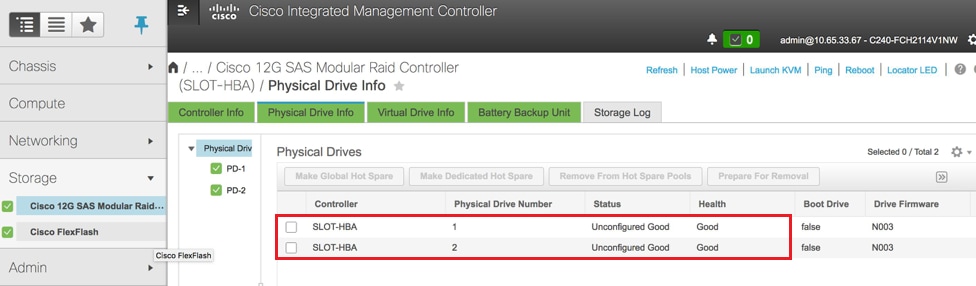
- Maak een virtueel station van de fysieke aandrijfsystemen met niveau 1:
Opslag > Cisco 12G SAS modulaire controller (SLOT-HBA) > Controller informatie > Virtual Drive maken vanaf ongebruikte fysieke stuurprogramma’s
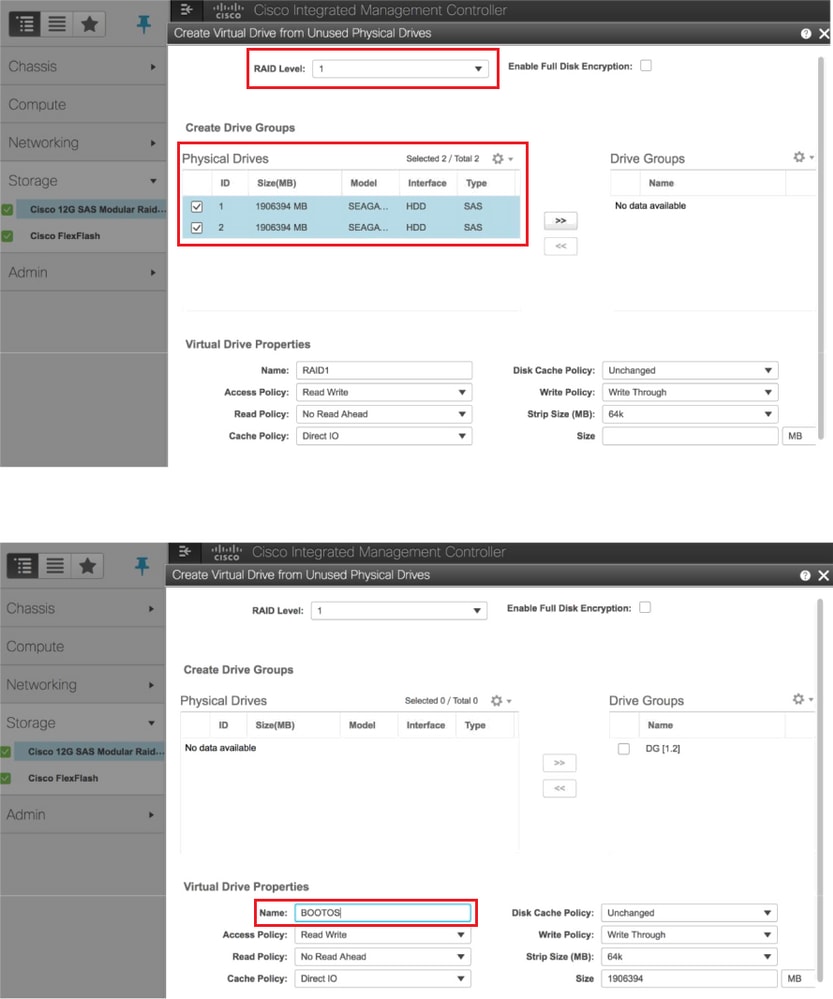
- Selecteer de VD en stel "Instellen als Boot Drive" in:

- IPMI via LAN inschakelen:
Admin > Communicatieservices > Communicatieservices

- hyperthreading uitschakelen:
Compileren > configuratiescherm > Geavanceerd > processorconfiguratie

Opmerking: Het beeld dat hier wordt getoond en de configuratiestappen die in dit gedeelte worden beschreven, zijn gebaseerd op versie 3.0(3e) van de firmware en er kunnen kleine variaties zijn als u aan andere versies werkt.
Voeg het nieuwe computing-knooppunt aan de overcloud toe
De in dit deel genoemde stappen zijn gebruikelijk ongeacht de VM die door het computerknooppunt wordt georganiseerd.
- Compacte server met een andere index toevoegen
Maak een add_knooppunt.json-bestand met alleen de details van de nieuwe te toevoegen computerserver. Zorg ervoor dat het indexnummer voor de nieuwe computerserver nog niet eerder is gebruikt. Meestal, increment de volgende hoogste berekende waarde.
Voorbeeld: Highest eerdere systeem is daarom berekend-17 en gemaakt voor computer-18 in het geval van een 2-f systeem.
Opmerking: Let op de notatie.
[stack@director ~]$ cat add_node.json
{
"nodes":[
{
"mac":[
"<MAC_ADDRESS>"
],
"capabilities": "node:compute-18,boot_option:local",
"cpu":"24",
"memory":"256000",
"disk":"3000",
"arch":"x86_64",
"pm_type":"pxe_ipmitool",
"pm_user":"admin",
"pm_password":"<PASSWORD>",
"pm_addr":"192.100.0.5"
}
]
}
- Importeert het zogenoemde bestand:
[stack@director ~]$ openstack baremetal import --json add_node.json
Started Mistral Workflow. Execution ID: 78f3b22c-5c11-4d08-a00f-8553b09f497d
Successfully registered node UUID 7eddfa87-6ae6-4308-b1d2-78c98689a56e
Started Mistral Workflow. Execution ID: 33a68c16-c6fd-4f2a-9df9-926545f2127e
Successfully set all nodes to available.
- Start knooppunt-introspectie met behulp van de UUID die u in de vorige stap hebt opgemerkt:
[stack@director ~]$ openstack baremetal node manage 7eddfa87-6ae6-4308-b1d2-78c98689a56e
[stack@director ~]$ ironic node-list |grep 7eddfa87
| 7eddfa87-6ae6-4308-b1d2-78c98689a56e | None | None | power off | manageable | False |
[stack@director ~]$ openstack overcloud node introspect 7eddfa87-6ae6-4308-b1d2-78c98689a56e --provide
Started Mistral Workflow. Execution ID: e320298a-6562-42e3-8ba6-5ce6d8524e5c
Waiting for introspection to finish...
Successfully introspected all nodes.
Introspection completed.
Started Mistral Workflow. Execution ID: c4a90d7b-ebf2-4fcb-96bf-e3168aa69dc9
Successfully set all nodes to available.
[stack@director ~]$ ironic node-list |grep available
| 7eddfa87-6ae6-4308-b1d2-78c98689a56e | None | None | power off | available | False |
- Execute implementation.sh script dat eerder werd gebruikt om de stack op te zetten, om het nieuwe computerknooppunt aan de overcloud toe te voegen:
[stack@director ~]$ ./deploy.sh
++ openstack overcloud deploy --templates -r /home/stack/custom-templates/custom-roles.yaml -e /usr/share/openstack-tripleo-heat-templates/environments/puppet-pacemaker.yaml -e /usr/share/openstack-tripleo-heat-templates/environments/network-isolation.yaml -e /usr/share/openstack-tripleo-heat-templates/environments/storage-environment.yaml -e /usr/share/openstack-tripleo-heat-templates/environments/neutron-sriov.yaml -e /home/stack/custom-templates/network.yaml -e /home/stack/custom-templates/ceph.yaml -e /home/stack/custom-templates/compute.yaml -e /home/stack/custom-templates/layout.yaml --stack ADN-ultram --debug --log-file overcloudDeploy_11_06_17__16_39_26.log --ntp-server 172.24.167.109 --neutron-flat-networks phys_pcie1_0,phys_pcie1_1,phys_pcie4_0,phys_pcie4_1 --neutron-network-vlan-ranges datacentre:1001:1050 --neutron-disable-tunneling --verbose --timeout 180
…
Starting new HTTP connection (1): 192.200.0.1
"POST /v2/action_executions HTTP/1.1" 201 1695
HTTP POST http://192.200.0.1:8989/v2/action_executions 201
Overcloud Endpoint: http://10.1.2.5:5000/v2.0
Overcloud Deployed
clean_up DeployOvercloud:
END return value: 0
real 38m38.971s
user 0m3.605s
sys 0m0.466s
- Wacht tot de status van de stack is voltooid:
[stack@director ~]$ openstack stack list
+--------------------------------------+------------+-----------------+----------------------+----------------------+
| ID | Stack Name | Stack Status | Creation Time | Updated Time |
+--------------------------------------+------------+-----------------+----------------------+----------------------+
| 5df68458-095d-43bd-a8c4-033e68ba79a0 | ADN-ultram | UPDATE_COMPLETE | 2017-11-02T21:30:06Z | 2017-11-06T21:40:58Z |
+--------------------------------------+------------+-----------------+----------------------+----------------------+
- Controleer of het nieuwe computerknooppunt in de actieve toestand is:
[stack@director ~]$ source stackrc
[stack@director ~]$ nova list |grep compute-18
| 0f2d88cd-d2b9-4f28-b2ca-13e305ad49ea | pod1-compute-18 | ACTIVE | - | Running | ctlplane=192.200.0.117 |
[stack@director ~]$ source corerc
[stack@director ~]$ openstack hypervisor list |grep compute-18
| 63 | pod1-compute-18.localdomain |
Instellingen voor vervanging van server
Nadat u de server aan de overcloud hebt toegevoegd, raadpleegt u de onderstaande link om de instellingen toe te passen die eerder op de oude server aanwezig waren:
De VM's herstellen
Case 1. Compact knooppunt is alleen SF VM
Toevoeging aan de Nova-aggregatielijst
- Voeg het computerknooppunt aan de aggregaat-host toe en controleer of de host is toegevoegd:
nova aggregate-add-host
[stack@director ~]$ nova aggregate-add-host VNF2-SERVICE2 pod1-compute-18.localdomain
nova aggregate-show
[stack@director ~]$ nova aggregate-show VNF2-SERVICE2
SF VM-herstel bij ESC
- De SF VM zou in de nova-lijst een foutstatus hebben:
[stack@director ~]$ nova list |grep VNF2-DEPLOYM_s9_0_8bc6cc60-15d6-4ead-8b6a-10e75d0e134d
| 49ac5f22-469e-4b84-badc-031083db0533 | VNF2-DEPLOYM_s9_0_8bc6cc60-15d6-4ead-8b6a-10e75d0e134d | ERROR | - | NOSTATE |
- De SF VM herstellen bij het ESC:
[admin@VNF2-esc-esc-0 ~]$ sudo /opt/cisco/esc/esc-confd/esc-cli/esc_nc_cli recovery-vm-action DO VNF2-DEPLOYM_s9_0_8bc6cc60-15d6-4ead-8b6a-10e75d0e134d
[sudo] password for admin:
Recovery VM Action
/opt/cisco/esc/confd/bin/netconf-console --port=830 --host=127.0.0.1 --user=admin --privKeyFile=/root/.ssh/confd_id_dsa --privKeyType=dsa --rpc=/tmp/esc_nc_cli.ZpRCGiieuW
<?xml version="1.0" encoding="UTF-8"?>
<rpc-reply xmlns="urn:ietf:params:xml:ns:netconf:base:1.0" message-id="1">
<ok/>
</rpc-reply>
- Volg het Yangesc.log:
admin@VNF2-esc-esc-0 ~]$ tail -f /var/log/esc/yangesc.log
…
14:59:50,112 07-Nov-2017 WARN Type: VM_RECOVERY_COMPLETE
14:59:50,112 07-Nov-2017 WARN Status: SUCCESS
14:59:50,112 07-Nov-2017 WARN Status Code: 200
14:59:50,112 07-Nov-2017 WARN Status Msg: Recovery: Successfully recovered VM [VNF2-DEPLOYM_s9_0_8bc6cc60-15d6-4ead-8b6a-10e75d0e134d].
- Zorg ervoor dat de SF-kaart in VPN als stand-by SF wordt weergegeven
Case 2. Compact knooppunt van hosts CF, ESC, EM en AS
Toevoeging aan de Nova-aggregatielijst
Voeg het computerknooppunt toe aan de geaggregeerde hosts en controleer of de host is toegevoegd. In dit geval moet het computerknooppunt worden toegevoegd aan zowel de CF- als de EM-host aggregaten.
nova aggregate-add-host
[stack@director ~]$ nova aggregate-add-host VNF2-CF-MGMT2 pod1-compute-18.localdomain
[stack@director ~]$ nova aggregate-add-host VNF2-EM-MGMT2 pod1-compute-18.localdomain
nova aggregate-show
[stack@director ~]$ nova aggregate-show VNF2-CF-MGMT2
[stack@director ~]$ nova aggregate-show VNF2-EM-MGMT2
Terugwinning van UAS VM
- Controleer de status van de UAS VM in de nova-lijst en verwijder deze:
[stack@director ~]$ nova list | grep VNF2-UAS-uas-0
| 307a704c-a17c-4cdc-8e7a-3d6e7e4332fa | VNF2-UAS-uas-0 | ACTIVE | - | Running | VNF2-UAS-uas-orchestration=172.168.11.10; VNF2-UAS-uas-management=172.168.10.3
[stack@tb5-ospd ~]$ nova delete VNF2-UAS-uas-0
Request to delete server VNF2-UAS-uas-0 has been accepted.
- Om de VM-ware automatisch te herstellen, voert u het uas-check script uit om de status te controleren. Het moet een fout melden. Start vervolgens opnieuw met —fix optie om de ontbrekende UAS VM te herscheppen:
[stack@director ~]$ cd /opt/cisco/usp/uas-installer/scripts/
[stack@director scripts]$ ./uas-check.py auto-vnf VNF2-UAS
2017-12-08 12:38:05,446 - INFO: Check of AutoVNF cluster started
2017-12-08 12:38:07,925 - INFO: Instance 'vnf1-UAS-uas-0' status is 'ERROR'
2017-12-08 12:38:07,925 - INFO: Check completed, AutoVNF cluster has recoverable errors
[stack@director scripts]$ ./uas-check.py auto-vnf VNF2-UAS --fix
2017-11-22 14:01:07,215 - INFO: Check of AutoVNF cluster started
2017-11-22 14:01:09,575 - INFO: Instance VNF2-UAS-uas-0' status is 'ERROR'
2017-11-22 14:01:09,575 - INFO: Check completed, AutoVNF cluster has recoverable errors
2017-11-22 14:01:09,778 - INFO: Removing instance VNF2-UAS-uas-0'
2017-11-22 14:01:13,568 - INFO: Removed instance VNF2-UAS-uas-0'
2017-11-22 14:01:13,568 - INFO: Creating instance VNF2-UAS-uas-0' and attaching volume ‘VNF2-UAS-uas-vol-0'
2017-11-22 14:01:49,525 - INFO: Created instance ‘VNF2-UAS-uas-0'
- Meld u aan bij de autovnf-uas. Wacht een paar minuten en de UAS moet terugkeren naar de goede toestand:
VNF2-autovnf-uas-0#show uas
uas version 1.0.1-1
uas state ha-active
uas ha-vip 172.17.181.101
INSTANCE IP STATE ROLE
-----------------------------------
172.17.180.6 alive CONFD-SLAVE
172.17.180.7 alive CONFD-MASTER
172.17.180.9 alive NA
Opmerking: Als uas-check.py —fix mislukt, moet u dit bestand mogelijk opnieuw kopiëren en uitvoeren.
[stack@director ~]$ mkdir –p /opt/cisco/usp/apps/auto-it/common/uas-deploy/
[stack@director ~]$ cp /opt/cisco/usp/uas-installer/common/uas-deploy/userdata-uas.txt /opt/cisco/usp/apps/auto-it/common/uas-deploy/
Herstel van ESC-VM
- Controleer de status van de ESC VM in de nova-lijst en verwijder deze:
stack@director scripts]$ nova list |grep ESC-1
| c566efbf-1274-4588-a2d8-0682e17b0d41 | VNF2-ESC-ESC-1 | ACTIVE | - | Running | VNF2-UAS-uas-orchestration=172.168.11.14; VNF2-UAS-uas-management=172.168.10.4 |
[stack@director scripts]$ nova delete VNF2-ESC-ESC-1
Request to delete server VNF2-ESC-ESC-1 has been accepted.
- Vink in AutoVNF-UAS de ESC-inzettransactie aan en vind in het logbestand voor de transactie de commando-lijn om de ESC-instantie te maken:
ubuntu@VNF2-uas-uas-0:~$ sudo -i
root@VNF2-uas-uas-0:~# confd_cli -u admin -C
Welcome to the ConfD CLI
admin connected from 127.0.0.1 using console on VNF2-uas-uas-0
VNF2-uas-uas-0#show transaction
TX ID TX TYPE DEPLOYMENT ID TIMESTAMP STATUS
-----------------------------------------------------------------------------------------------------------------------------
35eefc4a-d4a9-11e7-bb72-fa163ef8df2b vnf-deployment VNF2-DEPLOYMENT 2017-11-29T02:01:27.750692-00:00 deployment-success
73d9c540-d4a8-11e7-bb72-fa163ef8df2b vnfm-deployment VNF2-ESC 2017-11-29T01:56:02.133663-00:00 deployment-success
VNF2-uas-uas-0#show logs 73d9c540-d4a8-11e7-bb72-fa163ef8df2b | display xml
<config xmlns="http://tail-f.com/ns/config/1.0">
<logs xmlns="http://www.cisco.com/usp/nfv/usp-autovnf-oper">
<tx-id>73d9c540-d4a8-11e7-bb72-fa163ef8df2b</tx-id>
<log>2017-11-29 01:56:02,142 - VNFM Deployment RPC triggered for deployment: VNF2-ESC, deactivate: 0
2017-11-29 01:56:02,179 - Notify deployment
..
2017-11-29 01:57:30,385 - Creating VNFM 'VNF2-ESC-ESC-1' with [python //opt/cisco/vnf-staging/bootvm.py VNF2-ESC-ESC-1 --flavor VNF2-ESC-ESC-flavor --image 3fe6b197-961b-4651-af22-dfd910436689 --net VNF2-UAS-uas-management --gateway_ip 172.168.10.1 --net VNF2-UAS-uas-orchestration --os_auth_url http://10.1.2.5:5000/v2.0 --os_tenant_name core --os_username ****** --os_password ****** --bs_os_auth_url http://10.1.2.5:5000/v2.0 --bs_os_tenant_name core --bs_os_username ****** --bs_os_password ****** --esc_ui_startup false --esc_params_file /tmp/esc_params.cfg --encrypt_key ****** --user_pass ****** --user_confd_pass ****** --kad_vif eth0 --kad_vip 172.168.10.7 --ipaddr 172.168.10.6 dhcp --ha_node_list 172.168.10.3 172.168.10.6 --file root:0755:/opt/cisco/esc/esc-scripts/esc_volume_em_staging.sh:/opt/cisco/usp/uas/autovnf/vnfms/esc-scripts/esc_volume_em_staging.sh --file root:0755:/opt/cisco/esc/esc-scripts/esc_vpc_chassis_id.py:/opt/cisco/usp/uas/autovnf/vnfms/esc-scripts/esc_vpc_chassis_id.py --file root:0755:/opt/cisco/esc/esc-scripts/esc-vpc-di-internal-keys.sh:/opt/cisco/usp/uas/autovnf/vnfms/esc-scripts/esc-vpc-di-internal-keys.sh
Sla de boarden_vm.py line op in een shell script bestand (esc.sh) en update alle gebruikersnaam **** en het wachtwoord ***** met de juiste informatie (meestal kern/<PASSWORD>). U moet ook de optie -encrypt_key verwijderen. Voor user_pass en user_confd_pass, moet u de bestandsindeling - gebruikersnaam gebruiken: wachtwoord (bijvoorbeeld - admin:<WACHTWOORD>).
- Vind de URL naar bootvm.py van het in werking stellen van de configuratie en haal het Bootvm.py-bestand naar de VM-stand. In dit geval is 10.1.2.3 de IP van Auto-IT VM:
root@VNF2-uas-uas-0:~# confd_cli -u admin -C
Welcome to the ConfD CLI
admin connected from 127.0.0.1 using console on VNF2-uas-uas-0
VNF2-uas-uas-0#show running-config autovnf-vnfm:vnfm
…
configs bootvm
value http:// 10.1.2.3:80/bundles/5.1.7-2007/vnfm-bundle/bootvm-2_3_2_155.py
!
root@VNF2-uas-uas-0:~# wget http://10.1.2.3:80/bundles/5.1.7-2007/vnfm-bundle/bootvm-2_3_2_155.py
--2017-12-01 20:25:52-- http://10.1.2.3 /bundles/5.1.7-2007/vnfm-bundle/bootvm-2_3_2_155.py
Connecting to 10.1.2.3:80... connected.
HTTP request sent, awaiting response... 200 OK
Length: 127771 (125K) [text/x-python]
Saving to: ‘bootvm-2_3_2_155.py’
100%[=====================================================================================>] 127,771 --.-K/s in 0.001s
2017-12-01 20:25:52 (173 MB/s) - ‘bootvm-2_3_2_155.py’ saved [127771/127771]
- Maak een /tmp/esc_params.cfg-bestand:
root@VNF2-uas-uas-0:~# echo "openstack.endpoint=publicURL" > /tmp/esc_params.cfg
- Voer shell script uit om ESC in te zetten van het UAS knooppunt:
root@VNF2-uas-uas-0:~# /bin/sh esc.sh
+ python ./bootvm.py VNF2-ESC-ESC-1 --flavor VNF2-ESC-ESC-flavor --image 3fe6b197-961b-4651-af22-dfd910436689
--net VNF2-UAS-uas-management --gateway_ip 172.168.10.1 --net VNF2-UAS-uas-orchestration --os_auth_url
http://10.1.2.5:5000/v2.0 --os_tenant_name core --os_username core --os_password <PASSWORD> --bs_os_auth_url
http://10.1.2.5:5000/v2.0 --bs_os_tenant_name core --bs_os_username core --bs_os_password <PASSWORD>
--esc_ui_startup false --esc_params_file /tmp/esc_params.cfg --user_pass admin:<PASSWORD> --user_confd_pass
admin:<PASSWORD> --kad_vif eth0 --kad_vip 172.168.10.7 --ipaddr 172.168.10.6 dhcp --ha_node_list 172.168.10.3
172.168.10.6 --file root:0755:/opt/cisco/esc/esc-scripts/esc_volume_em_staging.sh:/opt/cisco/usp/uas/autovnf/vnfms/esc-scripts/esc_volume_em_staging.sh
--file root:0755:/opt/cisco/esc/esc-scripts/esc_vpc_chassis_id.py:/opt/cisco/usp/uas/autovnf/vnfms/esc-scripts/esc_vpc_chassis_id.py
--file root:0755:/opt/cisco/esc/esc-scripts/esc-vpc-di-internal-keys.sh:/opt/cisco/usp/uas/autovnf/vnfms/esc-scripts/esc-vpc-di-internal-keys.sh
- Meld u aan bij het nieuwe ESC en controleer de back-upstaat:
ubuntu@VNF2-uas-uas-0:~$ ssh admin@172.168.11.14
…
####################################################################
# ESC on VNF2-esc-esc-1.novalocal is in BACKUP state.
####################################################################
[admin@VNF2-esc-esc-1 ~]$ escadm status
0 ESC status=0 ESC Backup Healthy
[admin@VNF2-esc-esc-1 ~]$ health.sh
============== ESC HA (BACKUP) ===================================================
ESC HEALTH PASSED
Recover-CF- en EM-VM’s van ESC
- Controleer de status van de CF- en EM-VM's op de nova-lijst. Ze moeten in de staat FOUT zijn
[stack@director ~]$ source corerc
[stack@director ~]$ nova list --field name,host,status |grep -i err
| 507d67c2-1d00-4321-b9d1-da879af524f8 | VNF2-DEPLOYM_XXXX_0_c8d98f0f-d874-45d0-af75-88a2d6fa82ea | None | ERROR|
| f9c0763a-4a4f-4bbd-af51-bc7545774be2 | VNF2-DEPLOYM_c1_0_df4be88d-b4bf-4456-945a-3812653ee229 |None | ERROR
- Meld u aan bij ESC Master, laat terugvinding-vm-actie uitvoeren voor elke impacte EM- en CF-VM. Wees geduldig. ESC zou dan de terugvorderingsactie plannen en die zou wel eens een paar minuten kunnen duren. Volg het Yangesc.log:
sudo /opt/cisco/esc/esc-confd/esc-cli/esc_nc_cli recovery-vm-action DO
[admin@VNF2-esc-esc-0 ~]$ sudo /opt/cisco/esc/esc-confd/esc-cli/esc_nc_cli recovery-vm-action DO VNF2-DEPLOYMENT-_VNF2-D_0_a6843886-77b4-4f38-b941-74eb527113a8
[sudo] password for admin:
Recovery VM Action
/opt/cisco/esc/confd/bin/netconf-console --port=830 --host=127.0.0.1 --user=admin --privKeyFile=/root/.ssh/confd_id_dsa --privKeyType=dsa --rpc=/tmp/esc_nc_cli.ZpRCGiieuW
<?xml version="1.0" encoding="UTF-8"?>
<rpc-reply xmlns="urn:ietf:params:xml:ns:netconf:base:1.0" message-id="1">
<ok/>
</rpc-reply>
[admin@VNF2-esc-esc-0 ~]$ tail -f /var/log/esc/yangesc.log
…
14:59:50,112 07-Nov-2017 WARN Type: VM_RECOVERY_COMPLETE
14:59:50,112 07-Nov-2017 WARN Status: SUCCESS
14:59:50,112 07-Nov-2017 WARN Status Code: 200
14:59:50,112 07-Nov-2017 WARN Status Msg: Recovery: Successfully recovered VM [VNF2-DEPLOYMENT-_VNF2-D_0_a6843886-77b4-4f38-b941-74eb527113a8]
- Meld u aan bij een nieuw EM en controleer of de EM-status actief is:
ubuntu@VNF2vnfddeploymentem-1:~$ /opt/cisco/ncs/current/bin/ncs_cli -u admin -C
admin connected from 172.17.180.6 using ssh on VNF2vnfddeploymentem-1
admin@scm# show ems
EM VNFM
ID SLA SCM PROXY
---------------------
2 up up up
3 up up up
- Log in op de StarOS VPN en controleer of de CF-kaart in de stand-by status staat
ESC-herstelfout verwerken
In gevallen waarin ESC er niet in slaagt de VM te starten vanwege een onverwachte toestand, raadt Cisco aan een ESC-omschakeling uit te voeren door de Master ESC te herstarten. De ESC-omschakeling zou ongeveer een minuut duren. Start het script "health.sh" op de nieuwe Master ESC om te controleren of de status omhoog is. Master ESC om de VM te starten en de VM-toestand te repareren. Deze hersteltaak kan tot 5 minuten duren.
U kunt /var/log/esc/yangesc.log en /var/log/esc/escmanager.log controleren. Indien VM na 5-7 minuten niet wordt hersteld, moet de gebruiker de geïmpacte VM(s) handmatig gaan herstellen.
Configuratie-updates automatisch implementeren
Bewerk de automatische implementatie.cfg en vervang de oude computerserver door de nieuwe. Vervang de lading door fr_cli. Deze stap is vereist voor een succesvolle deactivering later.
root@auto-deploy-iso-2007-uas-0:/home/ubuntu# confd_cli -u admin -C
Welcome to the ConfD CLI
admin connected from 127.0.0.1 using console on auto-deploy-iso-2007-uas-0
auto-deploy-iso-2007-uas-0#config
Entering configuration mode terminal
auto-deploy-iso-2007-uas-0(config)#load replace autodeploy.cfg
Loading. 14.63 KiB parsed in 0.42 sec (34.16 KiB/sec)
auto-deploy-iso-2007-uas-0(config)#commit
Commit complete.
auto-deploy-iso-2007-uas-0(config)#end
Start uas-confd en autouse services na de configuratie wijziging.
root@auto-deploy-iso-2007-uas-0:~# service uas-confd restart
uas-confd stop/waiting
uas-confd start/running, process 14078
root@auto-deploy-iso-2007-uas-0:~# service uas-confd status
uas-confd start/running, process 14078
root@auto-deploy-iso-2007-uas-0:~# service autodeploy restart
autodeploy stop/waiting
autodeploy start/running, process 14017
root@auto-deploy-iso-2007-uas-0:~# service autodeploy status
autodeploy start/running, process 14017
Syslogs inschakelen
Om de systemen voor de UCS Server, OpenStack-onderdelen en de teruggewonnen VM's in staat te stellen, volgt u de secties
"Re-Enable voor UCS en OpenStack-onderdelen" en "syslog inschakelen voor VPN’s" in de onderstaande link:
Gerelateerde informatie
- https://access.redhat.com/documentation/en-us/red_hat_openstack_platform/10/html/director_installation_and_usage/sect-Scaling_the_Overcloud - sect-Remove_Compute_knooppunten
- https://access.redhat.com/documentation/en-us/red_hat_openstack_platform/10/html/director_installation_and_usage/sect-Scaling_the_Overcloud#sect-Adding_Compute_or_Ceph_Storage_Nodes
- Technische ondersteuning en documentatie – Cisco Systems
Bijgedragen door Cisco-engineers
- Partheeban RajagopalCisco geavanceerde services
- Padmaraj RamanoudjamCisco geavanceerde services
Contact Cisco
- Een ondersteuningscase openen

- (Vereist een Cisco-servicecontract)
 Feedback
Feedback