Frame Relay para ATM Service Interworking (FRF.8 - modo de conversão)
Contents
Introduction
O FR (Frame Relay ) para a função de entrelaçamento de serviço ATM permite a comunicação entre um usuário final FR e um usuário final ATM. Baseia-se no acordo de implementação Frame Relay Forum (FRF.8) ![]() , que especifica que uma estação final FR pode comunicar com uma estação terminal ATM, desde que haja um roteador executando as especificações fornecidas em FRF.8 no software entre as duas estações finais.
, que especifica que uma estação final FR pode comunicar com uma estação terminal ATM, desde que haja um roteador executando as especificações fornecidas em FRF.8 no software entre as duas estações finais.
Este documento apresenta um exemplo de configuração de entrelaçamento de serviço FR para ATM usando FRF.8 (modo tradução) no LightStream 1010. Essa configuração funciona também no Catalyst 8510 MSR ou no 8540 MSR.
Prerequisites
Requirements
Não existem requisitos específicos para este documento.
Componentes Utilizados
As informações neste documento são baseadas no Cisco IOS® versão 12.0(3c)W5(9).
The information in this document was created from the devices in a specific lab environment. All of the devices used in this document started with a cleared (default) configuration. If your network is live, make sure that you understand the potential impact of any command.
Conventions
Para obter mais informações sobre convenções de documento, consulte as Convenções de dicas técnicas Cisco.
Configurar
Nesta seção, você encontrará informações para configurar os recursos descritos neste documento.
Observação: para encontrar informações adicionais sobre os comandos usados neste documento, use a ferramenta Command Lookup Tool (somente clientes registrados).
Diagrama de Rede
Este documento utiliza a seguinte configuração de rede:
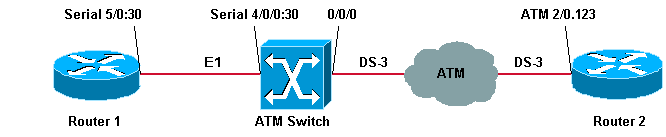
Os parâmetros de modelagem de tráfego FR usados nesse exemplo de configuração do Roteador 1 são:
-
Taxa de informações comprometidas (CIR) = 64 kbps
-
Intermitência comprometida (Bc) = 8000
-
Intermitência excedente (Be) = 8000
Observação: para obter uma explicação detalhada sobre como solucionar problemas de conexões de modelagem de tráfego do Frame Relay, consulte Comandos show para modelagem de tráfego do Frame Relay.
Configurações
Este documento utiliza as seguintes configurações:
Observação: essas configurações contêm informações relevantes somente para o entrelaçamento de serviço do Frame Relay com ATM.
| Roteador 1 |
|---|
controller E1 5/0
channel-group 30 timeslots 1-31
!
interface Serial5/0:30
ip address 12.12.12.2 255.255.255.0
no ip directed-broadcast
encapsulation frame-relay IETF
!--- The FR encapsulation used is IETF. It should match the switch.
no fair-queue
frame-relay traffic-shaping
!--- Enabling FR traffic shaping on this interface.
frame-relay class test-iwf
frame-relay map ip 12.12.12.1 123 broadcast
!
map-class frame-relay test-iwf
no frame-relay adaptive-shaping
!--- Traffic shaping parameters configured.
frame-relay cir 64000
frame-relay bc 8000
frame-relay be 8000 |
| Switch de ATM |
|---|
frame-relay connection-traffic-table-row index 123 64000 8000 128000 8000 vbr-nrt 123 ! controller E1 4/0/0 clock source free-running channel-group 30 timeslots 1-31 ! interface Serial4/0/0:30 no ip address no ip directed-broadcast encapsulation frame-relay IETF !--- The FR encapsulation used is IETF. no arp frame-relay frame-relay intf-type dce !--- Interface type is dce, because it is providing clocking. frame-relay pvc 123 rx-cttr 123 tx-cttr 123 service translation interface ATM0/0/0 0 123 !--- This command makes the translation from !--- Frame Relay to ATM PVC 123. |
| Roteador 2 |
|---|
interface ATM2/0.123 point-to-point ip address 12.12.12.1 255.255.255.0 no ip directed-broadcast pvc 0/123 !--- Configured ATM PVC 0/123 with traffic shaping and !--- oam-pvc management enabled. vbr-nrt 163 81 49 broadcast oam-pvc manage encapsulation aal5snap |
Os parâmetros de modelagem de tráfego no Roteador 2 podem ser obtidos da tabela de tráfego de conexão do Frame Relay no Switch ATM (consulte a seção).
Verificar
Esta seção fornece informações que você pode usar para confirmar se sua configuração está funcionando adequadamente.
A Output Interpreter Tool (somente clientes registrados) oferece suporte a determinados comandos show, o que permite exibir uma análise da saída do comando show.
-
show frame-relay lmi
-
show frame-relay map
-
show frame-relay pvc
-
show atm vc interface atm 0/0/0
-
show frame-relay connection-traffic-table-row
-
show atm connection-traffic-table
-
show frame-relay interface resource serial 4/0/0:30 all-information
A saída mostrada abaixo é um resultado da inserção dos comandos acima nos dispositivos mostrados no diagrama de rede. Esta saída mostra que a rede está operando adequadamente.
Roteador 1
Observação: ao conectar um roteador Cisco a uma conexão de terceiros, é preferível usar a Interface de Gerenciamento Local (LMI - Local Management Interface) da IETF (Internet Engineering Task Force). Notice that the LMI is Cisco and the Frame Relay is DTE as it is receiving clocking from the Switch.
Router1# show frame-relay lmi LMI Statistics for interface Serial5/0:30 (Frame Relay DTE) LMI TYPE = CISCO Invalid Unnumbered info 0 Invalid Prot Disc 0 Invalid dummy Call Ref 0 Invalid Msg Type 0 Invalid Status Message 0 Invalid Lock Shift 0 Invalid Information ID 0 Invalid Report IE Len 0 Invalid Report Request 0 Invalid Keep IE Len 0 Num Status Enq. Sent 1222 Num Status msgs Rcvd 1222 Num Update Status Rcvd 0 Num Status Timeouts 2
Para verificar se dlci está ativado e mapeado para o endereço IP correspondente, use o comando show frame-relay map.
Router1# show frame-relay map
Serial5/0:30 (up): ip 12.12.12.1 dlci 123(0x7B,0x1CB0), static,
broadcast,
IETF, status defined, active
Para verificar o status do pvc do Frame Relay, use o comando show frame-relay pvc. Na saída abaixo, podemos ver que ele está ativo.
Router1# show frame-relay pvc
PVC Statistics for interface Serial5/0:30 (Frame Relay DTE)
Active Inactive Deleted Static
Local 1 0 0 0
Switched 0 0 0 0
Unused 0 0 0 0
DLCI = 123, DLCI USAGE = LOCAL, PVC STATUS = ACTIVE, INTERFACE = Serial5/0:30
input pkts 786 output pkts 549 in bytes 742312
out bytes 684503 dropped pkts 6 in FECN pkts 0
in BECN pkts 0 out FECN pkts 0 out BECN pkts 0
in DE pkts 0 out DE pkts 0
out bcast pkts 1 out bcast bytes 608
pvc create time 03:25:16, last time pvc status changed 03:09:30
Switch de ATM
Observação: o termo ATM-PX/Y/Z se refere à pseudo interface.
ATMswitch# show atm vc interface atm 0/0/0 Interface VPI VCI Type X-Interface X-VPI X-VCI Encap Status ATM0/0/0 0 5 PVC ATM2/0/0 0 43 QSAAL UP ATM0/0/0 0 16 PVC ATM2/0/0 0 35 ILMI UP ATM0/0/0 0 101 PVC ATM0/1/0 0 101 UP ATM0/0/0 0 102 PVC ATM0/1/0 0 102 UP ATM0/0/0 0 123 PVC ATM-P4/0/0 30 155 UP
Para exibir as conexões Frame Relay com ATM no switch, use o comando show frame-relay connection-traffic-table-row, como mostrado abaixo:
ATMswitch# show frame-relay connection-traffic-table-row
Row cir bc be pir fr-atm Service-category ATM Row
100 64000 32768 32768 64000 vbr-nrt 100
123 64000 8000 8000 128000 vbr-nrt 123
ATMswitch# show atm connection-traffic-table
Row Service-category pcr scr/mcr mbs cdvt
1 ubr 7113539 none none
2 cbr 424 none
3 vbr-rt 424 424 50 none
4 vbr-nrt 424 424 50 none
5 abr 424 0 none
6 ubr 424 none none
10 cbr 50000 none
11 cbr 1000 none
12 cbr 11700 none
100 vbr-nrt 81 81-0 50 none
123 vbr-nrt 163 81-0 49 none
<-- (*)
2147483645* ubr 0 none none
2147483646* ubr 1 none none
2147483647* ubr 7113539 none none
(*) Ao criar a linha da tabela de tráfego de conexão de frame-relay, você associa um índice de linha de tabela ATM ao local em que os parâmetros de modelagem de tráfego ATM são automaticamente calculados com a especificação da Interface entre portadoras de banda larga (B-ICI), V2.0 (Ver fórmulas).
ATMswitch# show frame-relay interface resource serial 4/0/0:30 all-information
Encapsulation: FRAME-RELAY
Resource Management configuration:
Input queues (PAM to switch fabric):
Discard threshold: 87% vbr-nrt, 87% abr, 87% ubr
Marking threshold: 75% vbr-nrt, 75% abr, 75% ubr
Output queues (PAM to line):
Discard threshold: 87% vbr-nrt, 87% abr, 87% ubr
Marking threshold: 75% vbr-nrt, 75% abr, 75% ubr
Overflow servicing for VBR: enabled
Available bit rates (in bps):
1920000 vbr-nrt RX, 1920000 vbr-nrt TX
1920000 abr RX, 1920000 abr TX
1920000 ubr RX, 1920000 ubr TX
Overbooking: disabled
Resource Management state: Allocated bit rates (in bps):
64000 vbr-nrt RX, 64000 vbr-nrt TX
0 abr RX, 0 abr TX
0 ubr RX, 0 ubr TX
Actual allocated bit rates (in bps):
64000 vbr-nrt RX, 64000 vbr-nrt TX
0 abr RX, 0 abr TX
0 ubr RX, 0 ubr TX
Troubleshoot
Atualmente, não existem informações disponíveis específicas sobre Troubleshooting para esta configuração.
Informações Relacionadas
Histórico de revisões
| Revisão | Data de publicação | Comentários |
|---|---|---|
1.0 |
29-Aug-2018 |
Versão inicial |
Contate a Cisco
- Abrir um caso de suporte

- (É necessário um Contrato de Serviço da Cisco)
 Feedback
Feedback