Solução de problemas do ACI vPC
Opções de download
Linguagem imparcial
O conjunto de documentação deste produto faz o possível para usar uma linguagem imparcial. Para os fins deste conjunto de documentação, a imparcialidade é definida como uma linguagem que não implica em discriminação baseada em idade, deficiência, gênero, identidade racial, identidade étnica, orientação sexual, status socioeconômico e interseccionalidade. Pode haver exceções na documentação devido à linguagem codificada nas interfaces de usuário do software do produto, linguagem usada com base na documentação de RFP ou linguagem usada por um produto de terceiros referenciado. Saiba mais sobre como a Cisco está usando a linguagem inclusiva.
Sobre esta tradução
A Cisco traduziu este documento com a ajuda de tecnologias de tradução automática e humana para oferecer conteúdo de suporte aos seus usuários no seu próprio idioma, independentemente da localização. Observe que mesmo a melhor tradução automática não será tão precisa quanto as realizadas por um tradutor profissional. A Cisco Systems, Inc. não se responsabiliza pela precisão destas traduções e recomenda que o documento original em inglês (link fornecido) seja sempre consultado.
Contents
Introdução
Este documento descreve os comandos necessários para identificar problemas com a comunicação Virtual Port-Channel (vPC) na ACI.
Pré-requisitos
Requisitos
Não existem requisitos específicos para este documento.
Componentes Utilizados
Este documento não se restringe a versões de software e hardware específicas.
As informações neste documento foram criadas a partir de dispositivos em um ambiente de laboratório específico. Todos os dispositivos utilizados neste documento foram iniciados com uma configuração (padrão) inicial. Se a rede estiver ativa, certifique-se de que você entenda o impacto potencial de qualquer comando.
Informações de Apoio
O vPC entre a Application Centric Infrastructure (ACI) e o dispositivo de mesmo nível deve ter estado ativo e funcional anteriormente sem problemas de configuração.
Configurar
Explicação de Topologia
ACI LEAF 1: interface Ethernet 1/1, canal de porta 5 e vPC 343.
ACI LEAF 2: interface Ethernet 1/2, canal de porta 5 e vPC 343.
NX-OS 1: interfaces Ethernet 1/1 e Ethernet 1/2, canal de porta 14 e vPC 45.
Conexões:
LEAF 1 Eth1/1 <-> NX-OS 1 Eth1/1
LEAF 2 Eth1/2 <-> NX-OS 1 Eth1/2
Diagrama de Rede

Verificar
Use esta seção para confirmar se a sua configuração funciona corretamente.
O Cisco CLI Analyzer (somente clientes registrados) aceita alguns comandos show. Use o Cisco CLI Analyzer para exibir uma análise da saída do comando show.
Com o comandoshow vpc brief vpc xvocê pode ver o status do vPC (Ativo/Inativo).
LEAF1#show vpc brief vpc 343 vPC status ---------------------------------------------------------------------- id Port Status Consistency Reason Active vlans -- ---- ------ ----------- ------ ------------ 343 Po5 up success success 100
LEAF2#show vpc brief vpc 343 vPC status ---------------------------------------------------------------------- id Port Status Consistency Reason Active vlans -- ---- ------ ----------- ------ ------------ 343 Po5 up success success 100
Com o comando show port-channel summary interface port-channel x você pode ver o status do canal de porta (Ativo/Inativo), os sinalizadores atuais e a interface física em que ele está configurado.
LEAF1#show port-channel summary interface port-channel 5
Flags: D - Down P - Up in port-channel (members)
I - Individual H - Hot-standby (LACP only)
s - Suspended r - Module-removed
S - Switched R - Routed
U - Up (port-channel)
M - Not in use. Min-links not met
F - Configuration failed
-------------------------------------------------------------------------------
Group Port- Type Protocol Member Ports
Channel
-------------------------------------------------------------------------------
5 Po5(SU) Eth LACP Eth1/1(P)
LEAF2#show port-channel summary interface port-channel 5
Flags: D - Down P - Up in port-channel (members)
I - Individual H - Hot-standby (LACP only)
s - Suspended r - Module-removed
S - Switched R - Routed
U - Up (port-channel)
M - Not in use. Min-links not met
F - Configuration failed
-------------------------------------------------------------------------------
Group Port- Type Protocol Member Ports
Channel
-------------------------------------------------------------------------------
5 Po5(SU) Eth LACP Eth1/2(P)
Troubleshooting
Esta seção fornece as informações que você pode usar para solucionar problemas da sua configuração.
Problemas de erros de conexão
Na GUI do APIC, você deve ver esta falha:
Fault F0518: A configuration is not consistent with peer node. Misconfigured due to vPC link in the 2 switches connected to different partners.
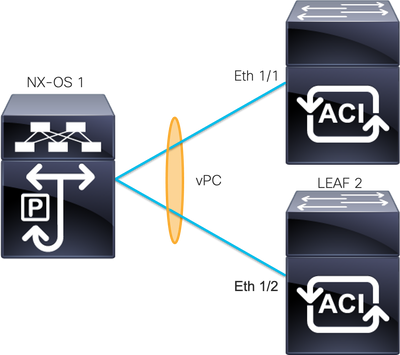
ACI LEAF 1: interface Ethernet 1/1, canal de porta 5 e vPC 343.
ACI LEAF 2: interface Ethernet 1/2, canal de porta 5 e vPC 343.
NXOS 1: interfaces Ethernet 1/1 e Ethernet 1/2, canal de porta 14 e vPC 45.
Conexões:
LEAF 1 Eth1/1 <-> NXOS 1 Eth1/1
LEAF 2 Eth1/2 <-> NXOS 1 Eth1/2
Se você encontrar esse problema, as saídas se parecerão com o exemplo:
LEAF1#show vpc brief vpc 343 vPC status ---------------------------------------------------------------------- id Port Status Consistency Reason Active vlans -- ---- ------ ----------- ------ ------------ 343 Po5 up failed vpc port 100
channel
mis-config
due to vpc
links in the
2 switches
connected to
different
partners
LEAF2#show vpc brief vpc 343 vPC status ---------------------------------------------------------------------- id Port Status Consistency Reason Active vlans -- ---- ------ ----------- ------ ------------ 343 Po5 up failed vpc port 100
channel
mis-config
due to vpc
links in the
2 switches
connected to
different
partners
LEAF1#show port-channel summary interface port-channel 5
Flags: D - Down P - Up in port-channel (members)
I - Individual H - Hot-standby (LACP only)
s - Suspended r - Module-removed
S - Switched R - Routed
U - Up (port-channel)
M - Not in use. Min-links not met
F - Configuration failed
-------------------------------------------------------------------------------
Group Port- Type Protocol Member Ports
Channel
-------------------------------------------------------------------------------
5 Po5(SD) Eth LACP Eth1/1(D)
LEAF2#show port-channel summary interface port-channel 5
Flags: D - Down P - Up in port-channel (members)
I - Individual H - Hot-standby (LACP only)
s - Suspended r - Module-removed
S - Switched R - Routed
U - Up (port-channel)
M - Not in use. Min-links not met
F - Configuration failed
-------------------------------------------------------------------------------
Group Port- Type Protocol Member Ports
Channel
-------------------------------------------------------------------------------
5 Po5(SD) Eth LACP Eth1/2(D)
LEAF1# show lacp interface ethernet 1/1 | grep Lag
Lag Id: [ [(7f9b, 0-11-1-aa-aa-aa, 8157, 8000, 10d), (8000, 0-22-2-bb-bb-bb, 65, 8000, 125)] ]LEAF2# show lacp interface ethernet 1/2 | grep Lag
Lag Id: [ [(7f9b, 0-11-1-aa-aa-aa, 8157, 8000, 10d), (8000, 0-33-3-cc-cc-cc, 65, 8000, 125)] ]As informações de retardo do dispositivo conectado (segundo vetor no comando de saída) devem ser as mesmas em ambas as saídas. Além disso, o vetor um deve ser o mesmo em ambos.
Próxima etapa:
Se você tiver esse comportamento, as conexões físicas deverão ser analisadas para garantir que as conexões não tenham sido trocadas nas portas.
Porta individual por loop detectada
Na GUI do APIC, você deve ver estas falhas:
Fault F2705: A vPC interface goes down while peer interface is up.
Fault F2533: A loop was detected by the MCP protocol on ACI.
Esse problema afeta as topologias vPC em que o protocolo STP é executado nos dispositivos pares.
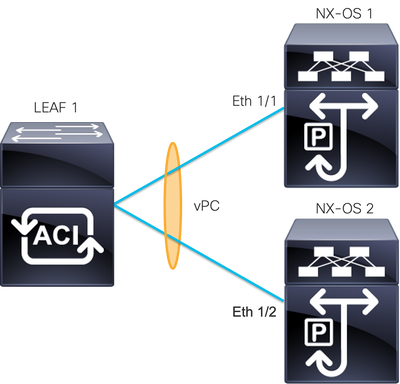
ACI LEAF 1: interface Ethernet 1/1 e Ethernet 1/2, canal de porta 5 e vPC 343
NXOS 1: interfaces Ethernet 1/1, canal de porta 14 e vPC 45
NXOS 2: interfaces Ethernet 1/2, canal de porta 14 e vPC 45
Conexões:
LEAF 1 Eth1/1 <-> NXOS 1 Eth1/1
LEAF 1 Eth1/2 <-> NXOS 2 Eth1/2
Para esta etapa de identificação e solução de problemas, é importante entender o conceito de MisCabling Protocol (MCP).
O MCP detecta loops de fontes externas (comportamento incorreto de servidores, equipamento de rede externo que usa STP e assim por diante) e desabilita por erro a interface na qual a ACI recebe seu próprio pacote.
Para saber mais sobre o MCP, consulte: Uso do MCP para ACI.
Se você tiver esse problema, as saídas serão assim:
LEAF2#show mcp internal info interface eth 1/2
------------------------------------------
Interface: Ethernet1/2
Native PI VLAN: 100
Native Encap VLAN: 1
BPDU Guard: disabled
BPDU Filter: disabled
Port State: down
Layer3 Port: false
Switching State: enabled
Mac Address: AA:AA:AA:AA:AA:01
Interface MCP enabled: true
------------------- STP STATS --------------------
MSTP Count: 0
RSTP Count: 4
MSTP TC Count: 0
RSTP TC Count: 4
PVRSTP TC Count: 4
TCN Count: 0
PVID Error BPDU Count: 5
Error Packet Count: 0
BPDU Guard Event Count: 0
--------------- LOOP-DETECTION STATS ---------------
MCP packets sent(Per-vlan): 1278
MCP packets received: 23
MCP invalid packets received: 19
MCP packets received with invalid digest: 0
MCP packets received when switching state is disabled: 0
Interface is a member of port-channel
Number of active VLANs: 1
Number of VLANS in MCP packets are sent: 1
MCP enabled vlans:
628
MCP loop detected at: Tue Jul 19 09:34:46 2022
MCP loop detected in VLAN: 100
-------------- MCP Remote Peer Info --------------
No remote peers exist
Observação: o problema de loop deve ser resolvido para evitar uma interface desabilitada a fim de continuar com o vPC.
Uma vez resolvido o problema do loop e se a interface física estiver ativa, mas a interface vPC continua com uma em um estado inativo e a outra em um indivíduo:
LEAF1#show port-channel summary interface port-channel 5
Flags: D - Down P - Up in port-channel (members)
I - Individual H - Hot-standby (LACP only)
s - Suspended r - Module-removed
S - Switched R - Routed
U - Up (port-channel)
M - Not in use. Min-links not met
F - Configuration failed
-------------------------------------------------------------------------------
Group Port- Type Protocol Member Ports
Channel
-------------------------------------------------------------------------------
5 Po5(SD) Eth LACP Eth1/1(I)
LEAF2#show port-channel summary interface port-channel 5
Flags: D - Down P - Up in port-channel (members)
I - Individual H - Hot-standby (LACP only)
s - Suspended r - Module-removed
S - Switched R - Routed
U - Up (port-channel)
M - Not in use. Min-links not met
F - Configuration failed
-------------------------------------------------------------------------------
Group Port- Type Protocol Member Ports
Channel
-------------------------------------------------------------------------------
5 Po5(SD) Eth LACP Eth1/2(D)
Próxima etapa:
Verifique se a configuração do port channel está correta em ambas as extremidades e se o canal está agrupado corretamente.
Se a configuração estiver correta em ambas as extremidades e tiver funcionado bem antes do loop, tente o seguinte:
Navegue até:
Fabric -> Inventory -> Pod -> Leaf x -> Interfaces -> VPC interfaces -> vpc -> Port-channel interface where is included the physical port 1/x -> right-click and select Disable.
Em seguida, aguarde 10 segundos, clique com o botão direito do mouse e selecioneEnable.
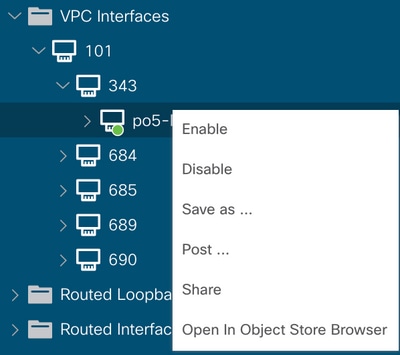
Essas etapas devem ser executadas na interface afetada para forçar a sincronização do canal de porta com o dispositivo par e, após esse processo, devem funcionar corretamente.
Alteração de interface para inoperante
Na GUI do APIC, você deve ver esta falha:
Fault F1296: A vPC interface goes down while peer interface is also down.
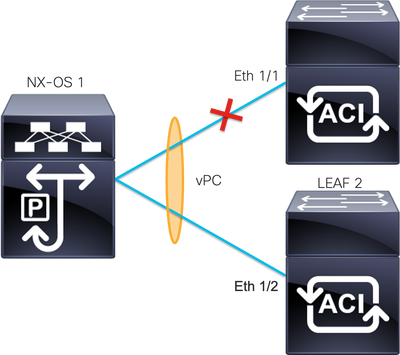
Este exemplo ilustra como as informações devem ser exibidas pela interface:
Leaf1# show interface port-channel 5
port-channel5 is down (port-channel-members-down)
admin state is up
Hardware: Port-Channel, address: xxxx.xxxx.xx01 (bia xxxx.xxxx.xx01)
MTU 9000 bytes, BW 100000000 Kbit, DLY 1 usec
reliability 255/255, txload 1/255, rxload 1/255
Encapsulation ARPA, medium is broadcast
Port mode is trunk
full-duplex, 100 Gb/s
Input flow-control is off, output flow-control is off
Auto-mdix is turned on
EtherType is 0x8100
Members in this channel: eth1/1
Você deve rever e descartar estes tópicos:
- Problemas físicos (transceptores e cabos) devem ser o primeiro passo para a revisão.
- Alterações na configuração de ambas as extremidades.
- As informações do LACP (Link Aggregation Control Protocol) foram recebidas na interface Leaf.
Logs de LACP
Você pode usar o comandoshow lacp internal event-history interface ethernet 1/xpara obter os eventos relacionados ao status do LACP como este exemplo:
Leaf1#show lacp internal event-history interface ethernet 1/1
Output omitted
...
9) FSM:<Ethernet1/1> Transition at 2022-07-15T08:43:06.121732000+00:00
Previous state: [LACP_ST_DETACHED_LAG_NOT_DETERMINED]
Triggered event: [LACP_EV_RECEIVE_PARTNER_PDU_TIMED_OUT_II_INDIVIDUAL]
Next state: [LACP_ST_INDIVIDUAL_OR_DEFAULT]
Output omitted
...
18) FSM:<Ethernet1/1> Transition at 2022-07-15T08:46:24.298022000+00:00
Previous state: [LACP_ST_DETACHED_LAG_NOT_DETERMINED]
Triggered event: [LACP_EV_RECEIVE_PARTNER_PDU_TIMED_OUT]
Next state: [FSM_ST_NO_CHANGE]
Output omitted
...
23) FSM:<Ethernet1/1> Transition at 2022-07-15T08:46:27.299819000+00:00
Previous state: [LACP_ST_DETACHED_LAG_NOT_DETERMINED]
Triggered event: [LACP_EV_RECEIVE_PARTNER_PDU_TIMED_OUT_II_INDIVIDUAL]
Next state: [LACP_ST_INDIVIDUAL_OR_DEFAULT]
Output omitted
...
24) FSM:<Ethernet1/1> Transition at 2022-07-15T08:52:25.204611000+00:00
Previous state: [LACP_ST_INDIVIDUAL_OR_DEFAULT]
Triggered event: [LACP_EV_LACP_DOWN_OR_PORT_DOWN]
Next state: [LACP_ST_PORT_IS_DOWN_OR_LACP_IS_DISABLED]
Os registros de exemplo mostram que a ACI não recebe a resposta adequada do dispositivo par, em alguns casos o par não envia a PDU/LACP antes que o temporizador de manutenção de atividade expire.
Próxima etapa:
Agora você precisa verificar a configuração e o status do dispositivo par.
O Cisco CLI Analyzer (somente clientes registrados) aceita alguns comandos show. Use o Cisco CLI Analyzer para exibir uma análise da saída do comando show.
Nota:Consulte Informações Importantes sobre Comandos de Depuração antes de usar comandos debug.
Informações Relacionadas
Histórico de revisões
| Revisão | Data de publicação | Comentários |
|---|---|---|
1.0 |
17-Oct-2022 |
Versão inicial |
Colaborado por engenheiros da Cisco
- Yosef GarciaEngenheiro de consultoria técnica
- TAC Engineers
Contate a Cisco
- Abrir um caso de suporte

- (É necessário um Contrato de Serviço da Cisco)
 Feedback
Feedback