Exemplo de configuração de formato de sistema operacional (Fastbusting) MCU/TS
Opções de download
Linguagem imparcial
O conjunto de documentação deste produto faz o possível para usar uma linguagem imparcial. Para os fins deste conjunto de documentação, a imparcialidade é definida como uma linguagem que não implica em discriminação baseada em idade, deficiência, gênero, identidade racial, identidade étnica, orientação sexual, status socioeconômico e interseccionalidade. Pode haver exceções na documentação devido à linguagem codificada nas interfaces de usuário do software do produto, linguagem usada com base na documentação de RFP ou linguagem usada por um produto de terceiros referenciado. Saiba mais sobre como a Cisco está usando a linguagem inclusiva.
Sobre esta tradução
A Cisco traduziu este documento com a ajuda de tecnologias de tradução automática e humana para oferecer conteúdo de suporte aos seus usuários no seu próprio idioma, independentemente da localização. Observe que mesmo a melhor tradução automática não será tão precisa quanto as realizadas por um tradutor profissional. A Cisco Systems, Inc. não se responsabiliza pela precisão destas traduções e recomenda que o documento original em inglês (link fornecido) seja sempre consultado.
Contents
Introduction
Este documento descreve como conectar uma unidade de controle multiponto/servidor de telepresença (MCU/TS).
O software MCU ou TS é armazenado na memória flash dentro da unidade. Contém o sistema operacional (SO) mais pré-arquivos para o processador de sinal digital (DSP), páginas da Web para a interface da Web, o aplicativo MCU/TS, arquivos de áudio, configurações do usuário, informações de conferência, logs de auditoria, CDRs e assim por diante.
Fatbusting refere-se a um procedimento em que toda a partição do SO na memória interna é formatada e o SO e o aplicativo são instalados do zero. Isso é diferente de uma atualização de software normal na qual os arquivos no armazenamento são simplesmente atualizados com arquivos mais novos do arquivo de atualização, sem perda de dados.
A recuperação de falhas é feita nos casos em que a unidade se recusa a inicializar e uma atualização normal não a corrigiu, ou em que a memória interna ficou corrompida por algum motivo. Os motivos para isso incluem:
- Erros de memória flash
- Corrupção do software por meio de uma atualização incorreta
- Desligar a unidade sem desligar
- Um desligamento incorreto quando uma unidade travou
O processo é bastante semelhante ao quando você reformata o disco rígido de um computador e reinstala o SO e os aplicativos.
aviso: Todos os dados armazenados no dispositivo serão destruídos. É aconselhável fazer um backup do arquivo de configuração, além de quaisquer chaves de licença necessárias, informações SIP/H323, etc. Você também precisa formatar um pen-drive USB ou uma placa flash compacta, de modo que qualquer dado que você queira guardar desse arquivo também deve ser copiado em backup.
Este procedimento deve ser seguido somente sob a orientação do Cisco TAC.
Prerequisites
Requirements
A Cisco recomenda que você tenha conhecimento destes tópicos:
- pen USB (para 8710/8510/5300)
- Placa e leitor compacto flash (para 4200/4500)
- A imagem mais rápida da plataforma de hardware que você deseja restaurar . Entre em contato com o TAC da Cisco para obter a imagem
- Cabo do console mais porta serial ou adaptador USB para serial
- Programa emulador de terminal (PuTTY, console, HyperTerminal)
Componentes Utilizados
Este documento não se restringe a versões de software e hardware específicas.
The information in this document was created from the devices in a specific lab environment. All of the devices used in this document started with a cleared (default) configuration. If your network is live, make sure that you understand the potential impact of any command.
Configurar
Prepare o cartão flash USB Stick ou Compact - Windows
- Insira o dispositivo USB em uma porta USB do computador ou insira uma placa flash compacta em um leitor de cartão conectado ao computador.
- Carregue o aplicativo de disquete do Windows. Escolha Iniciar e digite diskpart e clique em diskpart.exe:

- Clique em Sim para aceitar a mensagem de aviso do Windows. Em seguida, você recebe um prompt de comando. Certifique-se de digitar cada comando corretamente e selecionar o disco correto, pois um erro de digitação pode significar que você formataria algo que não fosse. Digite o disco da lista para mostrar todos os dispositivos de armazenamento no sistema:

- Examine cuidadosamente a lista de dispositivos. O disco 0 provavelmente é C do seu computador: e quaisquer outros discos rígidos, dispositivos USB, leitores de cartão e assim por diante estão listados. Procure a unidade que corresponde bem ao dispositivo que você planeja formatar. Nesse caso, uma unidade USB de 16 GB é inserida. Portanto, selecione a unidade de 14 GB, pois é a única outra opção no sistema. Digite select disk X para selecionar o disco. X é o número do disco na listagem. Neste exemplo, disco 5:

- Insira a partição da lista para listar todas as partições na unidade. Isso informa quais partições existem e também garante que você tenha selecionado o disco certo.

- Destrua todas as partições na unidade. Para fazer isso, insira limpo. Não há confirmações e avisos. Isso destrói a tabela de partição na unidade e torna mais difícil recuperar quaisquer dados. Lembre-se de verificar se a unidade correta está selecionada!

- Insira a partição da lista para verificar se a tabela de partição foi limpa:
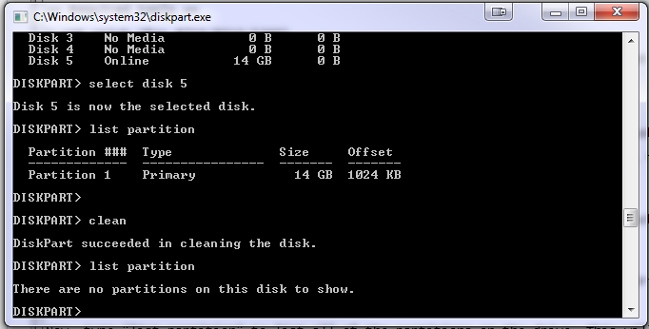
- Para criar uma partição que use todo o drive, insira create partition primary:
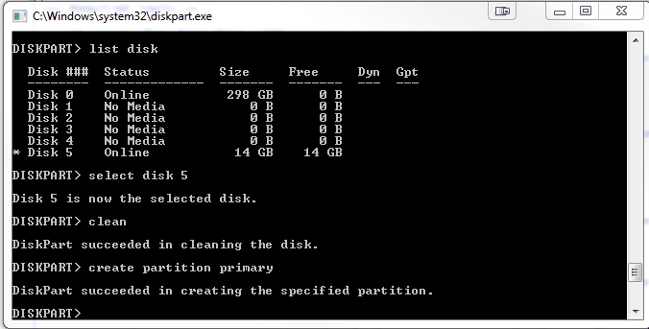
- Formatar a nova partição. É importante que seja a FAT32 (File Allocation Table 32) para que a MCU/TS possa reconhecê-la. Ele não reconhece unidades formatadas em Mac ou New Technology File System (NTFS). Para fazer isso, insira format fs=fat32 quick para uma formatação rápida com FAT32:

Agora você pode visualizar o disco em Meu computador:

- Copie a imagem de fenda no disco. A imagem mais rápida é específica para a plataforma de hardware que você deseja recuperar. Como acontece com uma atualização normal de software, você só pode aplicar um 8510 gordura a um blade 8510, um 5300 gordura a uma unidade 5300 e assim por diante. Obtenha a imagem do TAC e copie-a para a unidade USB:

Você pode diferenciar entre um fracasso e uma imagem normal pela presença de "fracasso" no nome do arquivo. O arquivo precisa ser renomeado para apenas "kupgrade", sem extensões de arquivo ou outro texto no nome. Para fazer isso, renomeie o arquivo como qualquer outro no Windows (e aceite o aviso sobre a alteração na extensão do arquivo):

O dispositivo de armazenamento está agora pronto para restaurar a unidade.
Prepare o USB Stick ou o Compact Flash Card - Mac
- Conecte um dispositivo de armazenamento à porta USB do Mac (uma unidade USB ou um leitor de cartão flash compacto USB).
- Iniciar Utilitário de Disco. Insira o Disk Utility na caixa de pesquisa em destaque na barra de menus ou escolha Applications > Utilities > Disk Utility.
- Clique no dispositivo que deseja formatar. Lembre-se de verificar duas vezes se você planeja formatar a unidade correta e, em seguida, clique na guia Partição. Na caixa suspensa Atual, escolha 1 Partição e escolha MS-DOS (FAT) na caixa suspensa Formato. O nome não importa:

- Clique em Options na parte inferior da janela. É importante que você escolha o Registro de Inicialização Mestre como o esquema de partição, pois por padrão o Mac tenta usar a Tabela de Partição do Identificador Exclusivo Global (GUID - Globally Unique Identifier):

- Clique em Apply. Quando o formato for concluído, você deverá ter um dispositivo corretamente formatado. Vá até o dispositivo no Finder e copie o arquivo para a unidade USB como faria com qualquer outro arquivo. Em seguida, clique no arquivo, pressione a tecla de retorno e renomeie-a como "kupgrade":

O dispositivo de armazenamento está pronto para uso.
Recuperação - 8510/8710
O procedimento é o mesmo para o 8510 e o 8710, pois eles são o mesmo hardware.
Para recuperar a unidade:
- Prepare um pen drive conforme explicado anteriormente.
- Insira o pente USB em uma das duas portas USB na parte frontal da lâmina, na parte superior próxima à conexão do console. Conecte um cabo de console à porta de console e carregue um emulador de terminal (as configurações da porta serial são 38400bps, 8 bits de dados, 1 bit de parada, sem paridade):
- Reinicie a unidade. Digite shutdown e reinicialize no console serial:
MCU:> shutdown
shutting down
MCU:> reboot
104725.174 SYSTEM : Warning : Product activation key required
reboot: waiting for shutdown to complete
104729.531 SYSTEM : Info : shutdown monitor - shutdown initiated
104729.531 GATEKEEPER : Info : shutdown initiated
104729.531 GATEKEEPER : Info : shutdown complete
104729.531 CONFERENCE : Info : no active participants - shutdown now complete
104730.032 SYSTEM : Info : shutdown process - all priority 100 handlers complete
104730.032 SYSTEM : Info : shutdown process - shutdown complete
Waiting (max 60 seconds) for system process `vnlru' to stop...done
Waiting (max 60 seconds) for system process `fastpath' to stop...done
Waiting (max 60 seconds) for system process `bufdaemon' to stop...done
Waiting (max 60 seconds) for system process `syncer' to stop...
Syncing disks, vnodes remaining...0 0 done
All buffers synced.
Uptime: 29m39s
...
Rebooting...
cpu_reset: Stopping other CPUs
Host requested soft-reboot... Asserting nHOST_RESET
HUB configured.
Hardware Revision = 0x01
SlotID = 0xf2
Asserting MCU_DSP_PWR_EN
Deasserting nHOST_RESETQuando a unidade for reinicializada, você verá uma mensagem de que está carregando um arquivo de atualização de um dispositivo USB. Quando a unidade terminar a cópia e começar a inicializar, desconecte o pente USB:
Checking system timer ... OK
EEPROM digest:
84 b2 ce a9 66 a2 4f 9b e4 b0 6b 66 c1 53 a9 82
FreeUsbd v.0.1.2
USB pre initialised
FIDDLESTICKS
Host stat now 42
USB mass storage manufacturer : General (8644)
USB mass storage product name : USB Flash Disk (8003)
USB mass storage serial number: 0531230000000636
Number of logical drives: 1
USB drive (1) mounted: fsName 'usbfs2a'
kernel_boot(usbfs1a:kupgrade)
kernel_boot(usbfs2a:kupgrade)
....................................................
No fat payload ## unplug here
Image version: 4.0(2.8)
entrypoint 0xc045f2b0
KDB: debugger backends: ddb
KDB: current backend: ddb
Copyright (c) 1992-2013 The FreeBSD Project.
Copyright (c) 1979, 1980, 1983, 1986, 1988, 1989, 1991, 1992, 1993, 1994
The Regents of the University of California. All rights reserved.
FreeBSD is a registered trademark of The FreeBSD Foundation.
FreeBSD 8.4-RELEASE #0: Fri Jan 31 13:08:49 GMT 2014 - Após a inicialização da unidade, o processo de recuperação é iniciado. As novas partições são criadas, os arquivos são copiados e o firmware é atualizado como uma atualização normal.:
*********************
* Starting kupgrade *
*********************
Mounting filesystems...
ugen2.2: <General> at usbus2 (disconnected)
umass0: at uhub2, port 2, addr 2 (disconnected)
(da0:umass-sim0:0:0:0): lost device - 0 outstanding, 3 refs
(da0:umass-sim0:0:0:0): got CAM status 0xa
(da0:umass-sim0:0:0:0): fatal error, failed to attach to device
(da0:umass-sim0:0:0:0): removing device entry
kupgrade running in mode: fatbust
ugen1.2: <TANDBERG 09> at usbus1
Erasing ALL filesystems in 5 seconds...
Creating partition table
******* Working on device /dev/ada0 *******
Creating disk label
Creating root fs
/dev/ada0s2a: 384.0MB (786432 sectors) block size 16384, fragment size 2048 using 4
cylinder groups of 96.02MB, 6145 blks, 12352 inodes.
super-block backups (for fsck -b #) at: 160, 196800, 393440, 590080
newfs: Cannot retrieve operator gid, using gid 0.
Creating cfg fs
/dev/ada0s2b: 16.0MB (32768 sectors) block size 16384, fragment size 2048 using 4
cylinder groups of 4.02MB, 257 blks, 576 inodes.
super-block backups (for fsck -b #) at: 160, 8384, 16608, 24832
newfs: Cannot retrieve operator gid, using gid 0.
Creating rdwr fs
/dev/ada0s2d: 64.0MB (131072 sectors) block size 16384, fragment size 2048 using 4
cylinder groups of 16.02MB, 1025 blks, 2112 inodes.
super-block backups (for fsck -b #) at: 160, 32960, 65760, 98560
newfs: Cannot retrieve operator gid, using gid 0.
Creating cdr fs
/dev/ada0s2e: 256.0MB (524288 sectors) block size 16384, fragment size 2048 using 4
cylinder groups of 64.02MB, 4097 blks, 8256 inodes.
super-block backups (for fsck -b #) at: 160, 131264, 262368, 393472
newfs: Cannot retrieve operator gid, using gid 0.
Creating fat fs
/dev/ada0s1: 529040 sectors in 66130 FAT32 clusters (4096 bytes/cluster)
BytesPerSec=512 SecPerClust=8 ResSectors=4 FATs=2 Media=0xf0 SecPerTrack=36
Heads=255 HiddenSecs=0 HugeSectors=530082 FATsecs=518 RootCluster=2 FSInfo=1 Backup=2
All filesystems recreated, mounting...
Verify fat filesystem:
** /dev/ada0s1
** Phase 1 - Read and Compare FATs
** Phase 2 - Check Cluster Chains
** Phase 3 - Checking Directories
** Phase 4 - Checking for Lost Files
1 files, 264516 free (66129 clusters)
default v1
Upgrading system:
Extracting cfg
: 0% 25% 50% 75% 100%
********************************************************************************
Extracting file system:
0% 25% 50% 75% 100%
********************************************************************************
Extracting fat:
0% 25% 50% 75% 100%
********************************************************************************
Upgrading flash systems
Upgrading LOM:
This version is already installed. Skipping.
Upgrading HUB:
This version is already installed. Skipping.
Upgrading L2:
This version is already installed. Skipping.
Upgrading LCD:
This version is already installed. Skipping.
Upgrade complete.
Rebooting...
Waiting (max 60 seconds) for system process `vnlru' to stop...done
Waiting (max 60 seconds) for system process `bufdaemon' to stop...done
Waiting (max 60 seconds) for system process `syncer' to stop...
Syncing disks, vnodes remaining...0 0 done
All buffers synced.
Uptime: 56s - A unidade é reinicializada novamente e, com sorte, inicializa normalmente no aplicativo MCU/TS, momento em que você pode reconfigurá-la normalmente. Se, nesse ponto, a unidade ainda não inicializar, entre em contato com o TAC.
Recuperação - 4500 Series
- Prepare a placa flash compacta usando as instruções anteriores. Você deve ter um cartão Compact Flash formatado. Verifique se o único arquivo na placa é "kupgrade" e se ela contém a imagem de fenda.
- Coloque a placa no slot da placa flash compacta na parte frontal da MCU. Conecte um cabo de console à porta de console e carregue um emulador de terminal (as configurações da porta serial são 38400bps, 8 bits de dados, 1 bit de parada, sem paridade)
- Talvez seja necessário pressionar a tecla Enter algumas vezes para obter o prompt da MCU. Quando você tiver um console, insira shutdown para desligar a MCU. Em seguida, digite reboot para reinicializá-lo.
Se a MCU não inicializar, desligue e ligue a MCU ou coloque a placa antes que ela se reinicialize.
Durante o processo de inicialização, você deve ver que a MCU está ciente da placa CF inserida. Depois disso, ele tenta copiar o arquivo de atualização para sua memória e começa a inicializar a partir dele:
rebooting
*** (C) Codian Ltd 2004-2005 ***
Resetting PCI
Calling Mpc107init
Mpc107init done
Testing SDRAM data lines ... ok
Testing SDRAM address lines ... ok
Relocating .text from FFF00000-FFF0B36E to 0E010000
Relocating .data from FFF0B380 to 0E01B380-0E01B7C8
Clearing .bss from 0E01B7C8-0E09EDA4
Initialising timebase regs
Calling main L1 strap : built at Jul 7 2005 - 23:19:46
L2 found : image size 000362e4 version 2005:07:08 11:19
Starting L2
L2 Bootstrap
Relocating .text from FFF10000-FFF450B0 to 0E010000
Relocating .data from FFF450C0 to 0E0450C0-0E0462E4
Clearing .bss from 0E0462E4-0E0CA930
Calling main Hello from l2_main
card detected in internal slot (EXCA_STATUS = 4c)
waiting until status ready ...ok!
mounting dos0
fatsize = 00010000
card detected in external slot (EXCA_STATUS = 6f)
waiting until status ready ...ok!
mounting dos1
fatsize = 0001e600
Product - Unknown (00000054)
MAC address - 00:0d:7c:e2:00:06
Serial number - XX710003
Motherboard serial number - SM00674
Slotmask : 00000028
03 - SD01127
05 - SD01234
Devmode : 00010000
Trying dos1:kupgrade
copying dos1:kupgrade to md0:00000000..................................
...........................0226bbe6 bytes copied # the unit is copying the image
Image version : 4.5(1.45)
fd=7
loadelf fd=7 Elf_Ehdr=0xefffe58 marks=0xe0c632c flags=0000003f
loadelf line 78
loadelf line 86
loadelf line 93
loadelf line 150
loadelf line 165
loadelf line 178
loadelf line 200
loadelf line 200
ok
MARK[0] = 00090000
MARK[1] = 00090000
MARK[2] = 00000001
MARK[3] = 024f7da8
MARK[4] = 02530838
calling ksyms_init (startkernel=0x090000 endkernel=0x253b000 edata=0x0
end=0x7f454c46 startsym=0x24f7da8 endsym=0x2530838
ksyms_init
Loaded initial symtab at 0x24f7da8, strtab at 0x25162dc, # entries 7245
Copyright (c) 1996, 1997, 1998, 1999, 2000, 2001, 2002, 2003
The NetBSD Foundation, Inc. All rights reserved.
Copyright (c) 1982, 1986, 1989, 1991, 1993 The Regents of the
University of California. All rights reserved.
NetBSD 1.6ZG (RAMDISK) #0: Fri Sep 6 20:35:51 UTC 2013
jenkins@bv-freebsd-01:/scratch/jenkins/workspace/netbsd1.6-ramdisk--default/systems/os/netbsd/src/sys/arch/
marvin/compile/obj/RAMDISK
total memory = 240 MB
avail memory = 183 MB
using 3072 buffers containing 12388 KB of memory
sysctl_createv: sysctl_create(cacheinfo) returned 17
mainbus0 (root)mainbus_attach
eumbbus_match: cpu eumbbus
cpu0 at mainbus0: Version 0x8081 (Revision 0x1014), ID 0 (primary)
cpu0: HID0 90c000<DOZE,DPM,ICE,DCE>
config_found cpu done
eumbbus_match: eumbbus eumbbus
eumbbus0 at mainbus0eumbbus_attach
....... .......
wd0 at atabus0 drive 0: <SILICONSYSTEMS INC 256MB>
wd0: drive supports 1-sector PIO transfers, LBA addressing
wd0: 248 MB, 994 cyl, 16 head, 32 sec, 512 bytes/sect x 508928 sectors
howto 2 bootdev 0 boot device: wd0
root on md0a dumps on md0b
about to call domountroothook
about to call vfs_mountroot
rtcinit()
Warm Boot
Time is now 02:11:16.53 07/08/14
root file system type: ffs
Enabling serial port...
Setting up serial terminal...
Starting kupgrade process
*********************
* Starting kupgrade *
********************* # remove CF card here
Checking filesystems...
Mounting filesystems...
card ready
rbus_space_alloc: addr 0, size 1000, mask fff, align 1000
Mounting flash card...
kupgrade running in mode: fatbust # recovery process begins
Erasing ALL filesystems in 5 seconds...
Wipe MBR
card ready
rbus_space_alloc: addr 0, size 1000, mask fff, align 1000
32+0 records in
32+0 records out
16384 bytes transferred in 0.675 secs (24272 bytes/sec)
Add MBR
card ready
rbus_space_alloc: addr 0, size 1000, mask fff, align 1000
wd0: no disk label
fdisk: partition table invalid, no magic in sector 0
card ready
rbus_space_alloc: addr 0, size 1000, mask fff, align 1000
wd0: no disk label
fdisk: partition table invalid, no magic in sector 0
card ready
rbus_space_alloc: addr 0, size 1000, mask fff, align 1000
wd0: no disk label
fdisk: partition table invalid, no magic in sector 0
card ready
rbus_space_alloc: addr 0, size 1000, mask fff, align 1000
wd0: no disk label
fdisk: partition table invalid, no magic in sector 0
add cf disklabel
card ready
rbus_space_alloc: addr 0, size 1000, mask fff, align 1000
wd0: no disk label
disklabel: Invalid signature in mbr record 0
newfs 0a
card ready
rbus_space_alloc: addr 0, size 1000, mask fff, align 1000
/dev/rwd0a: 64.0MB (131072 sectors) block size 8192, fragment size 1024
using 4 cylinder groups of 16.00MB, 2048 blks, 3968 inodes.
super-block backups (for fsck -b #) at: 32, 32800, 65568, 98336,
newfs 0d
card ready
rbus_space_alloc: addr 0, size 1000, mask fff, align 1000
/dev/rwd0d: 8.0MB (16384 sectors) block size 8192, fragment size 1024
using 4 cylinder groups of 2.00MB, 256 blks, 448 inodes.
super-block backups (for fsck -b #) at: 32, 4128, 8224, 12320,
newfs 0b
card ready
rbus_space_alloc: addr 0, size 1000, mask fff, align 1000
/dev/rwd0b: 130748 sectors in 32687 FAT16 clusters (2048 bytes/cluster)
MBR type: 6
bps=512 spc=4 res=1 nft=2 rde=512 mid=0xf8 spf=128 spt=32 hds=16 hid=32 bsec=131040
card ready
rbus_space_alloc: addr 0, size 1000, mask fff, align 1000
Extracting read-write fs
0% 0 0.00 KB/s --:-- ETA
19% 175 KB 174.38 KB/s 00:04 ETA/
100% 885 KB 439.40 KB/s 00:00 ETA
100% 885 KB 415.22 KB/s 00:00 ETA
/dev/rwd0a: 64.0MB (131072 sectors) block size 8192, fragment size 1024
using 4 cylinder groups of 16.00MB, 2048 blks, 3968 inodes.
super-block backups (for fsck -b #) at: 32, 32800, 65568, 98336,
Extracting root fs 0% 0 0.00 KB/s --:-- ETA 1% 722 KB 701.11 KB/s 01:26
ETA 2% 1554 KB 754.67 KB/s 01:19 ETA 3% 2335 KB 777.73 KB/s 01:15
ETA 4% 3058 KB 763.62 KB/s 01:16 ETA 6% 3826 KB 757.91 KB/s 01:15
ETA ... 99% 61359 KB 748.26 KB/s 00:00 ETA 99% 61375 KB 739.24 KB/s 00:00
ETA 99% 61407 KB 730.89 KB/s 00:00 ETA 100% 61411 KB 722.43 KB/s 00:00
ETA 100% 61411 KB 715.36 KB/s 00:00 ETA
Upgrade complete
umount: /rootfs: Device busy
Rebooting...
Aug 7 02:13:32 reboot: rebooted by root
Aug 7 02:13:32 init: single user shell terminated, restarting
syncing disks... done
rebooting
*** (C) Codian Ltd 2004-2005 ***
Resetting PCI
Calling Mpc107init
Mpc107init done
Testing SDRAM data lines ... ok
Testing SDRAM address lines ... ok
Relocating .text from FFF00000-FFF0B36E to 0E010000
Relocating .data from FFF0B380 to 0E01B380-0E01B7C8
Clearing .bss from 0E01B7C8-0E09EDA4
Initialising timebase regs
Calling main L1 strap : built at Jul 7 2005 - 23:19:46
L2 found : image size 000362e4 version 2005:07:08 11:19
Starting L2
L2 Bootstrap
Relocating .text from FFF10000-FFF450B0 to 0E010000
Relocating .data from FFF450C0 to 0E0450C0-0E0462E4
Clearing .bss from 0E0462E4-0E0CA930
Calling main Hello from l2_main
card detected in internal slot (EXCA_STATUS = 4c)
waiting until status ready ...ok!
mounting dos0
fatsize = 00010000
no card in external slot (EXCA_A[EXCA_STATUS] = 00)
Product - Unknown (00000054)
MAC address - 00:0d:7c:e2:00:06
Serial number - XX710003
Motherboard serial number - SM00674
Slotmask : 00000028
03 - SD01127
05 - SD01234
Devmode : 00010000
Trying dos1:kupgrade
error opening source file dos1:kupgrade
Trying dos0:kupgrade
error opening source file dos0:kupgrade
Trying dos0:netbsd
copying dos0:netbsd to md0:00000000.........................002f09c3 bytes copied
Image version : 4.5(1.45)
fd=6
loadelf fd=6 Elf_Ehdr=0xefffe58 marks=0xe0c632c flags=0000003f
loadelf line 78
loadelf line 86
loadelf line 93
loadelf line 150
loadelf line 165
loadelf line 178
loadelf line 200
loadelf line 200
ok
MARK[0] = 00090000
MARK[1] = 00090000
MARK[2] = 00000001
MARK[3] = 005ff688
MARK[4] = 00648c48
Copyright (c) 1996, 1997, 1998, 1999, 2000, 2001, 2002, 2003, 2004, 2005, 2006,
2007, 2008, 2009, 2010 The NetBSD Foundation, Inc. All rights reserved.
Copyright (c) 1982, 1986, 1989, 1991, 1993 The Regents of the
University of California. All rights reserved.
NetBSD 5.1 (ZAPHODCONF) #0: Tue Apr 1 17:33:24 BST 2014
root@bv-ubuntu-09:/ram-work/systems/os/netbsd5_1/usr/src/sys
/arch/sandpoint/compile/obj/ZAPHODCONF
boot process continuesA unidade é reinicializada novamente e, com sorte, inicializa normalmente no aplicativo MCU/TS, momento em que você pode reconfigurá-la normalmente. Se, neste ponto, a unidade ainda não inicializar, entre em contato com o TAC da Cisco
Verificar
No momento, não há procedimento de verificação disponível para esta configuração.
Troubleshoot
Atualmente, não existem informações disponíveis específicas sobre Troubleshooting para esta configuração.
Histórico de revisões
| Revisão | Data de publicação | Comentários |
|---|---|---|
1.0 |
23-Jul-2015 |
Versão inicial |
Colaborado por engenheiros da Cisco
Contate a Cisco
- Abrir um caso de suporte

- (É necessário um Contrato de Serviço da Cisco)
 Feedback
Feedback