Configuração do backup assíncrono de porta Aux-to-Aux com dialer watch
Contents
Introduction
Este documento fornece informações sobre como configurar o backup de Dial-on-Demand Routing (DDR) para um link de linha serial, WAN ou alugada usando o recurso de relógio do discador. O link de backup usa modems nas portas AUX de ambos os roteadores. Quando o link principal fica inativo, o dialer watch inicia o discagem de backup usando o modem na porta AUX.
Prerequisites
Requirements
Este documento supõe que você tem um bom conhecimento sobre os vários problemas associados a modems em portas AUX. Se precisar de mais informações sobre esses problemas, consulte os documentos Guia de Conexão Modem-Roteador e Configurando a Discagem Usando um Modem na Porta AUX antes de continuar com este documento.
Componentes Utilizados
As informações neste documento são baseadas nestas versões de software e hardware:
-
Dois Cisco 2600s com US Robotics Modems conectados às portas AUX. Ambos os roteadores estão executando o software Cisco IOS® versão 12.1(2).
Recomenda-se que você use o Cisco IOS versão 12.1(7) ou posterior, o que inclui correções para bugs do IOS que afetam o relógio do discador.
As informações neste documento foram criadas a partir de dispositivos em um ambiente de laboratório específico. All of the devices used in this document started with a cleared (default) configuration. Se você estiver trabalhando em uma rede ativa, certifique-se de que entende o impacto potencial de qualquer comando antes de utilizá-lo.
Conventions
For more information on document conventions, refer to the Cisco Technical Tips Conventions.
Material de Suporte
Esse cenário envolve configurar dialin e dialout usando modems nas portas AUX e configurar o backup DDR com dialer watch. Para obter mais informações sobre o recurso de relógio do discador, consulte Avaliando Interfaces de Backup, Rotas Estáticas Flutuantes e Monitoramento do Discador para Backup DDR.
Consulte Configurando o Backup DDR usando BRIs e o Dialer Watch para obter informações sobre como configurar e solucionar problemas do dialer watch. Os conceitos envolvidos no relógio do discador são independentes da mídia usada, de modo que o documento é útil para problemas de relógio do discador.
Configurar
Nesta seção, você encontrará informações para configurar os recursos descritos neste documento.
Observação: para encontrar informações adicionais sobre os comandos usados neste documento, use a ferramenta Command Lookup Tool (somente clientes registrados).
Diagrama de Rede
Este documento utiliza a configuração de rede mostrada neste diagrama:
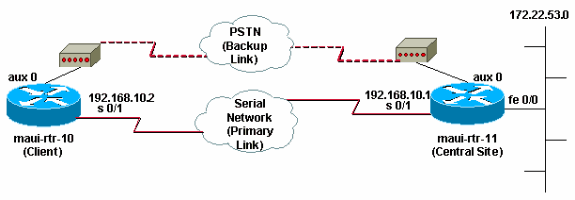
Configurações
Nesta configuração, maui-rtr-10 (Cliente) é conectado por um link serial para maui-rtr-11 (Site Central). Ambos os roteadores também têm modems US Robotics externos conectados às portas AUX e usados como backup. Quando o enlace principal fica inativo, o dialer watch inicia o enlace de backup e o maui-rtr-10 disca para o roteador do local central, conecta, negocia o PPP e troca informações de roteamento do Open Shortest Path First (OSPF). Todo o tráfego entre os roteadores agora usa a conexão de backup. Quando o enlace principal é restabelecido, a tabela de roteamento é atualizada e todo o tráfego novamente usa o enlace principal. Como nenhum tráfego flui no link de backup, o timeout de ociosidade expira e o discador observa que o link de backup é removido.
| maui-rtr-10 (Cliente) |
|---|
maui-rtr-10#show running-config Building configuration... Current configuration: ! version 12.1 service timestamps debug datetime msec service timestamps log datetime msec no service password-encryption ! hostname maui-rtr-10 ! aaa new-model aaa authentication login default local aaa authentication login NO_AUTHEN none aaa authentication ppp default local !--- This is the basic AAA configuration for PPP calls. enable secret 5 <deleted> ! username admin password 0 <deleted> username maui-rtr-11 password 0 cisco !--- Username for remote router (maui-rtr-11) and shared secret !--- password. Shared secret (used for Challenge Handshake Authentication !--- Protocol [CHAP] authentication) must be the same on both sides. ! ip subnet-zero ! chat-script Dialout ABORT ERROR ABORT BUSY "" "AT" OK "ATDT \T" TIMEOUT 45 CONNECT \c !--- Chat script named "Dialout" is used for the backup dialout. modemcap entry MY_USR_MODEM:MSC=&F1S0;=1 !--- Modemcap named "MY_USR_MODEM" will be applied to the AUX !--- port line interface. This modemcap was created with the !--- modemcap edit MY_USR_MODEM miscellaneous &F1S0;=1 command !--- Refer to the Modem-Router Connection Guide for more information. ! interface Loopback0 ip address 172.17.1.1 255.255.255.0 ! interface Ethernet0/0 ip address 172.16.1.1 255.255.255.0 no keepalive ! interface Serial0/0 no ip address shutdown no fair-queue ! interface Serial0/1 !--- This is the primary link. ip address 192.168.10.2 255.255.255.252 encapsulation ppp clockrate 64000 ppp authentication chap ! interface Async65 !--- Async interface corresponding to the AUX Port (backup link). !--- This was determined using the show line command. ip unnumbered Loopback0 !--- This assigns the Loopback 0 IP address to this interface. !--- The central router will have a dialer map to this loopback address. encapsulation ppp dialer in-band !--- Allow DDR on this interface. dialer idle-timeout 30 !--- Idle timeout (in seconds) for this link. !--- Dialer watch checks the status of the primary link !--- every time the idle-timeout expires. dialer watch-disable 15 !--- Delays disconnection of the backup interface (for 15 seconds) after !--- the primary interface is found to be up. dialer map ip 172.22.1.1 name maui-rtr-11 broadcast 84007 !--- Dialer map for the AUX Port interface of the central router. !--- Remember that the central router's AUX port is unnumbered to its Loopback 0. dialer map ip 172.22.53.0 name maui-rtr-11 broadcast 84007 !--- Map statement for the route or network being watched. !--- Address must exactly match the network configured with !--- the dialer watch-list command. !--- Dials the phone number specified when the watched route disappears. dialer watch-group 8 !--- Enable dialer watch on this backup interface. !--- Watch the route specified with dialer watch-list 8. dialer-group 1 !--- Apply interesting traffic defined in dialer-list 1. async default routing !--- Permit routing over the async interface. !--- This is required for a routing protocol to run across the async link. async mode interactive ppp authentication chap ! router ospf 5 network 172.16.1.0 0.0.0.255 area 0 network 172.17.1.0 0.0.0.255 area 0 network 192.168.10.0 0.0.0.3 area 0 ! ip classless no ip http server ! access-list 101 remark Define Interesting Traffic access-list 101 deny ospf any any !--- Mark OSPF as uninteresting. !--- This prevents OSPF hellos from keeping the link up. access-list 101 permit ip any any ! dialer watch-list 8 ip 172.22.53.0 255.255.255.0 !--- Define the route to be watched. !--- This exact route (including subnet mask) must exist in the routing table. dialer-list 1 protocol ip list 101 !--- Interesting traffic is defined by access-list 101. !--- This is applied to BRI0 using dialer-group 1. ! line con 0 login authentication NO_AUTHEN transport input none line Aux 0 !--- Line configuration for the AUX port. exec-timeout 0 0 !--- Disable exec timeout on the interface. autoselect ppp script dialer Dialout !--- Use the chat script named "Dialout" for outgoing calls. modem InOut !--- Enable incoming and outgoing calls. modem autoconfigure type MY_USR_MODEM !--- Apply the modemcap MY_USR_MODEM (configured previously) !--- to initialize the modem. transport input all stopbits 1 !--- Improve throughput by reducing async framing overhead. speed 115200 !--- AUX port on the 2600 supports a speed of 115200. !--- Note: If you are routing through the AUX port, each character generates a !--- processor interrupt. This is an abnormally high load on the CPU, which can be !--- resolved by using a lower AUX port speed. flowcontrol hardware !--- This configures Ready To Send/Clear To Send (RTS/CTS) flow control. line vty 0 4 ! no scheduler allocate end |
| maui-rtr-11 (Site Central) |
|---|
maui-rtr-11#show running-config Building configuration... Current configuration: ! version 12.1 service timestamps debug uptime service timestamps log uptime no service password-encryption ! hostname maui-rtr-11 ! aaa new-model aaa authentication login default local aaa authentication login NO_AUTHEN none aaa authentication ppp default local !--- This is the basic AAA configuration for PPP calls. enable secret 5 <deleted> ! username admin password 0 <deleted> username maui-rtr-10 password 0 cisco !--- Username for remote router (maui-rtr-10) and shared secret. !--- Shared secret (used for CHAP authentication) must be the same on both sides. ! memory-size iomem 30 ! ip subnet-zero ! modemcap entry MY_USR_MODEM:MSC=&F1S0;=1 !--- Modemcap (MY_USR_MODEM) will be applied to the AUX port line interface. !--- This modemcap was created with the command !--- modemcap edit MY_USR_MODEM miscellaneous &F1S0;=1 !--- Refer to the Modem-Router Connection Guide for more information. ! interface Loopback0 ip address 172.22.1.1 255.255.255.0 ! interface FastEthernet0/0 !--- Interface to corporate network. ip address 172.22.53.105 255.255.255.0 no keepalive duplex auto speed auto ! !--- Irrelevant output removed here. ! interface Serial0/1 !--- This is the primary link. ip address 192.168.10.1 255.255.255.252 encapsulation ppp ppp authentication chap ! interface Serial0/2 no ip address shutdown ! interface Async65 !--- Async interface corresponding to the AUX Port (backup link). !--- This was determined using the show line command. ip unnumbered Loopback0 !--- Use Loopback 0 address for this interface. !--- The remote router will have a dialer map to this loopback address. encapsulation ppp dialer in-band dialer idle-timeout 900 dialer map ip 172.17.1.1 name maui-rtr-10 broadcast !--- Dialer map for the AUX Port interface of the remote router. !--- Remember that the remote router AUX port is unnumbered to its Loopback 0. dialer-group 1 !--- Apply interesting traffic defined in dialer-list 1. async default routing !--- Permit routing over the async interface. !--- This is required for a routing protocol to run across the async link. async mode interactive !--- Requires autoselect PPP under the line configuration PPP to be negotiated. !--- This command may be replaced with async mode dedicated. no peer default ip address !--- Do not assign the peer an IP address. ppp authentication chap ! router ospf 5 network 172.22.1.0 0.0.0.255 area 0 network 172.22.53.0 0.0.0.255 area 0 network 192.168.10.0 0.0.0.3 area 0 ! ip classless no ip http server ! dialer-list 1 protocol ip permit !--- Mark all IP traffic as interesting. !--- This interesting traffic definition is applied to BRI0 !--- using dialer-group 1. ! ! line con 0 login authentication NO_AUTHEN transport input none line aux 0 !--- AUX Port line configuration. autoselect ppp !--- Launch PPP negotiation when PPP packets are received. !--- If the Async Interface has async mode dedicated, !--- this command is not needed. modem InOut !--- Enable incoming and outgoing calls. modem autoconfigure type MY_USR_MODEM !--- Apply the modemcap MY_USR_MODEM that was configured previously. transport input all stopbits 1 !--- Improve throughput by reducing async framing overhead. speed 115200 !--- AUX port on the 2600 supports a speed of 115200. flowcontrol hardware !--- Configures RTS/CTS flow control. line vty 0 4 ! no scheduler allocate end |
Verificar
Esta seção fornece informações que você pode usar para confirmar se sua configuração funciona adequadamente.
Determinados comandos show são suportados pela ferramenta Output Interpreter (somente clientes registrados), que permite exibir uma análise da saída do comando show.
Exemplo de saída de show
A tabela de roteamento do cliente (maui-rtr-10) com o link primário funcionando é mostrada aqui:
maui-rtr-10#show ip route
Codes: C - connected, S - static, I - IGRP, R - RIP, M - mobile, B - BGP
D - EIGRP, EX - EIGRP external, O - OSPF, IA - OSPF inter area
N1 - OSPF NSSA external type 1, N2 - OSPF NSSA external type 2
E1 - OSPF external type 1, E2 - OSPF external type 2, E - EGP
i - IS-IS, L1 - IS-IS level-1, L2 - IS-IS level-2, ia - IS-IS inter area
* - candidate default, U - per-user static route, o - ODR
P - periodic downloaded static route
Gateway of last resort is not set
192.168.10.0/24 is variably subnetted, 2 subnets, 2 masks
C 192.168.10.0/30 is directly connected, Serial0/1
C 192.168.10.1/32 is directly connected, Serial0/1
172.17.0.0/24 is subnetted, 1 subnets
C 172.17.1.0 is directly connected, Loopback0
172.16.0.0/24 is subnetted, 1 subnets
C 172.16.1.0 is directly connected, Ethernet0/0
172.22.0.0/16 is variably subnetted, 2 subnets, 2 masks
O 172.22.53.0/24 [110/65] via 192.168.10.1, 00:00:57, Serial0/1
O 172.22.1.1/32 [110/65] via 192.168.10.1, 00:00:59, Serial0/1
A saída do comando show ip route mostrada acima exibe as rotas OSPF aprendidas dos peers usando o link primário (serial 0/1). Observe que a rota que está sendo observada (172.22.53.0 com máscara 255.255.255.0) existe na tabela de roteamento. Isso deve ser verificado para que o relógio do discador funcione corretamente.
Agora o link principal é desativado e o dialer watch ativa o link de backup.
Depois que o link de backup é ativado, a tabela OSPF é trocada e a nova rota que usa o link de backup é instalada. O tráfego passa agora pelo link de backup. Um exemplo disso é mostrado aqui:
maui-rtr-10#show ip route
Codes: C - connected, S - static, I - IGRP, R - RIP, M - mobile, B - BGP
D - EIGRP, EX - EIGRP external, O - OSPF, IA - OSPF inter area
N1 - OSPF NSSA external type 1, N2 - OSPF NSSA external type 2
E1 - OSPF external type 1, E2 - OSPF external type 2, E - EGP
i - IS-IS, L1 - IS-IS level-1, L2 - IS-IS level-2, ia - IS-IS inter area
* - candidate default, U - per-user static route, o - ODR
P - periodic downloaded static route
Gateway of last resort is not set
172.17.0.0/24 is subnetted, 1 subnets
C 172.17.1.0 is directly connected, Loopback0
172.16.0.0/24 is subnetted, 1 subnets
C 172.16.1.0 is directly connected, Ethernet0/0
172.22.0.0/16 is variably subnetted, 2 subnets, 2 masks
O 172.22.53.0/24 [110/870] via 172.22.1.1, 00:00:11, Async65
C 172.22.1.1/32 is directly connected, Async65
A saída acima mostra que a tabela de roteamento foi atualizada e todo o tráfego da rede vigiada agora usa o link de backup (Async 65).
Troubleshoot
Esta seção fornece informações que podem ser usadas para o troubleshooting da sua configuração.
Comandos para Troubleshooting
Determinados comandos show são suportados pela ferramenta Output Interpreter (somente clientes registrados), que permite exibir uma análise da saída do comando show.
Observação: antes de emitir comandos debug, consulte Informações Importantes sobre Comandos Debug.
-
debug dialer —Para exibir informações de depuração sobre os pacotes recebidos em uma interface de discador. Quando o DDR está habilitado na interface, as informações relativas à causa de qualquer chamada (chamadas de causa de discagem) também são exibidas. Para obter mais informações, consulte as informações sobre debug dialer na documentação Comandos debug.
-
debug modem—Para exibir a atividade da linha do modem, o controle e as mensagens de ativação e processos do modem no roteador.
-
debug chat — Para monitorar a execução do script do bate-papo quando a discagem assíncrona/POTS for iniciada. Consulte Tecnologia de Dial-up: Técnicas de Troubleshooting para obter mais informações.
-
debug ppp negotiation — Exibe informações sobre o tráfego e as trocas PPP durante a negociação dos componentes PPP, incluindo o Link Control Protocol (LCP), a autenticação e o Network Control Protocol (NCP). Uma negociação de PPP bem-sucedida abre primeiramente o estado do LCP e, em seguida, autentica e, finalmente, negocia o NCP.
-
debug ppp authentication —Exibe as mensagens do protocolo de autenticação PPP, incluindo as trocas de pacotes CHAP (Challenge Authentication Protocol Protocolo de Autenticação de Desafio) e PAP (Password Authentication Protocol Protocolo de Autenticação de Senha)
Exemplo de saída de depuração
A saída de depuração abaixo mostra o enlace principal com falha e o relógio do discador reconhecendo a rota perdida. Em seguida, o roteador inicia o link de backup. Depois que o dialer idle-timeout expirar, o roteador verifica se o link principal está inativo. Quando o link principal é restabelecido, o relógio do discador desconecta o link de backup após o temporizador de desativação expirar. Ao examinar as depurações, preste atenção ao carimbo de data e hora em cada mensagem, pois elas podem fornecer informações sobre os vários temporizadores e intervalos ociosos que estão ativos.
maui-rtr-10#debug dialer Dial on demand events debugging is on maui-rtr-10#debug chat Chat scripts activity debugging is on maui-rtr-10#debug modem Modem control/process activation debugging is on maui-rtr-10#debug ppp negotiation PPP protocol negotiation debugging is on maui-rtr-10#debug ppp authentication PPP authentication debugging is on maui-rtr-10# maui-rtr-10# maui-rtr-10# maui-rtr-10# maui-rtr-10# *Mar 3 17:00:28.136: %LINK-3-UPDOWN: Interface Serial0/1, changed state to down !--- Primary link is brought down. *Mar 3 17:00:28.140: Se0/1 IPCP: State is Closed *Mar 3 17:00:28.140: Se0/1 CDPCP: State is Closed *Mar 3 17:00:28.140: Se0/1 PPP: Phase is TERMINATING *Mar 3 17:00:28.140: Se0/1 LCP: State is Closed *Mar 3 17:00:28.140: Se0/1 PPP: Phase is DOWN *Mar 3 17:00:28.144: Se0/1 IPCP: Remove route to 192.168.10.1 *Mar 3 17:00:28.252: DDR: Dialer Watch: watch-group = 8 !--- Use dialer watch-group 8. *Mar 3 17:00:28.252: DDR: network 172.22.53.0/255.255.255.0 DOWN, *Mar 3 17:00:28.252: DDR: primary DOWN !--- The primary network is down. *Mar 3 17:00:28.252: DDR: Dialer Watch: Dial Reason: Primary of group 8 DOWN !--- Dial reason is that the primary route is down. *Mar 3 17:00:28.252: DDR: Dialer Watch: watch-group = 8, *Mar 3 17:00:28.252: DDR: dialing secondary by dialer map 172.22.53.0 on As65 !--- Indicates which dialer map statement is used for the dialout. !--- Dialout will occur on AS 65 (the AUX Port). *Mar 3 17:00:28.252: As65 DDR: Attempting to dial 84007 !--- Number being dialed for the backup link. *Mar 3 17:00:28.252: CHAT65: Attempting async line dialer script *Mar 3 17:00:28.256: CHAT65: Dialing using Modem script: Dialout & System script: none !--- Using chat script "Dialout". *Mar 3 17:00:28.268: CHAT65: process started *Mar 3 17:00:28.273: CHAT65: Asserting DTR *Mar 3 17:00:28.273: TTY65: Set DTR to 1 *Mar 3 17:00:28.273: CHAT65: Chat script Dialout started !--- Chat script "Dialout" starts. *Mar 3 17:00:28.273: CHAT65: Sending string: AT *Mar 3 17:00:28.273: CHAT65: Expecting string: OK *Mar 3 17:00:28.433: CHAT65: Completed match for expect: OK *Mar 3 17:00:28.433: CHAT65: Sending string: ATDT \T<84007> *Mar 3 17:00:28.433: CHAT65: Expecting string: CONNECT *Mar 3 17:00:29.138: %LINEPROTO-5-UPDOWN: Line protocol on Interface Serial0/1, changed state to down *Mar 3 17:00:42.560: CHAT65: Completed match for expect: CONNECT *Mar 3 17:00:42.560: CHAT65: Sending string: \c *Mar 3 17:00:42.560: CHAT65: Chat script Dialout finished, status = Success !--- Chat script is successful. !--- Notice the Expect/Send Attributes and the time elapsed. *Mar 3 17:00:42.564: TTY65: destroy timer type 1 *Mar 3 17:00:42.564: TTY65: destroy timer type 0 *Mar 3 17:00:42.568: As65 IPCP: Install route to 172.22.53.0 *Mar 3 17:00:44.567: %LINK-3-UPDOWN: Interface Async65, changed state to up Dialer statechange to up Async65 *Mar 3 17:00:44.571: As65 DDR: Dialer Watch: resetting call in progress Dialer call has been placed Async65 *Mar 3 17:00:44.571: As65 PPP: Treating connection as a callout !--- PPP negotiation begins. *Mar 3 17:00:44.571: As65 PPP: Phase is ESTABLISHING, Active Open *Mar 3 17:00:44.571: As65 LCP: O CONFREQ [Closed] id 11 len 25 *Mar 3 17:00:44.571: As65 LCP: ACCM 0x000A0000 (0x0206000A0000) *Mar 3 17:00:44.575: As65 LCP: AuthProto CHAP (0x0305C22305) *Mar 3 17:00:44.575: As65 LCP: MagicNumber 0x103EC1ED (0x0506103EC1ED) *Mar 3 17:00:44.575: As65 LCP: PFC (0x0702) *Mar 3 17:00:44.575: As65 LCP: ACFC (0x0802) *Mar 3 17:00:46.575: As65 LCP: TIMEout: State REQsent *Mar 3 17:00:46.575: As65 LCP: O CONFREQ [REQsent] id 12 Len 25 *Mar 3 17:00:46.575: As65 LCP: ACCM 0x000A0000 (0x0206000A0000) *Mar 3 17:00:46.575: As65 LCP: AuthProto CHAP (0x0305C22305) *Mar 3 17:00:46.575: As65 LCP: MagicNumber 0x103EC1ED (0x0506103EC1ED) *Mar 3 17:00:46.575: As65 LCP: PFC (0x0702) *Mar 3 17:00:46.575: As65 LCP: ACFC (0x0802) *Mar 3 17:00:46.703: As65 LCP: I CONFACK [REQsent] id 12 Len 25 *Mar 3 17:00:46.707: As65 LCP: ACCM 0x000A0000 (0x0206000A0000) *Mar 3 17:00:46.707: As65 LCP: AuthProto CHAP (0x0305C22305) *Mar 3 17:00:46.707: As65 LCP: MagicNumber 0x103EC1ED (0x0506103EC1ED) *Mar 3 17:00:46.707: As65 LCP: PFC (0x0702) *Mar 3 17:00:46.707: As65 LCP: ACFC (0x0802) *Mar 3 17:00:46.715: As65 LCP: I CONFREQ [ACKrcvd] id 21 Len 25 *Mar 3 17:00:46.715: As65 LCP: ACCM 0x000A0000 (0x0206000A0000) *Mar 3 17:00:46.715: As65 LCP: AuthProto CHAP (0x0305C22305) *Mar 3 17:00:46.719: As65 LCP: MagicNumber 0x30CB092E (0x050630CB092E) *Mar 3 17:00:46.719: As65 LCP: PFC (0x0702) *Mar 3 17:00:46.719: As65 LCP: ACFC (0x0802) *Mar 3 17:00:46.719: As65 LCP: O CONFACK [ACKrcvd] id 21 Len 25 *Mar 3 17:00:46.719: As65 LCP: ACCM 0x000A0000 (0x0206000A0000) *Mar 3 17:00:46.719: As65 LCP: AuthProto CHAP (0x0305C22305) *Mar 3 17:00:46.723: As65 LCP: MagicNumber 0x30CB092E (0x050630CB092E) *Mar 3 17:00:46.723: As65 LCP: PFC (0x0702) *Mar 3 17:00:46.723: As65 LCP: ACFC (0x0802) *Mar 3 17:00:46.723: As65 LCP: State is Open *Mar 3 17:00:46.723: As65 PPP: Phase is AUTHENTICATING, by both !--- Two-way PPP CHAP authentication begins. *Mar 3 17:00:46.723: As65 CHAP: O CHALLENGE id 7 Len 32 from "maui-rtr-10" *Mar 3 17:00:46.847: As65 CHAP: I CHALLENGE id 7 Len 32 from "maui-rtr-11" *Mar 3 17:00:46.851: As65 CHAP: O RESPONSE id 7 Len 32 from "maui-rtr-10" *Mar 3 17:00:46.967: As65 CHAP: I SUCCESS id 7 Len 4 *Mar 3 17:00:46.971: As65 CHAP: I RESPONSE id 7 Len 32 from "maui-rtr-11" *Mar 3 17:00:46.975: As65 CHAP: O SUCCESS id 7 Len 4 !--- Incoming and Outgoing CHAP authentication are successful. *Mar 3 17:00:46.975: As65 PPP: Phase is UP *Mar 3 17:00:46.979: As65 IPCP: O CONFREQ [Closed] id 8 Len 10 !--- IP Control Protocol (IPCP) negotiation begins. *Mar 3 17:00:46.979: As65 IPCP: Address 172.17.1.1 (0x0306AC110101) *Mar 3 17:00:46.979: As65 CDPCP: O CONFREQ [Closed] id 7 Len 4 *Mar 3 17:00:47.087: As65 IPCP: I CONFREQ [REQsent] id 7 Len 10 *Mar 3 17:00:47.091: As65 IPCP: Address 172.22.1.1 (0x0306AC160101) *Mar 3 17:00:47.091: As65 IPCP: O CONFACK [REQsent] id 7 Len 10 *Mar 3 17:00:47.091: As65 IPCP: Address 172.22.1.1 (0x0306AC160101) *Mar 3 17:00:47.095: As65 CDPCP: I CONFREQ [REQsent] id 7 Len 4 *Mar 3 17:00:47.095: As65 CDPCP: O CONFACK [REQsent] id 7 Len 4 *Mar 3 17:00:47.099: As65 IPCP: I CONFACK [ACKsent] id 8 Len 10 *Mar 3 17:00:47.099: As65 IPCP: Address 172.17.1.1 (0x0306AC110101) *Mar 3 17:00:47.099: As65 IPCP: State is Open *Mar 3 17:00:47.103: As65 DDR: dialer protocol up *Mar 3 17:00:47.103: As65 IPCP: Remove route to 172.22.53.0 *Mar 3 17:00:47.103: As65 CDPCP: I CONFACK [ACKsent] id 7 Len 4 *Mar 3 17:00:47.107: As65 CDPCP: State is Open *Mar 3 17:00:47.107: As65 IPCP: Install route to 172.22.1.1 *Mar 3 17:00:47.708: %LINEPROTO-5-UPDOWN: Line protocol on Interface Async65, changed state to up !--- Async 65 (AUX Port) is UP. *Mar 3 17:01:14.572: As65 DDR: idle timeout !--- Idle timeout expires. !--- The router will check to see if the primary link has come up. *Mar 3 17:01:14.572: DDR: Dialer Watch: watch-group = 8 *Mar 3 17:01:14.572: DDR: network 172.22.53.0/255.255.255.0 UP, !--- A route for the watched network exists (due to the active backup link). *Mar 3 17:01:14.572: DDR: primary DOWN !--- The primary network is down. *Mar 3 17:02:05.191: As65 DDR: idle timeout !--- Idle Timeout expires. !--- The router will check to see if the primary link has come up. *Mar 3 17:02:05.191: DDR: Dialer Watch: watch-group = 8 *Mar 3 17:02:05.191: DDR: network 172.22.53.0/255.255.255.0 UP, *Mar 3 17:02:05.191: DDR: primary DOWN !--- The primary network is still down. *Mar 3 17:02:50.982: %LINK-3-UPDOWN: Interface Serial0/1, changed state to up !--- Primary link is reestablished. *Mar 3 17:02:50.986: Se0/1 PPP: Treating connection as a dedicated line *Mar 3 17:02:50.986: Se0/1 PPP: Phase is ESTABLISHING, Active Open ... ... !--- Primary link PPP negotiation output omitted. ... *Mar 3 17:02:51.039: Se0/1 IPCP: Install route to 192.168.10.1 *Mar 3 17:02:52.020: %LINEPROTO-5-UPDOWN: Line protocol on Interface Serial0/1, changed state to up *Mar 3 17:03:05.194: As65 DDR: idle timeout !--- Next Idle Timeout expires. !--- The router will check to see if the primary link has come up. *Mar 3 17:03:05.194: DDR: Dialer Watch: watch-group = 8 *Mar 3 17:03:05.194: DDR: network 172.22.53.0/255.255.255.0 UP, *Mar 3 17:03:05.194: DDR: primary DOWN !--- Dialer watch considers the primary network still down. !--- Even though the primary link is "up," the OSPF table has not yet been exchanged. !--- The primary link is not considered up until the route is installed. *Mar 3 17:03:35.195: As65 DDR: idle timeout !--- Next idle timeout (30 seconds) expires. !--- The router will check to see if the primary link has come up. *Mar 3 17:03:35.195: DDR: Dialer Watch: watch-group = 8 *Mar 3 17:03:35.195: DDR: network 172.22.53.0/255.255.255.0 UP, !--- A route for the watched network exists. *Mar 3 17:03:35.195: DDR: primary UP !--- The primary network is up. !--- Dialer watch will initiate a disconnect of the backup link. *Mar 3 17:03:35.195: As65 DDR: starting watch disable timer !--- Delays disconnecting the backup interface after the primary !--- interface recovers. This timer is 15 seconds as configured !--- with the command dialer watch-disable 15. *Mar 3 17:03:50.196: As65 DDR: watch disable timeout !--- The 15 second disconnect delay expires. !--- The link will be immediately brought down. *Mar 3 17:03:50.196: As65 DDR: disconnecting call !--- Call on Async 65 (AUX Port) is disconnected. *Mar 3 17:03:50.196: TTY65: Async Int reset: Dropping DTR ... ... !--- Link tear-down messages omitted here. ... *Mar 3 17:03:57.203: %LINK-3-UPDOWN: Interface Async65, changed state to down
Informações Relacionadas
Histórico de revisões
| Revisão | Data de publicação | Comentários |
|---|---|---|
1.0 |
04-Feb-2010 |
Versão inicial |
Contate a Cisco
- Abrir um caso de suporte

- (É necessário um Contrato de Serviço da Cisco)
 Feedback
Feedback