Introdução
Este documento descreve o processo para executar uma recuperação de senha nos roteadores Cisco IOS® e Cisco IOS® XE.
Pré-requisitos
Requisitos
- Este documento se aplica aos roteadores Cisco da família ISRG2, ISR4000, ASR1000 e ISR1000.
O processo pode mudar para roteadores que executam diferentes famílias Cisco IOS e Cisco IOS XE.
- Para executar uma recuperação de senha, você deve ter uma conexão de console de dispositivo.
Observação: a conexão remota com o dispositivo (SSH ou Telnet) não pode ser usada para executar o processo de recuperação de senha. Se o servidor de terminal for usado para a conexão do console, o processo não funcionará. É recomendável uma conexão direta com o console.
- Você deve ter acesso ou disponibilidade de dispositivo físico para gerenciar remotamente a fonte de alimentação do dispositivo afetado.
- Você deve usar um Emulador de Terminal para enviar uma sequência de interrupção.
Observação: alguns teclados do PC têm a tecla de interrupção; ela pode ser usada para enviar o sinal.
Componentes Utilizados
As informações neste documento são baseadas nestas versões de software e hardware:
- Roteador ISR4331 executando o Cisco IOS XE 16.12.4
- Putty terminal session release 0.71
As informações neste documento foram criadas a partir de dispositivos em um ambiente de laboratório específico. Todos os dispositivos utilizados neste documento foram iniciados com uma configuração (padrão) inicial. Se a rede estiver ativa, certifique-se de que você entenda o impacto potencial de qualquer comando.
Informações de Apoio
Essas etapas podem ser usadas para recuperar credenciais de nome de usuário e senha, bem como para habilitar a senha.
Com base na configuração atual do dispositivo, a senha pode ser extraída ou apenas substituída por uma nova.
Os roteadores Cisco IOS e Cisco IOS XE salvam a configuração em startup-config e running-config.
Por padrão, os arquivos de configuração de inicialização são armazenados na NVRAM e a configuração atual (configuração real do dispositivo) é armazenada na DRAM.
A principal finalidade do processo de recuperação de senha é inicializar o dispositivo com uma configuração padrão e, uma vez que haja acesso ao dispositivo, carregar a configuração atual e alterar as credenciais.
Observação: caso o roteador esteja configurado sem o recurso de recuperação de senha de serviço, a recuperação de senha não poderá ser feita. Essa configuração pode ser identificada enquanto o dispositivo está sendo inicializado. Você pode revisar este documento para obter detalhes adicionais sobre o recurso No Service Password-Recovery.
Recuperação de senha nos roteadores Cisco IOS e Cisco IOS XE
Etapa 1. Reinicialize o dispositivo. É necessário reinicializar o dispositivo a partir da fonte de alimentação/switch, pois você não tem acesso ao dispositivo através da linha de comando.
Etapa 2. Enquanto o dispositivo estiver sendo inicializado, você terá que executar a sequência de interrupção.
No caso de Putty, navegue até a opção Special Command > Break, conforme mostrado na imagem.
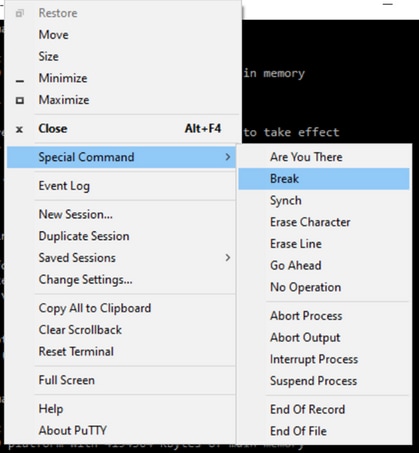
- Você precisa enviar vários sinais de interrupção. O sinal de interrupção é reconhecido depois que o POST é passado e logo antes do Cisco IOS terminar a inicialização:
Initializing Hardware ...
Checking for PCIe device presence...done
System integrity status: 0x610
Rom image verified correctly
System Bootstrap, Version 16.12(2r), RELEASE SOFTWARE
Copyright (c) 1994-2019 by cisco Systems, Inc.
Current image running: Boot ROM1
Last reset cause: LocalSoft
ISR4331/K9 platform with 4194304 Kbytes of main memory
........
Located isr4300-universalk9.16.12.04.SPA.bin
################################################################################
Failed to boot file bootflash:isr4300-universalk9.16.12.04.SPA.bin
.......
rommon 1 >
Etapa 3. Faça login no dispositivo. No modo rommon, você deve configurar o registro de configuração como 0x2142 para inicializar na próxima recarga com a configuração padrão.
Você pode recarregar com o comando reset. Você tem que deixar o dispositivo inicializar como de costume.
rommon 1 > confreg 0x2142
You must reset or power cycle for new config to take effect
rommon 2 > reset
Resetting .......
Initializing Hardware ...
Checking for PCIe device presence...done
System integrity status: 0x610
Rom image verified correctly
System Bootstrap, Version 16.12(2r), RELEASE SOFTWARE
Copyright (c) 1994-2019 by cisco Systems, Inc.
Current image running: Boot ROM1
Last reset cause: LocalSoft
ISR4331/K9 platform with 4194304 Kbytes of main memory
........
Located isr4300-universalk9.16.12.04.SPA.bin
################################################################################
Package header rev 3 structure detected
IsoSize = 609173504
Calculating SHA-1 hash...Validate package: SHA-1 hash:
calculated 9E1353EB:8A02B6C4:C7B841DC:7A78BA24:5D48AA9B
expected 9E1353EB:8A02B6C4:C7B841DC:7A78BA24:5D48AA9B
RSA Signed RELEASE Image Signature Verification Successful.
Image validated
Restricted Rights Legend
Use, duplication, or disclosure by the Government is
subject to restrictions as set forth in subparagraph
(c) of the Commercial Computer Software - Restricted
Rights clause at FAR sec. 52.227-19 and subparagraph
(c) (1) (ii) of the Rights in Technical Data and Computer
Software clause at DFARS sec. 252.227-7013.
Cisco Systems, Inc.
170 West Tasman Drive
San Jose, California 95134-1706
Cisco IOS Software [Gibraltar], ISR Software (X86_64_LINUX_IOSD-UNIVERSALK9-M), Version 16.12.4, RELEASE SOFTWARE (fc5)
Technical Support: http://www.cisco.com/techsupport
Copyright (c) 1986-2020 by Cisco Systems, Inc.
Compiled Thu 09-Jul-20 21:44 by mcpre
This software version supports only Smart Licensing as the software licensing mechanism.
PLEASE READ THE FOLLOWING TERMS CAREFULLY. INSTALLING THE LICENSE OR
LICENSE KEY PROVIDED FOR ANY CISCO SOFTWARE PRODUCT, PRODUCT FEATURE,
AND/OR SUBSEQUENTLY PROVIDED SOFTWARE FEATURES (COLLECTIVELY, THE
"SOFTWARE"), AND/OR USING SUCH SOFTWARE CONSTITUTES YOUR FULL
ACCEPTANCE OF THE FOLLOWING TERMS. YOU MUST NOT PROCEED FURTHER IF YOU
ARE NOT WILLING TO BE BOUND BY ALL THE TERMS SET FORTH HEREIN.
Your use of the Software is subject to the Cisco End User License Agreement
(EULA) and any relevant supplemental terms (SEULA) found at
http://www.cisco.com/c/en/us/about/legal/cloud-and-software/software-terms.html.
You hereby acknowledge and agree that certain Software and/or features are
licensed for a particular term, that the license to such Software and/or
features is valid only for the applicable term and that such Software and/or
features may be shut down or otherwise terminated by Cisco after expiration
of the applicable license term (for example, 90-day trial period). Cisco reserves
the right to terminate any such Software feature electronically or by any
other means available. While Cisco may provide alerts, it is your sole
responsibility to monitor your usage of any such term Software feature to
ensure that your systems and networks are prepared for a shutdown of the
Software feature.
All TCP AO KDF Tests Pass
cisco ISR4331/K9 (1RU) processor with 1694893K/3071K bytes of memory.
Processor board ID FLM1922W1BZ
3 Gigabit Ethernet interfaces
32768K bytes of non-volatile configuration memory.
4194304K bytes of physical memory.
3223551K bytes of flash memory at bootflash:.
0K bytes of WebUI ODM Files at webui:.
Press RETURN to get started!
Etapa 4. O roteador tem a configuração padrão neste ponto. Você deve fazer backup da configuração no running-config, você precisa usar a configuração armazenada no arquivo startup-config ou em outro arquivo. Para usar o arquivo startup-config, você precisa copiar o arquivo para o running-config no modo global.
- Depois de fazer o backup, você pode ir para o modo de configuração e alterar/revisar as credenciais.
- O registro de configuração deve ser modificado para 0x2102. Depois disso, você pode salvar as alterações e reinicializar o dispositivo.
Router#copy startup-config running-config
Destination filename [running-config]?
% Please write mem and reload
% The config will take effect on next reboot
2793 bytes copied in 0.363 secs (7694 bytes/sec)
Router#show running-config | sec password
enable password cisco
Router#configure terminal
Enter configuration commands, one per line. End with CNTL/Z.
Router(config)#enable password cisco123
Router(config)#config-register 0x2102
Router(config)#exit
Router#show running-config | sec password
enable password cisco123
Router#write
Building configuration...
[OK]
Router#reload
Etapa 5. Para confirmar se o registro de configuração foi modificado corretamente, você pode executar o comando show version e verificar a última linha da saída de show version.
Router#show version
Cisco IOS XE Software, Version 16.12.04
Cisco IOS Software [Gibraltar], ISR Software (X86_64_LINUX_IOSD-UNIVERSALK9-M), Version 16.12.4, RELEASE SOFTWARE (fc5)
Technical Support: http://www.cisco.com/techsupport
Copyright (c) 1986-2020 by Cisco Systems, Inc.
Compiled Thu 09-Jul-20 21:44 by mcpre
Cisco IOS-XE software, Copyright (c) 2005-2020 by cisco Systems, Inc.
All rights reserved. Certain components of Cisco IOS-XE software are
licensed under the GNU General Public License ("GPL") Version 2.0. The
software code licensed under GPL Version 2.0 is free software that comes
with ABSOLUTELY NO WARRANTY. You can redistribute and/or modify such
GPL code under the terms of GPL Version 2.0. For more details, see the
documentation or "License Notice" file accompanying the IOS-XE software,
or the applicable URL provided on the flyer accompanying the IOS-XE
software.
ROM: 16.12(2r)
Router uptime is 19 minutes
Uptime for this control processor is 22 minutes
System returned to ROM by Reload Command at 21:14:19 UTC Tue Apr 13 2021
System image file is "bootflash:isr4300-universalk9.16.12.04.SPA.bin"
Last reload reason: Reload Command
This product contains cryptographic features and is subject to United
States and local country laws governing import, export, transfer and
use. Delivery of Cisco cryptographic products does not imply
third-party authority to import, export, distribute or use encryption.
Importers, exporters, distributors and users are responsible for
compliance with U.S. and local country laws. By using this product you
agree to comply with applicable laws and regulations. If you are unable
to comply with U.S. and local laws, return this product immediately.
A summary of U.S. laws governing Cisco cryptographic products may be found at:
http://www.cisco.com/wwl/export/crypto/tool/stqrg.html
If you require further assistance please contact us by sending email to
export@cisco.com.
Suite License Information for Module:'esg'
--------------------------------------------------------------------------------
Suite Suite Current Type Suite Next reboot
--------------------------------------------------------------------------------
FoundationSuiteK9 None Smart License None
securityk9
appxk9
AdvUCSuiteK9 None Smart License None
uck9
cme-srst
cube
Technology Package License Information:
-----------------------------------------------------------------
Technology Technology-package Technology-package
Current Type Next reboot
------------------------------------------------------------------
appxk9 appxk9 Smart License appxk9
uck9 uck9 Smart License uck9
securityk9 None Smart License None
ipbase ipbasek9 Smart License ipbasek9
The current throughput level is 300000 kbps
Smart Licensing Status: UNREGISTERED/EVAL MODE
cisco ISR4331/K9 (1RU) processor with 1694893K/3071K bytes of memory.
Processor board ID FLM1922W1BZ
3 Gigabit Ethernet interfaces
32768K bytes of non-volatile configuration memory.
4194304K bytes of physical memory.
3223551K bytes of flash memory at bootflash:.
0K bytes of WebUI ODM Files at webui:.
Configuration register is 0x2142 (will be 0x2102 at next reload)
Observação: um registro de configuração diferente pode produzir comportamentos inesperados.
Simular um Sinal de Interrupção
A configuração serial/console padrão pode ser revisada na configuração Putty, conforme mostrado na imagem.
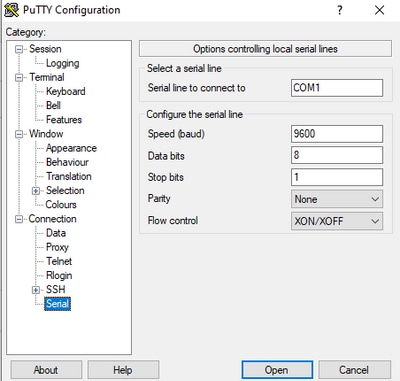
Se o sinal de interrupção não puder ser reconhecido corretamente pelo roteador, você poderá simular o sinal com Putty para entrar no modo rommon.
Etapa 1. Para simular o sinal de ruptura, você precisa definir a configuração serial/console da seguinte maneira:
- Velocidade: 1200.
- Bits de dados: 8.
- Bits de interrupção: 1.
- Paridade: nenhum.
- Controle de fluxo: nenhum.
Essa configuração Serial é configurada conforme mostrado na imagem.
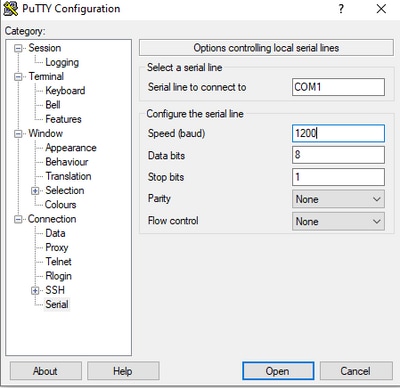
Depois de conectar o dispositivo com a configuração anterior, você não verá mais nenhuma saída do console. Este é um comportamento esperado.
Etapa 2. Você precisa desligar e ligar o dispositivo e pressionar a tecla de barra de espaço por 10-15 segundos para gerar o sinal de interrupção no roteador.
Depois disso, o roteador estará no modo rommon, mas você não poderá ver o prompt rommon.
Etapa 3. Abra a sessão Putty com os valores padrão e tente conectar-se novamente ao console. Ele mostra o prompt rommon.

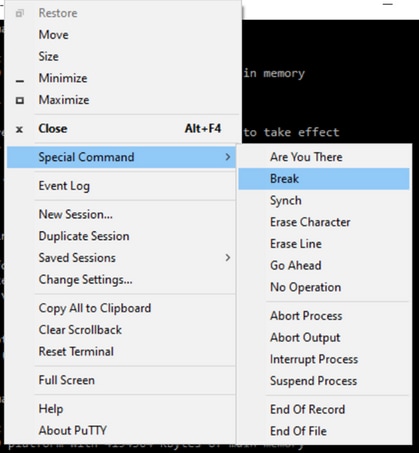
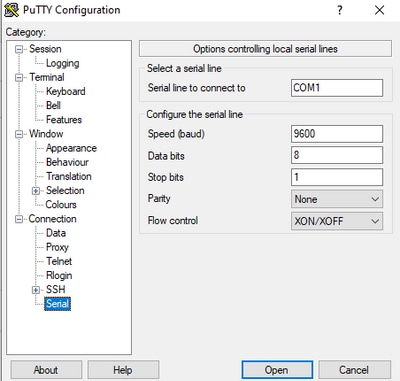
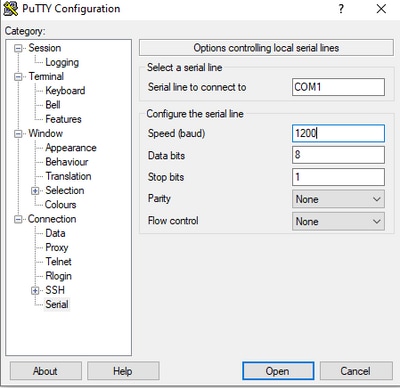
 Feedback
Feedback