Introdução
Este documento descreve como fazer pré-verificações no módulo PIM quando ele é implantado e para confirmar se um endereço IP foi atribuído à interface celular.
Pré-requisitos
Requisitos
A Cisco recomenda que você tenha conhecimento básico destes tópicos:
- Conceitos Básicos de Redes Celulares 5G
- Módulo Cisco P-5GS6-GL
- Cisco IOS® XE e Cisco IOS® CG
Componentes Utilizados
As informações neste documento são baseadas nestas versões de software e hardware:
- Cisco C8300 com Cisco IOS® XE versão 17.06.03a com um módulo P-5GS6-GL conectado.
Isso se aplica a um módulo P-5GS6-GL conectado a um roteador em um modo de controlador em SD-WAN.
As informações neste documento foram criadas a partir de dispositivos em um ambiente de laboratório específico. Todos os dispositivos utilizados neste documento foram iniciados com uma configuração (padrão) inicial. Se a rede estiver ativa, certifique-se de que você entenda o impacto potencial de qualquer comando.
Troubleshooting
Dispositivo não conectado à banda 5G
-
Verifique com a operadora se o plano de rede adquirido está ativado para a banda 5G.
- Confirme com a operadora sobre a área de cobertura 5G na zona em que o dispositivo 5G é colocado.
Confirme se a interface celular do dispositivo não recebeu um endereço IP
ISR#sh ip int brief
Interface IP-Address OK? Method Status Protocol
GigabitEthernet0/0/0 172.16.173.10 YES other up up
GigabitEthernet0/0/1 unassigned YES unset up up
Gi0/0/1.2989 10.10.22.74 YES other up up
GigabitEthernet0/0/2 unassigned YES unset down down
GigabitEthernet0/0/3 10.244.182.1 YES other up up
GigabitEthernet0/0/4 unassigned YES unset down down
GigabitEthernet0/0/5 unassigned YES unset down down
Cellular0/2/0 unassigned YES IPCP up up Cellular0/2/1 unassigned YES IPCP administratively down down
Sdwan-system-intf 10.244.182.1 YES unset up up
Loopback65528 192.168.1.1 YES other up up
NVI0 unassigned YES unset up up
Tunnel0 172.16.173.138 YES TFTP up up
Tunnel2989001 10.10.22.74 YES TFTP up up
Confirme se o dispositivo detecta o SIM
ISR#sh controllers cellular 0/X/0 details
Cellular Dual SIM details:
---------------------------
SIM 0 is present
SIM 1 is not present
SIM 0 is active SIM
ISR#sh cellular 0/X/0 security
Active SIM = 0
SIM switchover attempts = 0
Card Holder Verification (CHV1) = Disabled
SIM Status = OK
SIM User Operation Required = None
Number of CHV1 Retries remaining = 3
Confirme se o dispositivo usa ativamente o SIM necessário
ISR#sh controllers cellular 0/2/0 details
Cellular Dual SIM details:
---------------------------
SIM 0 is present
SIM 1 is not present
SIM 0 is active SIM
Verifique se o firmware do modem está atualizado e se as informações do SIM estão preenchidas
Se as informações do SIM não estiverem preenchidas, verifique se o SIM está inserido e não está com defeito:
isr#show cellular 0/X/0 all
Hardware Information
====================
Modem Firmware Version = M0H.020202
Host Firmware Version = A0H.000292
Device Model ID = FN980
International Mobile Subscriber Identity (IMSI) = XXXXXXXXXXXXXXX
International Mobile Equipment Identity (IMEI) = XXXXXXXXXXXXXXX
Integrated Circuit Card ID (ICCID) = XXXXXXXXXXXXXXXXXXXX
Mobile Subscriber Integrated Services
Digital Network-Number (MSISDN) = XXXXXXXXXX
*
*
Verifique os valores de Rádio
Se os valores de rádio estiverem fora das faixas válidas, verifique se todas as antenas estão conectadas e não estão com defeito.
Intervalos de rádio válidos
RSSI: O valor "Bom" é maior que -80 dBm (por exemplo, 79 é maior que -80)
RSRP: O valor "Bom" é maior que -105 dBm (por exemplo, -104 é maior que -105)
RSRQ: O valor "Bom" é maior que -12 dBm (por exemplo, 11 é maior que -12)
SNR: O valor "Bom" é maior que 5 dBm (6 é melhor que 5)
O RSSI = -128 dBm geralmente significa que o modem está desativado ou que as antenas não estão conectadas. Nenhum sinal de rádio.
Isr#sh cellular 0/2/0 radio
*
Current RSSI = -65 dBm
Current RSRP = -94 dBm
Current RSRQ = -12 dB
Current SNR = 8.4 dB
*
*
Confirme se o estado PS está anexado ou não
Se o estado PS não estiver conectado, verifique se o APN correto está em uso e provisionado no lado da portadora:
isr#sh cellular 0/2/0 network
Current System Time = Sun Jan 6 3:11:7 1980
Current Service Status = No service
Current Service = Unknown
Current Roaming Status = Home
Network Selection Mode = Automatic
Network = 420 212
Mobile Country Code (MCC) = 420
Mobile Network Code (MNC) = 4
Packet switch domain(PS) state = Not attached
Registration state(EMM) = Searching/Not Registered
EMM Sub State = No IMSI
Tracking Area Code (TAC) = 0
Cell ID = 0
Network MTU = Not Available
Verifique a configuração do perfil e se o APN correto está em uso
isr#show cellular 0/x/0 profile
Profile password Encryption level = 7
Profile 1 = INACTIVE* **
--------
PDP Type = IPv4
Access Point Name (APN) = SAMIS.M2M
Authentication = None
Profile 2 = INACTIVE
--------
PDP Type = IPv4v6
Access Point Name (APN) = ims
Authentication = None
Profile 5 = INACTIVE
--------
PDP Type = IPv4
Access Point Name (APN) = SAMIS.M2M
Authentication = None
* - Default profile
** - LTE attach profile
Configured default profile for active SIM 0 is profile 1.
Confirme se os valores de rede, MCC e MNC detectados estão corretos
isr#sh cellular 0/2/0 network
Current System Time = Sun Jan 6 3:11:7 1980
Current Service Status = No service
Current Service = Unknown
Current Roaming Status = Home
Network Selection Mode = Automatic
Network = 420 212
Mobile Country Code (MCC) = 420
Mobile Network Code (MNC) = 4
Packet switch domain(PS) state = Not attached
Registration state(EMM) = Searching/Not Registered
EMM Sub State = No IMSI
Tracking Area Code (TAC) = 0
Cell ID = 0
Network MTU = Not Available
Se os valores mostrados estiverem incorretos, confirme usando https://www.mcc-mnc.com/:
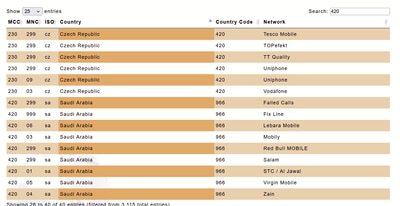
Forçar Alteração para Corrigir Valores MCC e MNC
1. Desligue a interface do celular:
conf t
int cellular 0/X/0
shut
2. Execute uma pesquisa PLMN, isso força a pesquisa de modem para redes disponíveis na área:
cellular 0/X/0 lte plmn search //This command is entered in PRIV mode, no config mode.
3. Quando a pesquisa PLMN for concluída, consulte as redes disponíveis com:
show cellular 0/X/0 network
4. Selecione a rede desejada com:
cellular 0/X/0 lte plmn select manual MCC MNC INDX RAT //Enter the desired MCC,MNC,INDX and RAT from above output
5. Para forçar, selecione a rede desejada:
cellular 0/X/0 lte plmn select force MCC MNC INDX RAT //Enter the desired MCC,MNC,INDX and RAT from above output
Verifique os PLMNs disponíveis
isr#sh cellular 0/2/0 network
Current System Time = Tue Jan 8 23:43:48 1980
Current Service Status = No service
Current Service = Unknown
Current Roaming Status = Roaming
Network Selection Mode = Automatic
Network = Zain KSA
Mobile Country Code (MCC) = 420
Mobile Network Code (MNC) = 4
Packet switch domain(PS) state = Not attached
Registration state(EMM) = Not registered
EMM Sub State = Attach needed
Tracking Area Code (TAC) = 0
Cell ID = 0
Available PLMNs at = 11:31:30 AST Thu Nov 21 2024
Idx MCC MNC RAT Desc
1 420 1 lte stc
2 420 3 lte Mobily
3 420 4 lte Zain KSA
Informações Relacionadas
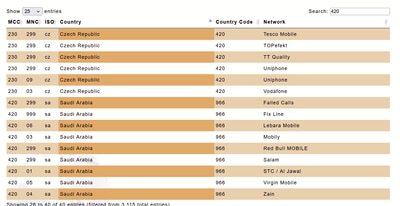
 Feedback
Feedback