Configurar o roteamento entre VLANs usando um roteador externo
Opções de download
Linguagem imparcial
O conjunto de documentação deste produto faz o possível para usar uma linguagem imparcial. Para os fins deste conjunto de documentação, a imparcialidade é definida como uma linguagem que não implica em discriminação baseada em idade, deficiência, gênero, identidade racial, identidade étnica, orientação sexual, status socioeconômico e interseccionalidade. Pode haver exceções na documentação devido à linguagem codificada nas interfaces de usuário do software do produto, linguagem usada com base na documentação de RFP ou linguagem usada por um produto de terceiros referenciado. Saiba mais sobre como a Cisco está usando a linguagem inclusiva.
Sobre esta tradução
A Cisco traduziu este documento com a ajuda de tecnologias de tradução automática e humana para oferecer conteúdo de suporte aos seus usuários no seu próprio idioma, independentemente da localização. Observe que mesmo a melhor tradução automática não será tão precisa quanto as realizadas por um tradutor profissional. A Cisco Systems, Inc. não se responsabiliza pela precisão destas traduções e recomenda que o documento original em inglês (link fornecido) seja sempre consultado.
Introdução
Este documento descreve como estruturar as configurações para definir o roteamento entre VLANs com o uso de um roteador Cisco externo.
Pré-requisitos
Requisitos
A Cisco recomenda ter conhecimento deste tópico:
- Conhecimento básico de roteamento
Componentes Utilizados
As informações neste documento são baseadas nestas versões de software:
- Switch Catalyst Cisco IOS® 15.2E
- Roteador Cisco Cisco IOS XE 17.3
As informações neste documento foram criadas a partir de dispositivos em um ambiente de laboratório específico. Todos os dispositivos utilizados neste documento foram iniciados com uma configuração (padrão) inicial. Se a rede estiver ativa, certifique-se de que você entenda o impacto potencial de qualquer comando.
Conventions
Para obter mais informações sobre convenções de documento, consulte as Convenções de dicas técnicas Cisco.
Informações de Apoio
Este documento descreve as configurações para configurar o roteamento entre VLANs com o uso de um roteador Cisco externo e explica-o com exemplos de configurações no entroncamento 802.1Q; os resultados de cada comando são exibidos à medida que são executados. Diferentes roteadores da série Cisco e qualquer switch Catalyst podem ser usados nos cenários apresentados neste documento para obter os mesmos resultados.
O entroncamento é um modo de conduzir o tráfego de vários VLANs por um link ponto a ponto entre dois dispositivos. Inicialmente, havia duas maneiras de implementar o entroncamento de Ethernet:
-
Protocolo ISL proprietário da Cisco
-
Padrão 802.1Q do Institute of Electrical and Electronics Engineers (IEEE)
Um link de tronco é criado e usado para transportar o tráfego de duas ou mais VLANs, por exemplo, VLAN1 e VLAN2, através de um único link entre switches Catalyst e/ou um roteador Cisco.
O roteador Cisco é usado para fazer o roteamento entre VLANs entre VLAN-X e VLAN-Y. Essa configuração pode ser útil quando os switches da série Catalyst são apenas da Camada 2 (L2) e não podem rotear ou comunicar-se entre VLANs.
Para o truncamento 802.1Q, um VLAN não está rotulado. Esse VLAN é chamado de VLAN nativo. A VLAN nativa é usada para tráfego não rotulado quando a porta estiver no modo de truncamento 802.1Q. Ao configurar o entroncamento do 802.1Q, lembre-se de que a VLAN nativa deve ser configurada da mesma forma em cada lado do link de tronco. É um erro comum não corresponder às VLANs nativas ao configurar o entroncamento do 802.1Q entre o roteador e o switch.
Neste exemplo de configuração, a VLAN nativa é a VLAN1, por padrão, no roteador Cisco e no switch Catalyst. Dependendo das suas necessidades de rede, você pode usar uma VLAN nativa diferente da VLAN padrão, VLAN1. Os comandos foram mencionados na seção Configurações deste documento sobre como alterar a VLAN nativa nesses dispositivos.
As configurações de exemplo apresentadas neste documento podem ser usadas em diferentes séries de roteadores Cisco que suportam entroncamento de VLAN 802.1Q.
Observação: a versão mínima compatível pode não ser necessariamente a versão recomendada. Para determinar a melhor versão de manutenção para o produto da Cisco, procure os bugs listados por componente do produto no kit de ferramentas para correção de problemas.
Observação: somente os usuários registrados da Cisco têm acesso a ferramentas, informações e documentos internos da Cisco.
Configurar
Nesta seção, você encontrará informações para configurar os recursos descritos neste documento.
Diagrama de Rede
Este documento utiliza a configuração de rede mostrada neste diagrama.
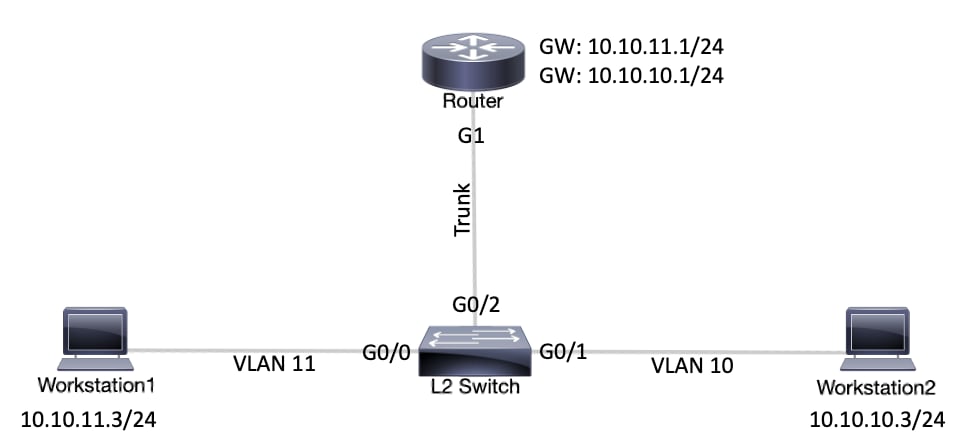 Diagrama de RedeConfigurações
Diagrama de RedeConfigurações
| Switch Catalyst L2 |
|---|
|
| Router |
|---|
| Observação: as capturas da próxima tela mostram os comandos que foram inseridos no Cisco Router. Os comentários entre os comandos foram adicionados em itálico para explicar determinados comandos e etapas. Router#configure terminal Observação: para fazer essa configuração funcionar e fazer ping com êxito entre o workstation1 e o workstation2, é necessário verificar se os gateways padrão nos locais de trabalho estão configurados corretamente. No workstation1, o gateway padrão deve ser 10.10.11.1, e no workstation2, o gateway padrão deve ser 10.10.10.1. |
Comandos úteis
Esta seção ajuda a confirmar se a configuração funciona conforme o esperado.
No switch Catalyst, você pode usar os próximos comandos para ajudar na verificação:
-
show interface {FastEthernet | GigabitEthernet} <module/port> switchport
-
show vlan
-
show vtp status
No roteador Cisco, use os seguintes comandos:
-
show ip route
-
show interface
Exemplo de saída do comando
Catalyst Switch
O próximo comando é usado para verificar o status administrativo e operacional da porta. Também é usado para assegurar que a VLAN nativa corresponda em ambos os lados do tronco. A VLAN nativa é usada para tráfego não rotulado quando a porta estiver no modo de truncamento 802.1Q.
No entroncamento do 802.1Q, o comando de saída mostra:
L2_Switch#show interfaces gigabitEthernet 0/2 switchport Name: Gi0/2 Switchport: Enabled Administrative Mode: trunk Operational Mode: trunk Administrative Trunking Encapsulation: dot1q Operational Trunking Encapsulation: dot1q Negotiation of Trunking: On Access Mode VLAN: 1 (default) Trunking Native Mode VLAN: 1 (default) Administrative Native VLAN tagging: enabled Voice VLAN: none Administrative private-vlan host-association: none Administrative private-vlan mapping: none Administrative private-vlan trunk native VLAN: none Administrative private-vlan trunk Native VLAN tagging: enabled Administrative private-vlan trunk encapsulation: dot1q Administrative private-vlan trunk normal VLANs: none Administrative private-vlan trunk associations: none Administrative private-vlan trunk mappings: none Operational private-vlan: none Trunking VLANs Enabled: ALL Pruning VLANs Enabled: 2-1001 Capture Mode Disabled Capture VLANs Allowed: ALL Protected: false Appliance trust: none
O próximo comando é usado para verificar se as interfaces (portas) pertencem à VLAN correta. Neste exemplo, a interface Gi0/1 pertence à VLAN10 e a Gi0/0 pertence à VLAN11. As restantes são membros da VLAN1.
L2_Switch#show vlan brief VLAN Name Status Ports ---- -------------------------------- --------- ------------------------------- 1 default active Gi0/3 10 VLAN0010 active Gi0/1 11 VLAN0011 active Gi0/0 1002 fddi-default act/unsup 1003 token-ring-default act/unsup 1004 fddinet-default act/unsup 1005 trnet-default act/unsup L2_Switch#
O próximo comando é usado para verificar a configuração do protocolo de entroncamento VLAN (VTP) no switch. Neste exemplo, é usado o modo transparente. O modo VTP correto depende da topologia da rede.
L2_Switch#show vtp status
VTP Version capable : 1 to 3
VTP version running : 1
VTP Domain Name :
VTP Pruning Mode : Disabled
VTP Traps Generation : Disabled
Device ID : 5254.0000.8000
Configuration last modified by 0.0.0.0 at 3-1-24 15:21:18
Feature VLAN:
--------------
VTP Operating Mode : Transparent
Maximum VLANs supported locally : 1005
Number of existing VLANs : 7
Configuration Revision : 0
MD5 digest : 0x9F 0x7D 0x8D 0x10 0xB1 0x22 0x2F 0xE7
0x29 0x77 0x42 0xA7 0x95 0xE7 0x68 0x1C Cisco Router
O próximo comando informa as informações de roteamento de L3 sobre as subinterfaces configuradas no roteador.
Router#show ip route Codes: L - local, C - connected, S - static, R - RIP, M - mobile, B - BGP D - EIGRP, EX - EIGRP external, O - OSPF, IA - OSPF inter area N1 - OSPF NSSA external type 1, N2 - OSPF NSSA external type 2 E1 - OSPF external type 1, E2 - OSPF external type 2, m - OMP n - NAT, Ni - NAT inside, No - NAT outside, Nd - NAT DIA i - IS-IS, su - IS-IS summary, L1 - IS-IS level-1, L2 - IS-IS level-2 ia - IS-IS inter area, * - candidate default, U - per-user static route H - NHRP, G - NHRP registered, g - NHRP registration summary o - ODR, P - periodic downloaded static route, l - LISP a - application route + - replicated route, % - next hop override, p - overrides from PfR & - replicated local route overrides by connected Gateway of last resort is not set 10.0.0.0/8 is variably subnetted, 6 subnets, 2 masks C 10.10.0.0/24 is directly connected, GigabitEthernet1.1 L 10.10.0.1/32 is directly connected, GigabitEthernet1.1 C 10.10.10.0/24 is directly connected, GigabitEthernet1.10 L 10.10.10.1/32 is directly connected, GigabitEthernet1.10 C 10.10.11.0/24 is directly connected, GigabitEthernet1.11 L 10.10.11.1/32 is directly connected, GigabitEthernet1.11
O próximo comando é usado para verificar o status administrativo e operacional da interface. No status da interface do roteador, o comando de saída mostra:
Router#show interfaces
GigabitEthernet1 is up, line protocol is up
Hardware is CSR vNIC, address is 5254.0000.004d (bia 5254.0000.004d)
MTU 1500 bytes, BW 1000000 Kbit/sec, DLY 10 usec,
reliability 255/255, txload 1/255, rxload 1/255
Encapsulation ARPA, loopback not set
Keepalive set (10 sec)
Full Duplex, 1000Mbps, link type is auto, media type is Virtual
output flow-control is unsupported, input flow-control is unsupported
ARP type: ARPA, ARP Timeout 04:00:00
Last input 00:00:00, output 00:14:10, output hang never
Last clearing of "show interface" counters never
Input queue: 0/375/0/0 (size/max/drops/flushes); Total output drops: 0
Queueing strategy: fifo
Output queue: 0/40 (size/max)
5 minute input rate 0 bits/sec, 0 packets/sec
5 minute output rate 0 bits/sec, 0 packets/sec
5338 packets input, 361563 bytes, 0 no buffer
Received 0 broadcasts (0 IP multicasts)
0 runts, 0 giants, 0 throttles
0 input errors, 0 CRC, 0 frame, 0 overrun, 0 ignored
0 watchdog, 0 multicast, 0 pause input
13 packets output, 1248 bytes, 0 underruns
Output 0 broadcasts (0 IP multicasts)
0 output errors, 0 collisions, 2 interface resets
57 unknown protocol drops
0 babbles, 0 late collision, 0 deferred
1 lost carrier, 0 no carrier, 0 pause output
0 output buffer failures, 0 output buffers swapped out
GigabitEthernet1.1 is up, line protocol is up
Hardware is CSR vNIC, address is 5254.0000.004d (bia 5254.0000.004d)
Internet address is 10.10.0.1/24
MTU 1500 bytes, BW 1000000 Kbit/sec, DLY 10 usec,
reliability 255/255, txload 1/255, rxload 1/255
Encapsulation 802.1Q Virtual LAN, Vlan ID 1.
ARP type: ARPA, ARP Timeout 04:00:00
Keepalive set (10 sec)
Last clearing of "show interface" counters never
GigabitEthernet1.10 is up, line protocol is up Hardware is CSR vNIC, address is 5254.0000.004d (bia 5254.0000.004d) Internet address is 10.10.10.1/24
MTU 1500 bytes, BW 1000000 Kbit/sec, DLY 10 usec,
reliability 255/255, txload 1/255, rxload 1/255
Encapsulation 802.1Q Virtual LAN, Vlan ID 10.
ARP type: ARPA, ARP Timeout 04:00:00
Keepalive set (10 sec)
Last clearing of "show interface" counters never
GigabitEthernet1.11 is up, line protocol is up Hardware is CSR vNIC, address is 5254.0000.004d (bia 5254.0000.004d) Internet address is 10.10.11.1/24
MTU 1500 bytes, BW 1000000 Kbit/sec, DLY 10 usec,
reliability 255/255, txload 1/255, rxload 1/255
Encapsulation 802.1Q Virtual LAN, Vlan ID 11.
ARP type: ARPA, ARP Timeout 04:00:00
Keepalive set (10 sec)
Last clearing of "show interface" counters never
GigabitEthernet2 is administratively down, line protocol is down
Hardware is CSR vNIC, address is 5254.0000.004e (bia 5254.0000.004e)
MTU 1500 bytes, BW 1000000 Kbit/sec, DLY 10 usec,
reliability 255/255, txload 1/255, rxload 1/255
Encapsulation ARPA, loopback not set
Keepalive set (10 sec)
Full Duplex, 1000Mbps, link type is auto, media type is Virtual
output flow-control is unsupported, input flow-control is unsupported
ARP type: ARPA, ARP Timeout 04:00:00
Last input never, output never, output hang never
Last clearing of "show interface" counters never
Input queue: 0/375/0/0 (size/max/drops/flushes); Total output drops: 0
Queueing strategy: fifoInformações Relacionadas
Histórico de revisões
| Revisão | Data de publicação | Comentários |
|---|---|---|
3.0 |
05-Mar-2024 |
Conteúdo técnico atualizado, introdução, legenda e formatação da imagem. |
2.0 |
16-Dec-2022 |
Atualizar a formatação e corrigir alertas do CCW. Recertificação. |
1.0 |
14-Dec-2001 |
Versão inicial |
Colaborado por engenheiros da Cisco
- Engenheiros do Cisco TAC
Contate a Cisco
- Abrir um caso de suporte

- (É necessário um Contrato de Serviço da Cisco)
 Feedback
Feedback