Migrar um domínio VTP transparente para o domínio VTP do cliente do servidor
Contents
Introduction
Este documento fornece um exemplo de configuração de como migrar a rede de um campus de switches completamente no modo transparente do VLAN Trunking Protocol (VTP) para uma rede com servidores e clientes VTP. Este documento também pode ser usado para reestruturar os domínios VTP existentes.
Prerequisites
Requirements
Certifique-se de atender a estes requisitos antes de tentar esta configuração:
-
Conhecimentos básicos de administração do Catalyst Switch
-
Conhecimentos de VTP
Componentes Utilizados
As informações neste documento são baseadas no Cisco IOS® Software Versão 12.2(25)SEC2 e no Catalyst OS (CatOS) Versão 8.1(2).
As informações deste documento se aplicam a todos os dispositivos Cisco que oferecem suporte ao VLAN Trunk Protocol versão 2.
The information in this document was created from the devices in a specific lab environment. If your network is live, make sure that you understand the potential impact of any command.
Conventions
Consulte as Convenções de Dicas Técnicas da Cisco para obter mais informações sobre convenções de documentos.
Informações de Apoio
O VTP reduz a administração em uma rede com switches. Quando você configura um VLAN novo em um servidor VTP, o VLAN é distribuído por meio de todos os switches no domínio. Isso reduz a necessidade de configurar a mesma VLAN em todos os lugares. O VTP é um protocolo de propriedade da Cisco que está disponível na maioria dos produtos Cisco Catalyst Series.
Observação: este documento não cobre o VTP versão 3. O VTP versão 3 difere do VTP versão 1 (v1) e versão 2 (v2). Ele está disponível somente no CatOS 8.1(1) ou posterior. O VTP versão 3 incorpora várias alterações do VTP v1 e v2. É importante que você compreenda as diferenças entre o VTP versão 3 e as versões anteriores antes de alterar a configuração da rede. Consulte uma destas seções de Configurando o VTP para obter mais informações:
Configurar
Nesta seção serão apresentadas as informações necessárias para você migrar a rede do seu campus de uma configuração de VTP completamente transparente para uma configuração servidor-cliente. A seção também mostra os passos rápidos usados para acrescentar um novo switch ao domínio VTP existente.
Nota:Use a Command Lookup Tool (somente clientes registrados) para obter mais informações sobre os comandos usados neste documento.
Diagrama de Rede
Este documento utiliza a seguinte configuração de rede:
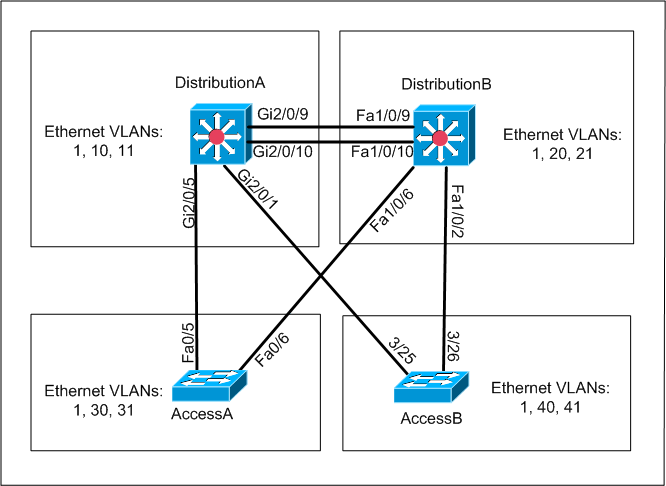
A rede inclui:
-
Dois switches da camada de distribuição — DistributionA e DistributionB, ambos executando o Cisco IOS Software.
-
Dois switches da camada de acesso — AccessA executa o Cisco IOS Software e AccessB executa o CatOS Software.
O banco de dados da VLAN inicial possui estas VLANs Ethernet:
-
DistributionA—VLANs 1, 10 e 11
-
DistributionB—VLANs 1, 20 e 21
-
AccessA—VLANs 1, 30 e 31
-
AccessB—VLANs 1, 40 e 41
Configurações
Esta seção consiste em três sub-seções:
Verificações Pré-Migração
Esta seção contém uma lista de verificação para garantir que a rede esteja pronta para o processo de migração. Para receber o status atual da configuração de VTP no switch, execute o comando show vtp status para o Cisco IOS e o comando show vtp domain para o CatOS.
Cisco IOS
DistributionA#show vtp status VTP Version : 2 Configuration Revision : 0 Maximum VLANs supported locally : 1005 Number of existing VLANs : 7 VTP Operating Mode : Transparent VTP Domain Name : migration VTP Pruning Mode : Disabled VTP V2 Mode : Disabled VTP Traps Generation : Disabled MD5 digest : 0xE5 0x9F 0x80 0x70 0x73 0x62 0xC0 0x54 Configuration last modified by 0.0.0.0 at 3-1-93 04:23:21 DistributionA#
Catalyst OS
AccessB> (enable) show vtp domain Version : running VTP1 (VTP3 capable) Domain Name : migration Password : not configured Notifications: disabled Updater ID: 0.0.0.0 Feature Mode Revision -------------- -------------- ----------- VLAN Client 0 Pruning : disabled VLANs prune eligible: 2-1000 AccessB> (enable)
-
Verifique se todos os switches estão no modo transparente do VTP. Execute estes comandos para alterar o modo:
Cisco IOS
AccessA#conf t AccessA(config)#vtp mode transparent Setting device to VTP TRANSPARENT mode AccessA(config)#exit AccessA#
Catalyst OS
AccessB> (enable) set vtp mode transparent Changing VTP mode for all features VTP domain migration modified AccessB> (enable)
-
Verifique se todos os switches possuem o mesmo nome de domínio VTP. Execute estes comandos para alterar o nome de domínio VTP:
Cisco IOS
DistributionB(config)#vtp domain migration Changing VTP domain name from aaaa to migration DistributionB(config)#Catalyst OS
AccessB> (enable) set vtp domain migration VTP domain migration modified AccessB> (enable) -
Verifique se todos os switches estão executando a mesma versão do VTP. Execute estes comandos para alterar a versão do VTP:
Cisco IOS
vtp version 2
Catalyst OS
set vtp v2 enable
or
set vtp version 2
-
Verifique se todos os switches possuem a mesma senha do VTP (se houver alguma configurada). Execute estes comandos para alterar a senha do VTP:
Cisco IOS
vtp password vtp_passwordCatalyst OS
AccessB> (enable) set vtp passwd ? <passwd> Password (0 to clear) AccessB> (enable) set vtp passwd vtp_password Generating the secret associated to the password. VTP domain migration modified -
Verifique se todos os switches estão conectados por links de troncos.
Cisco IOS
DistributionA#show interfaces trunk Port Mode Encapsulation Status Native vlan Gi2/0/1 auto n-isl trunking 1 Gi2/0/5 auto n-802.1q trunking 1 Gi2/0/9 desirable n-isl trunking 1 Gi2/0/10 desirable n-isl trunking 1 Port Vlans allowed on trunk Gi2/0/1 1-4094 Gi2/0/5 1-4094 Gi2/0/9 1-4094 Gi2/0/10 1-4094 Port Vlans allowed and active in management domain Gi2/0/1 1,10-11 Gi2/0/5 1,10-11 Gi2/0/9 1,10-11 Gi2/0/10 1,10-11 Port Vlans in spanning tree forwarding state and not pruned Gi2/0/1 1,10-11 Gi2/0/5 1,10-11 Gi2/0/9 1,10-11 !--- Rest of output elided.
Catalyst OS
AccessB> (enable) show trunk * - indicates vtp domain mismatch # - indicates dot1q-all-tagged enabled on the port Port Mode Encapsulation Status Native vlan -------- ----------- ------------- ------------ ----------- 3/25 desirable n-isl trunking 1 3/26 desirable n-isl trunking 1 6/1 nonegotiate dot1q trunking 1 6/2 nonegotiate dot1q trunking 1 6/3 nonegotiate dot1q trunking 1 6/4 nonegotiate dot1q trunking 1 16/1 nonegotiate isl trunking 1 Port Vlans allowed on trunk -------- --------------------------------------------------------------------- 3/25 1-1005,1025-4094 3/26 1-1005,1025-4094 6/1 6/2 6/3 6/4 16/1 1-1005,1025-4094 Port Vlans allowed and active in management domain !--- Rest of output elided.
Planejamento da Migração
-
Determine o número de VLANs necessárias para a rede. O número máximo de VLANs aceitas pelos Catalyst Switches varia de acordo com os modelos.
AccessA#show vtp status VTP Version : 2 Configuration Revision : 0 Maximum VLANs supported locally : 250 Number of existing VLANs : 7 VTP Operating Mode : Transparent VTP Domain Name : migration VTP Pruning Mode : Disabled VTP V2 Mode : Disabled VTP Traps Generation : Disabled MD5 digest : 0xC8 0xB7 0x36 0xC3 0xBD 0xC6 0x56 0xB2 Configuration last modified by 0.0.0.0 at 3-1-93 04:23:21 AccessA#
-
Determine os switches, como DistributionA e DistributionB, que serão os servidores VTP. Um ou mais switches podem ser os servidores VTP em um domínio. Selecione um switch, como DistributionA, para iniciar a migração.
Procedimento de Migração
Conclua estes passos para configurar a rede do campus com o modo de servidor e cliente do VTP:
-
Altere o modo de VTP de DistributionA para Server.
DistributionA#conf t Enter configuration commands, one per line. End with CNTL/Z. DistributionA(config)#vtp mode server Setting device to VTP SERVER mode DistributionA(config)#exit DistributionA#
-
Crie as VLANs necessárias no domínio.
!--- Before creating VLANs DistributionA#show vlan VLAN Name Status Ports ---- -------------------------------- --------- ------------------------------- 1 default active Gi2/0/2, Gi2/0/3, Gi2/0/4 Gi2/0/6, Gi2/0/7, Gi2/0/8 Gi2/0/11, Gi2/0/12, Gi2/0/13 Gi2/0/14, Gi2/0/15, Gi2/0/16 Gi2/0/17, Gi2/0/18, Gi2/0/19 Gi2/0/20, Gi2/0/21, Gi2/0/22 10 VLAN0010 active Gi2/0/23 11 VLAN0011 active Gi2/0/24 1002 fddi-default act/unsup 1003 token-ring-default act/unsup 1004 fddinet-default act/unsup 1005 trnet-default act/unsup VLAN Type SAID MTU Parent RingNo BridgeNo Stp BrdgMode Trans1 Trans2 ---- ----- ---------- ----- ------ ------ -------- ---- -------- ------ ------ 1 enet 100001 1500 - - - - - 0 0 10 enet 100010 1500 - - - - - 0 0 11 enet 100011 1500 - - - - - 0 0 1002 fddi 101002 1500 - - - - - 0 0 1003 tr 101003 1500 - - - - srb 0 0 !--- Rest of output elided. !--- Creating required VLANs DistributionA#conf t Enter configuration commands, one per line. End with CNTL/Z. DistributionA(config)#vlan 20-21,30-31,40-41 DistributionA(config-vlan)#exit DistributionA(config)#exit DistributionA# !--- After creating VLANs DistributionA#show vlan VLAN Name Status Ports ---- -------------------------------- --------- ------------------------------- 1 default active Gi2/0/2, Gi2/0/3, Gi2/0/4 Gi2/0/6, Gi2/0/7, Gi2/0/8 Gi2/0/11, Gi2/0/12, Gi2/0/13 Gi2/0/14, Gi2/0/15, Gi2/0/16 Gi2/0/17, Gi2/0/18, Gi2/0/19 Gi2/0/20, Gi2/0/21, Gi2/0/22 10 VLAN0010 active Gi2/0/23 11 VLAN0011 active Gi2/0/24 20 VLAN0020 active 21 VLAN0021 active 30 VLAN0030 active 31 VLAN0031 active 40 VLAN0040 active 41 VLAN0041 active 1002 fddi-default act/unsup 1003 token-ring-default act/unsup 1004 fddinet-default act/unsup 1005 trnet-default act/unsup VLAN Type SAID MTU Parent RingNo BridgeNo Stp BrdgMode Trans1 Trans2 !--- Rest of output elided.Se nenhuma VLAN nova precisar ser configurada, crie uma VLAN fictícia.
Isso aumenta a Revisão da Configuração para '1', o que permite que o banco de dados da VLAN seja propagado pela rede.
DistributionA#conf t Enter configuration commands, one per line. End with CNTL/Z. DistributionA(config)#vlan 100 DistributionA(config-vlan)#name dummy DistributionA(config-vlan)#exit DistributionA(config)#exit DistributionA#
-
Altere o modo de VTP de DistributionB para Client, seguido por AccessA e AccessB.
Cisco IOS
DistributionB#conf t Enter configuration commands, one per line. End with CNTL/Z. DistributionB(config)#vtp mode client Setting device to VTP CLIENT mode. DistributionB(config)#exit DistributionB# DistributionB#show vtp status VTP Version : 2 Configuration Revision : 0 Maximum VLANs supported locally : 1005 Number of existing VLANs : 13 VTP Operating Mode : Client VTP Domain Name : migration VTP Pruning Mode : Disabled VTP V2 Mode : Disabled VTP Traps Generation : Disabled MD5 digest : 0xBD 0xA4 0x94 0xE6 0xE3 0xC7 0xA7 0x86 Configuration last modified by 0.0.0.0 at 3-1-93 04:23:21
Catalyst OS
AccessB> (enable) set vtp mode client Changing VTP mode for all features VTP domain migration modified
-
Verifique se todas as VLANs foram propagadas pelo domínio.
Cisco IOS
DistributionB#show vlan VLAN Name Status Ports ---- -------------------------------- --------- ------------------------------- 1 default active Fa1/0/1, Fa1/0/3, Fa1/0/4 Fa1/0/5, Fa1/0/7, Fa1/0/8 Fa1/0/11, Fa1/0/12, Fa1/0/13 Fa1/0/14, Fa1/0/15, Fa1/0/16 Fa1/0/17, Fa1/0/18, Fa1/0/19 Fa1/0/20, Fa1/0/21, Fa1/0/22 Fa1/0/23, Fa1/0/24 10 VLAN0010 active 11 VLAN0011 active 20 VLAN0020 active Gi1/0/1 21 VLAN0021 active Gi1/0/2 30 VLAN0030 active 31 VLAN0031 active 40 VLAN0040 active 41 VLAN0041 active 1002 fddi-default act/unsup 1003 token-ring-default act/unsup 1004 fddinet-default act/unsup 1005 trnet-default act/unsup !--- Rest of output elided.Catalyst OS
AccessB> (enable) show vlan VLAN Name Status IfIndex Mod/Ports, Vlans ---- -------------------------------- --------- ------- ------------------------ 1 default active 64 2/1-2 3/1-24,3/27-46 4/1-8 10 VLAN0010 active 107 11 VLAN0011 active 108 20 VLAN0020 active 105 21 VLAN0021 active 106 30 VLAN0030 active 109 31 VLAN0031 active 110 40 VLAN0040 active 111 3/47 41 VLAN0041 active 112 3/48 1002 fddi-default active 65 1003 token-ring-default active 68 1004 fddinet-default active 66 1005 trnet-default active 67 VLAN Type SAID MTU Parent RingNo BrdgNo Stp BrdgMode Trans1 Trans2 ---- ----- ---------- ----- ------ ------ ------ ---- -------- ------ ------ 1002 fddi 101002 1500 - - - - - 0 0 1003 trcrf 101003 1500 - - - - - 0 0 !--- Rest of output elided. -
Verifique se alguma porta do switch está no estado Inativo.
Uma porta de switch pode entrar no estado Inativo quando a VLAN configurada para tal porta não existe no switch. Crie as VLANs apropriadas, conforme o necessário, no switch servidor VTP.
Cisco IOS
A saída do comando show interfaces switchport permite determinar se uma porta de switch está no modo Inativo quando ela possui a palavra-chave Inactive para o atributo Access Mode VLAN.
DistributionB#show interfaces switchport Name: Fa1/0/1 Switchport: Enabled Administrative Mode: dynamic auto Operational Mode: down Administrative Trunking Encapsulation: negotiate Negotiation of Trunking: On Access Mode VLAN: 1 (default) Trunking Native Mode VLAN: 1 (default) Administrative Native VLAN tagging: enabled Voice VLAN: none Administrative private-vlan host-association: none Administrative private-vlan mapping: none Administrative private-vlan trunk native VLAN: none Administrative private-vlan trunk Native VLAN tagging: enabled Administrative private-vlan trunk encapsulation: dot1q Administrative private-vlan trunk normal VLANs: none Administrative private-vlan trunk private VLANs: none Operational private-vlan: none Trunking VLANs Enabled: ALL Pruning VLANs Enabled: 2-1001 Capture Mode Disabled Capture VLANs Allowed: ALL !--- Part of output elided. Name: Fa1/0/24 Switchport: Enabled Administrative Mode: dynamic auto Operational Mode: down Administrative Trunking Encapsulation: negotiate Negotiation of Trunking: On Access Mode VLAN: 50 (Inactive) Trunking Native Mode VLAN: 1 (default) Administrative Native VLAN tagging: enabled Voice VLAN: none Administrative private-vlan host-association: none Administrative private-vlan mapping: none Administrative private-vlan trunk native VLAN: none Administrative private-vlan trunk Native VLAN tagging: enabled Administrative private-vlan trunk encapsulation: dot1q Administrative private-vlan trunk normal VLANs: none Administrative private-vlan trunk private VLANs: none Operational private-vlan: none Trunking VLANs Enabled: ALL Pruning VLANs Enabled: 2-1001 Capture Mode Disabled Capture VLANs Allowed: ALL Protected: false Unknown unicast blocked: disabled !--- Rest of output elided.
Crie a VLAN 50 no switch servidor VTP (DistributionA).
DistributionA#conf t Enter configuration commands, one per line. End with CNTL/Z. DistributionA(config)#vlan 50 DistributionA(config-vlan)#name Vlan50 DistributionA(config-vlan)#end DistributionA#
!--- Verify the switchport status in the DistributionB switch. DistributionB#show interfaces fa1/0/24 switchport Name: Fa1/0/24 Switchport: Enabled Administrative Mode: dynamic auto Operational Mode: down Administrative Trunking Encapsulation: negotiate Negotiation of Trunking: On Access Mode VLAN: 50 (Vlan50) Trunking Native Mode VLAN: 1 (default) Administrative Native VLAN tagging: enabled Voice VLAN: none Administrative private-vlan host-association: none Administrative private-vlan mapping: none Administrative private-vlan trunk native VLAN: none Administrative private-vlan trunk Native VLAN tagging: enabled Administrative private-vlan trunk encapsulation: dot1q Administrative private-vlan trunk normal VLANs: none Administrative private-vlan trunk private VLANs: none Operational private-vlan: none Trunking VLANs Enabled: ALL Pruning VLANs Enabled: 2-1001 Capture Mode Disabled Capture VLANs Allowed: ALL !--- Rest of output elided. -
Altere o modo de VTP do switch DistributionB para Server.
Todos os switches servidores VTP devem possuir o mesmo número de revisão de configuração e devem ser os mais altos no domínio VTP.
Adição de um Switch ao Domínio VTP
Um switch recém adicionado pode causar problemas na rede. Esse pode ser um switch usado anteriormente no laboratório, e um nome de domínio VTP bom foi fornecido. O switch foi configurado como um cliente VTP e conectado ao resto da rede. Em seguida, o link do tronco foi ativado para o restante da rede. Em apenas alguns segundos, a rede inteira pode ser desativada.
Se o número de revisão de configuração do switch que você inseriu for superior ao número de revisão de configuração do domínio VTP, ele propagará seu banco de dados de VLAN no domínio VTP.
Isso ocorre se o switch é um cliente VTP ou um servidor VTP. Um cliente VTP pode apagar informações de VLAN em um servidor VTP. Você poderá saber que isso ocorreu quando várias portas da rede entram no estado Inativo, mas continuam a ser atribuídas a uma VLAN inexistente.
Observação: consulte Animação em Flash: VTP para uma demonstração deste problema.
Conclua estes passos para evitar esse problema ao adicionar um switch à rede:
-
Antes de conectar o novo switch à rede, altere o modo VTP do switch para Transparent.
Isso redefine o número de revisão da configuração para zero ('0').
-
Conecte o switch à rede e configure os links de tronco apropriados.
-
Configure os atributos de VTP:
-
Configure o nome do domínio VTP para coincidir com o nome de domínio VTP da rede.
-
Configure a versão e a senha do VTP (se houver).
-
-
Altere o modo de VTP para Client.
O número de revisão da configuração ainda é zero ('0'). As VLANs começam a propagar dos servidores VTP existentes na rede.
-
Verifique se todas as VLANs necessárias estão disponíveis no novo switch e nos servidores VTP da rede.
-
Se alguma VLAN estiver ausente, uma alternativa rápida é adicioná-la de um dos servidores VTP.
Consulte Como um Switch Recém Inserido Pode Causar Problemas de Rede para obter mais informações.
Verificar
Não há procedimento de verificação separado disponível para esta configuração. Use os passos de verificação fornecidos como parte do exemplo de configuração.
A Output Interpreter Tool ( somente clientes registrados) (OIT) oferece suporte a determinados comandos show. Use a OIT para exibir uma análise da saída do comando show.
-
show vtp status [Cisco IOS] — Exibe o status atual do domínio VTP.
-
show vtp domain [Catalyst OS] — Exibe o status atual do domínio VTP.
-
show vlan — Exibe as informações de VLAN.
Troubleshoot
Atualmente, não existem informações disponíveis específicas sobre Troubleshooting para esta configuração.
Consulte Troubleshooting e Advertências de VTP para obter informações sobre problemas comuns de VTP.
Informações Relacionadas
Histórico de revisões
| Revisão | Data de publicação | Comentários |
|---|---|---|
1.0 |
07-Feb-2014 |
Versão inicial |
Contate a Cisco
- Abrir um caso de suporte

- (É necessário um Contrato de Serviço da Cisco)
 Feedback
Feedback