Solução de problemas do Firepower Threat Defense, Conceitos básicos de IGMP e multicast
Opções de download
Linguagem imparcial
O conjunto de documentação deste produto faz o possível para usar uma linguagem imparcial. Para os fins deste conjunto de documentação, a imparcialidade é definida como uma linguagem que não implica em discriminação baseada em idade, deficiência, gênero, identidade racial, identidade étnica, orientação sexual, status socioeconômico e interseccionalidade. Pode haver exceções na documentação devido à linguagem codificada nas interfaces de usuário do software do produto, linguagem usada com base na documentação de RFP ou linguagem usada por um produto de terceiros referenciado. Saiba mais sobre como a Cisco está usando a linguagem inclusiva.
Sobre esta tradução
A Cisco traduziu este documento com a ajuda de tecnologias de tradução automática e humana para oferecer conteúdo de suporte aos seus usuários no seu próprio idioma, independentemente da localização. Observe que mesmo a melhor tradução automática não será tão precisa quanto as realizadas por um tradutor profissional. A Cisco Systems, Inc. não se responsabiliza pela precisão destas traduções e recomenda que o documento original em inglês (link fornecido) seja sempre consultado.
Contents
Introdução
Este documento descreve os conceitos básicos do multicast e como o Firepower Threat Defense (FTD) implementa o Internet Group Management Protocol (IGMP).
Pré-requisitos
Requisitos
Conhecimento básico de roteamento IP.
Componentes Utilizados
As informações neste documento foram criadas a partir de dispositivos em um ambiente de laboratório específico. Todos os dispositivos utilizados neste documento foram iniciados com uma configuração (padrão) inicial. Se a rede estiver ativa, certifique-se de que você entenda o impacto potencial de qualquer comando.
O conteúdo deste artigo também se aplica ao software Adaptive Security Appliance (ASA).
As informações neste documento são baseadas nestas versões de software e hardware:
- Defesa contra ameaças do Cisco Firepower 4125 versão 7.1.0.
- Firepower Management Center (FMC) versão 7.1.0.
- ASA versão 9.19.1.
Informações de Apoio
Definições
- Unicast = de um único host para outro host (um para um).
- Broadcast = de um único host para TODOS os hosts possíveis (um para todos).
- Multicast = de um host de um grupo de hosts para um grupo de hosts (um para muitos ou muitos para muitos).
- Anycast = de um host para o host mais próximo de um grupo (um para um de muitos).
Conceitos básicos
- O Multicast RFC 988 foi escrito em 1986 por Steve Deering.
- O Multicast IPv4 usa o intervalo 224.0.0.0/4 (primeiros 4 bits 1110) - 224.0.0.0 - 239.255.255.255.
- Para IPv4, o endereço MAC de L2 deriva do IP multicast de L3: 01005e (24 bits) + 25º bit sempre 0 + 23 bits inferiores do endereço IPv4 multicast.
- O Multicast IPv6 usa o intervalo FF00::/8 e é mais flexível que o multicast IPv4, pois pode incorporar o IP do ponto de encontro (RP).
- Para IPv6, o endereço MAC de L2 deriva do multicast de L3: 3333 + 32 bits inferiores do endereço IPv6 multicast.
- Vantagens do multicast: eficiência devido à carga reduzida na origem. Desempenho, pois evita a duplicação ou a inundação de tráfego.
- Desvantagens de multicast: transporte não confiável (baseado em UDP), sem prevenção de congestionamento, entrega fora de sequência.
- O multicast não é suportado na Internet pública, pois requer todos os dispositivos no caminho para ativá-lo. Normalmente, usado quando todos os dispositivos estão sob uma autoridade administrativa comum.
- Aplicações típicas de multicast: fluxo de vídeo interno, videoconferência.
Multicast versus unicast replicado
No Unicast Replicado, a origem cria várias cópias do mesmo pacote unicast (réplicas) e as envia para vários hosts de destino. O multicast move a carga do host de origem para a rede, enquanto no Unicast Replicado todo o trabalho é feito no host de origem.
Configurar
Conceitos básicos de IGMP
- O IGMP é a "linguagem" falada entre os receptores multicast e o dispositivo L3 local (normalmente um roteador).
- O IGMP é um protocolo da camada 3 (como o ICMP) e usa o número 2 do protocolo IP.
- Existem atualmente 3 versões de IGMP. A versão padrão do IGMP no firewall é a versão 2. Somente as versões 1 e 2 são suportadas atualmente.
- Entre IGMPv1 e IGMPv2, as principais diferenças são:
- IGMPv1 não tem mensagem de Grupo de Saída.
- O IGMPv1 não tem uma consulta específica de grupo (usada pelo firewall quando um host sai de um grupo multicast).
- IGMPv1 não tem processo de eleição de consultante.
- O IGMPv3 não é suportado atualmente no ASA/FTD, mas como referência, a diferença importante entre o IGMPv2 e o IGMPv3 é a inclusão de uma consulta específica de grupo e origem no IGMPv3, que é usada no Source-Specific Multicast (SSM).
- Consultas IGMPv1/IGMPv2/IGMPv3 = 224.0.0.1
Licença de IGMPv2 = 224.0.0.2
Relatório de associação IGMPv3 = 224.0.0.22 - Se um host desejar ingressar pode enviar uma mensagem de relatório de associação IGMP não solicitado:
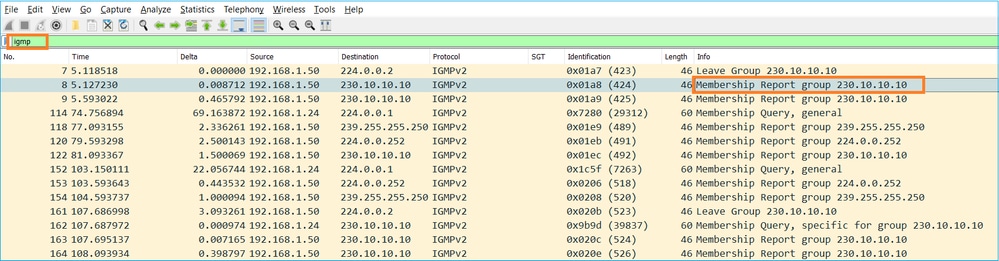
- Do ponto de vista do firewall, há 2 tipos de consultas IGMP: consultas gerais e consultas específicas de grupo
- Quando o firewall recebe uma mensagem IGMP Leave Group, ele precisa verificar se há outros membros desse grupo na sub-rede. Por esse motivo, o firewall envia uma consulta específica ao grupo:
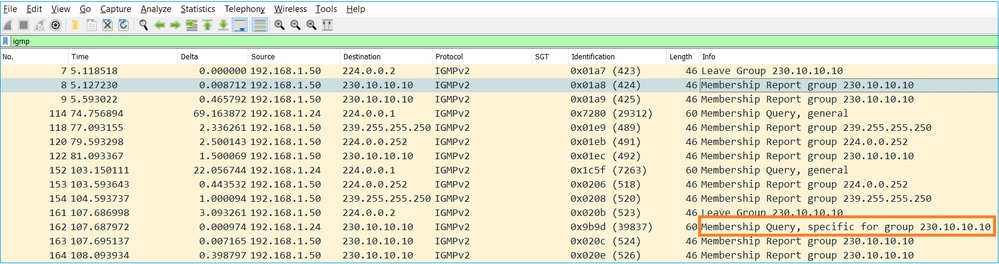
- Em sub-redes onde há vários roteadores/firewalls, um consultante (um dispositivo que envia todas as consultas IGMP) é escolhido:
firepower# show igmp interface INSIDE INSIDE is up, line protocol is up Internet address is 192.168.1.97/24 IGMP is enabled on interface Current IGMP version is 2 IGMP query interval is 125 seconds IGMP querier timeout is 60 seconds IGMP max query response time is 10 seconds Last member query response interval is 1 seconds Inbound IGMP access group is: IGMP limit is 500, currently active joins: 2 Cumulative IGMP activity: 21 joins, 20 leaves IGMP querying router is 192.168.1.97 (this system) <-- IGMP querier
- No FTD, semelhante a um ASA clássico, você pode habilitar debug igmp para ver mensagens relacionadas ao IGMP:
firepower# debug igmp IGMP debugging is on IGMP: Received v2 Query on DMZ from 192.168.6.1 IGMP: Received v2 Report on INSIDE from 192.168.1.50 for 239.255.255.250 <-- Received an IGMP packet IGMP: group_db: add new group 239.255.255.250 on INSIDE IGMP: MRIB updated (*,239.255.255.250) : Success IGMP: Switching to EXCLUDE mode for 239.255.255.250 on INSIDE IGMP: Updating EXCLUDE group timer for 239.255.255.250 IGMP: Received v2 Report on INSIDE from 192.168.1.50 for 230.10.10.10 IGMP: group_db: add new group 230.10.10.10 on INSIDE IGMP: MRIB updated (*,230.10.10.10) : Success IGMP: Switching to EXCLUDE mode for 230.10.10.10 on INSIDE IGMP: Updating EXCLUDE group timer for 230.10.10.10 IGMP: Send v2 general Query on INSIDE IGMP: Received v2 Query on INSIDE from 192.168.1.97 IGMP: Send v2 general Query on OUTSIDE IGMP: Received v2 Query on OUTSIDE from 192.168.103.91 IGMP: Received v2 Report on INSIDE from 192.168.1.50 for 239.255.255.250 IGMP: Updating EXCLUDE group timer for 239.255.255.250 IGMP: Received v2 Report on INSIDE from 192.168.1.50 for 230.10.10.10 IGMP: Updating EXCLUDE group timer for 230.10.10.10
- Um host normalmente deixa um grupo multicast com uma mensagem Leave Group (IGMPv2).
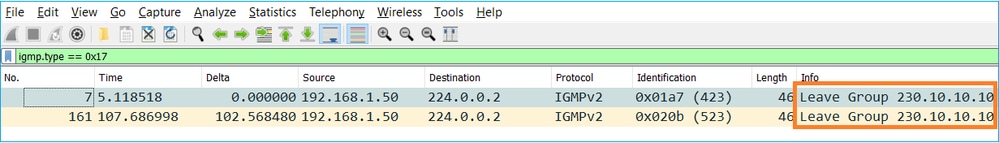
Tarefa 1 - Tráfego de multicast do plano de controle
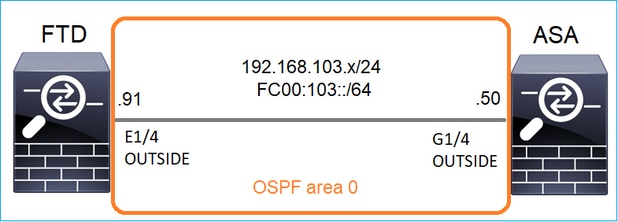
Configure um OSPFv2 e um OSPFv3 entre o FTD e o ASA. Verifique como os 2 dispositivos lidam com o tráfego multicast de L2 e L3 gerado pelo OSPF.
Solução
configuração de OSPFv2
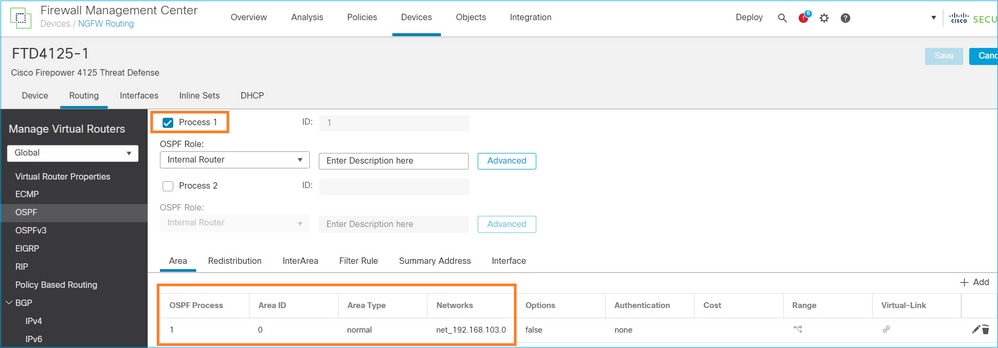
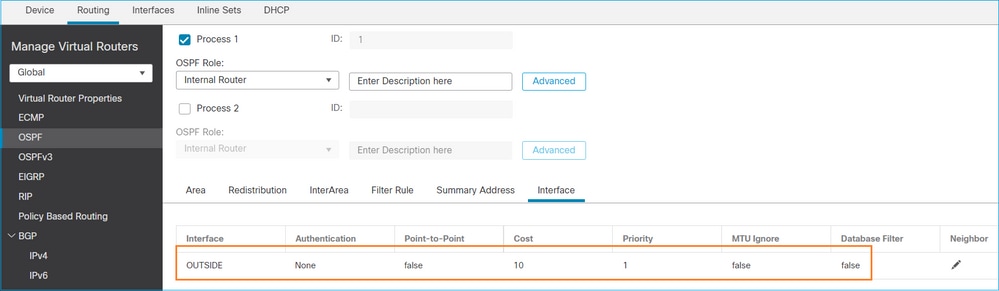
Da mesma forma, para OSPFv3
Configuração na CLI do FTD:
router ospf 1 network 192.168.103.0 255.255.255.0 area 0 log-adj-changes ! ipv6 router ospf 1 no graceful-restart helper log-adjacency-changes !
interface Ethernet1/4
nameif OUTSIDE
security-level 0
ip address 192.168.103.91 255.255.255.0
ipv6 address fc00:103::91/64
ospf authentication null
ipv6 ospf 1 area 0
A configuração cria essas entradas nas tabelas de permissão do Caminho de Segurança Acelerado (ASP) de FTD para que o tráfego multicast de entrada não seja bloqueado:
firepower# show asp table classify domain permit ...
in id=0x14f922db85f0, priority=13, domain=permit, deny=false <-- permit the packets
hits=1, user_data=0x0, cs_id=0x0, reverse, flags=0x0, protocol=89
src ip/id=0.0.0.0, mask=0.0.0.0, port=0, tag=any
dst ip/id=224.0.0.5, mask=255.255.255.255, port=0, tag=any, dscp=0x0, nsg_id=none <-- OSPF for IPv4
input_ifc=OUTSIDE(vrfid:0), output_ifc=identity(vrfid:0) <-- ingress interface
in id=0x14f922db9350, priority=13, domain=permit, deny=false <-- permit the packets
hits=0, user_data=0x0, cs_id=0x0, reverse, flags=0x0, protocol=89
src ip/id=0.0.0.0, mask=0.0.0.0, port=0, tag=any
dst ip/id=224.0.0.6, mask=255.255.255.255, port=0, tag=any, dscp=0x0, nsg_id=none <-- OSPF for IPv4
input_ifc=OUTSIDE(vrfid:0), output_ifc=identity(vrfid:0) <-- ingress interface
Para IPv6:
...
in id=0x14f923fb16f0, priority=13, domain=permit, deny=false <-- permit the packets
hits=1, user_data=0x0, cs_id=0x0, reverse, flags=0x0, protocol=89
src ip/id=::/0, port=0, tag=any
dst ip/id=ff02::5/128, port=0, tag=any, , nsg_id=none <-- OSPF for IPv6
input_ifc=OUTSIDE(vrfid:0), output_ifc=identity(vrfid:0) <-- ingress interface
in id=0x14f66e9d4780, priority=13, domain=permit, deny=false <-- permit the packets
hits=0, user_data=0x0, cs_id=0x0, reverse, flags=0x0, protocol=89
src ip/id=::/0, port=0, tag=any
dst ip/id=ff02::6/128, port=0, tag=any, , nsg_id=none <-- OSPF for IPv6
input_ifc=OUTSIDE(vrfid:0), output_ifc=identity(vrfid:0) <-- ingress interface
...
As adjacências de OSPFv2 e OSPFv3 são UP:
firepower# show ospf neighbor
Neighbor ID Pri State Dead Time Address Interface
192.168.103.50 1 FULL/BDR 0:00:35 192.168.103.50 OUTSIDE <-- OSPF neighbor is up
firepower# show ipv6 ospf neighbor
Neighbor ID Pri State Dead Time Interface ID Interface
192.168.103.50 1 FULL/BDR 0:00:34 3267035482 OUTSIDE <-- OSPF neighbor is up
Estas são as sessões OSPF multicast terminadas na caixa:
firepower# show conn all | include OSPF
OSPF OUTSIDE fe80::2be:75ff:fef6:1d8e NP Identity Ifc ff02::5, idle 0:00:09, bytes 5924, flags
OSPF OUTSIDE 192.168.103.50 NP Identity Ifc 224.0.0.5, idle 0:00:03, bytes 8904, flags
OSPF OUTSIDE ff02::5 NP Identity Ifc fe80::f6db:e6ff:fe33:442e, idle 0:00:01, bytes 6304, flags
OSPF OUTSIDE 224.0.0.5 NP Identity Ifc 192.168.103.91, idle 0:00:00, bytes 25220, flags
Como teste, habilite a captura para IPv4 e limpe as conexões com o dispositivo:
firepower# capture CAP interface OUTSIDE trace firepower# clear conn all 12 connection(s) deleted. firepower# clear capture CAP firepower# !
Aviso: isso causa uma interrupção! O exemplo é mostrado apenas para fins de demonstração!
Os pacotes OSPF capturados:
firepower# show capture CAP | include proto-89
1: 12:25:33.142189 192.168.103.50 > 224.0.0.5 ip-proto-89, length 60
2: 12:25:33.702691 192.168.103.91 > 224.0.0.5 ip-proto-89, length 60
7: 12:25:36.317000 192.168.206.100 > 224.0.0.5 ip-proto-89, length 56
8: 12:25:36.952587 fe80::2be:75ff:fef6:1d8e > ff02::5 ip-proto-89 40 [flowlabel 0xe] [hlim 1]
12: 12:25:41.282608 fe80::f6db:e6ff:fe33:442e > ff02::5 ip-proto-89 40 [flowlabel 0xe] [hlim 1]
Veja como o pacote multicast OSPFv2 é tratado pelo firewall:
firepower# show capture CAP packet-number 1 trace
115 packets captured
1: 12:25:33.142189 192.168.103.50 > 224.0.0.5 ip-proto-89, length 60 <-- The first packet of the flow
Phase: 1
Type: CAPTURE
Subtype:
Result: ALLOW
Elapsed time: 6344 ns
Config:
Additional Information:
MAC Access list
Phase: 2
Type: ACCESS-LIST
Subtype:
Result: ALLOW
Elapsed time: 6344 ns
Config:
Implicit Rule
Additional Information:
MAC Access list
Phase: 3
Type: ROUTE-LOOKUP
Subtype: No ECMP load balancing
Result: ALLOW
Elapsed time: 10736 ns
Config:
Additional Information:
Destination is locally connected. No ECMP load balancing.
Found next-hop 192.168.103.50 using egress ifc OUTSIDE(vrfid:0)
Phase: 4
Type: ACCESS-LIST
Subtype:
Result: ALLOW
Elapsed time: 5205 ns
Config:
Implicit Rule
Additional Information:
Phase: 5
Type: NAT
Subtype: per-session
Result: ALLOW
Elapsed time: 5205 ns
Config:
Additional Information:
Phase: 6
Type: IP-OPTIONS
Subtype:
Result: ALLOW
Elapsed time: 5205 ns
Config:
Additional Information:
Phase: 7
Type: CLUSTER-REDIRECT
Subtype: cluster-redirect
Result: ALLOW
Elapsed time: 29280 ns
Config:
Additional Information:
Phase: 8
Type: MULTICAST
Subtype:
Result: ALLOW
Elapsed time: 976 ns
Config:
Additional Information:
Phase: 9
Type: OSPF <-- The OSPF process
Subtype: ospf
Result: ALLOW
Elapsed time: 488 ns
Config:
Additional Information:
Phase: 10
Type: FLOW-CREATION
Subtype:
Result: ALLOW
Elapsed time: 13176 ns
Config:
Additional Information:
New flow created with id 620, packet dispatched to next module
Result:
input-interface: OUTSIDE(vrfid:0)
input-status: up
input-line-status: up
output-interface: OUTSIDE(vrfid:0)
output-status: up
output-line-status: up
Action: allow
Time Taken: 82959 ns
É assim que o pacote multicast do OSPFv3 é tratado pelo firewall:
firepower# show capture CAP packet-number 8 trace
274 packets captured
8: 12:25:36.952587 fe80::2be:75ff:fef6:1d8e > ff02::5 ip-proto-89 40 [flowlabel 0xe] [hlim 1] <-- The first packet of the flow
Phase: 1
Type: CAPTURE
Subtype:
Result: ALLOW
Elapsed time: 7564 ns
Config:
Additional Information:
MAC Access list
Phase: 2
Type: ACCESS-LIST
Subtype:
Result: ALLOW
Elapsed time: 7564 ns
Config:
Implicit Rule
Additional Information:
MAC Access list
Phase: 3
Type: ROUTE-LOOKUP
Subtype: No ECMP load balancing
Result: ALLOW
Elapsed time: 8296 ns
Config:
Additional Information:
Destination is locally connected. No ECMP load balancing.
Found next-hop ff02::5 using egress ifc identity(vrfid:0)
Phase: 4
Type: ACCESS-LIST
Subtype:
Result: ALLOW
Elapsed time: 8784 ns
Config:
Implicit Rule
Additional Information:
Phase: 5
Type: NAT
Subtype: per-session
Result: ALLOW
Elapsed time: 8784 ns
Config:
Additional Information:
Phase: 6
Type: CLUSTER-REDIRECT
Subtype: cluster-redirect
Result: ALLOW
Elapsed time: 27816 ns
Config:
Additional Information:
Phase: 7
Type: OSPF <-- The OSPF process
Subtype: ospf
Result: ALLOW
Elapsed time: 976 ns
Config:
Additional Information:
Phase: 8
Type: FLOW-CREATION
Subtype:
Result: ALLOW
Elapsed time: 13664 ns
Config:
Additional Information:
New flow created with id 624, packet dispatched to next module
Result:
input-interface: OUTSIDE(vrfid:0)
input-status: up
input-line-status: up
output-interface: NP Identity Ifc
Action: allow
Time Taken: 83448 ns
Tarefa 2 - Configurar multicast básico
Topologia
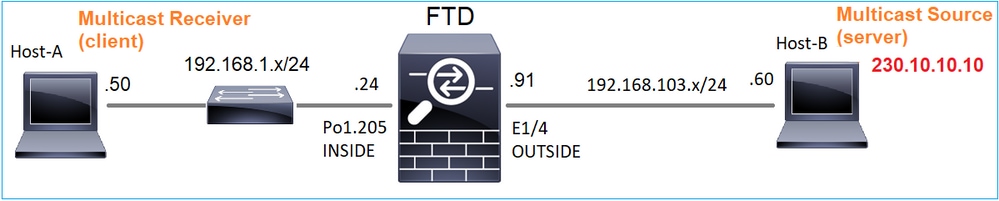
Requisitos
Configure o firewall de modo que o tráfego multicast do servidor seja transmitido para o cliente multicast no IP 230.10.10.10
Solução
Do ponto de vista do firewall, a configuração mínima é ativar o roteamento multicast globalmente. Isso ativa o IGMP e o PIM em segundo plano em todas as interfaces de firewall.
Na interface do usuário do FMC:
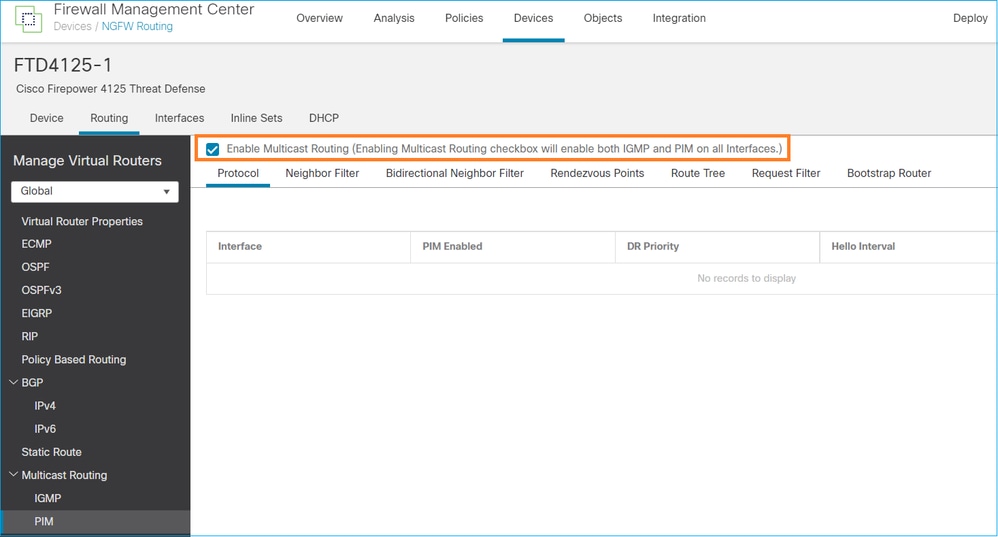
Na CLI do firewall, esta é a configuração enviada por push:
firepower# show run multicast-routing multicast-routing <-- Multicast routing is enabled
Verificação de IGMP
firepower# show igmp interface
diagnostic is up, line protocol is up
Internet address is 0.0.0.0/0
IGMP is disabled on interface
INSIDE is up, line protocol is up <-- The interface is UP
Internet address is 192.168.1.24/24
IGMP is enabled on interface <-- IGMP is enabled on the interface
Current IGMP version is 2 <-- IGMP version
IGMP query interval is 125 seconds
IGMP querier timeout is 255 seconds
IGMP max query response time is 10 seconds
Last member query response interval is 1 seconds
Inbound IGMP access group is:
IGMP limit is 500, currently active joins: 1
Cumulative IGMP activity: 4 joins, 3 leaves
IGMP querying router is 192.168.1.24 (this system)
OUTSIDE is up, line protocol is up <-- The interface is UP
Internet address is 192.168.103.91/24
IGMP is enabled on interface <-- IGMP is enabled on the interface
Current IGMP version is 2 <-- IGMP version
IGMP query interval is 125 seconds
IGMP querier timeout is 255 seconds
IGMP max query response time is 10 seconds
Last member query response interval is 1 seconds
Inbound IGMP access group is:
IGMP limit is 500, currently active joins: 1
Cumulative IGMP activity: 1 joins, 0 leaves
IGMP querying router is 192.168.103.91 (this system)
firepower# show igmp group
IGMP Connected Group Membership
Group Address Interface Uptime Expires Last Reporter
239.255.255.250 INSIDE 00:09:05 00:03:19 192.168.1.50
239.255.255.250 OUTSIDE 00:06:01 00:02:33 192.168.103.60
firepower# show igmp traffic
IGMP Traffic Counters
Elapsed time since counters cleared: 03:40:48 Received Sent Received Sent Valid IGMP Packets 21 207 Queries 0 207 Reports 15 0 <-- IGMP Reports received and sent Leaves 6 0 Mtrace packets 0 0 DVMRP packets 0 0 PIM packets 0 0 Errors: Malformed Packets 0 Martian source 0 Bad Checksums 0
Verificação de PIM
firepower# show pim interface
Address Interface PIM Nbr Hello DR DR
Count Intvl Prior
0.0.0.0 diagnostic off 0 30 1 not elected
192.168.1.24 INSIDE on 0 30 1 this system
192.168.103.91 OUTSIDE on 0 30 1 this system
Verificação de MFIB
firepower# show mfib
Entry Flags: C - Directly Connected, S - Signal, IA - Inherit A flag,
AR - Activity Required, K - Keepalive
Forwarding Counts: Pkt Count/Pkts per second/Avg Pkt Size/Kbits per second
Other counts: Total/RPF failed/Other drops
Interface Flags: A - Accept, F - Forward, NS - Negate Signalling
IC - Internal Copy, NP - Not platform switched
SP - Signal Present
Interface Counts: FS Pkt Count/PS Pkt Count
(*,224.0.1.39) Flags: S K
Forwarding: 0/0/0/0, Other: 0/0/0 <-- The Forwarding counters are: Pkt Count/Pkts per second/Avg Pkt Size/Kbits per second
(*,224.0.1.40) Flags: S K
Forwarding: 0/0/0/0, Other: 8/8/0 <-- The Other counters are: Total/RPF failed/Other drops
(*,232.0.0.0/8) Flags: K
Forwarding: 0/0/0/0, Other: 0/0/0
Tráfego multicast através do firewall
Nesse caso, o aplicativo media player do VLC é usado como um servidor multicast e um cliente para testar o tráfego multicast:
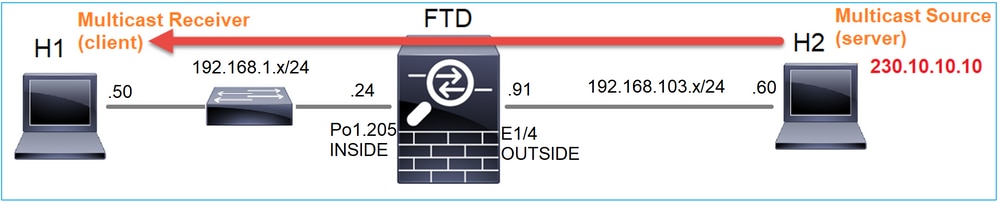
Configuração do servidor multicast VLC:
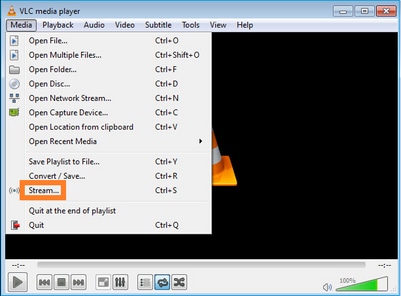
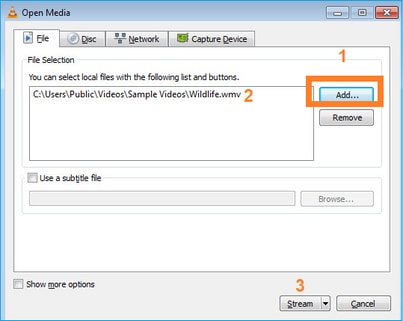
Na próxima tela, basta selecionar Avançar.
Selecione o formato:
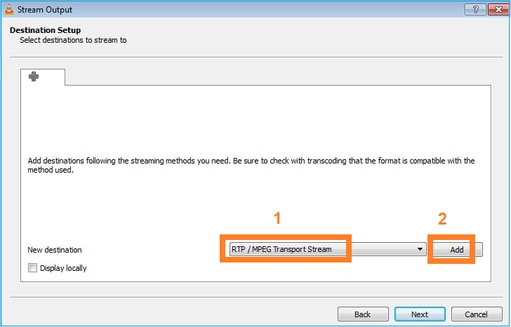
Especifique o IP e a porta multicast:
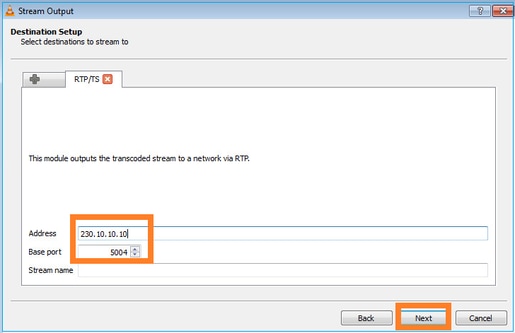
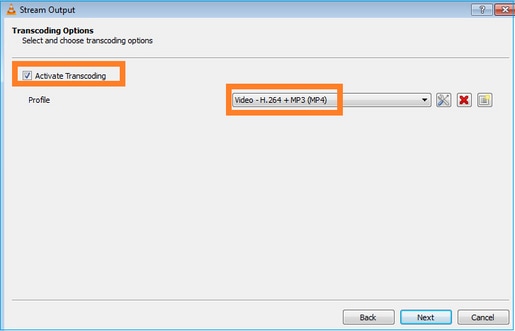
Ativar capturas LINA no firewall FTD:
firepower# capture INSIDE interface INSIDE match ip host 192.168.103.60 host 230.10.10.10 firepower# capture OUTSIDE interface OUTSIDE trace match ip host 192.168.103.60 host 230.10.10.10
Selecione o botão Stream para o dispositivo iniciar o fluxo multicast:
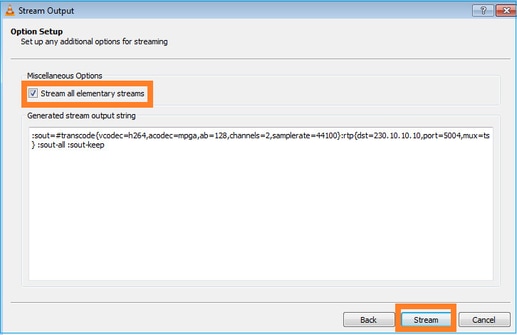
Ative a opção de ‘loop’ para que o fluxo seja enviado continuamente:
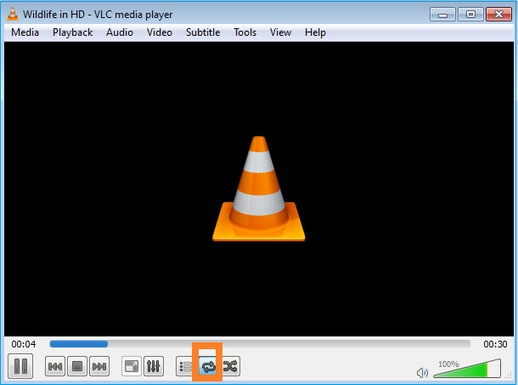
Verificação (cenário não operacional)
Este cenário é uma demonstração de um cenário não operacional. O objetivo é demonstrar o comportamento do firewall.
O dispositivo de firewall obtém o fluxo de multicast, mas não o encaminha:
firepower# show capture
capture INSIDE type raw-data interface INSIDE [Capturing - 0 bytes] <-- No packets sent or received
match ip host 192.168.103.60 host 230.10.10.10
capture OUTSIDE type raw-data trace interface OUTSIDE [Buffer Full - 524030 bytes] <-- The buffer is full
match ip host 192.168.103.60 host 230.10.10.10
As quedas LINA ASP de firewall mostram:
firepower# clear asp drop firepower# show asp drop Frame drop: Punt rate limit exceeded (punt-rate-limit) 232 <-- The multicast packets were dropped Flow is denied by configured rule (acl-drop) 2 FP L2 rule drop (l2_acl) 2 Last clearing: 18:38:42 UTC Oct 12 2018 by enable_15 Flow drop: Last clearing: 08:45:41 UTC May 17 2022 by enable_15
Para rastrear um pacote, é necessário capturar o primeiro pacote do fluxo de multicast. Por esse motivo, limpe os fluxos atuais:
firepower# clear capture OUTSIDE
firepower# clear conn all addr 230.10.10.10 2 connection(s) deleted.
firepower# show capture OUTSIDE
379 packets captured
1: 08:49:04.537875 192.168.103.60.54100 > 230.10.10.10.5005: udp 64
2: 08:49:04.537936 192.168.103.60.54099 > 230.10.10.10.5004: udp 1328
3: 08:49:04.538027 192.168.103.60.54099 > 230.10.10.10.5004: udp 1328
4: 08:49:04.538058 192.168.103.60.54099 > 230.10.10.10.5004: udp 1328
5: 08:49:04.538058 192.168.103.60.54099 > 230.10.10.10.5004: udp 1328
6: 08:49:04.538073 192.168.103.60.54099 > 230.10.10.10.5004: udp 1328
...
A opção ‘detail’ revela o endereço MAC multicast:
firepower# show capture OUTSIDE detail
379 packets captured
1: 08:49:04.537875 0050.569d.344a 0100.5e0a.0a0a 0x0800 Length: 106
192.168.103.60.54100 > 230.10.10.10.5005: [udp sum ok] udp 64 (ttl 100, id 19759)
2: 08:49:04.537936 0050.569d.344a 0100.5e0a.0a0a 0x0800 Length: 1370
192.168.103.60.54099 > 230.10.10.10.5004: [udp sum ok] udp 1328 (ttl 100, id 19760)
3: 08:49:04.538027 0050.569d.344a 0100.5e0a.0a0a 0x0800 Length: 1370
192.168.103.60.54099 > 230.10.10.10.5004: [udp sum ok] udp 1328 (ttl 100, id 19761)
...
O rastreamento de um pacote real mostra que o pacote é permitido, mas isso não é o que realmente acontece:
firepower# show capture OUTSIDE packet-number 1 trace
379 packets captured
1: 08:49:04.537875 192.168.103.60.54100 > 230.10.10.10.5005: udp 64
Phase: 1
Type: CAPTURE
Subtype:
Result: ALLOW
Elapsed time: 11712 ns
Config:
Additional Information:
MAC Access list
Phase: 2
Type: ACCESS-LIST
Subtype:
Result: ALLOW
Elapsed time: 11712 ns
Config:
Implicit Rule
Additional Information:
MAC Access list
Phase: 3
Type: ROUTE-LOOKUP
Subtype: No ECMP load balancing
Result: ALLOW
Elapsed time: 7808 ns
Config:
Additional Information:
Destination is locally connected. No ECMP load balancing.
Found next-hop 192.168.103.60 using egress ifc OUTSIDE(vrfid:0)
Phase: 4
Type: ACCESS-LIST
Subtype: log
Result: ALLOW
Elapsed time: 5246 ns
Config:
access-group CSM_FW_ACL_ global
access-list CSM_FW_ACL_ advanced permit ip any any rule-id 268434432
access-list CSM_FW_ACL_ remark rule-id 268434432: ACCESS POLICY: mzafeiro_empty - Default
access-list CSM_FW_ACL_ remark rule-id 268434432: L4 RULE: DEFAULT ACTION RULE
Additional Information:
This packet will be sent to snort for additional processing where a verdict will be reached
Phase: 5
Type: CONN-SETTINGS
Subtype:
Result: ALLOW
Elapsed time: 5246 ns
Config:
class-map class-default
match any
policy-map global_policy
class class-default
set connection advanced-options UM_STATIC_TCP_MAP
service-policy global_policy global
Additional Information:
Phase: 6
Type: NAT
Subtype: per-session
Result: ALLOW
Elapsed time: 5246 ns
Config:
Additional Information:
Phase: 7
Type: IP-OPTIONS
Subtype:
Result: ALLOW
Elapsed time: 5246 ns
Config:
Additional Information:
Phase: 8
Type: CLUSTER-REDIRECT
Subtype: cluster-redirect
Result: ALLOW
Elapsed time: 31232 ns
Config:
Additional Information:
Phase: 9
Type: MULTICAST <-- multicast process
Subtype:
Result: ALLOW
Elapsed time: 976 ns
Config:
Additional Information:
Phase: 10
Type: FLOW-CREATION <-- the packet belongs to a new flow
Subtype:
Result: ALLOW
Elapsed time: 20496 ns
Config:
Additional Information:
New flow created with id 3705, packet dispatched to next module
Result:
input-interface: OUTSIDE(vrfid:0)
input-status: up
input-line-status: up
output-interface: OUTSIDE(vrfid:0)
output-status: up
output-line-status: up
Action: allow <-- The packet is allowed
Time Taken: 104920 ns
Com base nos contadores mroute e mfib, os pacotes são descartados porque a Outgoing Interface List (OIL) está vazia:
firepower# show mroute
Multicast Routing Table
Flags: D - Dense, S - Sparse, B - Bidir Group, s - SSM Group,
C - Connected, L - Local, I - Received Source Specific Host Report,
P - Pruned, R - RP-bit set, F - Register flag, T - SPT-bit set,
J - Join SPT
Timers: Uptime/Expires
Interface state: Interface, State
(192.168.103.60, 230.10.10.10), 00:01:33/00:01:56, flags: SPF
Incoming interface: OUTSIDE
RPF nbr: 192.168.103.60
Outgoing interface list: Null <-- The OIL is empty!
(*, 239.255.255.250), 00:01:50/never, RP 0.0.0.0, flags: SCJ
Incoming interface: Null
RPF nbr: 0.0.0.0
Immediate Outgoing interface list:
INSIDE, Forward, 00:01:50/never
Os contadores MFIB mostram falhas de RPF que, neste caso, não é o que realmente acontece:
firepower# show mfib 230.10.10.10
Entry Flags: C - Directly Connected, S - Signal, IA - Inherit A flag,
AR - Activity Required, K - Keepalive
firepower# show mfib 230.10.10.10
Entry Flags: C - Directly Connected, S - Signal, IA - Inherit A flag,
AR - Activity Required, K - Keepalive
Forwarding Counts: Pkt Count/Pkts per second/Avg Pkt Size/Kbits per second <-- Multicast forwarding counters
Other counts: Total/RPF failed/Other drops <-- Multicast drop counters
Interface Flags: A - Accept, F - Forward, NS - Negate Signalling
IC - Internal Copy, NP - Not platform switched
SP - Signal Present
Interface Counts: FS Pkt Count/PS Pkt Count
(192.168.103.60,230.10.10.10) Flags: K
Forwarding: 0/0/0/0, Other: 650/650/0 <-- Allowed and dropped multicast packets
Falhas de RPF semelhantes na saída 'show mfib count':
firepower# show mfib count
IP Multicast Statistics
8 routes, 4 groups, 0.25 average sources per group
Forwarding Counts: Pkt Count/Pkts per second/Avg Pkt Size/Kilobits per second
Other counts: Total/RPF failed/Other drops(OIF-null, rate-limit etc)
Group: 224.0.1.39
RP-tree:
Forwarding: 0/0/0/0, Other: 0/0/0
Group: 224.0.1.40
RP-tree:
Forwarding: 0/0/0/0, Other: 0/0/0
Group: 230.10.10.10
Source: 192.168.103.60,
Forwarding: 0/0/0/0, Other: 1115/1115/0 <-- Allowed and dropped multicast packets
Tot. shown: Source count: 1, pkt count: 0
Group: 232.0.0.0/8
RP-tree:
Forwarding: 0/0/0/0, Other: 0/0/0
Group: 239.255.255.250
RP-tree:
Forwarding: 0/0/0/0, Other: 0/0/0
Configure o receptor multicast VLC:
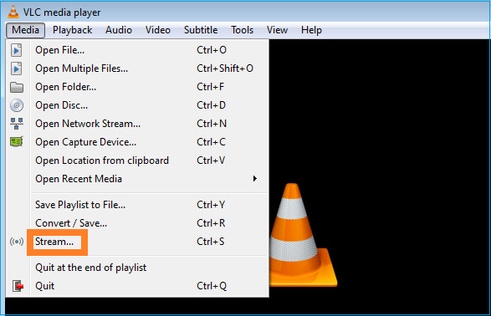
Especifique o IP de origem de multicast e selecione Reproduzir:
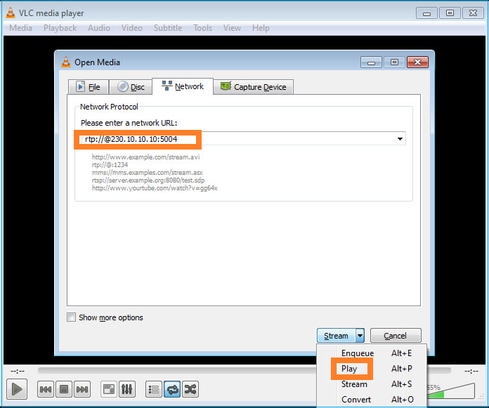
No back-end, assim que você seleciona Play, o host anuncia sua vontade de se juntar ao grupo multicast específico e envia uma mensagem IGMP Report:
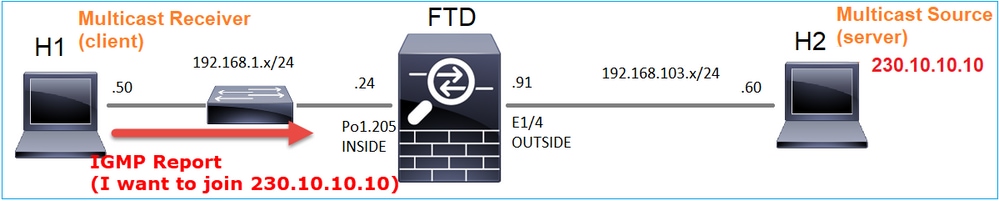
Se você habilitar uma depuração, poderá ver as mensagens de relatório IGMP:
firepower# debug igmp group 230.10.10.10
IGMP: Received v2 Report on INSIDE from 192.168.1.50 for 230.10.10.10 <-- IGMPv2 Report received
IGMP: group_db: add new group 230.10.10.10 on INSIDE
IGMP: MRIB updated (*,230.10.10.10) : Success
IGMP: Switching to EXCLUDE mode for 230.10.10.10 on INSIDE
IGMP: Updating EXCLUDE group timer for 230.10.10.10
O fluxo inicia:
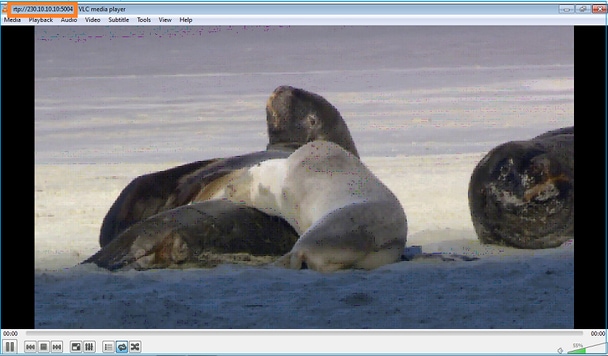
Verificação (cenário operacional)
firepower# show capture
capture INSIDE type raw-data interface INSIDE [Buffer Full - 524156 bytes] <-- Multicast packets on the egress interface
match ip host 192.168.103.60 host 230.10.10.10
capture OUTSIDE type raw-data trace interface OUTSIDE [Buffer Full - 524030 bytes] <-- Multicast packets on the ingress interface
match ip host 192.168.103.60 host 230.10.10.10
A tabela mroute do firewall:
firepower# show mroute
Multicast Routing Table
Flags: D - Dense, S - Sparse, B - Bidir Group, s - SSM Group,
C - Connected, L - Local, I - Received Source Specific Host Report,
P - Pruned, R - RP-bit set, F - Register flag, T - SPT-bit set,
J - Join SPT
Timers: Uptime/Expires
Interface state: Interface, State
(*, 230.10.10.10), 00:00:34/never, RP 0.0.0.0, flags: SCJ
Incoming interface: Null
RPF nbr: 0.0.0.0
Immediate Outgoing interface list:
INSIDE, Forward, 00:00:34/never
(192.168.103.60, 230.10.10.10), 00:01:49/00:03:29, flags: SFJT
Incoming interface: OUTSIDE
RPF nbr: 192.168.103.60
Inherited Outgoing interface list:
INSIDE, Forward, 00:00:34/never <-- The OIL shows an interface
firepower# show mfib 230.10.10.10
Entry Flags: C - Directly Connected, S - Signal, IA - Inherit A flag,
AR - Activity Required, K - Keepalive
Forwarding Counts: Pkt Count/Pkts per second/Avg Pkt Size/Kbits per second
Other counts: Total/RPF failed/Other drops
Interface Flags: A - Accept, F - Forward, NS - Negate Signalling
IC - Internal Copy, NP - Not platform switched
SP - Signal Present
Interface Counts: FS Pkt Count/PS Pkt Count
(*,230.10.10.10) Flags: C K
Forwarding: 0/0/0/0, Other: 0/0/0
INSIDE Flags: F NS
Pkts: 0/0
(192.168.103.60,230.10.10.10) Flags: K
Forwarding: 6373/0/1354/0, Other: 548/548/0 <-- There are multicast packets forwarded
OUTSIDE Flags: A
INSIDE Flags: F NS
Pkts: 6373/6
contadores mfib:
firepower# show mfib count
IP Multicast Statistics
10 routes, 5 groups, 0.40 average sources per group
Forwarding Counts: Pkt Count/Pkts per second/Avg Pkt Size/Kilobits per second
Other counts: Total/RPF failed/Other drops(OIF-null, rate-limit etc)
Group: 224.0.1.39
RP-tree:
Forwarding: 0/0/0/0, Other: 0/0/0
Group: 224.0.1.40
RP-tree:
Forwarding: 0/0/0/0, Other: 0/0/0
Group: 230.10.10.10
RP-tree:
Forwarding: 0/0/0/0, Other: 0/0/0
Source: 192.168.103.60,
Forwarding: 7763/0/1354/0, Other: 548/548/0 <-- There are multicast packets forwarded
Tot. shown: Source count: 1, pkt count: 0
Group: 232.0.0.0/8
RP-tree:
Forwarding: 0/0/0/0, Other: 0/0/0
Group: 239.255.255.250
RP-tree:
Forwarding: 0/0/0/0, Other: 0/0/0
Source: 192.168.1.50,
Forwarding: 7/0/500/0, Other: 0/0/0
Tot. shown: Source count: 1, pkt count: 0
Espionagem de IGMP
- O Snooping IGMP é um mecanismo usado em switches para evitar inundação de multicast.
- O switch monitora os relatórios IGMP para determinar onde estão localizados os hosts (receptores).
- O switch monitora as Consultas IGMP para determinar onde os roteadores/firewalls (remetentes) estão localizados.
- O rastreamento de IGMP é ativado por padrão na maioria dos switches Cisco. Consulte os guias de comutação relacionados para obter mais detalhes. Este é um exemplo de saída de um switch Catalyst L3:
switch# show ip igmp snooping statistics Current number of Statistics entries : 15 Configured Statistics database limit : 32000 Configured Statistics database threshold: 25600 Configured Statistics database limit : Not exceeded Configured Statistics database threshold: Not exceeded Snooping statistics for Vlan204 #channels: 3 #hosts : 5 Source/Group Interface Reporter Uptime Last-Join Last-Leave 0.0.0.0/230.10.10.10 Vl204:Gi1/48 192.168.1.50 2d13h - 2d12h 0.0.0.0/230.10.10.10 Vl204:Gi1/48 192.168.1.97 2d13h 2d12h - 0.0.0.0/230.10.10.10 Vl204:Gi2/1 192.168.1.50 2d10h 02:20:05 02:20:00 0.0.0.0/239.255.255.250 Vl204:Gi2/1 192.168.1.50 2d11h 02:20:05 02:20:00 0.0.0.0/239.255.255.250 Vl204:Gi2/1 192.168.2.50 2d14h 2d13h - 0.0.0.0/239.255.255.250 Vl204:Gi2/1 192.168.6.50 2d13h - 2d13h 0.0.0.0/224.0.1.40 Vl204:Gi2/26 192.168.2.1 2d14h 00:00:39 2d13h Snooping statistics for Vlan206 #channels: 4 #hosts : 3 Source/Group Interface Reporter Uptime Last-Join Last-Leave 0.0.0.0/230.10.10.10 Vl206:Gi1/48 192.168.6.91 00:30:15 2d13h 2d13h 0.0.0.0/239.10.10.10 Vl206:Gi1/48 192.168.6.91 2d14h 2d13h - 0.0.0.0/239.255.255.250 Vl206:Gi2/1 192.168.6.50 2d12h 00:52:49 00:52:45 0.0.0.0/224.0.1.40 Vl206:Gi2/26 192.168.6.1 00:20:10 2d13h 2d13h 0.0.0.0/230.10.10.10 Vl206:Gi2/26 192.168.6.1 2d13h 2d13h - 0.0.0.0/230.10.10.10 Vl206:Gi2/26 192.168.6.91 2d13h - 2d13h 0.0.0.0/239.10.10.10 Vl206:Gi2/26 192.168.6.1 2d14h 2d14h - 0.0.0.0/239.10.10.10 Vl206:Gi2/26 192.168.6.91 2d14h - 2d14h
Tarefa 3 - Grupo estático IGMP versus grupo de junção IGMP
Overview
| ip igmp static-group | ip igmp join-group | |
| Aplicado na interface FTD? | Yes | Yes |
| O FTD atrai um fluxo multicast? | Sim, um PIM Join é enviado para o dispositivo upstream. a origem ou em direção ao ponto de encontro (RP). Isso ocorrerá somente se o FTD com esse comando for o Roteador Designado (DR) PIM nessa interface. | Sim, um PIM Join é enviado para o dispositivo upstream. a origem ou em direção ao ponto de encontro (RP). Isso ocorrerá somente se o FTD com esse comando for o Roteador Designado (DR) PIM nessa interface. |
| O FTD encaminha o tráfego multicast para fora da interface? | Yes | Yes |
| O FTD consome e responde ao tráfego multicast? | No | Sim, o FTD envia o fluxo de multicast para a CPU, consome-o e responde à origem. |
| impacto de CPU |
Mínimo, pois o pacote não é enviado para a CPU. | Pode afetar a CPU do FTD, já que cada pacote multicast que pertence ao grupo é enviado para a CPU do FTD. |
Requisito da tarefa
Considere esta topologia:
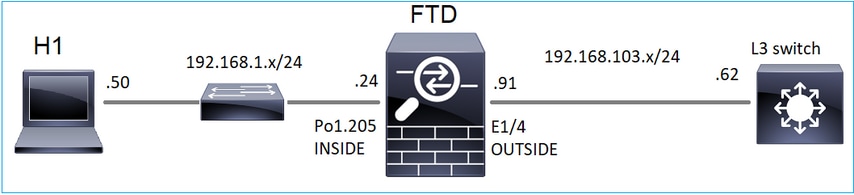
No firewall, habilite estas capturas:
firepower# capture CAPI interface OUTSIDE trace match icmp host 192.168.103.62 any
firepower# capture CAPO interface INSIDE match icmp host 192.168.103.62 any
- Use o ping ICMP do switch L3 para enviar tráfego multicast para o IP 230.11.11.11 e verifique como isso é tratado pelo firewall.
- Ative o comando igmp static-group na interface INSIDE do firewall e verifique como o fluxo multicast (IP 230.11.11.11) é tratado pelo firewall.
- Ative o comando igmp static-group na interface INSIDE do firewall e verifique como o fluxo multicast (IP 230.11.11.11) é tratado pelo firewall.
Solução
O firewall não tem nenhuma rota mpara o IP 230.11.11.11:
firepower# show mroute
Multicast Routing Table
Flags: D - Dense, S - Sparse, B - Bidir Group, s - SSM Group,
C - Connected, L - Local, I - Received Source Specific Host Report,
P - Pruned, R - RP-bit set, F - Register flag, T - SPT-bit set,
J - Join SPT
Timers: Uptime/Expires
Interface state: Interface, State
(*, 239.255.255.250), 00:43:21/never, RP 0.0.0.0, flags: SCJ
Incoming interface: Null
RPF nbr: 0.0.0.0
Immediate Outgoing interface list:
OUTSIDE, Forward, 00:05:41/never
INSIDE, Forward, 00:43:21/never
Uma maneira simples de testar o multicast é usar a ferramenta de ping ICMP. Nesse caso, inicie um ping do R2 para o endereço IP multicast 230.11.11.11:
L3-Switch# ping 230.11.11.11 re 100 Type escape sequence to abort. Sending 100, 100-byte ICMP Echos to 230.11.11.11, timeout is 2 seconds: ...............................
No firewall, um mroute é criado dinamicamente e o OIL está vazio:
firepower# show mroute
Multicast Routing Table
Flags: D - Dense, S - Sparse, B - Bidir Group, s - SSM Group,
C - Connected, L - Local, I - Received Source Specific Host Report,
P - Pruned, R - RP-bit set, F - Register flag, T - SPT-bit set,
J - Join SPT
Timers: Uptime/Expires
Interface state: Interface, State
(192.168.103.62, 230.11.11.11), 00:02:33/00:00:56, flags: SPF <-- The mroute is added
Incoming interface: OUTSIDE
RPF nbr: 192.168.103.62
Outgoing interface list: Null <-- The OIL is empty
A captura no firewall mostra:
firepower# show capture
capture CAPI type raw-data trace interface OUTSIDE [Capturing - 1040 bytes] <-- There are ICMP packets captured on ingress interface
match icmp host 192.168.103.62 any
capture CAPO type raw-data interface INSIDE [Capturing - 0 bytes] <-- There are no ICMP packets on egress
match icmp host 192.168.103.62 any
O firewall cria conexões para cada ping, mas descarta os pacotes silenciosamente:
firepower# show log | include 230.11.11.11
May 17 2022 11:05:47: %FTD-7-609001: Built local-host identity:230.11.11.11 <-- A new connection is created
May 17 2022 11:05:47: %FTD-6-302020: Built inbound ICMP connection for faddr 192.168.1.99/6 gaddr 230.11.11.11/0 laddr 230.11.11.11/0 type 8 code 0
May 17 2022 11:05:47: %FTD-6-302020: Built inbound ICMP connection for faddr 192.168.103.62/6 gaddr 230.11.11.11/0 laddr 230.11.11.11/0 type 8 code 0
May 17 2022 11:05:49: %FTD-6-302021: Teardown ICMP connection for faddr 192.168.1.99/6 gaddr 230.11.11.11/0 laddr 230.11.11.11/0 type 8 code 0
May 17 2022 11:05:49: %FTD-6-302021: Teardown ICMP connection for faddr 192.168.103.62/6 gaddr 230.11.11.11/0 laddr 230.11.11.11/0 type 8 code 0
May 17 2022 11:05:49: %FTD-7-609002: Teardown local-host identity:230.11.11.11 duration 0:00:02 <-- The connection is closed
May 17 2022 11:05:51: %FTD-7-609001: Built local-host identity:230.11.11.11 <-- A new connection is created
May 17 2022 11:05:51: %FTD-6-302020: Built inbound ICMP connection for faddr 192.168.1.99/6 gaddr 230.11.11.11/0 laddr 230.11.11.11/0 type 8 code 0
May 17 2022 11:05:51: %FTD-6-302020: Built inbound ICMP connection for faddr 192.168.103.62/6 gaddr 230.11.11.11/0 laddr 230.11.11.11/0 type 8 code 0
May 17 2022 11:05:53: %FTD-6-302021: Teardown ICMP connection for faddr 192.168.1.99/6 gaddr 230.11.11.11/0 laddr 230.11.11.11/0 type 8 code 0
May 17 2022 11:05:53: %FTD-6-302021: Teardown ICMP connection for faddr 192.168.103.62/6 gaddr 230.11.11.11/0 laddr 230.11.11.11/0 type 8 code 0
May 17 2022 11:05:53: %FTD-7-609002: Teardown local-host identity:230.11.11.11 duration 0:00:02 <-- The connection is closed
Observação: a captura de queda LINA ASP não mostra os pacotes descartados
A principal indicação de quedas de pacotes multicast é:
firepower# show mfib
Entry Flags: C - Directly Connected, S - Signal, IA - Inherit A flag,
AR - Activity Required, K - Keepalive
Forwarding Counts: Pkt Count/Pkts per second/Avg Pkt Size/Kbits per second
Other counts: Total/RPF failed/Other drops
Interface Flags: A - Accept, F - Forward, NS - Negate Signalling
IC - Internal Copy, NP - Not platform switched
SP - Signal Present
Interface Counts: FS Pkt Count/PS Pkt Count
(*,224.0.1.39) Flags: S K
Forwarding: 0/0/0/0, Other: 0/0/0
(*,224.0.1.40) Flags: S K
Forwarding: 0/0/0/0, Other: 0/0/0
(192.168.103.62,230.11.11.11) Flags: K <-- The multicast stream
Forwarding: 0/0/0/0, Other: 27/27/0 <-- The packets are dropped
igmp static-group
No FMC, configure um grupo IGMP estático:
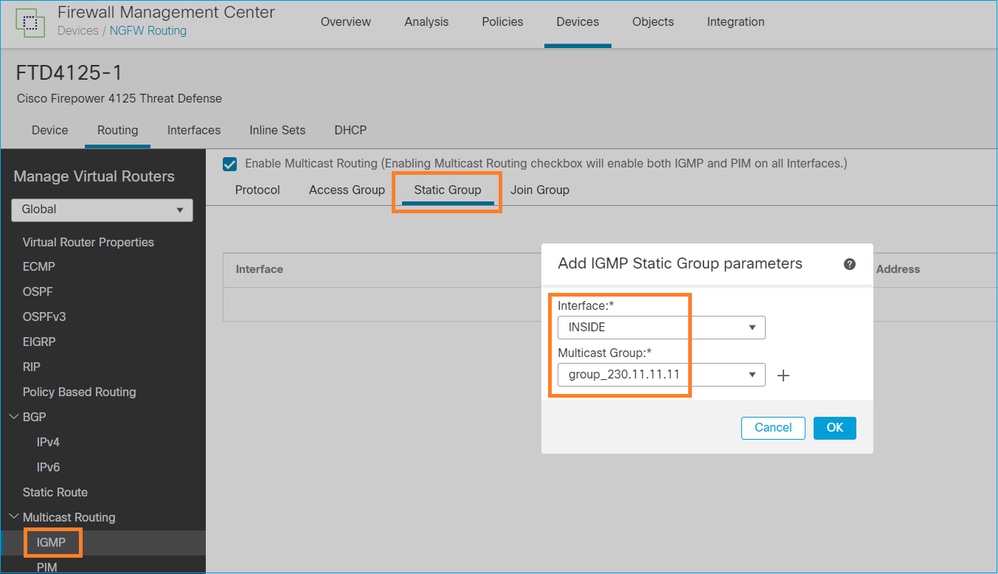
Isso é o que é implantado em segundo plano:
interface Port-channel1.205
vlan 205
nameif INSIDE
cts manual
propagate sgt preserve-untag
policy static sgt disabled trusted
security-level 0
ip address 192.168.1.24 255.255.255.0
igmp static-group 230.11.11.11 <-- IGMP static group is enabled on the interface
O ping falha, mas o tráfego multicast ICMP é encaminhado agora através do firewall:
L3-Switch# ping 230.11.11.11 re 10000 Type escape sequence to abort. Sending 10000, 100-byte ICMP Echos to 230.11.11.11, timeout is 2 seconds: ............................
firepower# show capture
capture CAPI type raw-data trace interface OUTSIDE [Capturing - 650 bytes] <-- ICMP packets are captured on ingress interface
match icmp host 192.168.103.62 any
capture CAPO type raw-data interface INSIDE [Capturing - 670 bytes] <-- ICMP packets are captured on egress interface
match icmp host 192.168.103.62 any
firepower# show capture CAPI 8 packets captured
1: 11:31:32.470541 192.168.103.62 > 230.11.11.11 icmp: echo request
2: 11:31:34.470358 192.168.103.62 > 230.11.11.11 icmp: echo request
3: 11:31:36.470831 192.168.103.62 > 230.11.11.11 icmp: echo request
4: 11:31:38.470785 192.168.103.62 > 230.11.11.11 icmp: echo request
...
firepower# show capture CAPO
11 packets captured
1: 11:31:32.470587 802.1Q vlan#205 P0 192.168.103.62 > 230.11.11.11 icmp: echo request
2: 11:31:34.470404 802.1Q vlan#205 P0 192.168.103.62 > 230.11.11.11 icmp: echo request
3: 11:31:36.470861 802.1Q vlan#205 P0 192.168.103.62 > 230.11.11.11 icmp: echo request
4: 11:31:38.470816 802.1Q vlan#205 P0 192.168.103.62 > 230.11.11.11 icmp: echo request
Observação: o rastreamento do pacote mostra uma saída incorreta (a interface de entrada é igual à de saída). Para obter mais detalhes, verifique a ID de bug da Cisco CSCvm89673.
firepower# show capture CAPI packet-number 1 trace
1: 11:39:33.553987 192.168.103.62 > 230.11.11.11 icmp: echo request
Phase: 1
Type: CAPTURE
Subtype:
Result: ALLOW
Elapsed time: 3172 ns
Config:
Additional Information:
MAC Access list
Phase: 2
Type: ACCESS-LIST
Subtype:
Result: ALLOW
Elapsed time: 3172 ns
Config:
Implicit Rule
Additional Information:
MAC Access list
Phase: 3
Type: ROUTE-LOOKUP
Subtype: No ECMP load balancing
Result: ALLOW
Elapsed time: 9760 ns
Config:
Additional Information:
Destination is locally connected. No ECMP load balancing.
Found next-hop 192.168.103.62 using egress ifc OUTSIDE(vrfid:0)
Phase: 4
Type: ACCESS-LIST
Subtype:
Result: ALLOW
Elapsed time: 5368 ns
Config:
Implicit Rule
Additional Information:
Phase: 5
Type: CONN-SETTINGS
Subtype:
Result: ALLOW
Elapsed time: 5368 ns
Config:
class-map class-default
match any
policy-map global_policy
class class-default
set connection advanced-options UM_STATIC_TCP_MAP
service-policy global_policy global
Additional Information:
Phase: 6
Type: NAT
Subtype: per-session
Result: ALLOW
Elapsed time: 5368 ns
Config:
Additional Information:
Phase: 7
Type: IP-OPTIONS
Subtype:
Result: ALLOW
Elapsed time: 5368 ns
Config:
Additional Information:
Phase: 8
Type: CLUSTER-REDIRECT
Subtype: cluster-redirect
Result: ALLOW
Elapsed time: 31720 ns
Config:
Additional Information:
Phase: 9
Type: INSPECT
Subtype: np-inspect
Result: ALLOW
Elapsed time: 488 ns
Config:
class-map inspection_default
match default-inspection-traffic
policy-map global_policy
class inspection_default
inspect icmp
service-policy global_policy global
Additional Information:
Phase: 10
Type: INSPECT
Subtype: np-inspect
Result: ALLOW
Elapsed time: 2440 ns
Config:
Additional Information:
Phase: 11
Type: MULTICAST <-- The packet is multicast
Subtype:
Result: ALLOW
Elapsed time: 976 ns
Config:
Additional Information:
Phase: 12
Type: FLOW-CREATION <-- A new flow is created
Subtype:
Result: ALLOW
Elapsed time: 56120 ns
Config:
Additional Information:
New flow created with id 5690, packet dispatched to next module
Phase: 13
Type: CAPTURE
Subtype:
Result: ALLOW
Elapsed time: 10248 ns
Config:
Additional Information:
MAC Access list
Result:
input-interface: OUTSIDE(vrfid:0)
input-status: up
input-line-status: up
output-interface: OUTSIDE(vrfid:0)
output-status: up
output-line-status: up
Action: allow <-- The packet is allowed
Time Taken: 139568 ns
Dica: você pode fazer ping com timeout 0 a partir do host de origem e pode verificar os contadores mfib do firewall:
L3-Switch# ping 230.11.11.11 re 500 timeout 0 Type escape sequence to abort. Sending 1000, 100-byte ICMP Echos to 230.11.11.11, timeout is 0 seconds: ...................................................................... ...................................................................... ...................................................................... ....................
firepower# clear mfib counters
firepower# !ping from the source host.
firepower# show mfib 230.11.11.11
Entry Flags: C - Directly Connected, S - Signal, IA - Inherit A flag,
AR - Activity Required, K - Keepalive
Forwarding Counts: Pkt Count/Pkts per second/Avg Pkt Size/Kbits per second
Other counts: Total/RPF failed/Other drops
Interface Flags: A - Accept, F - Forward, NS - Negate Signalling
IC - Internal Copy, NP - Not platform switched
SP - Signal Present
Interface Counts: FS Pkt Count/PS Pkt Count
(*,230.11.11.11) Flags: C K
Forwarding: 0/0/0/0, Other: 0/0/0
INSIDE Flags: F NS
Pkts: 0/0
(192.168.103.62,230.11.11.11) Flags: K
Forwarding: 500/0/100/0, Other: 0/0/0 <-- 500 multicast packets forwarded. The average size of each packet is 100 Bytes
OUTSIDE Flags: A
INSIDE Flags: F NS
Pkts: 500/0
igmp join-group
No FMC remote, configure a configuração de grupo estático previamente configurada e configure um grupo de união IGMP:
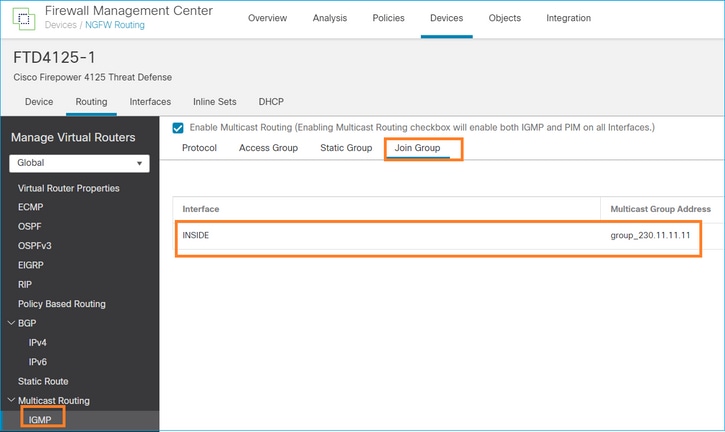
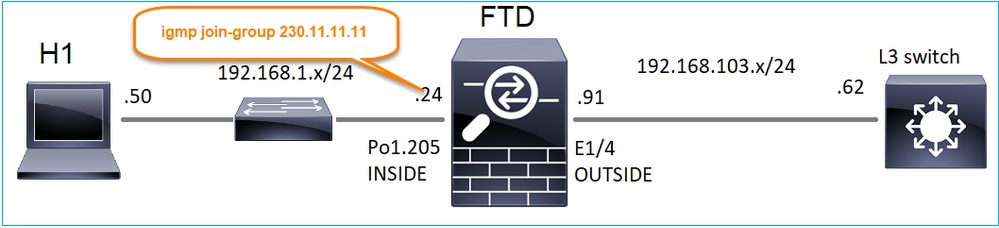
A configuração implantada:
firepower# show run interface Port-channel1.205
!
interface Port-channel1.205
vlan 205
nameif INSIDE
cts manual
propagate sgt preserve-untag
policy static sgt disabled trusted
security-level 0
ip address 192.168.1.24 255.255.255.0
igmp join-group 230.11.11.11 <-- The interface joined the multicast group
O grupo IGMP:
firepower# show igmp group
IGMP Connected Group Membership
Group Address Interface Uptime Expires Last Reporter
230.11.11.11 INSIDE 00:30:43 never 192.168.1.24 <-- The group is enabled on the interface
A partir do host de origem, tente o primeiro teste multicast ICMP em direção ao IP 230.11.11.11:
L3-Switch# ping 230.11.11.11 repeat 10
Type escape sequence to abort.
Sending 10, 100-byte ICMP Echos to 230.11.11.11, timeout is 2 seconds:
Reply to request 0 from 192.168.1.24, 12 ms
Reply to request 1 from 192.168.1.24, 8 ms
Reply to request 2 from 192.168.1.24, 8 ms
Reply to request 3 from 192.168.1.24, 8 ms
Reply to request 4 from 192.168.1.24, 8 ms
Reply to request 5 from 192.168.1.24, 12 ms
Reply to request 6 from 192.168.1.24, 8 ms
Reply to request 7 from 192.168.1.24, 8 ms
Reply to request 8 from 192.168.1.24, 8 ms
Reply to request 9 from 192.168.1.24, 8 ms
Observação: se você não vir todas as respostas, verifique a ID de bug da Cisco CSCvm90069.
Tarefa 4 - Configurar o roteamento multicast stub IGMP
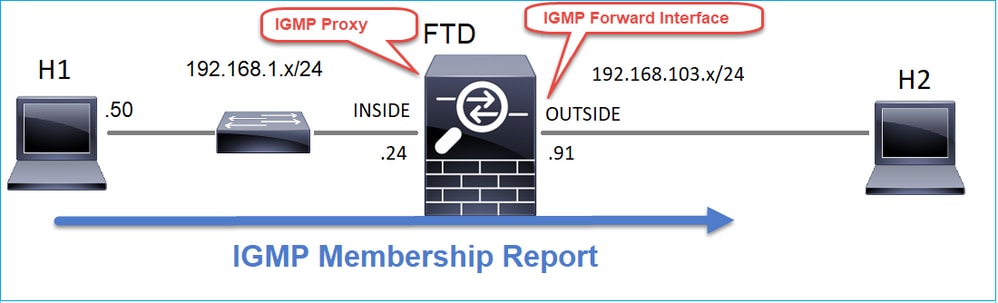
Configure o roteamento multicast stub no FTD para que as mensagens do Relatório de Associação IGMP recebidas na interface INSIDE sejam encaminhadas para a interface EXTERNA.
Solução
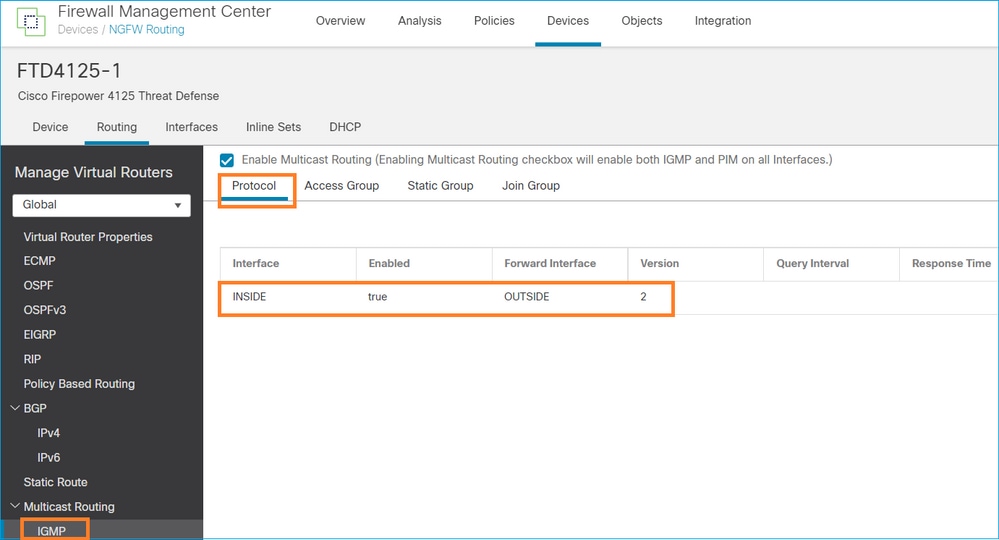
A configuração implantada:
firepower# show run multicast-routing
multicast-routing <-- Multicast routing is enabled
firepower# show run interface Port-channel1.205
!
interface Port-channel1.205
vlan 205
nameif INSIDE
cts manual
propagate sgt preserve-untag
policy static sgt disabled trusted
security-level 0
ip address 192.168.1.24 255.255.255.0
igmp forward interface OUTSIDE <-- The interface does stub multicast routing
Verificação
Habilitar capturas no FTD:
firepower# capture CAPI interface INSIDE trace match igmp any host 230.10.10.10
firepower# capture CAPO interface OUTSIDE match igmp any host 230.10.10.10
Verificação
Para forçar um Relatório de Associação IGMP, você pode usar um aplicativo como o VLC:
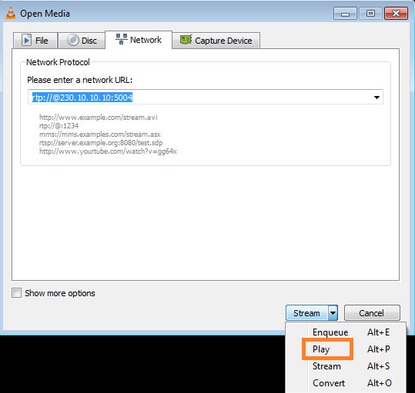
O FTD faz o proxy dos pacotes IGMP:
firepower# show capture
capture CAPI type raw-data trace interface INSIDE [Capturing - 66 bytes] <-- IGMP packets captured on ingress
match igmp any host 230.10.10.10
capture CAPO type raw-data interface OUTSIDE [Capturing - 62 bytes] <-- IGMP packets captured on egress
match igmp any host 230.10.10.10
O FTD altera o IP de origem:
firepower# show capture CAPI
1 packet captured
1: 12:21:12.820483 802.1Q vlan#205 P6 192.168.1.50 > 230.10.10.10 ip-proto-2, length 8 <-- The source IP of the packet on ingress interface
1 packet shown
firepower# show capture CAPO
1 packet captured
1: 12:21:12.820743 192.168.103.91 > 230.10.10.10 ip-proto-2, length 8 <-- The source IP of the packet on egress interface
1 packet shown
Se você verificar o pcap no Wireshark, poderá ver que o pacote é completamente regenerado pelo firewall (a identificação de IP é alterada).
Uma entrada de grupo é criada no FTD:
firepower# show igmp group IGMP Connected Group Membership Group Address Interface Uptime Expires Last Reporter 230.10.10.10 INSIDE 00:15:22 00:03:28 192.168.1.50 <-- IGMP group is enabled on the ingress interface 239.255.255.250 INSIDE 00:15:27 00:03:29 192.168.1.50
O firewall FTD cria 2 conexões de plano de controle:
firepower# show conn all address 230.10.10.10
9 in use, 28 most used
Inspect Snort:
preserve-connection: 0 enabled, 0 in effect, 0 most enabled, 0 most in effect
IGMP INSIDE 192.168.1.50 NP Identity Ifc 230.10.10.10, idle 0:00:09, bytes 8, flags <-- Connection terminated on the ingress interface
IGMP OUTSIDE 230.10.10.10 NP Identity Ifc 192.168.103.91, idle 0:00:09, bytes 8, flags <-- Connection terminated on the egress interface
Rastreamento do primeiro pacote:
firepower# show capture CAPI packet-number 1 trace
6 packets captured
1: 12:21:12.820483 802.1Q vlan#205 P6 192.168.1.50 > 230.10.10.10 ip-proto-2, length 8 <-- The first packet of the flow
Phase: 1
Type: CAPTURE
Subtype:
Result: ALLOW
Elapsed time: 5124 ns
Config:
Additional Information:
MAC Access list
Phase: 2
Type: ACCESS-LIST
Subtype:
Result: ALLOW
Elapsed time: 5124 ns
Config:
Implicit Rule
Additional Information:
MAC Access list
Phase: 3
Type: ROUTE-LOOKUP
Subtype: No ECMP load balancing
Result: ALLOW
Elapsed time: 7808 ns
Config:
Additional Information:
Destination is locally connected. No ECMP load balancing.
Found next-hop 192.168.1.50 using egress ifc INSIDE(vrfid:0)
Phase: 4
Type: CLUSTER-DROP-ON-SLAVE
Subtype: cluster-drop-on-slave
Result: ALLOW
Elapsed time: 5368 ns
Config:
Additional Information:
Phase: 5
Type: ACCESS-LIST
Subtype:
Result: ALLOW
Elapsed time: 5368 ns
Config:
Implicit Rule
Additional Information:
Phase: 6
Type: IP-OPTIONS
Subtype:
Result: ALLOW
Elapsed time: 5368 ns
Config:
Additional Information:
Phase: 7
Type: NAT
Subtype: per-session
Result: ALLOW
Elapsed time: 5368 ns
Config:
Additional Information:
Phase: 8
Type: CLUSTER-REDIRECT
Subtype: cluster-redirect
Result: ALLOW
Elapsed time: 40504 ns
Config:
Additional Information:
Phase: 9
Type: MULTICAST <-- The packet is multicast
Subtype:
Result: ALLOW
Elapsed time: 976 ns
Config:
Additional Information:
Phase: 10
Type: FLOW-CREATION <-- A new flow is created
Subtype:
Result: ALLOW
Elapsed time: 17568 ns
Config:
Additional Information:
New flow created with id 5945, packet dispatched to next module
Phase: 11
Type: FLOW-CREATION <-- A second flow is created
Subtype:
Result: ALLOW
Elapsed time: 39528 ns
Config:
Additional Information:
New flow created with id 5946, packet dispatched to next module
Phase: 12
Type: NEXTHOP-LOOKUP-FROM-OUTPUT-ROUTE-LOOKUP
Subtype: Lookup Nexthop on interface
Result: ALLOW
Elapsed time: 6344 ns
Config:
Additional Information:
Found next-hop 230.10.10.10 using egress ifc OUTSIDE(vrfid:0)
Phase: 13
Type: CAPTURE
Subtype:
Result: ALLOW
Elapsed time: 9760 ns
Config:
Additional Information:
MAC Access list
Result:
input-interface: INSIDE(vrfid:0)
input-status: up
input-line-status: up
output-interface: INSIDE(vrfid:0)
output-status: up
output-line-status: up
Action: allow
Time Taken: 154208 ns
Problemas conhecidos
Filtrar tráfego multicast em zonas de destino
Você não pode especificar uma zona de segurança de destino para a regra da Política de Controle de Acesso que corresponde ao tráfego multicast:
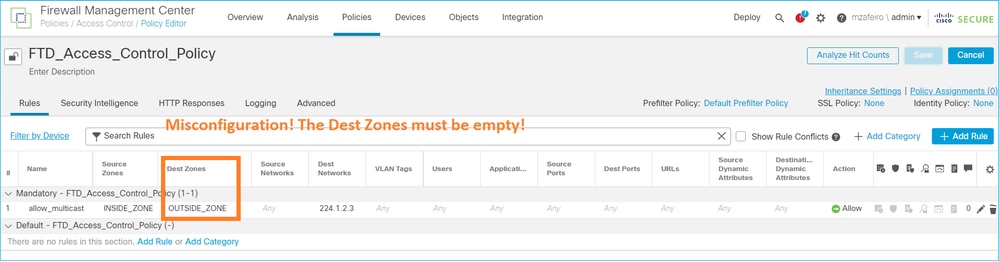
Este fato está igualmente documentado no guia do utilizador do FMC:
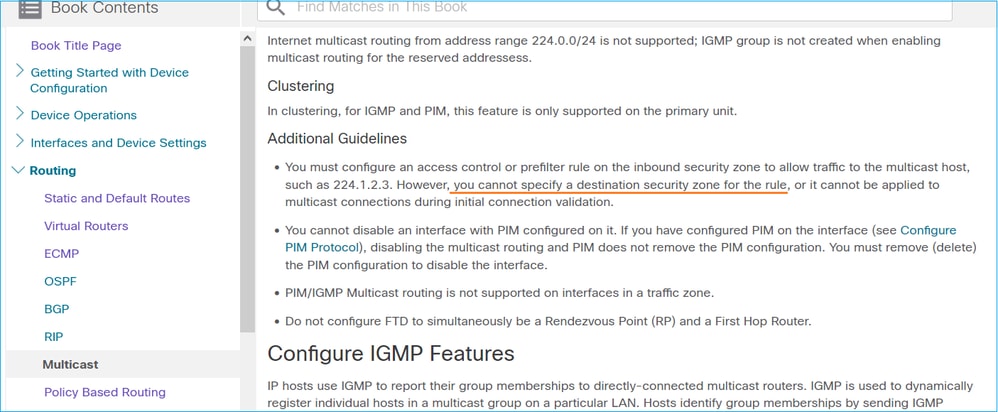
Os relatórios IGMP são negados pelo firewall quando o limite de interface IGMP é excedido
Por padrão, o firewall permite no máximo 500 junções ativas atuais (relatórios) em uma interface. Se esse limite for excedido, o firewall ignorará os relatórios IGMP de entrada adicionais dos receptores multicast.
Para verificar o limite de IGMP e as junções ativas, execute o comando show igmp interface nameif:
asa# show igmp interface inside
inside is up, line protocol is up
Internet address is 10.10.10.1/24
IGMP is enabled on interface
Current IGMP version is 2
IGMP query interval is 125 seconds
IGMP querier timeout is 255 seconds
IGMP max query response time is 10 seconds
Last member query response interval is 1 seconds
Inbound IGMP access group is:
IGMP limit is 500, currently active joins: 500
Cumulative IGMP activity: 0 joins, 0 leaves
IGMP querying router is 10.10.10.1 (this system)
O comando de depuração IGMP debug igmp mostra esta saída:
asa# debug igmp
Apr 20 2023 09:37:10: %ASA-7-711001: IGMP: Group 230.1.2.3 limit denied on inside
As versões de software com a correção do bug da Cisco ID CSCvw60976  permite que os usuários configurem até 5000 grupos por interface.
permite que os usuários configurem até 5000 grupos por interface.
O Firewall ignora os relatórios IGMP para o intervalo de endereço 232.x.x.x/8
O intervalo de endereços 232.x.x.x/8 deve ser usado com o Source Specific Multicast (SSM). O firewall não oferece suporte à funcionalidade SSM (Source Specific Multicast, envio múltiplo específico de origem) do PIM e à configuração relacionada.
O comando de depuração IGMP debug igmp mostra esta saída:
asa# debug igmp
Apr 20 2023 09:37:10: %ASA-7-711001: IGMP: Received v2 Report on inside from 10.10.10.11 for 232.179.89.253
Apr 20 2023 09:37:10: %ASA-7-711001: IGMP: group_db: add new group 232.179.89.253 on inside
Apr 20 2023 09:37:10: %ASA-7-711001: IGMP: Exclude report on inside ignored for SSM group 232.179.89.253
ID de bug da Cisco CSCsr53916  rastreia o aprimoramento para suportar o intervalo do SSM.
rastreia o aprimoramento para suportar o intervalo do SSM.
Informações Relacionadas
Histórico de revisões
| Revisão | Data de publicação | Comentários |
|---|---|---|
1.0 |
19-May-2022 |
Versão inicial |
Colaborado por engenheiros da Cisco
- Mikis ZafeiroudisEngenheiro do Cisco TAC
- Ilkin GasimovEngenheiro do Cisco TAC
Contate a Cisco
- Abrir um caso de suporte

- (É necessário um Contrato de Serviço da Cisco)
 Feedback
Feedback