Introdução
Este documento descreve como executar a redefinição e a sincronização da Visibilidade de Contexto na Implantação Distribuída do ISE.
Problema
O procedimento a ser executado se a GUI de Visibilidade de Contexto falhar ao ser carregada com a mensagem de erro "Não é possível carregar a página Visibilidade de Contexto" ou os Contadores do Painel de Controle estiverem vazios. Um endereço MAC também pode falhar ao ser adicionado com o erro "Não é possível criar o ponto final, o ponto final XX:XX:XX:XX:XX:XX:XX já existe". Isso ocorre quando o banco de dados de Visibilidade de Contexto está fora de sincronia com o banco de dados Oracle para esse ponto final.
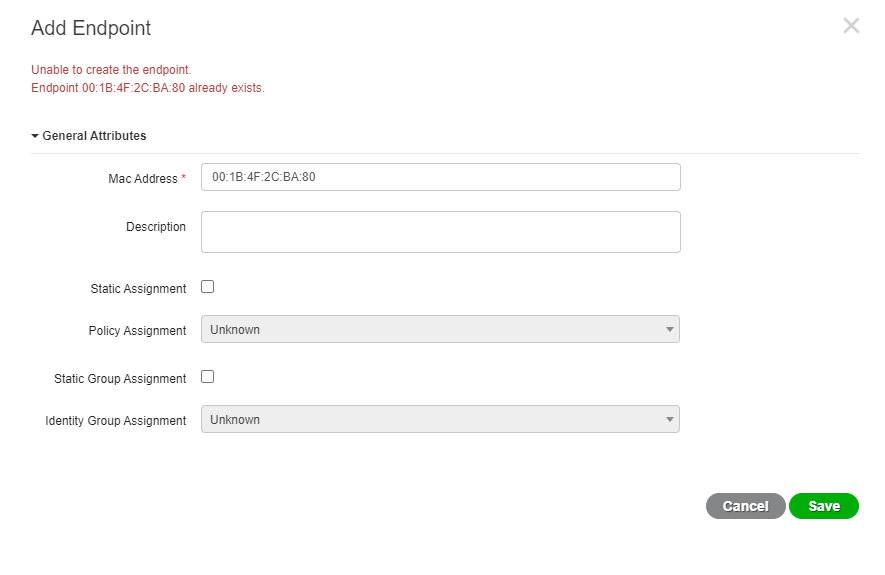
Este documento explica como executar a redefinição e a sincronização da Visibilidade de Contexto na implantação distribuída do ISE para resolver esses problemas.
Solução
Conecte-se via console ou SSH ao nó de administração primário (alguma saída omitida por brevity), em seguida, use o comando application configure ise, seguido pela opção [20] Reset Context Visibility e concorde em prosseguir y. Não responda à última pergunta:
primary-node/admin# application configure ise
Selection configuration option
~
[20]Reset Context Visibility
[21]Synchronize Context Visibility With Database
~
20
This will remove all data from Context Visibility. Do you want to proceed [y/n]: y
Checking ISE persona
- Done
Reset of indexing engine on this node needs to be run only after running it on Secondary Admin Node(secondary-node)
Is reset indexing engine started on Secondary Admin Node(secondary-node) [ Y/N ] :
Sem resposta para a última pergunta, abra o SSH ou o console para o nó de administração secundário e use o comando application configure ise seguido pela opção [20] Reset Context Visibility e concorde em continuar y. Não responda à última pergunta.
secondary-node/admin# application configure ise
Selection configuration option
~
[20]Reset Context Visibility
[21]Synchronize Context Visibility With Database
~
20
This will remove all data from Context Visibility. Do you want to proceed [y/n]: y
Checking ISE persona
- Done
Stopping monit services
- Done
Stopping ISE indexing engine
- Done
Unzip and making changes to vcs jar
- Done
Modifying ISE indexing engine configuration
- Done
Starting ISE indexing engine
- Done
Performing reset of ISE indexing engine
- Done
Stopping ISE indexing engine
- Done
Removing backup of vcs jar
- Done
Reverting changes to ISE indexing engine configuration
- Done
Please proceed with running reset indexing engine on Primary Admin Node(primary-node) now. Once reset finishes on Primary Admin Node, please come back and press Y here
Is reset indexing engine done on Primary Admin Node(primary-node) [ Y/N ] :
Sem resposta para a última pergunta, continue no SSH ou no console do nó de administração principal com Y.
Is reset indexing engine started on Secondary Admin Node(secondary-node) [ Y/N ] :Y
Verifying ISE indexing engine services on Secondary Admin Node
- Done
Stopping monit services
- Done
Stopping ISE indexing engine
- Done
Unzip and making changes to vcs jar
- Done
Modifying ISE indexing engine configuration
- Done
Starting ISE indexing engine
- Done
Performing reset of ISE indexing engine
- Done
Stopping ISE indexing engine
- Done
Removing backup of vcs jar
- Done
Reverting changes to ISE indexing engine configuration
- Done
Starting ISE indexing engine
- Done
Starting monit services
- Done
Reset of indexing engine on this node is complete. Please proceed with remaining steps on Secondary Admin Node(secondary-node)
Reset of Context Visibility is successful on this node
[0] Saia do menu de configuração e continue no SSH ou no console do nó de administração secundário com Y.
Is reset indexing engine done on Primary Admin Node(primary-node) [ Y/N ] :Y
Verifying ISE indexing engine services on Primary Admin Node
- Done
Starting ISE indexing engine
- Done
Starting monit services
- Done
Reset of Context Visibility is successful on this node
[0] Saia do menu de configuração.
Após a redefinição da Visibilidade do Contexto ser executada em ambos os nós, continue com a sincronização no Nó de Administração Primário:
primary-node/admin# application configure ise
Selection configuration option
~
[20]Reset Context Visibility
[21]Synchronize Context Visibility With Database
~
21
This will synchronize Context Visibility with database. Do you want to proceed [y/n]: y
Copying files
- Done
Changing permissions
- Done
Exporting endpoints from database
- Done
Importing endpoints into context visibility
- Done
Synchronization of Context Visibility with Oracle is successful
[0] Saia do menu de configuração.
Confirme se o Mecanismo de Indexação está sendo executado em ambos os nós de Administração.
primary-node/admin# show application status ise
ISE PROCESS NAME STATE PROCESS ID
--------------------------------------------------------------------
Database Listener running 3010
Database Server running 80 PROCESSES
Application Server running 8877
Profiler Database running 5420
ISE Indexing Engine running 13865
AD Connector running 11922
M&T Session Database running 5322
M&T Log Collector running 9019
M&T Log Processor running 8927
Certificate Authority Service disabled
EST Service disabled
SXP Engine Service disabled
Docker Daemon running 11469
TC-NAC Service disabled
Wifi Setup Helper Container disabled
pxGrid Infrastructure Service disabled
pxGrid Publisher Subscriber Service disabled
pxGrid Connection Manager disabled
pxGrid Controller disabled
PassiveID WMI Service disabled
PassiveID Syslog Service disabled
PassiveID API Service disabled
PassiveID Agent Service disabled
PassiveID Endpoint Service disabled
PassiveID SPAN Service disabled
DHCP Server (dhcpd) disabled
DNS Server (named) disabled

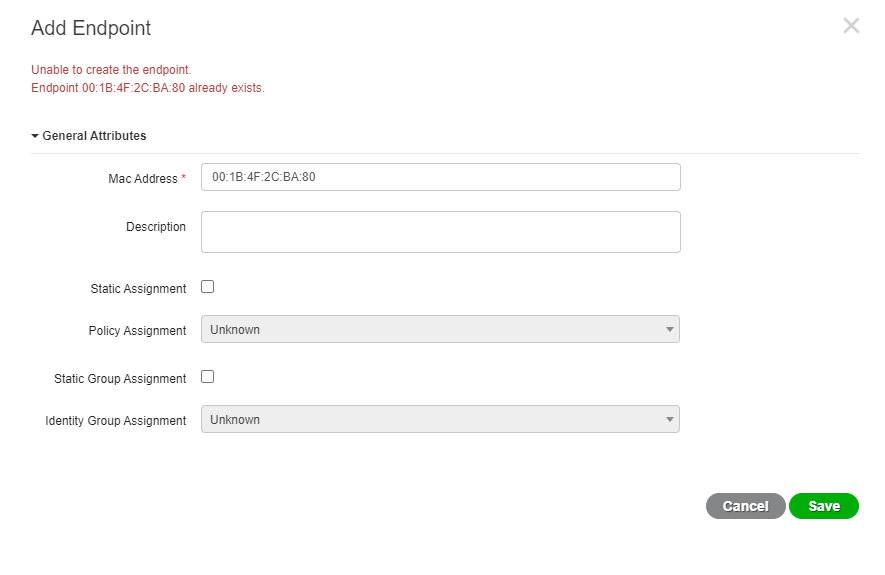
 Feedback
Feedback