Solução de problemas para FMC - HA
Opções de download
Linguagem imparcial
O conjunto de documentação deste produto faz o possível para usar uma linguagem imparcial. Para os fins deste conjunto de documentação, a imparcialidade é definida como uma linguagem que não implica em discriminação baseada em idade, deficiência, gênero, identidade racial, identidade étnica, orientação sexual, status socioeconômico e interseccionalidade. Pode haver exceções na documentação devido à linguagem codificada nas interfaces de usuário do software do produto, linguagem usada com base na documentação de RFP ou linguagem usada por um produto de terceiros referenciado. Saiba mais sobre como a Cisco está usando a linguagem inclusiva.
Sobre esta tradução
A Cisco traduziu este documento com a ajuda de tecnologias de tradução automática e humana para oferecer conteúdo de suporte aos seus usuários no seu próprio idioma, independentemente da localização. Observe que mesmo a melhor tradução automática não será tão precisa quanto as realizadas por um tradutor profissional. A Cisco Systems, Inc. não se responsabiliza pela precisão destas traduções e recomenda que o documento original em inglês (link fornecido) seja sempre consultado.
Introdução
Este documento descreve como solucionar problemas comuns de sincronização em um conjunto de HA (High Availability, alta disponibilidade) do Firepower Management Center (FMC).
Pré-requisitos
Requisitos
A Cisco recomenda que você tenha conhecimento dos seguintes tópicos:
- FMC - Requisitos de configuração de HA
- Conhecimento básico do shell do Linux.
Componentes Utilizados
- FMCv para VMware na versão 7.2.8.
As informações neste documento foram criadas a partir de dispositivos em um ambiente de laboratório específico. Todos os dispositivos utilizados neste documento foram iniciados com uma configuração (padrão) inicial. Se a rede estiver ativa, certifique-se de que você entenda o impacto potencial de qualquer comando.
Informações de Apoio
A configuração inicial do laboratório utilizado para este documento segue os requisitos da configuração inicial básica do CVP-HA.
- Dois FMCs com a mesma capacidade ou versão de hardware.
- Dois FMCs executando a mesma versão de software, Intrusion Rule Update, Vulnerability Database e Lightweight Security Package.
- Dois CVP com as licenças correspondentes.
Antes de Começar
- Verifique se o administrador tem acesso a ambos os FMCs.
- Verifique se o administrador tem acesso aos dispositivos de FTD gerenciados pelo FMC.
Comandos de solução de problemas
Comandos de resolução de problemas do FMC.
Para validar a conectividade entre os dispositivos FMC, o usuário pode executar esses comandos.
> expert
admin@firepower:~$ sudo su
root@firepower:/Volume/home/admin# ping xx.xx.18.102
PING xx.xx.18.102 (xx.xx.18.102) 56(84) bytes of data.
64 bytes from xx.xx.18.102: icmp_seq=1 ttl=64 time=0.533 ms
64 bytes from xx.xx.18.102: icmp_seq=2 ttl=64 time=0.563 ms
64 bytes from xx.xx.18.102: icmp_seq=3 ttl=64 time=0.431 ms
^C
--- xx.xx.18.102 ping statistics ---
3 packets transmitted, 3 received, 0% packet loss, time 59ms
rtt min/avg/max/mdev = 0.431/0.509/0.563/0.056 ms
root@firepower:/Volume/home/admin# netstat -an | grep 8305
tcp 0 0 xx.xx.18.101:8305 0.0.0.0:* LISTEN
tcp 0 0 xx.xx.18.101:8305 xx.xx.18.253:48759 ESTABLISHED
tcp 0 0 xx.xx.18.101:8305 xx.xx.18.254:53875 ESTABLISHED
tcp 0 0 xx.xx.18.101:8305 xx.xx.18.254:49205 ESTABLISHED
tcp 0 0 xx.xx.18.101:60871 xx.xx.18.253:8305 ESTABLISHE
ping <peer-ip-address> Este comando pode ser usado para verificar a acessibilidade entre ambos os dispositivos.
netstat -an | grep 8305 Este comando exibe os dispositivos conectados à porta 8305.

Observação: a porta 8305 é a porta padrão configurada nos dispositivos Firepower para estabelecer o canal de comunicação com o FMC.
Para validar a configuração do FMC-HA, o usuário também pode executar o script troubleshoot_HADC.pl. Isso é particularmente útil nestes cenários:
- Quando o estado de saúde da integração FMC-HA for degradado.
- Se o acesso à interface gráfica do usuário (GUI) do FMC de um dos dispositivos estiver ausente, mas o acesso ao FMC-CLI ainda estiver funcionando e acessível.
> expert
admin@firepower:~$ sudo su
root@firepower:/Volume/home/admin# troubleshoot_HADC.pl
**************** Troubleshooting Utility **************
1 Show HA Info Of FMC
2 Execute Sybase DBPing
3 Show Arbiter Status
4 Check Peer Connectivity
5 Print Messages of AQ Task
6 Show FMC HA Operations History (ASC order)
7 Dump To File: FMC HA Operations History (ASC order)
8 Last Successful Periodic Sync Time (When it completed)
9 Print HA Status Messages
10 Compare active and standby device list
11 Check manager status of standby missing devices
12 Check critical PM processes details
13 Get Remote Stale Sync AQ Info
14 Help
0 Exit
**************************************************************
Enter choice:
Comandos de Troubleshooting de FTD
A resolução de problemas de conectividade entre o FTD e o FMC-HA permite que o utilizador valide a conectividade dos dispositivos que precisam de ser registrados em ambos os FMC ou quando o HA está degradado, e exibe o aviso "Degradado - Sincronização incompleta (Este Centro de Gestão tem menos dispositivos registrados)".
No nível de clish do FTD, o usuário pode executar esses comandos para validar a comunicação com o FMC.
> ping system xx.xx.18.102
PING xx.xx.18.102 (xx.xx.18.102) 56(84) bytes of data.
64 bytes from xx.xx.18.102: icmp_seq=1 ttl=64 time=0.595 ms
64 bytes from xx.xx.18.102: icmp_seq=2 ttl=64 time=0.683 ms
64 bytes from xx.xx.18.102: icmp_seq=3 ttl=64 time=0.642 ms
64 bytes from xx.xx.18.102: icmp_seq=4 ttl=64 time=24.4 ms
64 bytes from xx.xx.18.102: icmp_seq=5 ttl=64 time=11.4 ms
^C
--- xx.xx.18.102 ping statistics ---
5 packets transmitted, 5 received, 0% packet loss, time 128ms
rtt min/avg/max/mdev = 0.595/7.545/24.373/9.395 ms
> show managers
Type : Manager
Host : xx.xx..18.101
Display name : xx.xx..18.101
Version : 7.2.8 (Build 25)
Identifier : fc3e3572-xxxx-xxxx-xxxx-39e0098c166c
Registration : Completed
Management type : Configuration and analytics
Type : Manager
Host : xx.xx..18.102
Display name : xx.xx..18.102
Version : 7.2.8 (Build 25)
Identifier : bb333216-xxxx-xxxx-xxxx-c68c0c388b44
Registration : Completed
Management type : Configuration and analytics
> sftunnel-status
SFTUNNEL Start Time: Mon Oct 14 21:29:16 2024
Both IPv4 and IPv6 connectivity is supported
Broadcast count = 5
Reserved SSL connections: 0
Management Interfaces: 2
eth0 (control events) xx.xx..18.254,
tap_nlp (control events) 169.254.1.2,fd00:0:0:1::2
***********************
**RUN STATUS****xx.xx..18.102*************
Key File = /var/sf/peers/bb333216-xxxx-xxxx-xxxx-c68c0c388b44/sftunnel-key.pem
Cert File = /var/sf/peers/bb333216-xxxx-xxxx-xxxx-c68c0c388b44/sftunnel-cert.pem
CA Cert = /var/sf/peers/bb333216-xxxx-xxxx-xxxx-c68c0c388b44/cacert.pem
Cipher used = TLS_AES_256_GCM_SHA384 (strength:256 bits)
ChannelA Connected: Yes, Interface eth0
Cipher used = TLS_AES_256_GCM_SHA384 (strength:256 bits)
ChannelB Connected: Yes, Interface eth0
Registration: Completed.
IPv4 Connection to peer 'xx.xx..18.102' Start Time: Tue Oct 15 00:38:43 2024 UTC
IPv4 Last outbound connection to peer 'xx.xx..18.102' via Primary ip/host 'xx.xx..18.102'
PEER INFO:
sw_version 7.2.8
sw_build 25
Using light registration
Management Interfaces: 1
eth0 (control events) xx.xx..18.102,
Peer channel Channel-A is valid type (CONTROL), using 'eth0', connected to 'xx.xx..18.102' via 'xx.xx..18.254'
Peer channel Channel-B is valid type (EVENT), using 'eth0', connected to 'xx.xx..18.102' via 'xx.xx..18.254'
***********************
**RUN STATUS****xx.xx..18.101*************
Key File = /var/sf/peers/fc3e3572-xxxx-xxxx-xxxx-39e0098c166c/sftunnel-key.pem
Cert File = /var/sf/peers/fc3e3572-xxxx-xxxx-xxxx-39e0098c166c/sftunnel-cert.pem
CA Cert = /var/sf/peers/fc3e3572-xxxx-xxxx-xxxx-39e0098c166c/cacert.pem
Cipher used = TLS_AES_256_GCM_SHA384 (strength:256 bits)
ChannelA Connected: Yes, Interface eth0
Cipher used = TLS_AES_256_GCM_SHA384 (strength:256 bits)
ChannelB Connected: Yes, Interface eth0
Registration: Completed.
IPv4 Connection to peer 'xx.xx..18.101' Start Time: Mon Oct 14 21:29:15 2024 UTC
IPv4 Last outbound connection to peer 'xx.xx..18.101' via Primary ip/host 'xx.xx..18.101'
PEER INFO:
sw_version 7.2.8
sw_build 25
Using light registration
Management Interfaces: 1
eth0 (control events) xx.xx..18.101,
Peer channel Channel-A is valid type (CONTROL), using 'eth0', connected to 'xx.xx..18.101' via 'xx.xx..18.254'
Peer channel Channel-B is valid type (EVENT), using 'eth0', connected to 'xx.xx..18.101' via 'xx.xx..18.254'
***********************
**RPC STATUS****xx.xx..18.102*************
'uuid' => 'bb333216-xxxx-xxxx-xxxx-c68c0c388b44',
'uuid_gw' => '',
'last_changed' => 'Wed Oct 9 07:00:11 2024',
'active' => 1,
'name' => 'xx.xx..18.102',
'ip' => 'xx.xx..18.102',
'ipv6' => 'IPv6 is not configured for management'
**RPC STATUS****xx.xx..18.101*************
'uuid_gw' => '',
'uuid' => 'fc3e3572-xxxx-xxxx-xxxx-39e0098c166c',
'last_changed' => 'Mon Jun 10 18:59:54 2024',
'active' => 1,
'ip' => 'xx.xx..18.101',
'ipv6' => 'IPv6 is not configured for management',
'name' => 'xx.xx..18.101'
Check routes:
No peers to check
ping system <fmc-IP> Para gerar um ICMP, siga a interface de gerenciamento do FTD.
show managers Este comando lista as informações dos gerentes onde o dispositivo está registrado.
sftunnel-status Esse comando valida o canal de comunicação estabelecido entre os dispositivos. Esse canal recebe o nome de sftunnel.
Os comandos para verificar a conectividade no nível raiz no FTD são os mesmos que o FMC. No caso do DTF, não inclui um roteiro que permita a validação da comunicação com o CVP, mas é possível verificar as informações geradas durante o processo de registro no /ngfw/var/log/action.log.
Verificação
Para a próxima topologia, a comunicação entre os peers FMC-HA e o FTD01 pode ser validada usando os comandos descritos anteriormente.
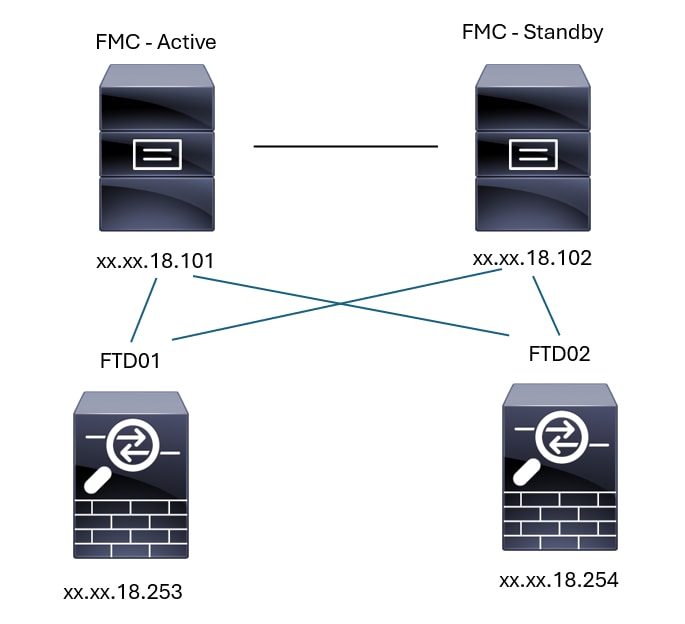 Topologia FMC-HA
Topologia FMC-HA
FMC - Validação de HA
Para essa validação, as diretrizes básicas para definir um FMC-HA também podem ser validadas usando o comando show version.
FMC Active
> show version
-------------------[ firepower ]--------------------
Model : Secure Firewall Management Center for VMware (66) Version 7.2.8 (Build 25)
UUID : fc3e3572-xxxx-xxxx-xxxx-39e0098c166c
Rules update version : 2023-11-29-001-vrt
LSP version : lsp-rel-20231129-1200
VDB version : 395
----------------------------------------------------
> expert
admin@firepower:~$ sudo su
root@firepower:/Volume/home/admin# ping xx.xx.18.102
PING xx.xx.18.102 (xx.xx.18.102) 56(84) bytes of data.
64 bytes from xx.xx.18.102: icmp_seq=1 ttl=64 time=0.385 ms
64 bytes from xx.xx.18.102: icmp_seq=2 ttl=64 time=0.433 ms
64 bytes from xx.xx.18.102: icmp_seq=3 ttl=64 time=0.606 ms
64 bytes from xx.xx.18.102: icmp_seq=4 ttl=64 time=0.480 ms
64 bytes from xx.xx.18.102: icmp_seq=5 ttl=64 time=0.524 ms
^C
--- xx.xx.18.102 ping statistics ---
5 packets transmitted, 5 received, 0% packet loss, time 84ms
rtt min/avg/max/mdev = 0.385/0.485/0.606/0.079 ms
root@firepower:/Volume/home/admin# netstat -an | grep 8305
tcp 0 0 xx.xx.18.101:8305 xx.xx.18.254:53875 ESTABLISHED
tcp 0 0 xx.xx.18.101:8305 xx.xx.18.102:38239 ESTABLISHED ------ communication establish with FMC-Standby
tcp 0 0 xx.xx.18.101:8305 xx.xx.18.254:49205 ESTABLISHED
tcp 0 0 xx.xx.18.101:8305 xx.xx.18.253:34865 ESTABLISHED
tcp 0 0 xx.xx.18.101:60871 xx.xx.18.253:8305 ESTABLISHED
tcp 0 0 xx.xx.18.101:8305 xx.xx.18.102:42253 ESTABLISHED ------ communication establish with FMC-Standby
root@firepower:/Volume/home/admin# troubleshoot_HADC.pl
**************** Troubleshooting Utility **************
1 Show HA Info Of FMC
2 Execute Sybase DBPing
3 Show Arbiter Status
4 Check Peer Connectivity
5 Print Messages of AQ Task
6 Show FMC HA Operations History (ASC order)
7 Dump To File: FMC HA Operations History (ASC order)
8 Last Successful Periodic Sync Time (When it completed)
9 Print HA Status Messages
10 Compare active and standby device list
11 Check manager status of standby missing devices
12 Check critical PM processes details
13 Get Remote Stale Sync AQ Info
14 Help
0 Exit
**************************************************************
Enter choice: 1
HA Enabled: Yes
This FMC Role In HA: Active - Primary
Status out put: vmsDbEngine (system,gui) - Running 5093
In vmsDbEngineStatus(): vmsDbEngine process is running at /usr/local/sf/lib/perl/5.24.4/SF/Synchronize/HADC.pm line 3748.
Sybase Process: Running (vmsDbEngine, theSybase PM Process is Running)
Sybase Database Connectivity: Accepting DB Connections.
Sybase Database Name: csm_primary
Sybase Role: Active
**************** Troubleshooting Utility **************
1 Show HA Info Of FMC
2 Execute Sybase DBPing
3 Show Arbiter Status
4 Check Peer Connectivity
5 Print Messages of AQ Task
6 Show FMC HA Operations History (ASC order)
7 Dump To File: FMC HA Operations History (ASC order)
8 Last Successful Periodic Sync Time (When it completed)
9 Print HA Status Messages
10 Compare active and standby device list
11 Check manager status of standby missing devices
12 Check critical PM processes details
13 Get Remote Stale Sync AQ Info
14 Help
0 Exit
**************************************************************
Enter choice: 4
Peer UUID [Enter 'Return' For HA Peer(no UUID required)]:
Peer Is Connected
$VAR1 = {
'vip' => '',
'model_id' => 'E',
'ip' => 'xx.xx.18.102',
'persistent' => 0,
'sw_version' => '7.2.8',
'last_changed' => 1728457211,
'active' => 1,
'uuid' => 'bb333216-xxxx-xxxx-xxxx-c68c0c388b44',
'upgrade_version' => '',
'reg_state' => 0,
'model_number' => '66',
'primary_mgr' => 0,
'name' => 'xx.xx.18.102',
'uuid_gw' => '',
'ipv6' => undef,
'vip_local' => '',
'priority' => 0,
'reg_key' => '',
'vnet' => undef,
'role' => 0,
'mgmt_mac_address' => '00:50:56:B3:D1:07'
};
**************** Troubleshooting Utility **************
1 Show HA Info Of FMC
2 Execute Sybase DBPing
3 Show Arbiter Status
4 Check Peer Connectivity
5 Print Messages of AQ Task
6 Show FMC HA Operations History (ASC order)
7 Dump To File: FMC HA Operations History (ASC order)
8 Last Successful Periodic Sync Time (When it completed)
9 Print HA Status Messages
10 Compare active and standby device list
11 Check manager status of standby missing devices
12 Check critical PM processes details
13 Get Remote Stale Sync AQ Info
14 Help
0 Exit
**************************************************************
Enter choice: 8
---------------------------- Last periodic sync time details ------------------------------------
Last successful sync completed at: Wed Oct 16 16:44:23 2024 UTC
Current time: Wed Oct 16 16:46:34 2024 UTC
Last successful sync completed '2 minutes 11 seconds' ago.
---------------------------- Last periodic sync time details end ------------------------------------
**************** Troubleshooting Utility **************
1 Show HA Info Of FMC
2 Execute Sybase DBPing
3 Show Arbiter Status
4 Check Peer Connectivity
5 Print Messages of AQ Task
6 Show FMC HA Operations History (ASC order)
7 Dump To File: FMC HA Operations History (ASC order)
8 Last Successful Periodic Sync Time (When it completed)
9 Print HA Status Messages
10 Compare active and standby device list
11 Check manager status of standby missing devices
12 Check critical PM processes details
13 Get Remote Stale Sync AQ Info
14 Help
0 Exit
**************************************************************
Enter choice: 9
SYNC_ACTIVE: 1 at /usr/local/sf/lib/perl/5.24.4/SF/Synchronize.pm line 494, <STDIN> line 5.
Sybase state : at /usr/local/sf/lib/perl/5.24.4/SF/Synchronize.pm line 701.
Sybase state : at /usr/local/sf/lib/perl/5.24.4/SF/Synchronize.pm line 801.
Sync status : at /usr/local/sf/lib/perl/5.24.4/SF/Synchronize.pm line 802.
---------------------------- FMC HA status messages start ------------------------------------
Status: Healthy
---------------------------- FMC HA status messages end ------------------------------------
**************** Troubleshooting Utility **************
1 Show HA Info Of FMC
2 Execute Sybase DBPing
3 Show Arbiter Status
4 Check Peer Connectivity
5 Print Messages of AQ Task
6 Show FMC HA Operations History (ASC order)
7 Dump To File: FMC HA Operations History (ASC order)
8 Last Successful Periodic Sync Time (When it completed)
9 Print HA Status Messages
10 Compare active and standby device list
11 Check manager status of standby missing devices
12 Check critical PM processes details
13 Get Remote Stale Sync AQ Info
14 Help
0 Exit
**************************************************************
Enter choice: 10
Fetching standby missing device information...
Devices are in sync.
**************** Troubleshooting Utility **************
1 Show HA Info Of FMC
2 Execute Sybase DBPing
3 Show Arbiter Status
4 Check Peer Connectivity
5 Print Messages of AQ Task
6 Show FMC HA Operations History (ASC order)
7 Dump To File: FMC HA Operations History (ASC order)
8 Last Successful Periodic Sync Time (When it completed)
9 Print HA Status Messages
10 Compare active and standby device list
11 Check manager status of standby missing devices
12 Check critical PM processes details
13 Get Remote Stale Sync AQ Info
14 Help
0 Exit
**************************************************************
Enter choice: 0
Thank you
FMC Standby
> show version
-------------------[ firepower ]--------------------
Model : Secure Firewall Management Center for VMware (66) Version 7.2.8 (Build 25)
UUID : bb333216-xxxx-xxxx-xxxx-c68c0c388b44
Rules update version : 2023-11-29-001-vrt
LSP version : lsp-rel-20231129-1200
VDB version : 395
----------------------------------------------------
> expert
admin@firepower:~$ sudo su
root@firepower:/Volume/home/admin# ping xx.xx.18.101
PING xx.xx.18.101 (xx.xx.18.101) 56(84) bytes of data.
64 bytes from xx.xx.18.101: icmp_seq=1 ttl=64 time=0.402 ms
64 bytes from xx.xx.18.101: icmp_seq=2 ttl=64 time=0.482 ms
64 bytes from xx.xx.18.101: icmp_seq=3 ttl=64 time=0.452 ms
64 bytes from xx.xx.18.101: icmp_seq=4 ttl=64 time=0.490 ms
64 bytes from xx.xx.18.101: icmp_seq=5 ttl=64 time=0.519 ms
^C
--- xx.xx.18.101 ping statistics ---
5 packets transmitted, 5 received, 0% packet loss, time 123ms
rtt min/avg/max/mdev = 0.402/0.469/0.519/0.039 ms
root@firepower:/Volume/home/admin# netstat -an | grep 8305
tcp 0 0 xx.xx.18.102:8305 xx.xx.18.254:50373 ESTABLISHED
tcp 0 0 xx.xx.18.102:8305 xx.xx.18.253:42083 ESTABLISHED
tcp 0 0 xx.xx.18.102:59439 xx.xx.18.254:8305 ESTABLISHED
tcp 0 0 xx.xx.18.102:36751 xx.xx.18.253:8305 ESTABLISHED
tcp 0 0 xx.xx.18.102:38239 xx.xx.18.101:8305 ESTABLISHED ------ communication establish with FMC-Active
tcp 0 0 xx.xx.18.102:42253 xx.xx.18.101:8305 ESTABLISHED ------ communication establish with FMC-Active
root@firepower:/Volume/home/admin#
root@firepower:/Volume/home/admin# troubleshoot_HADC.pl
**************** Troubleshooting Utility **************
1 Show HA Info Of FMC
2 Execute Sybase DBPing
3 Show Arbiter Status
4 Check Peer Connectivity
5 Print Messages of AQ Task
6 Show FMC HA Operations History (ASC order)
7 Dump To File: FMC HA Operations History (ASC order)
8 Last Successful Periodic Sync Time (When it completed)
9 Print HA Status Messages
10 Compare active and standby device list
11 Check manager status of standby missing devices
12 Check critical PM processes details
13 Get Remote Stale Sync AQ Info
14 Help
0 Exit
**************************************************************
Enter choice: 1
HA Enabled: Yes
This FMC Role In HA: Standby - Secondary
Status out put: vmsDbEngine (system,gui) - Running 29652
In vmsDbEngineStatus(): vmsDbEngine process is running at /usr/local/sf/lib/perl/5.24.4/SF/Synchronize/HADC.pm line 3748.
Sybase Process: Running (vmsDbEngine, theSybase PM Process is Running)
Sybase Database Connectivity: Accepting DB Connections.
Sybase Database Name: csm_secondary
Sybase Role: Standby
**************** Troubleshooting Utility **************
1 Show HA Info Of FMC
2 Execute Sybase DBPing
3 Show Arbiter Status
4 Check Peer Connectivity
5 Print Messages of AQ Task
6 Show FMC HA Operations History (ASC order)
7 Dump To File: FMC HA Operations History (ASC order)
8 Last Successful Periodic Sync Time (When it completed)
9 Print HA Status Messages
10 Compare active and standby device list
11 Check manager status of standby missing devices
12 Check critical PM processes details
13 Get Remote Stale Sync AQ Info
14 Help
0 Exit
**************************************************************
Enter choice: 4
Peer UUID [Enter 'Return' For HA Peer(no UUID required)]:
Peer Is Connected
$VAR1 = {
'vnet' => undef,
'upgrade_version' => '',
'uuid_gw' => '',
'name' => 'xx.xx.18.101',
'primary_mgr' => 1,
'sw_version' => '7.2.8',
'persistent' => 0,
'model_number' => '66',
'last_changed' => 1718045994,
'reg_key' => '',
'active' => 1,
'reg_state' => 0,
'model_id' => 'E',
'vip' => '',
'mgmt_mac_address' => '00:50:56:B3:E1:57',
'vip_local' => '',
'ip' => 'xx.xx.18.101',
'priority' => 0,
'uuid' => 'fc3e3572-xxxx-xxxx-xxxx-39e0098c166c',
'role' => 0,
'ipv6' => undef
};
**************** Troubleshooting Utility **************
1 Show HA Info Of FMC
2 Execute Sybase DBPing
3 Show Arbiter Status
4 Check Peer Connectivity
5 Print Messages of AQ Task
6 Show FMC HA Operations History (ASC order)
7 Dump To File: FMC HA Operations History (ASC order)
8 Last Successful Periodic Sync Time (When it completed)
9 Print HA Status Messages
10 Compare active and standby device list
11 Check manager status of standby missing devices
12 Check critical PM processes details
13 Get Remote Stale Sync AQ Info
14 Help
0 Exit
**************************************************************
Enter choice: 8
---------------------------- Last periodic sync time details ------------------------------------
Last successful sync completed at: Wed Oct 16 16:46:06 2024 UTC
Current time: Wed Oct 16 16:47:35 2024 UTC
Last successful sync completed '1 minute 29 seconds' ago.
---------------------------- Last periodic sync time details end ------------------------------------
**************** Troubleshooting Utility **************
1 Show HA Info Of FMC
2 Execute Sybase DBPing
3 Show Arbiter Status
4 Check Peer Connectivity
5 Print Messages of AQ Task
6 Show FMC HA Operations History (ASC order)
7 Dump To File: FMC HA Operations History (ASC order)
8 Last Successful Periodic Sync Time (When it completed)
9 Print HA Status Messages
10 Compare active and standby device list
11 Check manager status of standby missing devices
12 Check critical PM processes details
13 Get Remote Stale Sync AQ Info
14 Help
0 Exit
**************************************************************
Enter choice: 9
SYNC_ACTIVE: 1 at /usr/local/sf/lib/perl/5.24.4/SF/Synchronize.pm line 494, <STDIN> line 5.
Found running Synchronization task: Initializing at /usr/local/sf/lib/perl/5.24.4/SF/Transaction/HADC.pm line 241.
Sybase state : at /usr/local/sf/lib/perl/5.24.4/SF/Synchronize.pm line 701.
Sybase state : at /usr/local/sf/lib/perl/5.24.4/SF/Synchronize.pm line 801.
Sync status :Synchronization Task In-progress at /usr/local/sf/lib/perl/5.24.4/SF/Synchronize.pm line 802.
Found running Synchronization task: Initializing at /usr/local/sf/lib/perl/5.24.4/SF/Transaction/HADC.pm line 241.
---------------------------- FMC HA status messages start ------------------------------------
Status: Synchronization Task In-progress
---------------------------- FMC HA status messages end ------------------------------------
**************** Troubleshooting Utility **************
1 Show HA Info Of FMC
2 Execute Sybase DBPing
3 Show Arbiter Status
4 Check Peer Connectivity
5 Print Messages of AQ Task
6 Show FMC HA Operations History (ASC order)
7 Dump To File: FMC HA Operations History (ASC order)
8 Last Successful Periodic Sync Time (When it completed)
9 Print HA Status Messages
10 Compare active and standby device list
11 Check manager status of standby missing devices
12 Check critical PM processes details
13 Get Remote Stale Sync AQ Info
14 Help
0 Exit
**************************************************************
Enter choice: 10
Fetching standby missing device information...
Devices are in sync.
**************** Troubleshooting Utility **************
1 Show HA Info Of FMC
2 Execute Sybase DBPing
3 Show Arbiter Status
4 Check Peer Connectivity
5 Print Messages of AQ Task
6 Show FMC HA Operations History (ASC order)
7 Dump To File: FMC HA Operations History (ASC order)
8 Last Successful Periodic Sync Time (When it completed)
9 Print HA Status Messages
10 Compare active and standby device list
11 Check manager status of standby missing devices
12 Check critical PM processes details
13 Get Remote Stale Sync AQ Info
14 Help
0 Exit
**************************************************************
Enter choice: 0
Thank you
Comunicação do DTF à validação do CVP-HA
> show version
-------------------[ firepower ]--------------------
Model : Cisco Firepower Threat Defense for VMware (75) Version 7.2.4 (Build 165)
UUID : 7064913a-xxxx-xxxx-xxxx-803aefd05d2c
LSP version : lsp-rel-20231129-1200
VDB version : 395
----------------------------------------------------
> ping system xx.xx.18.101 ------ ping to FMC-Active
PING xx.xx.18.101 (xx.xx.18.101) 56(84) bytes of data.
64 bytes from xx.xx.18.101: icmp_seq=1 ttl=64 time=14.1 ms
64 bytes from xx.xx.18.101: icmp_seq=2 ttl=64 time=27.8 ms
64 bytes from xx.xx.18.101: icmp_seq=3 ttl=64 time=26.1 ms
64 bytes from xx.xx.18.101: icmp_seq=6 ttl=64 time=55.7 ms
64 bytes from xx.xx.18.101: icmp_seq=7 ttl=64 time=39.9 ms
64 bytes from xx.xx.18.101: icmp_seq=8 ttl=64 time=38.9 ms
^C
--- xx.xx.18.101 ping statistics ---
8 packets transmitted, 6 received, 25% packet loss, time 76ms
rtt min/avg/max/mdev = 14.081/33.733/55.658/13.069 ms
> ping system xx.xx.18.102 ------ ping to FMC-Active
PING xx.xx.18.102 (xx.xx.18.102) 56(84) bytes of data.
64 bytes from xx.xx.18.102: icmp_seq=1 ttl=64 time=23.9 ms
64 bytes from xx.xx.18.102: icmp_seq=2 ttl=64 time=23.10 ms
64 bytes from xx.xx.18.102: icmp_seq=3 ttl=64 time=0.425 ms
64 bytes from xx.xx.18.102: icmp_seq=4 ttl=64 time=6.88 ms
64 bytes from xx.xx.18.102: icmp_seq=5 ttl=64 time=10.5 ms
^C
--- xx.xx.18.102 ping statistics ---
5 packets transmitted, 5 received, 0% packet loss, time 70ms
rtt min/avg/max/mdev = 0.425/13.131/23.969/9.380 ms
> show managers
Type : Manager
Host : xx.xx.18.101
Display name : xx.xx.18.101
Version : 7.2.8 (Build 25)
Identifier : fc3e3572-xxxx-xxxx-xxxx-39e0098c166c
Registration : Completed
Management type : Configuration and analytics
Type : Manager
Host : xx.xx.18.102
Display name : xx.xx.18.102
Version : 7.2.8 (Build 25)
Identifier : bb333216-xxxx-xxxx-xxxx-c68c0c388b44
Registration : Completed
Management type : Configuration and analytics
> sftunnel-status
SFTUNNEL Start Time: Mon Oct 14 21:29:16 2024
Both IPv4 and IPv6 connectivity is supported
Broadcast count = 17
Reserved SSL connections: 0
Management Interfaces: 2
eth0 (control events) xx.xx.18.254,
tap_nlp (control events) 169.254.1.2,fd00:0:0:1::2
***********************
**RUN STATUS****xx.xx.18.102************* --------------------------------------- sftunnel information of the FMC-Standby
Key File = /var/sf/peers/bb333216-xxxx-xxxx-xxxx-c68c0c388b44/sftunnel-key.pem
Cert File = /var/sf/peers/bb333216-xxxx-xxxx-xxxx-c68c0c388b44/sftunnel-cert.pem
CA Cert = /var/sf/peers/bb333216-xxxx-xxxx-xxxx-c68c0c388b44/cacert.pem
Cipher used = TLS_AES_256_GCM_SHA384 (strength:256 bits)
ChannelA Connected: Yes, Interface eth0
Cipher used = TLS_AES_256_GCM_SHA384 (strength:256 bits)
ChannelB Connected: Yes, Interface eth0
Registration: Completed.
IPv4 Connection to peer 'xx.xx.18.102' Start Time: Wed Oct 16 15:06:23 2024 UTC
IPv4 Last outbound connection to peer 'xx.xx.18.102' via Primary ip/host 'xx.xx.18.102'
PEER INFO:
sw_version 7.2.8
sw_build 25
Using light registration
Management Interfaces: 1
eth0 (control events) xx.xx.18.102,
Peer channel Channel-A is valid type (CONTROL), using 'eth0', connected to 'xx.xx.18.102' via 'xx.xx.18.254'
Peer channel Channel-B is valid type (EVENT), using 'eth0', connected to 'xx.xx.18.102' via 'xx.xx.18.254'
***********************
**RUN STATUS****xx.xx.18.101************* -------------------------------------- sftunnel information of the FMC-Active
Key File = /var/sf/peers/fc3e3572-xxxx-xxxx-xxxx-39e0098c166c/sftunnel-key.pem
Cert File = /var/sf/peers/fc3e3572-xxxx-xxxx-xxxx-39e0098c166c/sftunnel-cert.pem
CA Cert = /var/sf/peers/fc3e3572-xxxx-xxxx-xxxx-39e0098c166c/cacert.pem
Cipher used = TLS_AES_256_GCM_SHA384 (strength:256 bits)
ChannelA Connected: Yes, Interface eth0
Cipher used = TLS_AES_256_GCM_SHA384 (strength:256 bits)
ChannelB Connected: Yes, Interface eth0
Registration: Completed.
IPv4 Connection to peer 'xx.xx.18.101' Start Time: Mon Oct 14 21:29:15 2024 UTC
PEER INFO:
sw_version 7.2.8
sw_build 25
Using light registration
Management Interfaces: 1
eth0 (control events) xx.xx.18.101,
Peer channel Channel-A is valid type (CONTROL), using 'eth0', connected to 'xx.xx.18.101' via 'xx.xx.18.254'
Peer channel Channel-B is valid type (EVENT), using 'eth0', connected to 'xx.xx.18.101' via 'xx.xx.18.254'
***********************
**RPC STATUS****xx.xx.18.101*************
'name' => 'xx.xx.18.101',
'last_changed' => 'Mon Jun 10 18:59:54 2024',
'uuid_gw' => '',
'ip' => 'xx.xx.18.101',
'ipv6' => 'IPv6 is not configured for management',
'active' => 1,
'uuid' => 'fc3e3572-xxxx-xxxx-xxxx-39e0098c166c'
**RPC STATUS****xx.xx.18.102*************
'name' => 'xx.xx.18.102',
'last_changed' => 'Wed Oct 9 07:00:11 2024',
'uuid_gw' => '',
'ip' => 'xx.xx.18.102',
'ipv6' => 'IPv6 is not configured for management',
'active' => 1,
'uuid' => 'bb333216-xxxx-xxxx-xxxx-c68c0c388b44'
Check routes:
No peers to check

Nota: Se faltarem informações do túnel sfp de um dos CVP, tal pode indicar que a comunicação com o gestor está comprometida
FTD root level troubleshoot
> expert
admin@firepower:~$ sudo su
root@firepower:/home/admin# netstat -an | grep 8305
tcp 0 0 xx.xx.18.254:8305 xx.xx.18.102:59439 ESTABLISHED ------ communication establish with FMC-Standby
tcp 0 0 xx.xx.18.254:49205 xx.xx.18.101:8305 ESTABLISHED ------ communication establish with FMC-Active
tcp 0 0 xx.xx.18.254:50373 xx.xx.18.102:8305 ESTABLISHED ------ communication establish with FMC-Standby
tcp 0 0 xx.xx.18.254:53875 xx.xx.18.101:8305 ESTABLISHED ------ communication establish with FMC-Active
root@firepower:/home/admin# cat /ngfw/var/log/action_queue.log | less
Oct 16 15:06:50 firepower ActionQueueScrape.pl[4166]: Waiting for light registration to complete on device: try 10 times... at /ngfw/usr/local/sf/lib/p
erl/5.24.4/SF/PeerManager/RegistrationCL.pm line 1805.
Oct 16 15:06:50 firepower ActionQueueScrape.pl[4166]: Found Registered peer with name xx.xx.18.102 (bb333216-xxxx-xxxx-xxxx-c68c0c388b44) at /ngfw/usr/local/sf/lib/perl/5.24.4/SF/PeerManager/RegistrationCL.pm line 1821.
Oct 16 15:06:50 firepower ActionQueueScrape.pl[4166]: Found peer with name xx.xx.18.102 - update DB at /ngfw/usr/local/sf/lib/perl/5.24.4/SF/PeerManager/RegistrationCL.pm line 1827.
Oct 16 15:06:50 firepower ActionQueueScrape.pl[4166]: Found Registered peer with name xx.xx.18.101 (fc3e3572-xxxx-xxxx-xxxx-39e0098c166c) at /ngfw/usr/local/sf/lib/perl/5.24.4/SF/PeerManager/RegistrationCL.pm line 1821.
Histórico de revisões
| Revisão | Data de publicação | Comentários |
|---|---|---|
1.0 |
23-Oct-2024 |
Versão inicial |
Colaborado por engenheiros da Cisco
- Paulina Bibiana PaydonEngenheiro de consultoria técnica
Contate a Cisco
- Abrir um caso de suporte

- (É necessário um Contrato de Serviço da Cisco)
 Feedback
Feedback