Identificar e Solucionar Problemas do Gerenciador de Tabelas de Endereços Mac nos Catalyst 9000 Series Switches
Linguagem imparcial
O conjunto de documentação deste produto faz o possível para usar uma linguagem imparcial. Para os fins deste conjunto de documentação, a imparcialidade é definida como uma linguagem que não implica em discriminação baseada em idade, deficiência, gênero, identidade racial, identidade étnica, orientação sexual, status socioeconômico e interseccionalidade. Pode haver exceções na documentação devido à linguagem codificada nas interfaces de usuário do software do produto, linguagem usada com base na documentação de RFP ou linguagem usada por um produto de terceiros referenciado. Saiba mais sobre como a Cisco está usando a linguagem inclusiva.
Sobre esta tradução
A Cisco traduziu este documento com a ajuda de tecnologias de tradução automática e humana para oferecer conteúdo de suporte aos seus usuários no seu próprio idioma, independentemente da localização. Observe que mesmo a melhor tradução automática não será tão precisa quanto as realizadas por um tradutor profissional. A Cisco Systems, Inc. não se responsabiliza pela precisão destas traduções e recomenda que o documento original em inglês (link fornecido) seja sempre consultado.
Contents
Introdução
Este documento descreve como entender e solucionar problemas do Gerenciador de Tabela de Endereços Mac nos Catalyst 9000 Series Switches.
Pré-requisitos
Requisitos
Não existem requisitos específicos para este documento.
Componentes Utilizados
As informações neste documento são baseadas nestas versões de software e hardware:
- Switches das séries Cisco Catalyst 9200, 9300, 9400 e 9500 sem alto desempenho no software Cisco IOS® XE 16.x e 17.x
- Switches Cisco Catalyst 9500 de alto desempenho, 9600 Series no software Cisco IOS® XE 16.x e 17.x
As informações neste documento foram criadas a partir de dispositivos em um ambiente de laboratório específico. Todos os dispositivos utilizados neste documento foram iniciados com uma configuração (padrão) inicial. Se a rede estiver ativa, certifique-se de que você entenda o impacto potencial de qualquer comando.
Informações de Apoio
O Mac Address Table Manager (MATM) é o banco de dados onde os endereços Mac aprendidos são gravados e armazenados. Os dois tipos de MATM descritos neste documento são:
- IOS MATM (Software)
- FED MATM (Hardware)
Quando um host final envia pela primeira vez um pacote para um Switch, ele passa pelo NIF/ASIC e é direcionado para o FED. A partir daqui, o FED direciona essas novas informações do host final para o IOS para que o IOS MATM grave as informações em seu banco de dados, enquanto simultaneamente grava as mesmas informações no FED MATM, como visto no diagrama abaixo:
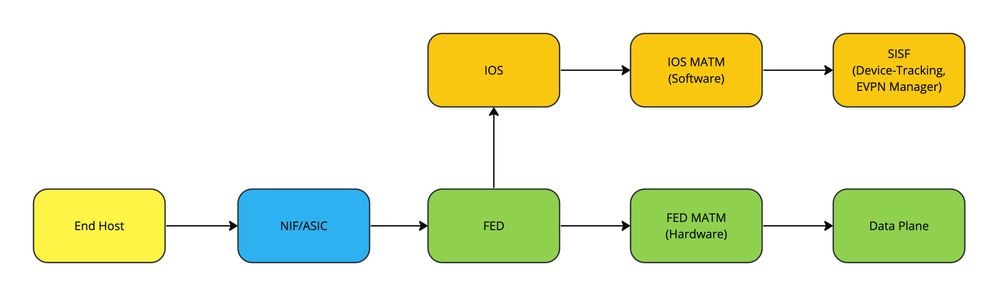
A importância de cada MATM depende do tipo de tráfego que está sendo transmitido:
- O tráfego do switch local utiliza o FED MATM para encaminhar pacotes no hardware (plano de dados)
- Funções de plano de controle, como LISP (estrutura SDA) ou EVPN, que usam o banco de dados de rastreamento de dispositivo criado a partir do IOS MATM

Observação: quando um SVI é criado em um Switch, ele é criado e escrito primeiro no IOS MATM e depois enviado para o FED MATM para Aprendizado.
Terminologia
| MATM |
Gerenciador de Tabelas de Endereços Mac |
| Endereço MAC |
Identificador de hardware exclusivo de 12 dígitos para um dispositivo em uma rede |
| diHandle |
Identificador de Índice de Destino |
| pmap_intf |
Interface de mapa de porta |
| NIF |
Interface da rede |
| FED |
Driver do mecanismo de encaminhamento |
| IOS |
Sistema Operacional de Internetwork |
| Plano dos dados |
Tráfego encaminhado no hardware |
| SISF |
Recursos de segurança integrada do switch |
| TCAM |
Memória endereçável de conteúdo ternária |
| SVI |
Interface virtual do switch |

Observação: por plataforma, a CLI às vezes inclui o termo switch e às vezes não. (show platform soft fed switch <number|ative|standby> matm macTable versus show platform soft fed ative matm macTable)
Configurar
Não há requisitos de configuração.
Verificar
Aprendizado de Endereço Mac Dinâmico no FED MATM
Switch#show platform software fed switch active matm macTable vlan 100 mac 9c54.1631.8bd1 VLAN MAC Type Seq# EC_Bi Flags machandle siHandle riHandle diHandle *a_time *e_time ports Con ------------------------------------------------------------------------------------------------------------------------------------------------------------------------------------------------------------------------------ 100 9c54.1631.8bd1 0x1 248 0 0 0x7f7490c93bd8 0x7f7490c73d98 0x0 0x7f7490a4e108 300 8 TenGigabitEthernet2/1/1 Yes ======platform hardware details ====== Asic: 0 htm-handle = 0x7f7490c80ce8 MVID = 5 gpn = 1 SI = 0xb6 RI = 0x1a DI = 0x537d DI = 0x537d pmap = 0x00000000 0x00000000 Asic: 1 SI = 0xb6 RI = 0x1a DI = 0x537d DI = 0x537d pmap = 0x00000000 0x10000000 pmap_intf : [TenGigabitEthernet2/1/1]
This is a snippet from the bottom of the output of show platform software fed switch active matm macTable to showcase the classification of Type to help indicate how the Mac Address is being learned on the Switch:
Type: MAT_DYNAMIC_ADDR 0x1 MAT_STATIC_ADDR 0x2 MAT_CPU_ADDR 0x4 MAT_DISCARD_ADDR 0x8 MAT_ALL_VLANS 0x10 MAT_NO_FORWARD 0x20 MAT_IPMULT_ADDR 0x40 MAT_RESYNC 0x80 MAT_DO_NOT_AGE 0x100 MAT_SECURE_ADDR 0x200 MAT_NO_PORT 0x400 MAT_DROP_ADDR 0x800 MAT_DUP_ADDR 0x1000 MAT_NULL_DESTINATION 0x2000 MAT_DOT1X_ADDR 0x4000 MAT_ROUTER_ADDR 0x8000 MAT_WIRELESS_ADDR 0x10000 MAT_SECURE_CFG_ADDR 0x20000 MAT_OPQ_DATA_PRESENT 0x40000 MAT_WIRED_TUNNEL_ADDR 0x80000 MAT_DLR_ADDR 0x100000 MAT_MRP_ADDR 0x200000 MAT_MSRP_ADDR 0x400000 MAT_LISP_LOCAL_ADDR 0x800000 MAT_LISP_REMOTE_ADDR 0x1000000 MAT_VPLS_ADDR 0x2000000 MAT_LISP_GW_ADDR 0x4000000

Observação: a identificação e solução de problemas geralmente começa com a verificação do IOS MATM, mas o FED aprende primeiro nesse caso
Aprendizado de Endereço Mac Dinâmico no IOS MATM
Switch#show mac address-table address 9c54.1631.8bd1 <--- What IOS Matm sees
Mac Address Table
-------------------------------------------
Vlan Mac Address Type Ports
---- ----------- -------- -----
100 9c54.1631.8bd1 DYNAMIC Te2/1/1 <--- Showcases which vlan, how its learned, and what port interface it is learned on
Total Mac Addresses for this criterion: 1
- Verifique se a programação de hardware corresponde à programação de ios para ver se há inconsistências
Switch#show platform software fed switch active matm macTable vlan 100 mac 9c54.1631.8bd1 detail VLAN MAC Type Seq# EC_Bi Flags machandle siHandle riHandle diHandle *a_time *e_time ports Con ------------------------------------------------------------------------------------------------------------------------------------------------------------------------------------------------------------------------------ 100 9c54.1631.8bd1 0x1 248 0 0 0x7f7490c93bd8 0x7f7490c73d98 0x0 0x7f7490a4e108 300 5 Yes Detailed Resource Information (ASIC_INSTANCE# 0) ---------------------------------------- Number of HTM Entries: 1 Entry 0: (handle 0x7f7490c80ce8) Absolute Index: 6442 Time Stamp: 5 KEY - vlan:5 mac:0x9c5416318bd1 l3_if:0 gpn:125 epoch:0 static:0 flood_en:0 vlan_lead_wless_flood_en: 0 client_home_asic: 0 learning_peerid 0, learning_peerid_valid 0 lvx:1 MASK - vlan:0 mac:0x0 l3_if:0 gpn:0 epoch:0 static:0 flood_en:0 vlan_lead_wless_flood_en: 0 client_home_asic: 0 learning_peerid 0, learning_peerid_valid 0 lvx:0 SRC_AD - need_to_learn:0 lrn_v:0 catchall:0 static_mac:0 chain_ptr_v:0 chain_ptr: 0 static_entry_v:0 auth_state:0 auth_mode:0 auth_behavior_tag:0 traf_m:0 is_src_ce:0 DST_AD - si:0xb6 bridge:0 replicate:0 blk_fwd_o:0 v4_rmac:0 v6_rmac:0 catchall:0 ign_src_lrn:0 port_mask_o:0 afd_cli_f:0 afd_lbl:0 prio:3 dest_mod_idx:0 destined_to_us:0 pv_trunk:0 smr:0 ============================================================== Detailed Resource Information (ASIC_INSTANCE# 0) ---------------------------------------- Station Index (SI) [0xb6] RI = 0x1a DI = 0x537d stationTableGenericLabel = 0 stationFdConstructionLabel = 0x7 lookupSkipIdIndex = 0 rcpServiceId = 0 dejaVuPreCheckEn = 0x1 Replication Bitmap: CD Detailed Resource Information (ASIC_INSTANCE# 1) ---------------------------------------- Station Index (SI) [0xb6] RI = 0x1a DI = 0x537d stationTableGenericLabel = 0 stationFdConstructionLabel = 0x7 lookupSkipIdIndex = 0 rcpServiceId = 0 dejaVuPreCheckEn = 0x1 Replication Bitmap: LD ============================================================== Detailed Resource Information (ASIC_INSTANCE# 0) ---------------------------------------- Destination index = 0x537d pmap = 0x00000000 0x00000000 cmi = 0x0 rcp_pmap = 0x0 al_rsc_cmi CPU Map Index (CMI) [0] ctiLo0 = 0 ctiLo1 = 0 ctiLo2 = 0 cpuQNum0 = 0 cpuQNum1 = 0 cpuQNum2 = 0 npuIndex = 0 stripSeg = 0 copySeg = 0 Detailed Resource Information (ASIC_INSTANCE# 1) <--- Note the ASIC Instance # as it is based on what port interface is being used ---------------------------------------- Destination index = 0x537d pmap = 0x00000000 0x10000000 pmap_intf : [TenGigabitEthernet2/1/1] <--- Port map interface is learned correctly cmi = 0x0 rcp_pmap = 0x0 al_rsc_cmi CPU Map Index (CMI) [0] ctiLo0 = 0 ctiLo1 = 0 ctiLo2 = 0 cpuQNum0 = 0 cpuQNum1 = 0 cpuQNum2 = 0 npuIndex = 0 stripSeg = 0 copySeg = 0 ==============================================================

Cuidado: se você executar o comando detalhado para uma interface com a sintaxe de ativa, mas a interface estiver em outro switch, não será obtida nenhuma saída de interface do mapa de portas
Aprendizado de Endereço Mac Estático no IOS MATM
Este exemplo usa um Endereço Mac SVI do Switch para exibir a programação apropriada
Switch#show run interface vlan 100 <--- Verify SVI configuration Building configuration... Current configuration : 82 bytes ! interface Vlan100 ip address 192.168.1.2 255.255.255.0 end
Switchk#show interface vlan 100 Vlan100 is up, line protocol is up , Autostate Enabled Hardware is Ethernet SVI, address is 706b.b929.f751 (bia 706b.b929.f751) <--- Mac Address assigned to SVI 100 by the Switch Internet address is 192.168.1.2/24 <snippet>
Switch#show mac address-table address 706b.b929.f751 <--- Verify macTable in IOS is programmed correctly Mac Address Table ------------------------------------------- Vlan Mac Address Type Ports ---- ----------- -------- ----- 100 706b.b929.f751 STATIC Vl100 Total Mac Addresses for this criterion: 1
Aprendizado de Endereço Mac Estático no FED MATM
Switch#show platform software fed switch active matm macTable vlan 100 <--- Verify macTable in Hardware is programmed correctly VLAN MAC Type Seq# EC_Bi Flags machandle siHandle riHandle diHandle *a_time *e_time ports Con ------------------------------------------------------------------------------------------------------------------------------------------------------------------------------------------------------------------------------ 100 706b.b929.f751 0x8002 0 0 64 0x7fc210e57908 0x7fc210cb7d78 0x0 0x0 0 0 Vlan100 Yes 100 0027.90be.20d1 0x101 192 0 64 0x7fc210cdc058 0x7fc210cd6da8 0x0 0x7fc210ac81f8 0 0 TenGigabitEthernet2/1/2 Yes Total Mac number of addresses:: 2 Summary: Total number of secure addresses:: 0 Total number of drop addresses:: 0 Total number of lisp local addresses:: 0 Total number of lisp remote addresses:: 0 *a_time=aging_time(secs) *e_time=total_elapsed_time(secs) Type: MAT_DYNAMIC_ADDR 0x1 MAT_STATIC_ADDR 0x2 MAT_CPU_ADDR 0x4 MAT_DISCARD_ADDR 0x8 MAT_ALL_VLANS 0x10 MAT_NO_FORWARD 0x20 MAT_IPMULT_ADDR 0x40 MAT_RESYNC 0x80 MAT_DO_NOT_AGE 0x100 MAT_SECURE_ADDR 0x200 MAT_NO_PORT 0x400 MAT_DROP_ADDR 0x800 <--- Note 0x8000 + 0x2 == 0x8002 ---> Routed Address that is Statically assigned on the Switch (SVI) MAT_DUP_ADDR 0x1000 MAT_NULL_DESTINATION 0x2000 MAT_DOT1X_ADDR 0x4000 MAT_ROUTER_ADDR 0x8000 MAT_WIRELESS_ADDR 0x10000 MAT_SECURE_CFG_ADDR 0x20000 MAT_OPQ_DATA_PRESENT 0x40000 MAT_WIRED_TUNNEL_ADDR 0x80000 MAT_DLR_ADDR 0x100000 MAT_MRP_ADDR 0x200000 MAT_MSRP_ADDR 0x400000 MAT_LISP_LOCAL_ADDR 0x800000 MAT_LISP_REMOTE_ADDR 0x1000000 MAT_VPLS_ADDR 0x2000000 MAT_LISP_GW_ADDR 0x4000000

Observação: um SVI criado em um Switch não tem diHandle devido a ser um endereço roteado
Aprendizado de Endereço Mac EVPN no MATM
Determine a Vlan em que o mac deve aprender e verifique o matm

Observação: para obter mais informações sobre EVPN, consulte o Guia de Configuração de BGP EVPN VXLAN
Switch#show platform software fed switch active matm macTable vlan 201 VLAN MAC Type Seq# EC_Bi Flags machandle siHandle riHandle diHandle *a_time *e_time ports Con ------------------------------------------------------------------------------------------------------------------------------------------------------------------------------------------------------------------------------ 201 0006.f601.cd42 0x1 32436 0 0 0x71e058dc3368 0x71e058655018 0x0 0x71e05877c888 300 14 GigabitEthernet1/0/1 Yes 201 0006.f601.cd01 0x1 32437 0 0 0x71e058dae308 0x71e058655018 0x0 0x71e05877c888 300 15 GigabitEthernet1/0/1 Yes 201 0006.f617.ee81 0x1000001 0 0 64 0x71e059191ee8 0x71e058e11468 0x71e058ef0d18 0x0 0 5335175 VTEP 172.16.255.4 adj_id 1376 No
Total Mac number of addresses:: 4 Summary: Total number of secure addresses:: 0 Total number of drop addresses:: 0 Total number of lisp local addresses:: 0 Total number of lisp remote addresses:: 2 <--- Remotely learned addresses from EVPN *a_time=aging_time(secs) *e_time=total_elapsed_time(secs) Type: MAT_DYNAMIC_ADDR 0x1 MAT_STATIC_ADDR 0x2 MAT_CPU_ADDR 0x4 MAT_DISCARD_ADDR 0x8 MAT_ALL_VLANS 0x10 MAT_NO_FORWARD 0x20 MAT_IPMULT_ADDR 0x40 MAT_RESYNC 0x80 MAT_DO_NOT_AGE 0x100 MAT_SECURE_ADDR 0x200 MAT_NO_PORT 0x400 MAT_DROP_ADDR 0x800 MAT_DUP_ADDR 0x1000 MAT_NULL_DESTINATION 0x2000 MAT_DOT1X_ADDR 0x4000 MAT_ROUTER_ADDR 0x8000. <--- Note 0x1000000 + 0x1 == 0x1000001 ---> Mac Address remotely learned Dynamically via EVPN MAT_WIRELESS_ADDR 0x10000 MAT_SECURE_CFG_ADDR 0x20000 MAT_OPQ_DATA_PRESENT 0x40000 MAT_WIRED_TUNNEL_ADDR 0x80000 MAT_DLR_ADDR 0x100000 MAT_MRP_ADDR 0x200000 MAT_MSRP_ADDR 0x400000 MAT_LISP_LOCAL_ADDR 0x800000 MAT_LISP_REMOTE_ADDR 0x1000000 MAT_VPLS_ADDR 0x2000000 MAT_LISP_GW_ADDR 0x4000000

Observação: o flag Tipo de EVPN usa a mesma notação de MAT_LISP_REMOTE_ADDR que o Aprendizado de Mac LISP
Troubleshooting
Problema de conectividade de rede
Este exemplo usa uma pilha de switches de 2 C9300-48UN em que SVI 100 é o gateway L3 na rede e seu próprio endereço Mac não está programado corretamente, incluindo:
- O dispositivo de destino está conectado a uma porta no Switch 2
- O dispositivo de origem está conectado a uma porta no Switch 1
- O SVI 100 é gateway
- Não há conectividade com o dispositivo de destino a partir do dispositivo de origem (o ICMP é usado para testar)
- Se o dispositivo de destino se conectar ao switch 1, a conectividade será restaurada
Verifique o IP ARP e o endereço Mac do dispositivo de destino
Switch#show ip arp 192.168.1.3 Protocol Address Age (min) Hardware Addr Type Interface Internet 192.168.1.3 6 9c54.1631.8bd1 ARPA Vlan100 <--- ARP Resolved on Vlan 100 correctly
Switch#show mac add address 9c54.1631.8bd1 Mac Address Table ------------------------------------------- Vlan Mac Address Type Ports ---- ----------- -------- ----- 100 9c54.1631.8bd1 DYNAMIC Te2/1/1 <--- IOS Programmed Destination Mac Address correctly Total Mac Addresses for this criterion: 1
Verifique o tráfego de saída e de entrada na porta conectada ao dispositivo de destino
O objetivo principal é verificar se o tráfego de entrada é visto, e isso pode ser feito por meio do EPC e este exemplo usa o tráfego ICMP
Switch#monitor capture tac interface Te2/1/1 both match any start
<wait some time>
Switch#monitor capture tac stop
Switch#show monitor capture tac buffer brief | i ICMP
908 4.969635 192.168.1.2 -> 192.168.1.3 ICMP 114 Echo (ping) request id=0x0008, seq=0/0, ttl=255 909 4.970165 192.168.1.3 -> 192.168.1.2 ICMP 118 Echo (ping) reply id=0x0008, seq=0/0, ttl=254 (request in 908). <--- Replies are seen ingress on EPC showcasing traffic makes it to Destination Device and it replies correctly 910 4.970425 192.168.1.2 -> 192.168.1.3 ICMP 114 Echo (ping) request id=0x0008, seq=1/256, ttl=255 911 4.970724 192.168.1.3 -> 192.168.1.2 ICMP 118 Echo (ping) reply id=0x0008, seq=1/256, ttl=254 (request in 910) 912 4.970889 192.168.1.2 -> 192.168.1.3 ICMP 114 Echo (ping) request id=0x0008, seq=2/512, ttl=255 913 4.971211 192.168.1.3 -> 192.168.1.2 ICMP 118 Echo (ping) reply id=0x0008, seq=2/512, ttl=254 (request in 912) 914 4.971436 192.168.1.2 -> 192.168.1.3 ICMP 114 Echo (ping) request id=0x0008, seq=3/768, ttl=255 915 4.971558 192.168.1.3 -> 192.168.1.2 ICMP 118 Echo (ping) reply id=0x0008, seq=3/768, ttl=254 (request in 914)
Verifique a saída detalhada do tráfego de retorno
Switch#show monitor capture tac buffer detailed | begin Frame 909
Starting the packet display ........ Press Ctrl + Shift + 6 to exit
Frame 1: 118 bytes on wire (944 bits), 118 bytes captured (944 bits) on interface /tmp/epc_ws/wif_to_ts_pipe, id 0
Interface id: 0 (/tmp/epc_ws/wif_to_ts_pipe)
Interface name: /tmp/epc_ws/wif_to_ts_pipe
Encapsulation type: Ethernet (1)
Arrival Time: Apr 19, 2024 19:14:13.044770000 UTC
[Time shift for this packet: 0.000000000 seconds]
Epoch Time: 1713554053.044770000 seconds
[Time delta from previous captured frame: 0.000000000 seconds]
[Time delta from previous displayed frame: 0.000000000 seconds]
[Time since reference or first frame: 0.000000000 seconds]
Frame Number: 1
Frame Length: 118 bytes (944 bits)
Capture Length: 118 bytes (944 bits)
[Frame is marked: False]
[Frame is ignored: False]
[Protocols in frame: eth:ethertype:vlan:ethertype:ip:icmp:data]
Ethernet II, Src: 9c:54:16:31:8b:d1 (9c:54:16:31:8b:d1), Dst: 70:6b:b9:29:f7:51 (70:6b:b9:29:f7:51) <--- Verify this source mac matches the outputs above from the arp entry / macTable for 192.168.1.3
Destination: 70:6b:b9:29:f7:51 (70:6b:b9:29:f7:51) <--- Verify if this DMAC (Destination Mac Address) matches the Gateway (SVI 100)
Address: 70:6b:b9:29:f7:51 (70:6b:b9:29:f7:51)
.... ..0. .... .... .... .... = LG bit: Globally unique address (factory default)
.... ...0 .... .... .... .... = IG bit: Individual address (unicast)
Source: 9c:54:16:31:8b:d1 (9c:54:16:31:8b:d1)
Address: 9c:54:16:31:8b:d1 (9c:54:16:31:8b:d1)
.... ..0. .... .... .... .... = LG bit: Globally unique address (factory default)
.... ...0 .... .... .... .... = IG bit: Individual address (unicast)
Switch#show interface vlan 100
Vlan100 is up, line protocol is up , Autostate Enabled
Hardware is Ethernet SVI, address is 706b.b929.f751 (bia 706b.b929.f751) <--- Matches DMAC of ICMP Reply
Internet address is 192.168.1.4/24
Verifique o endereço Mac para SVI 100
Switch#show mac address-table address 706b.b929.f751
Mac Address Table
-------------------------------------------
Vlan Mac Address Type Ports
---- ----------- -------- ----- <--- IOS does not have SVI 100 Mac Address programmed at all (unexpected)
Switch#show platform software fed switch active matm macTable vlan 100 mac 706b.b929.f751 VLAN MAC Type Seq# EC_Bi Flags machandle siHandle riHandle diHandle *a_time *e_time ports Con ------------------------------------------------------------------------------------------------------------------------------------------------------------------------------------------------------------------------------ 100 706b.b929.f751 0x8002 0 0 64 0x7fc210e57908 0x7fc210cb7d78 0x0 0x0 0 0 Vlan100 Yes ======platform hardware details ====== Asic: 0 <--- Matm on Switch 1 (Active) has the SVI 100 MAC Programmed Correctly htm-handle = 0x7fc210cb9e68 MVID = 5 gpn = 1 SI = 0x2d RI = 0x1 DI = 0x5234 Asic: 1 SI = 0x2d RI = 0x1 DI = 0x5234

Observação: o motivo da restauração da conectividade quando o dispositivo de destino se conecta ao switch 1 é que o MATM ainda está programado corretamente em comparação ao switch 2
Switch#show platform software fed switch 2 matm macTable vlan 100 mac 706b.b929.f751 Total Mac number of addresses:: 0 <--- Matm on Switch 2 does not have the SVI 100 MAC Programmed Summary: Total number of secure addresses:: 0 Total number of drop addresses:: 0 Total number of lisp local addresses:: 0 Total number of lisp remote addresses:: 0
Possíveis causas de problemas de conectividade
Verifique os recursos de hardware do MATM
Se o recurso de hardware do switch, responsável pela programação dos endereços Mac, estiver esgotado, nenhum outro endereço poderá ser aprendido
Switch#show platform hardware fed switch active fwd-asic resource tcam utilization
Codes: EM - Exact_Match, I - Input, O - Output, IO - Input & Output, NA - Not Applicable
CAM Utilization for ASIC [0]
Table Subtype Dir Max Used %Used V4 V6 MPLS Other
------------------------------------------------------------------------------------------------------
Mac Address Table EM I 32768 31788 97.01% 0 0 0 31788 <--- Look for 95% or greater values Mac Address Table TCAM I 1024 1019 99.51% 0 0 0 1019
L3 Multicast EM I 8192 0 0.00% 0 0 0 0
L3 Multicast TCAM I 512 9 1.76% 3 6 0 0
L2 Multicast EM I 8192 0 0.00% 0 0 0 0
L2 Multicast TCAM I 512 11 2.15% 3 8 0 0
IP Route Table EM I 24576 3 0.01% 2 0 1 0
IP Route Table TCAM I 8192 19 0.23% 6 10 2 1
QOS ACL TCAM IO 5120 85 1.66% 28 38 0 19
TCAM I 45 0.88% 15 20 0 10
TCAM O 40 0.78% 13 18 0 9
Security ACL TCAM IO 5120 131 2.56% 26 60 0 45
TCAM I 88 1.72% 12 36 0 40
TCAM O 43 0.84% 14 24 0 5
Netflow ACL TCAM I 256 6 2.34% 2 2 0 2
PBR ACL TCAM I 1024 36 3.52% 30 6 0 0
Netflow ACL TCAM O 768 6 0.78% 2 2 0 2
Flow SPAN ACL TCAM IO 1024 13 1.27% 3 6 0 4
TCAM I 5 0.49% 1 2 0 2
TCAM O 8 0.78% 2 4 0 2
Control Plane TCAM I 512 290 56.64% 138 106 0 46
Tunnel Termination TCAM I 512 20 3.91% 8 12 0 0
Lisp Inst Mapping TCAM I 2048 1 0.05% 0 0 0 1
Security Association TCAM I 256 4 1.56% 2 2 0 0
CTS Cell Matrix/VPN
Label EM O 8192 0 0.00% 0 0 0 0
CTS Cell Matrix/VPN
Label TCAM O 512 1 0.20% 0 0 0 1
Client Table EM I 4096 0 0.00% 0 0 0 0
Client Table TCAM I 256 0 0.00% 0 0 0 0
Input Group LE TCAM I 1024 0 0.00% 0 0 0 0
Output Group LE TCAM O 1024 0 0.00% 0 0 0 0
Macsec SPD TCAM I 256 2 0.78% 0 0 0 2

Observação: para obter mais informações sobre recursos de hardware, consulte Compreender recursos de hardware em switches Catalyst 9000
Erros de Syslog MATM
| Mensagem de registro MATM |
Definição |
Ação de Recuperação |
| MATM-3-MAX_ENTRIES: Switch 1 F0/0: alimentado: o número máximo de endereços MAC foi atingido:32768 |
O hardware reservado para endereços Mac ficou sem espaço |
Reduzir o número de escala de endereços Mac que estão sendo aprendidos no Switch |
Possíveis correções
Opção #1
Reduzir a quantidade de endereços Mac que estão sendo aprendidos no Switch
- Um loop de rede pode estar ocorrendo e, uma vez resolvido, os Recursos de Hardware diminuem e o Aprendizado Mac normal continua
- O dimensionamento da rede tem efeito e usa um Switch com maior capacidade de hardware. (Por exemplo: o C9300 tem no máximo 32768 endereço MAC, enquanto o C9500H tem no máximo 82.000)
Opção #2
Está ocorrendo uma programação incorreta legítima.
- Coletar todos os dados pertinentes
- Show tech-support
- Arquivo de Log de Rastreamento
- Depurar MATM
- Desligue e ligue o dispositivo novamente
- Se o problema persistir, abra um caso no Cisco TAC
Informações Relacionadas
Histórico de revisões
| Revisão | Data de publicação | Comentários |
|---|---|---|
1.0 |
14-Jun-2024 |
Versão inicial |
Colaborado por engenheiros da Cisco
- Nick Pucci
Contate a Cisco
- Abrir um caso de suporte

- (É necessário um Contrato de Serviço da Cisco)
 Feedback
Feedback