Configurar PPPoE sobre BDI em roteadores da série ASR1k
Opções de download
Linguagem imparcial
O conjunto de documentação deste produto faz o possível para usar uma linguagem imparcial. Para os fins deste conjunto de documentação, a imparcialidade é definida como uma linguagem que não implica em discriminação baseada em idade, deficiência, gênero, identidade racial, identidade étnica, orientação sexual, status socioeconômico e interseccionalidade. Pode haver exceções na documentação devido à linguagem codificada nas interfaces de usuário do software do produto, linguagem usada com base na documentação de RFP ou linguagem usada por um produto de terceiros referenciado. Saiba mais sobre como a Cisco está usando a linguagem inclusiva.
Sobre esta tradução
A Cisco traduziu este documento com a ajuda de tecnologias de tradução automática e humana para oferecer conteúdo de suporte aos seus usuários no seu próprio idioma, independentemente da localização. Observe que mesmo a melhor tradução automática não será tão precisa quanto as realizadas por um tradutor profissional. A Cisco Systems, Inc. não se responsabiliza pela precisão destas traduções e recomenda que o documento original em inglês (link fornecido) seja sempre consultado.
Contents
Introduction
Este documento descreve como configurar o servidor PPPoE (Point-to-Point Protocol over Ethernet) com BDI (Bridge Domain Interface) e intervalo de vlan.
Prerequisites
Requirements
A Cisco recomenda que você tenha conhecimento destes tópicos:
- A conectividade de ponta a ponta da camada 1 é excelente
- Conceitos básicos de PPP e PPPoE são bem compreendidos
Componentes Utilizados
As informações neste documento são baseadas nestas versões de software e hardware:
- HOST-1 - CISCO887G
- HOST-2 - CISCO887
- SWITCH - WS-C3560-24TS-S
- SERVIDOR PPPoE - ASR1001-X
The information in this document was created from the devices in a specific lab environment. All of the devices used in this document started with a cleared (default) configuration. If your network is live, make sure that you understand the potential impact of any command.
Configurar
Note: Use a Command Lookup Tool ( somente clientes registrados) para obter mais informações sobre os comandos usados nesta seção.
HOST-1
!
interface FastEthernet0
switchport access vlan 100
no ip address
end
!
interface Vlan100
no ip address
pppoe enable group global
pppoe-client dial-pool-number 1
end
!
interface Dialer1
ip address negotiated
encapsulation ppp
dialer pool 1
ppp chap hostname dsl
ppp chap password 0 dsl
end
!
HOST-2
!
interface FastEthernet0
switchport access vlan 200
no ip address
end
!
!
interface Vlan200
no ip address
pppoe enable group global
pppoe-client dial-pool-number 1
end
!
!
interface Dialer1
ip address negotiated
encapsulation ppp
dialer pool 1
ppp chap hostname dsl
ppp chap password 0 dsl
end
!
SWITCH
SWITCH#sh cdp neighbors
Capability Codes: R - Router, T - Trans Bridge, B - Source Route Bridge
S - Switch, H - Host, I - IGMP, r - Repeater, P - Phone,
D - Remote, C - CVTA, M - Two-port Mac Relay
Device ID Local Intrfce Holdtme Capability Platform Port ID
SERVER Gig 0/1 130 R I ASR1001-X Gig 0/0/0
HOST-1 Fas 0/2 141 R B S I 887G Fas 0
HOST-2 Fas 0/1 167 R B S I 887 Fas 0
!
interface FastEthernet0/2
switchport access vlan 100
end
!
interface FastEthernet0/1
switchport access vlan 200
end
!
!
interface GigabitEthernet0/1
switchport trunk encapsulation dot1q
switchport trunk allowed vlan 100,200
switchport mode trunk
end
!
SERVIDOR PPPoE
!
username dsl password 0 dsl
!
bba-group pppoe global
virtual-template 1
!
interface GigabitEthernet0/0/0
no ip address
negotiation auto
cdp enable
service instance 100 ethernet
encapsulation dot1q 100 etype pppoe-all
rewrite ingress tag pop 1 symmetric
bridge-domain 100
!
service instance 200 ethernet
encapsulation dot1q 200 etype pppoe-all
rewrite ingress tag pop 1 symmetric
bridge-domain 200
!
!
interface Virtual-Template1
ip unnumbered Loopback0
peer default ip address pool POOL
ppp authentication chap
!
interface BDI100
no ip address
pppoe enable group global
!
interface BDI200
no ip address
pppoe enable group global
!
interface Loopback0
ip address 192.168.10.1 255.255.255.255
end
!
ip local pool POOL 192.168.1.1 192.168.1.100
!
Como alternativa, você pode configurar 'vlan-range' como mostrado:
!
interface GigabitEthernet0/0/0
no ip address
negotiation auto
service instance 100 ethernet
encapsulation default
bridge-domain 1
!
end
!
interface BDI1
no ip address
vlan-range dot1q 1 4094
pppoe enable group global
!
end
Diagrama de Rede
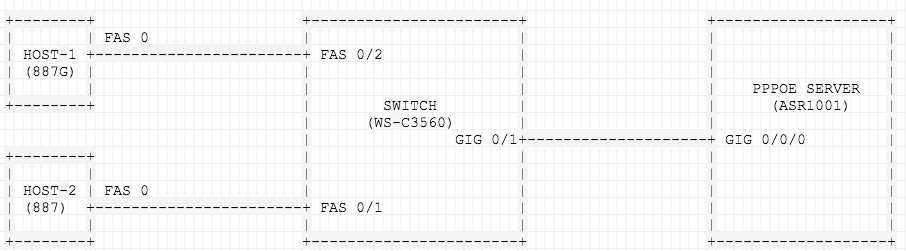
Verificar
Use esta seção para confirmar se a sua configuração funciona corretamente.
No HOST-1
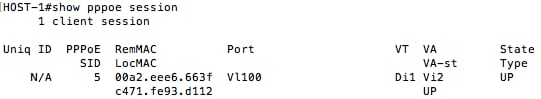
HOST-1#show ip interface brief | exclude un
Interface IP-Address OK? Method Status Protocol
Dialer1 192.168.1.4 YES IPCP up up
HOST-1#show caller ip
Line User IP Address Local Number Remote Number <->
Vi2 SERVER 192.168.10.1 - <unknown phone in
HOST-1#ping 192.168.10.1
Type escape sequence to abort.
Sending 5, 100-byte ICMP Echos to 192.168.10.1, timeout is 2 seconds:
!!!!!
Success rate is 100 percent (5/5), round-trip min/avg/max = 1/1/4 ms
HOST-1#show ppp interface virtual-Access 2
PPP Serial Context Info
-------------------
Interface : Vi2
PPP Serial Handle: 0x1F000003
PPP Handle : 0xB2000003
SSS Handle : 0x8000004
AAA ID : 24
Access IE : 0xA7000003
SHDB Handle : 0x0
State : Up
Last State : Binding
Last Event : LocalTerm
PPP Session Info
----------------
Interface : Vi2
PPP ID : 0xB2000003
Phase : UP
Stage : Local Termination
Peer Name : SERVER
Peer Address : 192.168.10.1
Control Protocols: LCP[Open] IPCP[Open] CDPCP[Stopped]
Session ID : 3
AAA Unique ID : 24
SSS Manager ID : 0x8000004
SIP ID : 0x1F000003
PPP_IN_USE : 0x11
Vi2 LCP: [Open]
Our Negotiated Options
Vi2 LCP: MagicNumber 0x7735647E (0x05067735647E)
Peer's Negotiated Options
Vi2 LCP: MRU 1500 (0x010405DC)
Vi2 LCP: AuthProto CHAP (0x0305C22305)
Vi2 LCP: MagicNumber 0xA7A011AC (0x0506A7A011AC)
Vi2 IPCP: [Open]
Our Negotiated Options
Vi2 IPCP: Address 192.168.1.5 (0x0306C0A80105)
Peer's Negotiated Options
Vi2 IPCP: Address 192.168.10.1 (0x0306C0A80A01)
No HOST-2
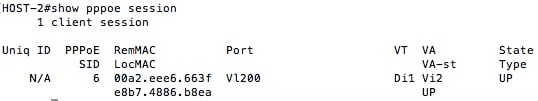
HOST-2#show ip interface brief | exclude un
Interface IP-Address OK? Method Status Protocol
Dialer1 192.168.1.6 YES IPCP up up
HOST-2#show caller ip
Line User IP Address Local Number Remote Number <->
Vi2 SERVER 192.168.10.1 - <unknown phone in
HOST-2#ping 192.168.10.1
Type escape sequence to abort.
Sending 5, 100-byte ICMP Echos to 192.168.10.1, timeout is 2 seconds:
!!!!!
Success rate is 100 percent (5/5), round-trip min/avg/max = 1/1/4 ms
HOST-2#show ppp interface virtual-Access 2
PPP Serial Context Info
-------------------
Interface : Vi2
PPP Serial Handle: 0x7B00000A
PPP Handle : 0xA000000A
SSS Handle : 0x4C00000B
AAA ID : 68
Access IE : 0x1D00000A
SHDB Handle : 0x0
State : Up
Last State : Binding
Last Event : LocalTerm
PPP Session Info
----------------
Interface : Vi2
PPP ID : 0xA000000A
Phase : UP
Stage : Local Termination
Peer Name : SERVER
Peer Address : 192.168.10.1
Control Protocols: LCP[Open] IPCP[Open] CDPCP[Stopped]
Session ID : 10
AAA Unique ID : 68
SSS Manager ID : 0x4C00000B
SIP ID : 0x7B00000A
PPP_IN_USE : 0x11
Vi2 LCP: [Open]
Our Negotiated Options
Vi2 LCP: MagicNumber 0x421AC8AB (0x0506421AC8AB)
Peer's Negotiated Options
Vi2 LCP: MRU 1500 (0x010405DC)
Vi2 LCP: AuthProto CHAP (0x0305C22305)
Vi2 LCP: MagicNumber 0xA7A0942C (0x0506A7A0942C)
Vi2 IPCP: [Open]
Our Negotiated Options
Vi2 IPCP: Address 192.168.1.6 (0x0306C0A80106)
Peer's Negotiated Options
Vi2 IPCP: Address 192.168.10.1 (0x0306C0A80A01)
NO SWITCH
SWITCH#show vlan brief
VLAN Name Status Ports
---- -------------------------------- --------- -------------------------------
1 default active Fa0/4, Fa0/5, Fa0/6, Fa0/7
Fa0/8, Fa0/9, Fa0/10, Fa0/11
Fa0/12, Fa0/13, Fa0/14, Fa0/15
Fa0/16, Fa0/17, Fa0/18, Fa0/19
Fa0/20, Fa0/21, Fa0/22, Fa0/23
Fa0/24, Gi0/2
11 VLAN0011 active
12 VLAN0012 active
13 VLAN0013 active
100 VLAN0100 active Fa0/2
200 VLAN0200 active Fa0/1
SWITCH#Show interface trunk
Port Mode Encapsulation Status Native vlan
Gi0/1 on 802.1q trunking 1
Port Vlans allowed on trunk
Gi0/1 100,200
Port Vlans allowed and active in management domain
Gi0/1 100,200
Port Vlans in spanning tree forwarding state and not pruned
Gi0/1 100,200
No SERVIDOR PPPoE
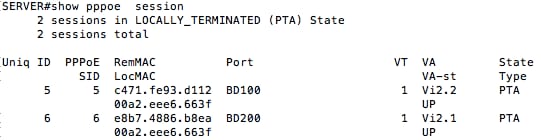
SERVER#show caller ip
Line User IP Address Local Number Remote Number <->
Vi2.1 dsl 192.168.1.6 - - in
Vi2.2 dsl 192.168.1.5 - - in
SERVER#show ip local pool POOL
Pool Begin End Free In use
POOL 192.168.1.1 192.168.1.100 98 2
Available addresses:
192.168.1.7
192.168.1.8
192.168.1.9
.....
.....
Quando você usa 'vlan-range', observe uma alteração em 'Port':
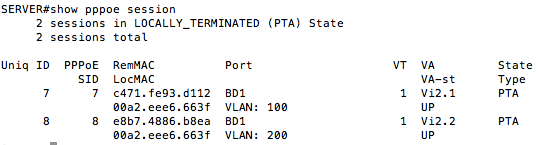
SERVER#show caller ip
Line User IP Address Local Number Remote Number <->
Vi2.1 dsl 192.168.1.7 - - in
Vi2.2 dsl 192.168.1.8 - - in
Troubleshoot
Esta seção disponibiliza informações para a solução de problemas de configuração.
Essas depurações serão úteis para solucionar problemas de PPP/PPPoE.
- debug pppoe events
- debug pppoe errors
- negociação de debug ppp
Informações Relacionadas
Colaborado por engenheiros da Cisco
- Utsav DuttCisco TAC Engineer
Contate a Cisco
- Abrir um caso de suporte

- (É necessário um Contrato de Serviço da Cisco)
 Feedback
Feedback