配置在CGR1xxx的CGM-SRV IOx模块
下载选项
非歧视性语言
此产品的文档集力求使用非歧视性语言。在本文档集中,非歧视性语言是指不隐含针对年龄、残障、性别、种族身份、族群身份、性取向、社会经济地位和交叉性的歧视的语言。由于产品软件的用户界面中使用的硬编码语言、基于 RFP 文档使用的语言或引用的第三方产品使用的语言,文档中可能无法确保完全使用非歧视性语言。 深入了解思科如何使用包容性语言。
关于此翻译
思科采用人工翻译与机器翻译相结合的方式将此文档翻译成不同语言,希望全球的用户都能通过各自的语言得到支持性的内容。 请注意:即使是最好的机器翻译,其准确度也不及专业翻译人员的水平。 Cisco Systems, Inc. 对于翻译的准确性不承担任何责任,并建议您总是参考英文原始文档(已提供链接)。
简介
本文描述如何配置已连接网格路由器(CGR) 1000系列平台设备为了用在IOx连接的网格模块(CGM)上-系统服务器(SRV)模块。
先决条件
要求
Cisco 建议您了解以下主题:
- 路由
- 交换
- 网络地址转换 (NAT)
- 了解虚拟化概念
使用的组件
本文档中的信息基于以下软件和硬件版本:
- CGR1120
- 运行至少15.6-3 (CGR1000) -universalk9-bundle.SSA.156-3.M2
- 自由模块插槽
- 在Gi2/1的IP地址
- 配置的安全壳SSH
- CGM-SRV-XX模块
背景信息
当您要运行IOx应用程序或虚拟机在CGR1000平台时,您能使用CGM-SRV估计模块。包含一多芯的x86 CPU、内存和存储设备的CGM-SRV模块实际上是小型服务器。CGR1120和CGR1240能有这些模块添加IOx功能之一。
有,在您写入时候,两个类型可用如表所显示:
| 股票保持单元(SKU) | 固体驱动(SSD) | RAM | CPU |
| CGM-SRV-64 | 64GB (可用的50GB) | 4GB | 4核心800Mhz |
| CGM-SRV-128 | 128GB (可用的100GB) | 4GB | 4核心800Mhz |
每个模块也有存储设备和其自己的外部千兆以太网接口的两个USB端口。
如同其他IOX有能力设备,模块能主机不同种类的IOx应用程序,但是由于CGM-SRV模块的大容量,能也运行一充分地已配置的Windows或标准的Linux distro (例如Ubuntu或CentOS)如镜像所显示。

配置
网络图
CGM-SRV模块有三个网络接口、两个内部接口往Cisco IOS和一个外部在CGM-SRV模块运行的一个专用连接的对访客。
如表所显示,使用的接口是:
| 名称 | 位置 | 连接到 | 重新标明 |
| Gi<slot>/1 | 内部对Cisco IOS | CGM-SRV (运行思科应用程序做主机框架的主机OS (CAF)) | 在主机OS的eth_mgmt接口 |
| Gi<slot>/2 | 内部对Cisco IOS | CGM-SRV访客VMs (IOx apps) | 在主机的svcbr_0 OS > dpbr_0 |
| eth0 | 在模块的外部 | CGM-SRV访客VMs (IOx apps) | 在主机的svcbr_1 OS > dpbr_1 |
图表一切如何被互联如镜像所显示,是:
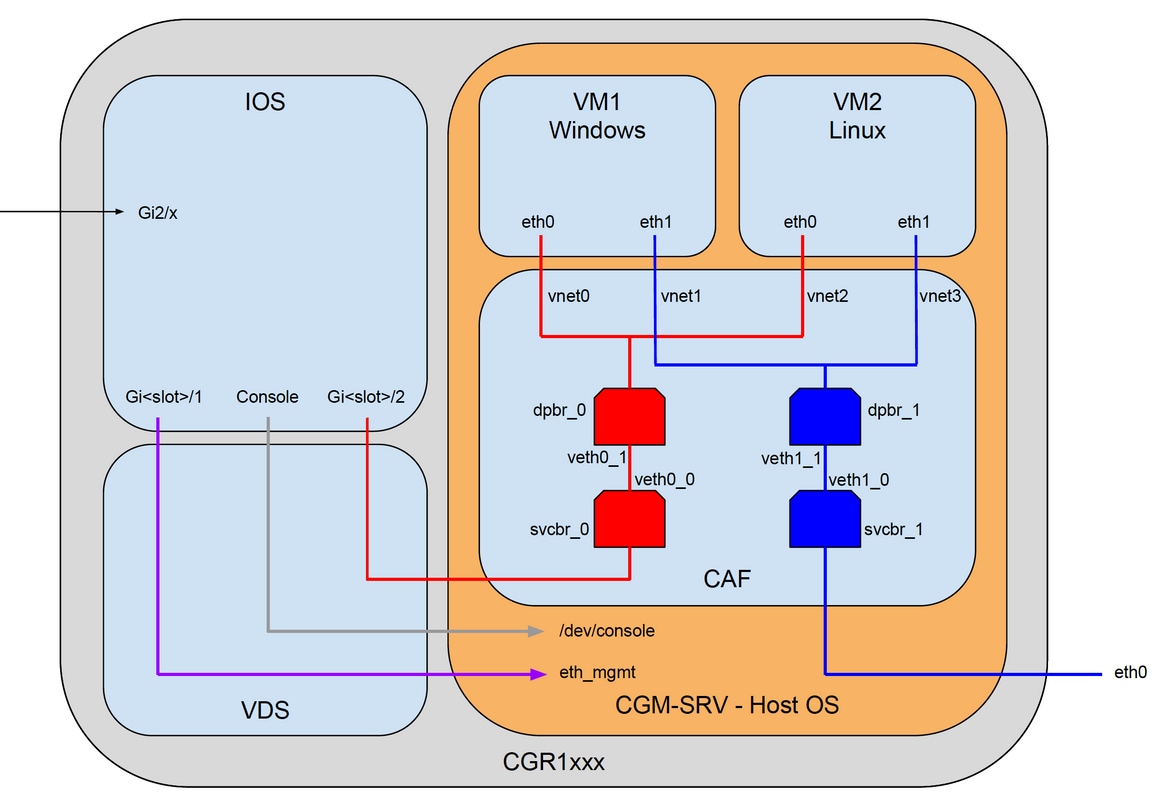
CGM-SRV模块的安装在CGR1000的
为了配置在CGR1000的CGM-SRV,您需要从模块的插入在CGR1120的开始。这可以执行,不用需要采取设备脱机如下:
步骤1.关闭您要安装CGM-SRV模块的模块端口:
KJK_CGR1120_20#conf t Enter configuration commands, one per line. End with CNTL/Z. KJK_CGR1120_20(config)#hw-module poweroff 4
第二步:您能物理的插入在插槽4的模块。一旦模块插入,您能通电模块插槽后面孔:
KJK_CGR1120_20(config)#no hw-module poweroff 4
第三步:请检查模块是否识别,当您盼望它是:
KJK_CGR1120_20#sh module 4 Mod Ports Module-Type Model Status --- ----- ----------------------------------- ------------------ ---------- 4 1 CGR1000 Server Module 64GB Disk CGM-SRV-64 ok Mod Hw Serial-Num Last reload reason --- ----- --------------------- ------------------------------------ 4 1.0 FOCXXXXXXXX
正如你在输出看到此处,模块在插槽4识别并且准备。您当前准备开始配置一切。
安装在CGM-SRV模块的估计镜像
下一步是装载在模块的主机操作系统(OS)镜像。此的镜像可以下载从:https://software.cisco.com/download/release.html?mdfid=284174271&softwareid=286312260
在您下载从Cisco在线连接(CCO)后的镜像,加载/下载它对CGR1000 :
KJK_CGR1120_20#copy scp://jedepuyd@10.X.X.X/cgr1000-compute-1.2.5.1.SPA flash: Destination filename [cgr1000-compute-1.2.5.1.SPA]? Password: Sending file modes: C0644 69765564 cgr1000-compute-1.2.5.1.SPA ... 69765564 bytes copied in 1367.560 secs (51015 bytes/sec)
一旦镜像是可用的在CGR1000,您在CGM-SRV模块能安装它:
KJK_CGR1120_20#server-module 4 install flash:cgr1000-compute-1.2.5.1.SPA Operation requires module reload, do you want to continue? [yes]: yes Installing image: /cgr1000-compute-1.2.5.1.SPA ......................... Done!
配置接口, DHCP和NAT
如上所述,您有两在连接CGM-SRV的Cisco IOS的内部接口。因为您插入在插槽4的模块,这些接口被命名:Gi4/1和Gi4/2。,当您使用NAT时,内部只使用在这些接口的IP地址。
配置Gi4/1,在CGM-SRV运行Cisco IOS和主机OS之间的连接的:
KJK_CGR1120_20#conf t Enter configuration commands, one per line. End with CNTL/Z. KJK_CGR1120_20(config)#int gi4/1 KJK_CGR1120_20(config-if)#ip addr 192.168.100.1 255.255.255.0 KJK_CGR1120_20(config-if)#ip nat inside KJK_CGR1120_20(config-if)#ip virtual-reassembly in KJK_CGR1120_20(config-if)#duplex auto KJK_CGR1120_20(config-if)#speed auto KJK_CGR1120_20(config-if)#ipv6 enable KJK_CGR1120_20(config-if)#no shut KJK_CGR1120_20(config-if)#exit
配置Gi4/2;在CGM-SRV运行Cisco IOS和访客之间的连接:
KJK_CGR1120_20#conf t Enter configuration commands, one per line. End with CNTL/Z. KJK_CGR1120_20(config)#int gi4/2 KJK_CGR1120_20(config-if)#ip addr 192.168.101.1 255.255.255.0 KJK_CGR1120_20(config-if)#ip nat inside KJK_CGR1120_20(config-if)#ip virtual-reassembly in KJK_CGR1120_20(config-if)#duplex auto KJK_CGR1120_20(config-if)#speed auto KJK_CGR1120_20(config-if)#ipv6 enable KJK_CGR1120_20(config-if)#no shut KJK_CGR1120_20(config-if)#exit
配置提供您对CGR1000的访问作为NAT外部在Cisco IOS的接口支持:
KJK_CGR1120_20(config)#int gi2/1 KJK_CGR1120_20(config-if)#ip nat outside
设置主机OS和访客的DHCP :
KJK_CGR1120_20#conf t Enter configuration commands, one per line. End with CNTL/Z. KJK_CGR1120_20(config)#ip dhcp pool iox_host_pool KJK_CGR1120_20(dhcp-config)#network 192.168.100.0 255.255.255.0 KJK_CGR1120_20(dhcp-config)#default-router 192.168.100.1 KJK_CGR1120_20(dhcp-config)#lease infinite KJK_CGR1120_20(dhcp-config)#exit KJK_CGR1120_20(config)#ip dhcp pool iox_guest_pool KJK_CGR1120_20(dhcp-config)#network 192.168.101.1 255.255.255.0 KJK_CGR1120_20(dhcp-config)#default-router 192.168.101.1 KJK_CGR1120_20(dhcp-config)#lease infinite KJK_CGR1120_20(dhcp-config)#exit
在您启用DHCP后,您需要保证在CGM-SRV模块的主机OS拾起IP。在此阶段,最容易是重新启动模块:
KJK_CGR1120_20#hw-module reload 4 Module 4 is being reloaded with reason()...
一旦模块回到联机,您能检查哪个IP地址给对它:
KJK_CGR1120_20#sh ip dhcp bind Bindings from all pools not associated with Virtual Routing and Forwarding (VRF):
IP address Client-ID/ Lease expiration Type Hardware address/ User name 192.168.100.3 0100.800f.1170.00 Infinite Automatic
下配置步骤将完成NAT配置的其余和转送这些端口对主机OS的IP在模块的:
- 2222 - > 22 - >在模块:对主机OS的SSH访问
- 8443 - > CAF (当地干事和IOxclient API访问)
- 5900 - > VNC (对GUI的访问Windows VM的)
KJK_CGR1120_20#conf t Enter configuration commands, one per line. End with CNTL/Z. KJK_CGR1120_20(config)#ip access-list standard IOX_NAT KJK_CGR1120_20(config-std-nacl)#permit 192.168.0.0 0.0.255.255 KJK_CGR1120_20(config-std-nacl)#exit KJK_CGR1120_20(config)#ip nat inside source list IOX_NAT interface Gi2/1 overload KJK_CGR1120_20(config)#ip nat inside source static tcp 192.168.100.3 8443 interface Gi2/1 8443 KJK_CGR1120_20(config)#ip nat inside source static tcp 192.168.100.3 22 interface Gi2/1 2222 KJK_CGR1120_20(config)#ip nat inside source static tcp 192.168.100.3 5900 interface Gi2/1 5900
一最后一步要求为了能访问当地干事和主机OS控制台。
添加一个用户有权限15 :
KJK_CGR1120_20#conf t Enter configuration commands, one per line. End with CNTL/Z. KJK_CGR1120_20(config)#username admin privilege 14 password cisco
这时,配置完成,并且您应该能验证和使用CGM-SRV模块IOx。
验证
使用本部分可确认配置能否正常运行。
从Cisco IOS,如果IOx正确地配置与这些命令,您能验证:
KJK_CGR1120_20#sh IOx host list detail
IOx Server is running. Process ID: 325
Count of hosts registered: 1
Host registered:
===============
IOx Server Address: FE80::2A6F:7FFF:FE0D:844A; Port: 22222
Link Local Address of Host: FE80::280:FFF:FE11:7000
IPV4 Address of Host: 192.168.100.3
IPV6 Address of Host: fe80::280:fff:fe11:7000
Client Version: 0.4
Session ID: 4
OS Nodename: CGM-SRV-64-4
Host Hardware Vendor: Cisco Systems, Inc.
Host Hardware Version: 1.0
Host Card Type: not implemented
Host OS Version: 1.2.5.1
OS status: RUNNING
Percentage of SSD
Lifetime remaining: 100
USB Power Consumption (mA): 0
Interface Hardware Vendor: None
Interface Hardware Version: None
Interface Card Type: None
另一个方式验证,如果上述配置是成功的,将连接您的浏览器对当地干事。因为您已配置的NAT,当地干事一定是可访问在https:// CGR1000>:8443 <outside IP。
如果所有进展顺利,如镜像所显示,您应该能发现当地干事登录提示:
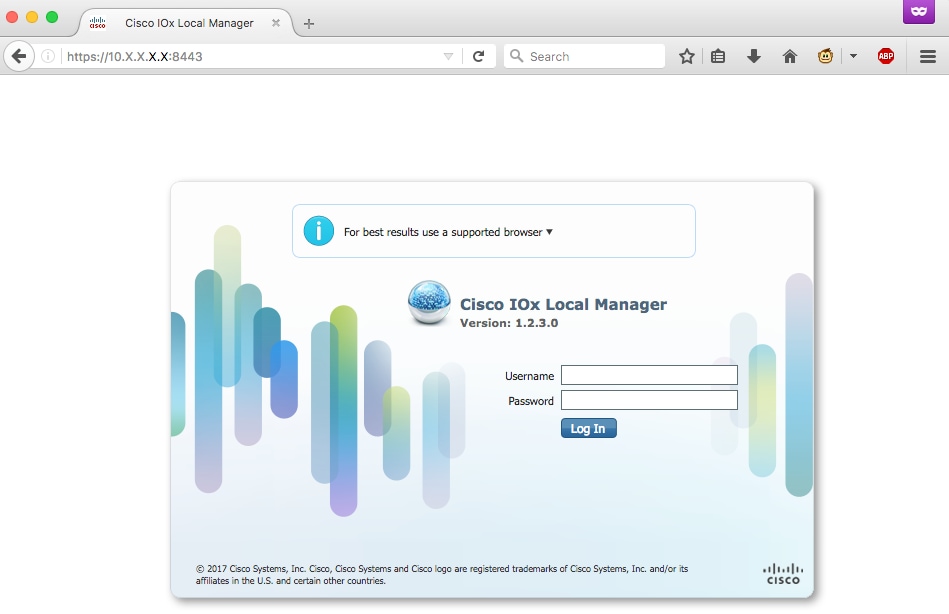
您能登陆与如镜像所显示,您及早创建和访问当地干事的权限15用户:

故障排除
本部分提供了可用于对配置进行故障排除的信息。
为了排除故障CAF和在CGM-SRV模块运行的主机os,您能访问有使用的控制台这些命令:
您能及早登陆到与使用的主机OS权限15的凭证用户建立在Cisco IOS :
KJK_CGR1120_20#server-module 4 console Escape sequence: ctrl-shift-^ x, then disconnect command MontaVista Carrier Grade Express Linux 2.0.0 CGM-SRV-64-4 /dev/console CGM-SRV-64-4 login: admin Cisco IOS ® user password: CGM-SRV-64-4:~#
为了检查CAF和当地干事状态:
CGM-SRV-64-4:~# monit summary Cannot translate 'CGM-SRV-64-4' to FQDN name -- Temporary failure in name resolution The Monit daemon 5.14 uptime: 2h 14m Process dmo Running File product_id Accessible File hwid Accessible File netifup Accessible Process caf Running File cgroup Not monitored System x86-generic-64 Running
CAF的日志可以在/var/log/caf.log找到。
 反馈
反馈