Introduction
本文描述步骤配置在精良的精确度队列实际数据小配件包的联系中心企业的(PCCE) 10.5。在PCCE 10.5中,精良默认布局列出Cisco Unified智力中心(CUIC)报告的特定小配件。然而,精良不包括Live数据精确度在CUIC存在的队列报告的配置。
Prerequisites
Requirements
Cisco 建议您了解以下主题:
需要的组件
本文档中的信息基于以下软件和硬件版本:
The information in this document was created from the devices in a specific lab environment.All of the devices used in this document started with a cleared (default) configuration.If your network is live, make sure that you understand the potential impact of any command.
问题:CUIC在实际数据精确度队列报道没有包括
两CUIC报告、代理程序和代理程序技能组的这四个小配件在精良存在,但是CUIC实际数据精确度队列报告不是包括的。

这些步骤显示如何识别视图ID和配置实际数据报告的精确度队列:
步骤1.识别精确度队列报告的ViewID。
有两三个方式识别ViewID。查找ViewID的普通方法是和跟随:
- 从CCO下载PCCE 10.5实际数据模板。CUIC_10_5_1_Templates_PCCE_10.5_LD_10.5.2.zip
https://software.cisco.com/download/release.html?mdfid=282163829&flowid=73207&softwareid=284697222&release=10.5%281%29&relind=AVAILABLE&rellifecycle=&reltype=latest
- 抽出压缩文件并且打开精确度Queue.xml。
- 搜索viewes id.,一旦是在Viewes id,您能看到此作为id :
<id>B71A630C10000144000002480A0007C5</id>
步骤2.如第二个镜像所显示,精良的CFAdmin洛金和点击桌面布局, :

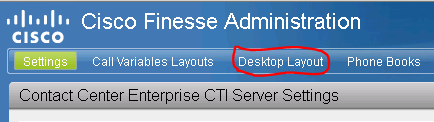
步骤3.如镜像所显示,添加精确度队列小配件在实际数据小配件部分下, :

- 保证视图id正确地是相同的象在Step1找到的那个。
- 通常Live数据精确度队列报道的默认视图id是B71A630C10000144000002480A0007C5
https小配件:
<gadget>https://my-cuic-server:8444/cuic/gadget/LiveData/LiveDataGadget.jsp?gadgetHeight=310&viewId=B71A630C10000144000002480A0007C5&filterId=precisionQueue.id=CL%20</gadget>
http小配件:
<gadget>https://my-cuic-server:8081/cuic/gadget/LiveData/LiveDataGadget.jsp?gadgetHeight=310&viewId=B71A630C10000144000002480A0007C5&filterId=precisionQueue.id=CL%20</gadget>
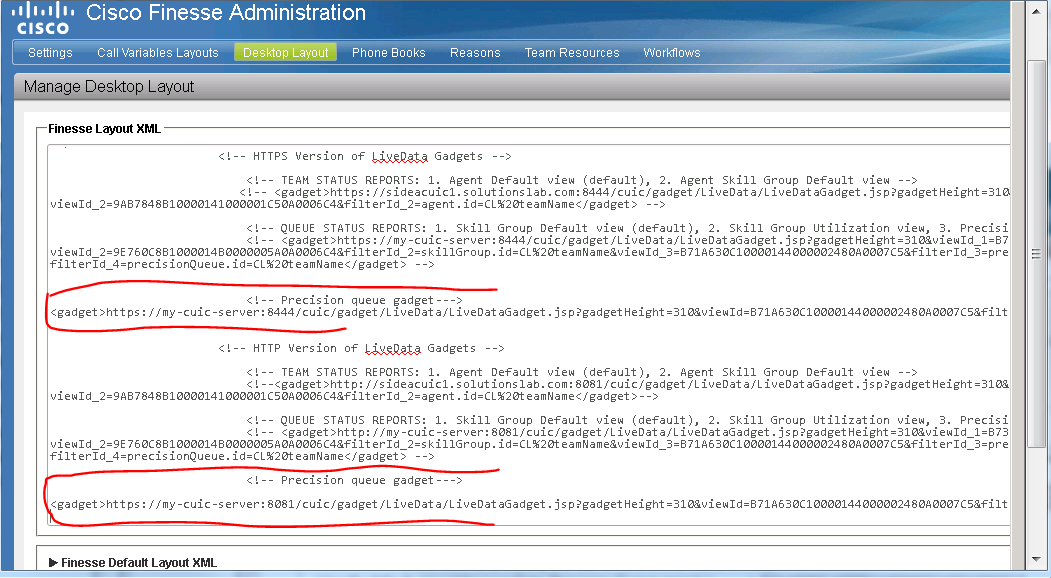
步骤4.如镜像所显示,点击“Save”,保存配置。
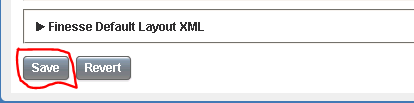
这也被跟踪通过Cisco BugID CSCur70829 PCCE实际数据队列和技能组小配件,不在一个桌面模板。