使用授权码注册设备
从CSSM获取授权代码后,请执行以下命令以完成许可证预留过程:
步骤1: 启用.
启用特权执行模式。输入您的密码(如果提示)。
第二步: 许可证智能预留安装文件bootflash: <authfile.txt>。
此命令用于注册设备。您复制为文件的授权代码用于激活设备的SLR。当您运行show license tech support命令时,系统显示保留许可证的详细信息。
在Cisco IOS XE平台上为CUBE配置智能许可
下载选项
非歧视性语言
此产品的文档集力求使用非歧视性语言。在本文档集中,非歧视性语言是指不隐含针对年龄、残障、性别、种族身份、族群身份、性取向、社会经济地位和交叉性的歧视的语言。由于产品软件的用户界面中使用的硬编码语言、基于 RFP 文档使用的语言或引用的第三方产品使用的语言,文档中可能无法确保完全使用非歧视性语言。 深入了解思科如何使用包容性语言。
关于此翻译
思科采用人工翻译与机器翻译相结合的方式将此文档翻译成不同语言,希望全球的用户都能通过各自的语言得到支持性的内容。 请注意:即使是最好的机器翻译,其准确度也不及专业翻译人员的水平。 Cisco Systems, Inc. 对于翻译的准确性不承担任何责任,并建议您总是参考英文原始文档(已提供链接)。
目录
简介
本文档介绍思科统一边界要素(CUBE)的思科智能软件许可的概念和需求。
先决条件
要求
Cisco 建议您了解以下主题:
- Cisco IOS® XE功能集和技术包
- 网络连接建立
- 文件复制到Cisco IOS®
- 智能许可基础知识
- 传统许可模式
- 了解如何使用CUBE、CME、SRST
使用的组件
本文档不限于特定的软件和硬件版本。
本文档中的信息都是基于特定实验室环境中的设备编写的。本文档中使用的所有设备最初均采用原始(默认)配置。如果您的网络处于活动状态,请确保您了解所有命令的潜在影响。
背景信息
思科智能软件许可必须消除当今的权利障碍,并提供有关您的软件客户群的信息,以便更轻松地购买、部署、跟踪和续订思科软件。 您、您选择的合作伙伴和思科可以在思科智能软件管理器(CSSM)界面中查看您的硬件、软件授权以及最终服务。在使用单个令牌进行配置和激活时,所有智能软件许可产品必须自行注册,并且无需导航到网站和在产品之后使用产品激活密钥(PAK)注册产品。智能软件许可不使用PAK或许可证文件,而是建立一个软件许可证或授权池,可在整个公司中以灵活、自动的方式使用这些许可证或授权。池化在退货授权(RMA)方面特别有用,因为它无需重新托管许可证。您可以在思科智能软件管理器中轻松快速地自行管理整个公司的许可证部署。通过标准产品优惠、标准许可证平台和灵活的合同,您可以利用思科软件获得更简单、更高效的体验。
什么是智能许可?
智能许可是考虑软件许可的新方式。它是一个基于云的许可证合规性存储库和检查器。

组件
- 智能帐户:智能帐户用于创建用户和组,并根据您的业务需求组织许可证。
- 智能许可:核心是智能许可,这是一种简化软件许可证管理的灵活方法。
- CSSM:CSSM是一个直观的门户,您可以在其中激活和管理所有思科许可证。
智能许可如何工作?
所有购买的许可证都将直接转移到已注册到智能帐户的智能帐户产品中,并检查它们是否合规。这些许可证是独立的(不与产品关联)。它有一个软件库存管理系统,可以回答两个问题:
- 我买了什么?
- 我用的是什么?
智能许可为您授予许可,而不是产品安装许可。许可证将集中用于整个帐户/子帐户(智能帐户)。这些许可证不会以节点锁定到便于注册和PAK消除的设备。
操作
- 智能许可不是实施机制。它只是捕获和报告由思科产品发送的许可证所有权和使用详情。
- 当产品实例启动时,它会报告并注册。每当请求新功能时,它会再次签入。
- 它还定期进行检查。
- 未授权使用产品的任何功能都会报告为销售团队的合格销售线索。
好处
- 利用标准许可平台来支持各种消费模式。
- 通过自动而非手动激活和注册缩短周期时间。
- 了解整个网络中的软件使用情况(购买和部署情况)。
- 无需RMA或主机迁移操作。
- 在几分钟内进行更改,而不是几天或几周。
功能和特性
所有产品在安装和配置时自动注册。您不需要任何PAK或许可证密钥干预。通过基于云的门户,您可以了解您已购买的内容以及您已在网络中部署的内容。许可证不再由节点锁定到您的设备。通过智能许可,您还可以创建许可证池(授权的逻辑分组)以反映您的组织结构。
用于CUBE的智能许可
激活:
- 无PAK或RTU
- 轻松注册
- 准确记录软件许可证授权
- 节点已解锁的许可证
- 统一通信(UC)产品的许可一致性
管理授权:
- 智能软件管理器是基于云的工具
- 虚拟帐户根据业务需求对公司资产进行分段
- 将许可证集中在一起,以便分发和使用许可证
- 无需退货许可和重新托管
- 灵活的部署选项
- 通过智能软件管理器或电子邮件及时提供建议的警报
报告
授权:
- 授权报告指明每个许可证类型的购买数量、使用数量,以及剩余数量或短缺数量(超额)
- 最大限度地利用已使用的许可证,并使您能够查看需要资产的位置
有期限的许可证:
- 对限期限许可证和到期日期的完全可视性
- 帮助规划预算以便在需要时购买所需产品
产品实例:
- 列出智能帐户和虚拟帐户中的产品实例
- 更精确地控制软件使用情况
CUBE经典版与新智能许可对比
| 旧传统许可(CUBE) |
新的智能许可产品(CUBE) |
| 复杂的产品:
|
简化的服务:
|
|
|
|
|
1. ISR =集成多业务路由器
2. ASR =聚合服务路由器
3. RTU =使用权
4. HW =硬件
5. SWSS =思科软件支持服务

许可证向后兼容性

- 为简化许可证购买和管理,当前CUBE许可证提供使用所有受支持软件版本的授权
- 无论使用何种软件,您只需保留最新版本
- CSSM使用许可证层次结构来交付此功能
智能许可证层次结构
- 智能许可证层次结构允许使用具有更高授权的可用许可证来弥补较低级别许可证的不足
- 层次结构还允许更高版本的许可证授予早期系统
- 需要使用本地许可证服务器(卫星) v7或更高版本才能使用许可证层次结构

平台许可
为了运行CUBE功能,路由器具有最低平台许可证要求。除了使用这些功能外,还需要CUBE会话许可证。

访问CUBE CLI需要以下许可证配置:

注意:对于所有智能许可证版本,不实施CUBE许可证。这意味着,只要您已继续注册到CSSM,且许可证达到“不合规”状态,仍可允许您的呼叫。但是,如果向CSSM的注册断开,则会话初始协议(SIP)服务将被禁用,呼叫将停止处理。
自17.6.2版发布以来,此行为发生了变化,其中SIP服务不会受到许可证报告确认的影响。
各版本的智能许可要求
智能许可支持从Cisco IOS XE 16.10.1开始。在Cisco IOS XE 17.3.2和17.4.1中,开始支持使用仅策略模式许可证的简化智能许可方法。
| IOS XE版本 |
平台要求 |
CUBE许可 |
| 16.6.1到16.9.x |
|
|
| 16.10.x |
|
|
| 16.11.1a到17.1.x |
|
|
| 17.2.1r到17.3.1a |
|
|
| 17.3.2及以上 |
|
|
许可证配置-版本16.11、16.12和17.1
Cisco IOS XE版本16.11、16.12和17.1中的许可证消耗报告使用以下命令手动配置:
Router(conf)ig#voice service voip
Router(conf-voi-serv)#mode border-element license capacity <session_count>
对于这些版本,许可证容量报告是静态和可选的。
即使未配置许可证容量,也必须将CUBE平台注册到智能许可服务器。如果平台未注册且评估期过期,呼叫处理将关闭。
如果会话数量超过许可证容量配置,或者许可证请求为“不合规”,则呼叫处理不会受到限制。
本节中的某些场景描述了采用手动配置的许可证池。为确保从虚拟帐户使用正确的许可证数量,建议在每台设备上配置所需的平均许可证数量。“Configured for”(配置对象)信息指导如何进行配置。
智能许可证-状态
智能许可证-状态注册状态
注册状态- 已注册
- 未注册
- 注册已过期
- 未识别(当路由器从早期版本升级到16.11时,此状态可能是由于授权标记不匹配)
授权状态
授权状态- 评估模式
- 评估已过期
- 已授权
- 不合规
- 授权已过期
评估期从启用需要授权的功能时开始。当座席处于未识别或未注册状态时,计算评估期。评估期不可续订(即当倒计时达到0时它永久结束)。授权请求可能导致授权或不合规响应或通信故障错误。授权期限每30天通过授权请求进行续订。只要授权响应为“已授权”(Authorized)或“不合规”(Out of Compliance),就会续订授权期限。授权到期从授权期限到期时开始(即,授权失败后90天)。当处于授权过期状态时,代理将继续重试授权请求续订。如果重试成功通过授权或不合规,则新的授权期限开始。如果认证ID无法更新,产品实例将进入未注册状态并开始使用评估期。
Call Home的使用
Call Home的使用a.使用此命令启用CUBE:
Router(config)#voice service voip
Router(conf-voi-serv)#mode border-element license capacity <session_count>b.配置Call-home(默认情况下,在16.10.1a之后的所有Cisco IOS XE版本上均提供)。
Service call-home
Call-home
profile “CiscoTAC-1”
active
destination transport-method http
no destination transport-method email
destination address http https://tools.cisco.com/its/service/oddce/services/DDCEServicec.从CSSM生成令牌:
登录到 Cisco CSSM > Inventory > Virtual Account > New Token

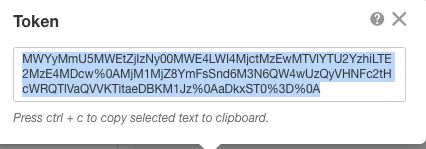
d.注册到CSSM:
Router#license smart register idtoken <id_token>内部卫星的使用
内部卫星的使用要将产品实例注册到SSM本地,需要提供以下信息:
- SSM ON-PREM-URL:SSM ON-PREM-URL是公用名(CN)。CN在安全构件的“系统管理”(System Administration)工作空间中设置,并以完全限定域名(FQDN)、主机名或SSM本地IP地址的形式输入。
- 智能传输URL:必须配置支持智能功能的产品实例,以便将注册请求发送到SSM本地。为此,需在产品配置的智能传输部分中将HTTP或HTTPS设置为目标URL,该部分取决于所使用的加密(HTTPS比HTTP提供更强大的通信加密)。URL必须设置为
https://<SSM ON-PREM-URL>:/SmartTransport or http://<SSM ON-PREM-URL>:/SmartTransport。
注意:HTTPS提供产品与本地SSM之间的加密通信,而HTTP提供产品与本地SSM之间的明文通信。由于具有较强的加密功能,因此建议使用HTTPS,除非证书设置存在问题。
- Smart Call-Home URL:必须配置支持智能功能的产品实例,以便将注册请求发送到SSM本地。在产品配置的Smart Call-Home配置部分设置目标HTTP URL时,可以完成此操作。必须按如下所示设置URL:
Router(cfg-call-home-profile)#destination address https://<SSM ON-PREM-URL>:/Transportgateway/services/DeviceRequestHandler
or
Router(cfg-call-home-profile)#destination address http://<SSM ON-PREM-URL>:/Transportgateway/services/DeviceRequestHandler- TOKEN-ID:TOKEN-ID用于将产品与在SSM内部版本上选择的特定帐户和本地虚拟帐户相关联。
有关智能软件管理器的详细信息,请参阅思科智能软件管理器用户指南。
注意:本地软件SSM的IP或FQDN在本地软件的URL和CN设置上必须相同。
注意:如果使用CSSM内置,在将CSSM升级到支持策略报告的8-202102或更高版本之前,请勿升级至Cisco IOS XE 17.3.1之后的版本。
使用智能许可证预留
使用智能许可证预留Cisco IOS XE Gibraltar 16.12.1支持智能许可证预留(SLR)。SLR允许保留和使用思科智能许可证,而无需将许可证信息传送到CSSM。要为设备保留特定许可证,请从设备生成请求代码。在CSSM中输入请求代码以及所需的许可证及其数量,然后生成授权代码。输入设备上的授权码,以便将许可证映射到唯一设备标识符(UDI)。
要为您的设备启用SLR,您必须执行以下命令:
SR-I#enable
SR-I#configure terminal
SR-I(config)#license smart reservation
SR-I(config)#exit
SR-I#license smart reservation request local
注意:要取消许可证预留请求,请执行license smart reservation cancel命令。
使用思科智能软件管理器保留许可证
步骤1: 在https://software.cisco.com/#处登录到Cisco Smart Software Manager。 您必须使用思科提供的用户名和密码登录门户。
第二步: 单击选Inventory 项卡。从Virtual Account 下拉列表中,选择您的智能帐户。
第三步: 在Licenses 选项卡中,单击License Reservation ,如此图中所示。
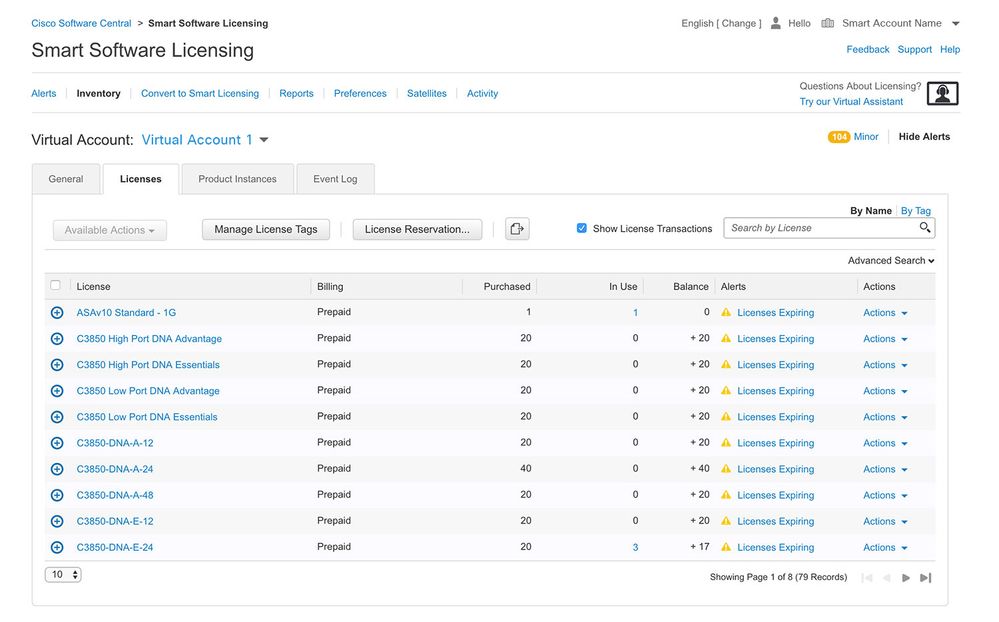
系统显示Smart License Reservation向导。
第四步: 在Enter Request Code页面上,输入或附加您从路由器生成的预留请求代码,然后单击Next。
第五步: 选中Reserve a Specific License复选框。 系统将显示虚拟帐户中可用的剩余许可证列表。在Quantity to Reserve字段中输入要为所需许可证保留的许可证数量,然后点击Next。
第六步: 从Review and Confirm选项卡中,单击Generate Authorization Code。
注意:在为特定设备生成SLR代码后,授权代码文件将一直有效,直到您安装该代码。如果安装失败,您必须联系全球许可(GLO)以生成新的授权码。
系统显示生成的授权码。
步骤 7. 单击Copy to Clipboard选项以复制代码或下载代码作为文件。您必须将代码或文件复制到您的设备。 如果配置SLR,可以下载或安装授权码文本文件。如果配置永久许可证保留(PLR),则可以复制并粘贴授权码。
停用智能许可证预留
Router#license smart reservation return local
此命令将删除授权码,设备将转换回未注册状态。将生成返回代码,并且必须在思科智能软件管理器中输入此代码才能删除产品实例Router(config)#no license smart reservation。
有关详细信息,请参阅特定许可证预留指南。
17.3.2或17.4.1版本之后不支持SLR。必须删除配置才能成功配置智能许可。如果在配置Router(config)#no license smart reservation中找到此命令,则必须禁用此命令。
此外,在您从支持SLR的版本升级到不支持SLR的版本(17.3.2及更高版本)之前,请确保已从门户和平台删除SLR。
注意:需要设备指示灯转换(DLC)才能将您当前的硬件平台许可证迁移到智能帐户。
设备Led转换
DLC是在CSSM中注册新设备或产品实例从传统升级到智能许可的过程。设备上的所有许可证自动从传统或永久使用权(RTU)许可证转换为智能许可证,无需任何手动转换。
请继续执行以下步骤以启动DLC。
请记住,DLC在每个路由器上只能运行一次。确保您已注册到您想要先存放许可证的智能帐户。
如果从较早的Cisco IOS预通用功能版本升级,请首先升级到仅通用非智能许可证版本(例如,Cisco IOS XE 16.9)并配置您购买的许可证,然后升级到SLR。
如果直接从RTU升级到17.3.2之后的版本,则DLC是自动的。
版本17.2.1r、17.3和17.3.1a
从Cisco IOS XE中,持续监控17.2.1r CUBE中继会话的使用,以便定期报告许可证使用情况。这适用于报告标准许可证和冗余许可证或增强许可证。许可证使用情况会根据可使用此命令配置的计时器定期进行报告
voice service voip
mode border-element license periodicity [mins|hours|days]
如果未配置周期性计时器,则每七天报告一次许可证使用情况。必须设置报告期,以反映负载均衡趋势,以便充分利用池化许可证。只有当您注册到本地(卫星)许可证服务器时,才可以使用少于一天的周期。从17.2.1r开始,不建议使用mode border-element license capacity选项。如果许可证“不合规”(无许可证管制),则呼叫将继续处理。
CUBE监控每秒处理的呼叫数,并使用此数据来报告许可证使用情况。
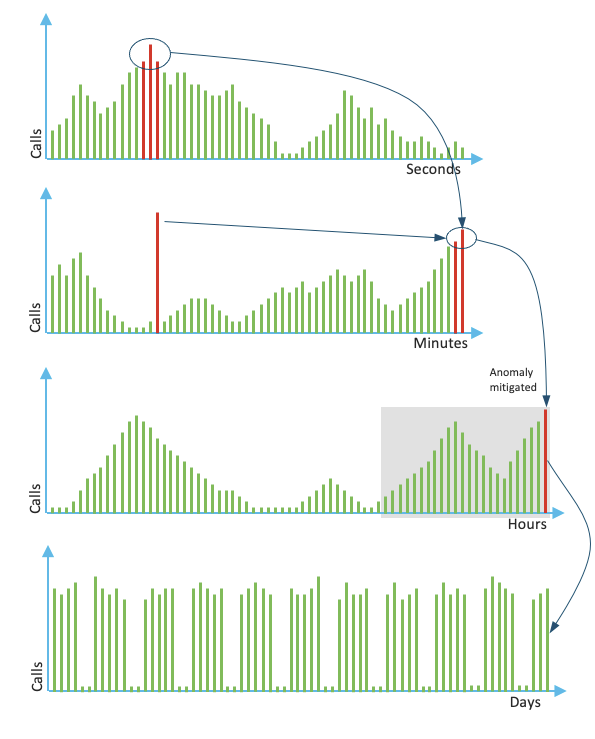
The use for every minute是前3个测量在最后60秒内的平均值。每个小时的使用是过去60分钟内前三个测量的平均值。daily use是过去24小时值的最大值。使用show voice sip license stats命令,监视器许可证已使用最近72天。
版本17.3.2及更高版本
从Cisco IOS XE 17.3.2开始,引入了智能许可增强(SLE)。使用前,新安装不再需要设备注册。系统随即会删除评估模式。必须根据帐户策略提交已使用许可证的报告。CUBE许可证的使用必须在使用的会话数量发生变化的90天内报告。报告可以像以前一样直接提交到CSSM或通过CSSM本地(卫星)提交,也可以使用独立报告应用程序Cisco Smart License Utility Manager (CSLU)手动提交到断开连接的网络。也可以通过思科数字网络架构(Cisco DNA)中心进行报告。CSSM必须确认每个已提交的报告。如果平台在策略报告期间内未收到有效确认,则禁用SIP服务(类似于您之前观察到评估到期时)。
现在mode border-element license periodicity命令允许的最小值为八小时。
SLE中引入了新计时器,以便处理来自CUBE Application > Smart Agent Application > CSSM的利用率报告。
- Top of the hour Timer (THT):路由器启动并运行后,此计时器立即启动,直至到达未来时间顶部。
例如,如果路由器在05:52时启动,CUBE将等待,直到它到达该小时的将来顶部(即06:00时),然后它生成利用率报告并将其发送到智能代理。 - Variance Detection Timer (VDT):路由器启动时启动此计时器,并在达到THT后轮询利用率,然后每小时轮询一次,直到周期计时器(PT)过期为止。此计时器用于检测报告之间的利用率差异。
例如,如果路由器在05:52启动,则在06:00 (THT)小时触发利用率的第一次VDT轮询前8分钟。 - PT:这是为了报告从CUBE到智能代理的使用情况而配置的频率。默认值继续是七天,但最小可配置值更改为八小时。如果PT配置的时间小于8小时,并且PT默认为7天,则显示错误。
其他方法
在17.3.2版及更高版本中引入了其他方法,以便在设备和CSSM之间建立信任。
SLE报告
CUBE在启动后的THT到期时向智能代理报告许可证利用率。CUBE在每个VDT(一小时)到期时检查许可证利用率。如果差异(增量)小于以前利用率报告的25%且PT已过期,则CUBE会向智能代理报告利用率。
如果差异(增量)大于早期利用率报告的25%,智能代理将更新资源利用率测量(RUM)报告,PT将重置为配置的持续时间并重新启动。
根据策略,在调度计时器到期时,智能代理会将RUM报告发送到CSSM。
CSSM必须使用确认(ACK)做出响应。如果ACK失败,智能代理会通知CUBE有关ACK失败且SIP服务已禁用。
SLE传输
从17.3.2开始,不再使用许可证smart register id token和许可证smart deregister,并且使用新的CLI许可证smart trust id token <token to add> 来建立与CSSM的信任连接。对show license all、show license status和show license tech support等Show命令进行更新以在注册时不会反映任何内容。
为了支持所有客户,SLE中增加了多种传输支持模式。
智能
设备可以直接通过Internet向CSSM发送RUM报告。Smart和Call-home的必备条件与上述相同:
- CSSM必须可访问设备。
- 必须使用命令在设备中配置域名服务器(DNS) IP地址:
Router(config)#ip name-server <dns server IP address>
- 必须在设备中配置各自的路由才能到达CSSM。如果网络中未阻止互联网控制消息协议(ICMP),则可以验证何时从设备ping
smartreceiver-stage.cisco.com。 - 配置域名和域名查找接口。以下是配置命令:
Router(config)#ip domain name cisco.com
Router(config)#ip domain lookup source-interface <interface name> (Interface name by which CSSM can be reachable)
- 使用以下命令配置IP HTTP源接口:
Router(config)#ip http client source-interface <interface name>
- 配置传输类型。
Router(config)#license smart transport smart
Router(config)#license smart url smart https://smartreceiver.cisco.com/licservice/license
- 从CSSM生成令牌:
登录到Cisco CSSM > Inventory。选择 。Virtual Account > New Token
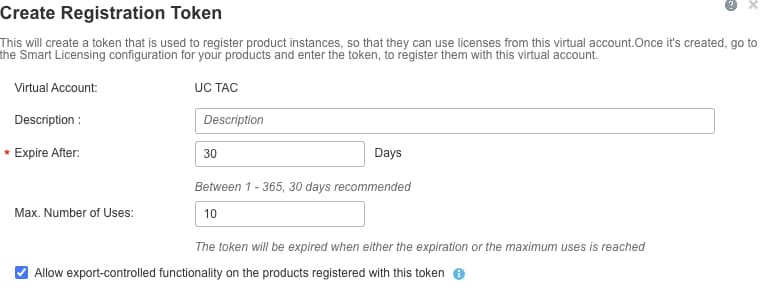
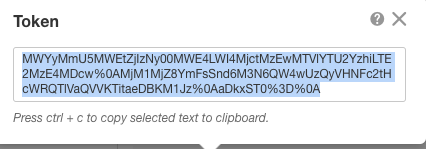
- 在路由器上安装令牌。
Router#license smart trust idtoken <token> local
呼叫总部
这是从设备收集使用情况报告并将其发送到CSSM的HTTPS代理设备。
a.将Transport设置为Call-Home。
Router(config)#license smart transport callhome
b.配置Call-home(默认情况下,在16.10.1a之后的所有Cisco IOS XE版本上均提供)。
Service call-home
Call-home
profile “CiscoTAC-1”
active
destination transport-method http
no destination transport-method email
destination address http https://tools.cisco.com/its/service/oddce/services/DDCEService
c.从CSSM生成令牌:
登录到Cisco CSSM > Inventory。选择 。Virtual Account > New Token


d.与CSSM建立信任。
Router#license smart trust idtoken <token> local
注意:license smart trust idtoken <token> local force 选项可用于重新建立信任。
思科智能许可证实用程序管理器(CSLU)
CSLU软件可以作为应用程序安装在Windows/Linux/Mac OS中。它也是卫星服务器中的一个内置模块,用于从智能代理收集RUM报告并将其发送到CSSM。CSLU软件可以从智能许可实用程序下载。CSLU必须可从设备访问。
以下是与传输配置相关的CLI:
CUBE(config)#license smart transport cslu
CUBE(config)#license smart url cslu http://<cslu-ip>:8182/cslu/v1/pi (FQDN also can used)
example of CLI- license smart url cslu http://10.195.85.83:8182/cslu/v1/pi where 10.195.85.83 is CSLU IP.
在这种情况下,无需license smart trust idtokenCLI,因为必须在CSLU和CSSM之间建立受信任连接。
注意:升级到17.3.2或更高版本时,传输类型更改为CSLU并中断CSSM信任,必须再次启用它。
Airgap/Offline方法
当存在无法到达CSSM的Airgap网络或设备时,可以使用离线方法发送RUM报告并获取ACK安装到设备上。设备和CSSM之间没有连接。在这种情况下,使用airgap方法发送RUM报告并从CSSM获取ACK。
在这里,无论何时要更新许可证使用情况,都必须从设备收集许可证使用情况文件并将其上传到CSSM。然后,在CSSM中生成ACK文件并将其上传到设备。即使在HA设置的情况下,收集“活动”上的使用量也足够了。
步骤1:启用传输:
CUBE(config)#license smart transport off (transport must be off for offline mode)
第二步:生成RUM报告:
CUBE#license smart save usage unreported file <bootflash:file_name>
建议使用“未报告”选项。此命令仅下载尚未报告的文件,并丢弃已确认的旧使用报告。
但是,对于必须报告的数据量,还有其他可用选项。
CUBE#license smart save usage ?
all Save all reports
days Save reports from last n days
rum-Id Save an individual RUM report
unreported Save all previously un reported reports
第三步:将报告上传到CSSM:
将“保存使用数据”从路由器闪存导出到桌面。 在CSSM智能帐户页面,导航至Report > Usage Data Files > Upload usage data。在弹出窗口中,选择使用情况报告并单击upload。上传文件后,您必须选择与设备关联的正确虚拟帐户(VA)。

第四步:在路由器上上传ACK:
当数据处理完成并且ACK准备就绪后,从门户下载文件并将其加载到路由器闪存中。用于将ACK文件导入设备的命令是:
CUBE#license smart import bootflash:<file_name>
Import Data Successful
SLE实施
如果在帐户策略设置确认截止时间之前未确认许可证使用情况报告,则呼叫处理将被禁用。使用show license status | i deadline检查当前的截止时间。仅当从CSSM直接或间接通过SSM内部或CSLU收到确认时,才会恢复呼叫处理。
注意:禁用呼叫处理之后更改策略不足以恢复服务。
如果您直接从RTU升级到17.3.2之后的版本,则DLC是自动的。
验证
用于验证平台注册的命令
使用以下命令可验证Cisco IOS XE版本16.11.1a到Cisco IOS XE Amsterdam 17.3.1a的平台注册和许可证使用情况:
show cube status - 显示CUBE许可证容量以及评估期已过时被阻止的呼叫计数。
注意:从Cisco IOS XE Amsterdam 17.2.1r中,输出中不再包含许可容量和阻止的呼叫信息。
cube#show cube status
CUBE-Version: 12.5.0 SW-Version: 16.11.1, Platform CSR1000V HA-Type: none Licensed Capacity: 10 Calls blocked (Smart Licensing Not Configured): 0 Calls blocked (Smart Licensing Eval Expired): 0
show license status - 显示平台注册和授权状态。
如果平台在CSSM/内部卫星上注册:
cube#show license status
Smart Licensing is ENABLED
...
Transport: > This shows the current transport type used
Type: Callhome
Registration:
Status: REGISTERED > This shows Smart License is registered
Smart Account: BU Production Test
Virtual Account: CUBE Sat Test
Export-Controlled Functionality: Allowed
Initial Registration: SUCCEEDED on Feb 18 12:57:04 2019 UTC
Last Renewal Attempt: None
Next Renewal Attempt: Aug 17 12:57:03 2019 UTC
Registration Expires: Feb 18 12:51:49 2020 UTC
License Authorization:
Status: AUTHORIZED on Mar 04 15:11:54 2019 UTC
Last Communication Attempt: SUCCEEDED on Mar 04 15:11:54 2019 UTC
Next Communication Attempt: Apr 03 15:11:53 2019 UTC
Communication Deadline: Jun 02 15:06:21 2019 UTC
如果平台未注册:
show license status
Smart Licensing is ENABLED Utility: Status: DISABLED Data Privacy: Sending Hostname: yes Callhome hostname privacy: DISABLED Smart Licensing hostname privacy: DISABLED Version privacy: DISABLED Transport: Type: Callhome Registration: Status: UNREGISTERED Export-Controlled Functionality: NOT ALLOWED License Authorization: Status: EVAL MODE Evaluation Period Remaining: 74 days, 21 hours, 30 minutes, 39 seconds > This also shows the evaluation period that remains. After the evaluation is expired, SIP services are disabled. License Conversion: Automatic Conversion Enabled: False Status: Successful on May 03 19:13:32 2021 UTC Export Authorization Key: Features Authorized: <none> Miscellaneous: Custom Id: <empty>
如果使用SLR注册平台:
ankvijay_vcme#show license status
Smart Licensing is ENABLED
Utility:
Status: DISABLED
License Reservation is ENABLED
Data Privacy:
Sending Hostname: yes
Callhome hostname privacy: DISABLED
Smart Licensing hostname privacy: DISABLED
Version privacy: DISABLED
Transport:
Type: Callhome
Registration:
Status: REGISTERED - SPECIFIC LICENSE RESERVATION
Export-Controlled Functionality: ALLOWED
Initial Registration: SUCCEEDED on May 03 18:49:23 2021 UTC
License Authorization:
Status: AUTHORIZED - RESERVED on May 03 18:49:23 2021 UTC
Export Authorization Key:
Features Authorized:
<none>
show voice sip license stats - 显示CUBE中继许可证使用历史记录。提供过去一分钟的per-second信息和过去一小时的per-minute信息。此外,还提供最近1天的每小时信息和最近72天的每日信息。Cisco IOS XE Amsterdam 17.2.1r提供此命令。此示例输出被截断为仅显示60秒和60分钟的图形。
cube#show voice sip license stats
11:01:01 AM Thursday Aug 29 2019 IST
10
9
8
7
6
5
4
3
2
1
0....5....1....1....2....2....3....3....4....4....5....5....6
0 5 0 5 0 5 0 5 0 5 0
CUBE Trunk License Usage (last 60 seconds)
369863146641
8880900440044
3330922440011
910 **
820 #*
730 ##
640 *##* **
550 ###* ##
460 #### *##*
370 *#### *##*
280 #####* ####
190 ###### ####
100 *######*####*
10 #############
0....5....1....1....2....2....3....3....4....4....5....5....6
0 5 0 5 0 5 0 5 0 5 0
CUBE Trunk License Usage (last 60 minutes)
* = maximum # = average
此示例输出被截断为仅显示60秒和60分钟表。
cube#show voice sip license stats table
02:50:16 PM Wednesday Nov 13 2019 UTC
CUBE Trunk License Usage (last 60 seconds)
Period Average Max
----------------------------
1-5 0 0
6-10 0 0
11-15 0 0
16-20 0 0
21-25 0 0
26-30 0 0
31-35 0 0
36-40 0 0
41-45 0 0
46-50 0 0
51-55 0 0
56-60 0 0
CUBE Trunk License Usage (last 60 minutes)
Period Average Max
----------------------------
1-5 0 0
6-10 0 0
11-15 0 0
16-20 0 0
21-25 0 0
26-30 0 0
31-35 0 0
36-40 0 0
41-45 0 0
46-50 324 900
51-55 343 899
56-60 292 600
show voice sip license status - 显示许可证状态。
cube#show voice sip license status
Host Name: cube
Current Time: Nov 25 2019 14:46:41 IST
SIP service: Up
License request interval: 5 Minute(s)
Next request at: Nov 25 2019 14:50:44 IST
Recent request(s) for entitlement tag CUBE_T_STD
-----------------------------------------------------------
Timestamp Count Result
-----------------------------------------------------------
Nov 25 2019 14:45:44 IST 10 Out of compliance
Nov 25 2019 14:40:44 IST 4 Authorized
Nov 25 2019 14:35:44 IST 2 Authorized
show license usage - 显示许可证使用情况和授权状态。
cube#show license usage
License Authorization:
Status: AUTHORIZED on Mar 04 15:11:54 2019 UTC
CSR 1KV APPX 500M (appx_500M):
Description: CSR 1KV APPX 500M
Count: 1
Version: 1.0
Status: AUTHORIZED
Export status: NOT RESTRICTED
CUBE_Trunk_Standard_Session (CUBE_T_STD):
Description: Cisco Unified Border Element (CUBE) Trunk Standard Session License
Count: 10
Version: 1.0
Status: AUTHORIZED
Export status: NOT RESTRICTED
show license summary - 显示注册和许可证使用情况的摘要。
Device#show license summary
Smart Licensing is ENABLED
Registration:
Status: REGISTERED
Smart Account: BU Production Test
Virtual Account: CUBE Sat Test
Export-Controlled Functionality: Allowed
Last Renewal Attempt: None
Next Renewal Attempt: Aug 17 12:57:04 2019 UTC
License Authorization:
Status: AUTHORIZED
Last Communication Attempt: SUCCEEDED
Next Communication Attempt: Apr 03 15:11:54 2019 UTC
License Usage:
License Entitlement tag Count Status
-----------------------------------------------------------------------------
CUBE_Trunk_Standard_... (CUBE_T_STD) 10 AUTHORIZED
使用以下命令可验证从Cisco IOS XE Amsterdam 17.3.2和Cisco IOS XE Bengaluru 17.4.1a之后的平台许可证使用情况:
show cube status - 显示CUBE许可证状态。
cube#show cube status
CUBE-Version : 14.1
SW-Version : 17.3.2, Platform CSR1000V
HA-Type : none
cube#show cube status
CUBE-Version : 14.1
SW-Version : 17.4.1, Platform CSR1000V
HA-Type : none
show license status - 显示许可证状态。
如果CSSM和平台之间的通信不起作用:
cube#show license status
Utility:
Status: DISABLED
Data Privacy:
Sending Hostname: yes
Callhome hostname privacy: DISABLED
Smart Licensing hostname privacy: DISABLED
Version privacy: DISABLED
Transport: > Different Transport types (cslu/smart/off/callhome) are visible here
Type: Callhome
Policy:
Policy in use: Merged from multiple sources.
Installed Time: Jan 01 05:30:00 1970 IST
Reporting ACK required: yes
Perpetual Attributes:
First report requirement (days): 365 (CISCO default)
Reporting frequency (days): 90 (CISCO default)
Report on change (days): 90 (Product default)
Subscription Attributes:
First report requirement (days): 90 (CISCO default)
Reporting frequency (days): 90 (CISCO default)
Report on change (days): 80 (Product default)
Enforced License Attributes:
First report requirement (days): 90 (Customer Policy)
Reporting frequency (days): 90 (Customer Policy)
Report on change (days): 80 (Customer Policy)
Export License Attributes:
First report requirement (days): 90 (Customer Policy)
Reporting frequency (days): 90 (Customer Policy)
Report on change (days): 90 (Customer Policy)
Miscellaneous:
Custom Id: <empty>
Usage Reporting:
Last ACK received: <none> > NO ACK Received from portal
Next ACK deadline: May 26 08:24:45 2020 IST
Reporting Interval: 30
Next ACK push check: <none>
Next report push: Jun 15 08:24:45 2020 IST
Last report push: <none>
Last report file write: <none>
Last report pull: <none>
Trust Code Installed: <none> > No trust code installed
如果CSSM和平台之间的通信正常:
isr4321#show license status
Utility:
Status: DISABLED
Smart Licensing Using Policy:
Status: ENABLED
Data Privacy:
Sending Hostname: yes
Callhome hostname privacy: DISABLED
Smart Licensing hostname privacy: DISABLED
Version privacy: DISABLED
Transport:
Type: Callhome
Policy:
Policy in use: Merged from multiple sources.
Reporting ACK required: yes (CISCO default)
Unenforced/Non-Export Perpetual Attributes:
First report requirement (days): 365 (CISCO default)
Reporting frequency (days): 0 (CISCO default)
Report on change (days): 90 (CISCO default)
Unenforced/Non-Export Subscription Attributes:
First report requirement (days): 90 (CISCO default)
Reporting frequency (days): 90 (CISCO default)
Report on change (days): 90 (CISCO default)
Enforced (Perpetual/Subscription) License Attributes:
First report requirement (days): 0 (CISCO default)
Reporting frequency (days): 0 (CISCO default)
Report on change (days): 0 (CISCO default)
Export (Perpetual/Subscription) License Attributes:
First report requirement (days): 0 (CISCO default)
Reporting frequency (days): 0 (CISCO default)
Report on change (days): 0 (CISCO default)
Miscellaneous:
Custom Id: <empty>
Usage Reporting:
Last ACK received: Jul 28 11:23:22 2021 PDT > Ack Received from CSSM
Next ACK deadline: <none>
Reporting push interval: 0 (no reporting)
Next ACK push check: Jul 28 11:26:20 2021 PDT
Next report push: <none>
Last report push: Jul 28 11:22:21 2021 PDT
Last report file write: <none>
Trust Code Installed: Jul 28 11:18:43 2021 PDT
show voice sip license stats - 以直方图格式显示一段时间的CUBE许可证使用情况。对于使用智能许可的策略,show voice sip license stats和show voice sip license stats表未更改。请参阅前面的示例。 show voice sip license status - 显示许可证状态。
注意:在show voice sip license status 命令中,参数名称已更改。
router#show voice sip license status
Host Name: router
Current Time: Sep 1 2020 23:12:03 UTC
SIP service: Up
License use recorded every: 8 Hour(s)
Next record at: Sep 2 2020 03:00:00 UTC
Recent use of license(s) for entitlement tag CUBE_T_STD
----------------------------------------------------------------------------
Timestamp Count
----------------------------------------------------------------------------
Sep 1 2020 19:00:00 UTC 0
Sep 1 2020 11:00:00 UTC 20
show license usage - 显示许可证使用情况。
POD8-4321-1#show license usage
License Authorization:
Status: Not Applicable
uck9 (ISR_4321_UnifiedCommunication):
Description: uck9
Count: 1
Version: 1.0
Status: IN USE
Export status: NOT RESTRICTED
Feature Name: uck9
Feature Description: uck9
Enforcement type: NOT ENFORCED
License type: Perpetual
appxk9 (ISR_4321_Application):
Description: appxk9
Count: 1
Version: 1.0
Status: IN USE
Export status: NOT RESTRICTED
Feature Name: appxk9
Feature Description: appxk9
Enforcement type: NOT ENFORCED
License type: Perpetual
securityk9 (ISR_4321_Security):
Description: securityk9
Count: 1
Version: 1.0
Status: IN USE
Export status: NOT RESTRICTED
Feature Name: securityk9
Feature Description: securityk9
Enforcement type: NOT ENFORCED
License type: Perpetual
show license summary - 显示许可证摘要信息。
Device#show license summary
License Usage:
License Entitlement tag Count Status
-----------------------------------------------------------------------------
CUBE_T_STD (CUBE_T_STD) 9 IN USE
以下命令也可用于与智能许可证相关的命令:
show license all - 显示与许可相关的所有信息。 show license tech support - 显示许可证技术支持信息。 show call-home smart-licensing - 显示配置的目标URL。
可维护性
智能许可(版本16.10.1a到17.3.1a)
系统日志
当评估期即将到期时,系统按不同的时间间隔显示系统日志警报。警报按以下时间间隔生成:60天、30天、21天、14天、7天、之后每天、23小时,最后一天中的每小时。
000295: *Apr 24 21:28:28.838: %SIP-3-LICENSING: The evaluation period is about to expire in 20 hours!
评估期过后,每次收到“SmartAgentNotifyEvalExpired”通知时,都会打印系统日志。
000335: *Apr 10 11:20:10.225: %SIP-3-LICENSING: Evaluation period has expired!
当评估期已过且sip到sip呼叫被阻止时,系统会显示系统日志警报。
005454: Jul 19 07:06:44.324: %CUBE-1-LICENSING: SIP-SIP call blocked due to CUBE Licensing Enforcement
Show call-home smart licensing statistics - 显示请求和响应统计信息
成功:已成功发送并收到响应。
失败:发送或响应失败,表明发生了错误。
In-queue:在等待发送的队列中。
已丢弃:由于不正确的Call-home配置而丢弃。
?
Msg Subtype Success Failed Inqueue Dropped Last-sent (GMT+00:00)
----------------------------------------------------------------------
REGISTRATION 1 0 0 0 2019-02-05 03:06:22
ACKNOWLEDGEMENT 1 0 0 0 2019-02-05 03:06:25
ENTITLEMENT 2 0 0 0 2019-02-05 03:07:23
Show cube status - 显示由于许可证到期而被阻止的呼叫。
SW-Version : 16.11.1prd6, Platform CSR1000V
HA-Type: none
Licensed Capacity: 25
Calls blocked (Smart Licensing Not Configured): 0
Calls blocked (Smart Licensing Eval Expired): 0
SLE(版本17.3.2及更高版本)
Show voice sip license status 适用于使用率超过25%的情况。
CUBE4431# show voice sip license status

在第一个THT到期中,报告了7个呼叫,并且在PT到期(8小时)之前,许可证差异使用率低于25%。因此,从06:00:00到14:00:00小时,最大使用量报告为8。从14:00:00到15:00:00小时,然后每小时更新的差异大于25%,因此您可以看到更多的条目。
Show voice sip license status 适用于使用率低于25%的情况。

此处,流量在PT计时器到期前小于25%,因此只有两个条目具有8个8小时持续时间。
故障排除
当您将思科设备迁移到支持智能许可的软件版本时,此流程图可用作所有三种方法(直接云访问、HTTPS代理和思科内部智能软件管理器)的一般指南。

这些故障排除步骤主要针对“设备无法注册”的情况。
设备注册失败
初始配置后,为了启用智能许可,必须在CSSM或思科本地智能软件管理器上生成的令牌通过CLI在设备上注册:
license smart register idtoken <TOKEN>
这必须生成以下事件:
! Smart licensing process starts ! The registration process is in progress. Use the show license status command to check the progress and result! ! Crypto key is automatically generated for HTTPS communication ! Generating 2048 bit Rivest-Shamir-Addleman (RSA) keys, keys are exportable... [OK] (elapsed time was 1 second) %CRYPTO_ENGINE-5-KEY_ADDITION: A key named Service Level Agreement (SLA)-KeyPair has been generated or imported by crypto-engine %PKI-4-NOCONFIGAUTOSAVE: Configuration was modified. Issue 'write memory' to save the new Cisco IOS PKI configuration! ! Call-home start the registration process ! %CALL_HOME-6-SCH_REGISTRATION_IN_PROGRESS: SCH device registration is in progress. Call-home polls SCH server for registration result. You can also check SCH registration status with "call-home request registration-info" under EXEC mode. ! ! Smart Licensing process connects with CSSM and checks entitlement. ! %SMART_LIC-6-EXPORT_CONTROLLED: Usage of export-controlled features is allowed %SMART_LIC-6-AGENT_REG_SUCCESS: Smart Agent for Licensing Registration with the Cisco Smart Software Manager or satellitefor udi PID:<PID>, SN:<SN> %SMART_LIC-4-CONFIG_NOT_SAVED: Smart Licensing configuration has not been saved %SMART_LIC-5-IN_COMPLIANCE: All entitlements and licenses in use on this device are authorized %SMART_LIC-6-AUTH_RENEW_SUCCESS: Authorization renewal with the Cisco Smart Software Manager or satellite. State=authorized for udi PID:<PID>,SN:<SN>
要检查Call Home配置,请运行以下CLI:
Router#show call-home profile all
Profile Name: CiscoTAC-1
Profile status: ACTIVE
Profile mode: Full Reporting
Reporting Data: Smart Call Home, Smart Licensing
Preferred Message Format: xml
Message Size Limit: 3145728 Bytes
Transport Method: http
HTTP address(es): https://tools.cisco.com/its/service/oddce/services/DDCEService
Other address(es): default
Periodic configuration info message is scheduled every 21 day of the month at 13:43
Periodic inventory info message is scheduled every 21 day of the month at 13:28
Alert-group Severity
------------------------ ------------
crash debug
inventory normal
Syslog-Pattern Severity
------------------------ ------------
.* major
要检查智能许可状态,请运行以下CLI:
Router#show license summary
Smart Licensing is ENABLED
Registration:
Status: REGISTERED
Smart Account: TAC Cisco Systems, Inc.
Virtual Account: Krakow LAN-SW
Export-Controlled Functionality: ALLOWED
Last Renewal Attempt: None
Next Renewal Attempt: Nov 22 21:24:32 2019 UTC
License Authorization:
Status: AUTHORIZED
Last Communication Attempt: SUCCEEDED
Next Communication Attempt: Jun 25 21:24:37 2019 UTC
License Usage:
License Entitlement tag Count Status
-----------------------------------------------------------------------------
CSR 1KV APPX 100M (appx_100M) 1 AUTHORIZED
CUBE v14 Trunk Stand... (CUBE_T_STD) 20 AUTHORIZED
如果设备无法注册(且状态与之前所示的REGISTERED不同;请注意,不合规(Out-of-Compliance)指向CSSM上的问题,例如智能虚拟帐户中缺失的许可证、不正确的映射(即,使用来自其他虚拟帐户的令牌,其中许可证不可用,等等)。检查以下内容:
a.检验配置设置和常见故障情况。
b.检查基本连通性。
确认设备可以访问(并打开TCP端口)tools.cisco.com (在直接访问的情况下)或访问思科智能软件管理器内部服务器:
Router#show run all | in destination address http destination address http https://tools.cisco.com/its/service/oddce/services/DDCEService ! ! check connectivity ! Router#telnet tools.cisco.com 443 /source-interface gi0/0 Trying tools.cisco.com (192.168.1.1, 443)... Open [Connection to tools.cisco.com closed by foreign host]
如果此操作不起作用,请仔细检查您的路由规则、源接口和防火墙设置。
注意:HTTP (TCP/80)已弃用,推荐的协议是HTTPS (TCP/443)。
c.验证智能许可证设置。
收集以下项的输出:
Router#show tech-support license
验证收集的配置或日志(如果决定打开思科TAC案例进行进一步调查,请附加此输出)。
d.启用调试。
- Debug license feature cube all
- debug license agent all
- debug license events
- 调试许可证错误
- Debug call-home smart licensing all
- Debug voice high-availability all(用于排除SL HA相关问题,包括对等体之间的对等体信息交换)
默认情况下,CUBE和CSSM之间的所有通信都记录在平台级别的/bootflash/tracelogs下。要访问此日志文件,您可以:
#request platform software system shell rp active (to gain the shell access)
浏览到./bootflash/tracelogs/
文件以“IOSRP_R...”开头。
[cube-1:/bootflash/tracelogs]$ ls -ltr IOSRP* -rw------- 1 root root 35212 Feb 11 12:45 IOSRP_R0-0.22210_0.20190116052339.bin.gz -rw------- 1 root root 42582 Feb 11 13:41 IOSRP_R0-0.22819_0.20190211125201.bin.gz -rwxr--r-- 1 root root 1048576 Feb 11 14:05 IOSRP_R0-0.29479_0.20190211134254.bin -rwxr--r-- 1 root root 1048576 Feb 12 02:15 IOSRP_R0-0.29522_0.20190211140852.bin
这可以通过btdecode <Filename>命令解码。
相关信息
修订历史记录
| 版本 | 发布日期 | 备注 |
|---|---|---|
2.0 |
06-Aug-2024 |
格式和拼写检查。 |
1.0 |
29-May-2022 |
初始版本 |
 反馈
反馈