基本 DLSw+ 配置
目录
简介
数据链路交换(DLSw)是一种交换机到交换机协议,用于通过IP网络传输IBM系统网络架构(SNA)和IBM NetBIOS流量。此协议不提供完整路由,而是提供SNA数据链路层的交换和TCP/IP中的封装,以便通过Internet传输。
开始使用前
规则
有关文档规则的详细信息,请参阅 Cisco 技术提示规则。
先决条件
本文档没有任何特定的前提条件。
使用的组件
本文档不限于特定的软件和硬件版本。
本文档中的信息都是基于特定实验室环境中的设备创建的。本文档中使用的所有设备最初均采用原始(默认)配置。如果您是在真实网络上操作,请确保您在使用任何命令前已经了解其潜在影响。
背景信息
DLSw+是思科对DLSw的实施。除DLSw标准外,DLSw+还包括以下功能:
-
可选择传输选项,包括TCP、FST(快速序列传输)和直接封装。
-
通过以下方式增强可扩展性:对等组、按需对等体、浏览器防火墙和位置学习。
-
本地和远程LAN与SDLC或以太网之间的介质转换。
什么是 DLSw 标准?
有关DLSw标准的更详细信息,请参阅RFC 1795(RFC 1434被RFC 1795淘汰)。 总之,RFC 1795描述了路由器之间用于建立DLSw连接、定位资源、转发数据、处理流控制和错误恢复的交换机到交换机协议(SSP)。还介绍了如何在本地终止数据链路控制(DLC)连接,并将DLC连接映射到DLSw电路。
通过在本地终止DLC连接,DLSw可解决以下问题:
-
DLC超时
-
WAN上的DLC确认
-
流量和拥塞控制
-
搜索分组的广播控制
-
源路由桥接跳数限制
注意:RFC 1795的增强功能可在RFC 2166中找到。这些增强功能可解决DLSw中的可扩展性问题,并澄清RFC 1795。但是,RFC 2166并不过时1795,应与1795结合使用。
示例配置
此处描述的配置是部分配置;它们仅描述DLSw+支持所需配置的一部分,而不描述IP或其他协议支持。由于DLSw+依赖于TCP/IP(除非您使用FST或直接),因此假设IP网络已经启动并运行。
1.令牌环到WAN上的令牌环
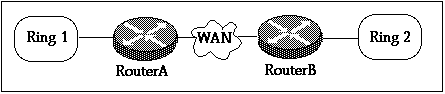
Router A ! source-bridge ring-group 2000 dlsw local-peer peer-id 150.150.1.1 dlsw remote-peer 0 tcp 150.150.2.1 ! interface Loopback0 ip address 150.150.1.1 255.255.255.0 ! interface Serial0 ip address 150.150.100.1 255.255.255.0 ! interface TokenRing0 ip address 150.150.10.1 255.255.255.0 ring-speed 16 source-bridge 1 1 2000 source-bridge spanning !--- Allows the router to forward single route explorer frames.
Router B ! source-bridge ring-group 2000 dlsw local-peer peer-id 150.150.2.1 dlsw remote-peer 0 tcp 150.150.1.1 ! interface Loopback0 ip address 150.150.2.1 255.255.255.0 ! interface Serial0 ip address 150.150.100.2 255.255.255.0 ! interface TokenRing0 ip address 150.150.20.2 255.255.255.0 ring-speed 16 source-bridge 2 1 2000 source-bridge spanning !--- Allows the router to forward single route explorer frames.
在本例中,我们选取一个虚拟环,即振铃号2000,以便轻松地在两个组之间建立关系。但是,路由信息字段(RIF)在DLSw+路由器上终止。您可以为每台路由器选择不同的虚拟环号。选择振铃号时要小心;您应遵循适用于源路由桥接的相同规则。目前,思科仅支持每台路由器一个虚拟环。
dlsw local-peer 命令用于定义您自己的本地路由器DLSw+ IP地址。在上例中,使用环回接口的IP地址,这样DLSw+就不必依赖实际物理接口正常运行。
dlsw remote-peer命令定义远程路由器的IP地址。remote-peer关键字后面的数字0是振铃列表编号。通常,如果要全网状网络,请使用数字0。环列表号用于通过允许对网络进行分段来控制浏览器帧的泛洪(有关环列表演示,请参阅示例2)。
2.令牌环到令牌环的振铃列表
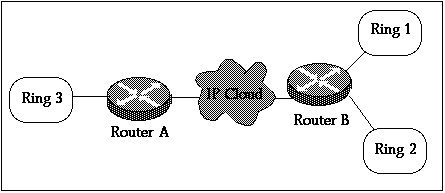
Router A ! source-bridge ring-group 2000 dlsw local-peer peer-id 150.150.1.1 dlsw remote-peer 0 tcp 150.150.2.1 ! interface Loopback0 ip address 150.150.1.1 255.255.255.0 ! interface Serial0 ip address 150.150.100.1 255.255.255.0 ! interface TokenRing0 ip address 150.150.10.1 255.255.255.0 ring-speed 16 source-bridge 3 1 2000 source-bridge spanning !--- Allows the router to forward single route explorer frames.
Router B ! source-bridge ring-group 2000 dlsw local-peer peer-id 150.150.2.1 dlsw remote-peer 1 tcp 150.150.1.1 dlsw ring-list 1 rings 1 ! interface Loopback0 ip address 150.150.2.1 255.255.255.0 ! interface Serial0 ip address 150.150.100.2 255.255.255.0 ! interface TokenRing0 ip address 150.150.20.2 255.255.255.0 ring-speed 16 source-bridge 1 1 2000 source-bridge spanning !--- Allows the router to forward single route explorer frames. ! interface TokenRing1 ip address 150.150.30.1 255.255.255.0 ring-speed 16 source-bridge 2 1 2000 source bridge spanning !--- Allows the router to forward single route explorer frames.
在本例中,环3上的所有工作站只能与环1上的站建立会话,但不能与环2建立会话,反之亦然。环1上的站点仍可与环2上的站点通信,因为它们在本地连接到路由器B。
这意味着将不会有来自环2的广播传送到路由器A。当您要控制WAN上的广播流量时,使用dlsw ring-list、port-list和bgroup-list语句非常有用。
3.令牌环到WAN以太网
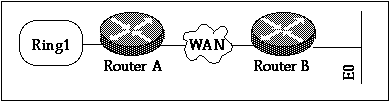
在本例中,设备位于混合介质上,因此,在主机MAC地址在启动资源管理器测试数据包的辅助设备上进行编码之前,我们需要进行位交换。另请参见了解源路由转换桥接并排除故障。
Router A ! source-bridge ring-group 2000 dlsw local-peer peer-id 150.150.1.1 dlsw remote-peer 0 tcp 150.150.2.1 ! interface Loopback0 ip address 150.150.1.1 255.255.255.0 ! interface Serial0 ip address 150.150.100.1 255.255.255.0 ! interface TokenRing0 ip address 150.150.10.1 255.255.255.0 ring-speed 16 source-bridge 1 1 2000 source-bridge spanning !--- Allows the router to forward single route explorer frames.
在下一个示例中,允许以太网网段上的站点与令牌环网段上的站点通信。DLSw+路由器将处理从以太网格式到令牌环格式的转换。dlsw bridge-group 命令用于将以太网网段与DLSw+进程绑定,就像source-bridge 语句通过虚拟环组将令牌环网段与DLSw+绑定一样。您无需配置SRT/LB,除非您在路由器B上有令牌环接口,并且此令牌环上的站点与以太网之间需要通信。请参阅示例6。
注意: 不需要路由器B上的源网桥环组。
Router B ! dlsw local-peer peer-id 150.150.2.1 dlsw remote-peer 0 tcp 150.150.1.1 dlsw bridge-group 1 ! interface Loopback0 ip address 150.150.2.1 255.255.255.0 ! interface Serial0 ip address 150.150.100.2 255.255.255.0 ! interface Ethernet0 ip address 150.150.30.1 255.255.255.0 bridge-group 1 ! bridge 1 protocol dec !
4.以太网到WAN以太网
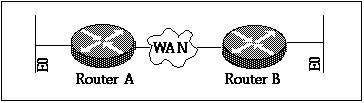
Router A ! dlsw local-peer peer-id 150.150.1.1 dlsw remote-peer 0 tcp 150.150.2.1 dlsw bridge-group 1 ! interface Loopback0 ip address 150.150.1.1 255.255.255.0 ! interface Serial0 ip address 150.150.100.1 255.255.255.0 ! interface Ethernet0 ip address 150.150.30.1 255.255.255.0 bridge-group 1 ! bridge 1 protocol dec !
Router B ! dlsw local-peer peer-id 150.150.2.1 dlsw remote-peer 0 tcp 150.150.1.1 dlsw bridge-group 1 ! interface Loopback0 ip address 150.150.2.1 255.255.255.0 ! interface Serial0 ip address 150.150.100.2 255.255.255.0 ! interface Ethernet0 ip address 150.150.40.1 255.255.255.0 bridge-group 1 ! bridge 1 protocol dec
注意: 源网桥环组在任一路由器上都不是必需的。
5.同一路由器中的令牌环到以太网
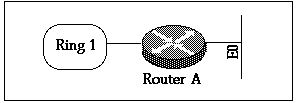
如果您需要连接以太网和令牌环之间的站点,而令牌环是路由器的本地站点,则必须使用SR/TLB(转换桥接)。 不支持以太网和令牌环之间的本地DLSw。
Router A source-bridge ring-group 2000 source-bridge transparent 2000 1000 1 1 interface Ethernet0 ip address 150.150.40.1 255.255.255.0 bridge-group 1 ! interface TokenRing0 ip address 150.150.10.1 255.255.255.0 ring-speed 16 source-bridge 1 1 2000 source-bridge spanning !--- Allows the router to forward single route explorer frames. ! bridge 1 protocol ieee
对于命令source-bridge transparent 2000 1000 1 1,我们有:
-
2000是源网桥环组2000配置的虚拟环号。
-
1000是指定给以太网域的伪环号。
-
1是通向透明桥接域的网桥的网桥编号。
-
1是要绑定到源路由桥接域的透明网桥组的编号。
注意:SRT/LB不需要接口上的IP地址。
6. SR/TLB和DLSw+
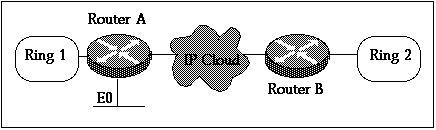
Router A source-bridge ring-group 2000 source-bridge transparent 2000 1000 1 1 dlsw local-peer peer-id 150.150.1.1 dlsw remote-peer 0 tcp 150.150.2.1 dlsw bridge-group 1 ! interface Loopback0 ip address 150.150.1.1 255.255.255.0 ! interface Ethernet0 ip address 150.150.40.1 255.255.255.0 bridge-group 1 ! interface TokenRing0 ip address 150.150.10.1 255.255.255.0 ring-speed 16 source-bridge 1 1 2000 source-bridge spanning !--- Allows the router to forward single route explorer frames. ! bridge 1 protocol dec
Router B source-bridge ring-group 2000 dlsw local-peer peer-id 150.150.2.1 dlsw remote-peer 0 tcp 150.150.1.1 ! interface Loopback0 ip address 150.150.2.1 255.255.255.0 ! interface TokenRing0 ip address 150.150.11.1 255.255.255.0 ring-speed 16 source-bridge 2 1 2000 source-bridge spanning !--- Allows the router to forward single route explorer frames.
在上例中,DLSw和SRT/LB都已配置。SRT/LB仅在令牌环上的站点需要与路由器A上的以太网站通信时才需要。如果唯一要求是路由器A上的以太网站与路由器B上的远程令牌环站通信,则dlsw bridge-group 1将其处理。
7.通过WAN到SDLC的令牌环
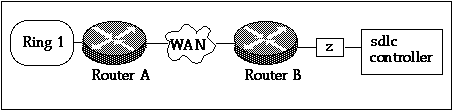
Router A ! source-bridge ring-group 2000 dlsw local-peer peer-id 150.150.1.1 dlsw remote-peer 0 tcp 150.150.2.1 ! interface Loopback0 ip address 150.150.1.1 255.255.255.0 ! interface Serial0 ip address 150.150.100.1 255.255.255.0 ! interface TokenRing0 ip address 150.150.10.1 255.255.255.0 ring-speed 16 source-bridge 1 1 2000 source-bridge spanning !--- Allows the router to forward single route explorer frames. Router B dlsw local-peer peer-id 150.150.2.1 dlsw remote-peer 0 tcp 150.150.1.1 ! interface Loopback0 ip address 150.150.2.1 255.255.255.0 ! interface Serial0 ip address 150.150.100.2 255.255.255.0 ! interface Serial 1 no ip address encapsulation sdlc no keepalive clockrate 9600 sdlc role primary !--- Assumes SDLC station role secondary for the controller. sdlc vmac 4000.9999.0100 !--- Virtual MAC address given to the controller which will !--- have sdlc address (01) appended to it. sdlc address 01 !--- SDLC address, obtained from controller configuration. sdlc xid 01 05D20001 !--- 01 is the SDLC address and IDBLK/IDNUM should match that !--- in SMN on the host. sdlc partner 4000.1020.1000 01 !--- 4000.1020.1000 is the MAC address of the host !--- and 01 is the SDLC address. sdlc dlsw 1 !
注:DLSw电路连接将介于4000.9999.0101和4000.1020.1000之间。此外,上例假设PU2.0控制器。有关其他PU类型,请参阅《DLSw SDLC故障排除指南》。
上述配置示例是一些常见的网络场景。您可以使用DLSw+做更多工作,但这些配置为您提供了一些基础知识。请记住,DLSw+是增强的RSRB,具有与符合RFC 1795和2166的其他路由器的互操作性的额外功能。
 反馈
反馈