在HA中更换Catalyst 9000的Supervisor模块或堆叠成员
下载选项
非歧视性语言
此产品的文档集力求使用非歧视性语言。在本文档集中,非歧视性语言是指不隐含针对年龄、残障、性别、种族身份、族群身份、性取向、社会经济地位和交叉性的歧视的语言。由于产品软件的用户界面中使用的硬编码语言、基于 RFP 文档使用的语言或引用的第三方产品使用的语言,文档中可能无法确保完全使用非歧视性语言。 深入了解思科如何使用包容性语言。
关于此翻译
思科采用人工翻译与机器翻译相结合的方式将此文档翻译成不同语言,希望全球的用户都能通过各自的语言得到支持性的内容。 请注意:即使是最好的机器翻译,其准确度也不及专业翻译人员的水平。 Cisco Systems, Inc. 对于翻译的准确性不承担任何责任,并建议您总是参考英文原始文档(已提供链接)。
简介
本文档介绍如何在HA(高可用性)设置中替换Supervisor模块或Catalyst 9K交换机的堆叠成员。
先决条件
要求
Cisco建议您熟悉Catalyst 9K交换机上的堆叠、堆叠式虚拟(SVL)和“捆绑包”与“安装”引导模式相关概念。
使用的组件
本文档中的信息基于以下软件和硬件版本:
- C9200
- C9300
- C9400
- C9500
- C9600
注意:有关在其他思科平台上启用这些功能所使用的命令,请参阅相应的配置指南。
本文档中的信息都是基于特定实验室环境中的设备编写的。本文档中使用的所有设备最初均采用原始(默认)配置。如果您的网络处于活动状态,请确保您了解所有命令的潜在影响。
背景信息
本文档包括替换堆叠式交换机类型成员的过程:
- C9200/C9300堆叠成员
- C9500使用SVL
- C9400/C9600机箱管理引擎采用各种操作模式(独立式、双管理引擎、SVL和四管理引擎SVL)。
更换C9300或C9200堆叠的成员
在本示例中,您将替换C9300堆叠的成员。(本示例中的交换机在“安装”引导模式下使用交换机2)。
注意:同一过程可用于替换C9200堆叠成员。

验证更换前
检查当前堆栈状态并准备交换。确保将交换机上的boot变量设置为指向正确的程序包文件(如果启动模式为“安装”)或bin文件(捆绑启动模式)并启用自动启动。
cat9K#show boot
---------------------------
Switch 1
---------------------------
Current Boot Variables:
BOOT variable = flash:packages.conf;
Boot Variables on next reload:
BOOT variable = flash:packages.conf;
Manual Boot = no
Enable Break = yes
Boot Mode = DEVICE
iPXE Timeout = 0
注意:如果交换机处于Install启动模式,请验证软件自动升级是否已启用。如果不是,则通过从全局配置模式配置“software auto-upgrade enable”来启用该功能。
C9300#show run all | in software auto
no software auto-upgrade source url
software auto-upgrade enable
注意:如果堆叠处于“捆绑”引导模式,您需要使用一个IOS-XE .bin文件的副本,该文件在USB盘或本地TFTP服务器上处于活动状态,可以通过新的交换机/成员通过其带外(OOB)管理端口访问该服务器。
检查堆栈是否以全环方式物理连接,即,如果您关闭了相关交换机成员的电源,则现有堆栈不会拆分以导致堆栈合并。验证后,请继续下一步。
Switch#sh switch neighbors
Switch # Port 1 Port 2
-------- ------ ------
1 2 3
2 3 2
3 1 2
注意:如果需要替换active交换机成员,请对堆栈中的备用交换机执行故障转移,并等待它接替active角色。如果要替换堆栈的任何其他成员,请跳过此步骤。
C9300#redundancy force-switchover System configuration has been modified. Save? [yes/no]: yes Building configuration... Compressed configuration from 11673 bytes to 4403 bytes[OK]Proceed with switchover to standby RP? [confirm]
替换
关闭需要更换的成员交换机电源,断开与其之间的电源堆栈和数据堆栈电缆。在电源关闭状态下,使用新成员替换该成员,重新连接数据堆栈电缆并打开电源。
注意:如果新设备运行的软件版本与现有堆栈不同,则需要匹配该版本。例如,现有堆栈运行的是17.3.1,新设备运行的是16.9.3。
如果堆叠处于“捆绑包”引导模式,请在启动时中断到新交换机的ROMMON。借助USB盘或OOB TFTP访问,使用与现有堆叠相同的软件版本手动引导新交换机。
Preparing to autoboot. [Press Ctrl-C to interrupt] 3 (interrupted)
rommon 1 >
rommon 2 > boot usbflash0:cat9k_iosxe.17.03.01.SPA.bin
如果堆叠处于“安装”引导模式,则当堆叠的当前活动状态检测到新成员交换机上存在不兼容的软件版本或引导模式时,必须启动自动软件升级。通常,此阶段不需要手动干预。
注意:在软件自动升级过程中,如果需要microcode_update,此过程可能需要几分钟。请耐心并密切监测这个过程。
Logs from Stack Active
Sep 13 07:20:21.261 UTC: %STACKMGR-4-SWITCH_ADDED: Switch 1 R0/0: stack_mgr: Switch 2 has been added to the stack.
Sep 13 07:20:22.268 UTC: %STACKMGR-4-SWITCH_ADDED: Switch 1 R0/0: stack_mgr: Switch 2 has been added to the stack.
Sep 13 07:20:22.546 UTC: %BOOT-3-BOOTTIME_INCOMPATIBLE_SW_DETECTED: Switch 1 R0/0: issu_stack: Incompatible software detected.
** snip **
Sep 13 07:47:37.443 UTC: %AUTO_UPGRADE-5-AUTO_UPGRADE_INITIATED: Switch 1 R0/0: auto_upgrade_trigger: Auto upgrade initiated for switch 2.
Sep 13 07:47:37.496 UTC: %AUTO_UPGRADE-5-AUTO_UPGRADE_SEARCH: Switch 1 R0/0: auto_upgrade_trigger: Searching stack for software to upgrade switch 2.
Sep 13 07:47:37.519 UTC: %AUTO_UPGRADE-5-AUTO_UPGRADE_FOUND: Switch 1 R0/0: auto_upgrade_trigger: Found donor switch 1 to auto upgrade switch 2.
Sep 13 07:47:37.538 UTC: %AUTO_UPGRADE-5-AUTO_UPGRADE_START: Switch 1 R0/0: auto_upgrade_trigger: Upgrading switch 2 with software from switch 1.
Sep 13 07:47:46.769 UTC: %AUTO_UPGRADE_MODULAR-5-SMU_AUTO_UPGRADE_INITIATING: Switch 1 R0/0: auto_upgrade_trigger: Initiating SMU autoupgrade for switch 2
Sep 13 07:47:47.272 UTC: %AUTO_UPGRADE-5-AUTO_UPGRADE_FINISH: Switch 1 R0/0: auto_upgrade_trigger: Finished installing software on switch 2.
** snip **
Sep 13 07:57:18.981 UTC: %REDUNDANCY-5-PEER_MONITOR_EVENT: Active detected a standby insertion (raw-event=PEER_FOUND(4))
Sep 13 07:57:18.981 UTC: %REDUNDANCY-5-PEER_MONITOR_EVENT: Active detected a standby insertion (raw-event=PEER_REDUNDANCY_STATE_CHANGE(5))
Sep 13 07:57:49.863 UTC: %HA_CONFIG_SYNC-6-BULK_CFGSYNC_SUCCEED: Bulk Sync succeeded
Sep 13 07:57:50.865 UTC: %RF-5-RF_TERMINAL_STATE: Terminal state reached for (SSO)
验证更换后
完成SSO后,检查交换机的状态。此时,您可以重新连接堆栈电源线(如果适用)。
C9300#show switch
Switch/Stack Mac Address : 70d3.79be.6c80 - Local Mac Address
Mac persistency wait time: Indefinite
H/W Current
Switch# Role Mac Address Priority Version State
-------------------------------------------------------------------------------------
*1 Active 70d3.79be.6c80 1 V01 Ready
2 Standby 70d3.7984.8580 2 V01 Ready
!
C9300# show module
Switch Ports Model Serial No. MAC address Hw Ver. Sw Ver.
------ ----- --------- ----------- -------------- ------- --------
1 41 C9300-24U FCW2125L0BH 70d3.79be.6c80 V01 17.03.01
2 41 C9300-24U FCW2125L03W 70d3.7984.8580 V01 17.03.01
C9300#show redundancy
Redundant System Information :
------------------------------
Available system uptime = 58 minutes
Switchovers system experienced = 0
Standby failures = 0
Last switchover reason = none
Hardware Mode = Duplex
Configured Redundancy Mode = sso
Operating Redundancy Mode = sso
Maintenance Mode = Disabled
Communications = Up
Current Processor Information :
-------------------------------
Active Location = slot 1
Current Software state = ACTIVE
Uptime in current state = 58 minutes
Image Version = Cisco IOS Software [Amsterdam], Catalyst L3 Switch Software (CAT9K_IOSXE), Version 17.3.1, RELEASE SOFTWARE (fc5)
Technical Support: https://www.cisco.com/c/en/us/support/index.html
Copyright (c) 1986-2020 by Cisco Systems, Inc.
Compiled Fri 07-Aug-20 21:32 by mcpre
BOOT = flash:packages.conf;flash:;
CONFIG_FILE =
Configuration register = 0x102
Peer Processor Information :
----------------------------
Standby Location = slot 2
Current Software state = STANDBY HOT
Uptime in current state = 4 minutes
Image Version = Cisco IOS Software [Amsterdam], Catalyst L3 Switch Software (CAT9K_IOSXE), Version 17.3.1, RELEASE SOFTWARE (fc5)
Technical Support: https://www.cisco.com/c/en/us/support/index.html
Copyright (c) 1986-2020 by Cisco Systems, Inc.
Compiled Fri 07-Aug-20 21:32 by mcpre
BOOT = flash:packages.conf;flash:;
CONFIG_FILE =
Configuration register = 0x102
更换C9400独立机箱的冗余管理引擎
在本示例中,您将更换C9404机箱的Active管理引擎。(本示例中的交换机在“安装”引导模式下用于插槽3。)

验证更换前
检查交换机上的引导变量是否设置为指向正确的程序包文件(如果引导模式为“安装”)或bin文件(捆绑引导模式),并且已启用自动引导。
注意:如果交换机处于“安装”启动模式,请验证是否已启用软件自动升级。如果不是,则通过从全局配置模式配置“software auto-upgrade enable”来启用该功能。
C9400#show run all | in software auto
no software auto-upgrade source url
software auto-upgrade enable
注意:如果主用管理引擎在“捆绑”引导模式下运行,请将运行软件文件(.bin文件,您运行在主用模式下)的副本保存在可通过新管理引擎带外(OOB)管理端口访问的USB盘或本地TFTP服务器中。
如果需要替换主用Supervisor(如本示例中的我们),请执行到备用管理引擎的故障转移,并等待它接管主用角色。如果要替换备用管理引擎,请跳过此步骤。
C9400#redundancy force-switchover System configuration has been modified. Save? [yes/no]: yes Building configuration... Compressed configuration from 11673 bytes to 4403 bytes[OK]Proceed with switchover to standby RP? [confirm]
替换
从机箱中移除有故障的Supervisor,插入新的有故障的Supervisor,同时插入控制台电缆。
注意:最初,如果两个Supervisor软件版本不同,您需要匹配它们。例如,主用管理引擎可能运行16.9.5和新的/备用管理引擎16.9.4。
如果活动Supervisor在“捆绑”引导模式下运行,则在新Supervisor启动时将其中断到其ROMMON中。借助USB盘或OOB TFTP访问,使用与活动Supervisor相同的软件版本手动引导Supervisor。
Preparing to autoboot. [Press Ctrl-C to interrupt] 3 (interrupted)
rommon 1 >
rommon 2 > boot usbflash0:cat9k_iosxe.16.09.05.SPA.bin
如果您的活动Supervisor在“安装”引导模式下运行,当前活动Supervisor必须启动自动软件升级,只要它检测到新/备用Supervisor上存在不兼容的软件版本或引导模式。通常,此阶段不需要手动干预。
*Jun 16 19:50:15.122: %IOSXE_OIR-6-INSSPA: SPA inserted in subslot 3/0
*Jun 16 19:50:42.374: %SPA_OIR-6-ONLINECARD: SPA (C9400-SUP-1) online in subslot 3/0
C9400#
*Jun 16 19:50:43.376: 3 0 0:Ignore this incremental sync, session not ready
C9400#
*Jun 16 19:52:10.003: %IOSXE_OIR-6-INSCARD: Card (fp) inserted in slot F1
C9400#
*Jun 16 19:51:16.469: %IOSXE-3-PLATFORM: R1/0: kernel: dplr_intrpt: Entered dplr_intrpt_module_init dplr_intrpt 1
*Jun 16 19:51:16.472: %IOSXE-3-PLATFORM: R1/0: kernel: chr_mmap: Allocating DMA Reserve Pool ...
*Jun 16 19:52:27.950: %IOSXE_OIR-6-ONLINECARD: Card (rp) online in slot R1
*Jun 16 19:52:28.727: %AUTO_UPGRADE-5-AUTO_UPGRADE_INITIATED: R0/0: auto_upgrade_client: Auto upgrade initiated for RP 1.
*Jun 16 19:52:28.748: %AUTO_UPGRADE-5-AUTO_UPGRADE_SEARCH: R0/0: auto_upgrade_client: Searching stack for software to upgrade RP 1.
*Jun 16 19:52:28.760: %AUTO_UPGRADE-5-AUTO_UPGRADE_FOUND: R0/0: auto_upgrade_client: Found donor RP 0 to auto upgrade RP 1.
*Jun 16 19:52:28.773: %AUTO_UPGRADE-5-AUTO_UPGRADE_START: R0/0: auto_upgrade_client: Upgrading RP 1 with software from RP 0.
*Jun 16 19:52:39.655: %REDUNDANCY-5-PEER_MONITOR_EVENT: Active detected a standby insertion (raw-event=PEER_FOUND(4))
*Jun 16 19:52:39.655: %REDUNDANCY-5-PEER_MONITOR_EVENT: Active detected a standby insertion (raw-event=PEER_REDUNDANCY_STATE_CHANGE(5))
*Jun 16 19:52:39.642: %AUTO_UPGRADE_MODULAR-5-SMU_AUTO_UPGRADE_INITIATING: R0/0: auto_upgrade_client: Initiating SMU autoupgrade for RP 1
*Jun 16 19:52:40.832: %AUTO_UPGRADE-5-AUTO_UPGRADE_FINISH: R0/0: auto_upgrade_client: Finished installing software on RP 1.
*Jun 16 19:52:40.847: %AUTO_UPGRADE-5-AUTO_UPGRADE_RELOAD: R0/0: auto_upgrade_client: Reloading RP 1 to complete the auto upgrade.
*Jun 16 19:52:41.622: %IOSXE_OIR-6-OFFLINECARD: Card (rp) offline in slot R1
** snip **
*Jun 16 19:56:10.356: %REDUNDANCY-5-PEER_MONITOR_EVENT: Active detected a standby insertion (raw-event=PEER_FOUND(4))
*Jun 16 19:56:10.356: %REDUNDANCY-5-PEER_MONITOR_EVENT: Active detected a standby insertion (raw-event=PEER_REDUNDANCY_STATE_CHANGE(5))
** snip **
*Jun 16 19:57:33.582: %HA_CONFIG_SYNC-6-BULK_CFGSYNC_SUCCEED: Bulk Sync succeeded
*Jun 16 19:57:34.623: %RF-5-RF_TERMINAL_STATE: Terminal state reached for (SSO)
验证更换后
在SSO完成后检查管理引擎的状态
C9400#show module
Chassis Type: C9404R
Mod Ports Card Type Model Serial No.
---+---------------------+-------------------------------+-----------------------+--------------------
2 10 Supervisor 1 Module C9400-SUP-1 JAE22100647
3 10 Supervisor 1 Module C9400-SUP-1
Mod MAC addresses Hw Fw Sw Status
---+----------------------------------------+----------+--------------+--------------+------------
2 A8B4.56BF.316C to A8B4.56BF.3175 1.0 16.12.1r 16.09.05 ok
3 ok <--- Started Syncing
Mod Redundancy Role Operating Redundancy Mode Configured Redundancy Mode
---+----------------------+---------------------------------------+------------------------------------------------
2 Active sso sso
3 Standby sso sso
Chassis MAC address range: 44 addresses from a8b4.56bf.3140 to a8b4.56bf.316b
C9400#show redundancy
Redundant System Information :
------------------------------
Available system uptime = 10 minutes
Switchovers system experienced = 0
Standby failures = 0
Last switchover reason = none
Hardware Mode = Duplex
Configured Redundancy Mode = sso
Operating Redundancy Mode = sso
Maintenance Mode = Disabled
Communications = Up
Current Processor Information :
-------------------------------
Active Location = slot 2
Current Software state = ACTIVE
Uptime in current state = 10 minutes
Image Version = Cisco IOS Software [Fuji], Catalyst L3 Switch Software (CAT9K_IOSXE), Version 16.9.5, RELEASE SOFTWARE (fc2)
Technical Support: https://www.cisco.com/c/en/us/support/index.html
Copyright (c) 1986-2019 by Cisco Systems, Inc.
Compiled Thu 22-Aug-19 18:14 by mcpre
BOOT = bootflash:packages.conf;
CONFIG_FILE =
Configuration register = 0x102
Peer Processor Information :
----------------------------
Standby Location = slot 3
Current Software state = STANDBY HOT
Uptime in current state = 0 minutes
Image Version = Cisco IOS Software [Fuji], Catalyst L3 Switch Software (CAT9K_IOSXE), Version 16.9.5, RELEASE SOFTWARE (fc2)
Technical Support: https://www.cisco.com/c/en/us/support/index.html
Copyright (c) 1986-2019 by Cisco Systems, Inc.
Compiled Thu 22-Aug-19 18:14 by mcpre
BOOT = bootflash:packages.conf;
CONFIG_FILE =
Configuration register = 0x102
更换C9400双管理引擎StackWise虚拟管理引擎
此示例适用于C9400 Stackwise虚拟设置(每个机箱一个管理引擎),其中机箱–1的管理引擎(活动交换机)已损坏,需要更换。SVL在“安装”引导模式下运行。
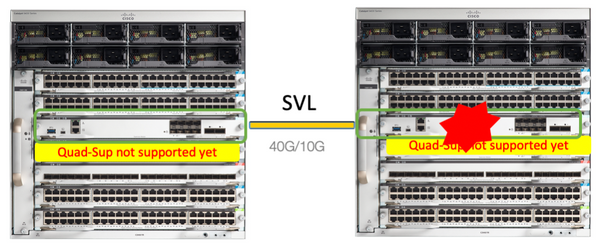
验证更换前
检查当前与StackWise-Virtual相关的配置和管理引擎的状态。确保交换机上的引导变量已正确设置为指向正确的程序包文件(如果引导模式为“安装”)或bin文件(捆绑引导模式),并且已启用自动引导。
9400-3#show stackwise-virtual
Stackwise Virtual Configuration:
--------------------------------
Stackwise Virtual : Enabled
Domain Number : 100
Switch Stackwise Virtual Link Ports
------ ---------------------- ------
1 1 TenGigabitEthernet1/5/0/1 <<< switch 1 needs to be replaced here
2 1 TenGigabitEthernet2/5/0/1
9400-3#show bootvar
BOOT variable = flash:packages.conf;
Configuration Register is 0x102
MANUAL_BOOT variable = no
BAUD variable = 9600
ENABLE_BREAK variable = yes
BOOTMODE variable does not exist
IPXE_TIMEOUT variable does not exist
CONFIG_FILE variable =
注意:如果交换机处于“安装”引导模式,请验证是否启用了软件自动升级。如果不是,则通过从全局配置模式配置“software auto-upgrade enable”启用该功能。
9400-3#show run all | in software auto
no software auto-upgrade source url
software auto-upgrade enable
注意:如果活动Supervisor在Bundle"引导模式下运行,请将运行软件文件(.bin文件,运行在活动上)的副本保存在可通过新Supervisor带外(OOB)管理端口从新Supervisor访问的USB棒或本地TFTP服务器中。
如果需要替换主用Supervisor(如示例中所示),请执行到备用管理引擎的故障转移,并等待备用管理引擎接管主用角色。如果要替换备用管理引擎,请跳过此步骤。
9400-1#redundancy force-switchover System configuration has been modified. Save? [yes/no]: yes Building configuration... Compressed configuration from 11673 bytes to 4403 bytes[OK]Proceed with switchover to standby RP? [confirm]
替换
关闭需要更换管理引擎的机箱的电源(在我们的示例中,它是chassis-1)。
从相应机箱(需要更换管理引擎)的背板卸下线卡。 无需将线卡完全从机箱中取出,只要线卡未连接到背板即可。这样,当插入新的管理引擎并进行预转移时,连接的远程交换机(多机箱etherchannel)不会将其本地端口置于错误禁用状态(LACP等)。
9400-3#show module
Chassis Type: C9410R
Switch Number 1
Mod Ports Card Type Model Serial No.
---+-----+--------------------------------------+--------------+--------------
Mod MAC addresses Hw Fw Sw Status
---+--------------------------------+----+------------+------------------+--------
Mod Redundancy Role Operating Redundancy Mode Configured Redundancy Mode
---+-------------------+-------------------------+---------------------------
Switch Number 2
Mod Ports Card Type Model Serial No.
---+-----+--------------------------------------+--------------+--------------
1 48 48-Port UPOE w/ 24p mGig 24p RJ-45 C9400-LC-48UX JAE2138067S
2 48 48-Port UPOE 10/100/1000 (RJ-45) C9400-LC-48U JAE2141091P
5 10 Supervisor 1 Module C9400-SUP-1 JAE2220082A
Mod MAC addresses Hw Fw Sw Status
---+--------------------------------+----+------------+------------------+--------
1 707D.B9CF.6D1C to 707D.B9CF.6D4B 1.0 16.12.2r 16.12.03a ok
2 6CB2.AE42.2704 to 6CB2.AE42.2733 1.0 16.12.2r 16.12.03a ok
5 AC3A.675B.E26C to AC3A.675B.E275 1.0 16.12.2r 16.12.03a ok
Mod Redundancy Role Operating Redundancy Mode Configured Redundancy Mode
---+-------------------+-------------------------+---------------------------
5 Active non-redundant sso
将新的Supervisor插入存在故障Supervisor的同一插槽中,然后接通电源。它必须在单机模式(非SVL)下启动,暂时断开Stackwise虚拟链路。
- 如果主用Supervisor在“捆绑”引导模式下运行,请将软件bin文件(与SVL的当前主用Supervisor相同)复制到新备用Supervisor的Bootflash中,并相应地更改引导字符串。
- 如果您的活动Supervisor在“安装”引导模式下运行,则不需要手动软件升级。当新的/备用Supervisor检测到不兼容的软件版本或引导模式时,必须立即由当前主用Supervisor自动升级新Supervisor的软件和引导模式。
使用Stackwise虚拟设置配置新的管理引擎。(您必须使用相同的SVL域号来匹配现有成员。)
Switch#conf t Enter configuration commands, one per line. End with CNTL/Z.
Switch(config)#stackwise-virtual Please reboot the switch for Stackwise Virtual configuration to take effect
Switch(config-stackwise-virtual)#domain 100 Switch(config-stackwise-virtual)#exit
配置SVL和DAD端口。使用与故障Supervisor上使用的相同端口。
9400-1(config)#interface tenGigabitEthernet 5/0/1
9400-1(config-if)#stackwise-virtual link 1
WARNING: All the extraneous configurations will be removed for TenGigabitEthernet5/0/1 on reboot
INFO: Upon reboot, the config will be part of running config but not part of start up config.
检查SVL配置是否正确应用到新交换机。
Switch#show stackwise-virtual Stackwise Virtual Configuration: -------------------------------- Stackwise Virtual : Disabled Switch Stackwise Virtual Link Ports ------ ---------------------- ------ Stackwise Virtual Configuration After Reboot: --------------------------------------------- Stackwise Virtual : Enabled Domain Number : 100 Switch Stackwise Virtual Link Ports ------ ---------------------- ------ 1 1 TenGigabitEthernet5/0/1
从IOSd CLI检查ROMMON中的SVL设置(在16.12.x或更高版本中可用)
9400-1#show romvar
ROMMON variables:
MAC_ADDR="70:0F:6A:DE:54:34"
SWITCH_NUMBER="1"
MODEL_NUM="C9400-SUP-1"
SYSTEM_SERIAL_NUM=""
MOTHERBOARD_SERIAL_NUM="JAE221703NQ"
TEMPLATE="access"
BAUD="9600"
LICENSE_BOOT_LEVEL="network-advantage+dna-advantage,all:MACALLAN-CHASSIS;"
MCP_STARTUP_TRACEFLAGS="00000000:00000000"
CALL_HOME_DEBUG="0000000000000"
D_STACK_DAD=""
CONFIG_FILE=""
BOOTLDR=""
SWITCH_IGNORE_STARTUP_CFG="0"
MANUAL_BOOT="no"
AUTOREBOOT_RESTORE="0"
ENABLE_BREAK="yes"
RET_2_RTS=""
AUTO_SWITCH_CONSOLE_DISABLE="0"
BOOT="flash:cat9k_iosxe.16.12.03a.SPA.bin;"
D_STACK_DISTR_STACK_LINK2=""
ABNORMAL_RESET_COUNT="1"
ROMMON_AUTOBOOT_ATTEMPT="3"
BSI="0"
RET_2_RCALTS=""
RANDOM_NUM="421133355"
D_STACK_DISTR_STACK_LINK1="Te5/0/1,"
D_STACK_MODE="aggregation"
D_STACK_DOMAIN_NUM="100"
保存配置,并关闭新管理引擎所在的机箱电源。
连接两个机箱之间的StackWise-Virtual链路,首选断开双活检测链路(如果适用)。
打开机箱电源,通过控制台监控启动过程。
- 如果您的SVL在“捆绑包”引导模式下运行,请确保新的Supervisor使用与Active相同的软件版本。否则,请再次进入ROMMON并使用正确的软件版本手动启动。
- 如果SVL在“安装”引导模式下运行,则“软件自动升级”必须负责将正确的软件版本和引导模式推送到新的管理引擎,而无需任何手动干预。
Active supervisor's log
*Sep 12 07:20:25.457: %ILPOWER-6-SET_ILPOWER: Set power allocated to POE to 4420 for slot 0
*Sep 12 07:20:30.621: %BOOT-3-BOOTTIME_INCOMPATIBLE_SW_DETECTED: Chassis 2 R0/0: issu_stack: Incompatible software detected. Details: Active's subpackage boot mode does not match with member's super boot mode. Please boot switch 1 in subpackage mode.
*Sep 12 07:20:40.779: %AUTO_UPGRADE-5-AUTO_UPGRADE_START_CHECK: Chassis 2 R0/0: auto_upgrade_client: Auto upgrade start checking for incompatible switches.
*Sep 12 07:21:00.978: %AUTO_UPGRADE-5-AUTO_UPGRADE_INITIATED: Chassis 2 R0/0: auto_upgrade_client: Auto upgrade initiated for switch 1.
*Sep 12 07:21:01.031: %AUTO_UPGRADE-5-AUTO_UPGRADE_SEARCH: Chassis 2 R0/0: auto_upgrade_client: Searching stack for software to upgrade switch 1.
*Sep 12 07:21:01.053: %AUTO_UPGRADE-5-AUTO_UPGRADE_FOUND: Chassis 2 R0/0: auto_upgrade_client: Found donor switch 2 to auto upgrade switch 1.
*Sep 12 07:21:01.074: %AUTO_UPGRADE-5-AUTO_UPGRADE_START: Chassis 2 R0/0: auto_upgrade_client: Upgrading switch 1 with software from switch 2.
Logs from new supervisor's console
Waiting for remote chassis to join
#########################################
Chassis number is 1
All chassis in the stack have been discovered. Accelerating discovery
Chassis 1 reloading, reason - System requested reload <<< reload is instructed by current active as part of software auto-upgrade
Sep 12 07:25:23.306: %PMAN-5-EXITACTION: R0/0: pvp: Process manager is exiting: process exit with reload fru code
所有运行配置都必须从活动Supervisor自动同步到新的Supervisor。等待来自主用管理引擎的这些日志。
*Sep 12 07:33:39.803: %HA_CONFIG_SYNC-6-BULK_CFGSYNC_SUCCEED: Bulk Sync succeeded
*Sep 12 07:33:40.837: %RF-5-RF_TERMINAL_STATE: Terminal state reached for (SSO)
- 完成SSO后,继续连接双活检测(DAD)链路和新Supervisor上的其他网络上行链路端口(如果适用)。
- 将线卡推回内部,使其重新连接到背板
- 验证所有线卡是否正常启动,是否通过在线诊断测试并启用其接口,包括端口通道绑定等。
验证更换后
使用以下命令检查StackWise虚拟相关配置和交换机的状态。
9400-3#sh redundancy
Redundant System Information :
------------------------------
Available system uptime = 1 hour, 31 minutes
Switchovers system experienced = 0
Standby failures = 0
Last switchover reason = none
Hardware Mode = Duplex
Configured Redundancy Mode = sso
Operating Redundancy Mode = sso
Maintenance Mode = Disabled
Communications = Up
Current Processor Information :
-------------------------------
Active Location = Switch 2
Current Software state = ACTIVE
Uptime in current state = 31 minutes
Image Version = Cisco IOS Software [Gibraltar], Catalyst L3 Switch Software (CAT9K_IOSXE), Version 16.12.3a, RELEASE SOFTWARE (fc1)
Technical Support: https://www.cisco.com/c/en/us/support/index.html
Copyright (c) 1986-2020 by Cisco Systems, Inc.
Compiled Tue 28-Apr-20 09:37 by mcpre
BOOT = flash:packages.conf;
CONFIG_FILE =
Configuration register = 0x102
Peer Processor Information :
----------------------------
Standby Location = Switch 1
Current Software state = STANDBY HOT
Uptime in current state = 4 minutes
Image Version = Cisco IOS Software [Gibraltar], Catalyst L3 Switch Software (CAT9K_IOSXE), Version 16.12.3a, RELEASE SOFTWARE (fc1)
Technical Support: https://www.cisco.com/c/en/us/support/index.html
Copyright (c) 1986-2020 by Cisco Systems, Inc.
Compiled Tue 28-Apr-20 09:37 by mcpre
BOOT = flash:packages.conf;
CONFIG_FILE =
Configuration register = 0x102
!
9400-3#sh stackwise-virtual
Stackwise Virtual Configuration:
--------------------------------
Stackwise Virtual : Enabled
Domain Number : 100
Switch Stackwise Virtual Link Ports
------ ---------------------- ------
1 1 TenGigabitEthernet1/5/0/1
2 1 TenGigabitEthernet2/5/0/1
9400-3#sh module
Chassis Type: C9410R
Switch Number 1
Mod Ports Card Type Model Serial No.
---+-----+--------------------------------------+--------------+--------------
1 48 48-Port UPOE w/ 24p mGig 24p RJ-45 C9400-LC-48UX JAE22360153
2 48 48-Port UPOE w/ 24p mGig 24p RJ-45 C9400-LC-48UX JAE215103V7
5 10 Supervisor 1 Module C9400-SUP-1 JAE221703NQ
Mod MAC addresses Hw Fw Sw Status
---+--------------------------------+----+------------+------------------+--------
1 00B7.71FA.D878 to 00B7.71FA.D8A7 1.0 16.12.2r 16.12.03a ok
2 4C77.6DBF.4A94 to 4C77.6DBF.4AC3 1.0 16.12.2r 16.12.03a ok
5 AC3A.675B.E9AC to AC3A.675B.E9B5 1.0 16.12.2r 16.12.03a ok
Mod Redundancy Role Operating Redundancy Mode Configured Redundancy Mode
---+-------------------+-------------------------+---------------------------
5 Standby sso sso
**snip**
替换C9500 StackWise-Virtual的成员
在本例中,您考虑将C9500 Stackwise虚拟设置中的Switch-1(活动交换机)作为需要更换的故障交换机。SVL在INSTALL引导模式下运行。
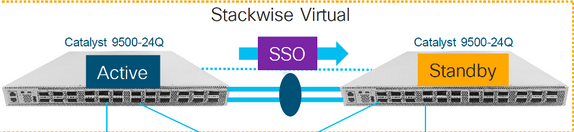
验证更换前
检查当前与StackWise-Virtual相关的配置和交换机的状态。确保引导变量设置正确,指向packages.conf,config-register设置为0x2102。
C9500-1#show stackwise-virtual
Stackwise Virtual Configuration:
--------------------------------
Stackwise Virtual : Enabled
Domain Number : 100
Switch Stackwise Virtual Link Ports
------ ---------------------- ------
1 1 TwentyFiveGigE1/0/1
TwentyFiveGigE1/0/2
2 1 TwentyFiveGigE2/0/1
TwentyFiveGigE2/0/2
C9500-1#show stackwise-virtual dual-active-detection Dual-Active-Detection Configuration: ------------------------------------- Switch Dad port ------ ------------ 1 TwentyFiveGigE1/0/3 2 TwentyFiveGigE2/0/3 <<<<<<<<<< Ports configured for Dual-Active Detection (DAD)
Note : Configs of these DAD ports do not show up in running-config
!
interface TwentyFiveGigE 1/0/3
end
!
interface TwentyFiveGigE 2/0/3
end
C9500-1#show switch
Switch/Stack Mac Address : f4db.e619.0480 - Local Mac Address
Mac persistency wait time: Indefinite
H/W Current
Switch# Role Mac Address Priority Version State
-------------------------------------------------------------------------------------
*1 Active f4db.e619.0480 15 V02 Ready
2 Standby f4db.e618.fa80 1 V02 Ready
C9500-1#show redundancy
Redundant System Information :
------------------------------
Available system uptime = 4 minutes
Switchovers system experienced = 0
Standby failures = 0
Last switchover reason = none
Hardware Mode = Duplex
Configured Redundancy Mode = sso
Operating Redundancy Mode = sso
Maintenance Mode = Disabled
Communications = Up
Current Processor Information :
-------------------------------
Active Location = slot 1
Current Software state = ACTIVE
Uptime in current state = 4 minutes
Image Version = Cisco IOS Software [Gibraltar], Catalyst L3 Switch Software (CAT9K_IOSXE), Version 16.12.02, RELEASE SOFTWARE (fc2)
Technical Support: https://www.cisco.com/c/en/us/support/index.html
Copyright (c) 1986-2019 by Cisco Systems, Inc.
Compiled Tue 19-Nov-19 10:04 by mcpre
BOOT = flash:packages.conf;
CONFIG_FILE =
Configuration register = 0x102
Peer Processor Information :
----------------------------
Standby Location = slot 2
Current Software state = STANDBY HOT
Uptime in current state = 1 minute
Image Version = Cisco IOS Software [Gibraltar], Catalyst L3 Switch Software (CAT9K_IOSXE), Version 16.12.02, RELEASE SOFTWARE (fc2)
Technical Support: https://www.cisco.com/c/en/us/support/index.html
Copyright (c) 1986-2019 by Cisco Systems, Inc.
Compiled Tue 19-Nov-19 10:04 by mcpre
BOOT = flash:packages.conf;
CONFIG_FILE =
Configuration register = 0x102
注意:如果SVL在INSTALL引导模式下运行,请验证是否已启用软件自动升级。如果不是,则通过从全局配置模式配置“software auto-upgrade enable”来启用该功能。(如果SVL在捆绑引导模式下运行,请跳过此步骤)。
C9500-1#show run all | in software auto
no software auto-upgrade source url
software auto-upgrade enable
如果需要更换主用交换机,请执行到备用交换机的故障切换,并等待备用交换机接管主用角色。(如果要更换备用设备,请跳过此步骤)。
C9500-1#redundancy force-switchover System configuration has been modified. Save? [yes/no]: yes Building configuration... Compressed configuration from 11673 bytes to 4403 bytes[OK]Proceed with switchover to standby RP? [confirm]
替换
关闭需要更换的交换机电源。断开该交换机的所有电缆。
C9500-1#show switch
Switch/Stack Mac Address : f4db.e619.0480 - Foreign Mac Address
Mac persistency wait time: Indefinite
H/W Current
Switch# Role Mac Address Priority Version State
-------------------------------------------------------------------------------------
1 Member 0000.0000.0000 0 V02 Removed << switch 1 is powered down
*2 Active f4db.e618.fa80 1 V02 Ready
打开新交换机的电源。它必须在单机模式(非SVL)下启动。(如果当前的活动SVL在INSTALL启动模式下运行,请跳过此步骤)
检查新设备上的软件版本。如果它与StackWise-Virtual单元的现有成员不匹配,则将该版本和许可证与SVL的现有成员进行预存放以匹配。(您可以通过TFTP/FTP/SFTP或使用USB接口加载正确的软件版本,并在新单元上匹配软件版本和许可证后,继续执行下一步。
Cisco IOS XE Software, Version 16.12.02
Cisco IOS Software [Gibraltar], Catalyst L3 Switch Software (CAT9K_IOSXE), Version 16.12.02, RELEASE SOFTWARE (fc2)
Technical Support: https://www.cisco.com/c/en/us/support/index.html
Copyright (c) 1986-2019 by Cisco Systems, Inc.
Compiled Tue 19-Nov-19 10:04 by mcpre
注意:如果SVL在INSTALL引导模式下运行并且启用了软件自动升级,则通常SVL的现有活动成员必须能够自动匹配新设备的代码和引导模式。
在新交换机上配置StackWise虚拟。您必须使用相同的SVL域号来匹配现有成员。
Switch#conf t Enter configuration commands, one per line. End with CNTL/Z.
Switch(config)#stackwise-virtual Please reboot the switch for Stackwise Virtual configuration to take effect Switch(config-stackwise-virtual)#domain 100 Switch(config-stackwise-virtual)#exit
配置SVL和DAD端口。使用故障交换机上使用的端口。
Switch(config)#int range twe1/0/1-2 Switch(config-if-range)#stackwise-virtual link 1 WARNING: All the extraneous configurations will be removed for TwentyFiveGigE1/0/1 on reboot WARNING: All the extraneous configurations will be removed for TwentyFiveGigE1/0/2 on reboot Switch(config-if-range)#exit Switch(config)#int twe1/0/3 Switch(config-if)#stackwise-virtual dual-active-detection WARNING: All the extraneous configurations will be removed for TwentyFiveGigE1/0/3 on reboot.
检查SVL配置是否正确应用到新交换机。
Switch#show stackwise-virtual Stackwise Virtual Configuration: -------------------------------- Stackwise Virtual : Disabled Switch Stackwise Virtual Link Ports ------ ---------------------- ------ Stackwise Virtual Configuration After Reboot: --------------------------------------------- Stackwise Virtual : Enabled Domain Number : 100 Switch Stackwise Virtual Link Ports ------ ---------------------- ------ 1 1 TwentyFiveGigE1/0/1
TwentyFiveGigE1/0/2 Switch#show stackwise-virtual dual-active-detection Dual-Active-Detection Configuration: ------------------------------------- Switch Dad port ------ ------------ Distributed Stack DAD Configuration After Reboot: ------------------------------------------------ Switch Dad port ------ -------- 1 TwentyFiveGigE1/0/3
保存配置并关闭新交换机的电源。
在现有SVL成员和新设备之间连接StackWise-Virtual链路。希望断开双活检测链路。
打开新设备的电源。如果交换机编号发生冲突,则必须为新设备自动重新编号。
Chassis is reloading, reason: Configured Switch num conflicts with peer, Changing local switch number to 1 and reloading to take effect
Sep 10 22:41:50.738: %PMAN-3-PROCHOLDDOWN: R0/0: The process nif_mgr has been helddown (rc 69)
注意:如果新设备正在运行不兼容的软件或引导模式,并且现有SVL成员正在运行INSTALL引导模式,则软件自动升级将启动,使新设备进入INSTALL引导模式,无需手动干预。
*Sep 10 22:47:05.996: %AUTO_UPGRADE-5-AUTO_UPGRADE_START_CHECK: Chassis 2 R0/0: auto_upgrade_client: Auto upgrade start checking for incompatible switches.
所有运行配置都会自动从活动交换机同步到新交换机。无需其他配置。等待活动交换机的这些日志。
*Sep 11 01:02:28.974: %HA_CONFIG_SYNC-6-BULK_CFGSYNC_SUCCEED: Bulk Sync succeeded
C9500-1#
*Sep 11 01:02:30.009: %RF-5-RF_TERMINAL_STATE: Terminal state reached for (SSO)
继续连接双活检测(DAD)链路和其他网络端口。(SSO完成后)
验证更换后
使用以下命令检查StackWise虚拟相关配置和交换机的状态。
C9500-1#show stackwise-virtual
Stackwise Virtual : Enabled
Domain Number : 100
Switch Stackwise Virtual Link Ports
------ ---------------------- ------
1 1 TwentyFiveGigE1/0/1
TwentyFiveGigE1/0/2
2 1 TwentyFiveGigE2/0/1
TwentyFiveGigE2/0/2
C9500-1#show redundancy
Redundant System Information :
------------------------------
Available system uptime = 14 minutes
Switchovers system experienced = 0
Standby failures = 0
Last switchover reason = none
Hardware Mode = Duplex
Configured Redundancy Mode = sso
Operating Redundancy Mode = sso
Maintenance Mode = Disabled
Communications = Up
Current Processor Information :
-------------------------------
Active Location = slot 2
Current Software state = ACTIVE
Uptime in current state = 14 minutes
Image Version = Cisco IOS Software [Gibraltar], Catalyst L3 Switch Software (CAT9K_IOSXE), Version 16.12.02, RELEASE SOFTWARE (fc2)
Technical Support: https://www.cisco.com/c/en/us/support/index.html
Copyright (c) 1986-2019 by Cisco Systems, Inc.
Compiled Tue 19-Nov-19 10:04 by mcpre
BOOT = flash:packages.conf;
CONFIG_FILE =
Configuration register = 0x102
Peer Processor Information :
----------------------------
Standby Location = slot 1
Current Software state = STANDBY HOT
Uptime in current state = 1 minute
Image Version = Cisco IOS Software [Gibraltar], Catalyst L3 Switch Software (CAT9K_IOSXE), Version 16.12.02, RELEASE SOFTWARE (fc2)
Technical Support: https://www.cisco.com/c/en/us/support/index.html
Copyright (c) 1986-2019 by Cisco Systems, Inc.
Compiled Tue 19-Nov-19 10:04 by mcpre
BOOT = flash:packages.conf;
CONFIG_FILE =
Configuration register = 0x102
更换C9600双管理引擎独立机箱
在本示例中,您正在考虑更换C9606机箱插槽3上的主用管理引擎。(交换机在“安装”引导模式下运行。)

验证更换前
检查交换机上的引导变量是否设置正确,指向正确的包文件(如果引导模式为Install)或bin文件(bundle boot mode),并启用自动引导。
注意:如果交换机在“安装”引导模式下运行,请验证软件自动升级是否启用。如果不是,则通过从全局配置模式配置“software auto-upgrade enable”来启用此功能。
C9600R-1#show run all | in software auto
no software auto-upgrade source url
software auto-upgrade enable
注意:如果主用管理引擎在“捆绑包”引导模式下运行,请将运行软件文件(.bin文件,运行在主用设备上)的副本保存在可从新Supervisor通过其带外(OOB)管理端口访问的USB棒或本地TFTP服务器中。
替换
如果需要替换主用Supervisor(如本例中的我们的),请执行到备用Supervisor的故障切换,并等待它接管主用角色。(如果要更换备用Supervisor,请跳过此步骤)。
C9600R-1#redundancy force-switchover System configuration has been modified. Save? [yes/no]: yes Building configuration... Compressed configuration from 11673 bytes to 4403 bytes[OK]Proceed with switchover to standby RP? [confirm]
从机箱中移除有故障的Supervisor,插入新的管理引擎并插入控制台电缆。
注意:最初,如果两个Supervisor软件版本不同,您需要匹配它们。例如,主用管理引擎可能运行16.12.4和新的/备用管理引擎16.12.2。
如果活动Supervisor在“捆绑”引导模式下运行,则在新Supervisor启动时将其中断到其ROMMON中。借助USB盘或OOB TFTP访问,使用与活动Supervisor相同的软件版本手动引导Supervisor。稍后,在新的备用设备加入SSO后,将正在运行的软件复制到其本地bootflash。
Preparing to autoboot. [Press Ctrl-C to interrupt] 3 (interrupted)
rommon 1 >
rommon 2 > boot disk0:cat9k_iosxe.16.12.04.SPA.bin
如果您的活动Supervisor在“安装”引导模式下运行,当前活动Supervisor必须启动自动软件升级,只要它检测到新/备用Supervisor上存在不兼容的软件版本或引导模式。通常,此阶段不需要手动干预。
*Sep 12 21:32:04.886: %REDUNDANCY-5-PEER_MONITOR_EVENT: Active detected a standby insertion (raw-event=PEER_FOUND(4))
*Sep 12 21:32:04.886: %REDUNDANCY-5-PEER_MONITOR_EVENT: Active detected a standby insertion (raw-event=PEER_REDUNDANCY_STATE_CHANGE(5))
*Sep 12 21:32:07.773: %REDUNDANCY-2-IPC: IOS versions do not match.
*Sep 12 21:32:07.823: %SMART_LIC-5-EVAL_START: Entering evaluation period
*Sep 12 21:32:28.980: %AUTO_UPGRADE_MODULAR-5-SMU_AUTO_UPGRADE_INITIATING: R1/0: auto_upgrade_client: Initiating SMU autoupgrade for RP 0
*Sep 12 21:32:30.867: %AUTO_UPGRADE-5-AUTO_UPGRADE_FINISH: R1/0: auto_upgrade_client: Finished installing software on RP 0.
*Sep 12 21:32:30.908: %AUTO_UPGRADE-5-AUTO_UPGRADE_RELOAD: R1/0: auto_upgrade_client: Reloading RP 0 to complete the auto upgrade.
** snip **
*Jun 16 19:56:10.356: %REDUNDANCY-5-PEER_MONITOR_EVENT: Active detected a standby insertion (raw-event=PEER_FOUND(4))
*Jun 16 19:56:10.356: %REDUNDANCY-5-PEER_MONITOR_EVENT: Active detected a standby insertion (raw-event=PEER_REDUNDANCY_STATE_CHANGE(5))
** snip **
*Sep 12 21:36:37.786: %REDUNDANCY-5-PEER_MONITOR_EVENT: Active detected a standby insertion (raw-event=PEER_FOUND(4))
*Sep 12 21:36:37.786: %REDUNDANCY-5-PEER_MONITOR_EVENT: Active detected a standby insertion (raw-event=PEER_REDUNDANCY_STATE_CHANGE(5))
**snip**
*Sep 12 21:39:24.085: %HA_CONFIG_SYNC-6-BULK_CFGSYNC_SUCCEED: Bulk Sync succeeded
*Sep 12 21:39:25.124: %RF-5-RF_TERMINAL_STATE: Terminal state reached for (SSO)
验证更换后
在SSO完成后检查管理引擎的状态
C9606R-1#show mod
Chassis Type: C9606R
Mod Ports Card Type Model Serial No.
---+-----+--------------------------------------+--------------+--------------
1 24 24-Port 40GE/12-Port 100GE C9600-LC-24C CAT2313L2WQ
2 48 48-Port 10GE / 25GE C9600-LC-48YL CAT2314L36W
3 0 Supervisor 1 Module C9600-SUP-1 CAT2310L5C1
4 0 Supervisor 1 Module C9600-SUP-1 CAT2311L4DQ
5 48 48-Port 10GE / 25GE C9600-LC-48YL CAT2310L57N
Mod MAC addresses Hw Fw Sw Status
---+--------------------------------+----+------------+------------------+--------
1 DC8C.37C9.AC00 to DC8C.37C9.AC7F 1.0 17.1.1[FC2] 16.12.04 ok
2 DC8C.37C9.FD00 to DC8C.37C9.FD7F 1.0 17.1.1[FC2] 16.12.04 ok
3 DC8C.3772.C780 to DC8C.3772.C7FF 1.0 17.1.1[FC2] 16.12.04 ok
4 DC8C.3772.E580 to DC8C.3772.E5FF 1.0 17.1.1[FC2] 16.12.04 ok
5 DC8C.3773.0280 to DC8C.3773.02FF 1.0 17.1.1[FC2] 16.12.04 ok
Mod Redundancy Role Operating Redundancy Mode Configured Redundancy Mode
---+-------------------+-------------------------+---------------------------
3 Standby sso sso
4 Active sso sso
Chassis MAC address range: 64 addresses from 6cb2.ae4a.9680 to 6cb2.ae4a.96bf
C9606R-1#show redundancy
Redundant System Information :
------------------------------
Available system uptime = 1 day, 11 hours, 32 minutes
Switchovers system experienced = 1
Standby failures = 1
Last switchover reason = user forced
Hardware Mode = Duplex
Configured Redundancy Mode = sso
Operating Redundancy Mode = sso
Maintenance Mode = Disabled
Communications = Up
Current Processor Information :
-------------------------------
Active Location = slot 4
Current Software state = ACTIVE
Uptime in current state = 35 minutes
Image Version = Cisco IOS Software [Gibraltar], Catalyst L3 Switch Software (CAT9K_IOSXE), Version 16.12.4, RELEASE SOFTWARE (fc5)
Technical Support: http://www.cisco.com/techsupport
Copyright (c) 1986-2020 by Cisco Systems, Inc.
Compiled Thu 09-Jul-20 21:49 by mcpre
BOOT =
CONFIG_FILE =
Peer Processor Information :
----------------------------
Standby Location = slot 3
Current Software state = STANDBY HOT
Uptime in current state = 3 minutes
Image Version = Cisco IOS Software [Gibraltar], Catalyst L3 Switch Software (CAT9K_IOSXE), Version 16.12.4, RELEASE SOFTWARE (fc5)
Technical Support: http://www.cisco.com/techsupport
Copyright (c) 1986-2020 by Cisco Systems, Inc.
Compiled Thu 09-Jul-20 21:49 by mcpre
BOOT =
CONFIG_FILE =
更换C9600双管理引擎StackWise虚拟管理引擎
在本例中,您考虑的是C9600 Stackwise虚拟设置(每个机箱一个管理引擎),其中chassis-1的管理引擎(活动交换机)已损坏,需要更换。SVL在“安装”引导模式下运行。

验证更换前
检查当前与StackWise-Virtual相关的配置和管理引擎的状态。确保交换机上的引导变量已正确设置为指向正确的程序包文件(如果引导模式为“安装”)或bin文件(捆绑引导模式),并且已启用自动引导。
C9600_SVL#sh stackwise-virtual
Stackwise Virtual Configuration:
--------------------------------
Stackwise Virtual : Enabled
Domain Number : 100
Switch Stackwise Virtual Link Ports
------ ---------------------- ------
2 1 FortyGigabitEthernet2/1/0/1
FortyGigabitEthernet2/1/0/2
1 1 FortyGigabitEthernet1/1/0/1 << supervisor of SW1 needs to be replaced
FortyGigabitEthernet1/1/0/2
C9600_SVL#show bootvar
BOOT variable = bootflash:packages.conf;
MANUAL_BOOT variable = no
BAUD variable = 9600
ENABLE_BREAK variable = yes
BOOTMODE variable does not exist
IPXE_TIMEOUT variable does not exist
CONFIG_FILE variable =
注意:如果SVL处于“安装”引导模式,请验证是否启用了软件自动升级。如果不是,则通过从全局配置模式配置“software auto-upgrade enable”来启用此功能。
C9600_SVL#show run all | in software auto
no software auto-upgrade source url
software auto-upgrade enable
如果主用管理引擎在“捆绑包”引导模式下运行,请将运行软件文件(.bin文件,运行在主用设备上)的副本保存在可从新Supervisor通过其带外(OOB)管理端口访问的USB棒或本地TFTP服务器中。
- 如果需要替换主用Supervisor(如示例中所示),请执行到备用管理引擎的故障转移,并等待备用管理引擎接管主用角色。如果要替换备用管理引擎,请跳过此步骤。
C9600_SVL#redundancy force-switchover System configuration has been modified. Save? [yes/no]: yes Building configuration... Compressed configuration from 11673 bytes to 4403 bytes[OK]Proceed with switchover to standby RP? [confirm]
替换
关闭需要更换管理引擎的机箱的电源。在我们的示例中,它是chassis-1。
从各个机箱(需要更换管理引擎)的背板卸下线卡,StackWise虚拟链路(SVL)连接到的线卡除外。对于配置了SVL的线卡,请删除除SVL本身以外的所有连接。这样,当插入新的管理引擎并进行预转移时,连接的远程交换机(多机箱etherchannel)不会将其本地端口置于错误禁用状态(LACP等)。
C9600_SVL#show module
Chassis Type: C9606R
Switch Number 1
Mod Ports Card Type Model Serial No.
---+-----+--------------------------------------+--------------+--------------
Mod MAC addresses Hw Fw Sw Status
---+--------------------------------+----+------------+------------------+--------
Mod Redundancy Role Operating Redundancy Mode Configured Redundancy Mode
---+-------------------+-------------------------+---------------------------
Switch Number 2
Mod Ports Card Type Model Serial No.
---+-----+--------------------------------------+--------------+--------------
1 24 24-Port 40GE/12-Port 100GE C9600-LC-24C CAT2310L4DW
2 48 48-Port 10GE / 25GE C9600-LC-48YL CAT2310L59S
3 0 Supervisor 1 Module C9600-SUP-1 CAT2340L40Q
5 24 24-Port 40GE/12-Port 100GE C9600-LC-24C CAT2313L2W1
Mod MAC addresses Hw Fw Sw Status
---+--------------------------------+----+------------+------------------+--------
1 DC8C.379F.DB80 to DC8C.379F.DBFF 1.0 17.3.1r[FC2] 17.03.01 ok
2 DC8C.3772.FD80 to DC8C.3772.FDFF 1.0 17.3.1r[FC2] 17.03.01 ok
3 7C21.0E5D.0800 to 7C21.0E5D.087F 1.0 17.3.1r[FC2] 17.03.01 ok
5 DC8C.37A0.D180 to DC8C.37A0.D1FF 1.0 17.3.1r[FC2] 17.03.01 ok
Mod Redundancy Role Operating Redundancy Mode Configured Redundancy Mode
---+-------------------+-------------------------+---------------------------
3 Active non-redundant sso
Chassis 2 MAC address range: 64 addresses from 2c4f.523b.bd00 to 2c4f.523b.bd3f
将新的Supervisor插入存在故障Supervisor的同一插槽中,然后接通电源。它必须在单机模式(非SVL)下启动,暂时保持Stackwise虚拟链路和DAD链路断开连接。
如果主用Supervisor在“捆绑”引导模式下运行,请将软件bin文件(与SVL的当前主用Supervisor相同)复制到新备用Supervisor的Bootflash中,并相应地更改Bootstring。
如果您的活动Supervisor在“安装”引导模式下运行,则不需要手动软件升级。当新的/备用Supervisor检测到不兼容的软件版本或引导模式时,必须立即由当前主用Supervisor自动升级新Supervisor的软件和引导模式。
使用Stackwise虚拟设置配置新的管理引擎。(您必须使用相同的SVL域号来匹配现有成员)。
Switch#conf t Enter configuration commands, one per line. End with CNTL/Z.
Switch(config)#stackwise-virtual Please reboot the switch for Stackwise Virtual configuration to take effect Switch(config-stackwise-virtual)#domain 100 Switch(config-stackwise-virtual)#exit
配置SVL和DAD端口。使用故障Supervisor上使用的端口。
Switch(config)#int range fortyGigabitEthernet 1/0/1 -2
Switch(config-if-range)#stackwise-virtual link 1
Switch(config)#int range twentyFiveGigE 2/0/25 -26
Switch(config-if-range)#stackwise-virtual dual-active-detection
检查SVL配置是否正确应用到新交换机。
Switch#show stackwise-virtual
Stackwise Virtual Configuration:
--------------------------------
Stackwise Virtual Configuration After Reboot:
---------------------------------------------
Stackwise Virtual : Enabled
Domain Number : 100
Switch Stackwise Virtual Link Ports
------ ---------------------- ------
1 1 FortyGigabitEthernet1/0/1
FortyGigabitEthernet1/0/2
Switch#show stackwise-virtual dual-active-detection
In dual-active recovery mode: No
Dual-Active-Detection Configuration:
-------------------------------------
Switch Dad port Status
------ ------------ ---------
Distributed Stack DAD Configuration After Reboot:
------------------------------------------------
Switch Dad port Status
------ -------- ------
1 TwentyFiveGigE2/0/25 down
TwentyFiveGigE2/0/26 down
如果软件版本为16.12.x或更高版本,则可以从IOSd CLI检查ROMMON中的SVL设置。
Switch#show romvar
ROMMON variables:
BOARDID="38"
ETHER_PORT="2"
PS1="rommon ! >"
MAC_ADDR="7C:21:0E:5D:04:00"
DOPPLER_E_WA="1"
RETRY="0"
MODEL_NUM="C9600-SUP-1"
SYSTEM_SERIAL_NUM="CAT2340L3Y5"
MOTHERBOARD_SERIAL_NUM="CAT2340L3Y5"
TEMPLATE="core"
BAUD="9600"
AUTO_SWITCH_CONSOLE_DISABLE="0"
PSEUDO_OIR_REMOVE_SET="1"
CALL_HOME_DEBUG="0000000000000"
ENABLE_BREAK="yes"
RET_2_RTS=""
CRASHINFO="bootflash:crashinfo_RP_00_00_20200225-024401-UTC"
MCP_STARTUP_TRACEFLAGS="00000000:00000000"
CONFIG_FILE=""
BOOTLDR=""
RECOVERY_RELOAD_DISABLE=""
SWITCH_PRIORITY="1"
SWITCH_NUMBER="1"
SWITCH_IGNORE_STARTUP_CFG="0"
D_STACK_DISTR_STACK_LINK2=""
MANUAL_BOOT="no"
AUTOREBOOT_RESTORE="0"
ABNORMAL_RESET_COUNT="0"
ROMMON_AUTOBOOT_ATTEMPT="3"
BSI="0"
RET_2_RCALTS=""
RANDOM_NUM="1430571596"
BOOT="bootflash:cat9k_iosxe.16.12.02.SPA.bin;"
D_STACK_DISTR_STACK_LINK1="Fo1/0/1,Fo1/0/2,"
D_STACK_DAD="Twe2/0/25,Twe2/0/26,"
D_STACK_MODE="aggregation"
D_STACK_DOMAIN_NUM="100"
保存配置,并关闭新管理引擎所在的机箱电源。
连接两个机箱之间的StackWise-Virtual链路,并且首选断开双活检测链路(如果适用)。
打开机箱电源,通过控制台监控启动过程。

注意:如果您的SVL在“捆绑包”引导模式下运行,请确保新的Supervisor使用与“活动”相同的软件版本。否则,请再次进入ROMMON并使用正确的软件版本手动启动。
注意:如果SVL处于“安装”引导模式,请验证是否启用了软件自动升级。如果不是,则通过从全局配置模式配置“software auto-upgrade enable”来启用该功能。
Active supervisor's log-
*Sep 13 00:59:49.367: %STACKMGR-6-CHASSIS_ADDED: Chassis 1 R0/0: stack_mgr: Chassis 1 has been added to the stack.
*Sep 13 00:59:51.988: %STACKMGR-6-CHASSIS_ADDED: Chassis 1 R0/0: stack_mgr: Chassis 1 has been added to the stack.
*Sep 13 00:59:52.135: %BOOT-3-BOOTTIME_INCOMPATIBLE_SW_DETECTED: Chassis 2 R0/0: issu_stack: Incompatible software detected. Details: Active's subpackage boot mode does not match with member's super boot mode. Please boot switch 1 in subpackage mode.
*Sep 13 00:59:52.297: %AUTO_UPGRADE-5-AUTO_UPGRADE_START_CHECK: Chassis 2 R0/0: auto_upgrade_client: Auto upgrade start checking for incompatible switches.
*Sep 13 00:59:53.311: %AUTO_UPGRADE-5-AUTO_UPGRADE_INITIATED: Chassis 2 R0/0: auto_upgrade_client: Auto upgrade initiated for switch 1.
*Sep 13 00:59:53.368: %AUTO_UPGRADE-5-AUTO_UPGRADE_SEARCH: Chassis 2 R0/0: auto_upgrade_client: Searching stack for software to upgrade switch 1.
*Sep 13 00:59:53.397: %AUTO_UPGRADE-5-AUTO_UPGRADE_FOUND: Chassis 2 R0/0: auto_upgrade_client: Found donor switch 2 to auto upgrade switch 1.
*Sep 13 00:59:53.423: %AUTO_UPGRADE-5-AUTO_UPGRADE_START: Chassis 2 R0/0: auto_upgrade_client: Upgrading switch 1 with software from switch 2.
Logs from new supervisor's console-
Waiting for remote chassis to join
##################################################################################
Chassis number is 1
All chassis in the stack have been discovered. Accelerating discovery
Chassis 1 reloading, reason - System requested reload <<< reload is instructed by current active as part of software auto-upgrade
所有运行配置都会自动从主用管理引擎同步到新管理引擎。等待来自主用管理引擎的这些日志。
*Sep 13 01:14:18.552: %HA_CONFIG_SYNC-6-BULK_CFGSYNC_SUCCEED: Bulk Sync succeeded
*Sep 13 01:14:18.577: %RF-5-RF_TERMINAL_STATE: Terminal state reached for (SSO)
完成SSO后,继续连接双活检测(DAD)链路。
- 将线卡推回内部(用于更换管理引擎的机箱),使那些线卡重新连接到背板。现在,重新连接电缆。
- 验证所有线卡是否引导良好,通过在线诊断测试并启用其接口,包括端口通道绑定等。
验证更换后
使用以下命令检查StackWise虚拟相关配置和交换机的状态。
C9600_SVL#show redundancy
Redundant System Information :
------------------------------
Available system uptime = 1 hour, 27 minutes
Switchovers system experienced = 0
Standby failures = 0
Last switchover reason = none
Hardware Mode = Duplex
Configured Redundancy Mode = sso
Operating Redundancy Mode = sso
Maintenance Mode = Disabled
Communications = Up
Current Processor Information :
-------------------------------
Active Location = Switch 2
Current Software state = ACTIVE
Uptime in current state = 1 hour, 27 minutes
Image Version = Cisco IOS Software [Amsterdam], Catalyst L3 Switch Software (CAT9K_IOSXE), Version 17.3.1, RELEASE SOFTWARE (fc5)
Technical Support: https://www.cisco.com/c/en/us/support/index.html
Copyright (c) 1986-2020 by Cisco Systems, Inc.
Compiled Fri 07-Aug-20 21:32 by mcpre
BOOT = bootflash:packages.conf;
CONFIG_FILE =
Peer Processor Information :
----------------------------
Standby Location = Switch 1
Current Software state = STANDBY HOT
Uptime in current state = 0 minutes
Image Version = Cisco IOS Software [Amsterdam], Catalyst L3 Switch Software (CAT9K_IOSXE), Version 17.3.1, RELEASE SOFTWARE (fc5)
Technical Support: https://www.cisco.com/c/en/us/support/index.html
Copyright (c) 1986-2020 by Cisco Systems, Inc.
Compiled Fri 07-Aug-20 21:32 by mcpre
BOOT = bootflash:packages.conf;
CONFIG_FILE =
C9600_SVL#show stackwise-virtual
Stackwise Virtual Configuration:
--------------------------------
Stackwise Virtual : Enabled
Domain Number : 100
Switch Stackwise Virtual Link Ports
------ ---------------------- ------
1 1 FortyGigabitEthernet1/1/0/1
FortyGigabitEthernet1/1/0/2
2 1 FortyGigabitEthernet2/1/0/1
FortyGigabitEthernet2/1/0/2
C9600_SVL#show stackwise-virtual dual-active-detection
In dual-active recovery mode: No
Recovery Reload: Enabled
Dual-Active-Detection Configuration:
-------------------------------------
Switch Dad port Status
------ ------------ ---------
1 TwentyFiveGigE1/2/0/25 up
TwentyFiveGigE1/2/0/26 up
2 TwentyFiveGigE2/2/0/25 up
TwentyFiveGigE2/2/0/26 up
C9600_SVL#show module
Chassis Type: C9606R
Switch Number 1
Mod Ports Card Type Model Serial No.
---+-----+--------------------------------------+--------------+--------------
1 24 24-Port 40GE/12-Port 100GE C9600-LC-24C CAT2252L0PR
2 48 48-Port 10GE / 25GE C9600-LC-48YL CAT2334L0BA
3 0 Supervisor 1 Module C9600-SUP-1 CAT2340L3Y5
5 48 48-Port 10GE / 25GE C9600-LC-48YL CAT2337L509
Mod MAC addresses Hw Fw Sw Status
---+--------------------------------+----+------------+------------------+--------
1 70B3.175A.8100 to 70B3.175A.817F 1.0 17.3.1r[FC2] 17.03.01 ok
2 10B3.D652.9900 to 10B3.D652.997F 1.0 17.3.1r[FC2] 17.03.01 ok
3 7C21.0E5D.0400 to 7C21.0E5D.047F 1.0 17.3.1r[FC2] 17.03.01 ok
5 4C71.0D7C.8400 to 4C71.0D7C.847F 1.0 17.3.1r[FC2] 17.03.01 ok
Mod Redundancy Role Operating Redundancy Mode Configured Redundancy Mode
---+-------------------+-------------------------+---------------------------
3 Standby sso sso
Switch Number 2
**snip**
更换C9600四管理引擎StackWise虚拟管理引擎
在本示例中,您考虑采用C9600 Quad Sup Stackwise-Virtual设置(每个机箱有两个管理引擎),管理引擎出现故障并需要更换。SVL在“安装”引导模式下运行。
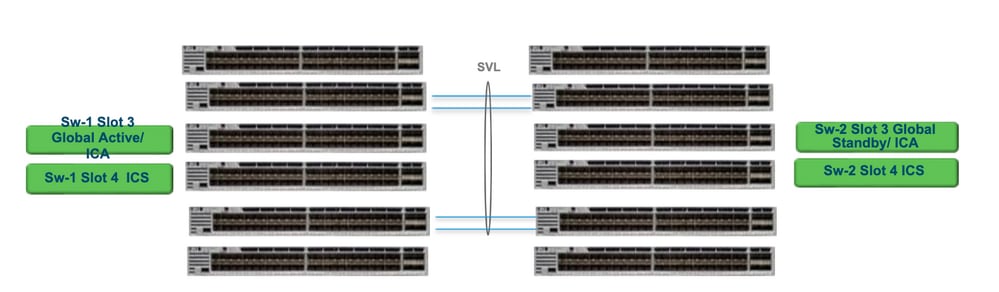
更换和验证
拔出有故障的主管
- 如果要更换的Supervisor是Global Active Supervisor(图中所示为Sw-1插槽3),请执行故障切换,以便全局备用(上一图中的Sw-2插槽3)接替Active。等待新的全局备用并完成SSO。(在本例中,Sw-1插槽4将成为新的全局备用插槽)。
- 如果要更换的Supervisor是Global Standby Supervisor(图中所示的Sw-2插槽3),请拔出Supervisor。等待新的全局备用并完成SSO。(在本例中,Sw-2插槽4将成为新的全局备用插槽)
- 如果要更换的Supervisor是ICS Supervisor(图中所示的Sw-1插槽4或Sw-2插槽4),请拔出Supervisor。
插入新的管理引擎
- 如果新的管理引擎运行在17.x代码上,则步骤是直接向前的。只需插入新的管理引擎。如果ICS管理引擎有17.x映像,它们将自动启动,并成为Quad-sup的一部分。即使它运行的17.x代码与生产设置中运行的17.x代码不同,Software Auto-upgrade也会自动在INSTALL模式下使用相同的17.x代码升级ICS管理引擎。
- 如果新的管理引擎运行的是16.x代码,或者您不确定它运行的代码,请尝试将管理引擎插入备用机箱中,并将其升级为17.x代码。如果没有备用机箱需要升级,则必须执行这些步骤。
- 此步骤非常重要。插入ICS管理引擎并使用Ctrl+C将其中断为rommon。如果您未能打入ROMMON并且管理引擎启动了16.x代码,则可能会关闭管理引擎所插入的整个机箱
查找任何与SVL相关的rommon变量。这些变量以D_STACK开头。通常,新的Supervisor没有设置这些变量。
D_STACK_DISTR_STACK_LINK2=""
D_STACK_DAD="Fo1/0/13,Fo1/0/15,"
D_STACK_MODE="aggregation"
D_STACK_DOMAIN_NUM="255"
D_STACK_DISTR_STACK_LINK1="Fo1/0/10,Fo1/0/15,Fo1/0/16,Fo1/0/17,Fo1/0/3,Fo1/0/6,"
取消设置前面显示的所有变量
rommon 1 > unset D_STACK_DAD
rommon 1 > unset D_STACK_DISTR_STACK_LINK1
rommon 1 > unset D_STACK_DOMAIN_NUM rommon 1 > unset D_STACK_MODE
查找变量“SWITCH_NUMBER=1”。 如果交换机编号是2,则将变量设置为1。如果已经是1,请移至下一步。
rommon 1 > SWITCH_NUMBER=1
设置为手动启动Supervisor。
rommon 1 > MANUAL_BOOT=YES
使用17.x代码上的USB/TFTP以捆绑模式手动启动ICS管理引擎。请勿在rommon中更改引导变量。只需从rommon手动启动。
- 当Supervisor在SVL模式下检测到现有ICS时,它将被重置,以便从独立模式转换到Stackwise虚拟模式。由于禁用了自动引导,它可能会再次回退到rommon模式。
取消设置手动引导以启用自动引导。
rommon 1 > unset MANUAL_BOOT
使用17.x代码上的USB/TFTP以捆绑模式手动启动ICS管理引擎。请勿在rommon中更改引导变量。只需从rommon手动启动。此步骤以捆绑包模式启动ICS。
注意:软件自动升级旨在自动完成在INSTALL模式下用17.x代码升级ICS管理引擎,并重新加载ICS管理引擎以在RPR中启动。如果禁用自动升级,则还可以从活动Supervisor运行“install autoupgrade”命令。
修订历史记录
| 版本 | 发布日期 | 备注 |
|---|---|---|
4.0 |
31-Aug-2023 |
清理了一些样式问题以提高可读性 |
3.0 |
07-Jun-2023 |
修复了注释中的错误:"新设备不能运行与现有堆栈相同的软件版本" |
2.0 |
05-May-2023 |
添加了Alt文本。更新的标题、简介、SEO、品牌要求、机器翻译、风格要求、简档和格式。 |
1.0 |
04-Nov-2020 |
初始版本 |
由思科工程师提供
- 皮里扬卡·帕拉尼韦尔·拉维库马尔思科TAC工程师
- 维杰·辛格思科TAC工程师
- 卡洛·博苏思科TAC工程师
 反馈
反馈