简介
本文档介绍Cisco IOS® XR 7软件版本的升级和使用存储库的安装操作。
先决条件
要求
Cisco 建议您了解以下主题:
- Cisco IOS XR 软件
- Cisco IOS XR软件安装和升级程序
使用的组件
本文档不限于特定硬件版本,本文档适用于运行IOS XR7的所有路由器。
本文档中的信息都是基于特定实验室环境中的设备编写的。本文档中使用的所有设备最初均采用原始(默认)配置。如果您的网络处于活动状态,请确保您了解所有命令的潜在影响。
相关产品
IOS XR7(也称为Lindt)是XR软件在Linux 9发行版之上构建的演进版本。
一个重大更改是完全删除管理平面。此外,IOS XR控制平面进程现在在主机上本地运行。
本文档当前适用于以下硬件设备:
- Cisco 540 路由器
- 8000 系列路由器
- 思科NCS 57B1系列路由器

注意:软件版本可以包含数字7,但仍代表eXR软件架构(例如,ASR 9000 XR 7.5.2版本不是XR7架构)
IOS XR7安装增强功能。
要在XR7中安装软件包(RPM)、代码升级和更新,您需要一个RPM存储库,以便路由器下载RPM以进行安装。存储库可以是路由器本地存储库,也可以通过FTP、HTTP或HTTPS远程访问。
我们有一套命令,可以在不同的场景下帮助我们完成XR7中的所有安装活动。
| 安装替换 |
升级到新版本 |
| 安装源 |
在版本和可选软件包之间安装漏洞修复RPM |
| install commit(安装提交) |
提交更改,以在重新加载时保留 |
| show install active |
查看活动包 |
| show install committed |
查看已提交的包 |
| show install request |
查看安装操作的状态 |
| show version |
查看当前安装版本的状态 |
系统上的当前活动软件可以用指定的ISO映像或金牌ISO (GISO)映像中的软件替换。只需进行最少的一组更改即可升级到新软件。如果软件包的名称和版本相同,则不会删除并重新安装它们。
RP/0/RP0/CPU0:R0(config)# install repository local-repo | remote-repo
RP/0/RP0/CPU0:R0(config)# install package replace
RP/0/RP0/CPU0:R0# install apply {reload | restart} [noprompt]
RP/0/RP0/CPU0:R0# install commit
配置
本节介绍并展示如何在路由器中配置存储库,建议已创建HTTP/FTP服务器且运行正常。
远程存储库
远程访问存储库时,必须提供从中获取安装文件的存储库URL。URL包含:
-
服务器的IP地址
-
服务器的端口号
-
(可选)虚拟路由和转发(VRF)名称
可以使用非默认VRF表将存储库配置为可访问。如果可通过VRF中的地址访问存储库,请指定VRF的名称。
存储库URL的格式为下列之一:
- FTP:ftp://<server>[;<vrf>]/<path-to-repository>
- HTTP: http://<server>[;<vrf>]/<path-to-repository>
- HTTPS:https://<server>[;<vrf>]/<path-to-repository>
- 本地:file:///<路径到存储库>。存储库的路径必须位于/harddisk:/位置下。
在路由器中配置远程存储库。
RP/0/RP0/CPU0:R0# configure
RP/0/RP0/CPU0:R0(config)# install repository remote_repo url http://192.168.122.1/
RP/0/RP0/CPU0:R0(config)# commit
RP/0/RP0/CPU0:R0(config)# end
RP/0/RP0/CPU0:R0#
如前所述,必须提供从中提取安装文件的存储库URL。
- 验证远程存储库或我们以前配置的任何存储库中可用的修补程序。
RP/0/RP0/CPU0:R0#sh install fixes available
Wed Jan 31 22:32:39.477 UTC
Trying to access repositories...
Available Fixes (count: 1):
Bug Id Packages Repository Cached
----------- ----------------------------------------------------------- ---------------------------------------- ------
CSCvz57398 xr-ospf-7.3.2v1.0.1-1 remote_repo
安装操作
RP/0/RP0/CPU0:R0#install package upgrade xr-ospf-7.3.2v1.0.1-1 synchronous
Wed Jan 31 22:34:16.220 UTC
Starting:
install package upgrade xr-ospf-7.3.2v1.0.1-1
Packaging operation 1.1.1
Press Ctrl-C to return to the exec prompt. This will not cancel the install operation
Current activity: Initializing ...
Current activity: Veto check ..
Current activity: Package add or other package operation ..
Packaging operation 1.1.1: 'install package upgrade xr-ospf-7.3.2v1.0.1-1' completed without error
远程存储库可显示路由器请求某些文件的部分日志。在本例中,HTTP服务器显示了一些HTTP成功请求。
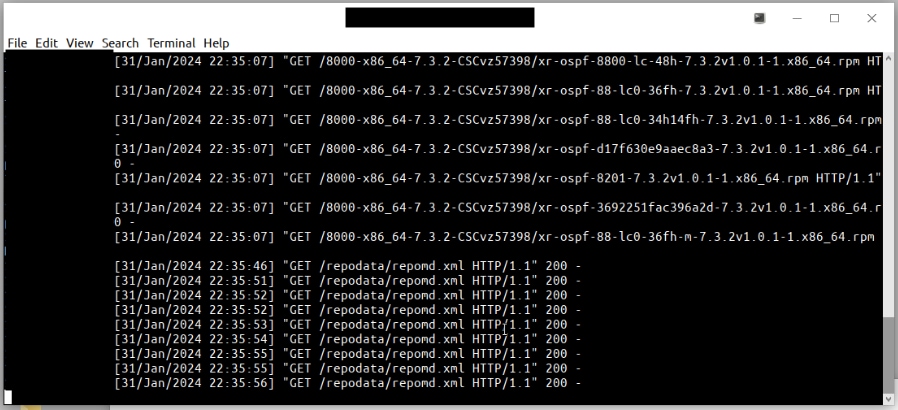 成功请求的HTTP服务器日志
成功请求的HTTP服务器日志
使配置生效。
RP/0/RP0/CPU0:R0#sh install fixes active
Wed Jan 31 22:39:54.987 UTC
There are currently no fixes active.
RP/0/RP0/CPU0:R0#install apply
Wed Jan 31 22:40:16.628 UTC
Once the packaging dependencies have been determined, the install operation may have to reload the system.
If you want more control of the operation, then explicitly use 'install apply restart' or 'install apply reload' as reported by 'show install request'.
Continue? [yes/no]:[yes] yes
Install apply operation 1.1 has started
Install operation will continue in the background
使用show install request命令可以监视安装进度。第二次运行该命令时,安装请求已完成。
RP/0/RP0/CPU0:R0#sh install request Wed Jan 31 22:41:07.649 UTC User request: install apply restart Operation ID: 1.1 State: In progress since 2024-01-31 22:40:19 UTC Current activity: Apply by restarting processes Next activity: Await user input Time started: 2024-01-31 22:40:19 No per-location information. RP/0/RP0/CPU0:R0#sh install request Wed Jan 31 22:43:51.577 UTC User request: install apply restart Operation ID: 1.1 State: Success since 2024-01-31 22:41:10 UTC <<<< Current activity: Await user input Time started: 2024-01-31 22:41:10
此时,修复处于活动状态,但不持久。
RP/0/RP0/CPU0:R0#sh install fixes active Wed Jan 31 22:46:33.940 UTC Active Fixes (count: 1): Bug Id Packages ----------- ----------------------------------------------------------- CSCvz57398 xr-ospf-7.3.2v1.0.1-1
Install Commit(安装提交)
此时,在提交安装并且收到0个错误后,安装即告结束。
RP/0/RP0/CPU0:R0#install commit synchronous Wed Jan 31 22:47:38.676 UTC Starting: install commit Transaction 1 Press Ctrl-C to return to the exec prompt. This will not cancel the install operation Current activity: Initializing Current activity: Commit transaction . Transaction 1: 'install commit' completed without error RP/0/RP0/CPU0:R0#
本地存储库
路由器可以用作托管RPM的存储库。您必须是有权访问路由器shell的root-lr用户。远程存储库是访问RPM的推荐方法。但是,如果远程存储库不是您的首选选项,则可以将路由器用作存储库,托管RPM。
本地存储库方法与远程存储库方法几乎相同,但在开始阶段略有不同。
先决条件
软件包需要位于硬盘中,才能添加到我们的存储库。
例如,下一个TAR文件:
RP/0/RP0/CPU0:R0#dir harddisk: Wed Jan 31 23:07:15.476 UTC Directory of harddisk: 12 -rw-rw-rw-. 1 8388681 Jan 31 22:55 nvgen_bkup.log 2097153 drwxrwxrwx. 2 4096 Jan 31 22:19 .sppdc 524289 drwxrwxrwx. 3 4096 Oct 18 2021 mirror 2228225 drwxrwxrwx. 2 4096 Oct 18 2021 .sppdc_new 3932161 drwxrwxrwx. 3 4096 Oct 18 2021 ztp 3276801 drwxr-xr-x. 3 4096 Jun 16 2022 pam 13 -rw-rw-rw-. 1 600 Jan 31 22:18 debug_shell_client.log 3407873 drwxrwxrwx. 2 4096 Oct 18 2021 shutdown 1835009 drwxrwxrwx. 2 4096 Oct 18 2021 nvram 14 -rw-r--r--. 1 911360 Jan 31 23:06 8000-optional-rpms.7.3.2.tar <<<<<<< 262145 drwxr-xr-x. 2 4096 Jun 16 2022 showtech 11 drwx------. 2 16384 Oct 18 2021 lost+found 655361 drwx------. 3 4096 Jan 31 22:20 ima 15 -rw-rw-rw-. 1 2 Jan 31 22:25 feature_list 786433 drwxrwxrwx. 2 4096 Jun 16 2022 dumper 1048577 drwxrwxrwx. 5 4096 Jan 31 22:24 cisco_support 3145729 drwxrwxrwx. 2 4096 Jan 31 22:18 npu_sdk_logs 65908476 kbytes total (62474792 kbytes free) RP/0/RP0/CPU0:R0#
建议解压路由器外壳中的文件。
RP/0/RP0/CPU0:R0#run Wed Jan 31 23:08:20.380 UTC [node0_RP0_CPU0:/]$cd harddisk\: [node0_RP0_CPU0:/harddisk:]$tar -xvf 8000-optional-rpms.7.3.2.tar
配置本地存储库
RP/0/RP0/CPU0:R0# configure RP/0/RP0/CPU0:R0(config)# install repository local-repo url file:///harddisk:/optional-rpms RP/0/RP0/CPU0:R0(config)# commit RP/0/RP0/CPU0:R0(config)# end RP/0/RP0/CPU0:R0#
验证已添加到本地存储库的包
RP/0/RP0/CPU0:R0#sh install available Wed Jan 31 23:14:52.788 UTC Trying to access repositories... Package Architecture Version Repository Cached ---------------------------------------------------- ---------------- --------------------------- ----------------------------------- ------ xr-cdp x86_64 7.3.2v1.0.0-1 local-repo xr-healthcheck x86_64 7.3.2v1.0.0-1 local-repo xr-telnet x86_64 7.3.2v1.0.0-1 local-repo RP/0/RP0/CPU0:R0#
安装操作
为了在此时安装和验证与远程存储库选项中的过程完全相同,我们可以尝试安装其中的任何软件包,例如telnet one。
RP/0/RP0/CPU0:R0#install source local-repo xr-telnet Wed Jan 31 23:20:28.252 UTC Once the packaging dependencies have been determined, the install operation may have to reload the system. If you want to control the timing of system reload, you must not continue, but use the 'install package add' command instead, followed by 'install apply'. Continue? [yes/no]:[yes] yes Install source operation 3.1 has started Install operation will continue in the background RP/0/RP0/CPU0:R0#sh install request Wed Jan 31 23:24:45.907 UTC User request: install source local-repo xr-telnet Operation ID: 3.1 State: Success since 2024-01-31 23:22:58 UTC
使配置生效并提交Install Commit
与远程方法相同,我们需要运行install apply来使配置生效,并运行install commit来使安装永久生效。使用下一个命令验证软件包的安装是否正确
RP/0/RP0/CPU0:R0#sh install committed summary Wed Jan 31 23:28:15.923 UTC Committed Packages: XR: 181 All: 1283 Label: 7.3.2 Software Hash: bfe1bf8477ebb422e0eaf5c23358fcb1 Optional Packages Version ---------------------------------------------------- --------------------------- xr-8000-mcast 7.3.2v1.0.0-1 xr-8000-netflow 7.3.2v1.0.0-1 xr-bgp 7.3.2v1.0.0-1 xr-ipsla 7.3.2v1.0.0-1 xr-is-is 7.3.2v1.0.0-1 xr-lldp 7.3.2v1.0.0-1 xr-mcast 7.3.2v1.0.0-1 xr-mpls-oam 7.3.2v1.0.0-1 xr-netflow 7.3.2v1.0.0-1 xr-ospf 7.3.2v1.0.0-1 xr-perfmgmt 7.3.2v1.0.0-1 xr-telnet 7.3.2v1.0.0-1 <<<<<< xr-track 7.3.2v1.0.0-1 RP/0/RP0/CPU0:R0#