简介
本文档介绍命名增强型内部网关路由协议(EIGRP)模式功能,并借助相关配置讨论传统模式和命名模式之间的差异。
先决条件
要求
Cisco建议您对IP路由和EIGRP协议有基本的了解。
使用的组件
本文档不限于特定的软件和硬件版本。
本文档中的信息都是基于特定实验室环境中的设备编写的。本文档中使用的所有设备最初均采用原始(默认)配置。如果您使用的是真实网络,请确保您已经了解所有命令的潜在影响。
背景信息
传统的EIGRP配置方法要求在接口和EIGRP配置模式下配置各种参数。要配置EIGRP IPV4和IPv6,需要配置单独的EIGRP实例。在IPv6 EIGRP实施中,传统EIGRP不支持虚拟路由和转发(VRF)。
使用命名模式EIGRP时,所有配置都在EIGRP配置下的单个位置进行,并且没有前文所述的限制。
配置
网络图
此图像是文档其余部分的示例拓扑。
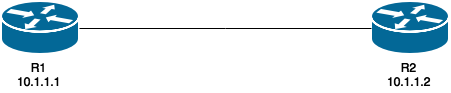
与传统方法不同,在路由器上配置EIGRP实例时,既未创建也未启动:
R1(config)#router eigrp TEST
配置地址系列和自治系统编号时,将创建实例,例如:
R1(config-router)#address-family ipv4 unicast autonomous-system 1
使用此命名模式时,只需创建一个EIGRP实例。它可用于所有地址系列类型。它还支持仅受可用系统资源限制的多个VRF。有关命名模式,需要注意的一点是,地址系列的配置不会将IPv4路由作为IPv4 EIGRP的传统配置启用。要启动该过程,需要“no shut”:
router eigrp [virtual-instance-name | asystem]
[no] shutdown
命名EIGRP有三种模式,在这三种模式下完成大量配置。即:
- address-family配置模式 — (config-router-af)#
- address-family接口配置模式 — (config-router-af-interface)#
- address-family topology configuration mode -(config-router-af-topology)#
地址系列配置模式
使用以下命令进入此模式:
R1(config-router)#address-family ipv4 unicast autonomous-system 1
R1(config-router-af)#?
Address Family configuration commands:
af-interface Enter Address Family interface configuration
default Set a command to its defaults
eigrp EIGRP Address Family specific commands
exit-address-family Exit Address Family configuration mode
help Description of the interactive help system
maximum-prefix Maximum number of prefixes acceptable in aggregate
metric Modify metrics and parameters for advertisement
neighbor Specify an IPv4 neighbor router
network Enable routing on an IP network
no Negate a command or set its defaults
shutdown Shutdown address family
timers Adjust peering based timers
topology Topology configuration mode
在此模式下,可以配置以下参数:网络、EIGRP邻居和EIGRP路由器ID。从此模式访问命名EIGRP的另外两种配置模式。
传统配置
Interface GigabitEthernet 0/0
ip bandwidth-percent eigrp 1 75
ipv6 enable
ipv6 eigrp 1
ip bandwidth-percent eigrp 1 75
no shut
!
router eigrp 1
eigrp router-id 10.10.10.1
network 0.0.0.0 0.0.0.0
ipv6 router eigrp 1
eigrp router-id 10.10.10.1
no shut
命名配置
router eigrp TEST
!
address-family ipv4 unicast autonomous-system 1
!
network 0.0.0.0
eigrp router-id 10.10.10.1
no shutdown
exit-address-family
!
address-family ipv6 unicast autonomous-system 1
!
eigrp router-id 10.10.10.1
no shutdown
exit-address-family
地址系列接口配置模式
此模式采用之前在实际接口(逻辑或物理)上配置的所有接口特定命令。 EIGRP身份验证、水平分割和汇总地址配置是现在在此处而不是实际接口上配置的一些选项:
R1(config-router-af)#af-interface g0/0
R1(config-router-af-interface)#?
Address Family Interfaces configuration commands:
authentication authentication subcommands
bandwidth-percent Set percentage of bandwidth percentage limit
bfd Enable Bidirectional Forwarding Detection
dampening-change Percent interface metric must change to cause update
dampening-interval Time in seconds to check interface metrics
default Set a command to its defaults
exit-af-interface Exit from Address Family Interface configuration
hello-interval Configures hello interval
hold-time Configures hold time
next-hop-self Configures EIGRP next-hop-self
no Negate a command or set its defaults
passive-interface Suppress address updates on an interface
shutdown Disable Address-Family on interface
split-horizon Perform split horizon
summary-address Perform address summarization
注意:您可以使用af-interface default命令将配置一次应用到所有接口。
地址系列拓扑配置模式
此模式提供了在EIGRP拓扑表上运行的多个配置选项。可以在此模式下配置重分发、距离、偏移列表、差异等。您可以从地址系列配置模式进入此模式。
R1(config-router-af)#topology base
R1(config-router-af-topology)#?
Address Family Topology configuration commands:
auto-summary Enable automatic network number summarization
default Set a command to its defaults
default-information Control distribution of default information
default-metric Set metric of redistributed routes
distance Define an administrative distance
distribute-list Filter entries in eigrp updates
eigrp EIGRP specific commands
exit-af-topology Exit from Address Family Topology configuration
maximum-paths Forward packets over multiple paths
metric Modify metrics and parameters for advertisement
no Negate a command or set its defaults
offset-list Add or subtract offset from EIGRP metrics
redistribute Redistribute IPv4 routes from another routing proto
summary-metric Specify summary to apply metric/filtering
timers Adjust topology specific timers
traffic-share How to compute traffic share over alternate paths
variance Control load balancing variance
比较
下面显示了所讨论的两种配置模式的比较:
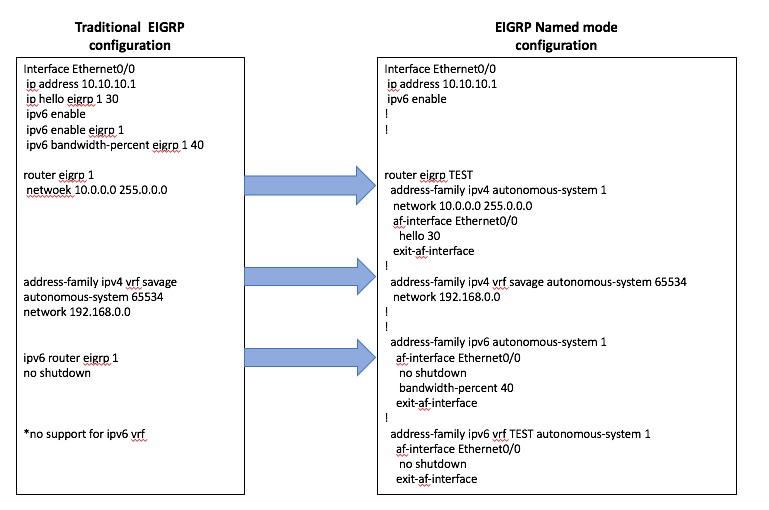
可用性
EIGRP命名配置可从以下Cisco IOS®版本获得:
- 15.0(1)M
- 12.2(33)SRE
- 12.2(33)XNE
- 思科IOS XE版本2.5
自动转换到命名EIGRP
有一种将配置从传统方式转换为新方法的自动方法。在EIGRP进程内,
需要输入eigrp upgrade-cli <EIGRP虚拟实例名称>。这会自动将配置转换为命名模式,而不会影响已建立的EIGRP对等:
Traditional Configuration
router eigrp 1
network 10.10.10.1 0.0.0.0
!
interface Ethernet0/0
ip address 10.10.10.1 255.255.255.0
ip hello-interval eigrp 1 100
Configuration
R1(config)#router eigrp 1
R1(config-router)#eigrp upgrade-cli TEST
Configuration will be converted from router eigrp 1 to router eigrp TEST.
Are you sure you want to proceed? ? [yes/no]: yes
*Oct 10 14:14:40.684: EIGRP: Conversion of router eigrp 1 to router eigrp TEST -
Completed.
Converted Named Configuration
router eigrp TEST
!
address-family ipv4 unicast autonomous-system 1
!
af-interface Ethernet0/0
hello-interval 100
exit-af-interface
!
topology base
exit-af-topology
network 10.10.10.1 0.0.0.0
exit-address-family
验证
当前没有可用于此配置的验证过程。
故障排除
目前没有针对此配置的故障排除信息。